HidroDent HD-3000 User manual

®
Oral Irrigator
ORAL IRRIGATOR Model NO.: HD-3000

2

3
IMPORTANT SAFEGUARDS
SAVE THESE INSTRUCTIONS.
When using electrical products, especially when children are present, basic safety
precautions should always be followed, including the following:
READ ALL INSTRUCTIONS BEFORE USING.
DANGER:
To reduce the risk of electrocution:
• Do not handle charger with wet hands.
• Do not place charger in or drop charger into water or other liquid.
• Check the charger cord for damage before the rst use and during the life of the
product.
IMPORTANT SAFEGUARDS WARNING: To reduce the risk of burns, electrocution, re,
or injury to persons:
• Do not plug this device into a voltage system that is dierent from the voltage
system specied on the device or charger.
• If product is opened/disassembled for ANY reason, warranty is VOID.
• Do not use this product if it has a damaged cord or plug, if it is not working properly,
if it has been dropped or damaged, or dropped into water.
• Do not direct water under the tongue, into the ear, eyes, nose or other delicate
areas. This product is capable of producing pressures that may cause serious
damage in these areas.
• Do not direct water into the nose or ear. The potentially deadly amoeba, Naegleria
fowleri, may be present in some tap water or unchlorinated well water and may be
fatal if directed into these areas.
• Use this product only as indicated in these instructions or as recommended by your
dental professional.
• Magnetic eld: Pacemakers and similar implanted medical devices may be aected
by magnet.
• Only use tips and accessories that are recommended by HidroDent
• Do not drop or insert any foreign object into any opening on the product.
• Keep charging unit and cord away from heated surfaces.
• Do not use this product outdoors or operate where aerosol (spray) products are
being used or where oxygen is being administered.
• Do not use iodine, saline (salt solution), or water insoluble concentrated essential
oils in this product. Use of these can reduce product performance and will shorten
the life of the product. Use of these products may void warranty.
• Remove any oral jewelry prior to use of this product.
• Do not use if you have an open wound on your tongue or in your mouth.
• If your physician advised you to receive antibiotic premedication before dental
procedures, you should consult your dentist before using this instrument or any
other oral hygiene aid.
• Close supervision is necessary when this product is used by, on, or near children or
invalids.

4
Water inlet hole
Irrigation tip
Air inlet hole
Water tank
Load input
Irrigation tip removal button
On/o switch
Mode button
Normal mode light
Soft mode light
Pulse mode light
PRODUCT DESCRIPTION
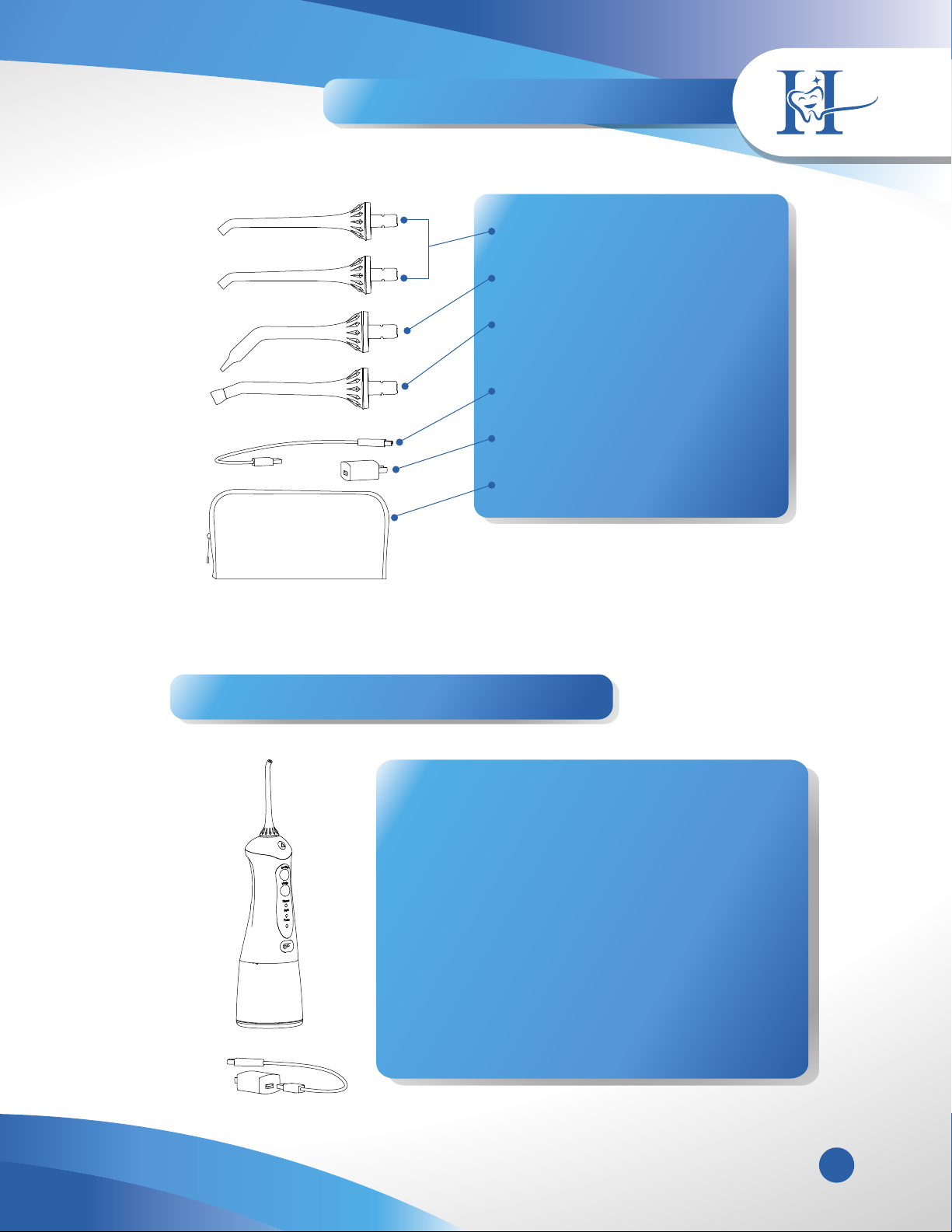
5
PRODUCT ACCESSORIES
CHARGING UNIT PRIOR TO FIRST USE
• 2x Standard Tips
•1x Orthodontic Tip
•1x punta irrigadora removedora
•1x USB cable
•1x Adapter
•1x Travelling bag
Accessories can be purchased in www.hidrodent.com
OPERATING PROCEDURES
Plug the power cord into the wall and into
the Hidrodent® for approximately 4 hours.
The lights will then turn o when the unit
is fully charged. Although it may turn o
before 4 hs, we recommend you keep it
plugged for at least 4 hours. A full charge
will last for approximately 15 to 20 days of
typical use. When the batteries need of
charging, the Hidrodent® will have less
pressure, and will stop working. A
complete recharge will take 4 hours.

Open the water tank and pour warm
water into the water tank.
WARNING: Please ensure that when
pouring water into the water tank,
the device is switched o.
When removing or replacing the
irrigator tip, please press the
release button on the handle of
the irrigator tip before removing
it.
Insert the jet tip into the
spray head hole until you
hear a “click”
INSTALLATION AND DISASSEMBLY OF TIP
6

USAGE INSTRUCTIONS
This product has a memory function, and after switching it back on the water
pressure mode will be the same as when the device was switched o.
The normal, soft and pulse modes may be switched whether the device is
on or o.
The modes may be changed when the device is switched o, and you can
select the mode you like before switching the device back on.
Irrespective of the mode, after operating for 120 seconds the product will
automatically switch o.
During recharge, the three display lights will ash. When all three display
lights are constantly on, this indicates that the power recharged.
During usage, if three display light are ashing, this indicates that the
product’s power is insucient, and recharging is required.
During recharge this product cannot be used.
Rotate the jet tip dial in order to adjust the direction of water ow
7
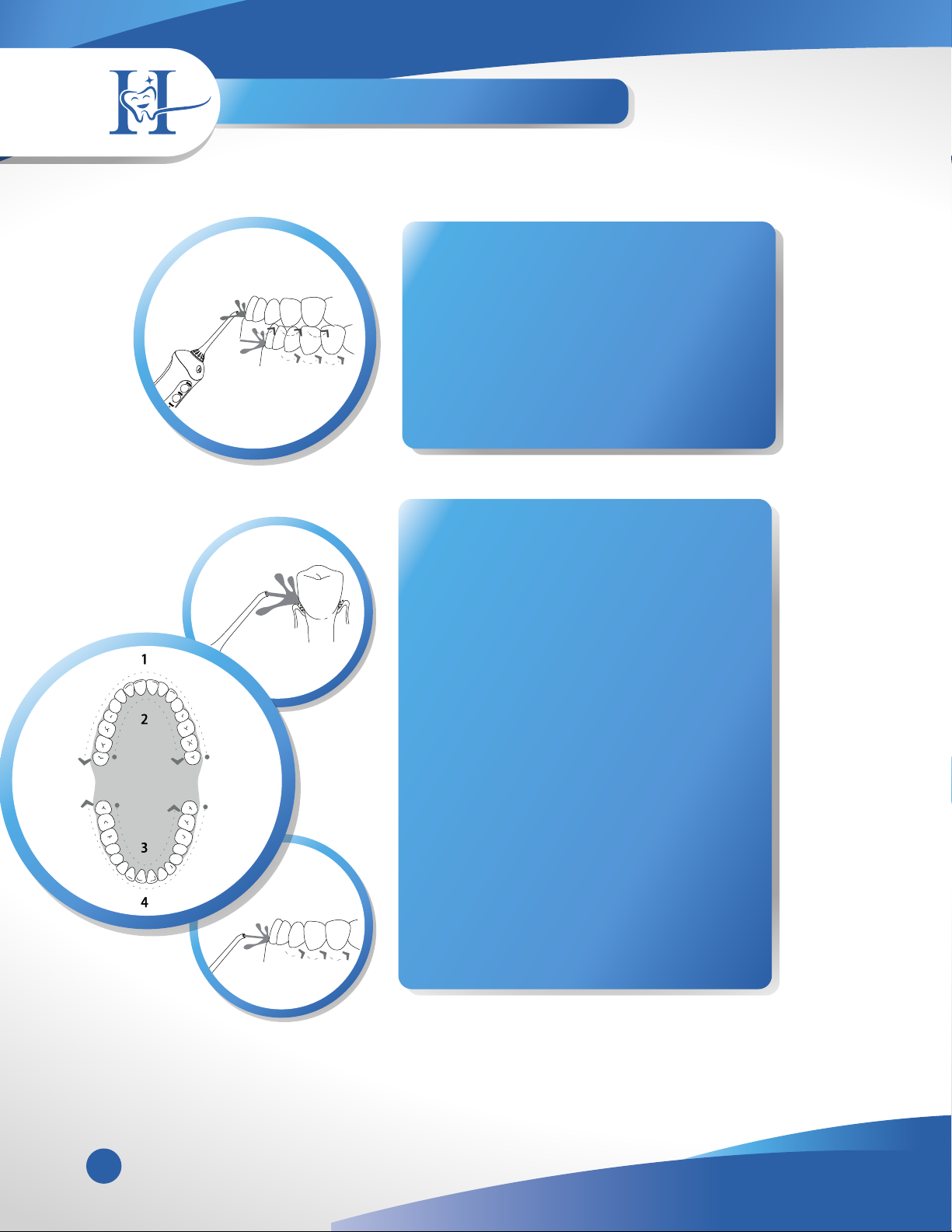
Holding the device at downward
slant, position the jet tip into the
mouth, and direct the jet tip at
teeth before switching on
the device.
When the water ow and the gums
are at a 90 degree angle, slightly
close your mouth in order to avoid
the water spraying out, and
achieving the best results. Please
rst clench the teeth (rear teeth)
and begin to apply to the incisors.
Slide the water ow along the gums,
as well as pause briey between
teeth, until the area around the
gums and the spaces between the
teeth are fully cleaned.
RECOMMENDED TECHNIQUES
8

Turn o the device and empty
the water tank
DISASSEMBLY EXAMPLE
STEPS TO FOLLOW
1
Using both hands as indicate in the
Diagram – Use your right hand to
hold the water tank. At the same
time rotate downwards in an
anti-clockwise direction, in order
to remove the water tank.
2
9
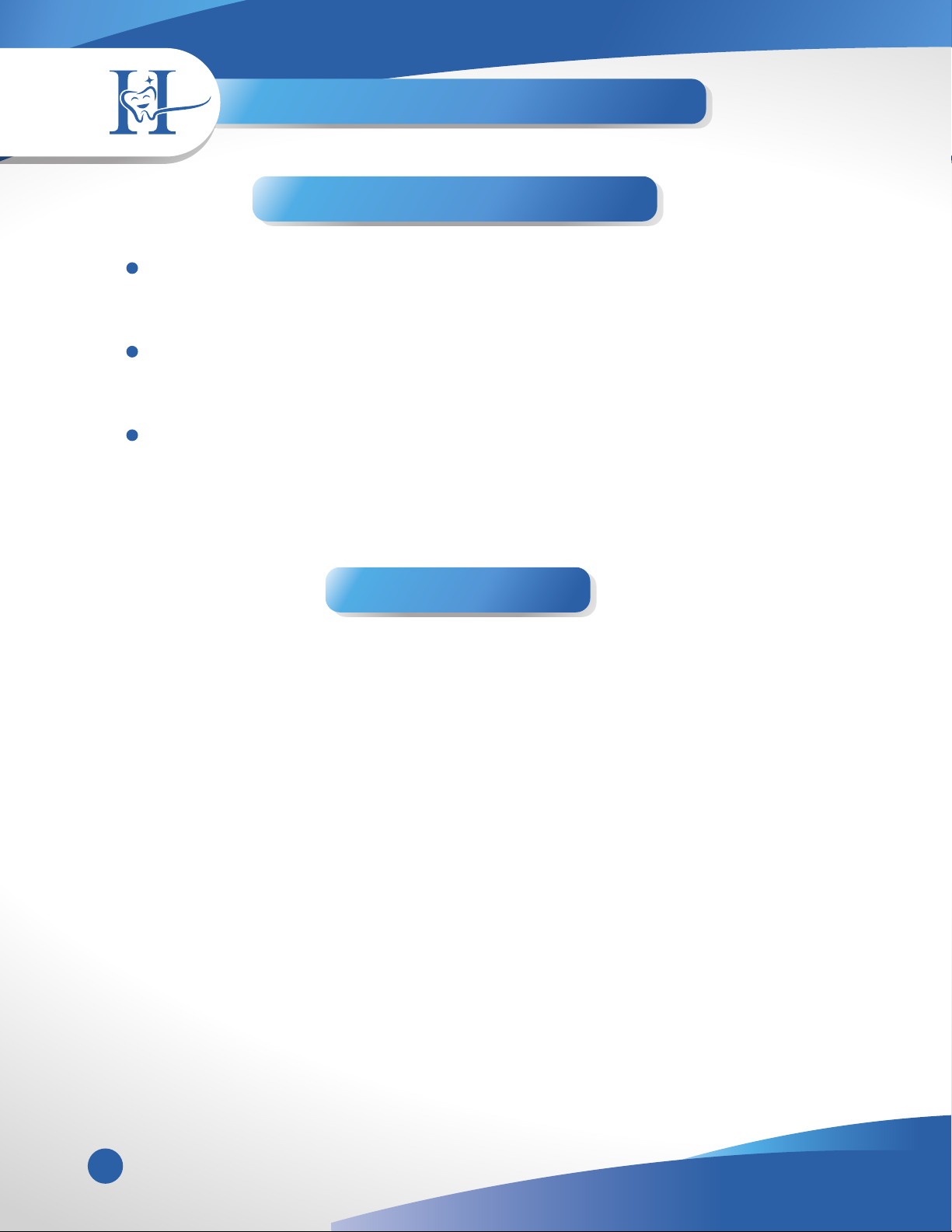
USE AND MAINTENANCE OF THE BATTERY
Prior to initial usage the device must be fully charged, for approximately 4 hours.
If to be stored for a long-period of time, please fully charge the device in advance.
In order to maximize the usage life of the battery, please promptly recharge when
power is insucient.
The device includes a lithium battery which cannot be changed. Towards the end of the
battery life, please dispose in a local recycling centre
BATTERY MAINTENANCE
BATTERY USE
10

COMMON PROBLEMS AND SOLUTIONS
Problems
Reasons Method to
handeling
Leakage of
water between
jet tip and screw
part
The seal ring on the
xed socket for the jet
tip is damaged, and
the jet tip cannot be
installed properly
Contact the retailer for
repair, and install the
jet tip properly
Water tank
leaks water
Inadequate
pressure
Device cannot
be switched on
Product is not
discharging
water
Water tank
sides are
leaking water
Filtration net
is clogged
Low voltage usage
Seal ring is loose Re-install
correctly
Use after recharging
Clean the
ltration net
Air entry
hole is producing
water
Standard
phenomenon
– high air pressure
principle
Low voltage usage
Use after recharging
11
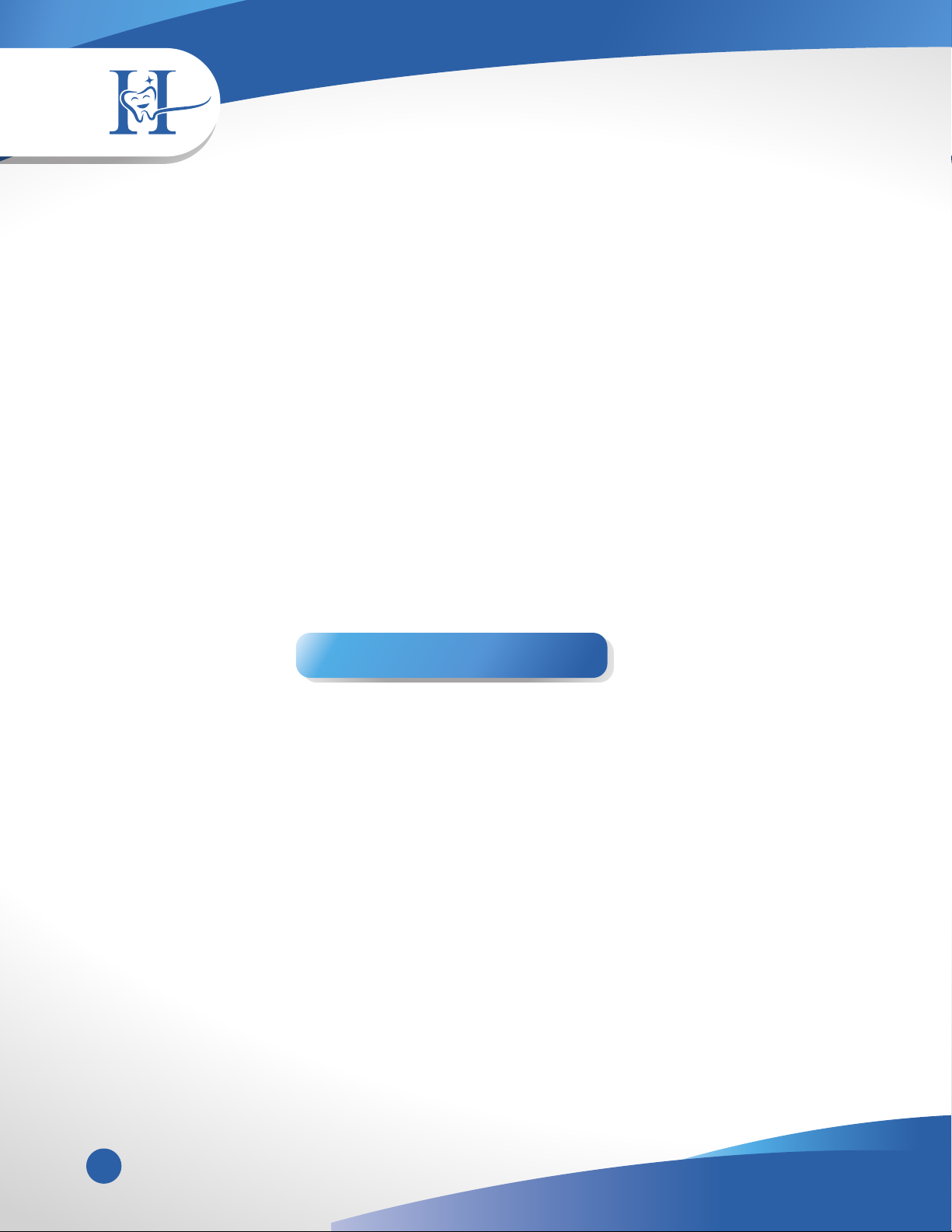
If the above methods cannot resolve these problems, please consult with the
retailer or proceed to the designated after-sales repair site for repairs.
Gentle reminder:
1. At the time of initial usage, please select “Soft mode”, in order to avoid the
gums bleeding due lack of adaption to usage. After consistent usage for weeks
there should be improvements. If bleeding is excessive or bleeding continues
after one week, Chronic gum inammation could be an issue, and it is recom-
mended that professional dental treatment be sought.
2. It’s not recommended that the product be used by children, or people with
dental implants, oral ulcers or open oral sores.
Thank You for Purchasing The HidroDent Portable Oral Irrigator – Please Take Note
of the Following Issues:
SERVICES POST-SALE
12
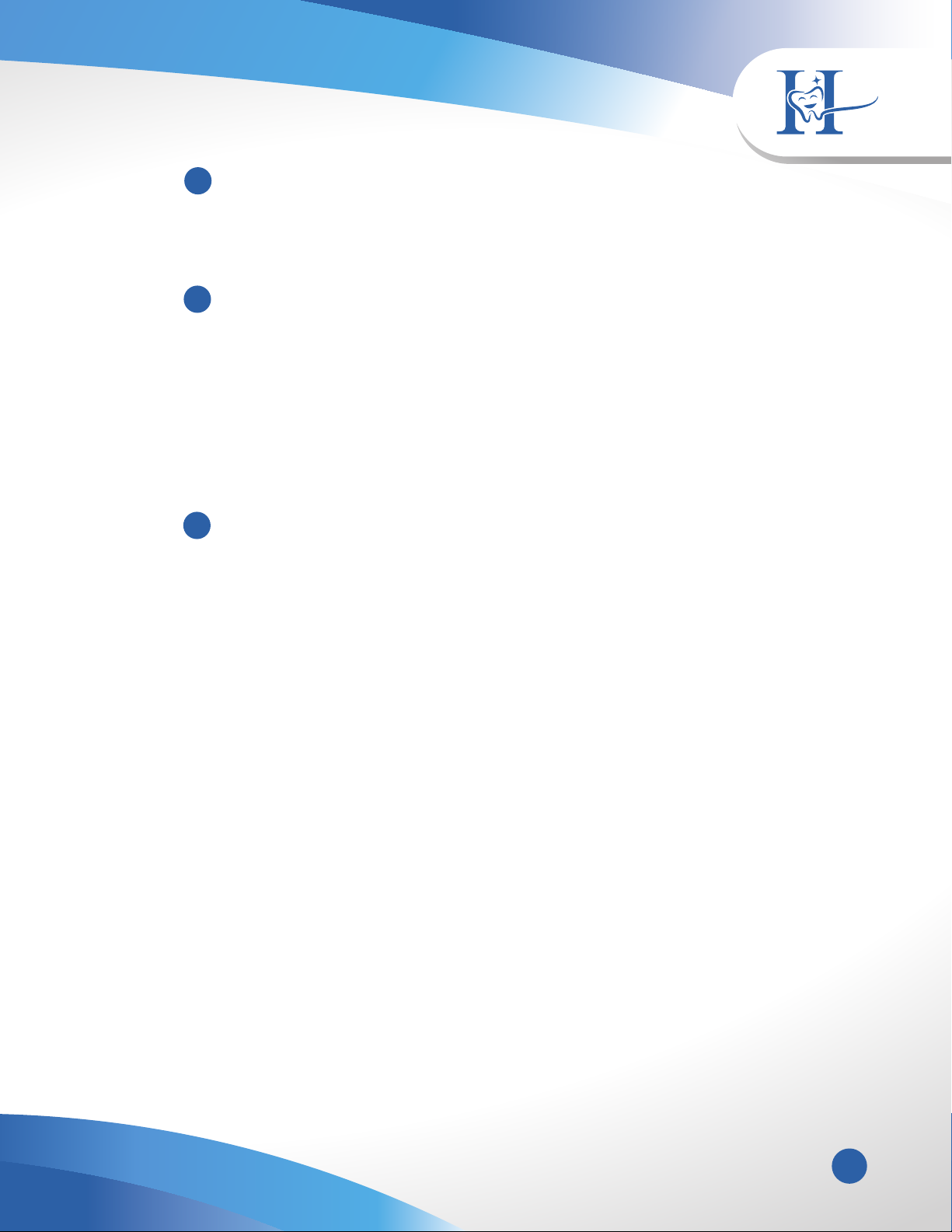
1. Please retain the eective sales invoice issued by retailer as a maintenance
document.
2. One year product malfunction warranty for non-human malfunctions is
provided for this product accordance with the relevant state provisions. If
the product was purchased via Hidrodent.com, the documentation is not
required, and only the order form number needs to be provided, in the order
form number needs to be provided, in order for us to provide corresponding
after-sales free maintenance
(based on the invoice date for purchase of the device).
3. Where the following circumstances arise during the maintenance period,
cost and services feed shall be charged based on circumstances;
- The customer causes damage due to inappropriate usage or maintenance;
- Repairers who are not covered by third-party repair cause damage during
repairs;
- Lack of a relevant sales document or more than two years have elapsed
since the date of manufacture;
- Damage caused during usage for commercial purposes;
- Damage caused by force majeure events (such as storms, earthquake or re).
1
2
3
13

ONE YEAR LIMITED WARRANTY
Maintenance service
HidroDent® irrigators have no consumer service able electrical components and do
not require routine service maintenance. For all parts and accessories, visit
www.hidrodent.com
You can also call our customer service number at +507 3086967 (Panamá),
or you can write to us at info@hidrodent.com
Still have questions? Visit www.hidrodent.com. Hidrodent® guarantees the
Original consumer of this new product that is free from defects in material and
workmanship for 1 year from the date of purchase. The consumer must submit
the original purchase receipt as proof of the purchase date and, if requested, send us
the entire product to support a warranty claim. Hidrodent® will replace at its
discretion any part of the product, provided that the product has not been abused,
misused, altered, or damaged after purchase, was used in accordance with the
instructions, and used only with accessories or consumable parts approved
by Hidrodent ®.
This limited warranty excludes accessories or consumable parts such as tips, etc.
Use with the wrong voltage will damage the product and void the warranty. This
warranty gives you specic legal rights. You may also have other rights that vary,
depending on the law in your place of residence.
14
Table of contents

















