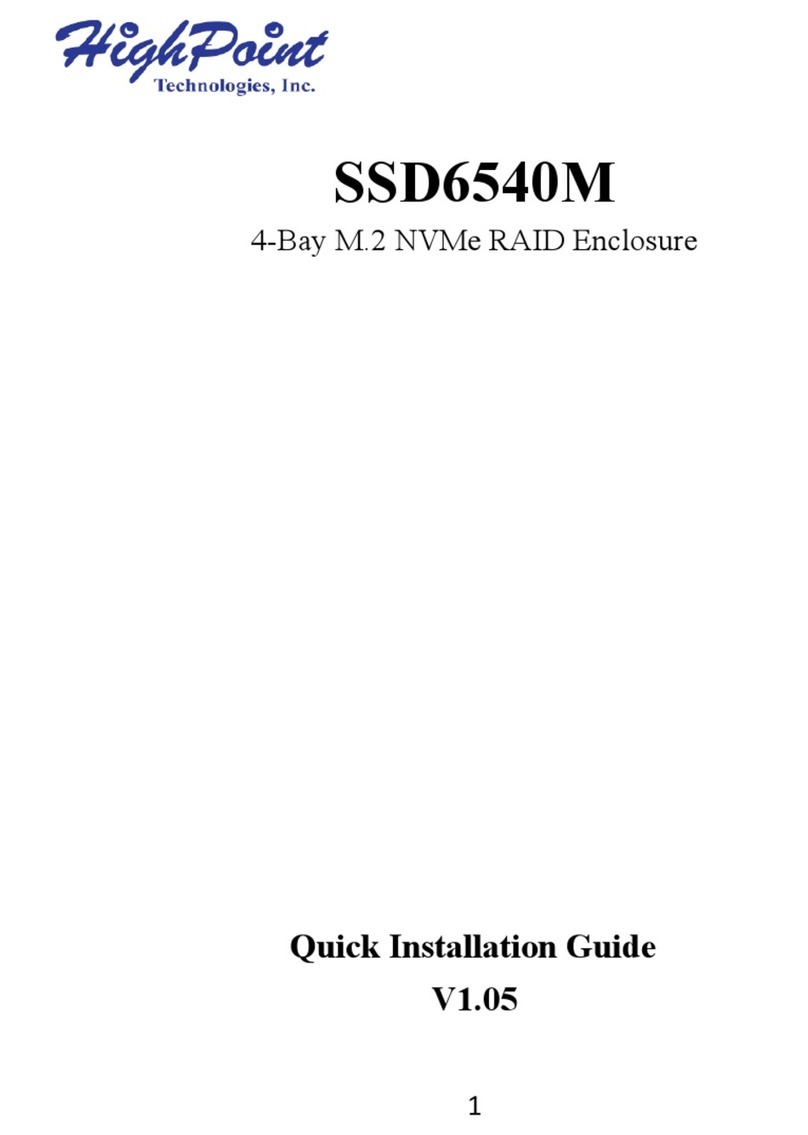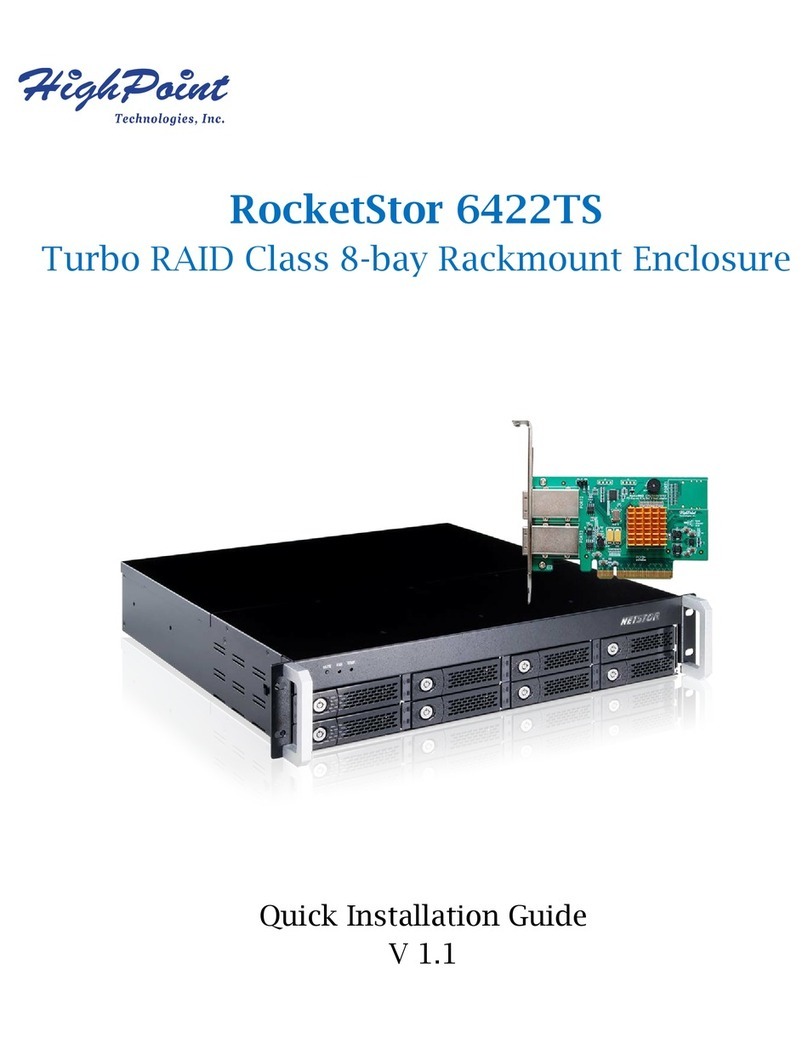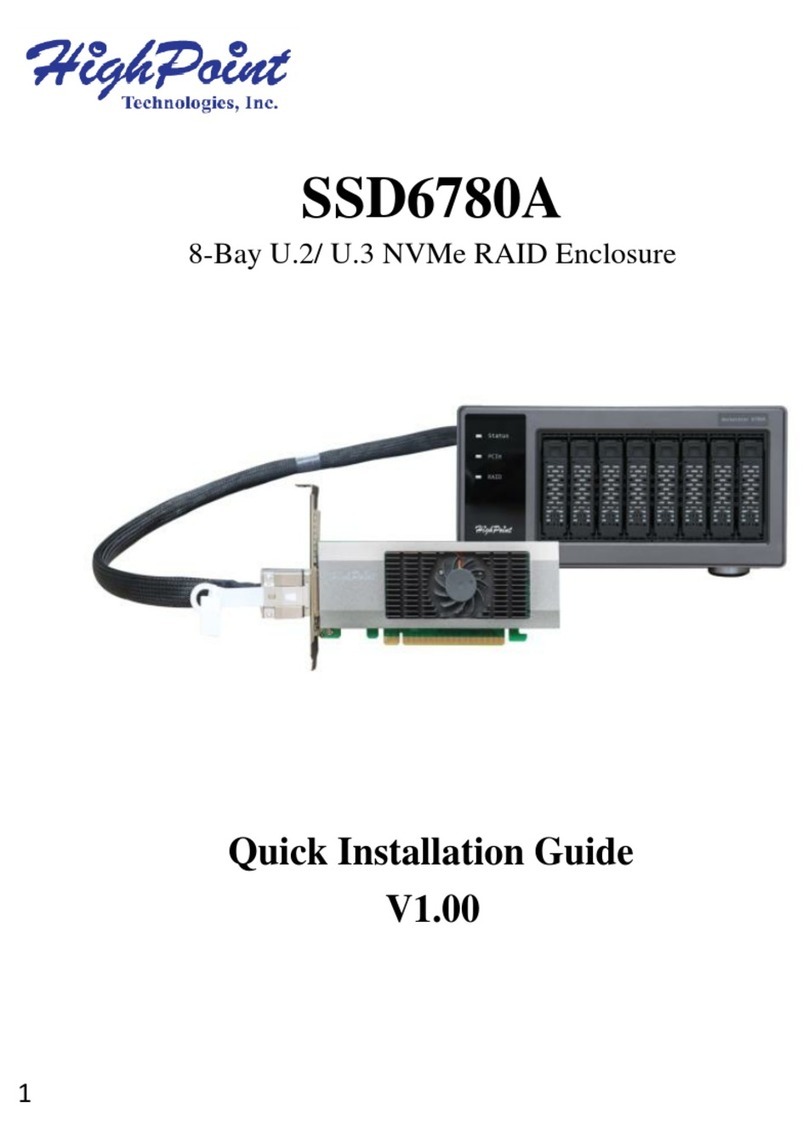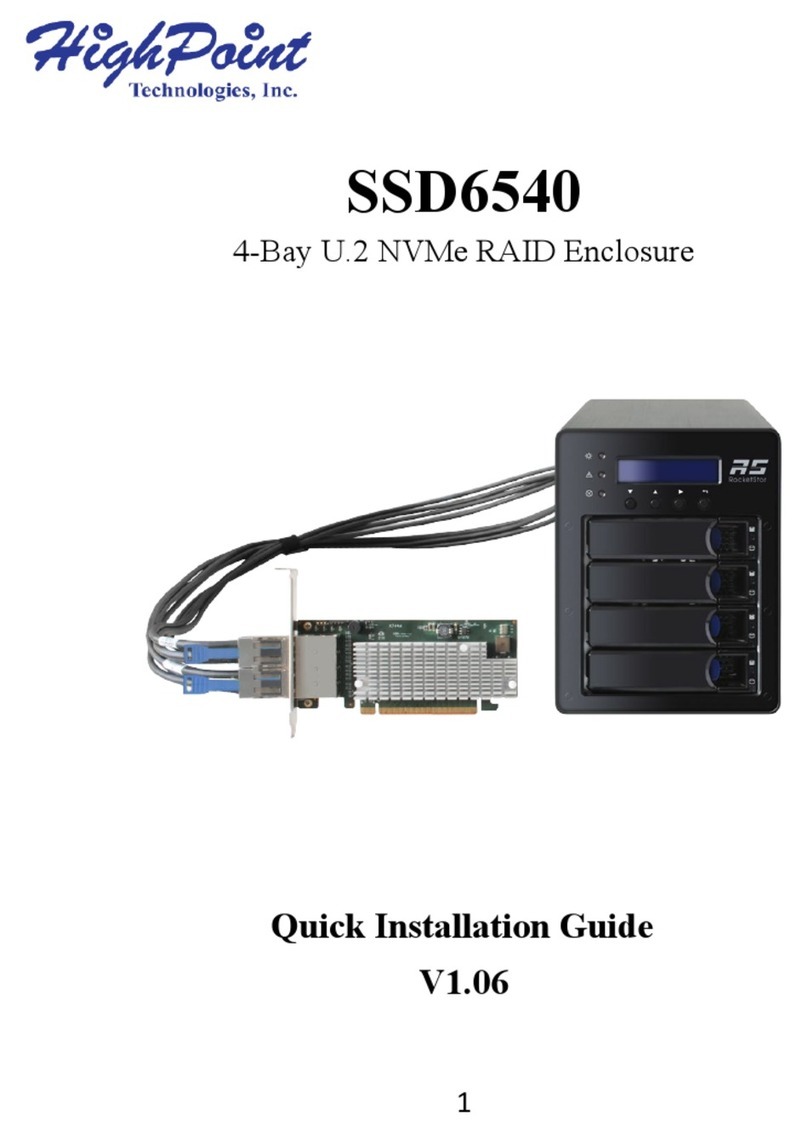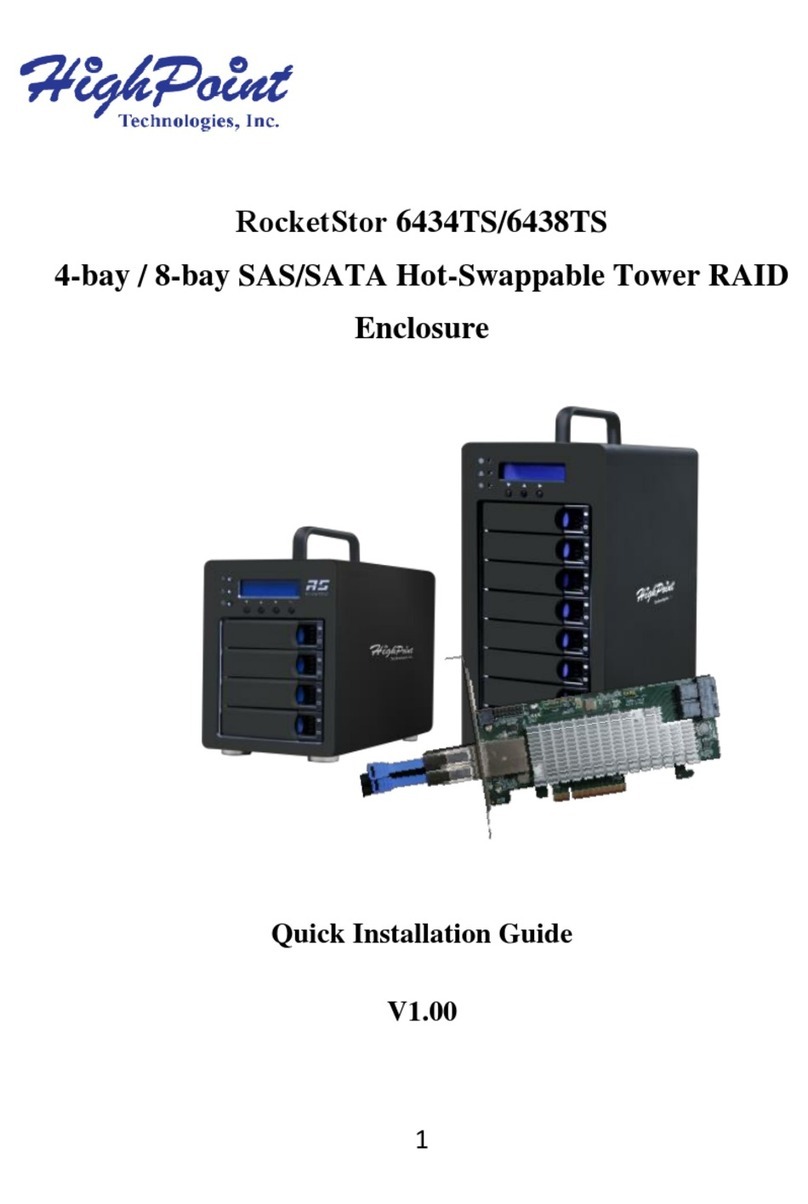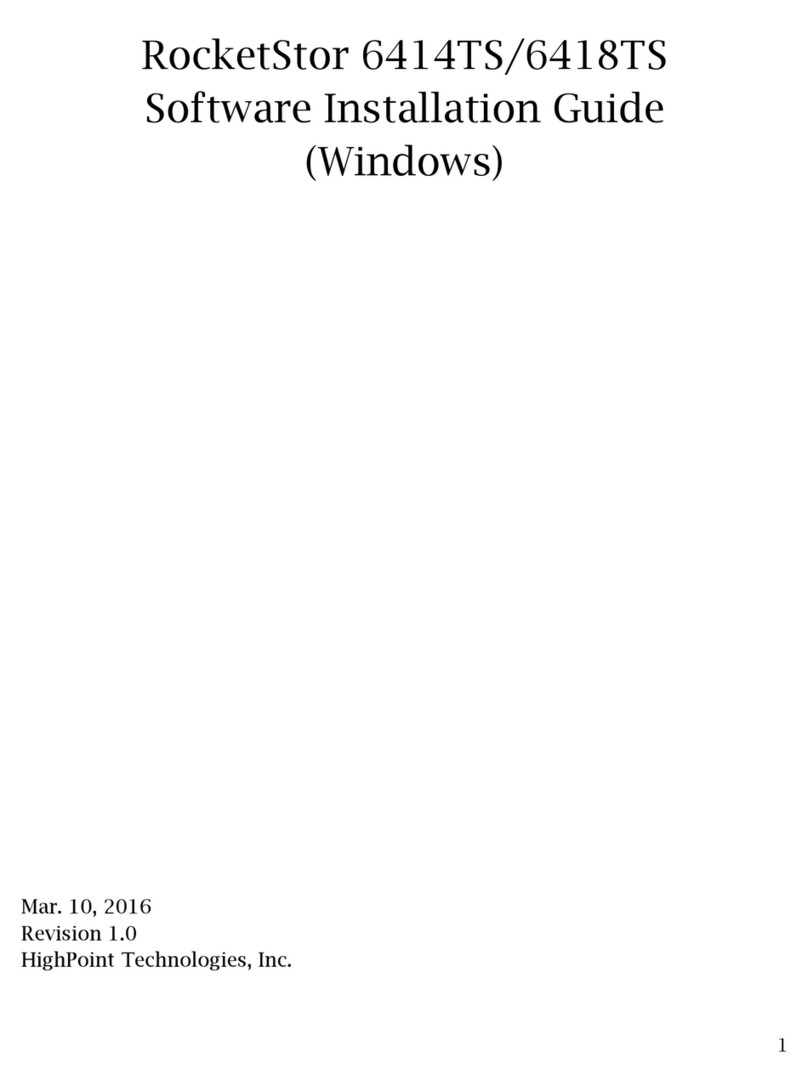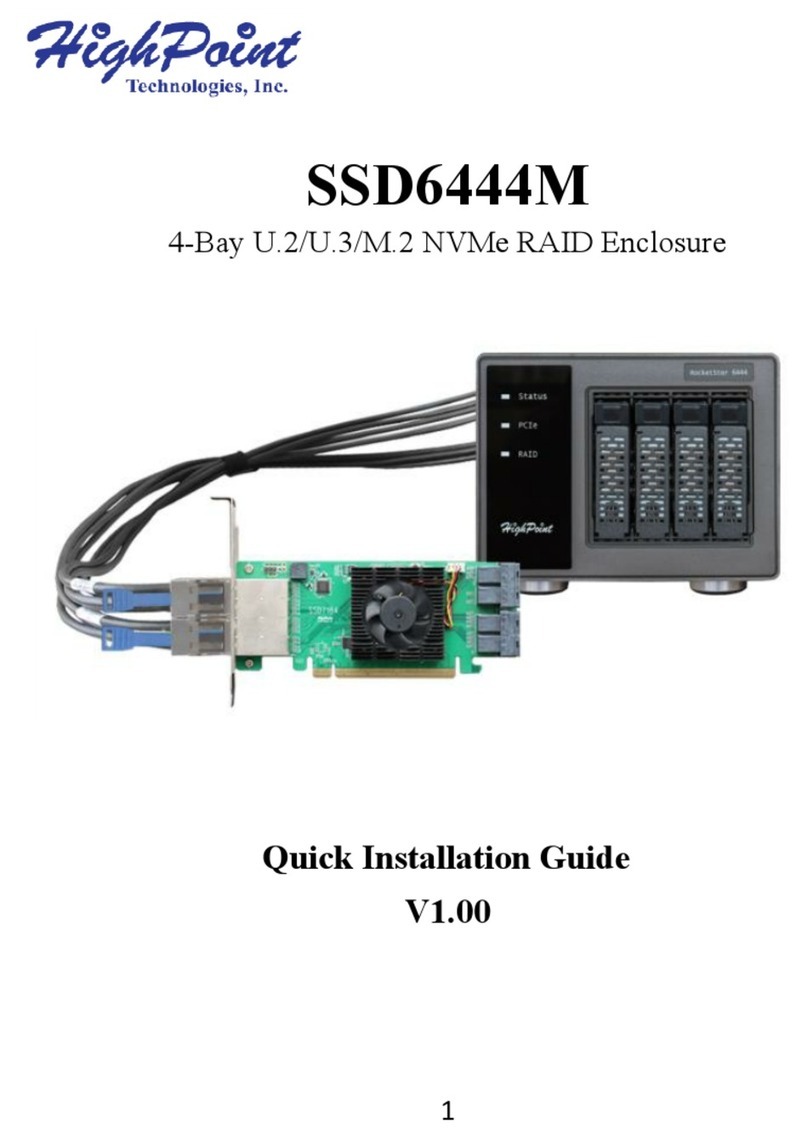!"#$%&
4. ()"%"*#%"+$%,+-#.%/0,1%023%"45*"#2%"*#%"*)6/7,.#8'
1. :+22#,"%;)./+<+=%84"*%$+8#.%7+).,#>%023%"*#2%,+22#,"
;)./+<+=%023%?@!;%84"*%;*)23#./+A"TM%,0/A#'
2. ;*#%CDB99;<%47%3#7452#3%"+%/#%$+8#.#3%+2%023
$+8#.#3%+EE%746)A"02#+)7AF%84"*%?@!;%8*#2%;)./+<+=
CDB99;<%47%,+22#,"#3%"+%?@!;%/F%;*)23#./+A"TM%,0/A#'
;*#.#E+.#>%$+8#.%+2%?@!;%E4.7">%023%"*#2%CDB99;<%84AA
/#%$+8#.#3%+2%0)"+60"4,0AAF'%GCDB99;<%7)$$+."7%*+"H$A)5
023%*+"H)2$A)5%E+.%$+8#.425H+2%023%$+8#.425H+EEI
3. K#.4EF%HighPoint%;*)23#./+A"TM%"0.5#"%,0.3%47%.#,+524L#3%/F
?@!;'%:A4,1%"*#%D$$A#%4,+2%+2%"+$%A#E"%+E%"*#%7,.##2>%023
7#A#,"%About This Mac>%023%"*#2%7#A#,"%More Info'%C#=">
7#A#,"%System Report>%023%7#A#,"%ThunderboltTM%+2%A#E"%743#
+E%"*#%$02#%+E%!F7"#6%M2E+.60"4+2'%!#A#,"%NA211TB%"+ 7##
42E+.60"4+2%0/+)"%HighPoint%;*)23#./+A"TM%"0.5#"%,0.3'
4.
K#.4EF%"*#%(:M#%,0.37%427"0AA#3%42743#%CDB99;<'
DE"#.%7##425%42E+.60"4+2%+2%HighPoint ;*)23#./+A"TM%"0.5#"
,0.3> ,A4,1%PCI Cards%+2%A#E"%743#%+E%"*#%$02#%+E
!F7"#6%M2E+.60"4+2>%023%"*#2%F+)%84AA%7##%0AA%"*#%(:M#%,0.37
A47"#3'%GN+.%ODMP%,+2".+AA#.%,0.3>%E.+6%7"0."425%)$>%4"%84AA%"01#
6+.#%"46#%E+.%4"7%42E+%"+%/#%7*+82I
5. K#.4EF%"*#%3.4-#.7%+E%(:M#%,0.37%0.#%427"0AA#3'
R*#2%F+)%7##%0AA%"*#%(:M#%,0.37%A47"#3%+2%7"#$%&>
"*#.#%84AA%/#%0%,+A)62%Driver Installed%4234,0"425%"*#
7"0")7%+E%"*#%3.4-#.7%+E%"*#%(:M#%,0.37'
ME%"*#%7"0")7%7*+87%SC+T>%$A#07#%E423%023%427"0AA%"*#
;*)23#./+A"TM-080.#%3.4-#.%+E%"*#%(:M#%,0.3>%023
"*#2 "*#%7"0")7%84AA%7*+8%SU#7T'
6. R*4A#%;)./+<+=%CDB99;<%47%,+22#,"#3%"+%?@!;%/F
;*)23#./+A"%,0/A#>%8*#2%7*)""425%3+82%"*#%?@!;>
"*#%CDB99;<%84AA%/#%7*)"%3+82%746)A"02#+)7AF%07%8#AA'
ThunderboltTM PCIe Expansion Enclosure
6. Fan$Speed$Adjustment
;+%03W)7"%"*#%E02%7$##3%+E%XY%66%,++A#.%+2%CDB99;<>%$)AA%
"*#%E02%,++A#.%+)"'%@2%"*#%"+$%743#%+E%,++A#.Z7%,+22#,"+.>%
"*#.#%0.#%E4-#%7#"7%+E%W)6$#.7%A0/#A#3%&>%J>%B>%9>%023%N%E.+6%
"+$%"+%/+""+6'%;*#%3#E0)A"%7#""425%47%"*#%W)6$#.%/#425%$A0,#3%
+-#.%$42%Q%023%$42%V%+2%A0/#A%B%E+.%6+3#.0"#%E02%7$##3'%
;*#%E02%7$##3%42,.#07#7%E.+6%A0/#A%&%"+%A0/#A%N%
GN%47%E)AA%7$##3I'%ME%0AA%$427%0.#%+$#2%G2+%W)6$#.%$A0,#3%+-#.%
$427I>%"*#%E02%84AA%2+"%7$42'
7. Operation$and$Verification
;*#%E+AA+8425%-#.4E4,0"4+2%7"#$7%0.#%E+.%[0,%@!%+2AF'%
R*#2%-#.4E4,0"4+2%7"#$7%E+.%R423+87%+$#.0"425%7F7"#6%
/#,+6#%.#03F>%"*#%,+2"#2"%84AA%/#%033#3'
3
1
5
9
7
4
2
6
10
8
!"#$%J'9
!"#$%J'J
!"#$%J'&
!"#$%J'B
iMac
;*)23#./+A"%,0/A#
ME%F+)%*0-#%02F%E)."*#.%])#7"4+27>%$A#07#%,+2"0,"%F+).%
.#54+20A%347".4/)"+.>%+. HighPoint Technologies,Inc