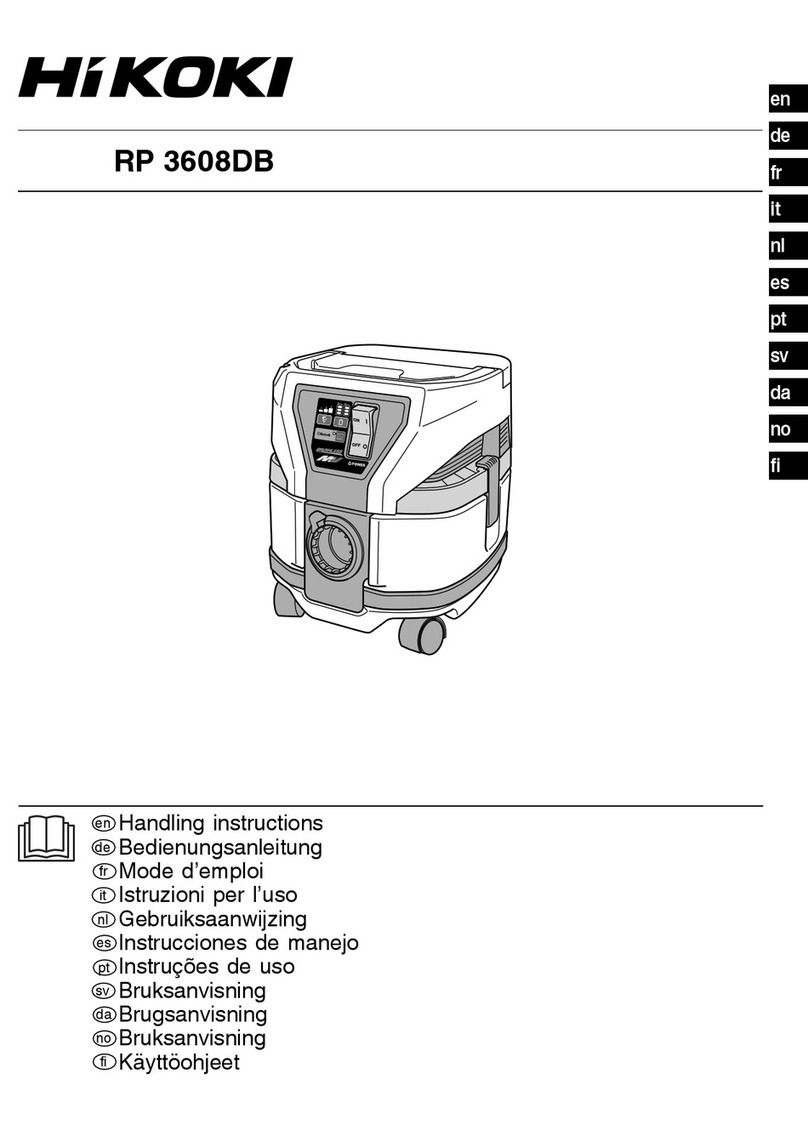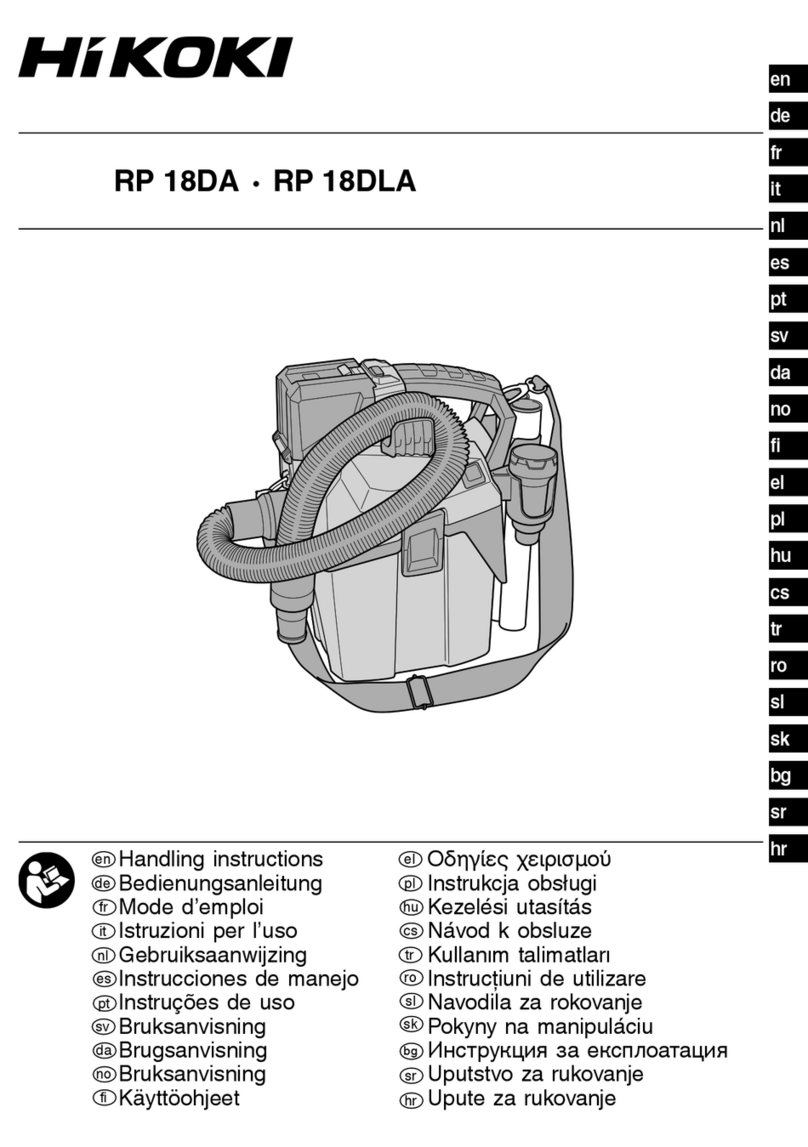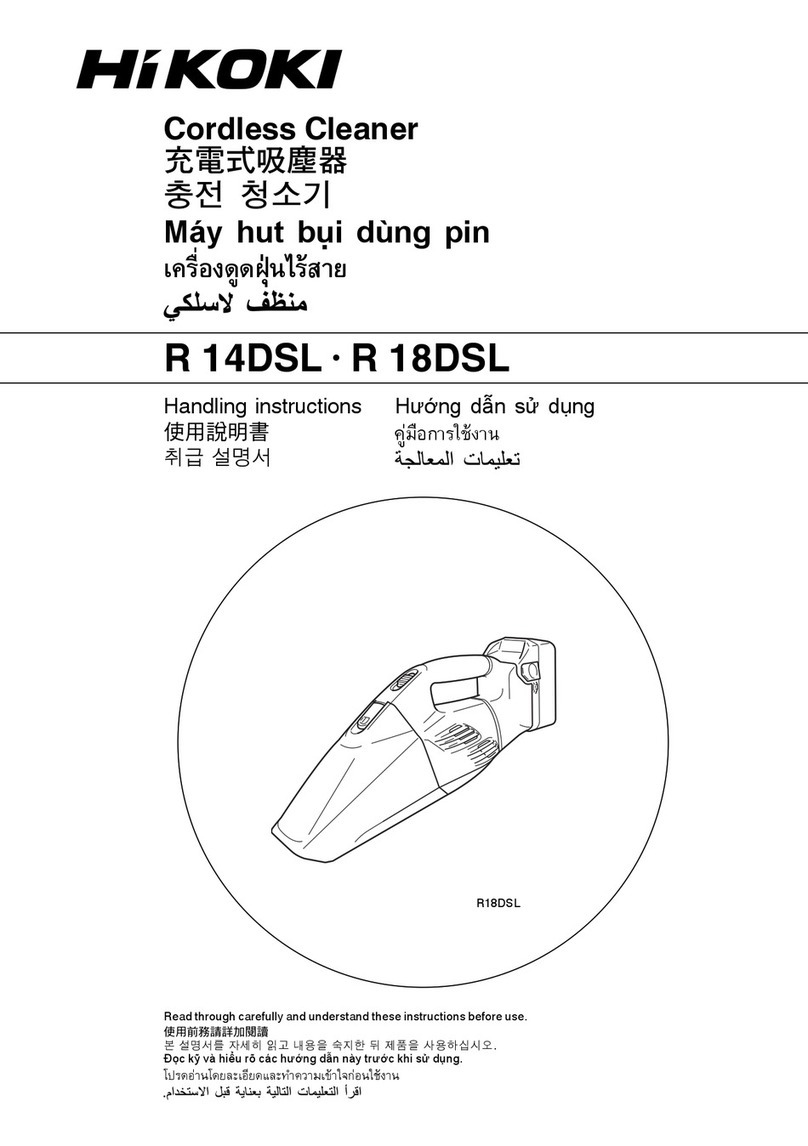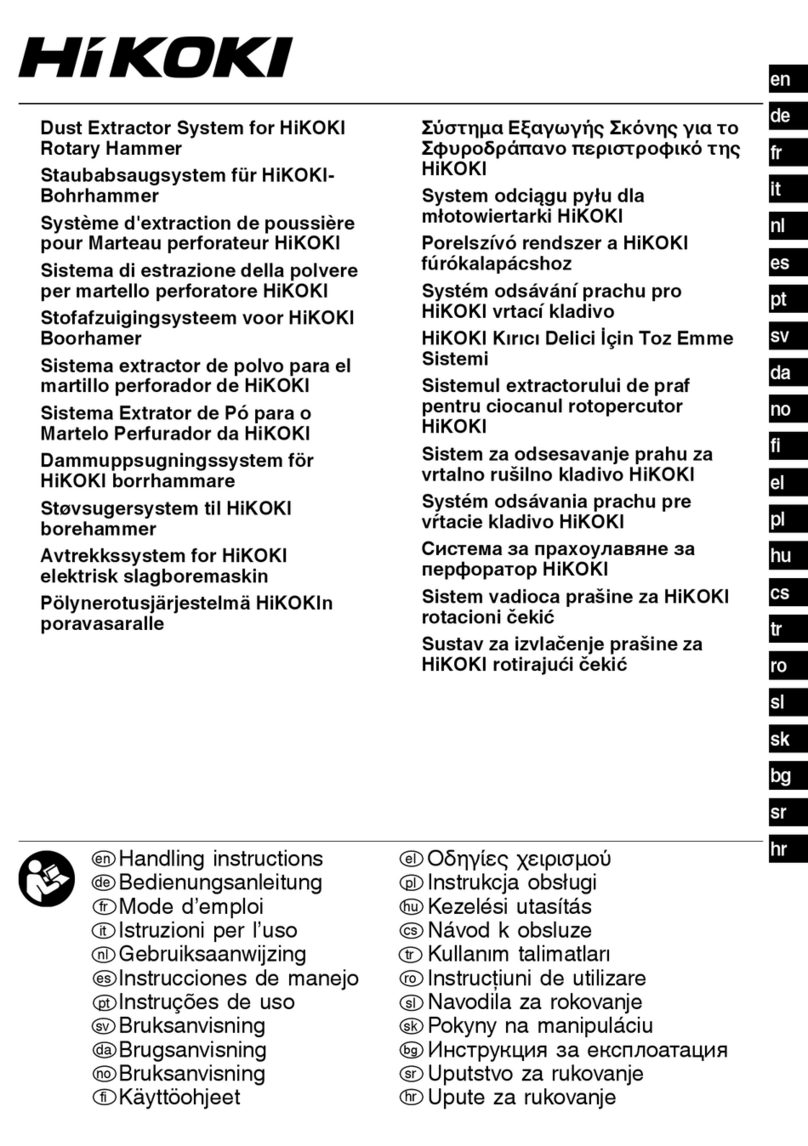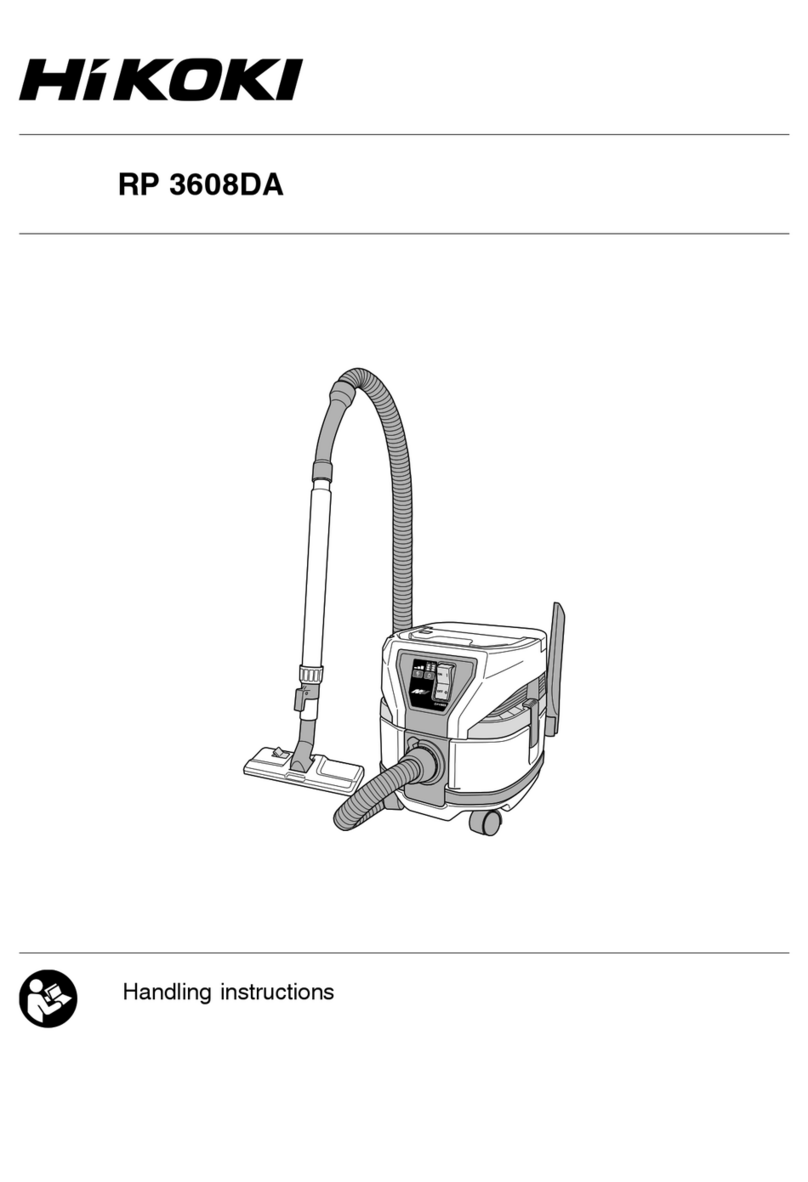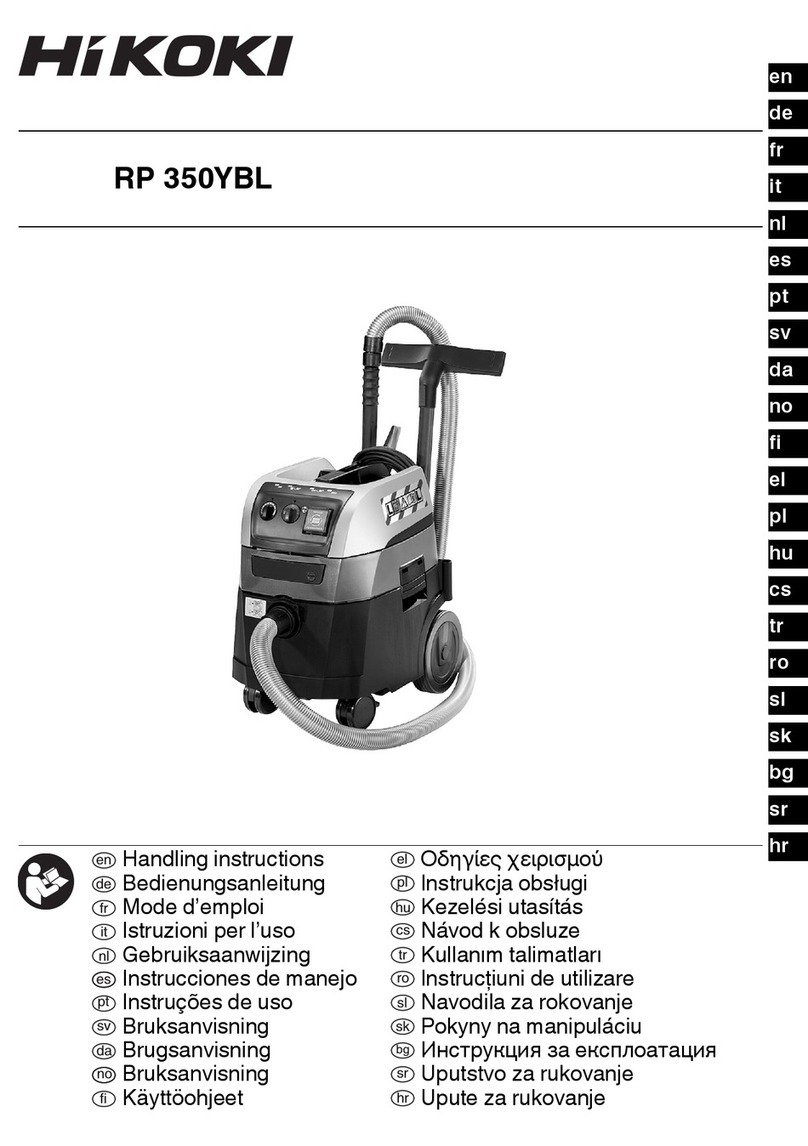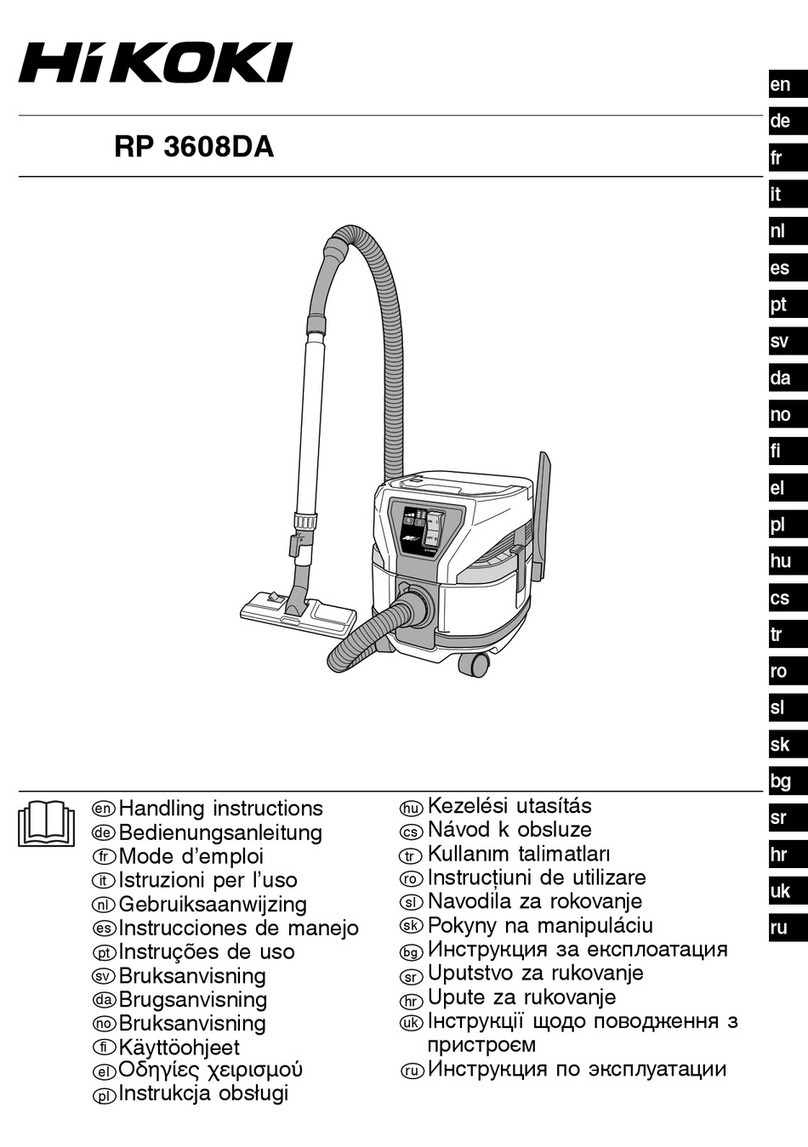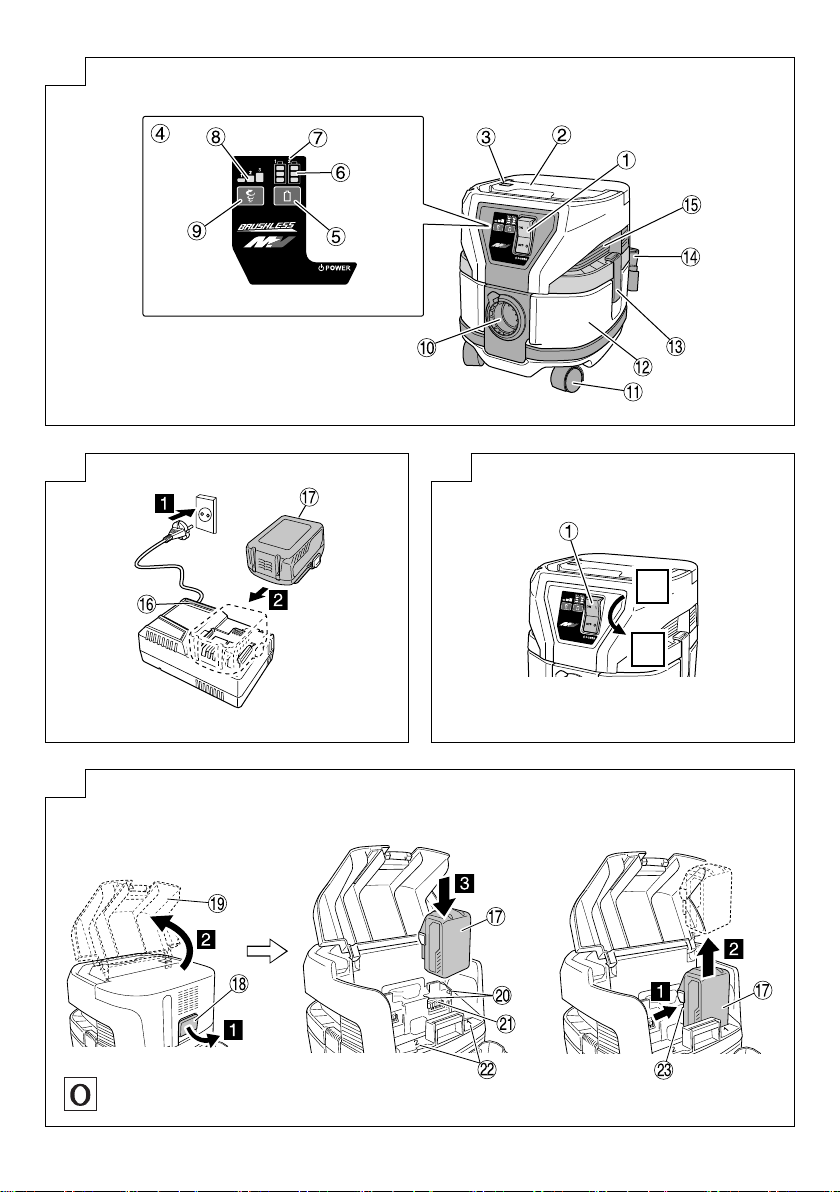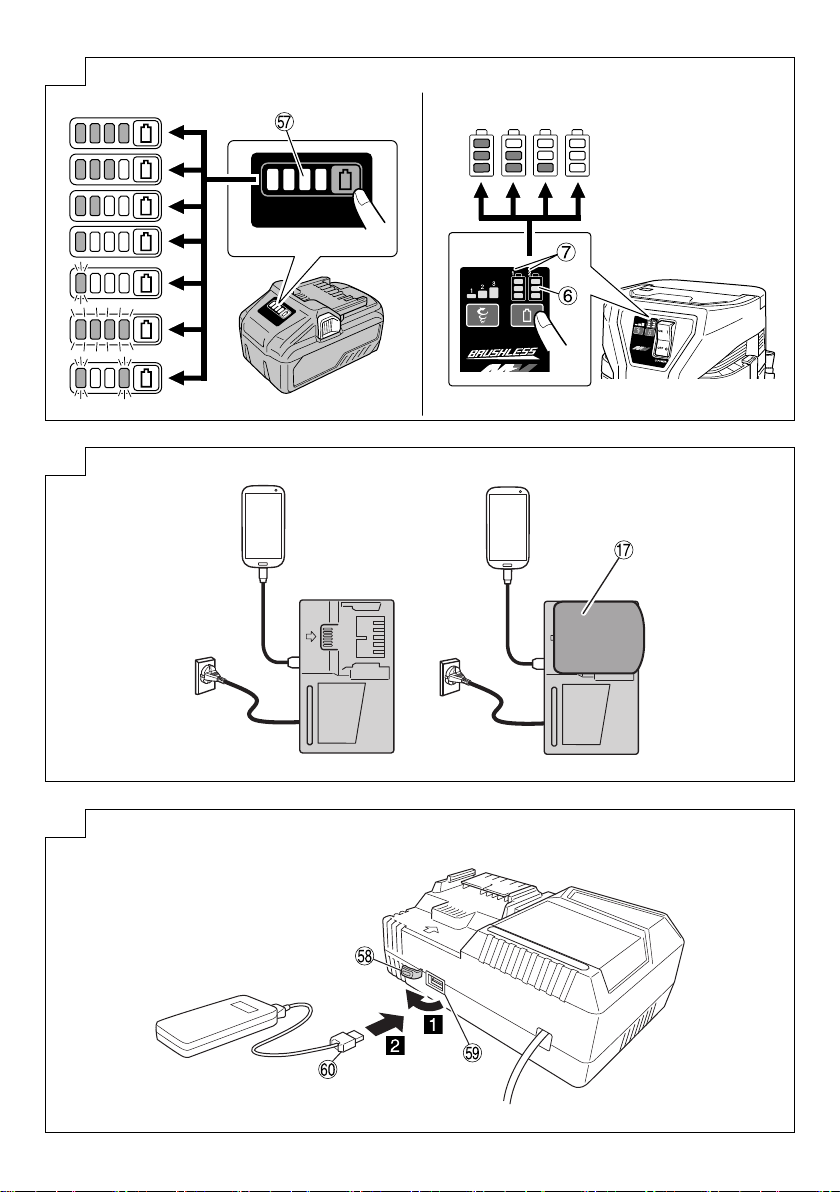8
English
SAFETY PRECAUTIONS FOR THE
CORDLESS CLEANER
○In order to prevent accidents, such as fires, electric
shock, and injuries, be sure to follow the “Safety
Precautions” stated below.
○Before use, read all of the “Safety Precautions” and use
the appliance correctly according to the instructions.
○Be sure to keep this instructions manual in the place
where it can be consulted by the user at any time.
WARNING
1. Keep the workplace clean. Littered place or workbench
may cause accidents.
2. Pay attention to the situation around the workplace as
well. Make the workplace bright enough. Do not use the
appliance in places with inflammable liquid or gas.
3. Keep children away. Do not let other persons than the
operator touch the cleaner or the cord. Keep persons
other than the operator away from the workplace.
4. Use the cleaner suitable for the work. Use the appliance
only for the specified applications.
5. Do not handle the power cord roughly.
○Do not carry the charger with only the power cord or
pull the plug from the socket while holding the power
cord.
○Keep the power cord away from heat, oil and sharp
corners.
6. The cleaner should be maintained carefully.
Replacement of accessories should follow the
instructions manual. Regularly check the power cord
of the charger and ask your dealer for repairs in the
event of it being damaged. If an extension cord is used,
check it periodically, and when damaged, replace it.
7. In the following cases, switch offthe cleaner and turn
OFF the main power supply:
The cleaner is not used or it is sent for repair.
Accessories, such as a hose and a filter, are replaced.
Danger is expected.
8. Avoid sudden starting. Do not carry the appliance
which is connected to the power supply with your finger
placed on the switch. Confirm that the switch is off
before insert the battery.
9. Do the work with enough care. When you use the
cleaner, pay attention to the handling method, how to
do the work, the surrounding situation, etc. and perform
the operation in a cautious manner. When you do the
work at a distance from the cleaner, pay attention to the
operation condition of the cleaner. (abnormal sound,
dust blow off, emitting smoke, etc.) Exercise common
sense. Do not use the appliance when you are tired.
10. Check for any damaged part.
○Before use, check for any damages in the protective
cover or other parts and confirm whether the appliance
operates normally and performs specified functions.
○Check for any abnormalities in all places that may
affect the operation, the position adjustment and
clamping state of movable portions, damaged parts or
attachment state.
○Replacement and repair of damaged protective cover
and other parts should follow the provisions of the
handling instructions. If there are no such provisions
in the manual, please request repair from your local
retailer or authorized servicing agent.
○If the switch fails, please request repair from your local
retailer or authorized servicing agent. Avoid using the
cleaner which cannot be started or stopped by the
switch.
11. Contact the specialty store for repair of the cleaner.
○Since this cleaner conforms to the corresponding
safety standard, do not modify it.
○Be sure to request repair from your local retailer or
authorized servicing agent. Self-repair may cause
accidents or injuries.
12. This appliance can be used by children aged from 8
years and above and persons with reduced physical,
sensory or mental capabilities or lack of experience
and knowledge if they have been given supervision or
instruction concerning use of the appliance in a safe
way and understand the hazards involved. Children
shall not play with the appliance. Cleaning and user
maintenance shall not be made by children without
supervision.
PRECAUTIONS FOR USE OF THE
CORDLESS CLEANER
The precautions common to the cleaners have been
described. For the cleaners for electric tools, follow further
precautions described below:
WARNING
1. Prevent the appliance from sucking in the following:
○Generated spark during metal grinding or cutting.
○High temperature things, such as lighted cigarette.
○Inflammable substances (gasoline, thinner, benzine,
kerosene, paint, etc.), explosive substances
(nitroglycerine, etc.), combustible substances
(aluminum, zinc, magnesium, titanium, red
phosphorus, yellow phosphorus, celluloid, etc.)
○Sharp things, such as nail and razor.
○Wood chip, metal, stone, string, etc.
○Solidification materials, such as cement powder and
toner, and conductive fine dusts, such as metal powder
and carbon powder.
○Foaming liquids, such as oil, boiling water, chemical
fluid, and detergent. Liquids, such as water and oil.
May cause fires or injuries.
2. Set the filter correctly before use. Do not use the
appliance without the filter or with it set in a wrong
position, or do not use a torn filter. May cause failures,
such as motor burnout.
3. Do not use the appliance with its suction opening, air
inlet or exhaust opening obstructed. The temperature
of the motor may rise abnormally, causing troubles
such as deformation of parts or motor burnout.
4. Do not operate the appliance when its float is operating
or when its hose or suction mouth, etc. is clogged with
foreign matter. The temperature of the motor may rise
abnormally, causing troubles such as deformation of
parts or motor burnout.
5. Do not topple the appliance or do not use it on its side.
May cause electric shock or failures.
6. To prevent deformation or breakage of the appliance
due to toppling etc., the appliance should be moved
calmly. Breakage, crack, or deformation may cause
injuries.
7. When you drop or bump the appliance accidentally,
check for breakage, crack, or deformation in the
appliance. Breakage, crack or deformation may cause
injuries.
8. When the appliance is out of condition or emits
abnormal sound during use, immediately turn offthe
switch and request repair from your local retailer or
authorized servicing agent. If you continue to use the
appliance as it is, it may lead to injuries.
9. This appliance is only used indoors. Never use it
outdoors. Insulation deterioration may cause electric
shock or electrical fire.
00BookRP3608DAAsia.indb800BookRP3608DAAsia.indb8 2019/07/258:36:262019/07/258:36:26