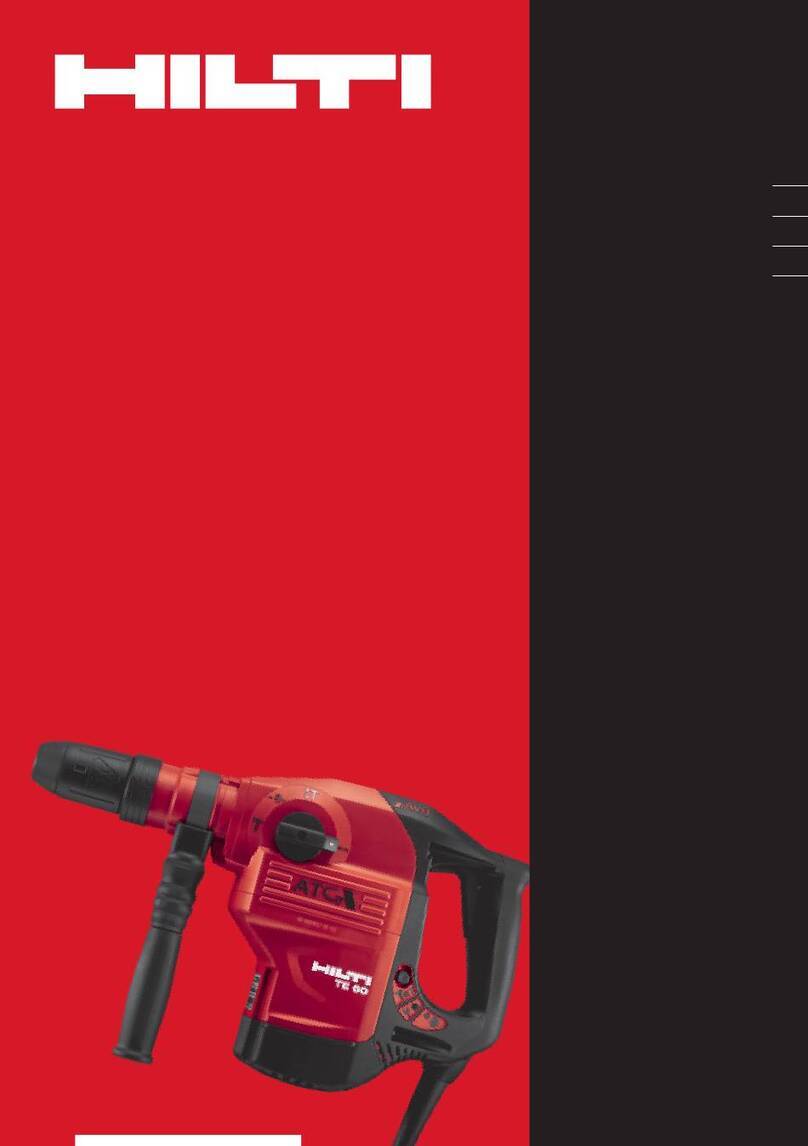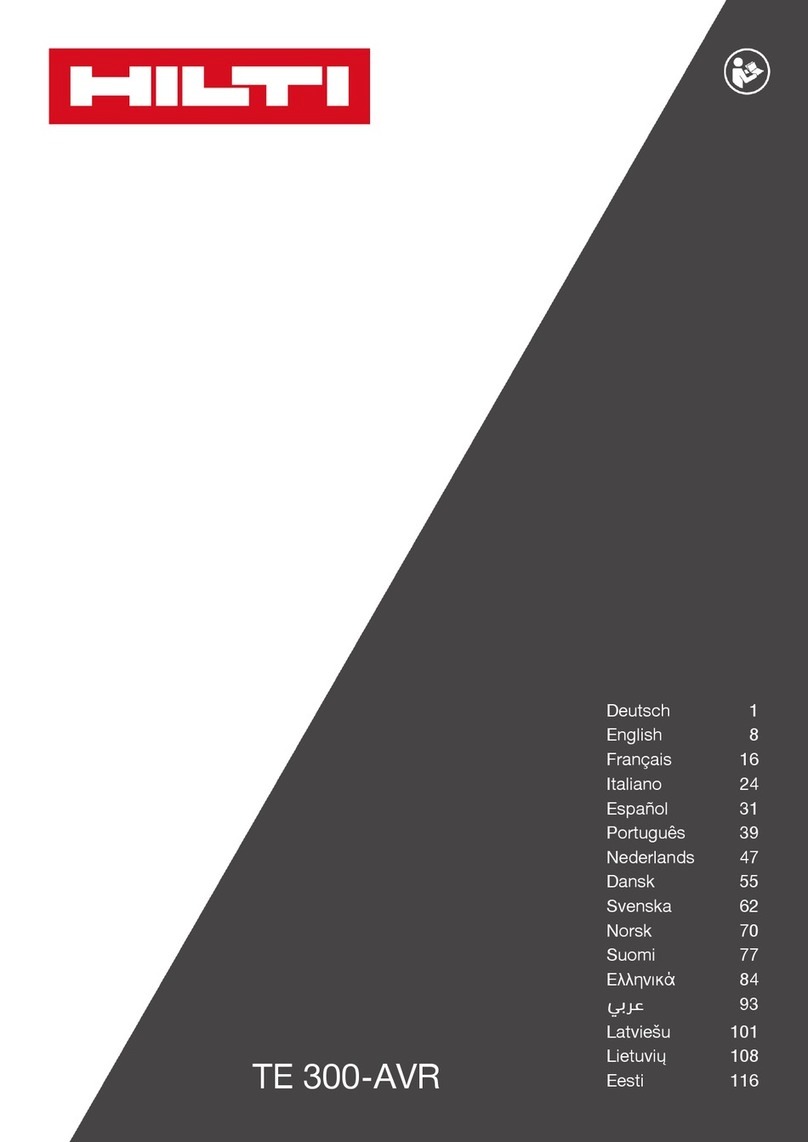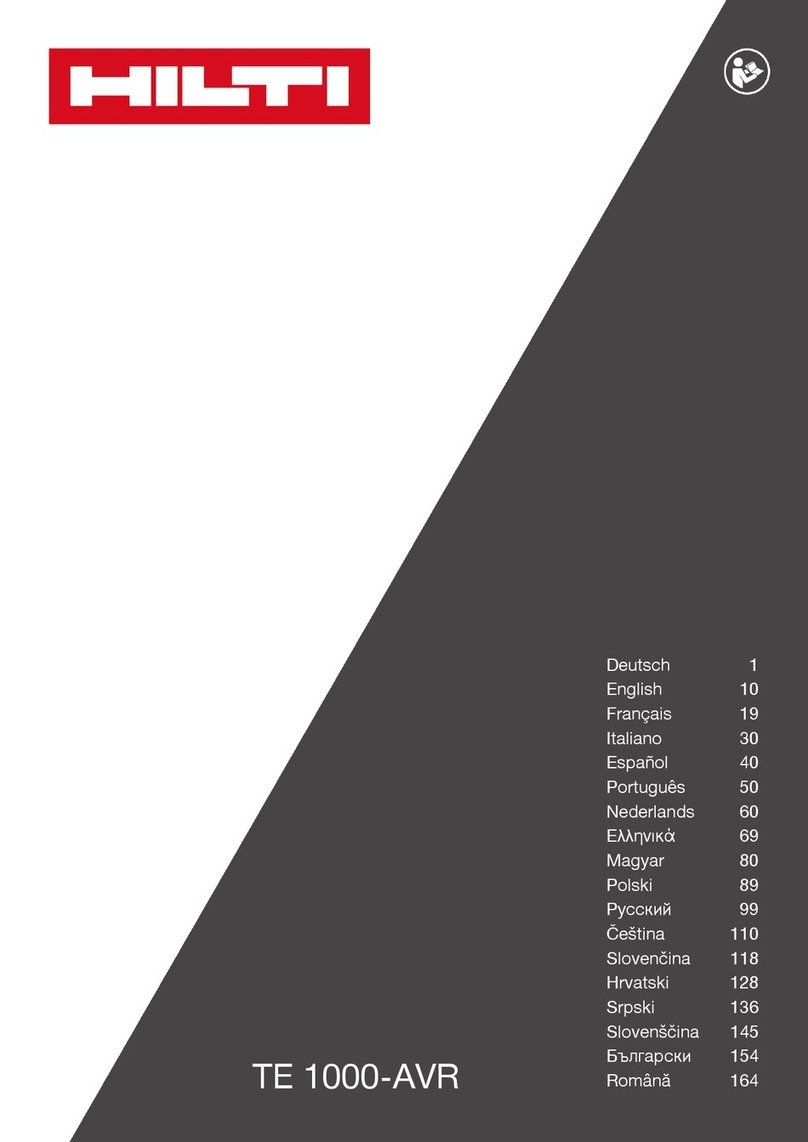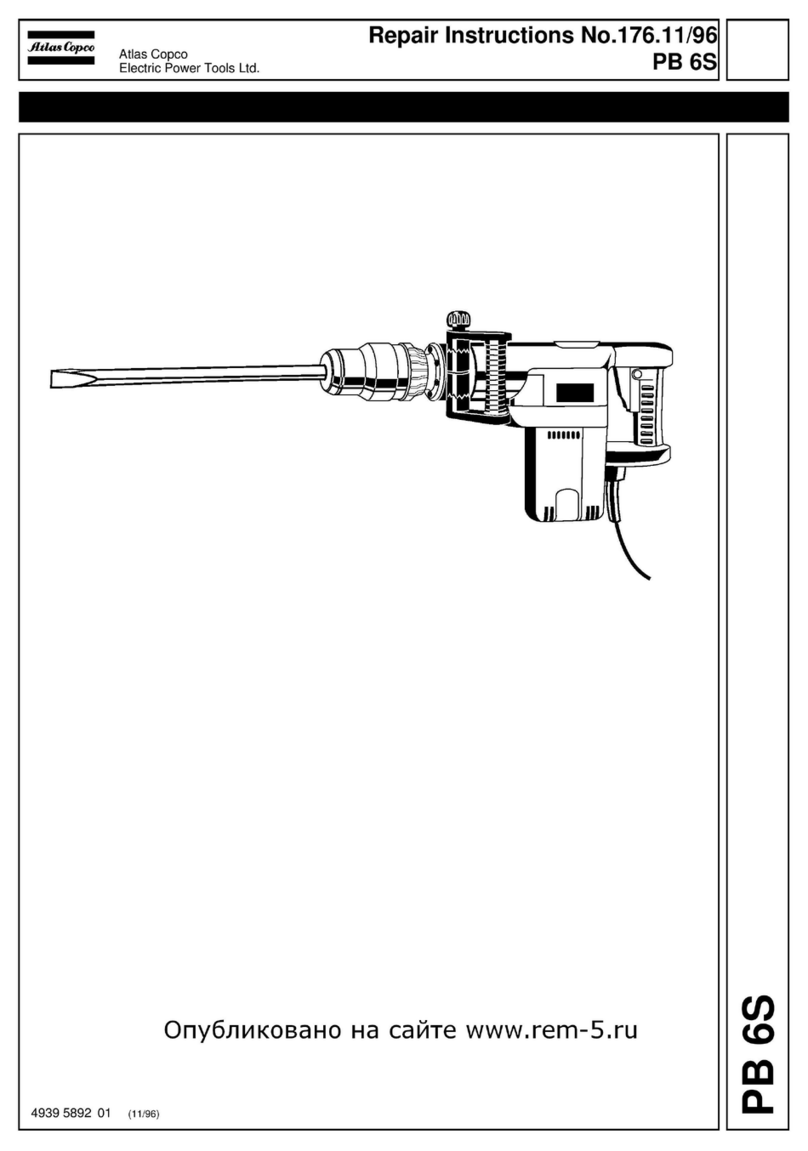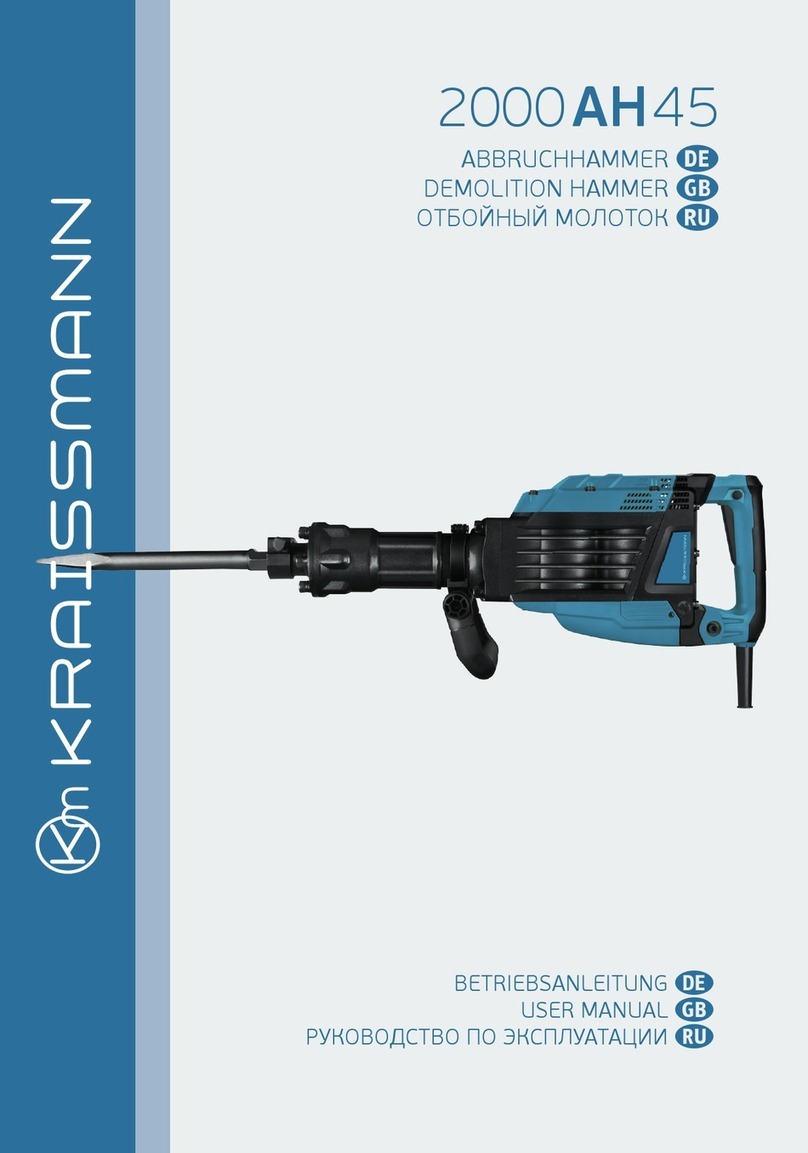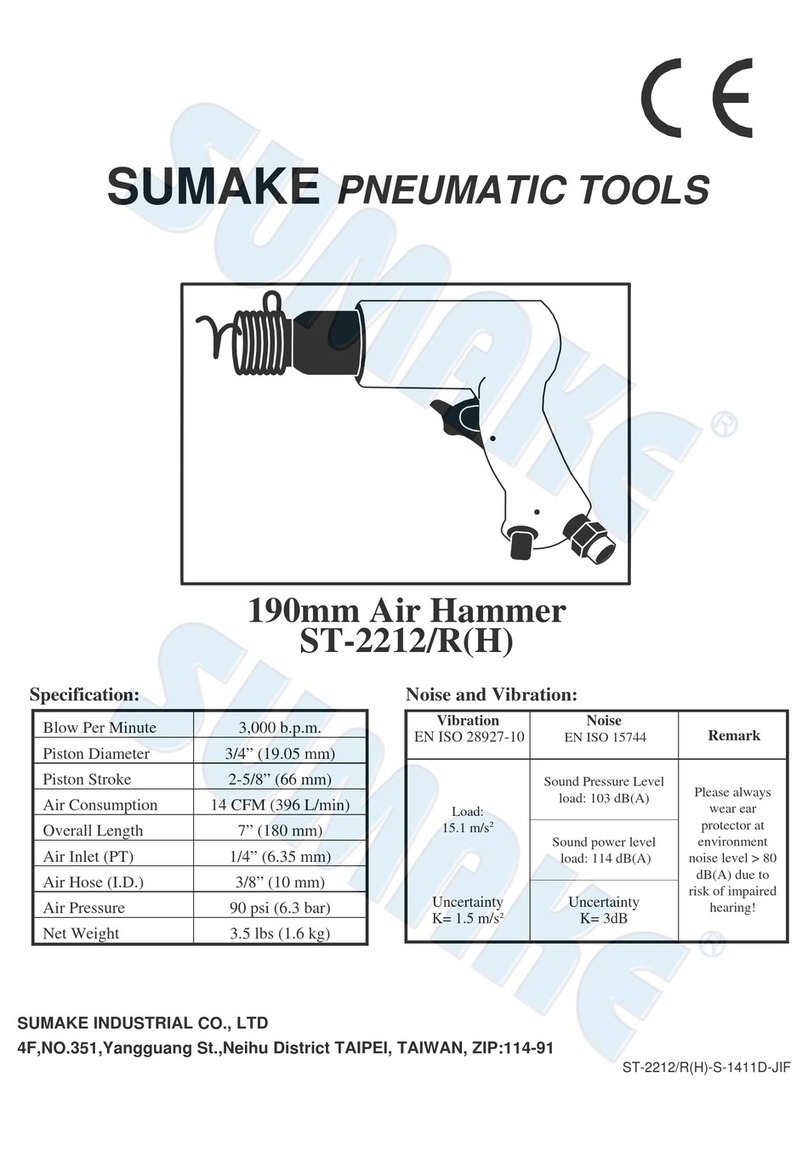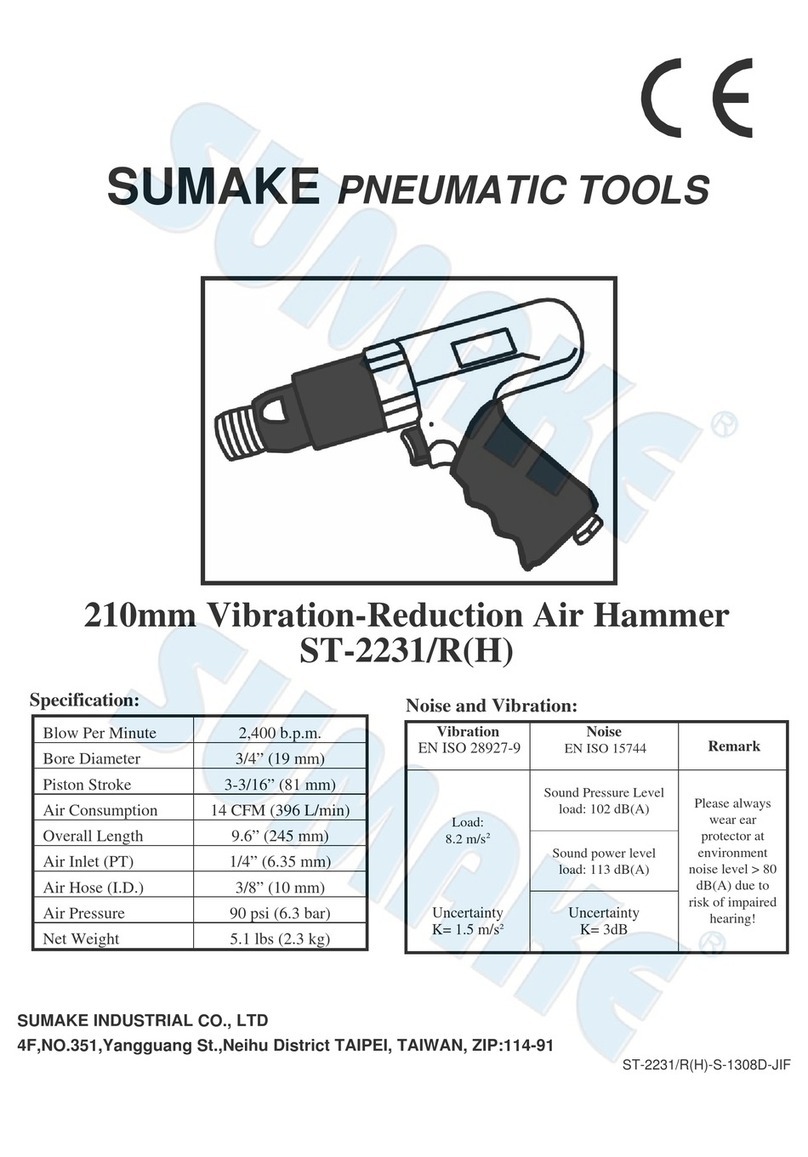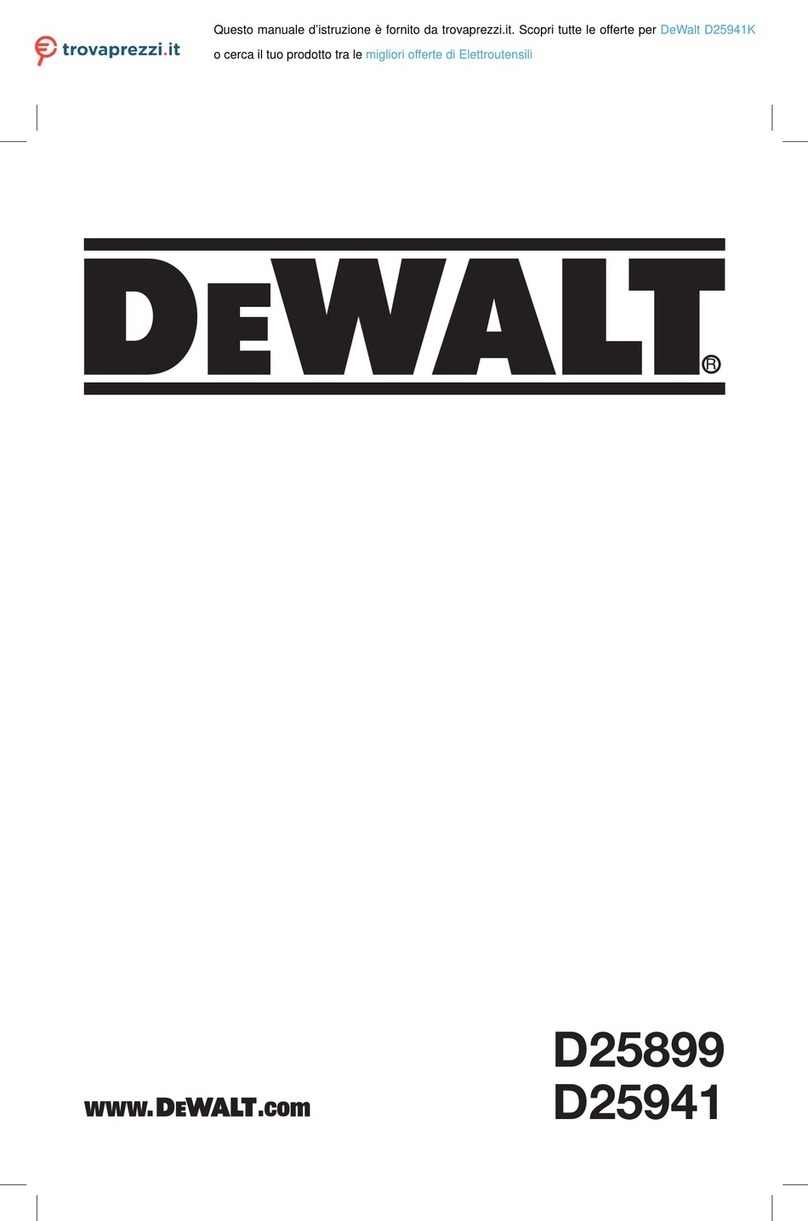DEMOLITION HAMMER
SAFETY SHEET
(Hilti TE1000-AVR)
PLEASE READ THIS GUIDE CAREFULLY
BEFORE OPERATING THE EQUIPMENT
IMPORTANT - CONDUCT A RISK ASSESSMENT
Before you commence any work at your chosen work area, you should
undertake some preliminary hazard identication and risk control
precautions. Ideally more than one person should do this. This is
undertaken by:
1. Physically inspecting the work site
2. Reviewing the best way/job steps required to complete the task
3. Reviewing the Safe Work Information supplied with the equipment
4. Reviewing other reference documentation and expert advice.
The hazard identication and control process steps are dened as:
1. Identify the Hazards (eg. 240V power drill use around wet areas)
2. Assess the Risk (multi earth paths - possible electrocution)
3. Select the Control Measure (e.g. dry the area; use an RCD; use a
cordless drill etc)
4. Re-assess the Risk (risk of electrocution now negligible). This is
undertaken to ensure that the risk control measures adopted have not
introduced any new risks to the work area.
HELP AND SUPPORT
If the unit does not operate correctly or you are unhappy with its
performance, return it to Asset Construction Hire for an exchange,
or phone for assistance. Do not attempt repairs yourself.
Asset Construction Hire
OPERATION MANUAL
A PDF of the full Operation Manual is available at:
www.assethire.com.au/manuals-specs-safety-sheets/
and must be read before using the equipment.
BEFORE OPERATING THE EQUIPMENT:
• Read this Safety Sheet and any other information provided with the
equipment, including instructions, decals and operation guidelines.
• Check that you understand how and when the use the equipment,
and know how to operate it safely.
• Ensure that it is only used according to the manufacturers and hirer’s
instructions, and only for work that is compatable with its technical
limitations.
• Operate in a clear work area free from nonessential persons, children,
animals or hazards.
• Ensure that you have a secure footing and clear access and egress to
the work area while on the job.
• Do not operate any equipment if you are tired or suering any medical
condition, or if under the inuence of drugs or alcohol which may
cause lethargy or dangers to yourself or others.
• Do not use faulty equipment. If in doubt contact Asset Construction Hire.
PERSONAL PROTECTION EQUIPMENT (PPE)
PROTECTIVE
GLOVES
HEARING
PROTECTION
SAFETY
GLASSES
RESPIRATORY
PROTECTION
PROTECTIVE
HELMET
PROTECTIVE
BOOTS
SAFETY INFORMATION
• Wear ear protectors. Exposure to noise can cause hearing loss.
• Use auxiliary handles, if supplied with the tool. Loss of control can cause
personal injury. Hold power tool by insulated gripping surfaces, when
performing an operation where the cutting accessory may contact hidden
wiring or its own cord. Cutting accessory contacting a “live” wire may make
exposed metal parts of the power tool “live” and could give the operator an
electric shock.
• Use the product only when it is in technically faultless condition. Never
tamper with or modify the tool in any way.
• Apply appropriate safety measures at the opposite side of the workpiece in
work that involves breaking through. Parts breaking away could fall out and
/ or fall down causing injury to other persons.
• Check that the side handle is tted correctly and tightened securely.
Always hold the tool securely with both hands on the grips provided. Keep
the grips dry, clean and free from oil and grease.
• Take breaks between working and do physical exercises to improve the
blood circulation in your ngers. Exposure to vibration during long periods
of work can lead to disorders of the blood vessels and nervous system in
the ngers, hands and wrists.
• The tool is not intended for use by debilitated persons who have received
no special training. Keep the power tool out of reach of children.
• Before beginning the work, check the hazard classication of the dust
that will be produced. Use an industrial vacuum cleaner with an ocially
approved protection classication in compliance with locally applicable
dust protection regulations.
• Use a dust removal system and suitable vacuum cleaner whenever
possible. Dust from materials, such as paint containing lead, some wood
species, concrete/masonry/stone containing silica, and minerals as well as
metal, may be harmful.
• Make sure that the workplace is well ventilated and, where necessary, wear
a respirator appropriate for the type of dust generated. Contact with or
inhalation of the dust may cause allergic reactions and/or respiratory or other
diseases to the operator or bystanders. Certain kinds of dust are classied
as carcinogenic such as oak and beech dust, especially in conjunction with
additives for wood conditioning (chromate, wood preservative). Material
containing asbestos may be handled only by specialists.
• Approval must be obtained from the site engineer or architect prior to
beginning the work. Work on buildings and other structures may inuence
the statics of the structure, especially when steel reinforcing bars or load-
bearing components are cut through.
• Before beginning work, check the working area for concealed electric cables
or gas and water pipes. External metal parts of the power tool may give you
an electric shock if you damage an electric cable accidentally.
• Check the power tool’s supply cord at regular intervals and have it replaced
by a qualied specialist if found to be damaged. If the power tool’s supply
cord is damaged it must be replaced with a speciallyprepared and approved
supply cord available from Hilti Customer Service. Check extension cords at
regular intervals and replace them if found to be damaged. Do not touch the
supply cord or extension cord if it is damaged while working. Disconnect the
supply cord plug from the power outlet. Damaged supply cords or extension
cords present a risk of electric shock.
• Dirty or dusty power tools that have been used frequently for work on
conductive materials should be checked at regular intervals at a Hilti Service
Center. Dust (especially dust from conductive materials) or dampness
adhering to the surface of the power tool may, under unfavorable conditions,
lead to electric shock.
• Switch the power tool o and unplug the supply cord in the event of a power
failure or interruption in the electric supply. This will prevent accidental
restarting when the electric power returns.