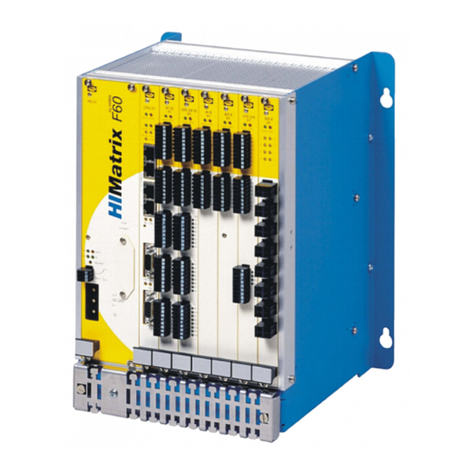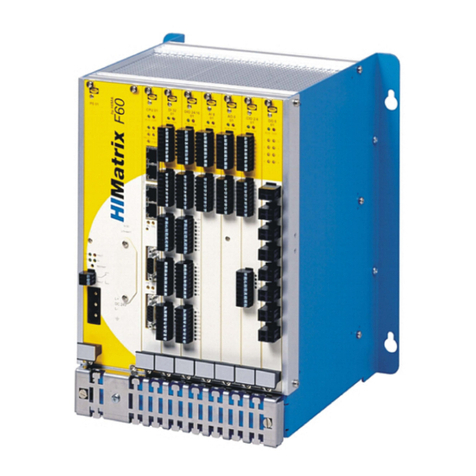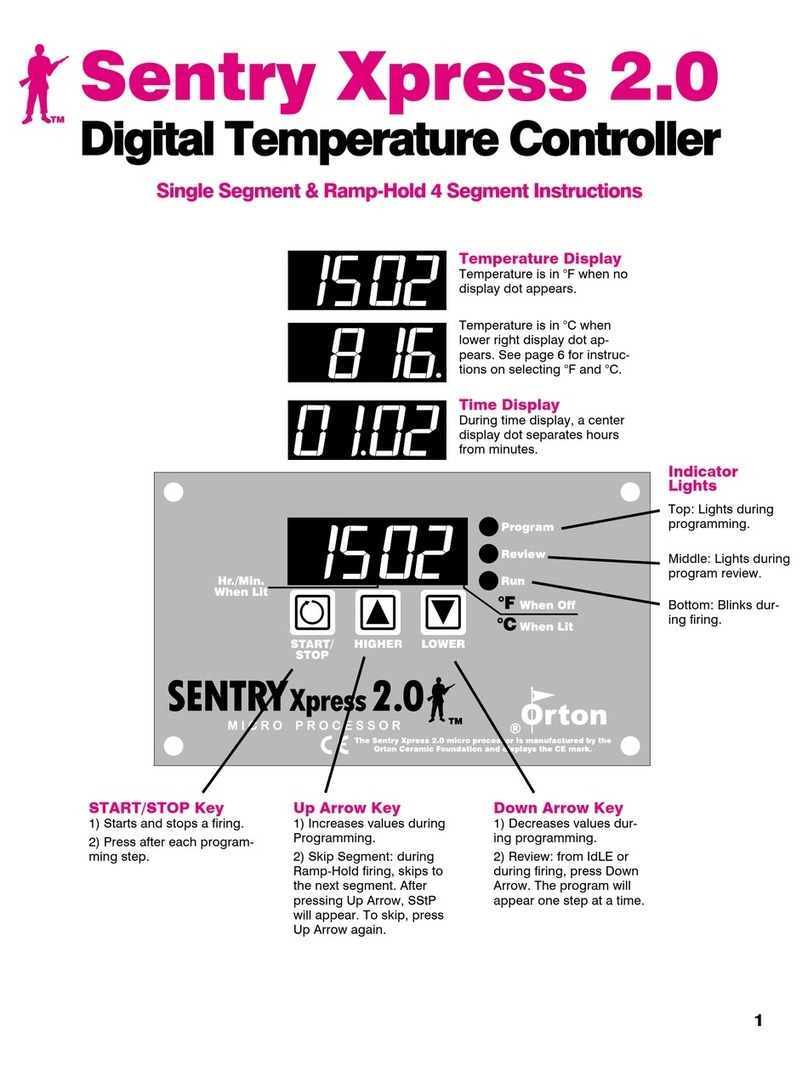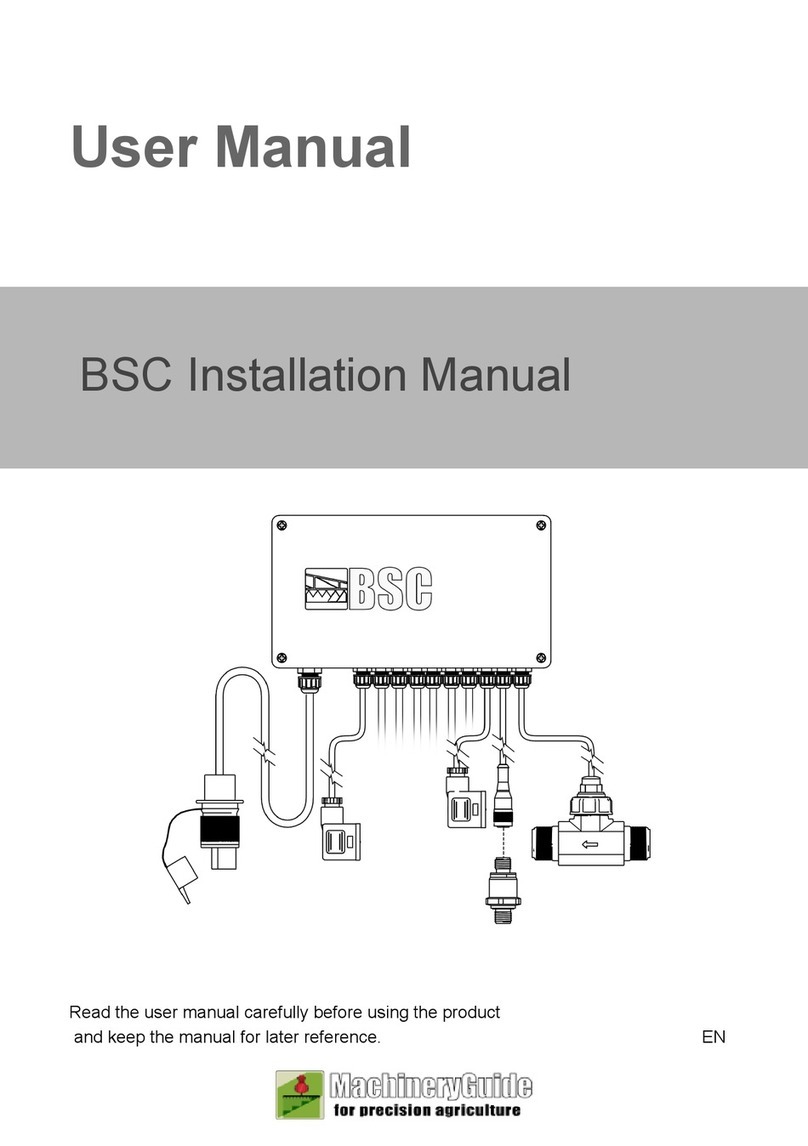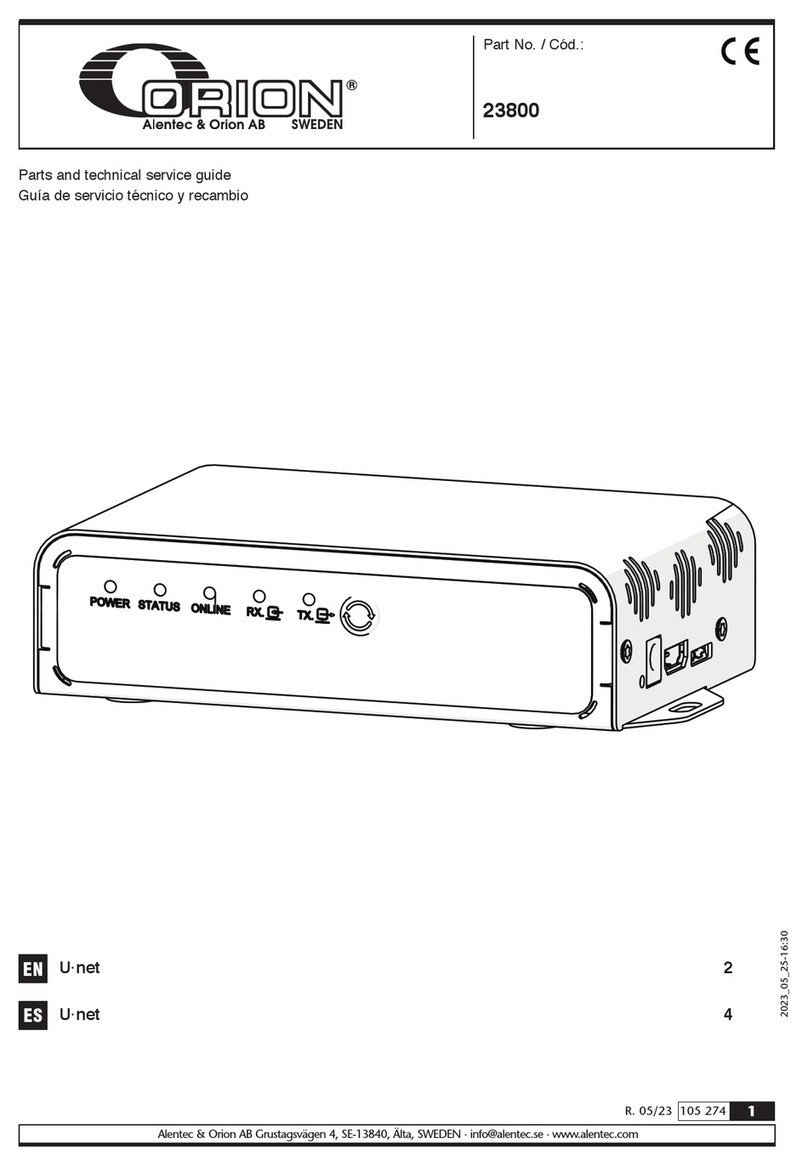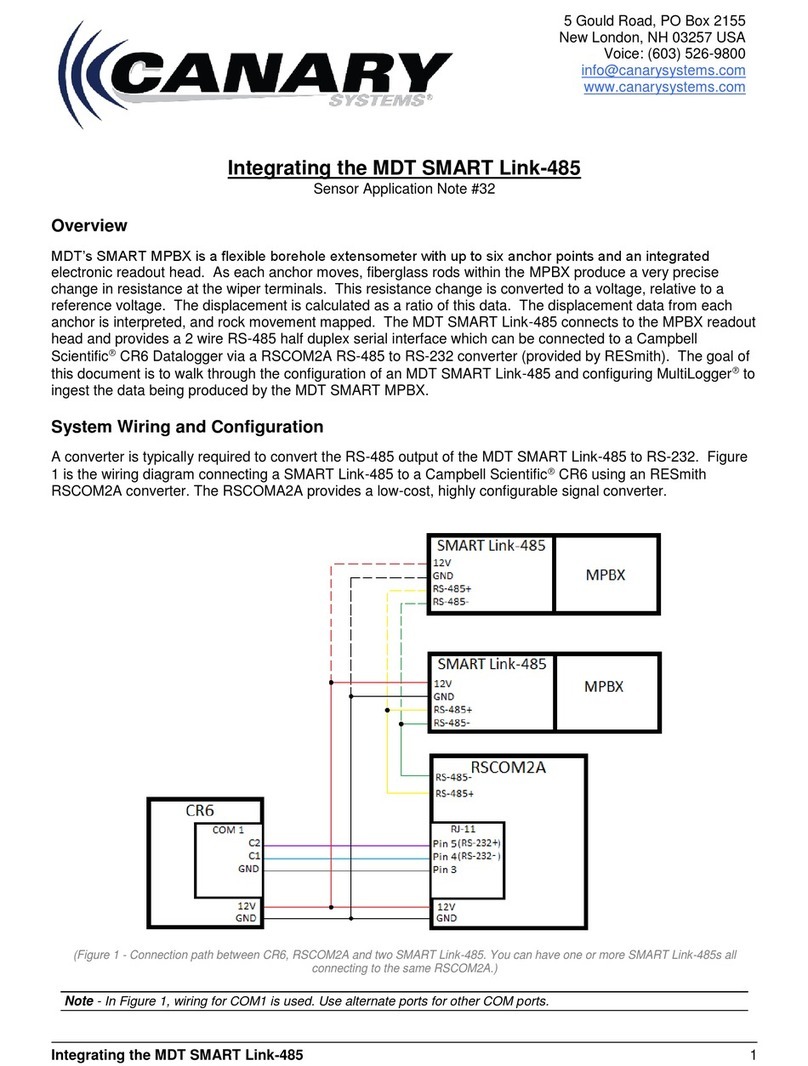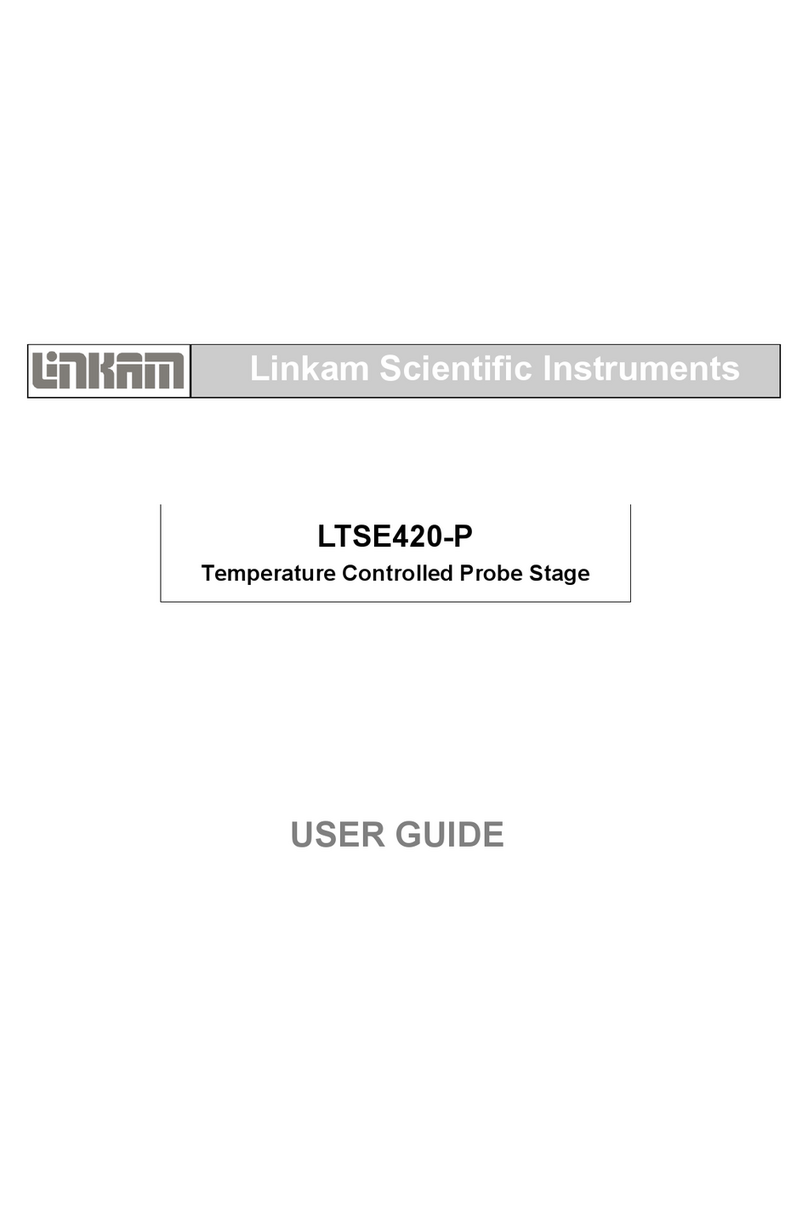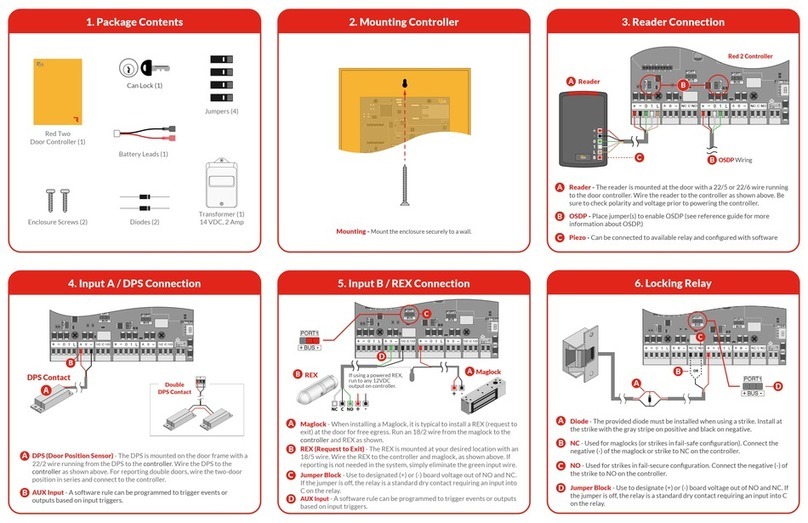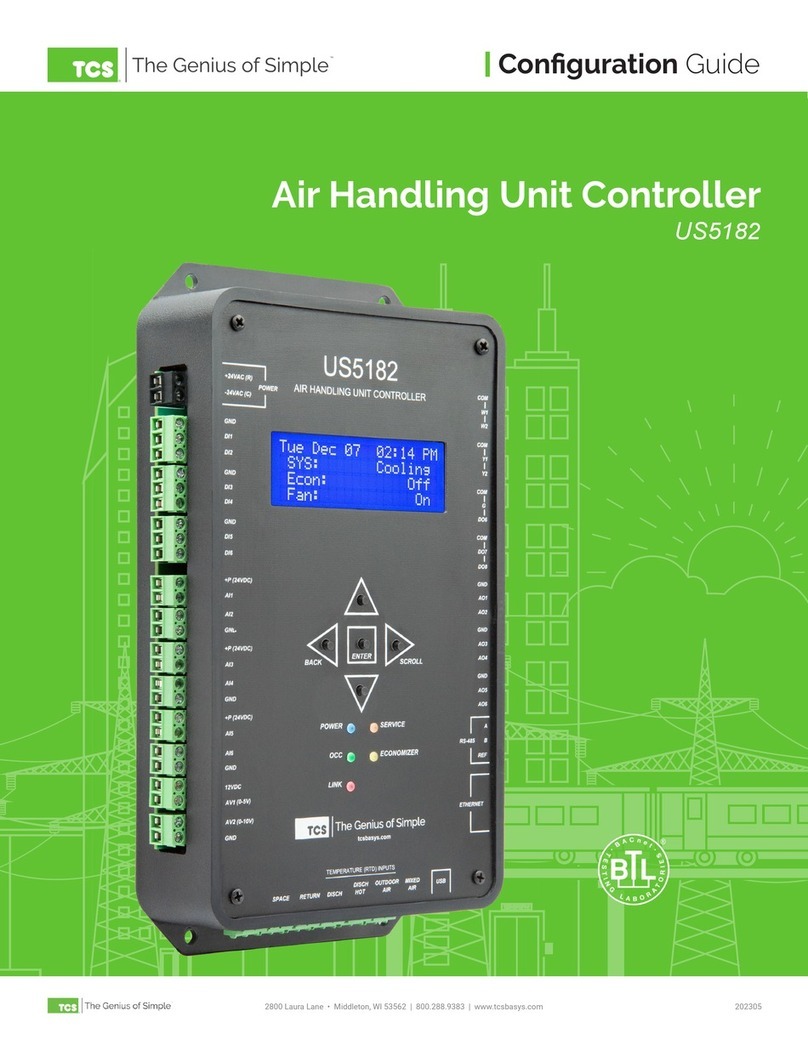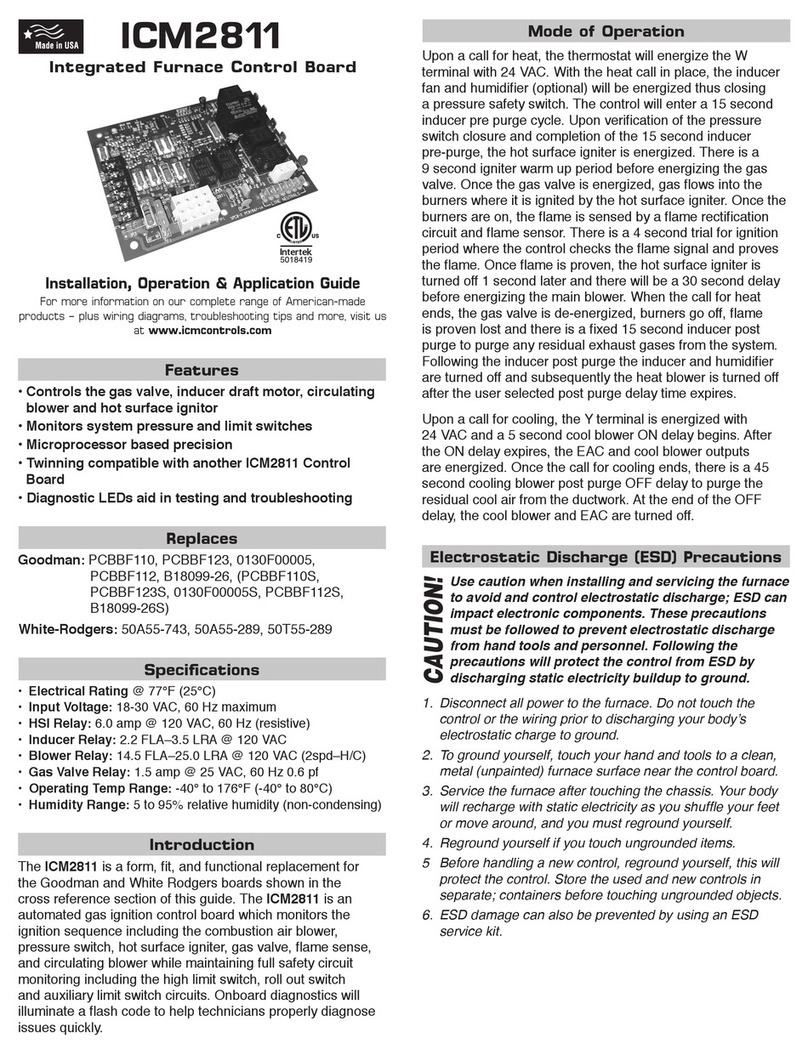AI 8 01 Table of Contents
HI 800 195 E Rev. 1.00 Page 3 of 36
Table of Contents
1Introduction ............................................................ 5
1.1 Structure and Use of this Manual......................................................................... 5
1.2 Target Audience..................................................................................................... 6
1.3 Formatting Conventions ....................................................................................... 7
1.3.1 Safety Notes ............................................................................................................ 7
1.3.2 Operating Tips ......................................................................................................... 8
2Safety...................................................................... 9
2.1 Intended Use .......................................................................................................... 9
2.1.1 Environmental Requirements................................................................................... 9
2.1.2 ESD Protective Measures........................................................................................ 9
2.2 Residual Risk ....................................................................................................... 10
2.3 Safety Precautions............................................................................................... 10
2.4 Emergency Information....................................................................................... 10
3Product Description .............................................. 11
3.1 Safety Function.................................................................................................... 11
3.1.1 Safety-Related Analog Inputs ................................................................................ 11
3.1.1.1 Reaction in the Event of a Fault............................................................................. 12
3.2 Equipment, Scope of Delivery............................................................................ 12
3.3 Type Label ............................................................................................................ 12
3.4 Assembly.............................................................................................................. 13
3.4.1 Block Diagram........................................................................................................ 13
3.4.2 Front View.............................................................................................................. 14
3.4.3 Status Indicators .................................................................................................... 15
3.5 Product Data......................................................................................................... 15
4Start-Up................................................................. 16
4.1 Installation and Mounting ................................................................................... 16
4.1.1 Mounting and Removing the Modules ................................................................... 16
4.1.2 Connection of the Analog Inputs............................................................................ 17
4.1.3 Mounting the AI 8 01 in Zone 2.............................................................................. 18
4.2 Configuration ....................................................................................................... 19
4.2.1 Module Slots .......................................................................................................... 19
4.3 Configuring a Module with SILworX .................................................................. 20
4.3.1 Parameters and Error Codes for the Inputs ........................................................... 20
4.3.2 Analog Inputs......................................................................................................... 21
4.3.2.1 Module Tab ........................................................................................................... 21
4.3.2.2 Tab AI 8 01 FS1000_1: Channels or AI 8 01 FS2000_1: Channels ................... 22
4.4 Configuring a Module Using ELOP II Factory ................................................... 22
4.4.1 Configuring the Inputs............................................................................................ 22
4.4.2 Signals and Error Codes for the Inputs.................................................................. 22
4.4.3 Analog Inputs......................................................................................................... 23