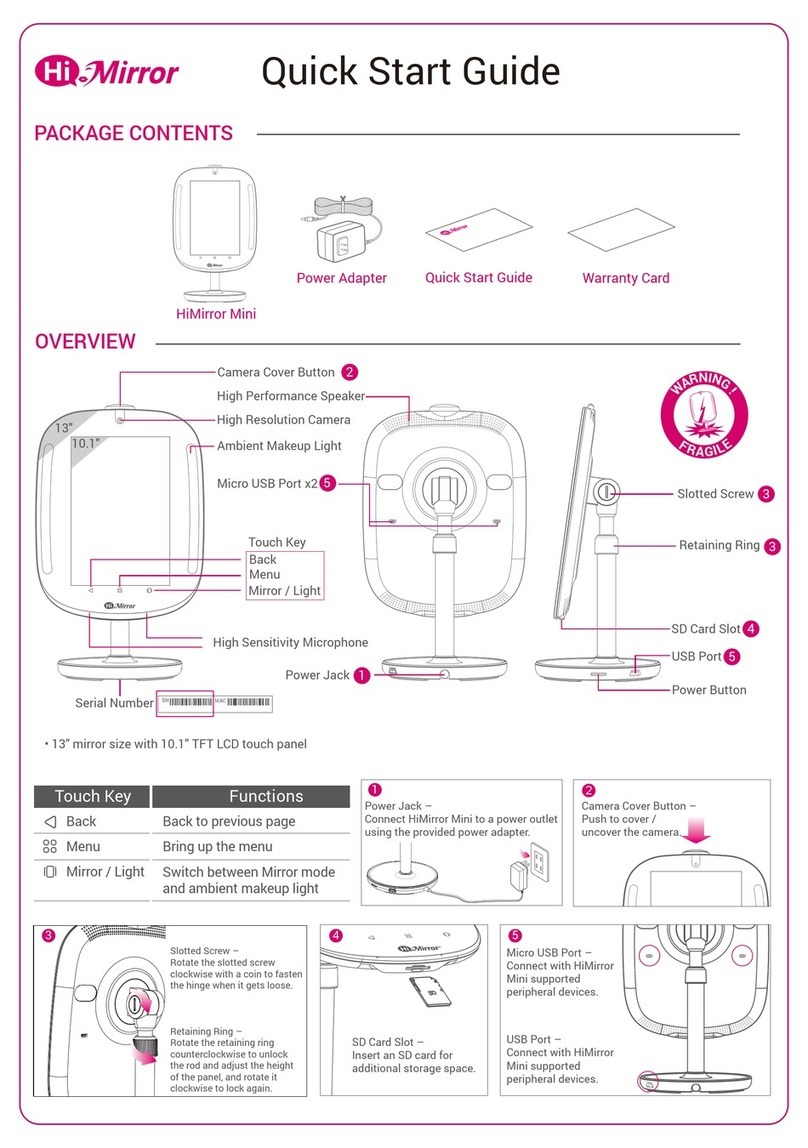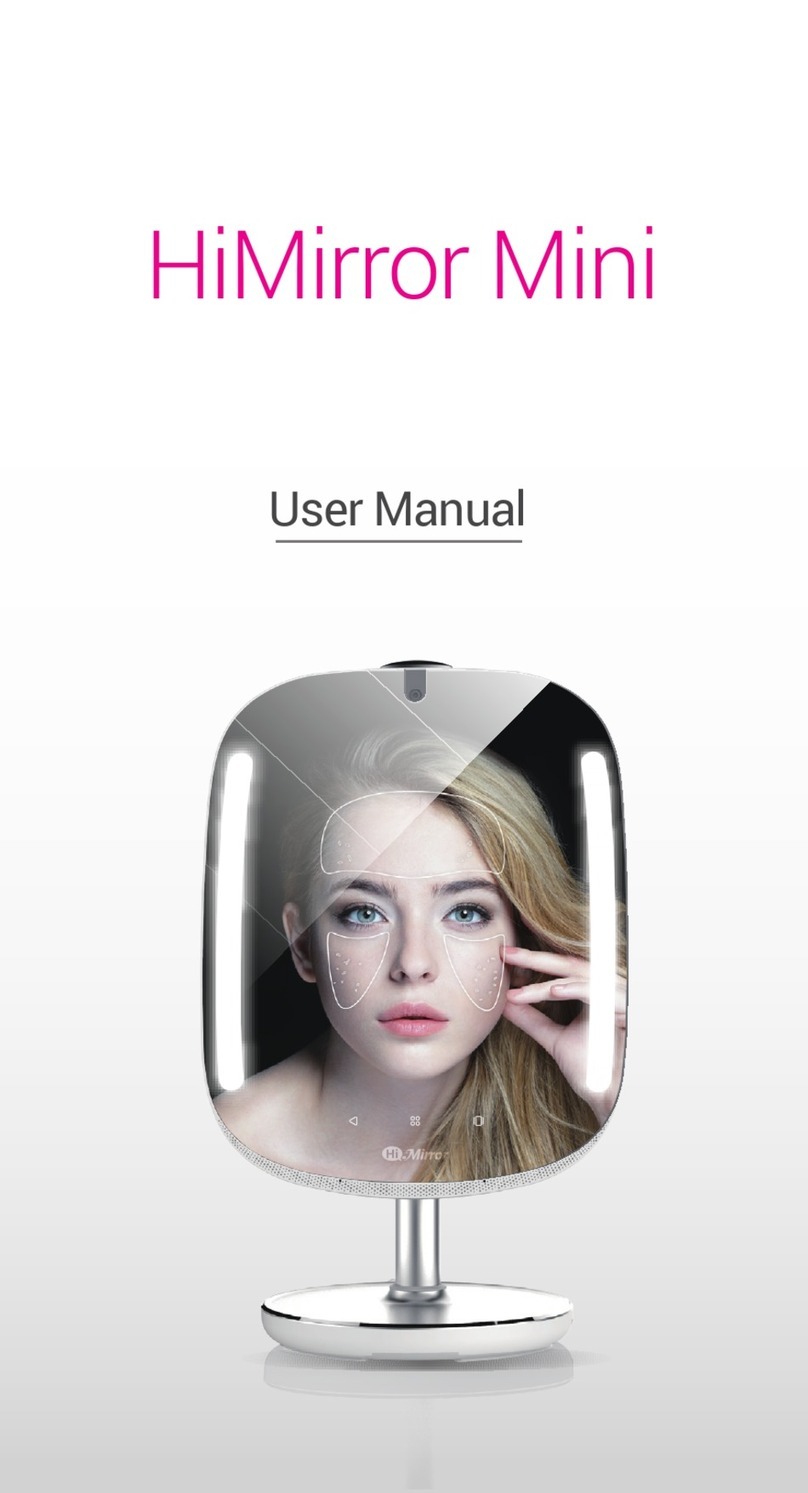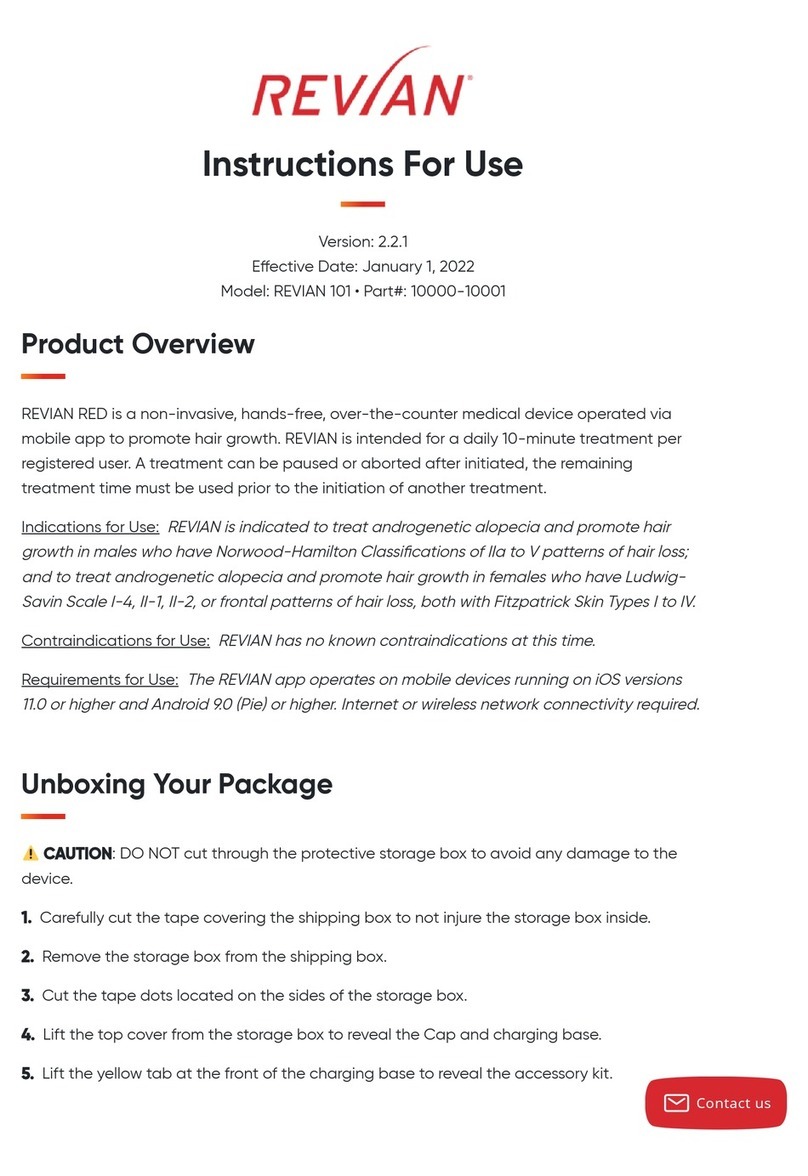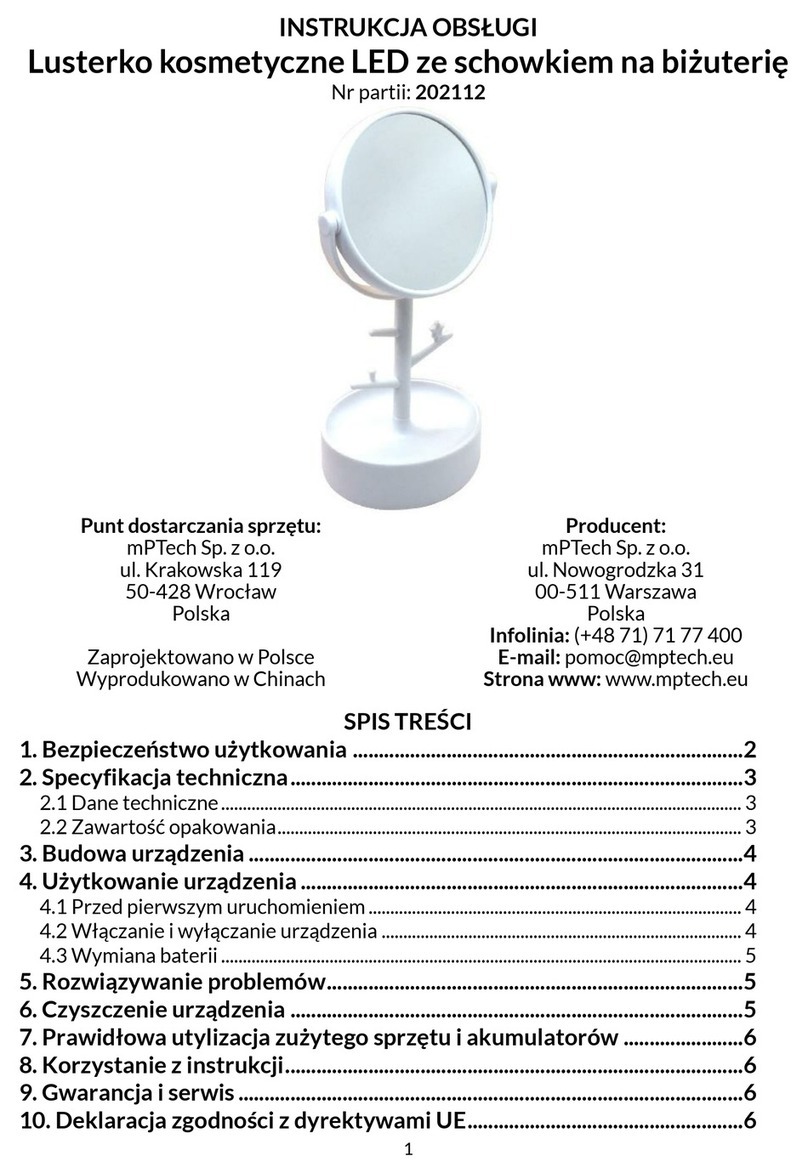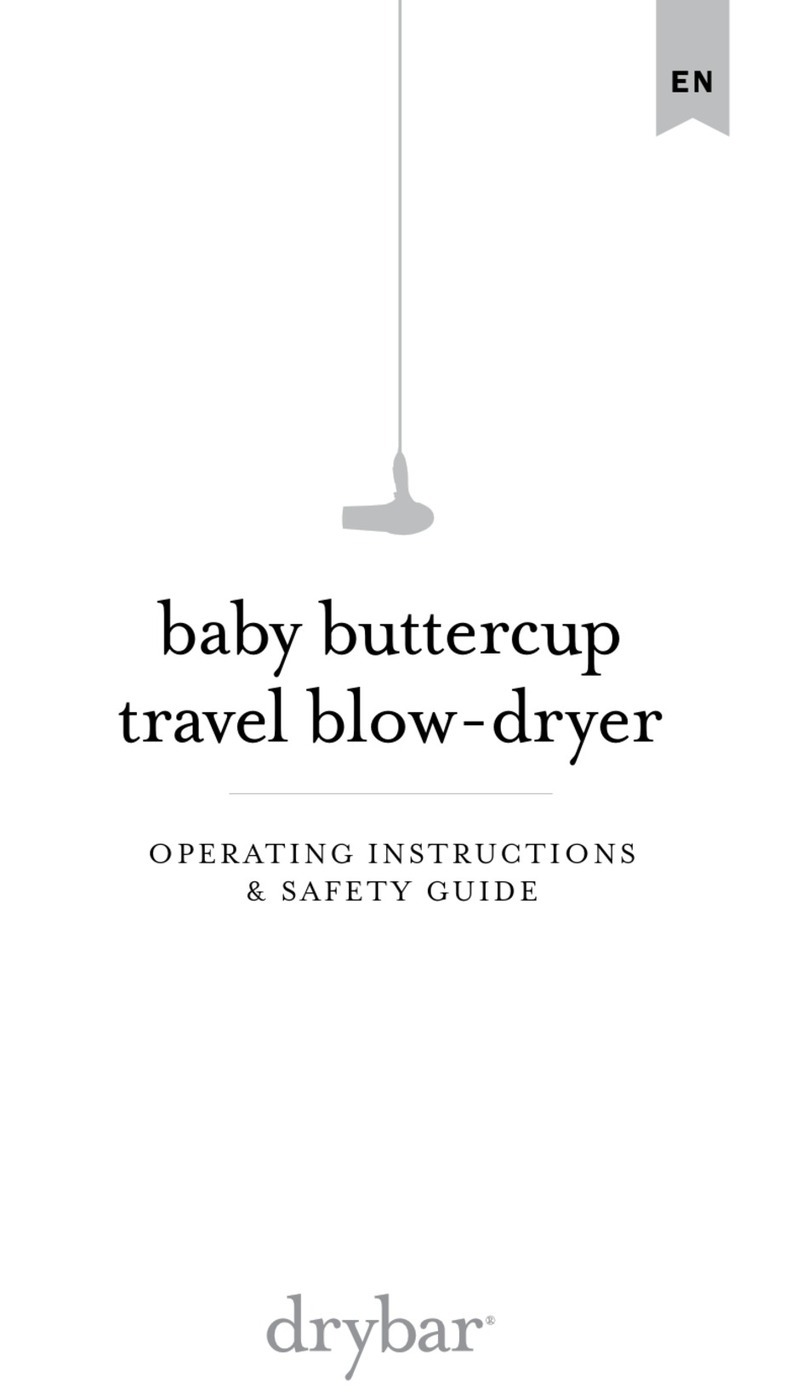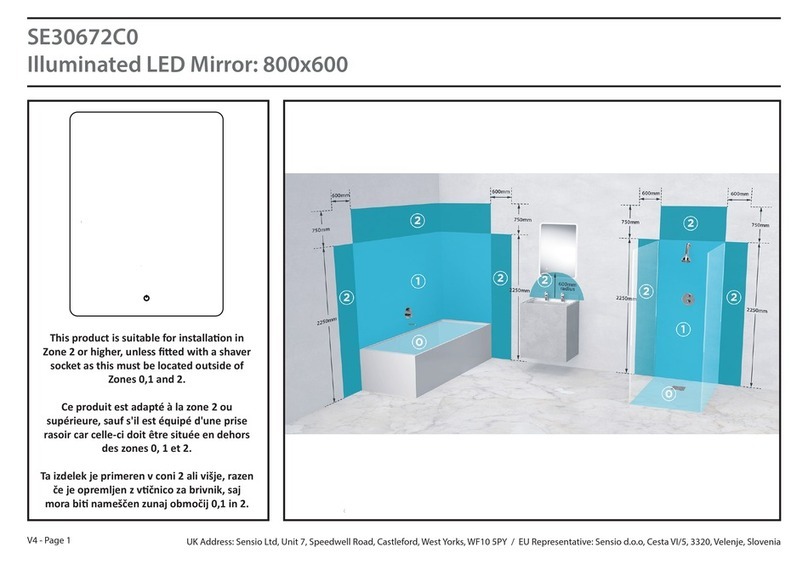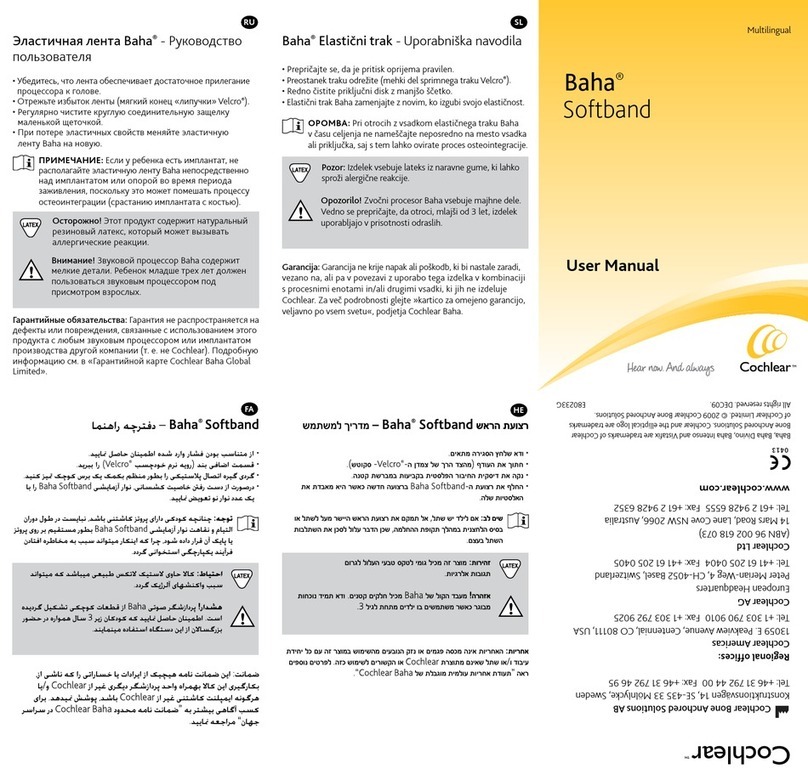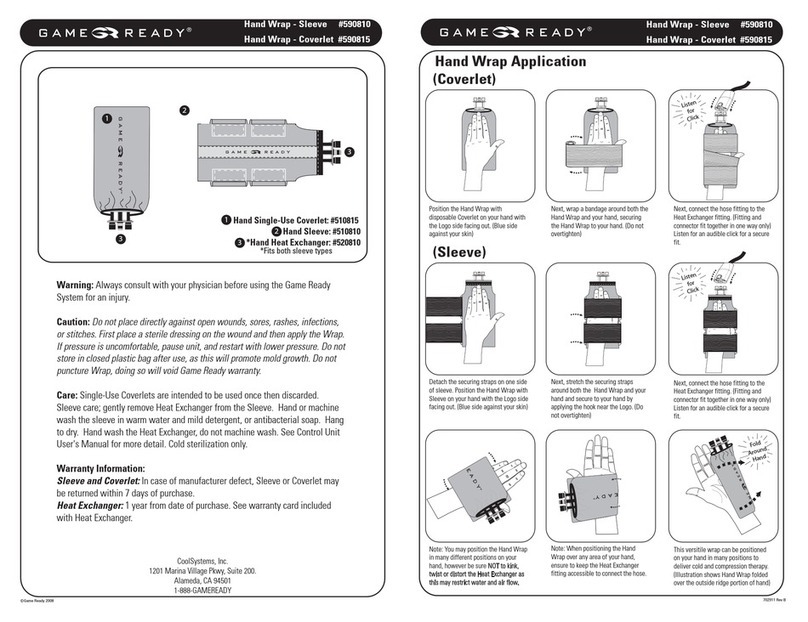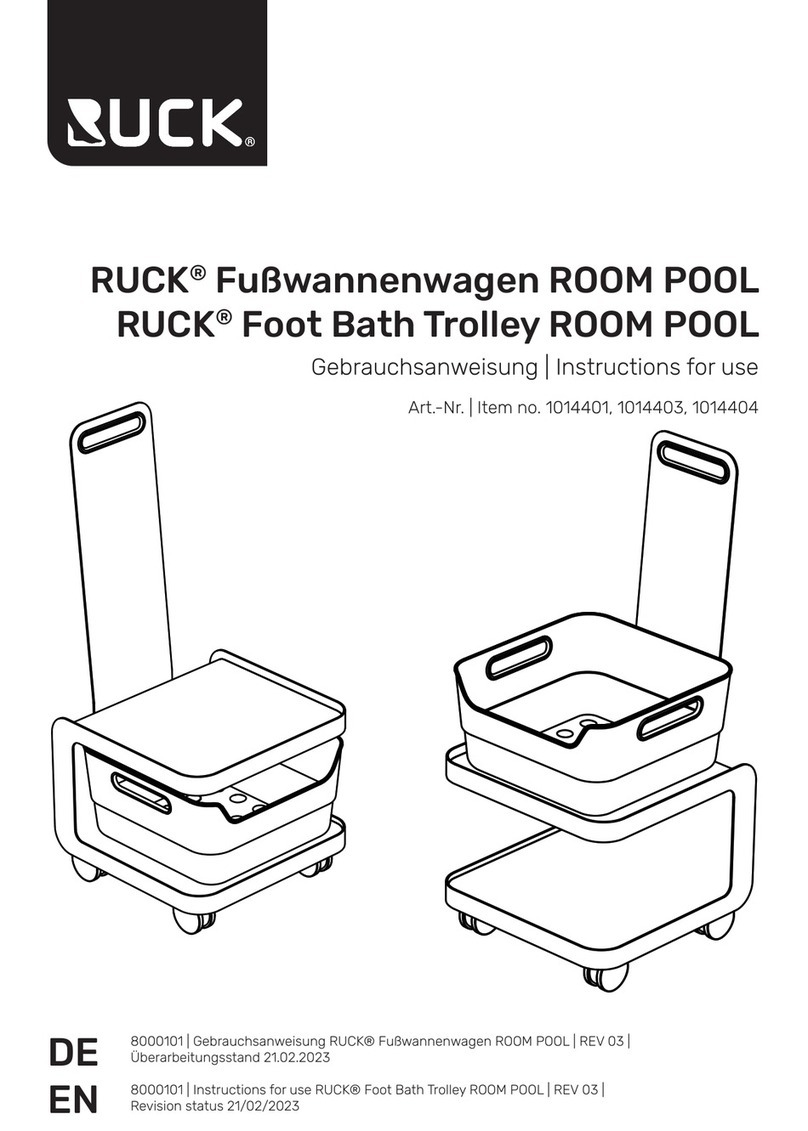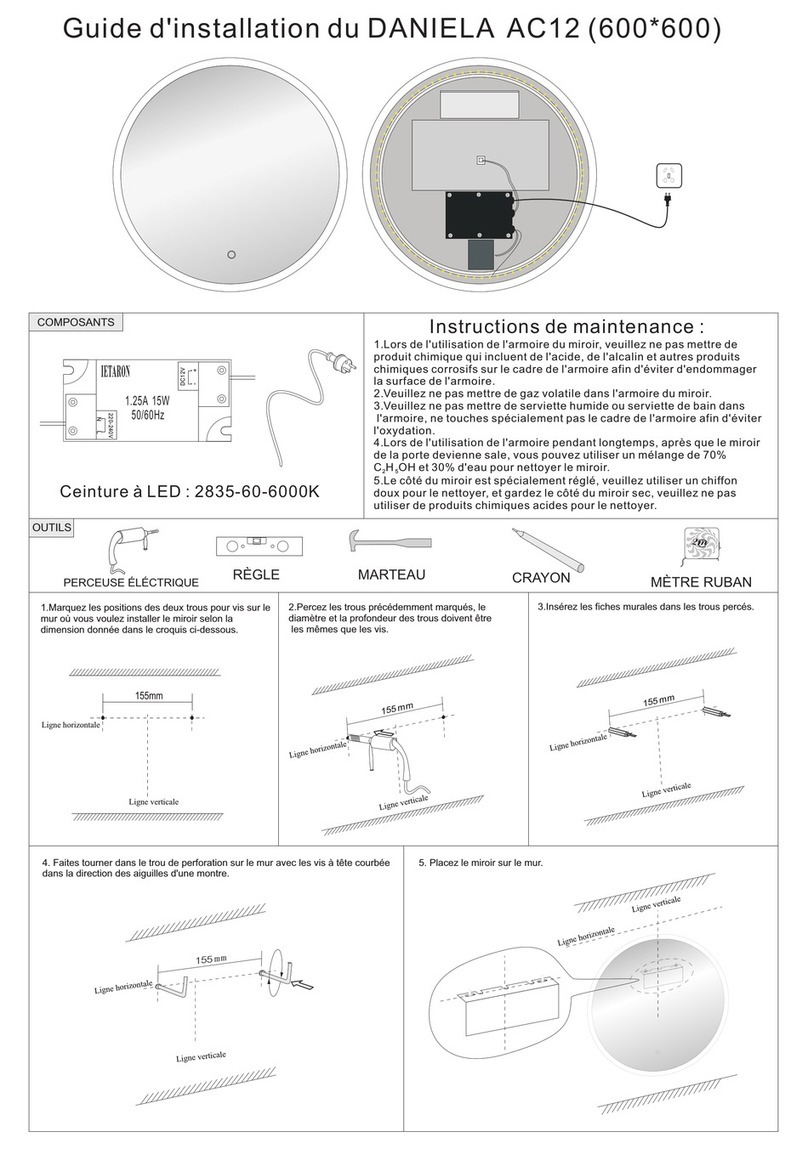HiMirror Mini Installation guide

9.46%
Pores
5.68%
Wrinkles
3.47%
Red Spots
Smart Mirror, Smarter Beauty
Makeup Skincare Fitness
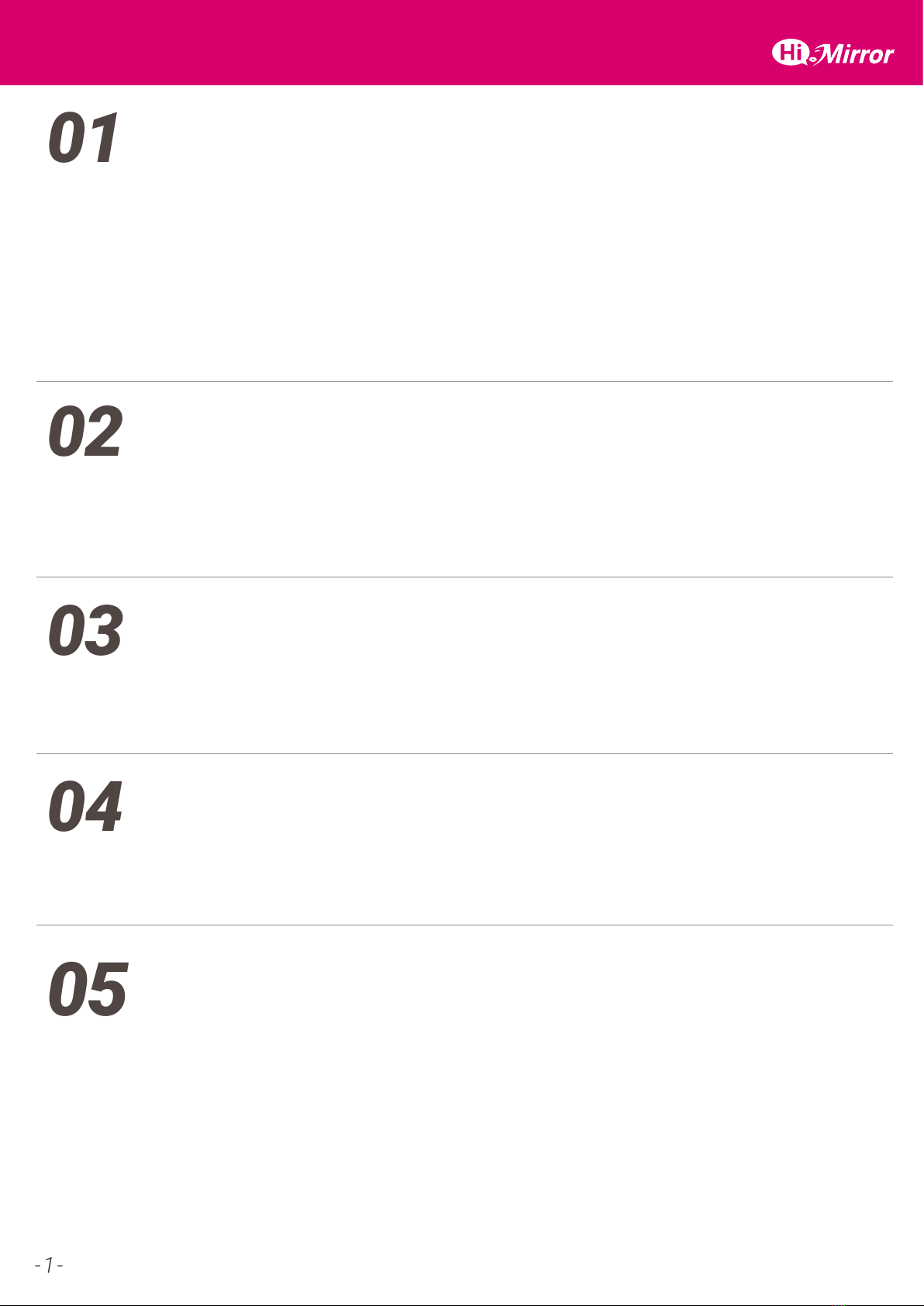
HiMirror is the first smart mirror to utilize innovative skin analysis technology, allowing it to analyze
your skin, track its progress, and provide recommendations based on its condition. When making
recommendations, HiMirror also looks at external factors affecting your skin, such as local weather.
The inclusion of other beauty tech features like My Beauty Box fully makes HiMirror your personal
beauty consultant. With HiMirror Mini, your experience is taken to the next level through the addition
of third-party apps; stay connected to beauty communties through social media and become your
own beauty expert by learning about product ingredients through SkinSafe.
Could someone hack into my HiMirror Mini and
steal my information? Could someone hack into
my HiMirror Mini's camera and see me through it?
05
No, there is no way for anyone to hack into your HiMirror Mini or its camera. Our firmware is
embedded with an encrypted key for each individual device, and HiMirror Mini uses biometric
locks (facial recognition and voice recognition) to ensure ONLY YOU are able to retrieve your
information and data. In addition, there is a manual cover on the camera that cannot be activated
remotely.
What exactly is HiMirror Mini?
01
HiMirror Mini must be installed near a power outlet, in a location with stable Wi-Fi. HiMirror Mini is
designed for placing on any flat surface; ideal locations are dressers, vanities, and tabletops.
Please refer to Quick Start Guide for more details on the recommended installation environment.
Where should I install my HiMirror Mini?
02
Place your HiMirror Mini on a flat surface near a power outlet, in a location with stable Wi-Fi.
No further installation is needed.
How do I install my HiMirror Mini?
03
Enabling Alexa takes just a few quick steps.
Please view this tutorial video. https://www.youtube.com/watch?v=6C6KDYkZoyw
How to enable Alexa on HiMirror Mini
04
Getting started
-1-

How do I upgrade my device to have the latest
version and newest features?
07
HiMirror Mini automatically downloads available updates when connected to a network.
You will be prompted to confirm the installation when the download is complete.
Can the analysis and report provided by
HiMirror Mini be exported?
08
No, there is no export function.
Tap the upper left icon and select "Add user".
Your new user can add an existing account or register a new one.
How do I add a new user?
06
The skin report is an overview of your skin condition, based on your most recent measurement. It its
categorized by various factors such as pores, dark spots, wrinkles, etc. The percentages indicate the
surface area of the detected factors divided by the surface area of the facial features circled in your
analysis photo, e.g. cheek, chin, forehead, etc.
How do I read the skin report on HiMirror Mini?
09
Operating Guide
-2-
Please view this tutorial video.
https://www.youtube.com/watch?v=Anq1Qwlfm3E
How to Use Makeup light & freeze function on
HiMirror Mini
11
How to Use Makeup Studio on HiMirror Mini
10
Please view this tutorial video.
https://www.youtube.com/watch?v=ZE6Lti3yOGw

Third party apps are available only when a user is signed in and not on guest mode. If you do not see
the apps, make sure you are signed into a user account and that the HiMirror has the most current
software version installed.
My mirror doesn’t have Instagram, Facebook,
YouTube.
14
What skin factors are measured by HiMirror
Mini? And what do they mean?
12
Dark Spots
The black or dark spots on your face, also known as hyperpigmentation. Hyperpigmentation comes in many
forms, shapes and sizes, from acne marks to age spots, as well as sun spots and melasma.
Red Spots
Red spots are red areas that caused by the capillary expansion of the skin surface, appearing when the skin
is sensitive, inflamed or thinned. Improper skin cleansing and care, sun exposure, allergies, immune system
disorders, hormonal disorders, acne, eczema, and skin aging can all lead to red spots.
Pores
The openings at the top of our hair follicles that can appear as small pits on the skin's surface when enlarged.
Enlarged pores are due to the enlargement of pilo-sebaceous openings by plugging sebum, surrounded by
aged sagging skin.
Wrinkles, Fine lines, Roughness
- Wrinkles are substantial ridges or furrows on a skin surface.
- Fine lines are fine ridges or furrows on a skin surface.
- Roughness are tiny skin grooves and skin ridges on a skin surface. This texture is often minute enough that
it is not seen by the naked eye, but is noticed by touch.
Dark Circles
Dark circles are deep coloring underneath the eyes. They occur when the blood vessels surrounding the eyes
become engorged. Puffy eyelids or eye bags can also cause dark under-eye circles by casting shadows on
the area.
Complexion
Complexion is descriptive of skintone. HiMirror has assigned numeric values to a gradient of skintones.
What is the difference between guest mode
and member mode?
13
Member mode is when the HiMirror Mini is signed into a user account. The user has all access to
HiMirror functions, historical data, and 3rd party apps. While on Guest mode, the device is limited to
HiMirror functions (Skin Analyzer, HiSkin, Body&Fitness, and Makeup Studio) with no information
storing.
Operating Guide
-3-

Why won't my HiMirror Mini turn on?
15
1. Check that the power cable connector is properly inserted in HiMirror Mini.
2. Check the connection to the AC power outlet.
3. Re-insert the power cable at each end and press the power button. Contact customer service if the
problem persists.
How do I re-set the HiMirror Mini connection
when the Wi-Fi router was switched or the
password is changed?
16
Enter the HiMirror Settings page, select your WiFi, and perform the necessary changes.
1.Confirm your HiMirror Mini has a strong and stable WiFi connection. If the connection drops, the
barcode might not be able to be scanned.
2. The barcode might be unclear or damaged.
3. Move the product forwards or backwards, so that the barcode is aligned with the lens and fills the
scan indicator frame.
4. My Beauty Box may not recognize your product. Please follow the onscreen instructions to take a
photo of it and select its use.
The HiMirror Mini is not recognizing my
product barcode.
17
1. Please reboot HiMirror Mini and try again.
2. If you fail to log in again, please click the "Email" icon when the error message pops up and use your
HiMirror account to log in. After logging in, we suggest you to reset your voice/face recognition data.
You can do so by going to Settings --> Preference Settings --> Change login data.
What should I do if I fail to log in using voice
or face recognition on my HiMirror Mini?
18
Troubleshooting
-4-
Dark Spots
The black or dark spots on your face, also known as hyperpigmentation. Hyperpigmentation comes in many
forms, shapes and sizes, from acne marks to age spots, as well as sun spots and melasma.
Red Spots
Red spots are red areas that caused by the capillary expansion of the skin surface, appearing when the skin
is sensitive, inflamed or thinned. Improper skin cleansing and care, sun exposure, allergies, immune system
disorders, hormonal disorders, acne, eczema, and skin aging can all lead to red spots.
Pores
The openings at the top of our hair follicles that can appear as small pits on the skin's surface when enlarged.
Enlarged pores are due to the enlargement of pilo-sebaceous openings by plugging sebum, surrounded by
aged sagging skin.
Wrinkles, Fine lines, Roughness
- Wrinkles are substantial ridges or furrows on a skin surface.
- Fine lines are fine ridges or furrows on a skin surface.
- Roughness are tiny skin grooves and skin ridges on a skin surface. This texture is often minute enough that
it is not seen by the naked eye, but is noticed by touch.
Dark Circles
Dark circles are deep coloring underneath the eyes. They occur when the blood vessels surrounding the eyes
become engorged. Puffy eyelids or eye bags can also cause dark under-eye circles by casting shadows on
the area.
Complexion
Complexion is descriptive of skintone. HiMirror has assigned numeric values to a gradient of skintones.
I can't figure out how to sync the app with the
HiMirror Mini.
19
Please note that the HiMirror app is not compatible with the HiMirror Mini. The app is intended for
the non-touchscreen devices.

www.himirror.com
HiMirror_US
If you experience any problems with the HiMirror, please contact customer service team through
the following ways:
- Request Technical Support through our website: http://bit.ly/Support_ticket
- Call our customer service line at 855-999-3348. Lines open Monday-Friday, 9AM-7PM EST.
- Amazon Buyer-Seller Messaging system.
Other manuals for Mini
2
Table of contents
Other HiMirror Personal Care Product manuals