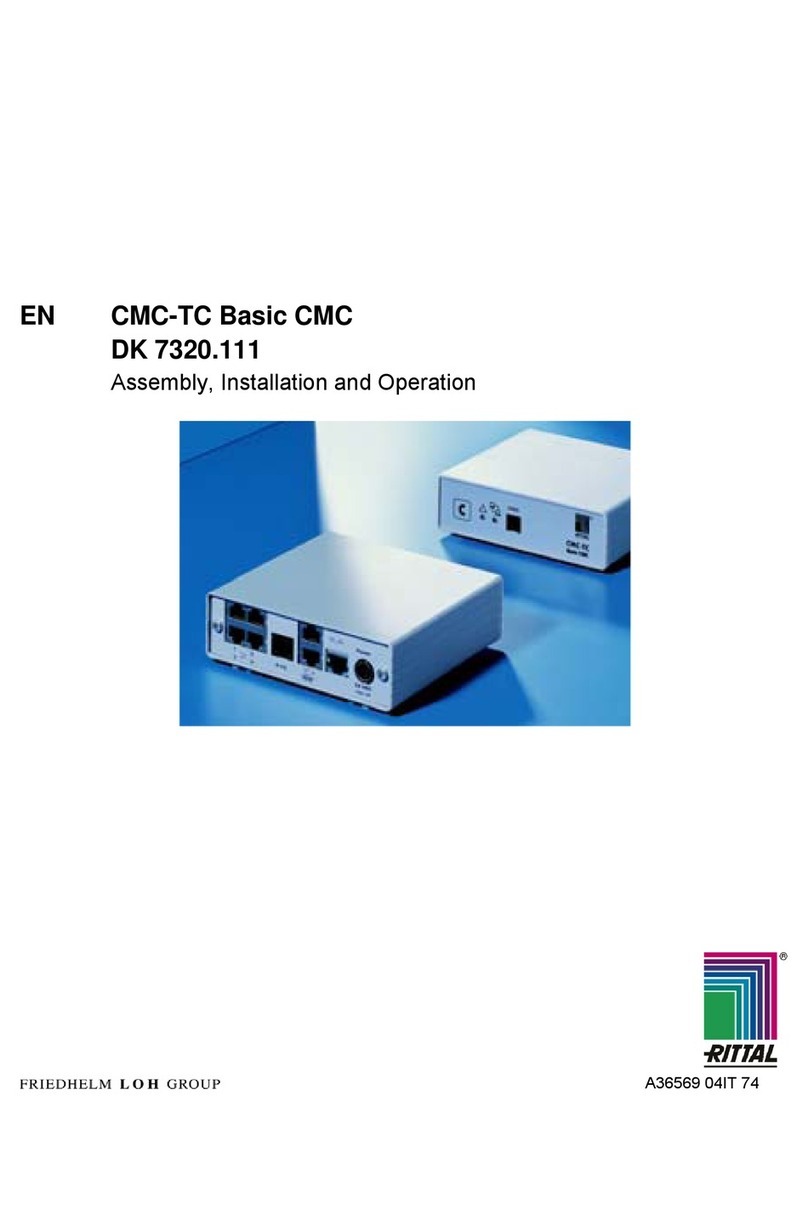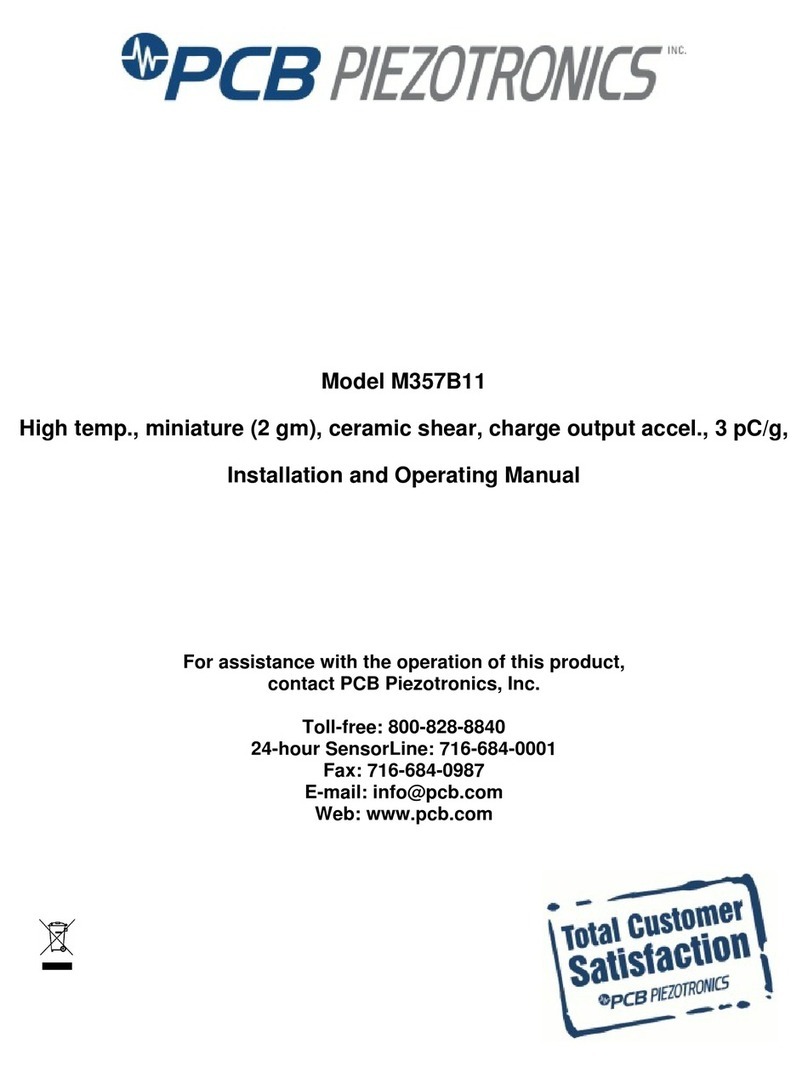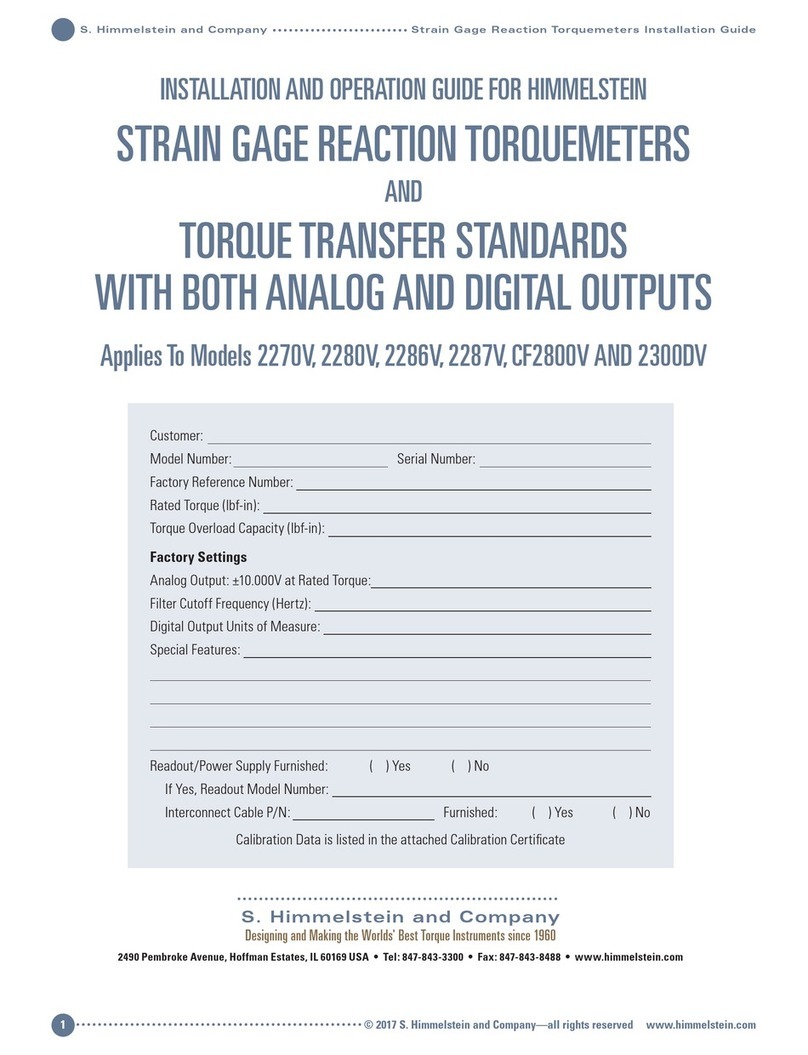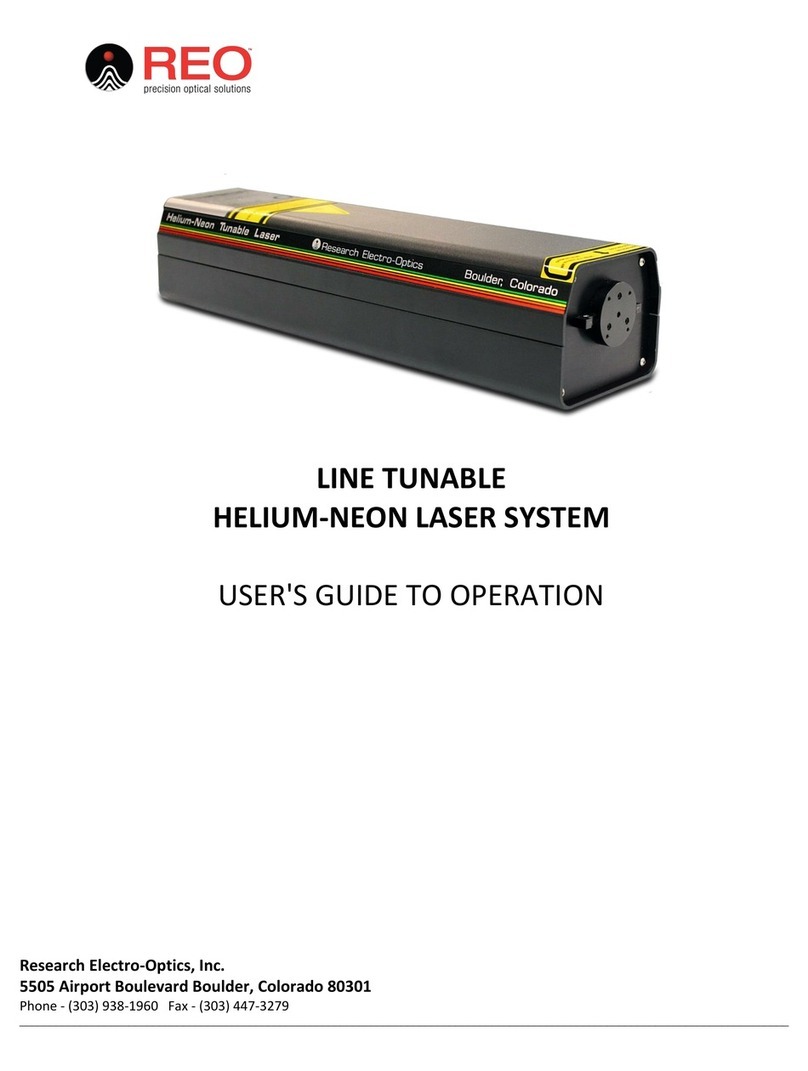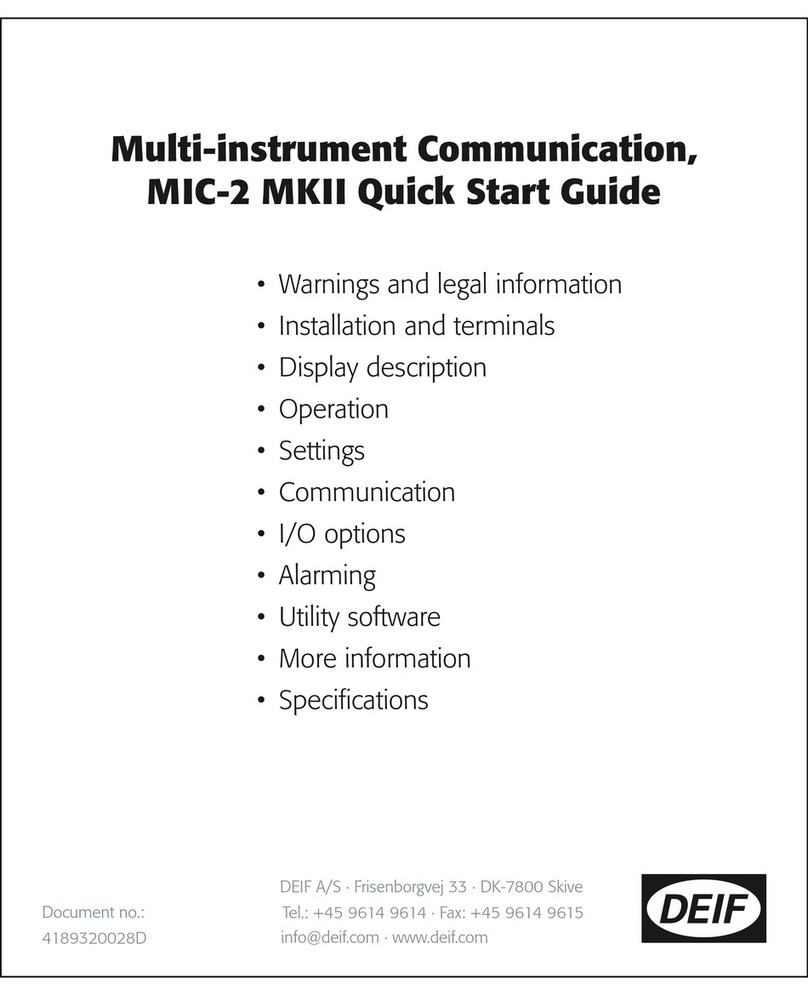13
© 2022 S. Himmelstein and Company—all rights reserved. www.himmelstein.com
E. Troubleshooting
E.1 Scope
These discussions suggest procedures for identifying a
defective system component.They are an aid for operating
personnel. Special training and adequate inspection, test
and assembly xtures are needed for extensive service.
Potential faults include the installation, the Transducer,
the cabling and the terminal device. The best procedure
is to isolate the problem part, then correct or replace it.
Otherwise return the defective part to the factory.
E.2 Preliminary Inspection
E.2.1 Transducer
Inspect the sensor for physical damage. If the shaft is
locked or a rub exists, remove the speed pickup per
instructions contained in ¶ E.4.3. If the fault clears, rein-
stall the pickup following ¶ E.4.3 instructions. Otherwise
return the unit to the factory.
E.2.2 Cabling and Earth Grounding
Make electrical checks for cable continuity and shorts;
see ¶ B.2 and B.5 for connections. Verify that mating
connectors are installed and secured. Erratic connections,
omission of shields and poor grounds can produce noise.
If noise is a problem, then replace the cable with one
that is shielded and provide a good earth ground to the
motor, machine base and transducer housing per ¶ B.3
and the Cable Connection Diagram. Examine all cables
for damage. Replace damaged cables. Clean connectors
with an approved contact cleaner.
E.2.3 Readout Instrument/Data Acquisition
System/Controller
Examine for physical damage, blown fuses and/or loose
parts. Correct any defects; refer to the manufacturers’
manual, as necessary.
E.3 Torque Subsystem
E.3.1 No Output When Torque is Present
Verify input power is present, its polarity is correct, and
the cable is intact, i.e., between 10 and 26 VDC appears at
the Transducer terminals. Finally, verify the load is within
the specied maximums. Concerning digital communica-
tion, the Torquemeter operates at 115.2 kBaud, and uses
eight data bits without parity. Neither handshaking or an
ID is employed.
Operate the Cal Check. If the correct calibration value
appears on the PC display but not at the analog output,
make sure the torque analog is assigned to that pin. If
necessary, reassign it. If the analog output has the correct
Cal Signal but the PC does not, then check the PC cable
connections and verify the transducer port and PC port
match, i.e, both are RS232, RS422 or RS485. Also verify
the PC will accept data per the preceding paragraph. If all
checks are negative, the problem is in the sensor. Return
it for factory service.
E.3.2 Constant Output Regardless of Shaft
Torque
If the ¶ E.3.1 above checks are performed and found
normal, then the problem is the sensor. Return it for
factory service.
E.3.3 Apparent Zero Drift
• Check the Cabling. See ¶ E.2.2.
• Check for Driveline Torque Offsets. Transducers
installed in a drive which has hysteresis or friction
torques, may appear to have long term drift when
there is none. For example, when installed between
a pump and a gear drive, the torque reading may not
return to zero after a test because of locked-in fric-
tion torque.The sensor sees and reads that locked-in
torque. Always zero the Transducer with no torque
on the drive-line – in the case cited, with a coupling
disassembled. At the end of the test, the shaft should
be mechanically “shaken” or a coupling broken, to
return to zero torque. Otherwise, the sensor will
read locked-in torque. A rub between any rotating
and stationary part is a common cause of friction.
Verify the shaft couplings and other rotating parts
have adequate clearance.
E.3.4 Signal Instability
• Check the Cabling. See ¶ E.2.2 above.
• Check For Driveline Torque Variations. The drive-
line may have a low frequency oscillation which
the sensor reads (see Application Note 221101D-
Dynamic Torque Measurement). Use the Transduc-
er’s low frequency lter to suppress signals above
1 Hertz. If the readings become steady, then you
may wish to identify the physical cause of the shaft
torque variation or, remove it with mechanical
ltering techniques. Oscillographic signal analysis
is often helpful under these conditions; however,
you should use a high frequency signal lter and
the analog output during this analysis. If very large,
high inertia machines are used, or large machines
are used in a control loop, torque and speed oscil-
lations can be present below 1 Hertz. They can be
identied with theTransducer’s signal lters.
E.3.5 System Will Not Zero
• Check the Cabling. See ¶ E.2.2 above.
• Verify the Torque Input is Zero. If the sensor is
installed in a driveline, break or remove one of the
couplings. If the system still can’t be zeroed, then
the problem is either the cable or the Transducer.
Verify cable integrity, conguration and connections
and check theTransducer per ¶ E.2.1.
• Verify A Good Installation Earth Ground, per ¶ B.3
is present.