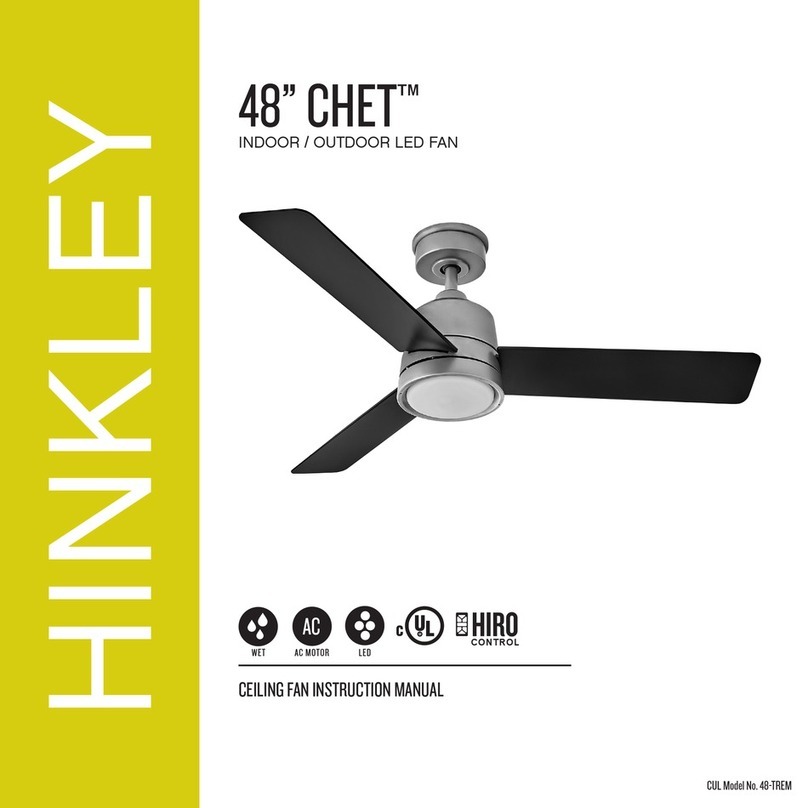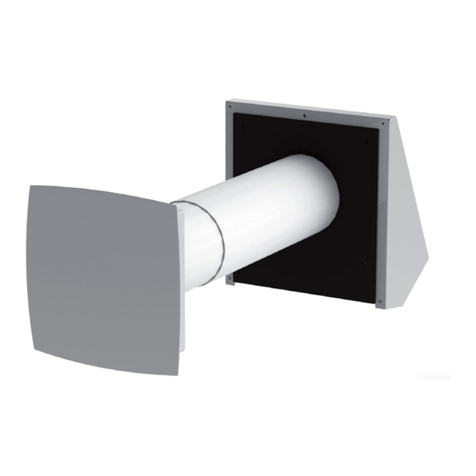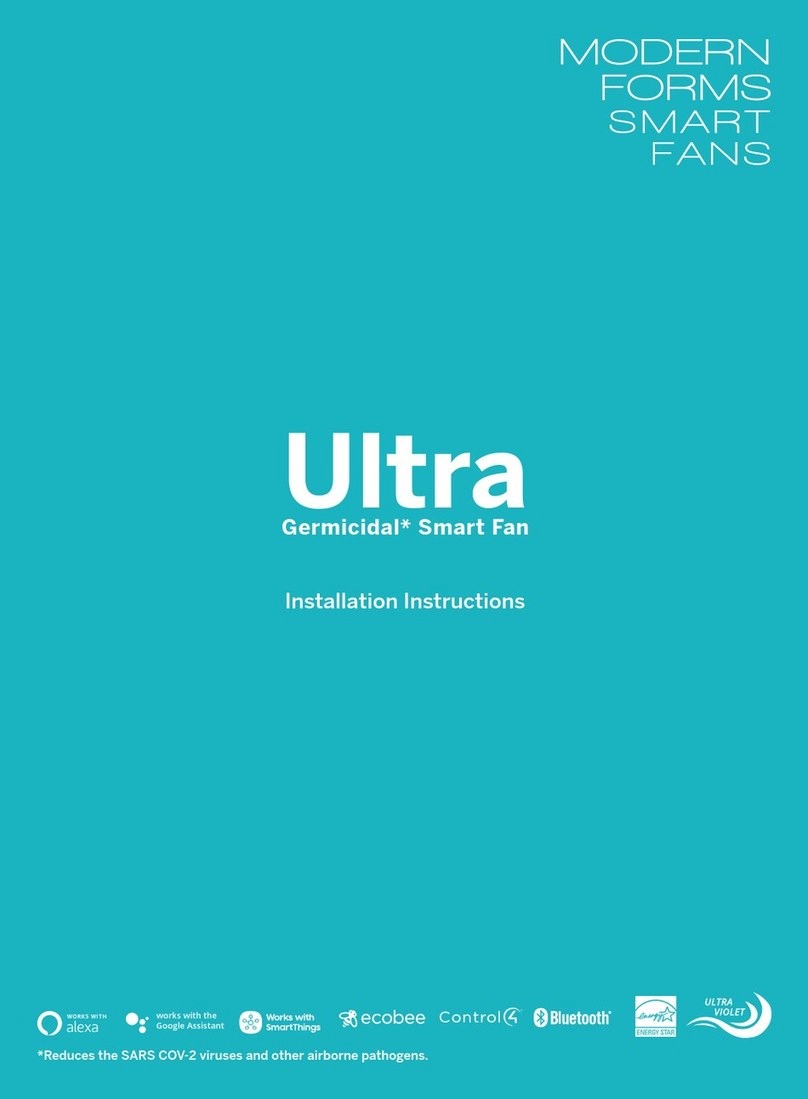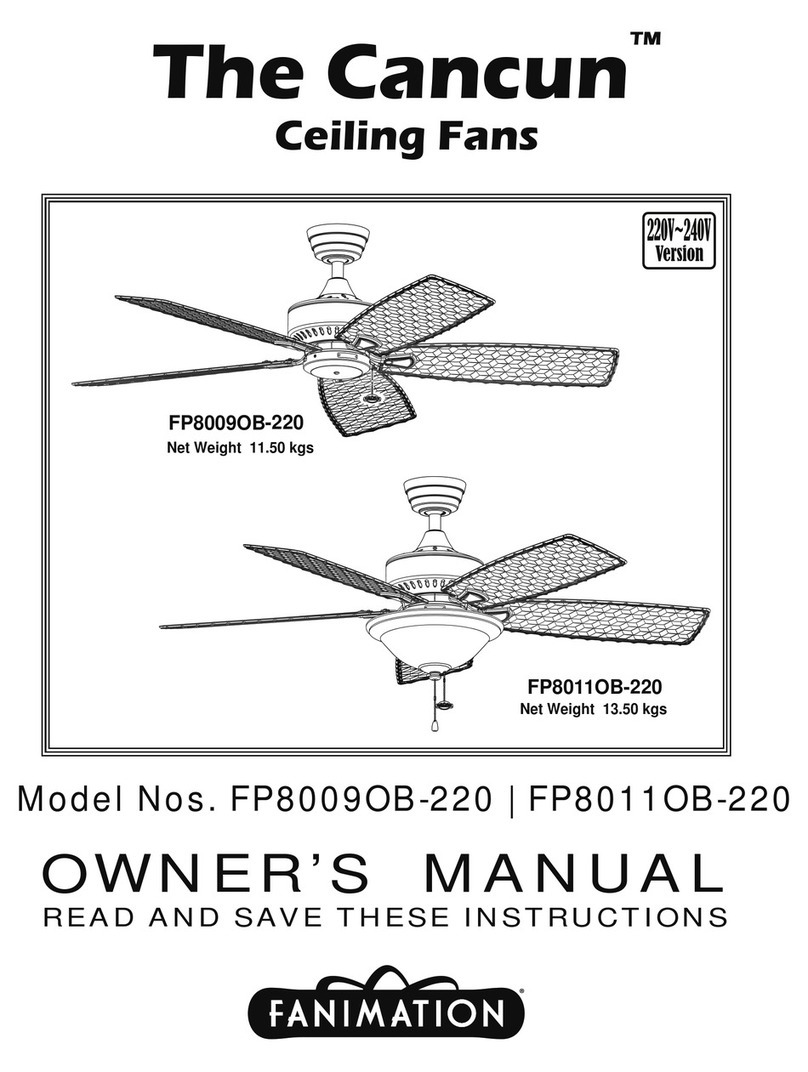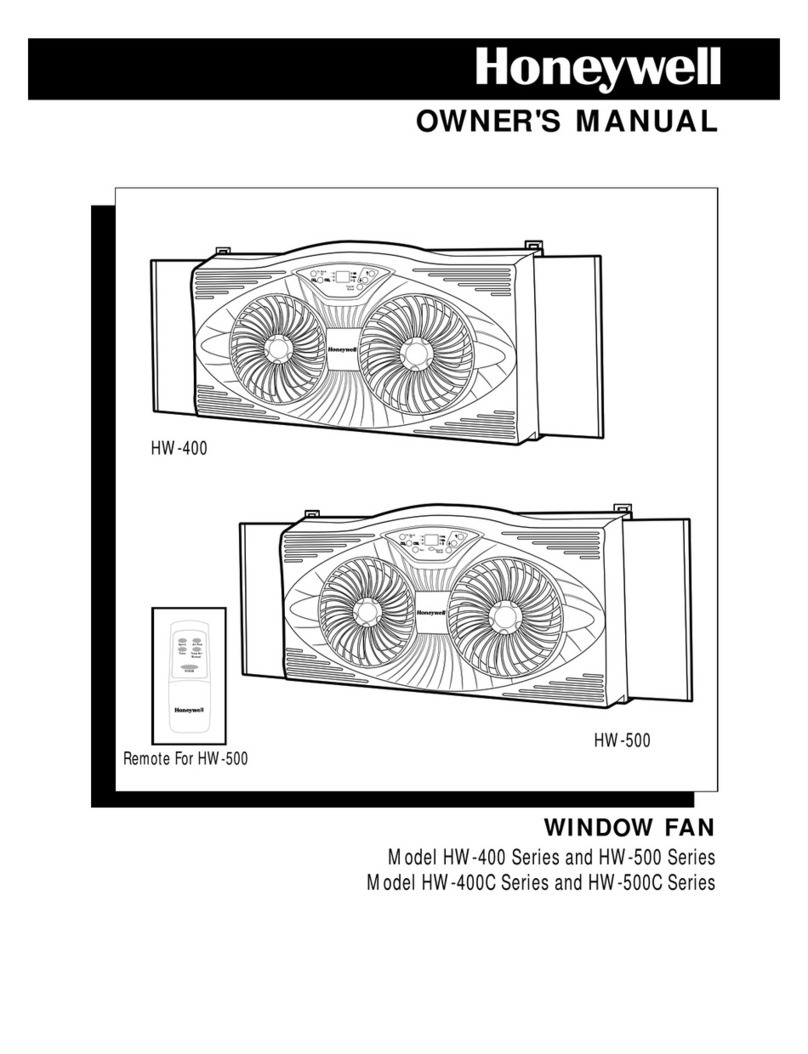4. OPERATING TRANSMITTER:
A. Store the transmitter away from excess heat or humidity.
B. Remove the face plate of the Wall Switch by lifting at the top and then insert the supplied 12V battery. Duracell MN21/Eveready A23/GP
23A all 12V. (Fig. G)
C. This remote control unit is equipped with 16 code combinations to prevent possible interference from or to other remote units such as
garage door openers, car alarm or security system. If you find that your fan and light kit go on and off without using your remote control,
simply change the combination code in your transmitter and receiver.
D. Operation buttons on the panel of the transmitter: (Figure H)
HI button - for fan high speed.
MED button - for fan medium speed.
LOW button - for fan low speed.
The"LIGHT" button: This Button will control the light brightness.
The light function is controlled by pressing the "
LIGHT
"
button
. Hold
the
button
down to increase or decrease the light. Tap the
button
quickly to turn the light off or on. If you press the button in excess of 0.7
seconds it becomes a dimmer. The light varies cyclically in 0.8 seconds. The light key has auto resume, so it will stay at the same
brightness as the last time it was turned off.
Fig. E Fig. F
Fig. G Fig. H
If other fan or supply wires are different color, have this unit installed by a qualified electrician.
e. Push all connected wires up into junction box.
f. Reinstall the canopy on the mounting bracket.
g. Restore the electrical power.
3. INSTALLING THE WALL TRANSMITTER
WARNING! HOOK UP "IN SERIES" ONLY. DO NOT CONNECT NEUTRAL SUPPLY WIRE OF ELECTRIC CIRCUIT TO THE
TRANSMITTER WALL SWITCH, DAMAGE TO THE TRANSMITTER WALL SWITCH AND POSSIBLE FIRE COULD OCCUR.
a. Remove the existing wall plate and switch from the wall outlet box.
b. Make the electrical connections as shown in Fig.E. If your outlet box has a ground wire (Green or Bare Copper) connect the Transmitter's
ground wire directly to one of the screws from the outlet box . Secure all wire connections with the plastic wire nuts provided.
c. Carefully tuck the wire connections inside the outlet box. Use the screws provided to secure the wall transmitter and wall plate to the outlet
box. (Fig. F)
WALL
CONTROL
BLACK
BLACK
BLACK
BLACK
BLACK
WHITE
BL UE
BL UE
GROUND
GROUND
GR EEN
INPUT
AC120V
AC SUPPLY
BLACK
BL A C K
BL A C K
WHITE
WH I T E
WH I T E
GREEN
YOUR REMOTE NOW HAS FULL CONTROL OF THE FAN AND
LIGHT.
5. TROUBLESHOOTING GUIDE
A. Fails to operate:
a. Power to the receiver?
b. Receiver wired correctly?
c. Fan manual speed control in highest position?
d. Light kit switch turned on?
e. Code set at exact same position in both transmitter and receiver?
B. Won't operate at distance: .
If transmitter operates the fan and the light kit when up close, but not a
30 feet away, try placing the black antenna wire higher; up through the
ceiling, outside the junction box.
NOTICE!
Your ceiling fan and light kit assembly must meet
the following requirements:
1. Do not use with solid state fans.
2. Electrical rating: 120V / 60 Hz
MAX. motor amps:1.0 A
MAX. light watts: 250 W
(Incandescent only)
For Warranty Information please visit
www.hinkley.com
HI
MED
LOW
FAN OFF
LIGHT
23AE 12V
ON ECE
1 2 3 4