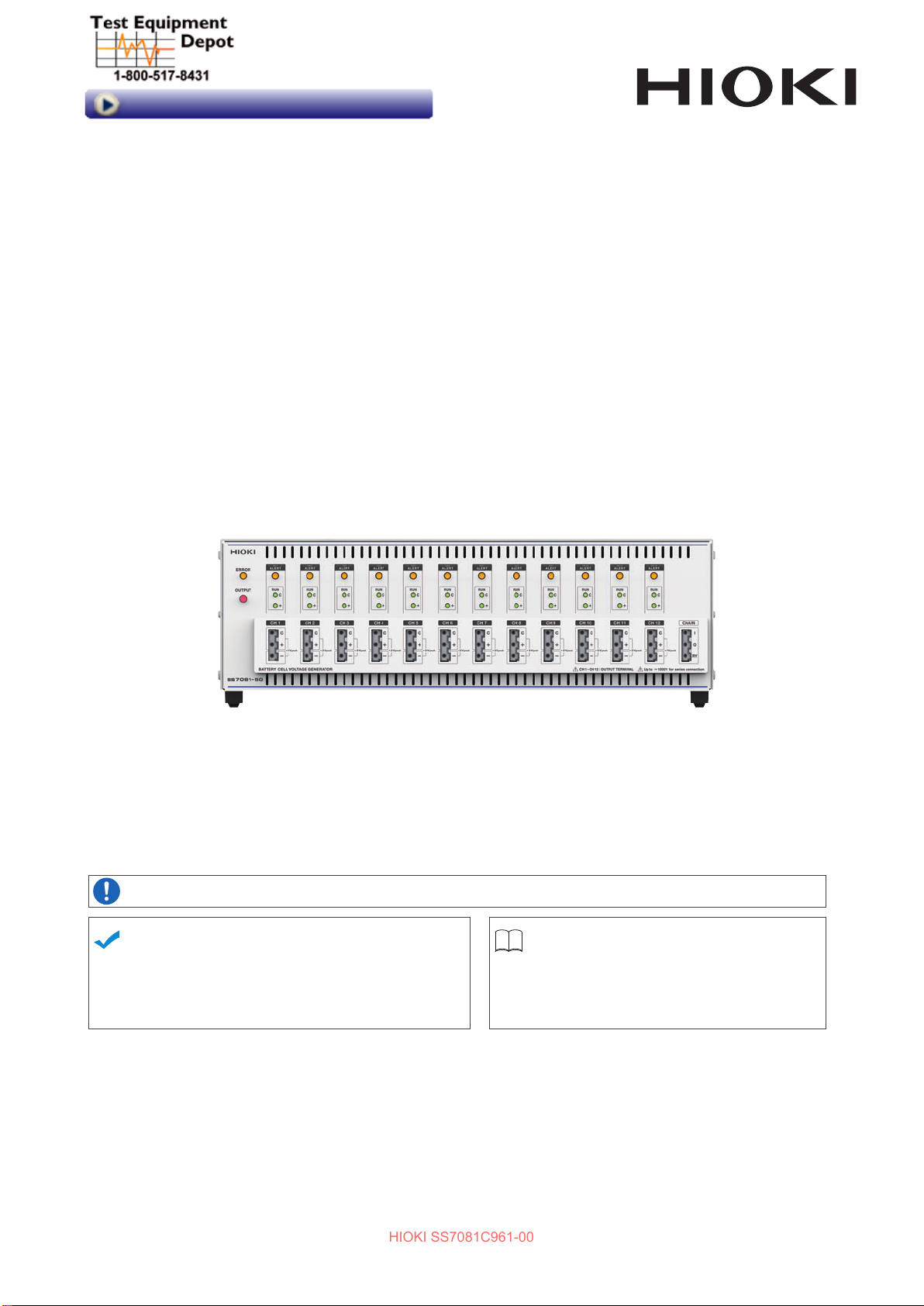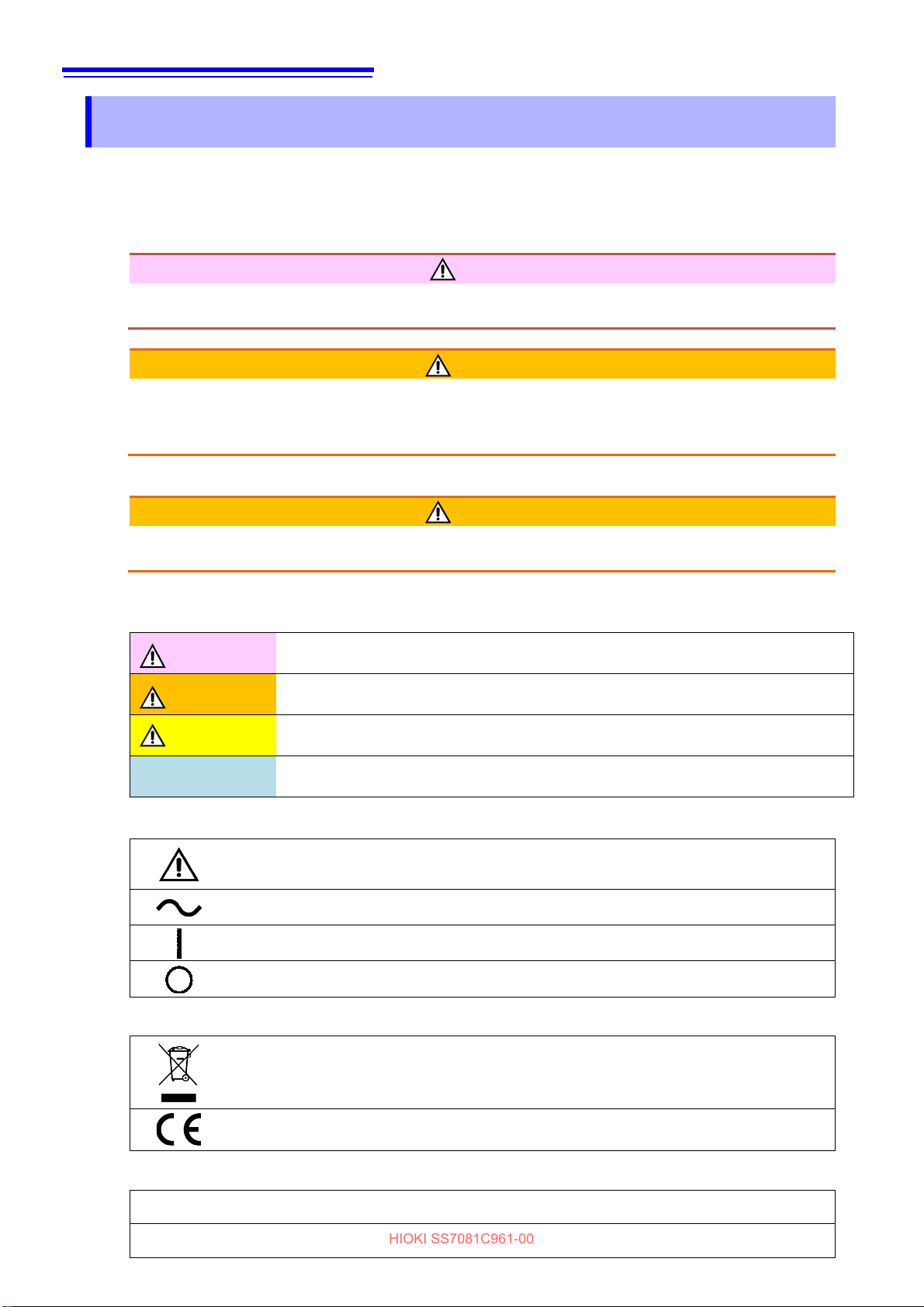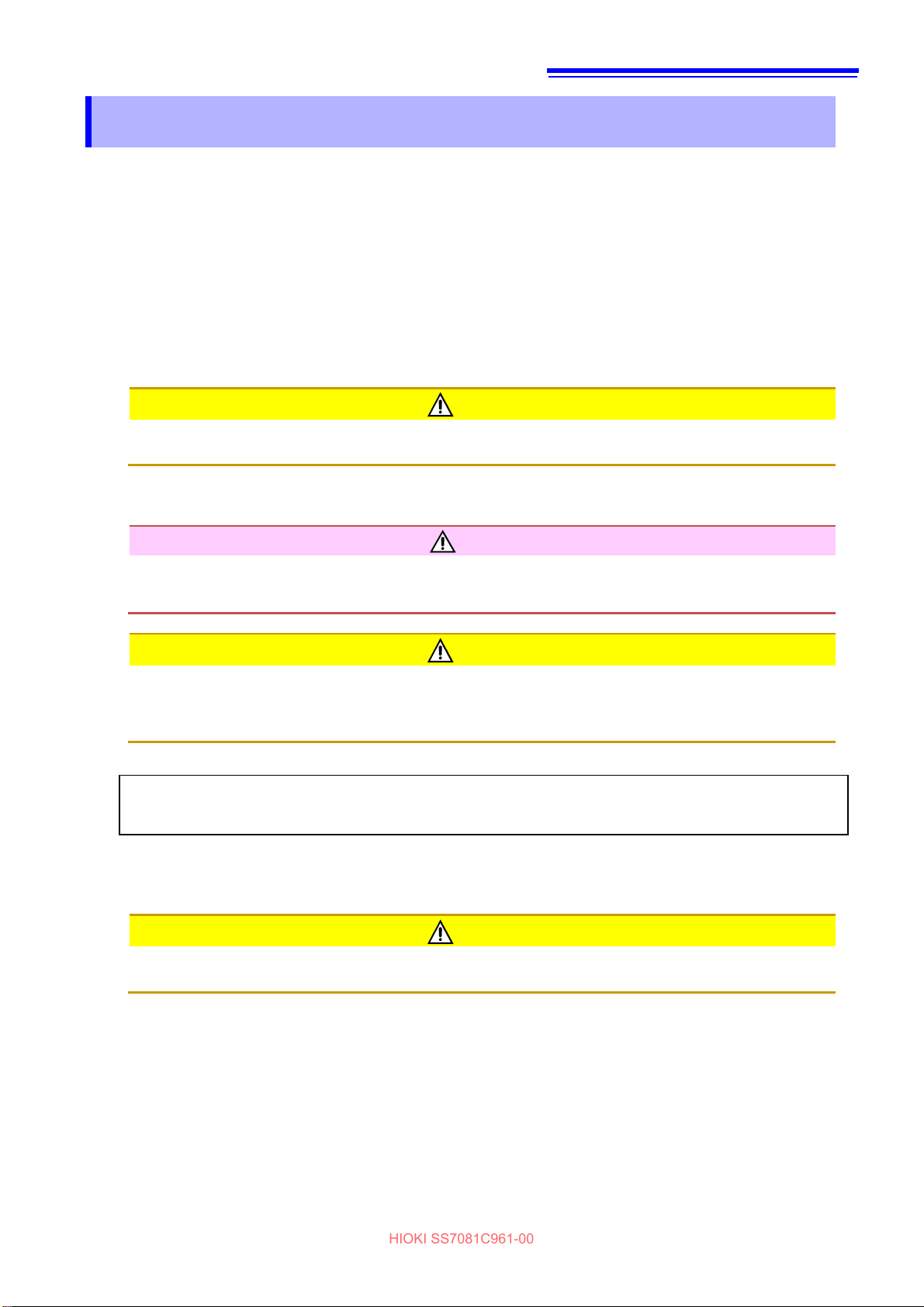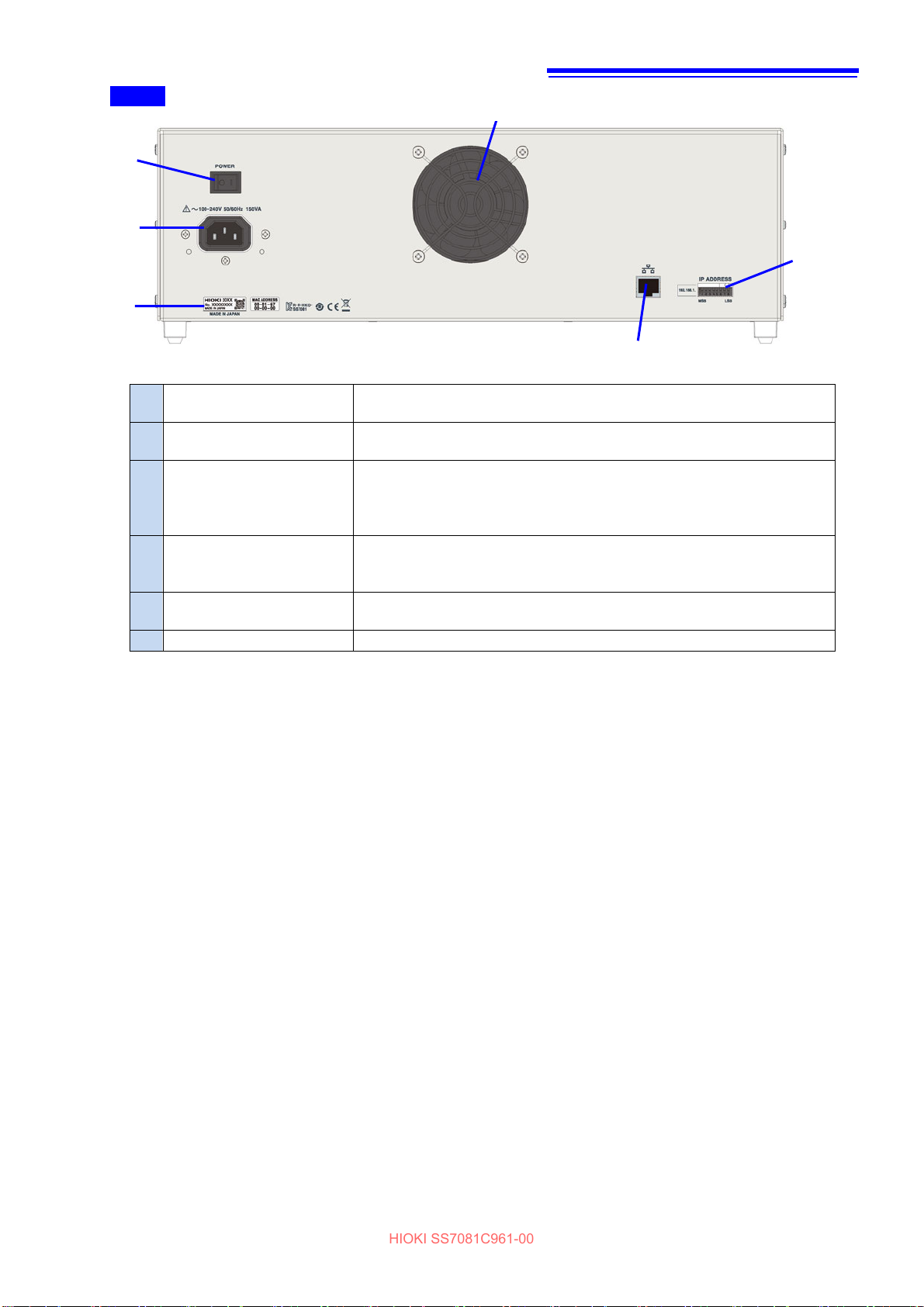SS7081C961-00
Contents
Introduction........................................................................................................................................................ 1
Confirming Package Contents ......................................................................................................................... 1
Safety Information ............................................................................................................................................. 2
Usage Notes ....................................................................................................................................................... 3
1 Overview ..................................................................................................................................................... 5
1.1 Overview ..................................................................................................................................................... 5
1.2 Features ...................................................................................................................................................... 5
1.3 Name and Function of Each Part ............................................................................................................. 6
1.4 Lamp Display.............................................................................................................................................. 8
Channel status display.................................................................................................................................. 8
Other (error display) ...................................................................................................................................... 8
1.5 Control Methods ........................................................................................................................................ 9
2 Preparations ............................................................................................................................................. 11
2.1 Preparation Process ................................................................................................................................ 11
2.2 Connecting the Power Cord.................................................................................................................... 11
2.3 Connecting the Output Cable ................................................................................................................. 12
Connecting wires to the terminal block..................................................................................................... 12
Connecting channels .................................................................................................................................. 13
Connecting multiple instruments............................................................................................................... 14
2.4 Setting the IP Address............................................................................................................................. 15
2.5 Connecting the LAN Cable...................................................................................................................... 16
2.6 Turning the Instrument On and Off ........................................................................................................ 17
3 Generation and Measurement................................................................................................................. 19
3.1 Voltage Outputs........................................................................................................................................ 19
Output constant voltage ............................................................................................................................. 19
Changing the output voltage at high-speed (memory output function) ................................................ 20
3.2 Switching Output Terminals ................................................................................................................... 21
Output terminals for each channel ............................................................................................................ 21
Output expansion terminal (CHAIN terminal) ........................................................................................... 23
3.3 Voltage and Current Measurements ...................................................................................................... 24
Switching the current measurement range............................................................................................... 24
Acquiring stable measured values (smoothing function) ....................................................................... 25
Saving, collating, and acquiring measured values (logging function) .................................................. 26
4 Error Detection Function......................................................................................................................... 27
Overcurrent error ......................................................................................................................................... 27
Output voltage error .................................................................................................................................... 27
Abnormal temperature inside the case ..................................................................................................... 28
5 Communication Command ..................................................................................................................... 29
5.1Commands Overview .............................................................................................................................. 29
Message format............................................................................................................................................ 29
Output queue and input buffer ................................................................................................................... 32
Status byte registers ................................................................................................................................... 32
Event registers ............................................................................................................................................. 33
Communications errors .............................................................................................................................. 36