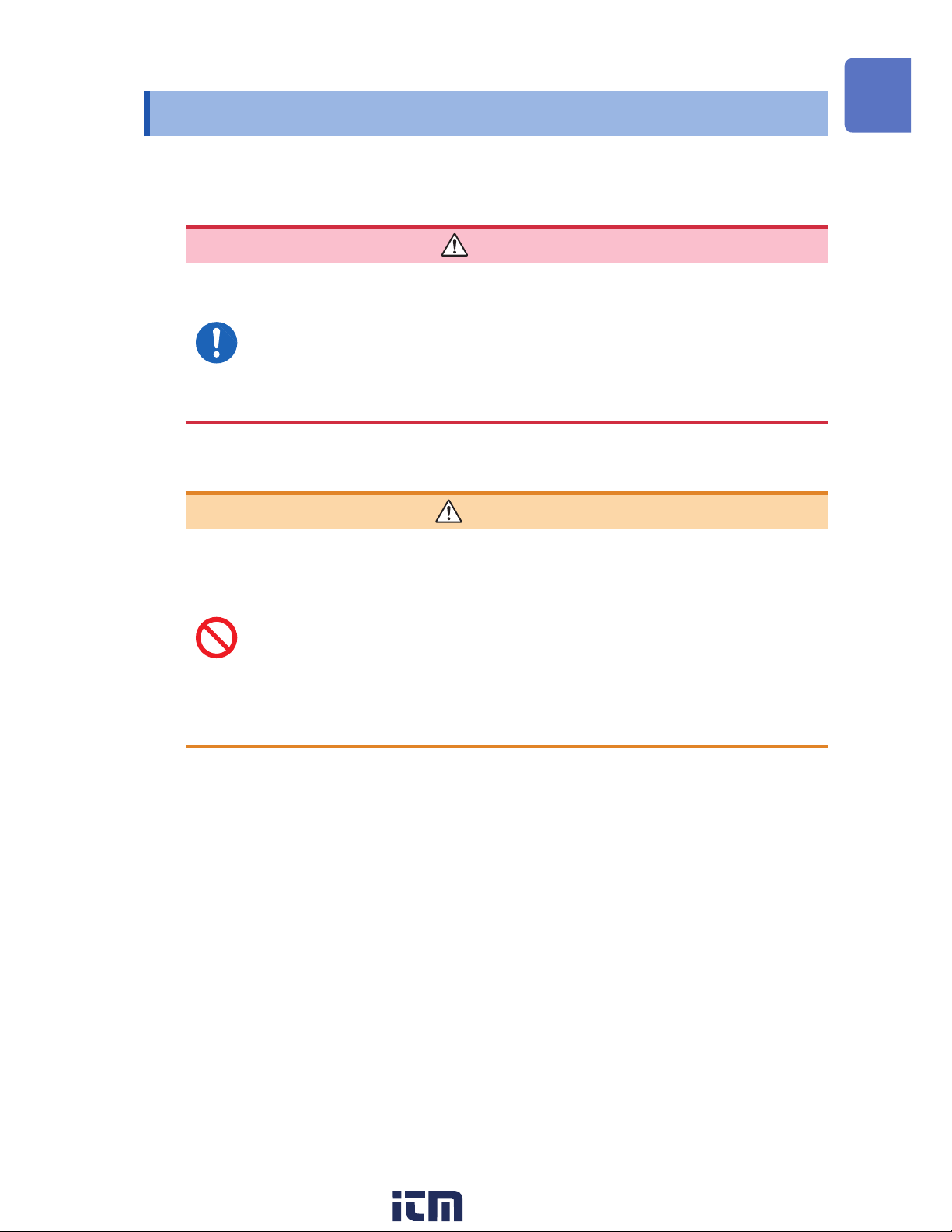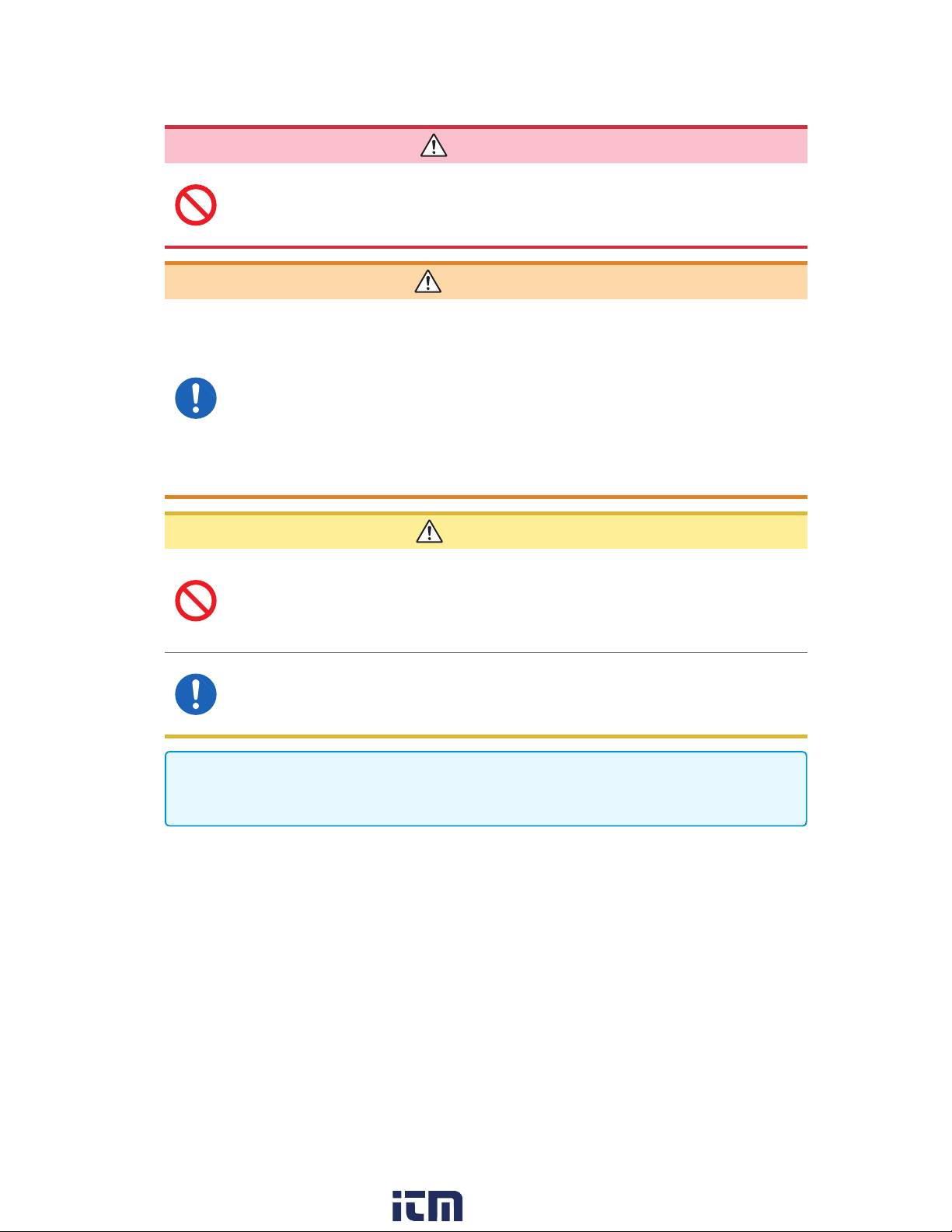Contents
ii
Conguring each step.................................61
Ending program editing...............................63
8.3 Setting the Overall Number of
Loops .............................................. 65
8.4 Setting the Filter............................. 66
8.5 Saving the Edited Program ........... 67
8.6 Checking Program Progress......... 68
9 Outputting Signals 69
9.1 Setting the Control Method ........... 69
9.2 Setting Output When
Measurement Completes............... 70
9.3 Controlling Signal Output ............. 71
10 &RQ¿JXULQJ6HWWLQJVRQ
the Waveform Screen 73
10.1 Setting Output Waveform
Parameters...................................... 73
To display the waveform and output
parameter settings in separate windows ....74
10.2 Waveform Type and Output
Status Display ................................ 76
11 Self-test Function 77
11.1 Monitoring Output Values with
Test Output ..................................... 77
12 External Output
Terminal (U8793) 81
12.1 External Input ................................. 82
12.2 External Output .............................. 83
13 Waveform Maker 85
13.1 Overview of the SF8000
Waveform Maker............................. 85
Operating environment ...............................85
Functional specications.............................85
13.2 Installing the SF8000 Application . 87
13.3 Launching and Exiting the
SF8000 Application ........................ 89
Launching the application ...........................89
Exiting the application.................................90
13.4 Uninstalling the SF8000
Application...................................... 91
13.5 SF8000 Screen................................ 92
Setting the display format ...........................93
Setting the time axis range .........................94
Input mode screens ...................................94
13.6 Arbitrary Waveform Input Mode.... 96
Basic instructions........................................96
Editing mode...............................................97
Waveform creation......................................98
Properties .................................................100
Calculations using previously input
waveforms ................................................101
13.7 Function Input Mode.................... 102
Basic instructions......................................102
Example of program creation....................102
Expressions and operations .....................103
Control words............................................104
Functions ..................................................106
Usable characters.....................................109
13.8 Step Input Mode ............................110
Basic instructions...................................... 110
Example of waveform creation ................. 110
Start and end point settings ...................... 110
Waveform type and settings .....................110
Editing steps ............................................. 111
Reordering the display.............................. 111
13.9 Interpolation Input Mode ..............112
Basic instructions...................................... 112
Editing mode............................................. 114
Dot data list...............................................114
Interpolation method ................................. 116
13.10Pulse Pattern Mode.......................117
Basic instructions...................................... 117
Example of waveform creation ................. 118
13.11 Transferring Data ..........................119
13.12Saving and Loading Data ............ 120
Saving and loading all data.......................120
Saving and loading data for an
individual input mode (import, export).......121
14 6SHFL¿FDWLRQV
14.1 U8793 Arbitrary Waveform
Generator Unit .............................. 123
eneral specications ..............................123
Output specications ................................123
Sweep function specications...................125
Program functional specications .............125
Other specications ..................................125
14.2 MR8790 Waveform Generator
Unit ................................................ 126
eneral specications ..............................126
oltage output specications ....................127
14.3 MR8791 Pulse Generator Unit..... 128
eneral specications ..............................128
Pulse output specications .......................129
Pattern output specications.....................129
Output connector specications................129
www. .com information@itm.com1.800.561.8187