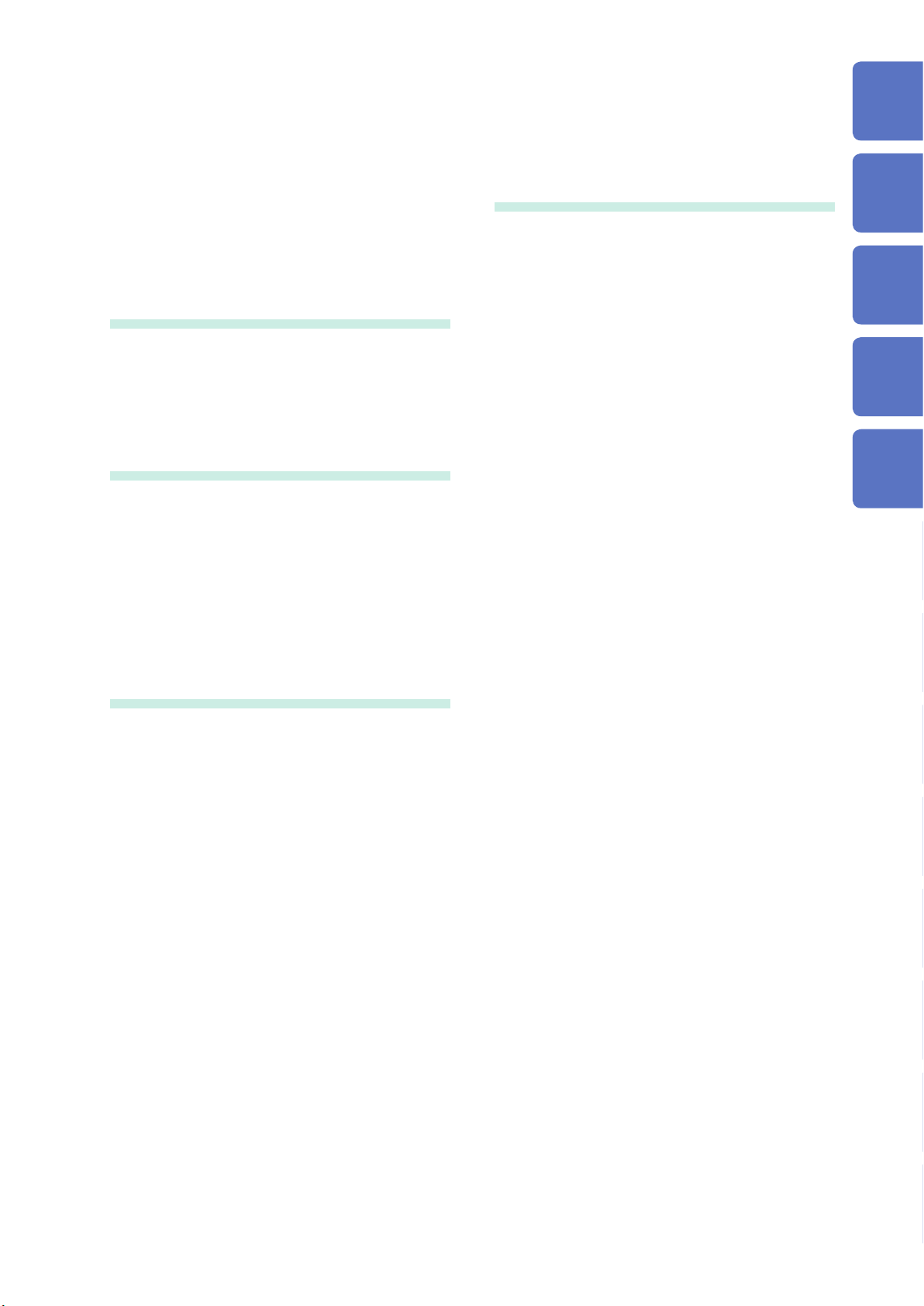i
4 Analyzer Function 59
4.1 Analyzer Function .......................... 59
4.1.1 Flowchart.....................................................60
4.1.2 Screen map .................................................62
4.1.3 Measurement screen ...................................64
4.1.4 Types of graph.............................................65
4.1.5 Status and error display of this instrument....66
4.2 Setting Basic Settings of
Measurement .................................. 67
4.2.1 Setting the Measurement Parameters..........67
4.2.2 Starting Measurement at Any Arbitrary
Timing (Trigger) ...........................................68
4.2.3 Setting the Delay Time from Trigger to
Measurement Start (Trigger Delay) ..............69
4.2.4 Applying the Signal to the Sample during
Measurement Only
(Trigger Synchronous Output) ......................70
4.2.5 Setting the Sweep Parameter ......................72
4.3 Sweep measurement ..................... 73
4.3.1 Setting the Sweep Method...........................74
4.3.2 Setting the Sweep Range ............................76
4.3.3 Normal Sweep ............................................. 81
4.3.4 Segment Sweep and Segment Interval
Sweep .........................................................84
4.4 Set Measurement Conditions for
Sweep Points.................................. 87
4.4.1 Setting the Measurement Signal Frequency .87
4.4.2 Setting the Measurement Signal Level .........88
4.4.3 Setting the Measurement Speed..................90
4.4.4 Displaying Average Values (Average) ..........90
4.4.5 Setting the Delay Time for Each Sweep
Point (Point Delay) ....................................... 91
4.5 Setting the Graph Display Method 92
4.5.1 Setting the Horizontal Axis ...........................92
4.5.2 Setting the Vertical Axis ...............................95
4.5.3 ConguringtheX-YDisplayVerticalAxis
Reversal Setting ..........................................98
4.5.4 SettingtheX-YDisplayScaleWidth ............99
4.5.5 Setting Grid Display ................................... 100
4.5.6 Setting Overlay .......................................... 101
4.6 Setting the Cursor........................ 102
4.6.1 Selecting the Cursor to Display in the
Screen....................................................... 102
4.6.2 Setting Cursor Move .................................. 103
4.7 Performing Measurement Value
Search ........................................... 104
4.7.1 Setting the Search Target Parameter ......... 104
4.7.2 Setting the Search Type............................. 105
4.7.3 Using the Automatic Search Function......... 106
4.7.4 Executing Search....................................... 107
4.8 Judging Measurement Results
(Comparator Function) ................ 108
4.8.1 Setting the Judgment Mode ....................... 108
i
IM7585A981-04
Contents
Introduction................................................ 1
Verifying Package Contents ..................... 1
Options (Sold Separately)......................... 2
Safety Information..................................... 2
Operating Precautions.............................. 5
1 Overview 9
1.1 Overview and Features.................... 9
1.2 Names and Functions of Parts ......11
1.3 Screen Operations ......................... 14
2 Measurement
Preparations 17
2.1 Connecting the Test Head ............. 17
2.2 Pre-Operation Inspection .............. 19
2.3 Connecting the Power Cord.......... 20
2.4 Connecting a Measurement
Cable/Fixture .................................. 21
2.5 Connecting an Interface ................ 22
2.6 Turning the Power ON and OFF.... 24
2.7 Select the Measurement Mode...... 25
3 LCR Function 27
3.1 LCR Function.................................. 27
3.1.1 Flowchart.....................................................27
3.1.2 Screen map .................................................28
3.1.3 Measurement screen ...................................30
3.1.4 Status and error display of this instrument.... 31
3.2 Setting Basic Settings of
Measurement Conditions .............. 32
3.2.1 Setting Display Parameters..........................32
3.2.2 Starting Measurement at Any Arbitrary
Timing (Trigger) ...........................................33
3.2.3 Setting the Delay Time from Trigger to
Measurement Start (Trigger Delay) ..............34
3.2.4 Applying the Signal to the Sample during
Measurement Only
(Trigger Synchronous Output) ......................35
3.2.5 Setting the Measurement Frequency ...........37
3.2.6 Setting the Measurement Signal Level .........38
3.2.7 Setting the Measurement Speed..................40
3.2.8 Display with Average Values (Average)........ 41
3.3 Judging Measurement Results ..... 43
3.3.1 Setting the Judgment Mode .........................44
3.3.2 Judging with Upper and Lower Limit
Values (Comparator Judgment Mode)..........46
3.3.3 Classifying Measurement Results
(BIN Judgment)............................................53
10
9
8
7
6
5
44
3
2
1
Appx. Index
4
3
2
1