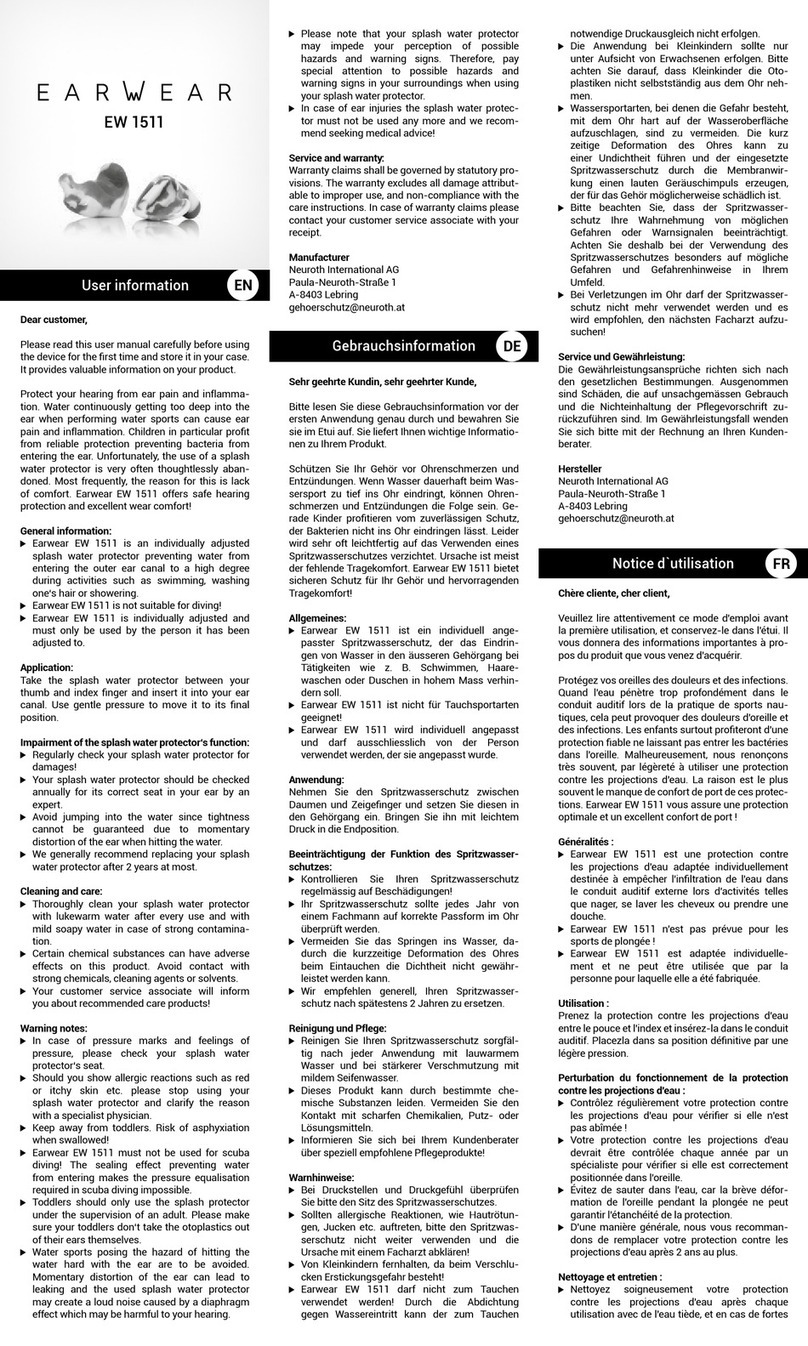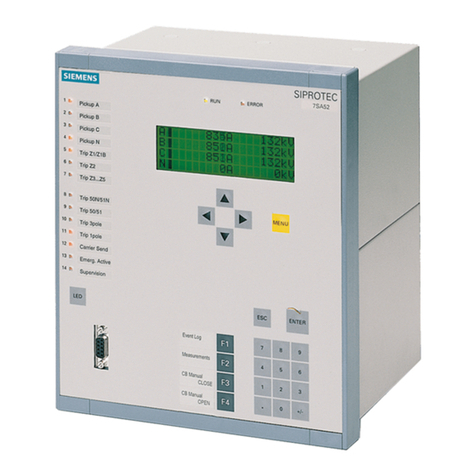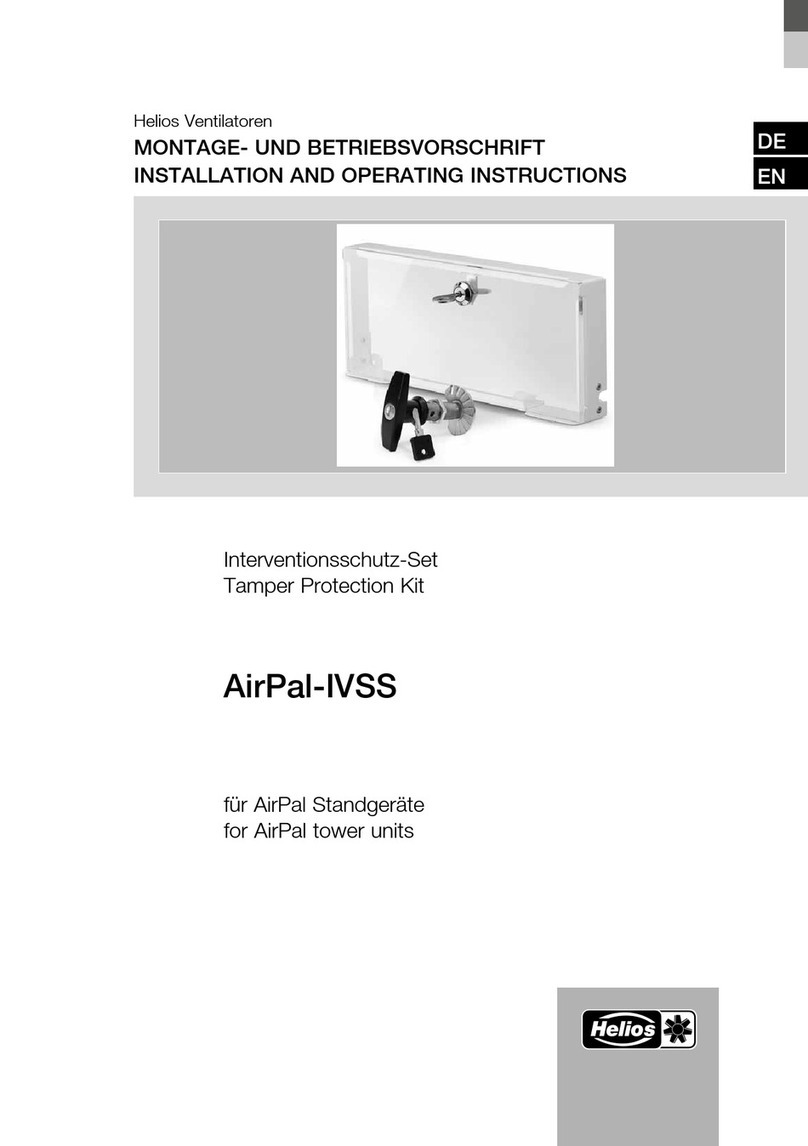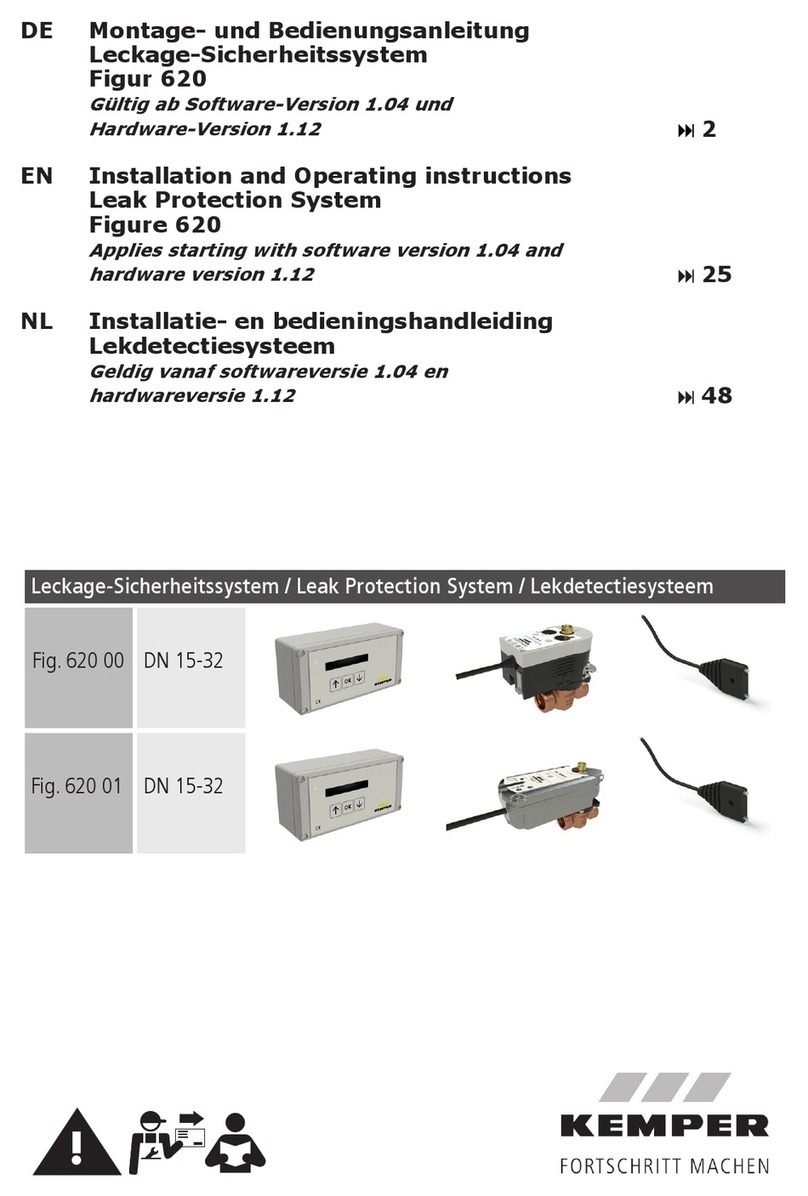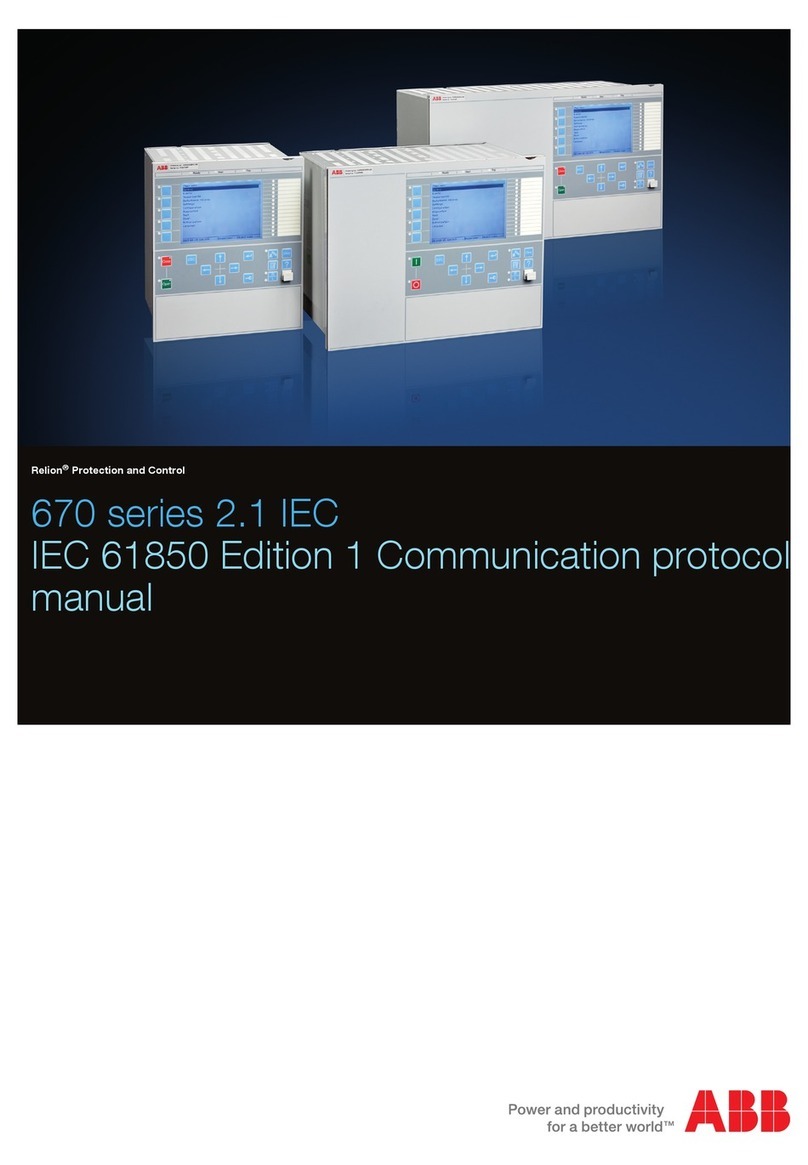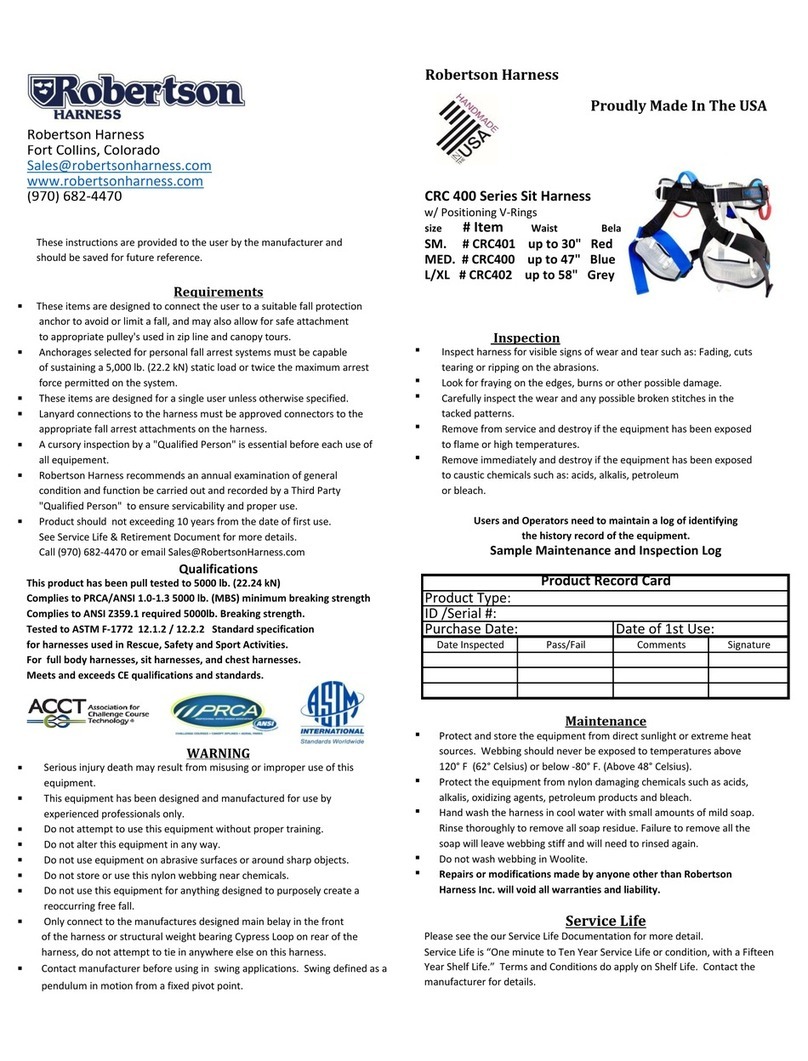2Mounting Instruction
Release
02
06/10
Device description
The BAT-ANT-Protector m-f is recommended for protecting the interior
electronics of ConneXium WiFi Devices with outdoor antennas.
Despite outer over voltage protection measures, partial discharges can
still cause over voltages that can damage ConneXium WiFi Devices. The
BAT-ANT-Protector m-f should be mounted as close as possible to the
ConneXium WiFi Device.
BAT-ANT-Protector m-f connectors
The BAT-ANT-Protector m-f provides two connectors, one for connecting
to the access point and one for connecting to the antenna (see fig. 1).
Figure 1: BAT-ANT-Protector m-f connectors
1 - N connector for connection to the antenna (unprotected area)
2 - N socket for connection to the access point (protected end marked in
red)
Connecting to the access point
To connect the BAT-ANT-Protector m-f to the access point proceed as
follows:
Connect one end of the adapter cable supplied with the antenna to the
N socket of the BAT-ANT-Protector m-f.
Connect the other end of the adapter cable to the antenna output of
the access point.
Note: Depending on the type, you can connect the BAT-ANT-Protector
m-f directly to the antenna output of the access point. In this case you do
not need an adapter cable.
Note: When mounting a ConneXium WiFi Device outdoors, ensure that
the screw connections are waterproof, for instance by the use of teflon
tape or self-vulcanizing tape.