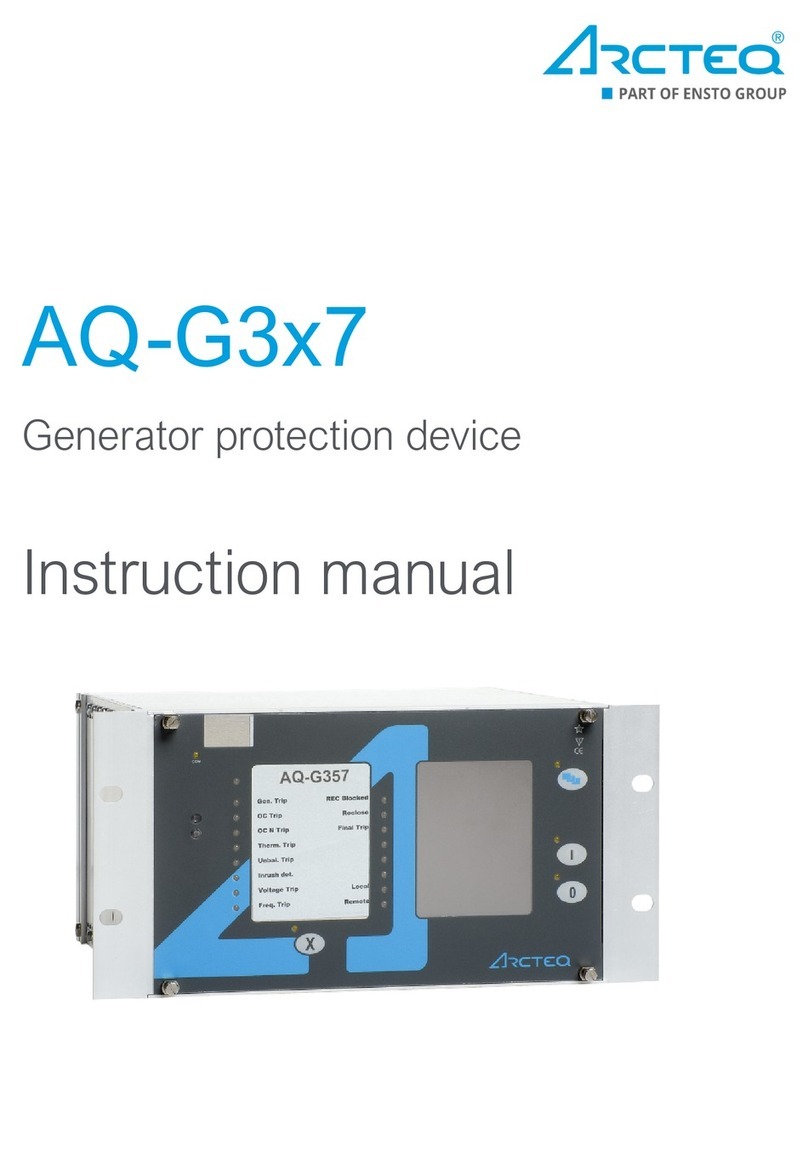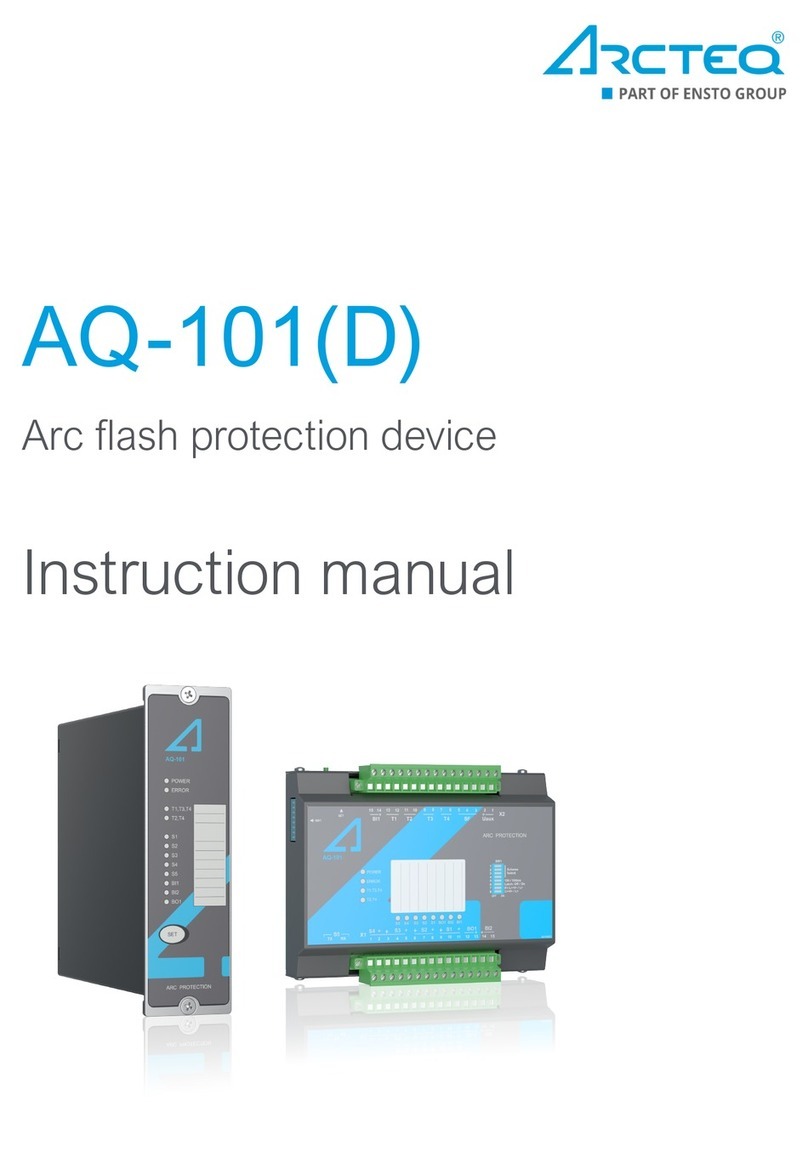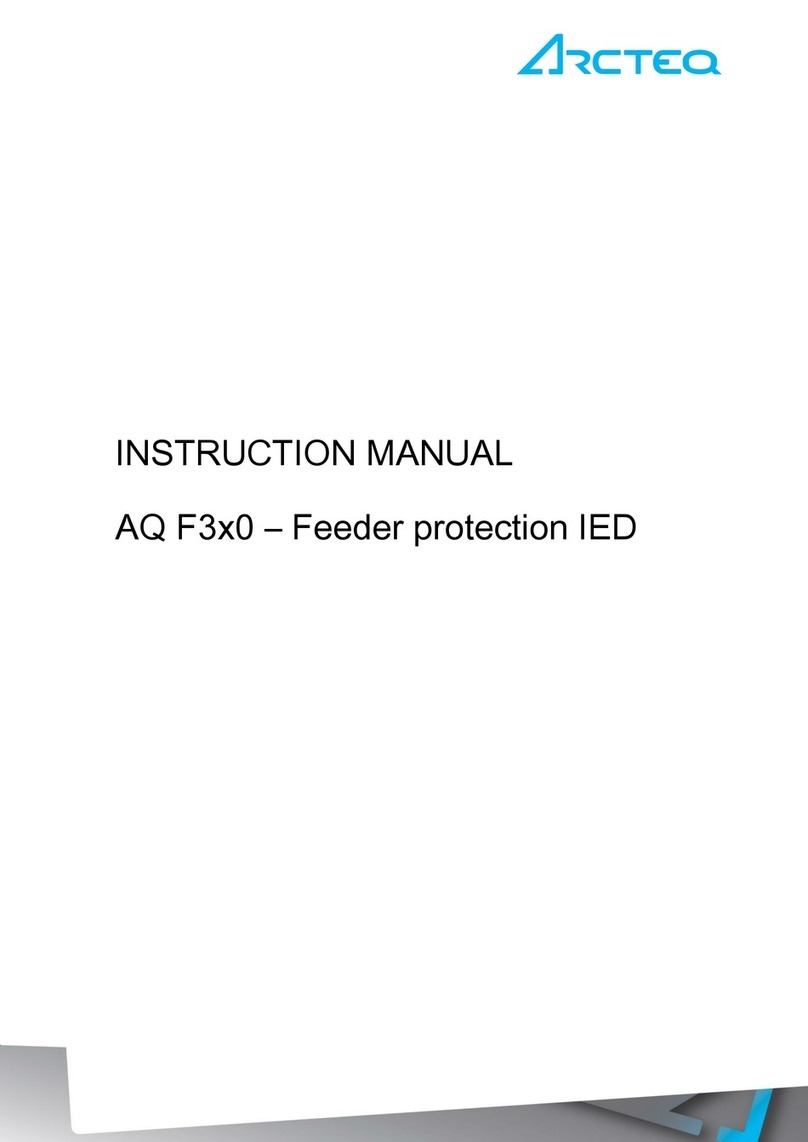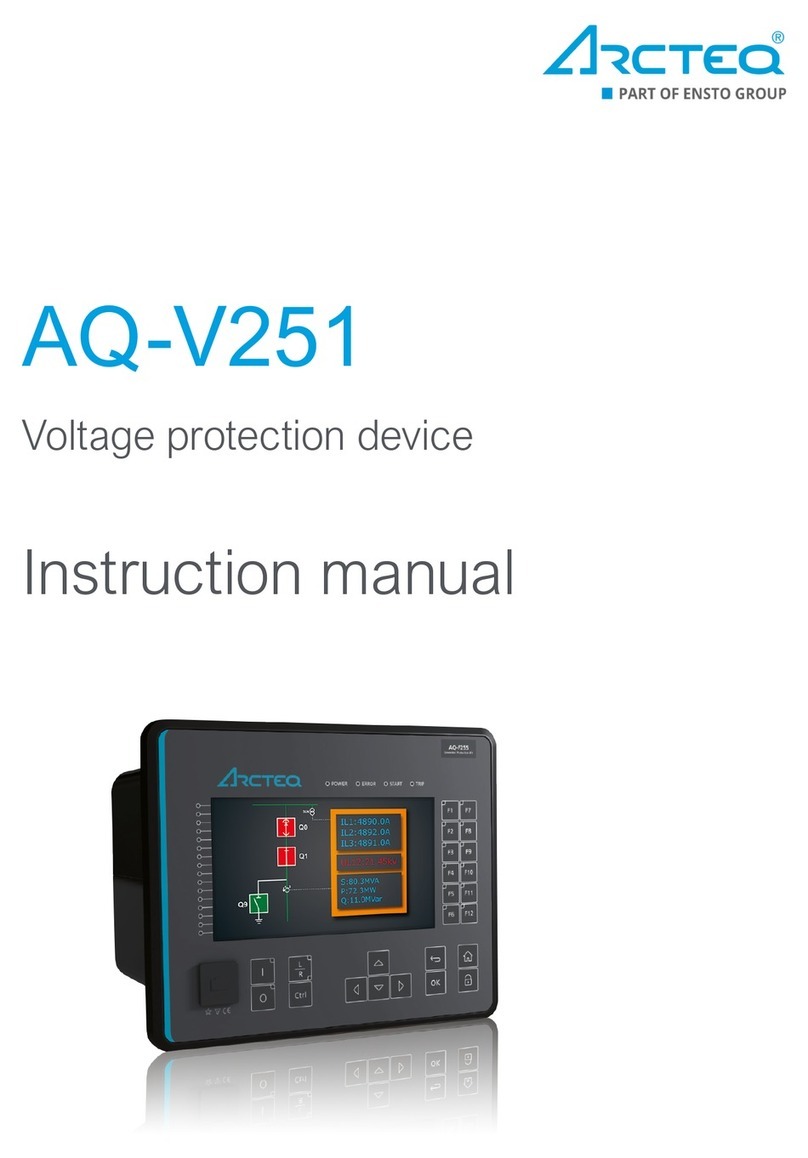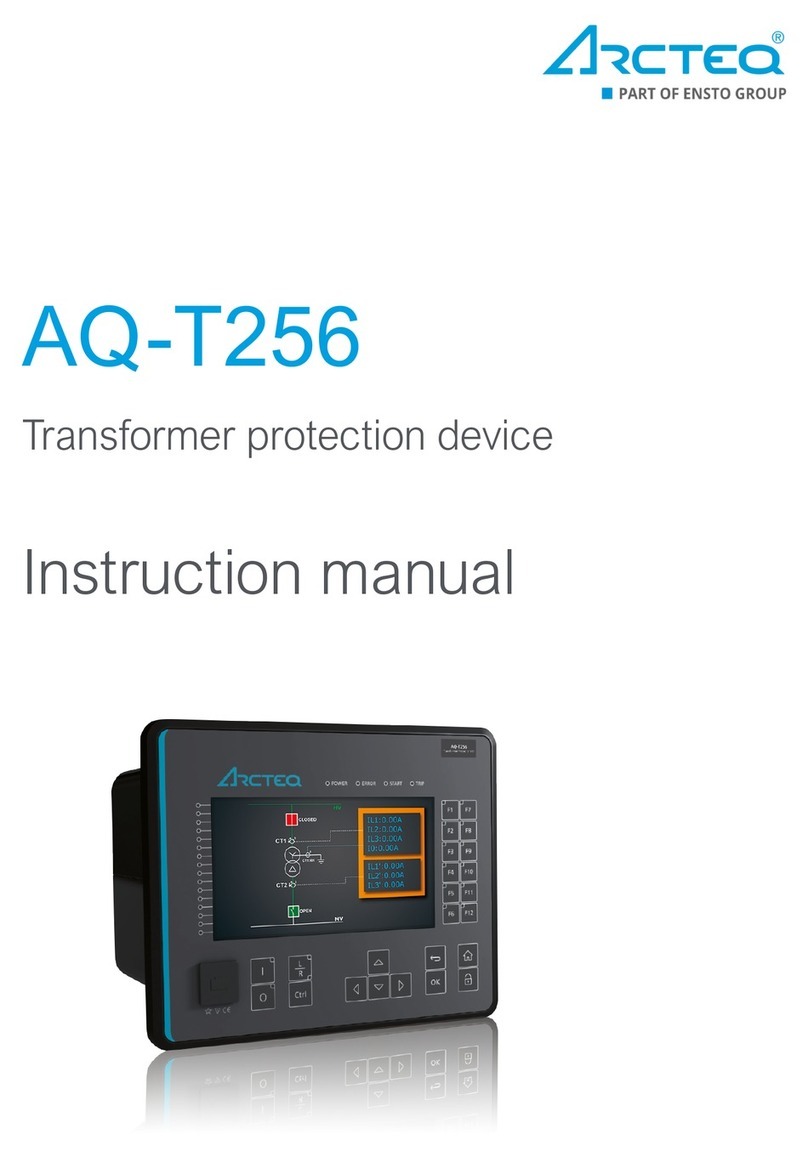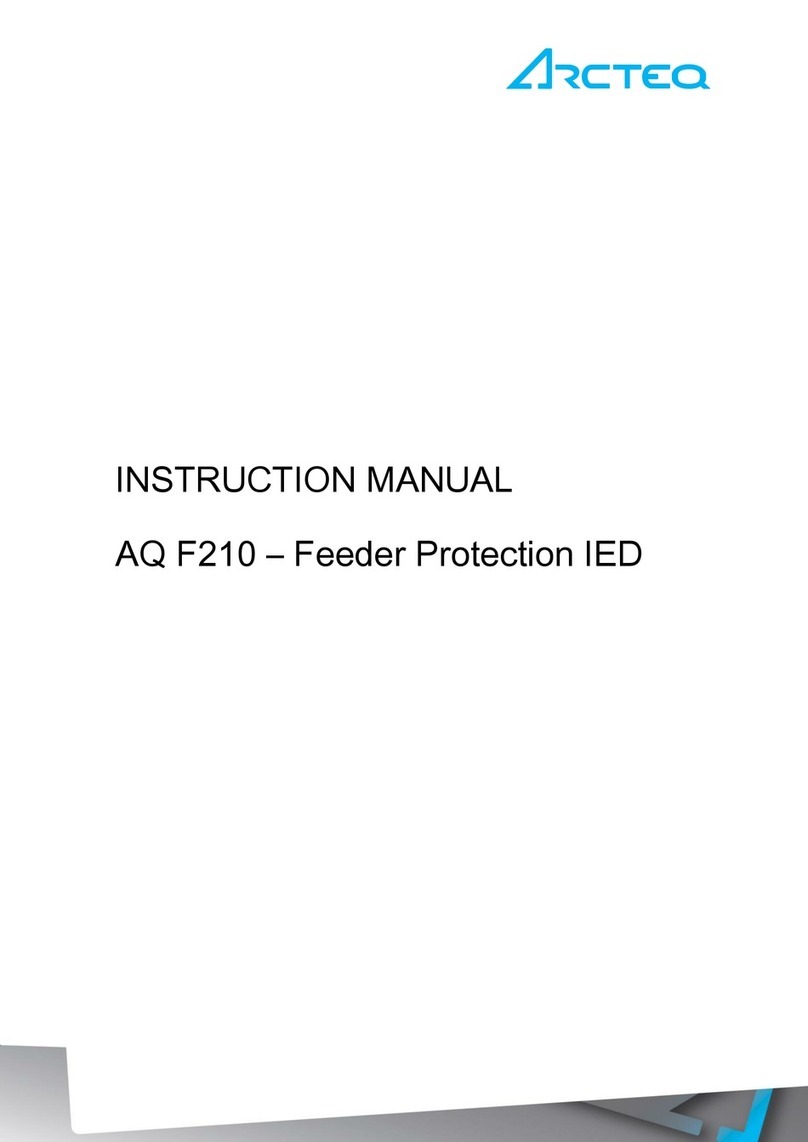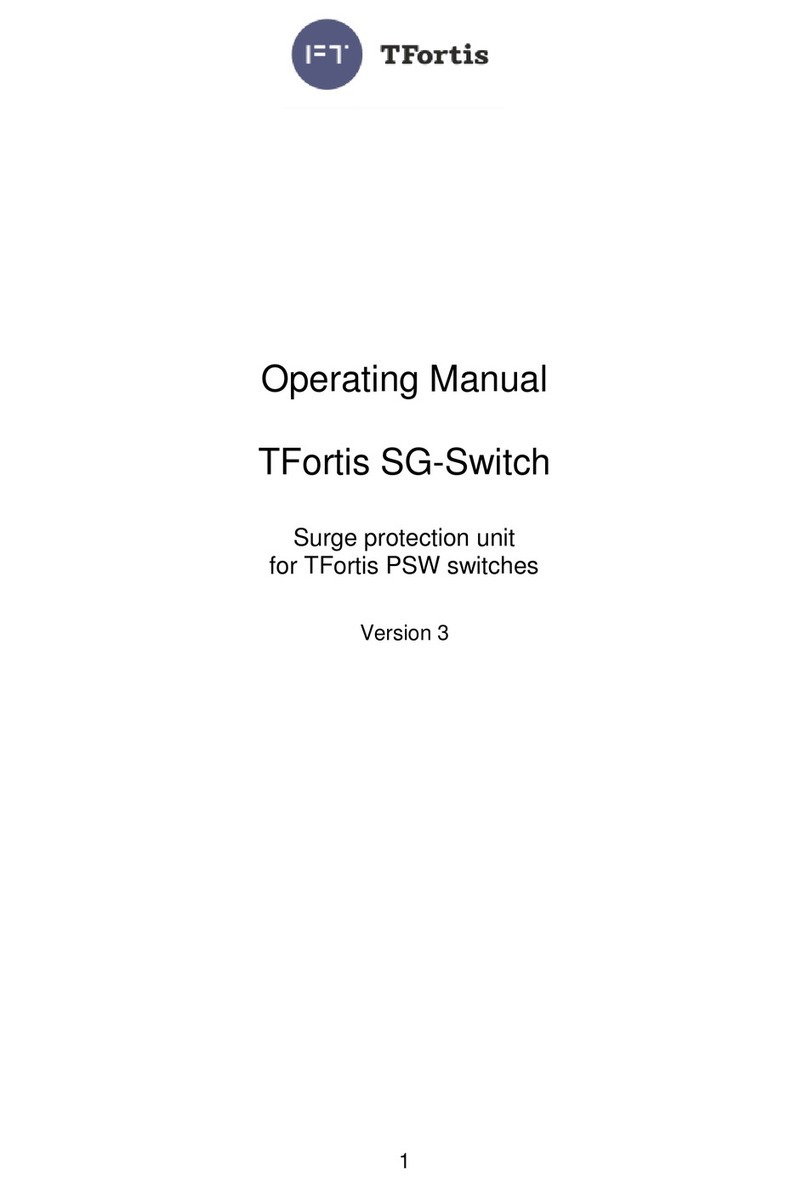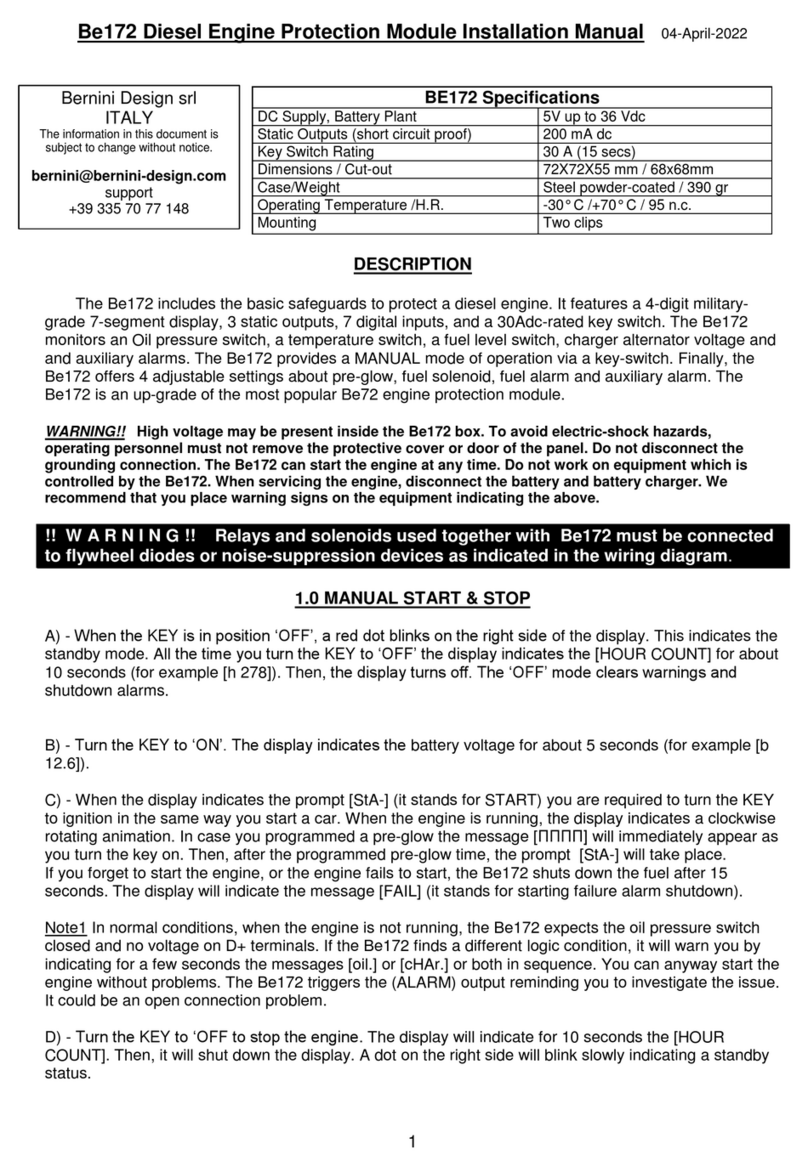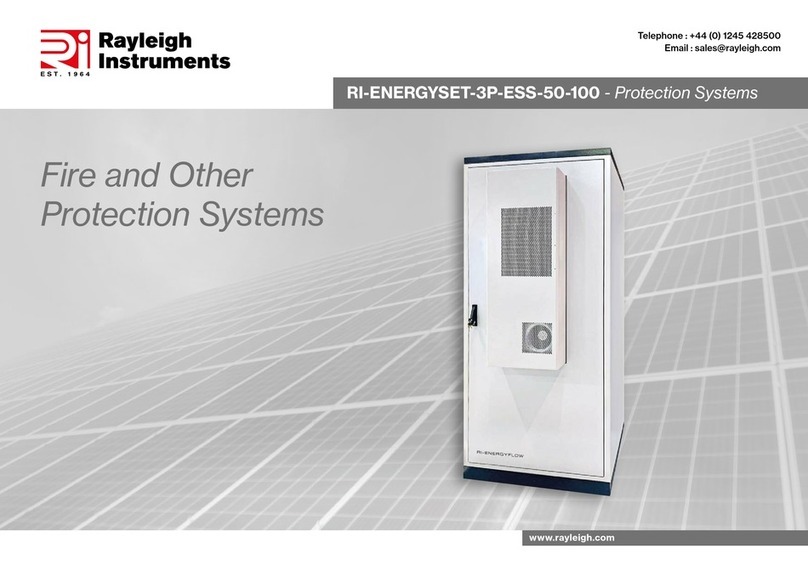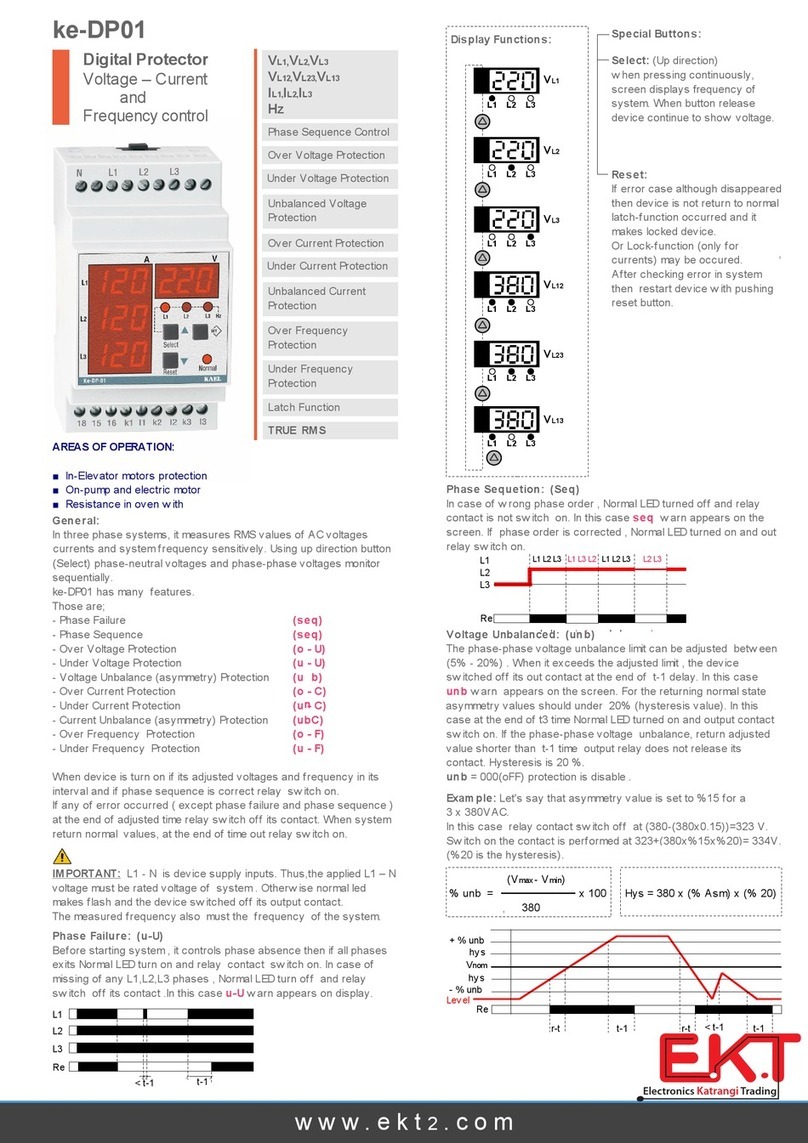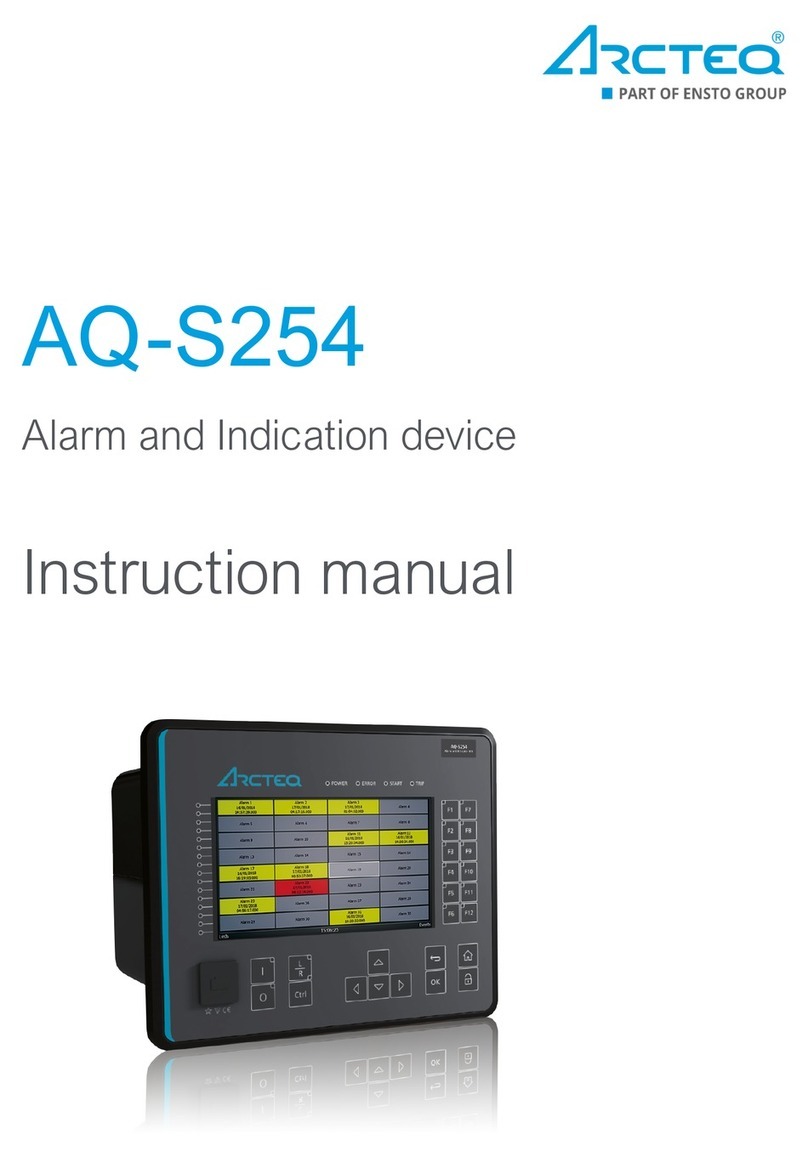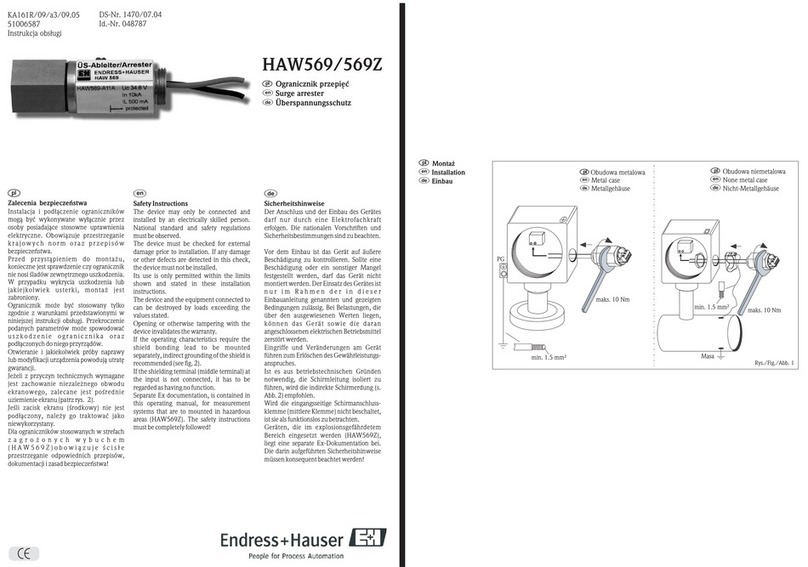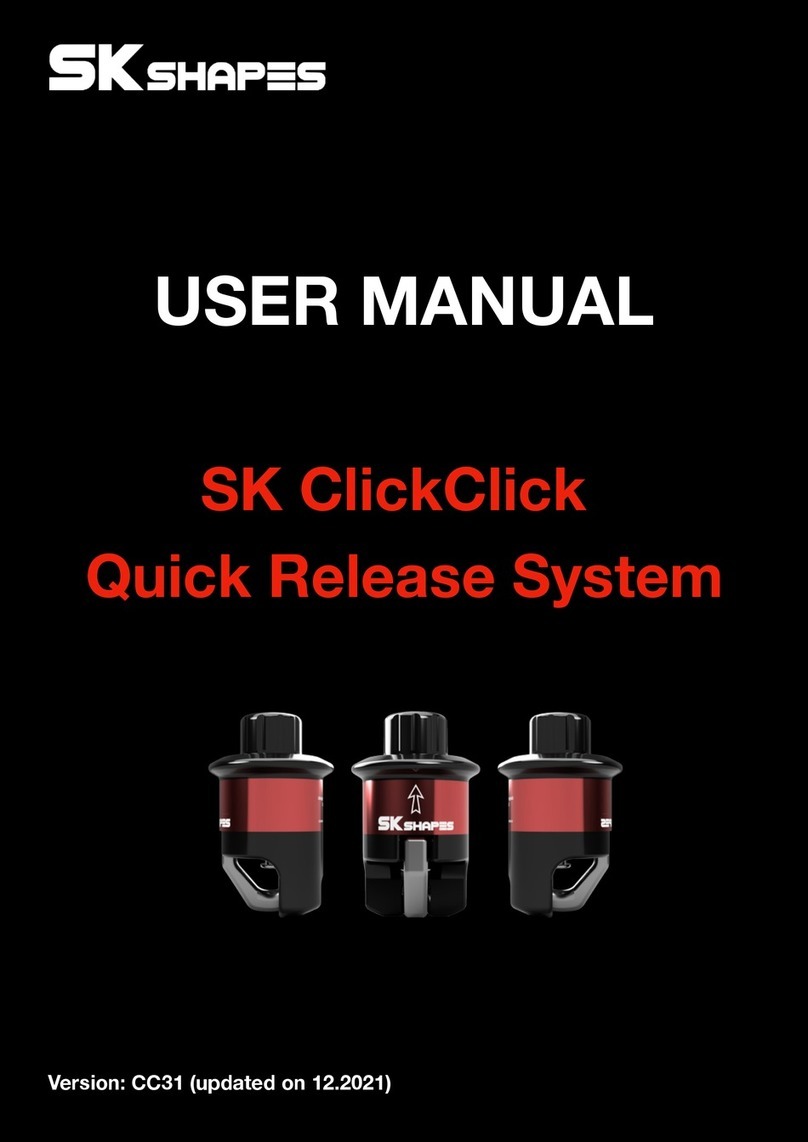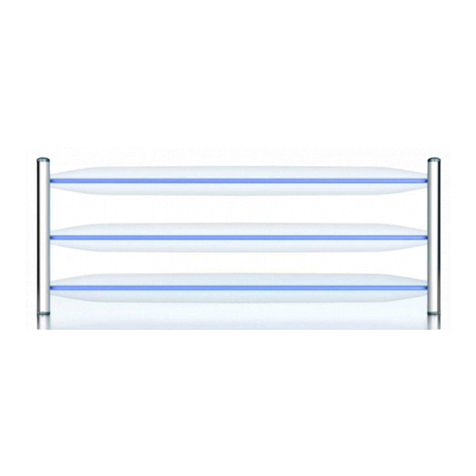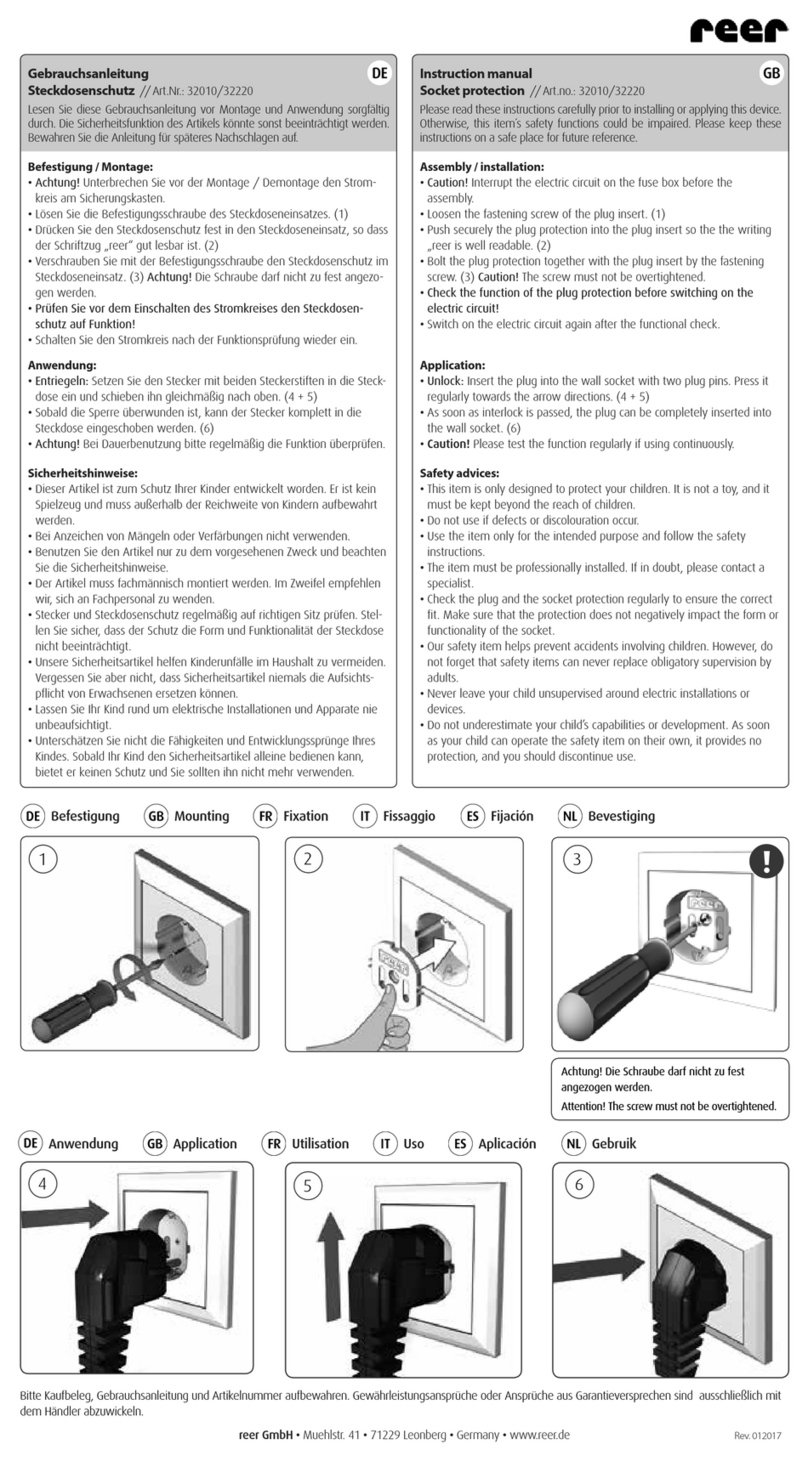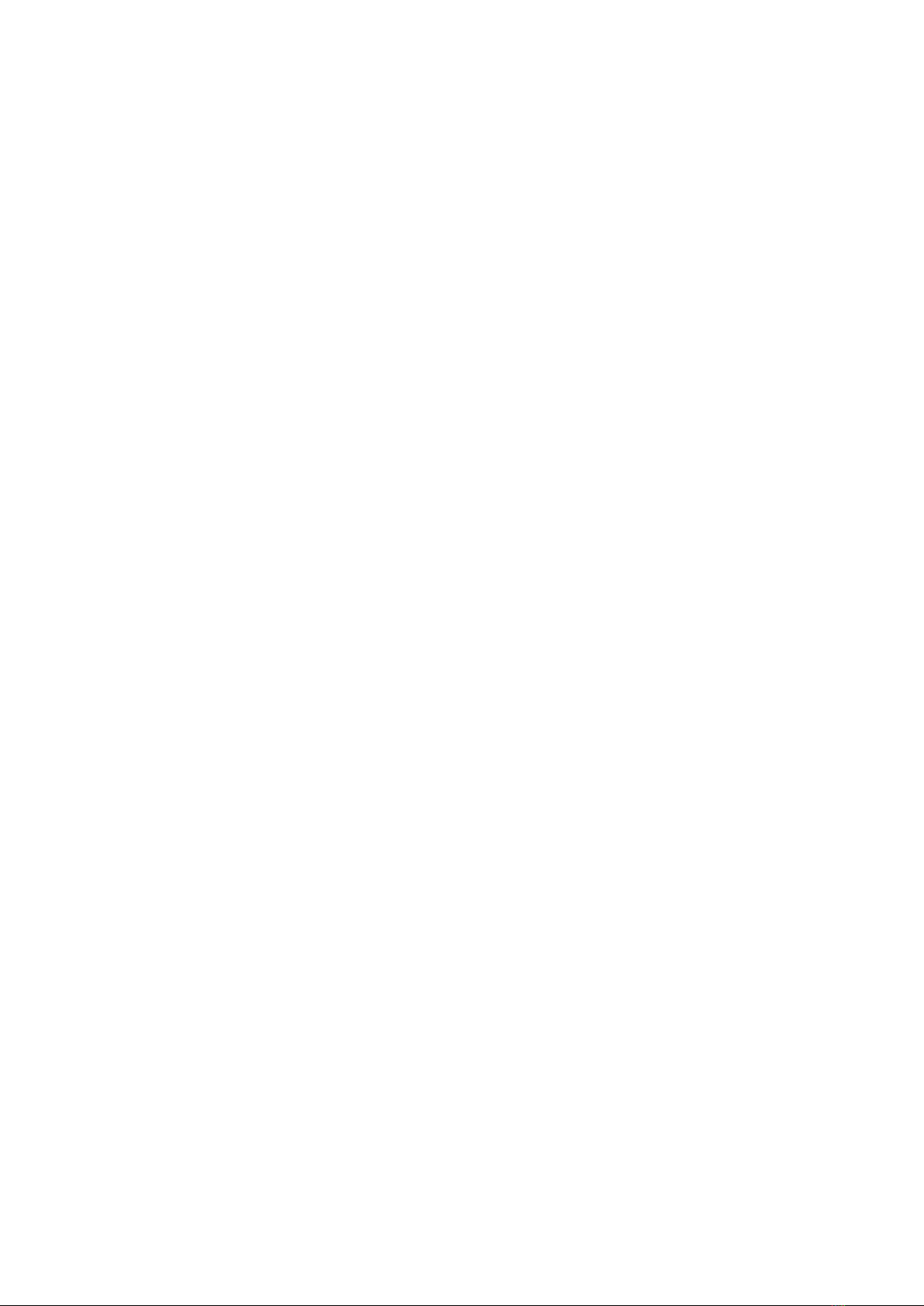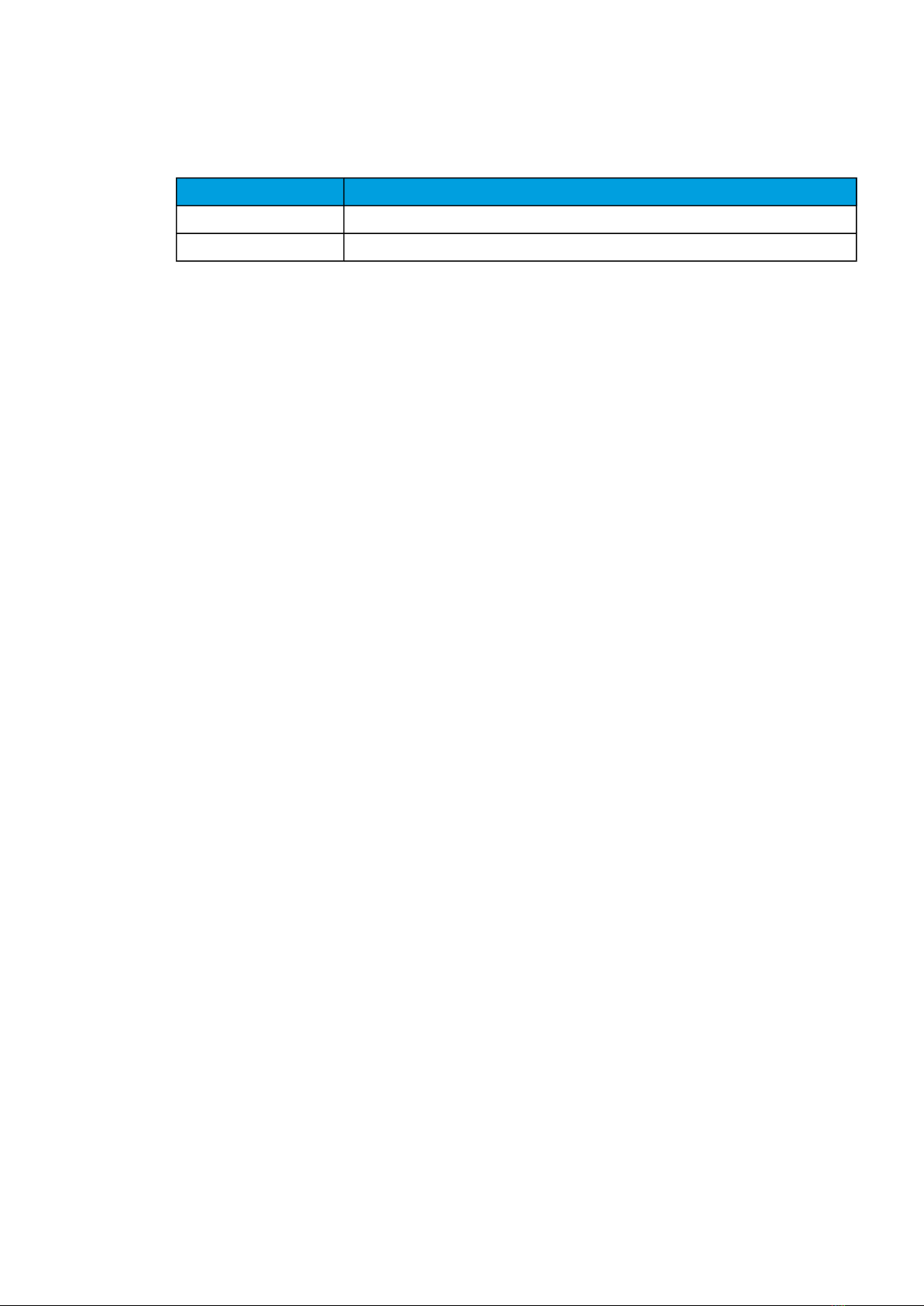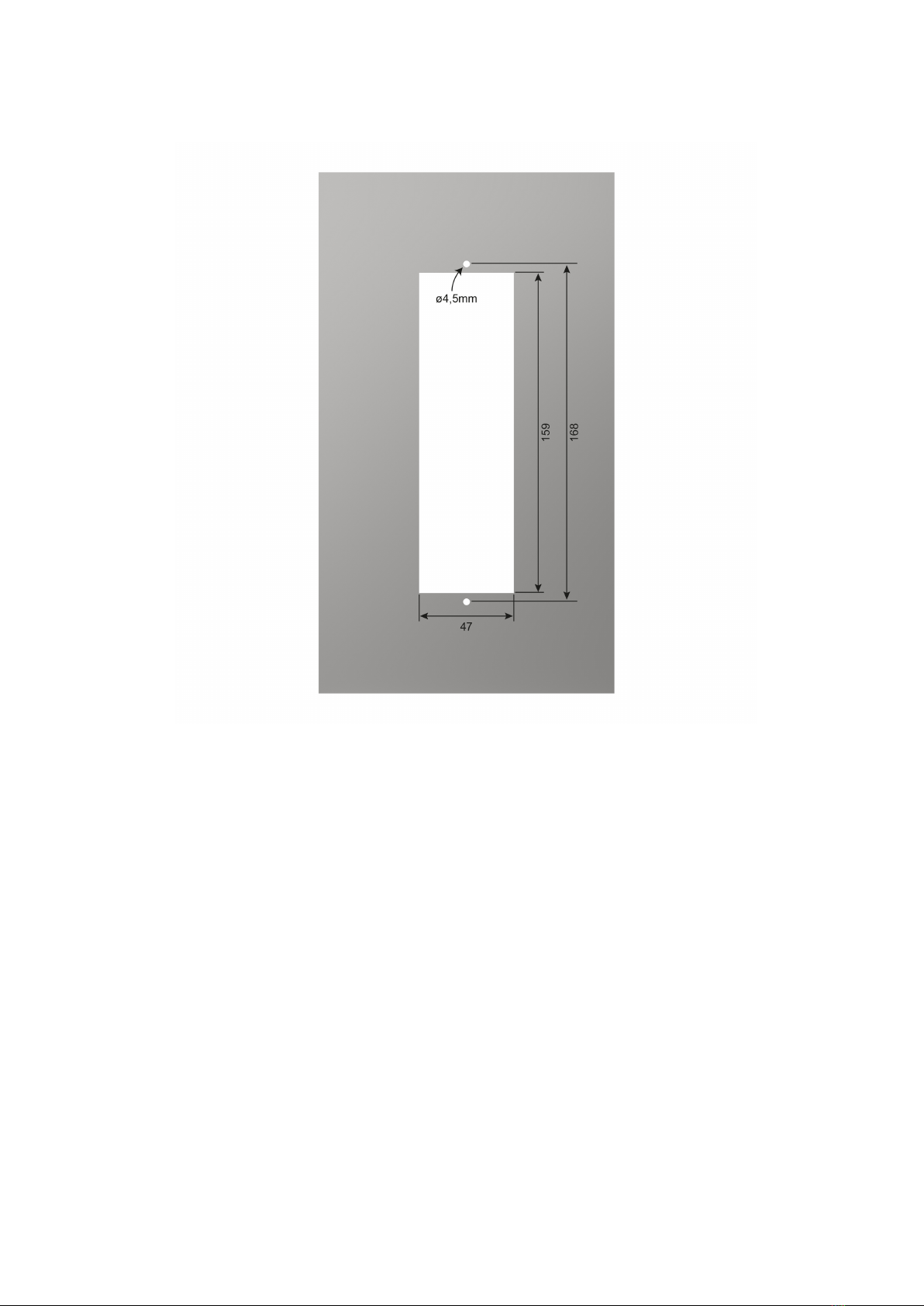Table of contents
1. Manual r1. Manual reevision novision notteses.................................................................................................................................................................................................................................... 55
2. A2. Abbrbbreeviaviationstions ............................................................................................................................................................................................................................................................ 66
3. General3. General.............................................................................................................................................................................................................................................................................. 77
3.1. Dimensions and installation................................................................................................... 7
3.2. Wiring................................................................................................................................... 9
3.3. Unit features ....................................................................................................................... 10
3.4. SimpliZed block diagram ..................................................................................................... 11
4. Opera4. Operation and conZgtion and conZguraurationtion ............................................................................................................................................................................................................ 1313
4.1. LED indicator functions....................................................................................................... 13
4.2. LED operations guide ......................................................................................................... 13
4.3. Push-button (SET) .............................................................................................................. 14
4.3.1. System setup (auto-conZguration) ............................................................................ 14
4.3.2. Reset........................................................................................................................ 14
4.3.3. Input connection check ............................................................................................ 15
4.4. DIP switch settings ............................................................................................................. 15
4.4.1. Scheme selection ..................................................................................................... 16
4.4.2. Available logic schemes............................................................................................ 16
4.5. Non-volatile memory........................................................................................................... 18
5. Ar5. Arc sensorsc sensors.............................................................................................................................................................................................................................................................. 1919
5.1. Arc light Zber optic loop sensor AQ-06 ............................................................................... 19
5.2. Arc light Zber optic loop sensor AQ-07 ............................................................................... 19
5.3. Arc light Zber optic loop sensor AQ-08 ............................................................................... 20
5.4. Sensor—unit dependencies ................................................................................................ 21
5.5. Connecting sensors............................................................................................................ 21
6. S6. Syyststem self-superem self-supervisionvision.......................................................................................................................................................................................................................... 2222
7. Connections7. Connections............................................................................................................................................................................................................................................................ 2323
7.1. Outputs .............................................................................................................................. 26
7.1.1. Trip relays................................................................................................................. 26
7.1.2. inary outputs .......................................................................................................... 26
7.1.3. System failure relay................................................................................................... 27
7.2. Inputs ................................................................................................................................. 27
7.2.1. Arc sensor channels................................................................................................. 27
7.2.2. inary inputs ............................................................................................................ 27
7.3. Auxiliary voltage.................................................................................................................. 27
8. T8. Testingesting ............................................................................................................................................................................................................................................................................ 2828
8.1. Testing the light-only mode ................................................................................................. 28
8.2. Testing the light and current mode ...................................................................................... 28
8.3. Testing the C FP function................................................................................................... 29
8.4. Testing the unit operation time ............................................................................................ 29
8.5. Test plan example ............................................................................................................... 29
9. T9. Trroubleshoooubleshootingting.................................................................................................................................................................................................................................................. 3131
10. T10. Technicechnical daal datata.................................................................................................................................................................................................................................................. 3232
10.1. Protection......................................................................................................................... 32
10.2. Outputs ............................................................................................................................ 32
10.2.1. Trip relays............................................................................................................... 32
10.2.2. inary output(s) ...................................................................................................... 32
10.2.3. System failure relay................................................................................................. 32
10.3. inary inputs..................................................................................................................... 32
10.4. Auxiliary voltage................................................................................................................ 33
10.5. Sensors ............................................................................................................................ 33
10.6. Disturbance tests.............................................................................................................. 34
10.7. Voltage tests..................................................................................................................... 34
10.8. Mechanical tests............................................................................................................... 34
10.9. Environmental conditions .................................................................................................. 34
10.10. Casing and packaging .................................................................................................... 34
AAQQ-102L-102LVV
Version: 1.00
1 © Arcteq Relays Ltd