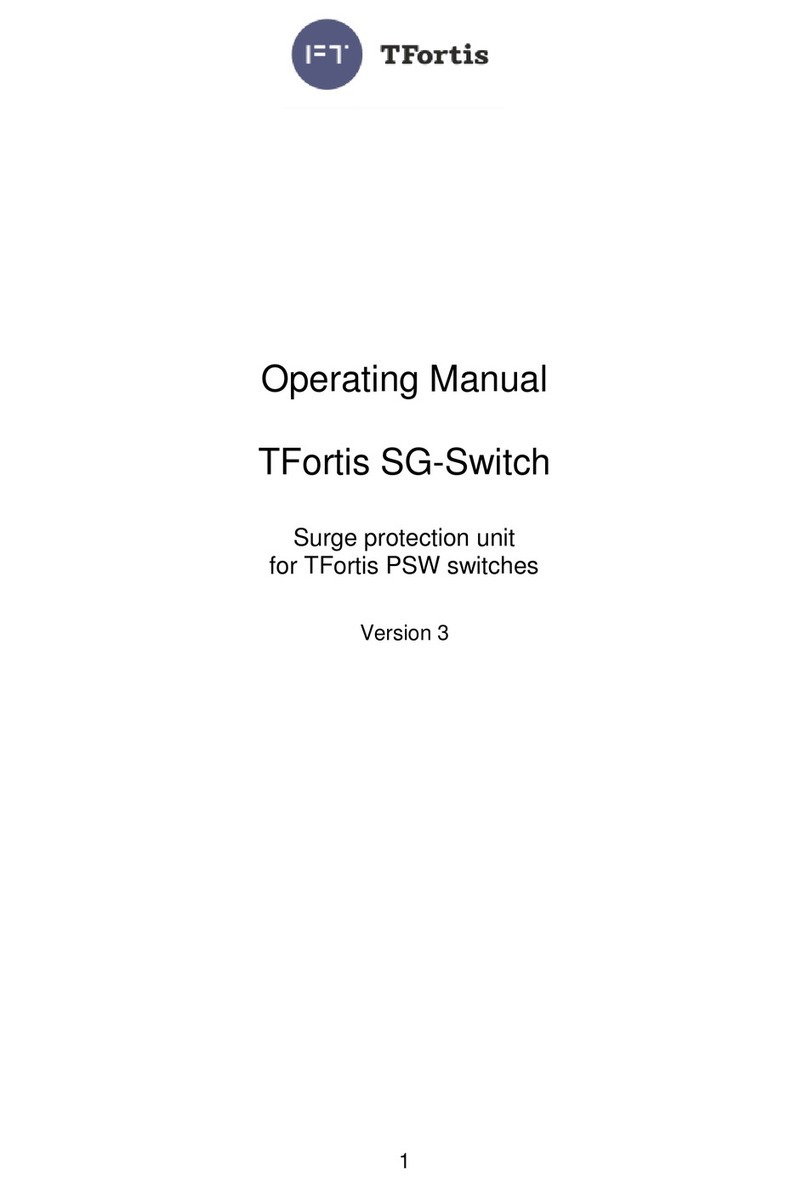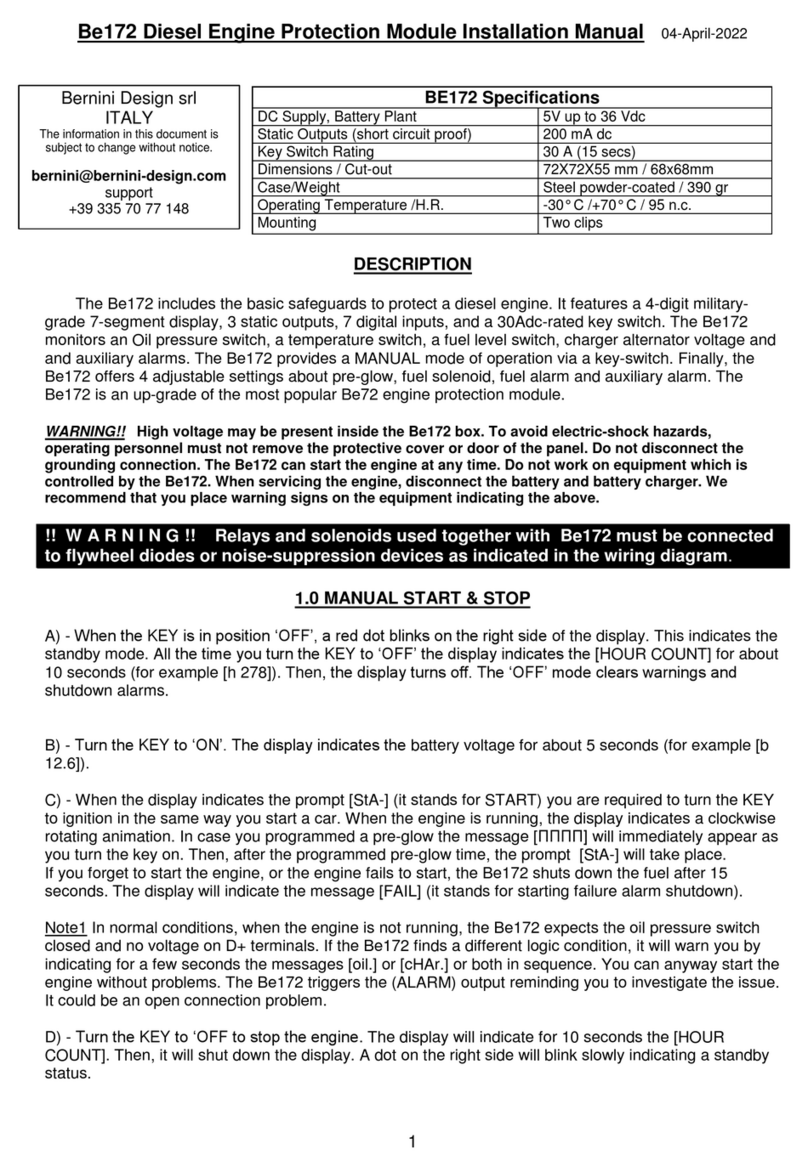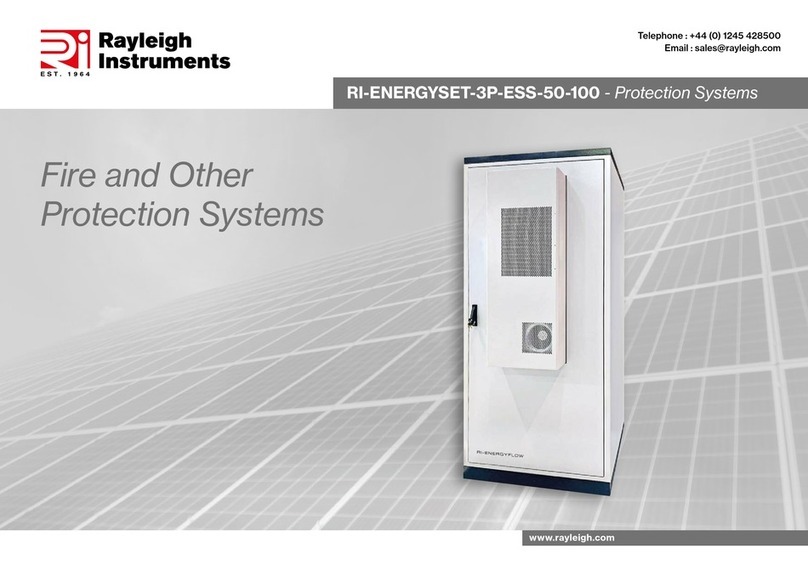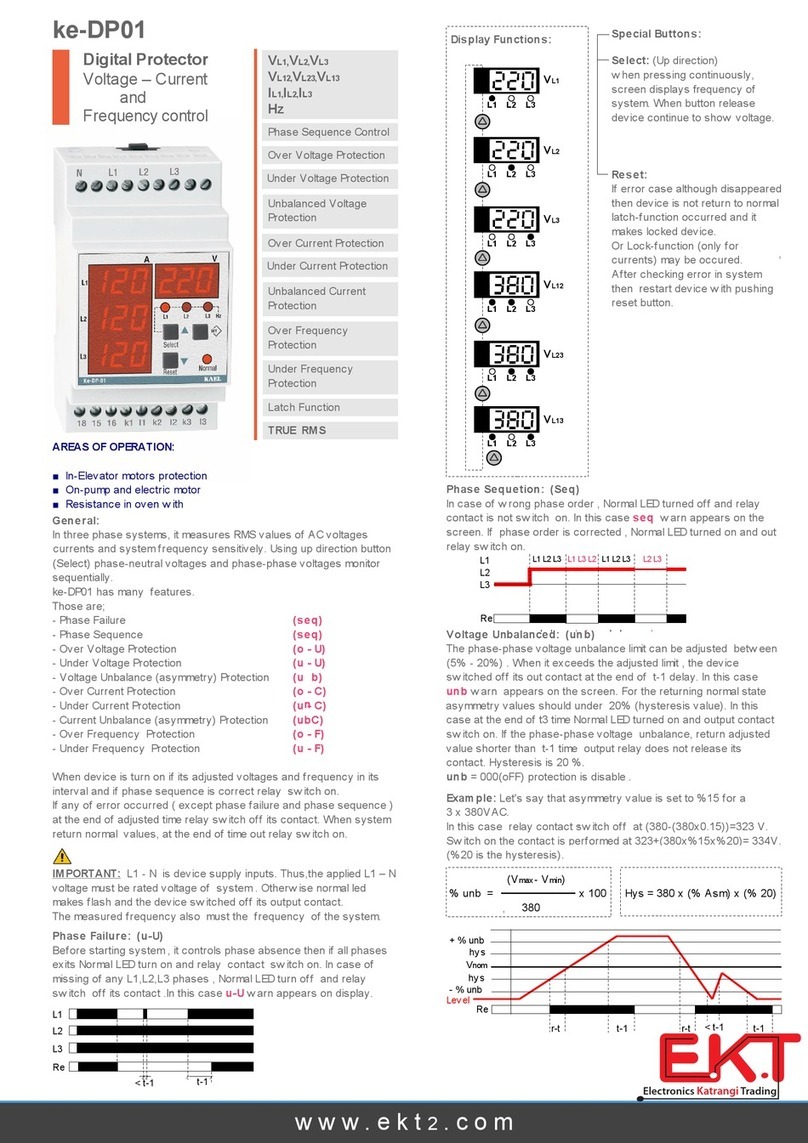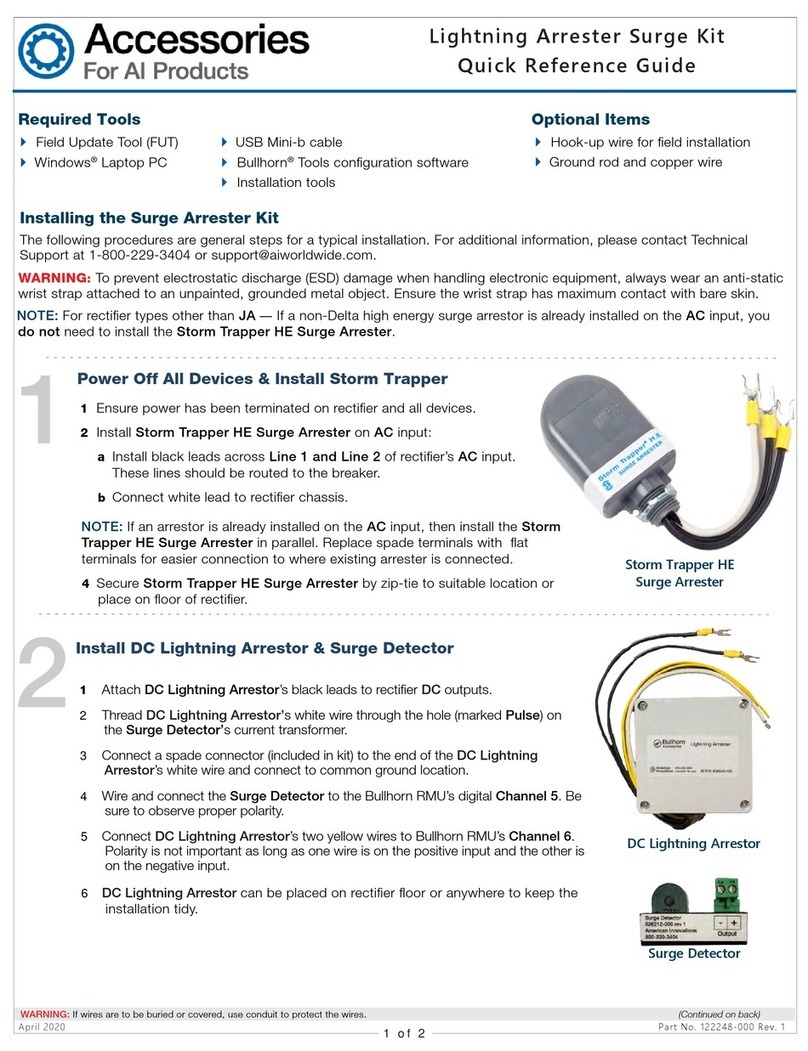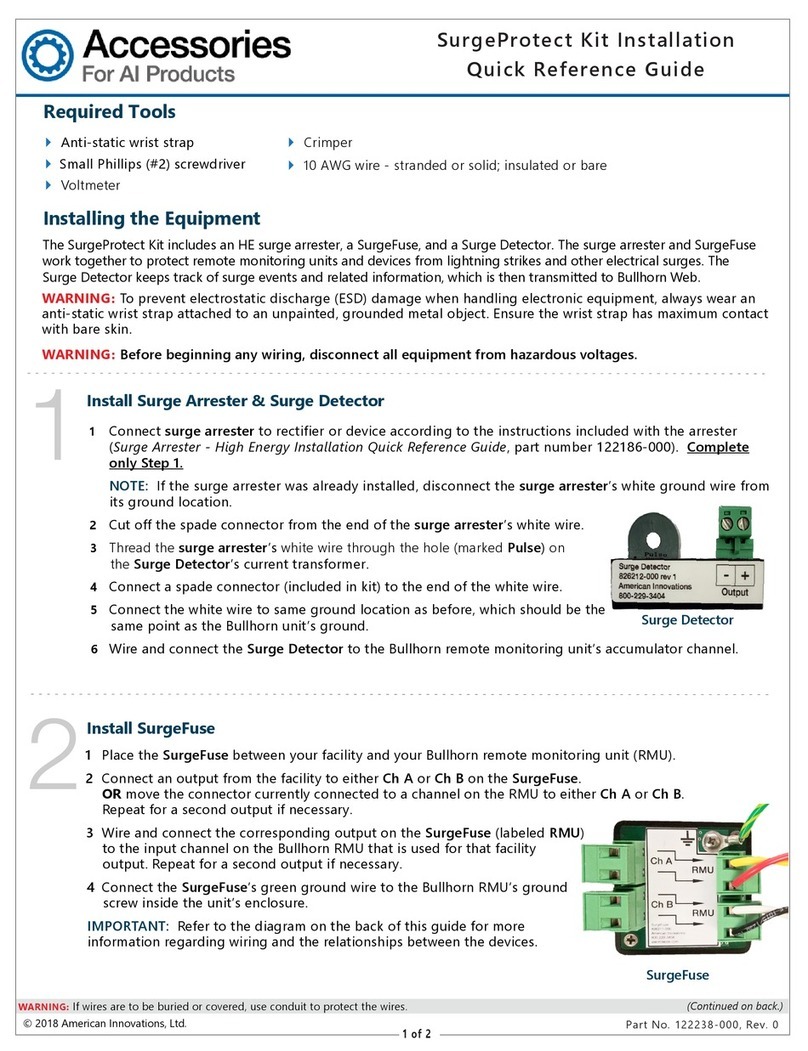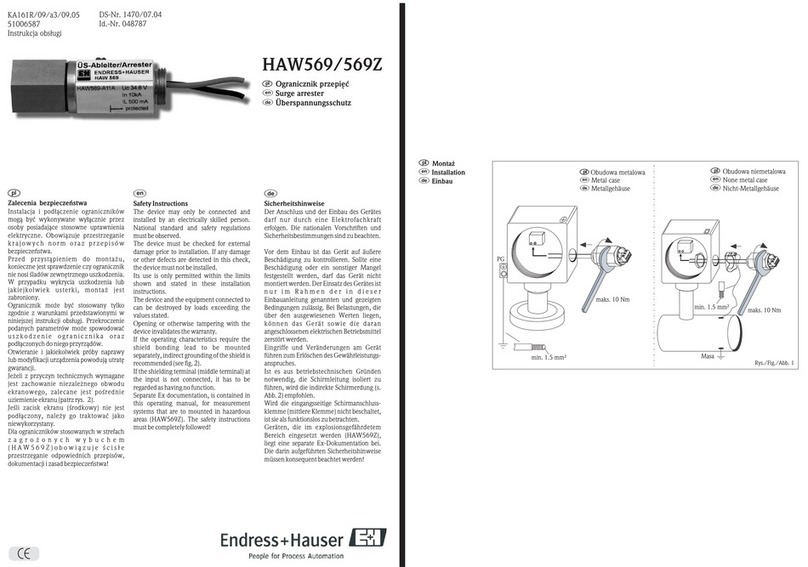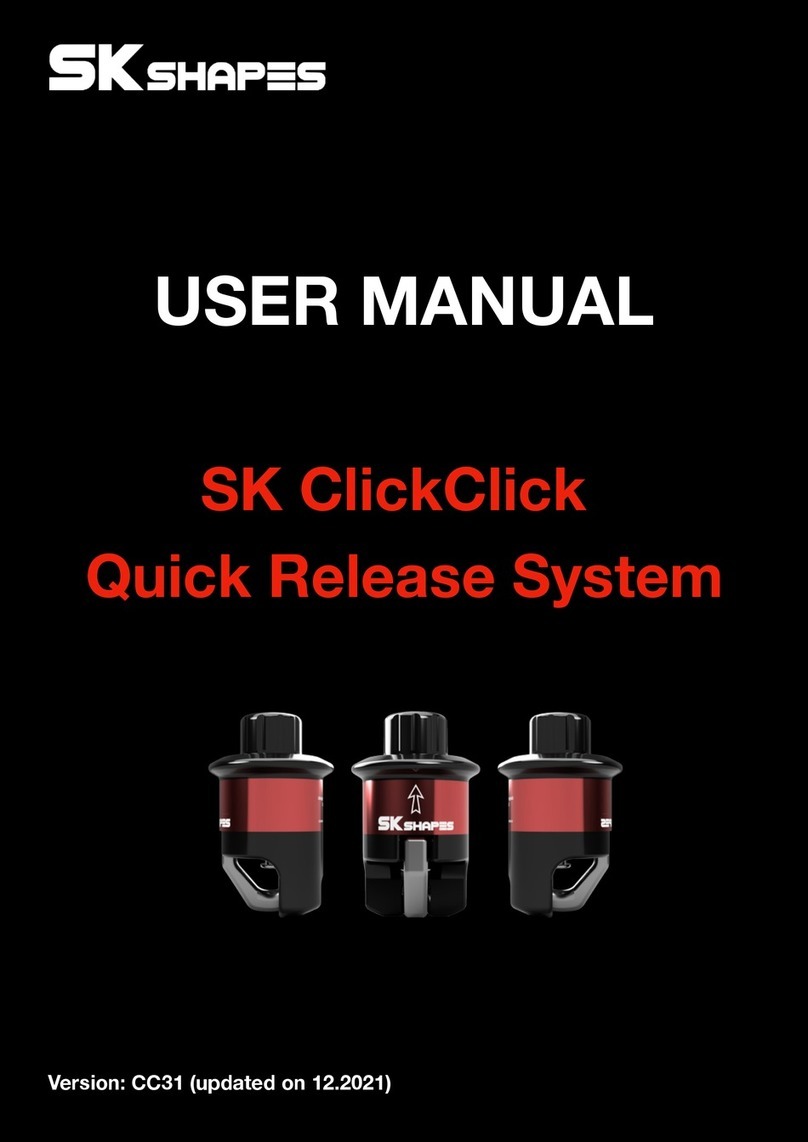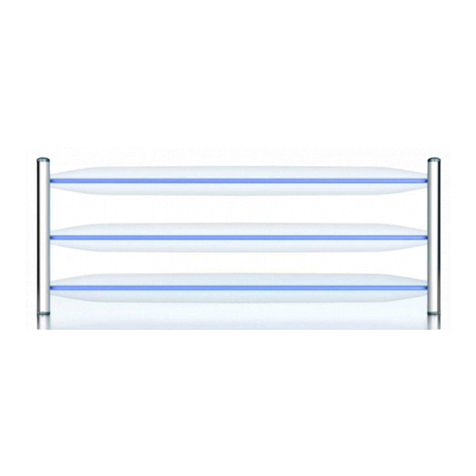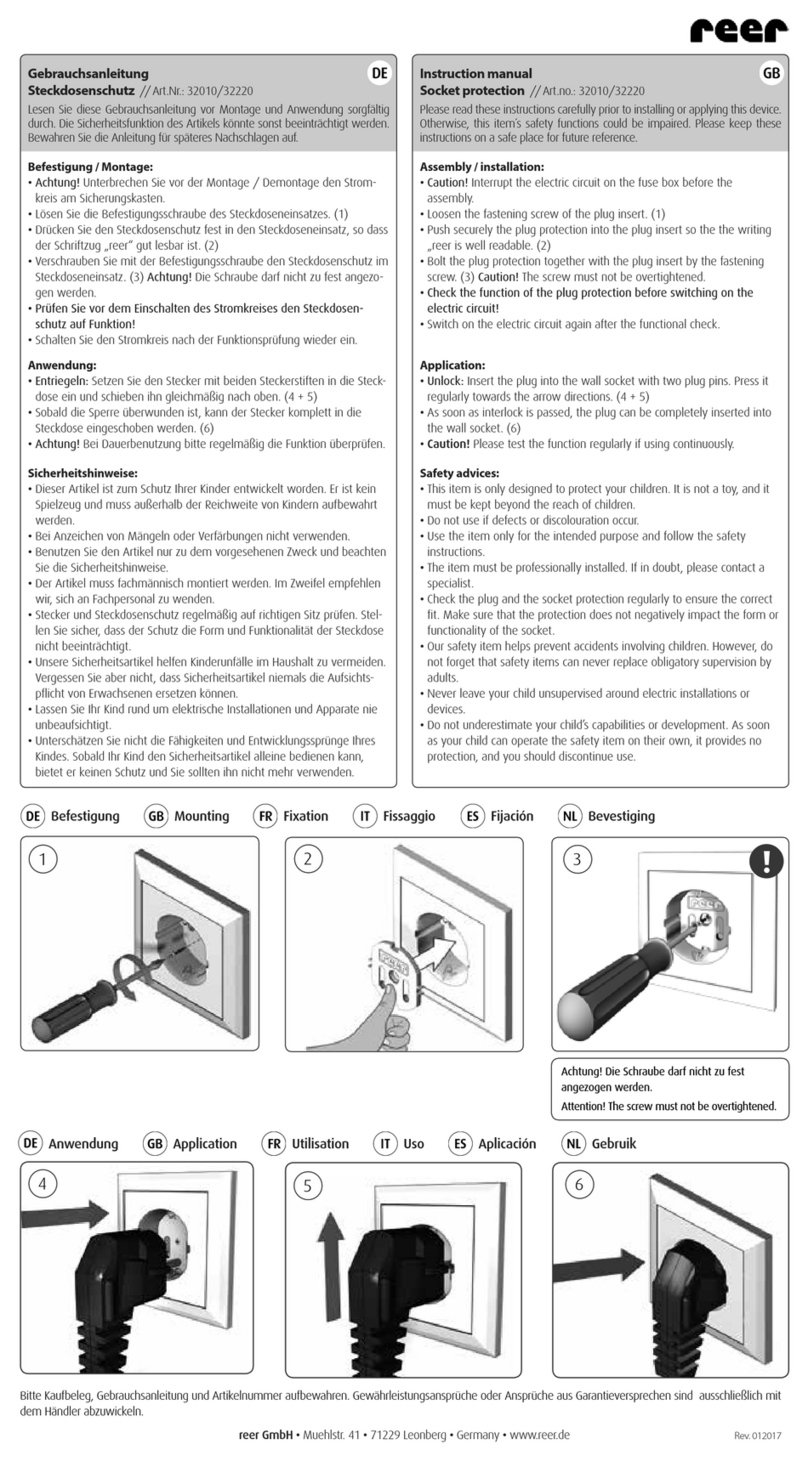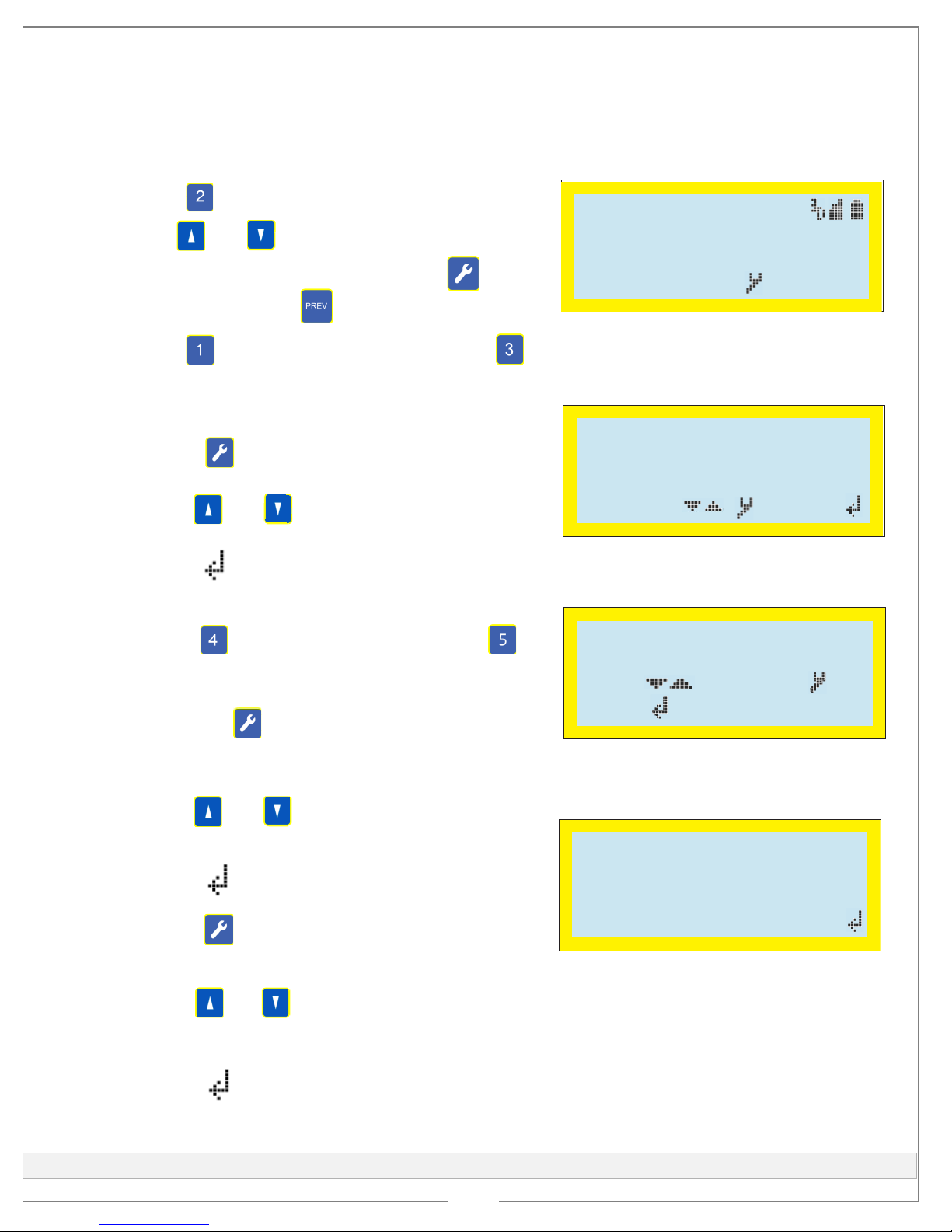Part No. 122207-000, Rev. 1
January 2017
4 of 4
MicroMax GPS350 Quick Reference Guide
Program MicroMax GPS350
5
9Close and lock the clear cover on the MicroMax GPS350. Place interrupter inside the rectifier.
aPress to select interruption schedule - Daily,
Continuous, or Start/Stop.
bUse and to move through fields; use
keypad to change settings.
cPress to begin program.
to move through fields; useto move through fields; use
6 For Interruption, enter a number between 1 and 9
for the program number.
1Power on the rectifier.
2Press to view GPS information.
3Use and to change display contrast.
4OPTIONAL: From the main menu, press to
run Test Mode. Press to return to main menu.
5Press to set up an Interruption program OR
to set up an Interference program.
to change display contrast.to change display contrast.
Press to set up anPress to set up an
Press to view GPS information.Press to view GPS information.
MicroMax GPS350 Main Menu
12:01:03 02/25
1:Interrupt 2:GPS
3:Interference
4:Options :Test
Interruption Program
Start 06:00 01/01/14
Stop 18:00 12/31/99
Change: / Set:
#10 On 13.0 Off 05.0
Delay 002.0
Cycle Time 0088s
Unit #07/10 Next:
Interference Program
8For Interference:
aUse and to move through fields. Use
keypad to change settings.
bPress to select type of interruption.
cPress to select interruption schedule - Daily,
Continuous, or Start/Stop.
dUse and to move through fields. Use
keypad to change settings.
ePress to begin program.
to move through fields. Useto move through fields. Use
aPress to access a list of Options and then
to view or edit Switch and Int. Cycle options.
bTo change settings, move the cursor to the option
and press .
7 For Interruption Output Parameters:
To change settings, move the cursor to the optionTo change settings, move the cursor to the option
Switch: Norm Closed
Int. Cycle: ON/OFF
Move: Change:
Done: Cancel:PREV
Out Parameters
The following procedures are general steps for programming the GPS350 using the unit keypad. For instructions
on programming the unit with Bullhorn Tools, refer to the online help available from the Bullhorn Tools Help
menu or to the MicroMax Interrupters User Guide.