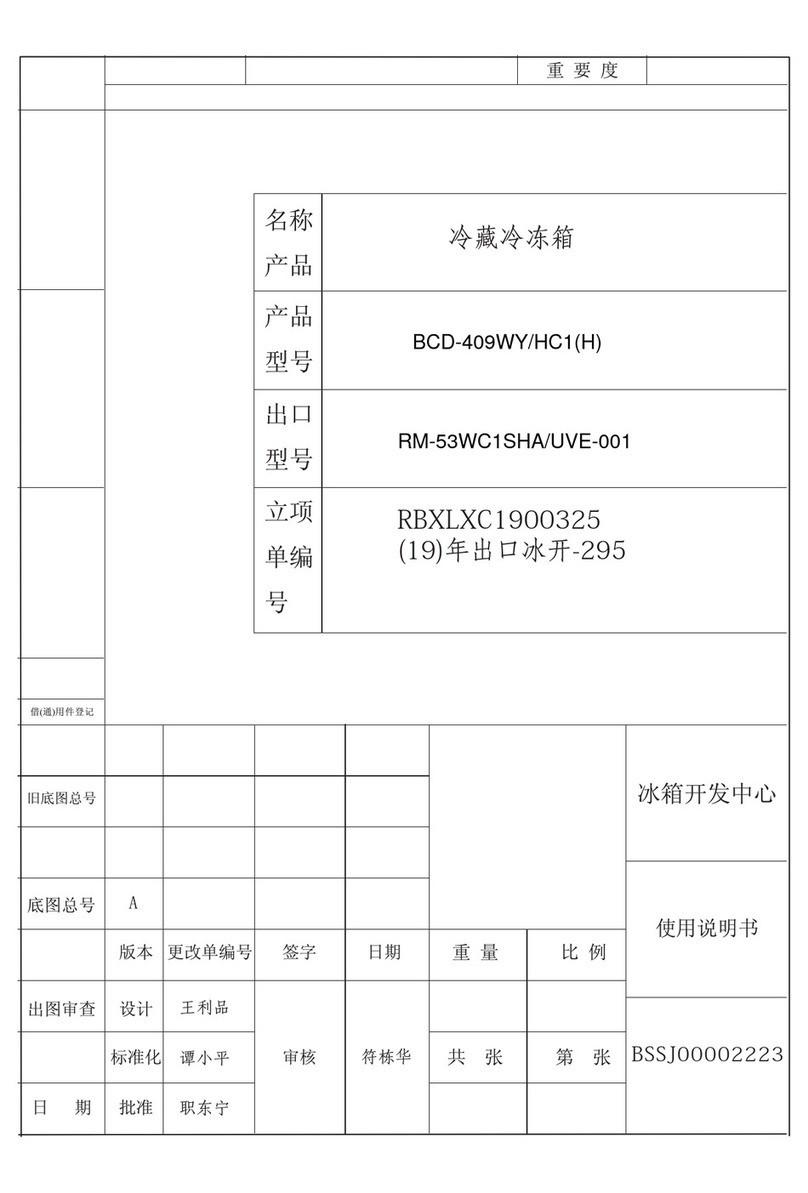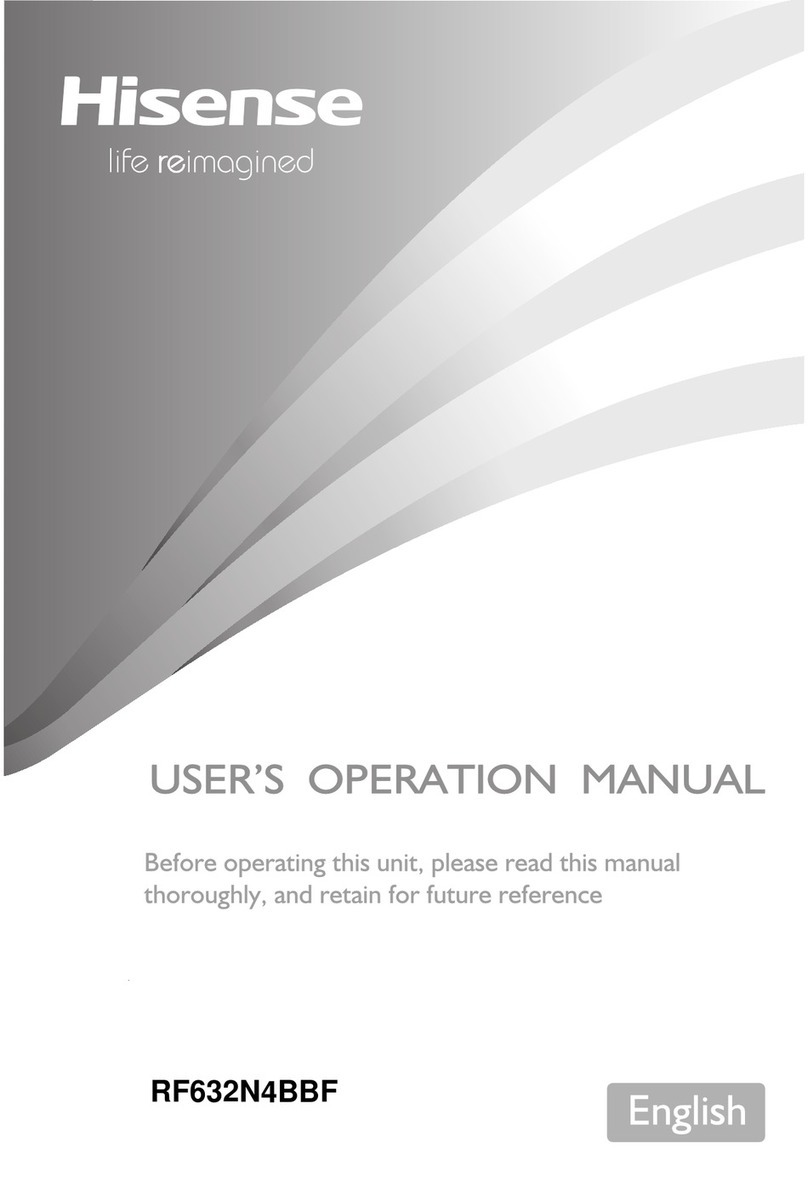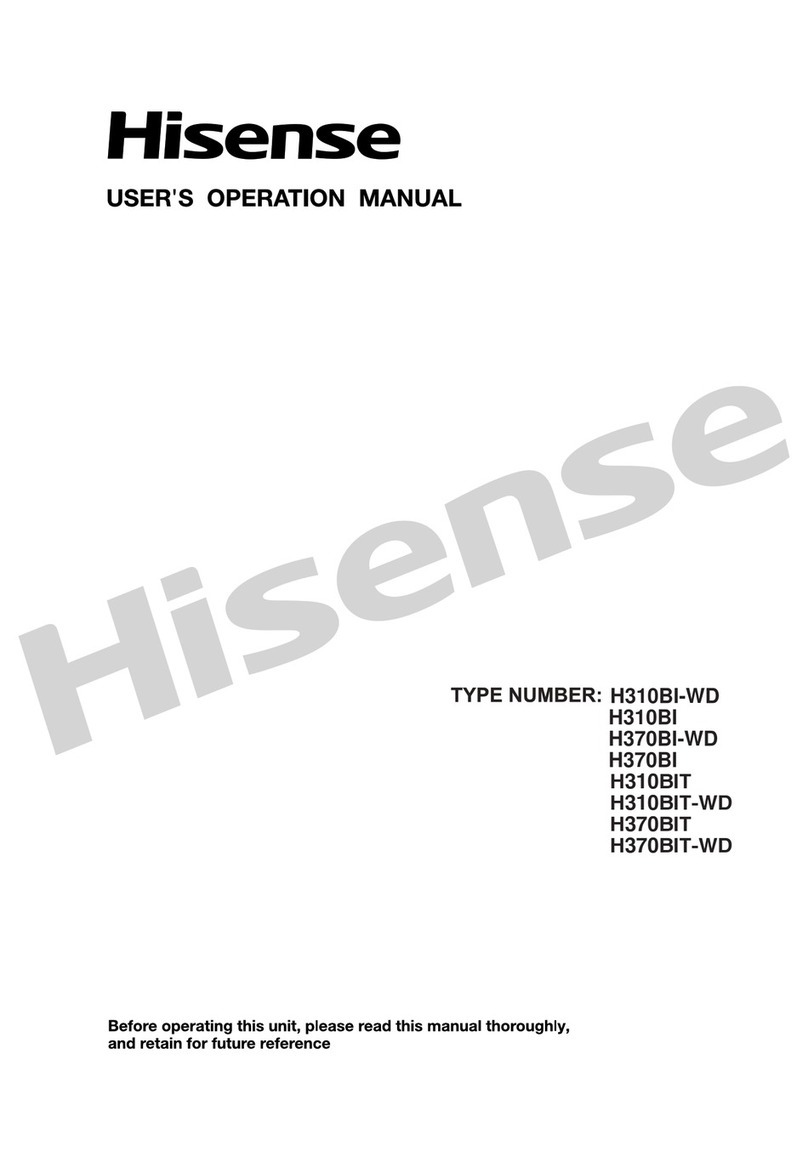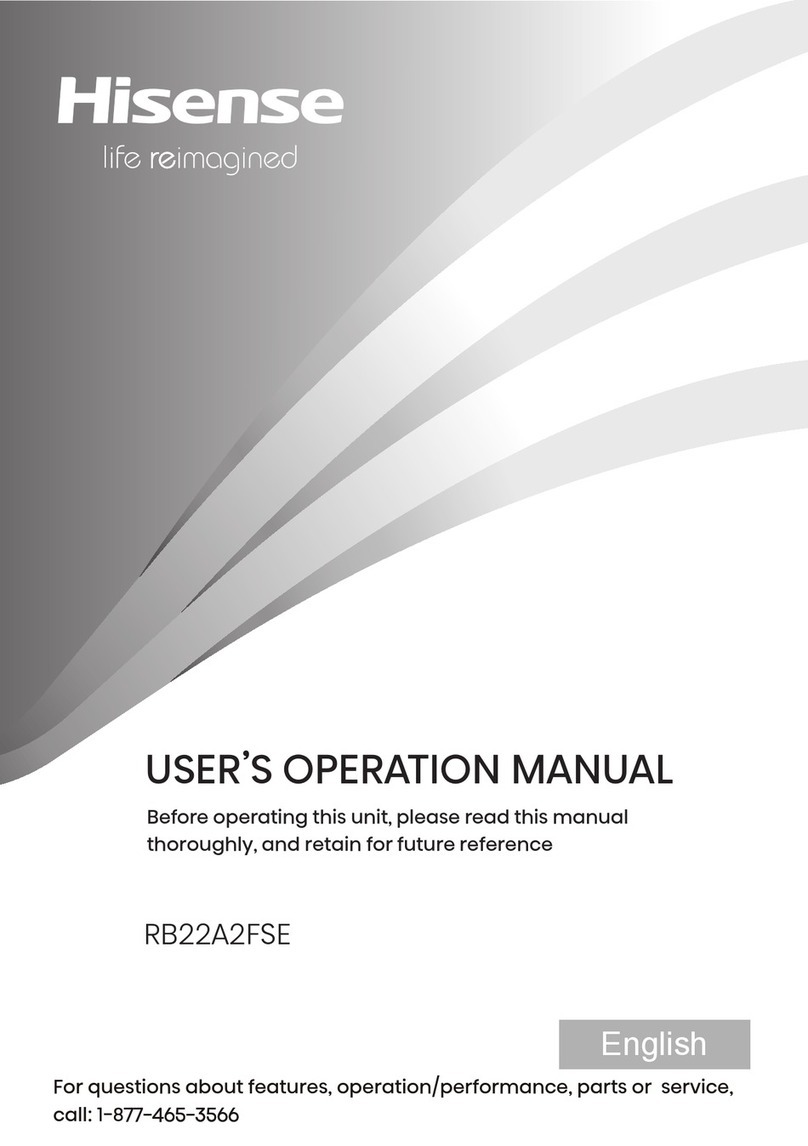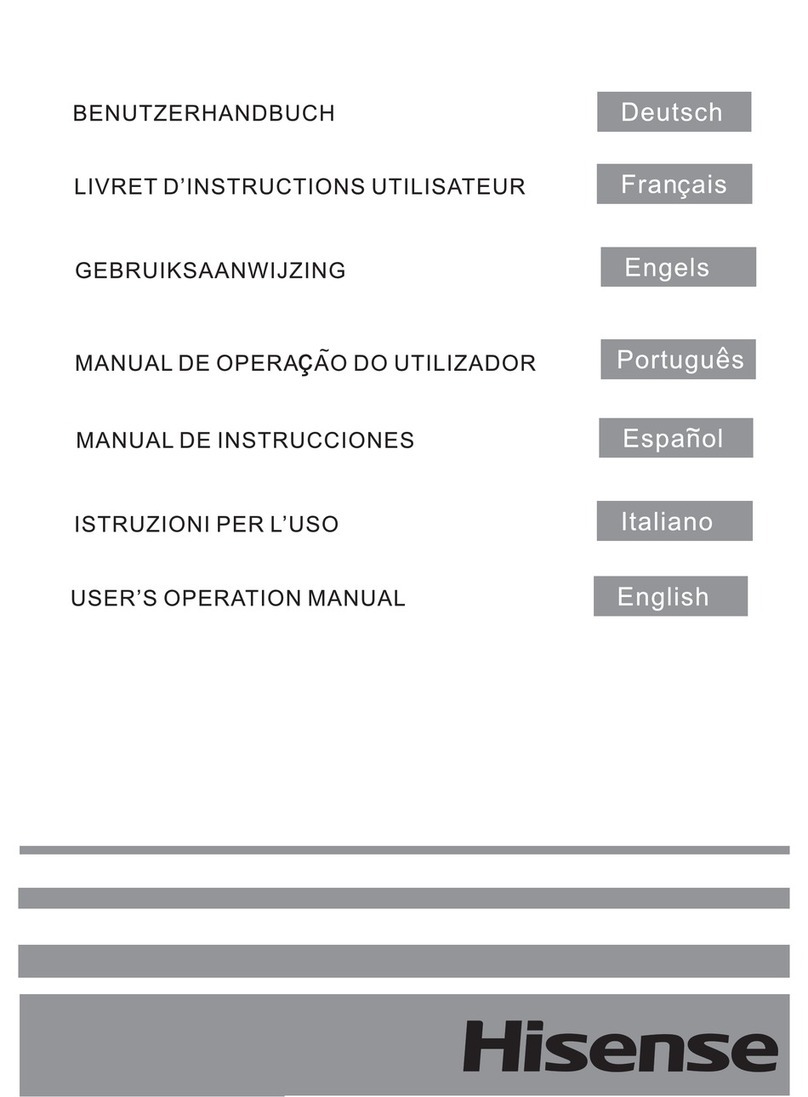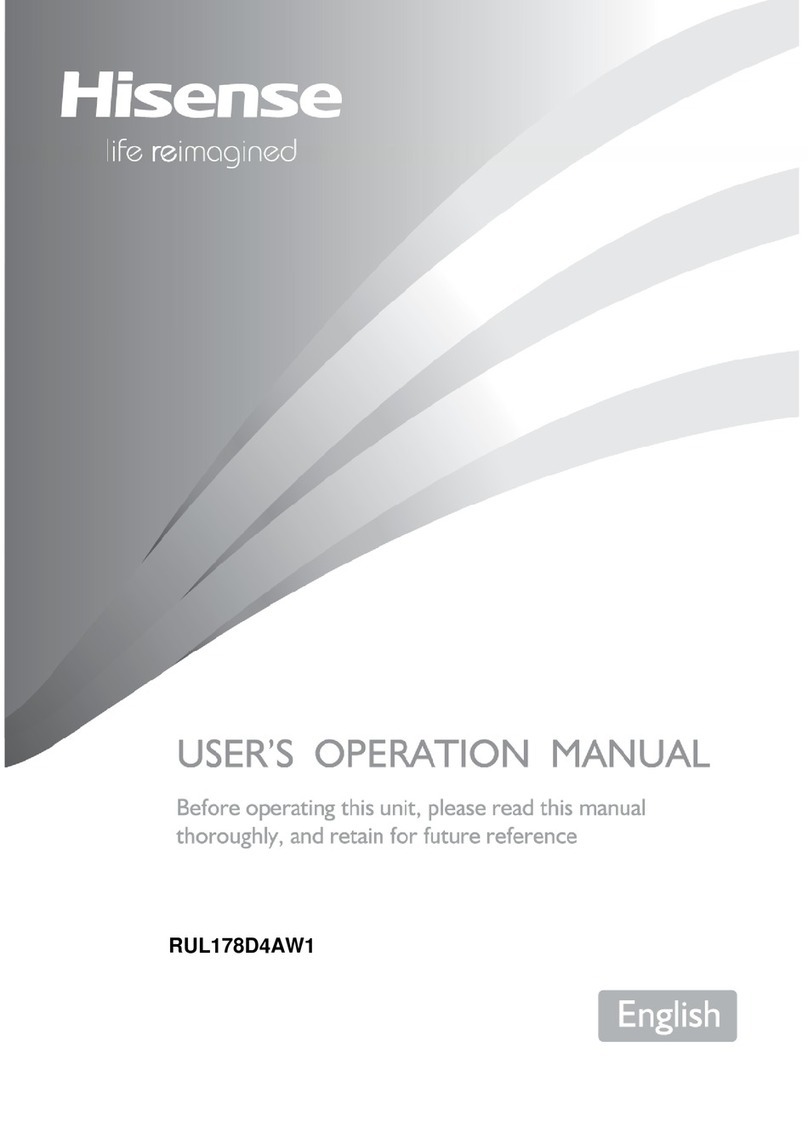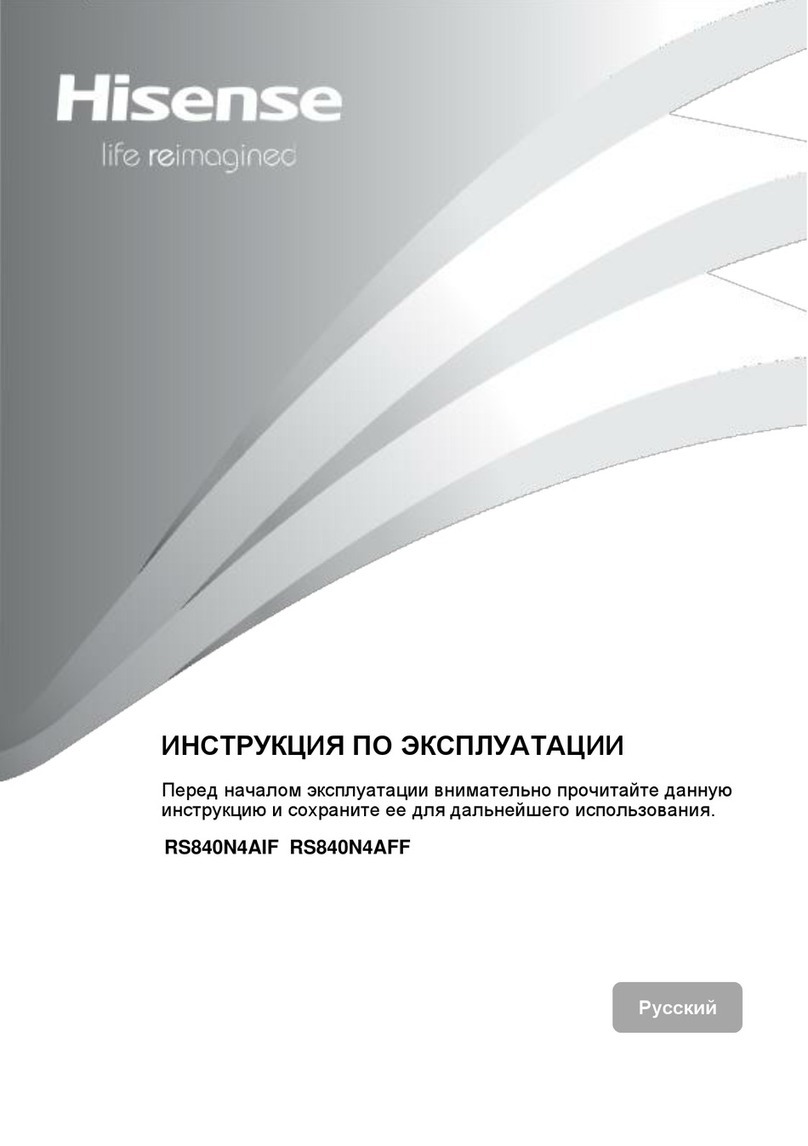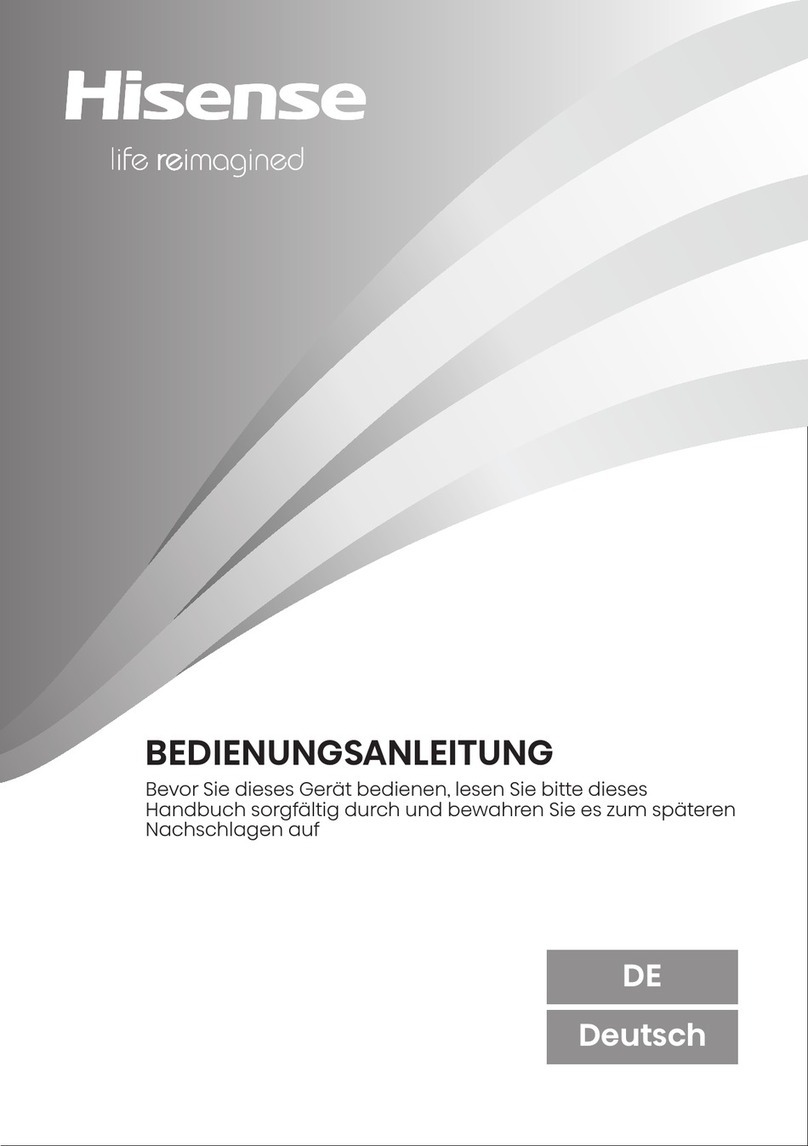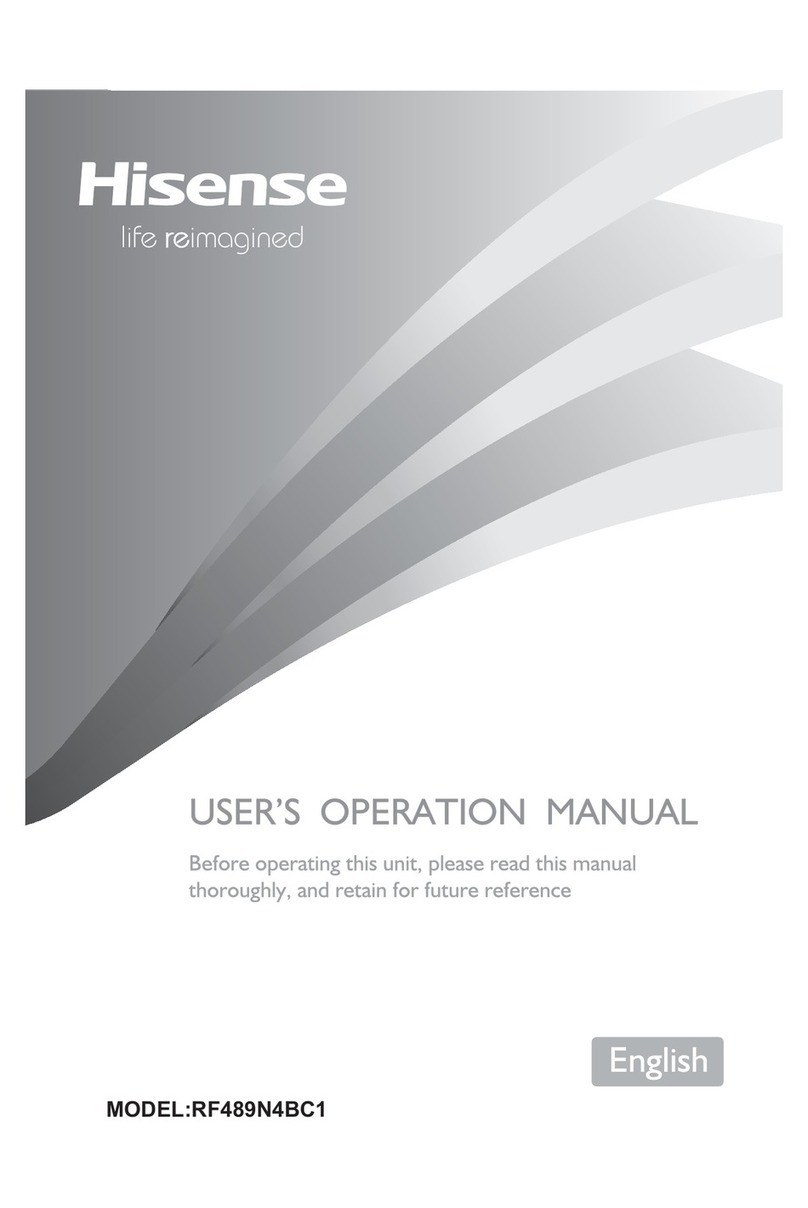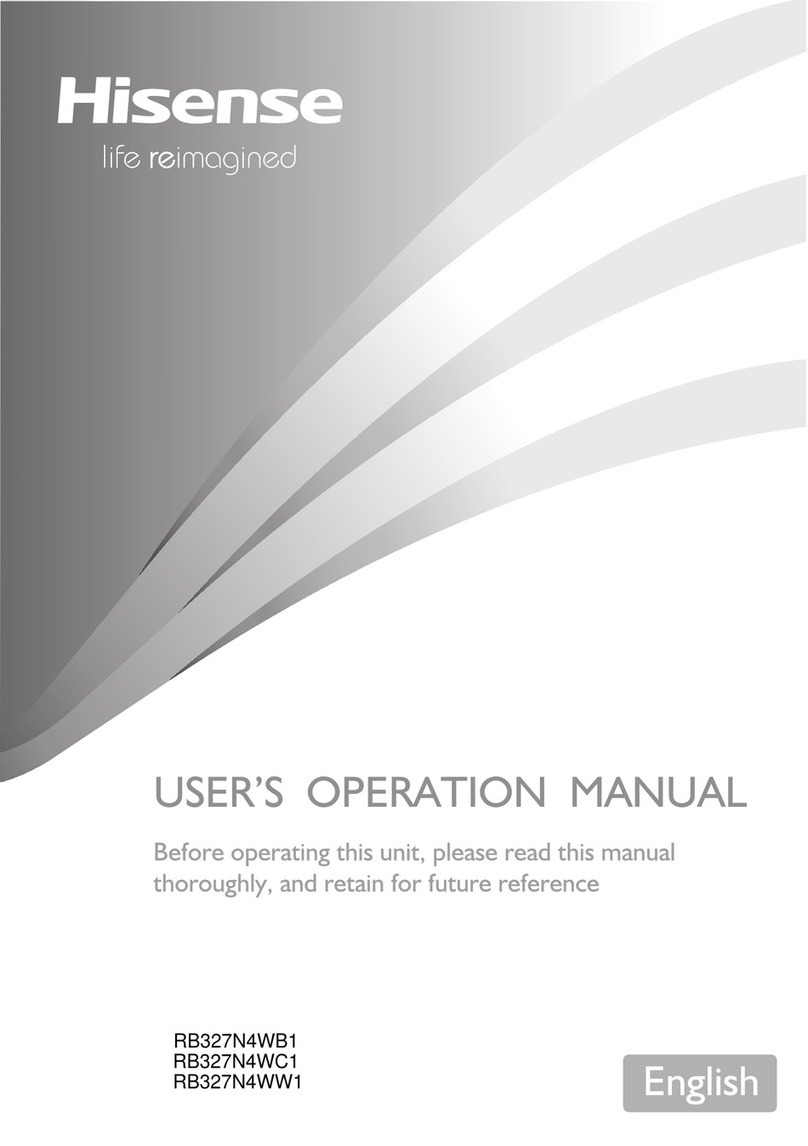2
Table of Contents
SAFETY .....................................................................................................................................................................3
MODEL SPECIFICATIONS .......................................................................................................................................4
PARTS IDENTIFICATION.........................................................................................................................................5
Refrigerator Parts .......................................................................................................................................................................... 5
Door Removal .................................................................................................................................................................................6
Air Flow Path .................................................................................................................................................................................. 8
Evaporator Structure ...................................................................................................................................................................9
Compressor Compartment Structure ................................................................................................................................ 10
OPERATION ............................................................................................................................................................ 11
Display Controls ............................................................................................................................................................................11
Water and Ice ...............................................................................................................................................................................13
Door Leveling and Alignment ................................................................................................................................................. 14
Defrost Mode .................................................................................................................................................................................15
DIAGNOSTIC PROCESS ........................................................................................................................................ 16
Error Code Summary ..................................................................................................................................................................16
Environment or Humidity Sensor Error ..............................................................................................................................17
Other Sensor Errors .....................................................................................................................................................................19
Ice Maker Error (Eb) .................................................................................................................................................................. 20
Communication Error (Ec or Er) ........................................................................................................................................... 21
Fan Error (F1) ................................................................................................................................................................................22
Flow Sensor Error........................................................................................................................................................................23
Basic Troubleshooting ...............................................................................................................................................................24
Start Fault .......................................................................................................................................................................................26
Freezer Compartment Cooling ..............................................................................................................................................27
Refrigerator Compartment Cooling .....................................................................................................................................28
Thick Frost in Freezer Compartment ..................................................................................................................................29
Moisture in Refrigerator Compartment ..............................................................................................................................29
Light Function ............................................................................................................................................................................. 30
Noise ............................................................................................................................................................................................... 30
DIAGNOSTIC AND REPAIR PROCEDURES ........................................................................................................ 31
Wiring Diagram .............................................................................................................................................................................31
Mainboard ......................................................................................................................................................................................32
Compressor ...................................................................................................................................................................................32
Compressor Inverter Board .....................................................................................................................................................33
Fan Motor ...................................................................................................................................................................................... 34
Refrigerator Air Channel .......................................................................................................................................................... 36
Interior Lights ...............................................................................................................................................................................38
Freezer Door Switch ................................................................................................................................................................. 39
Defrost Heater ............................................................................................................................................................................. 40
Control Panel ...............................................................................................................................................................................41
Reed Switch and Reed Switch Magnet .............................................................................................................................. 42
Water System ............................................................................................................................................................................... 43
Water Lines ................................................................................................................................................................................... 45
Ice Maker .........................................................................................................................................................................................47
LokRing Connection Points .................................................................................................................................................... 49