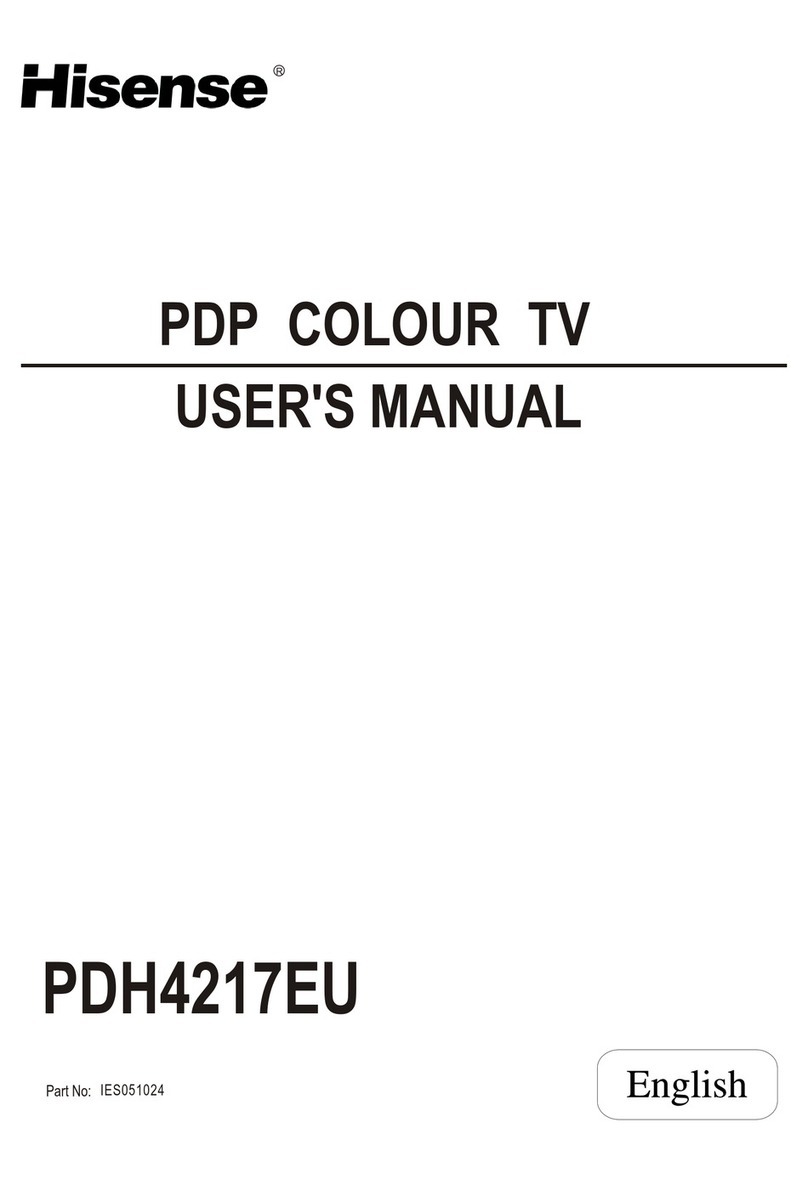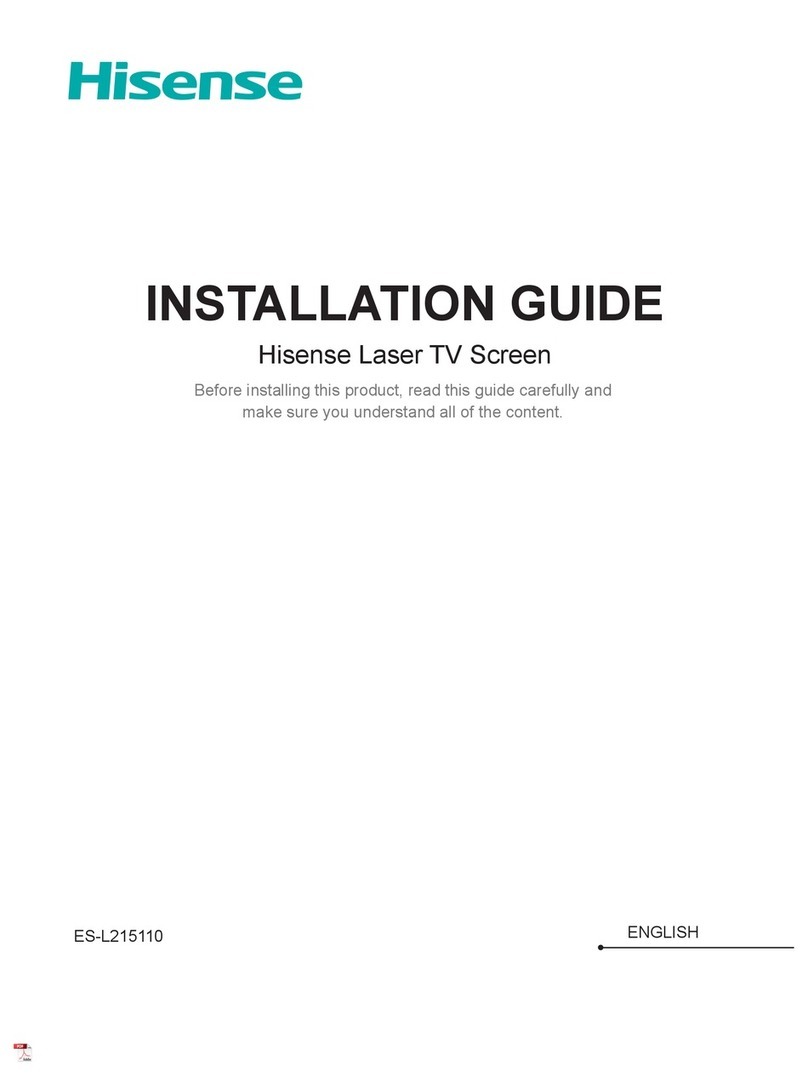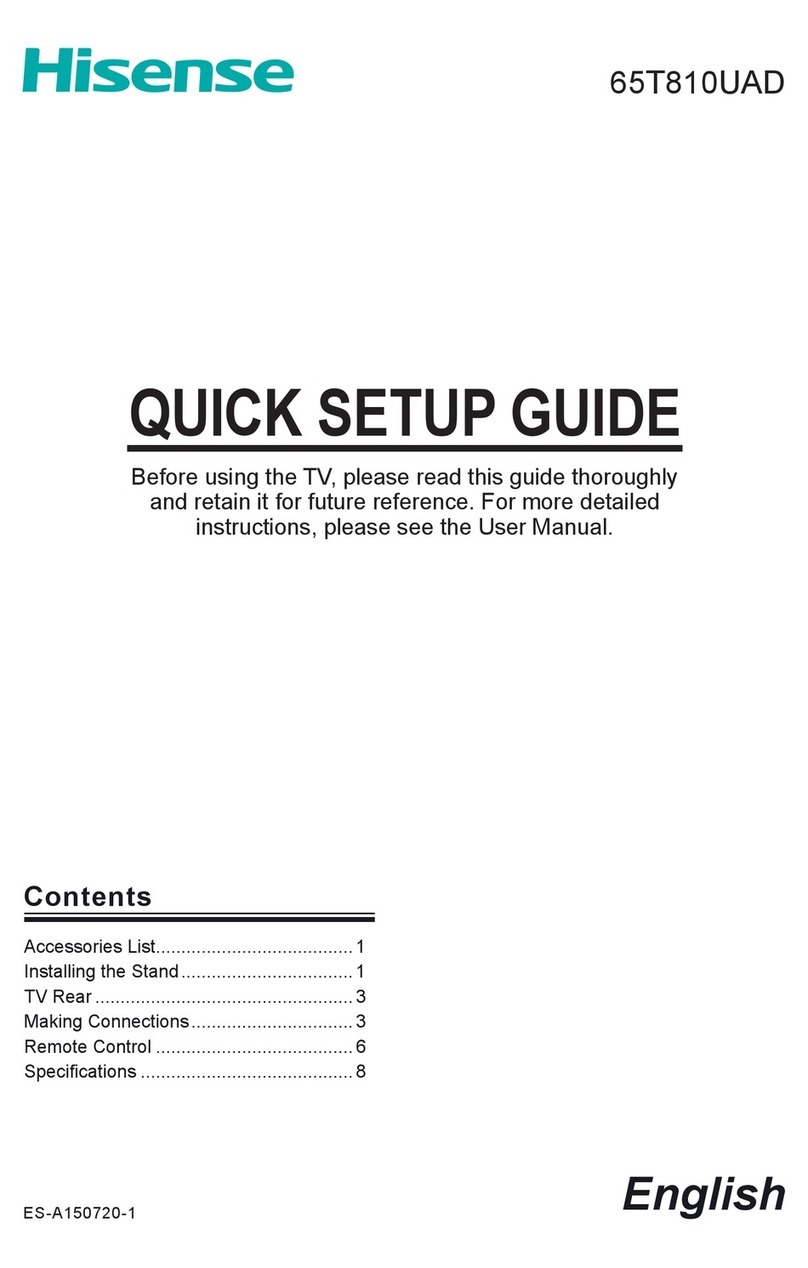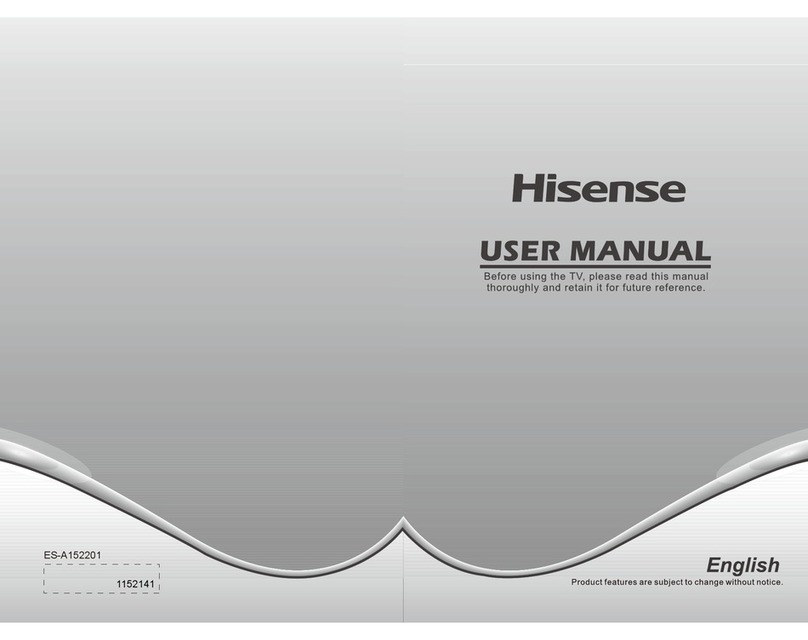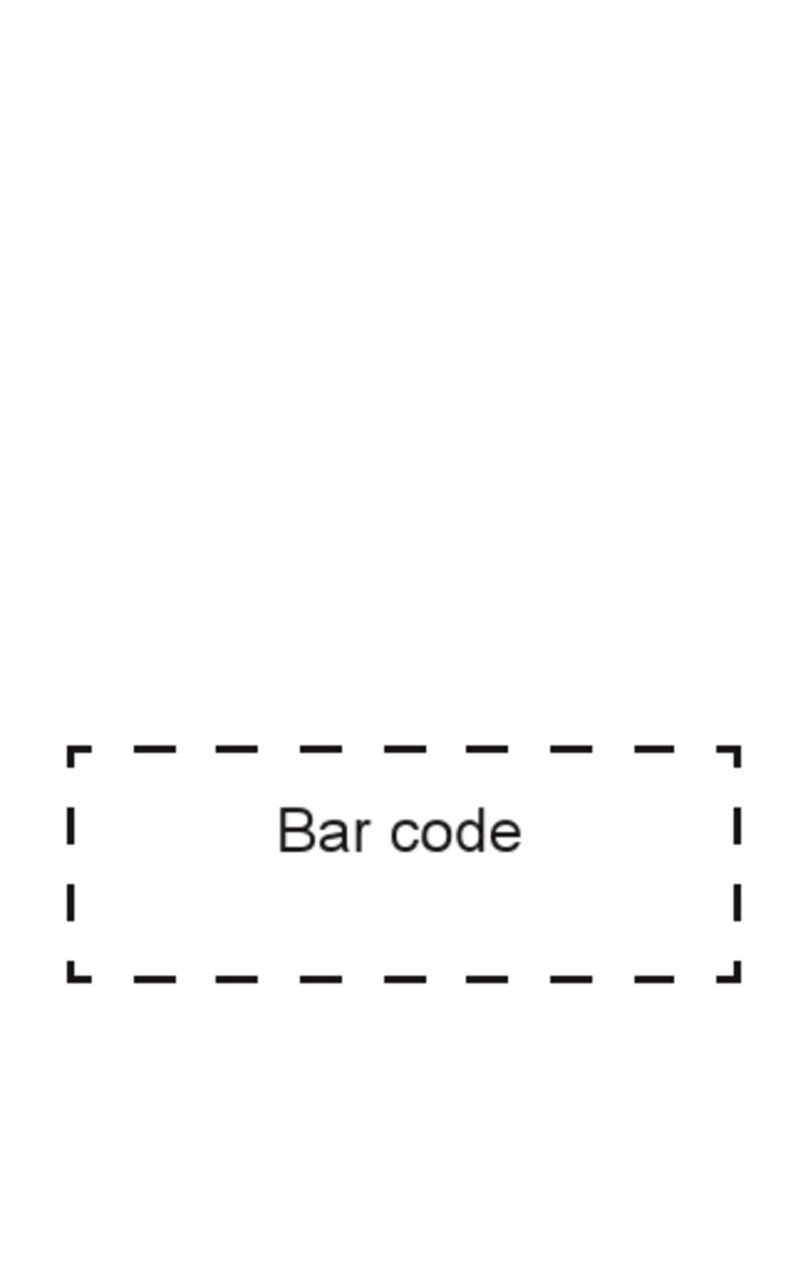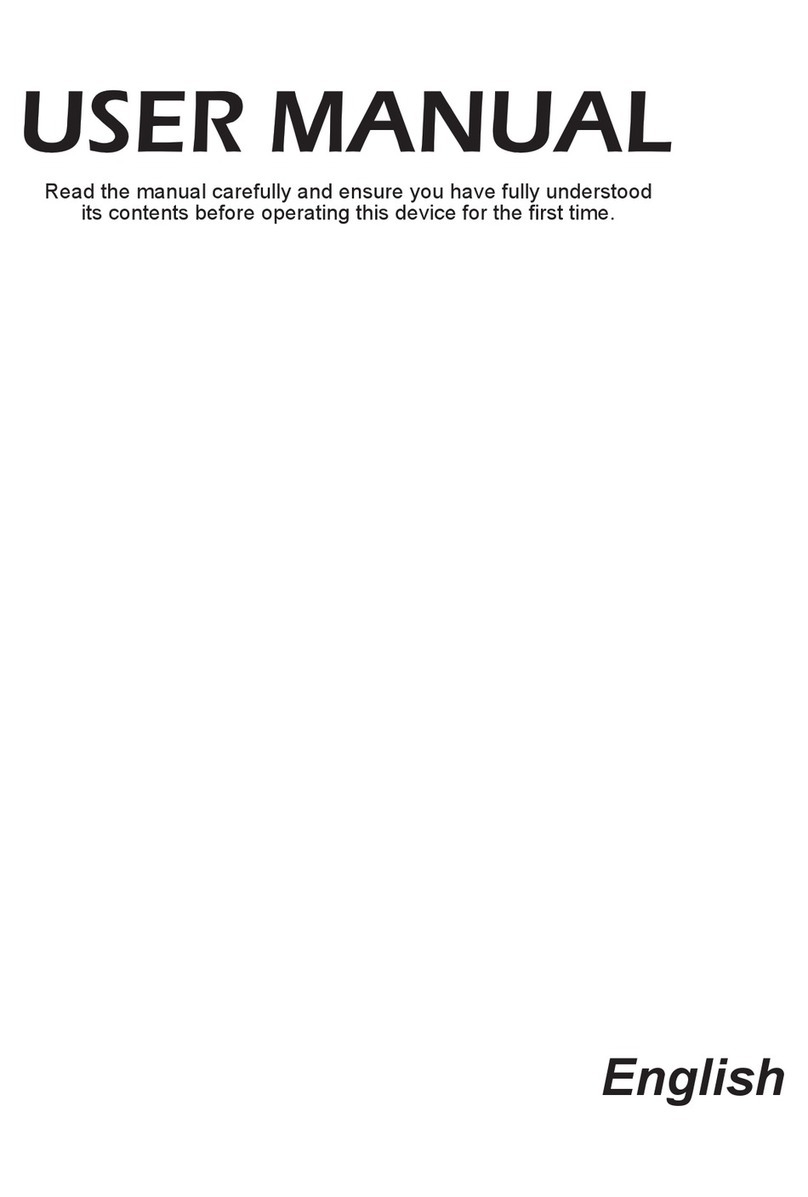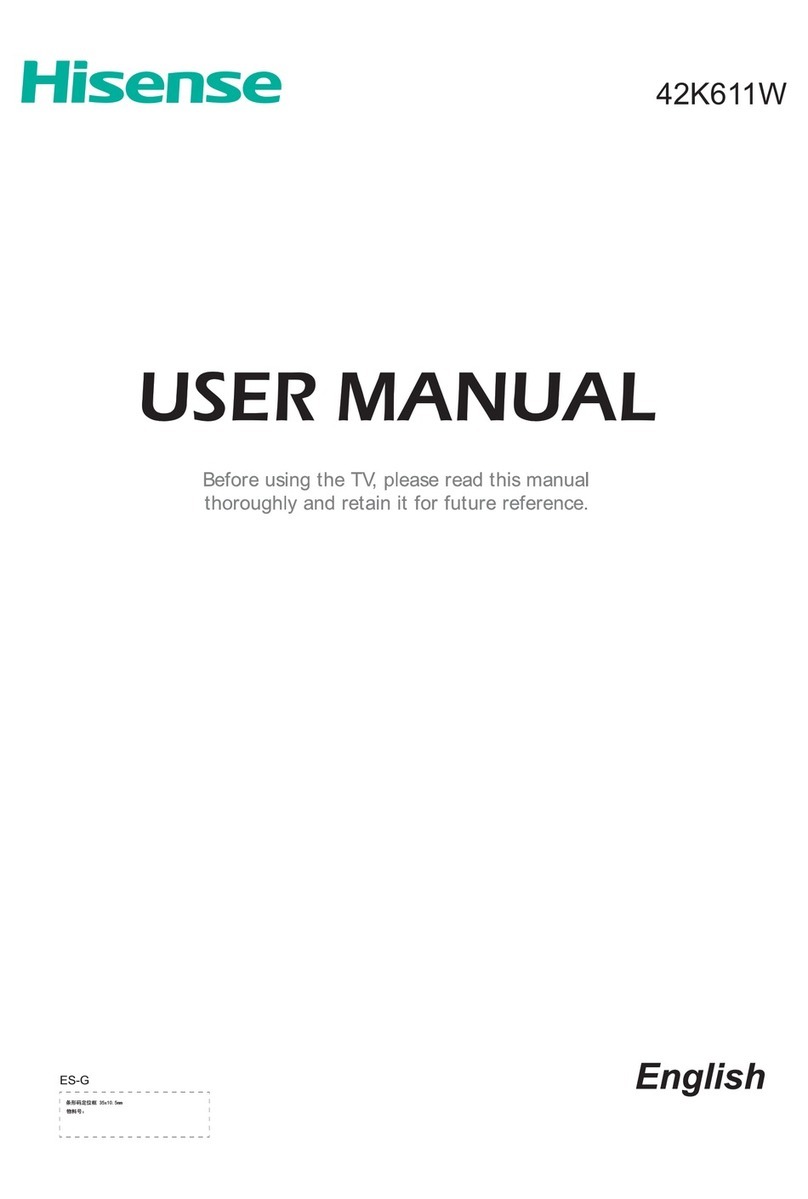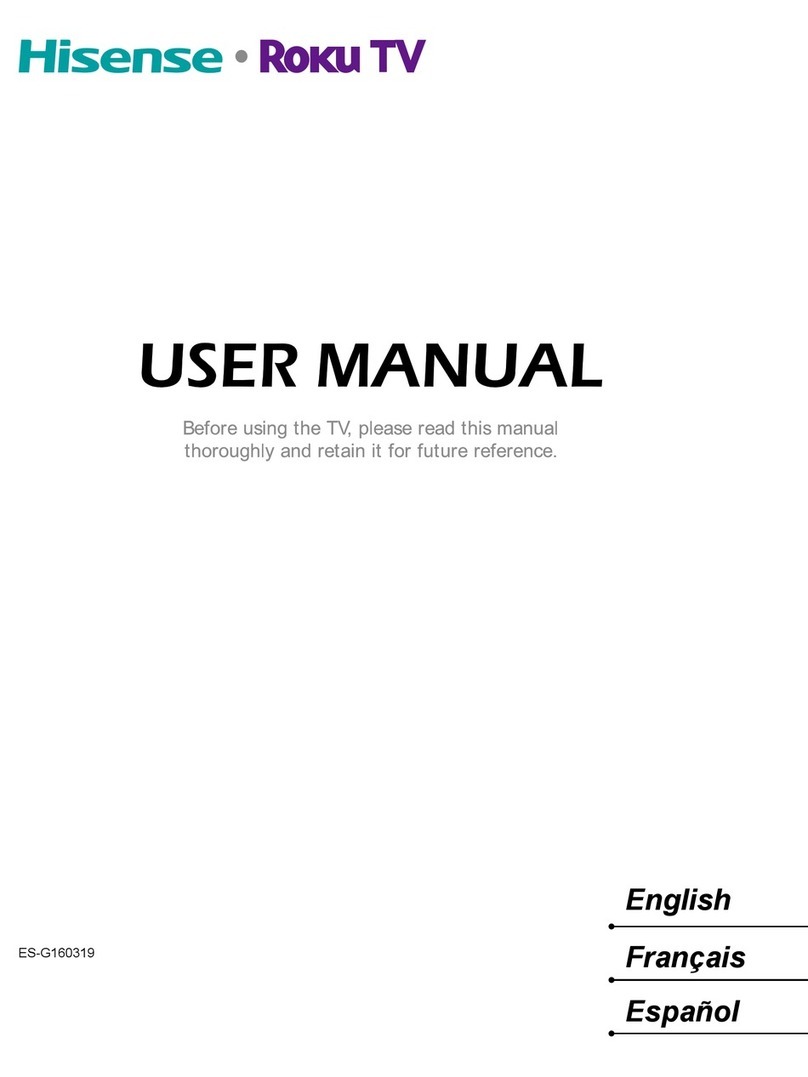3 4
TV Rear Remote Control
Remote sensing Window
Power button
Switch to DTV Radio program
Analog/ Digital TV
Start video recorder
Select USB-Digital Media player mode
Available source selection
Zoom image
Mute the sound
Set the sleep time
Select Audio language
Display the subtitle content of the signalMono/Stereo operation, Audio select button
Display the main menu/ Back menu display
Display informations
Channel Up/ Channel Down
Sound mode selecting
Freeze picture
Video recorder list
Time shift in DTV Mode
Fast access to your saved favorite programs
Red, Green, Yellow and Blue are used in media mode
Exit: Exit all menu display
Electronic program guide
Picture mode selecting
1,2,...numbers: For direct channel access
To return to the last view program
Text, Size, Reveal, Hold, Index, Subpage
(refer to teletext function)
Play/ Pause, Stop, etc. are used in media mode
Enter or confirm the operation,
Up/Down/Left/Right
Volume Up/ Volume Down
Item Description
ANT CABLE Connect an antenna or cable TV to this jack.
HDMI HDMI (High-Definition Multimedia Interface)provides an
uncompressed.Support: 480i\480p\576i\576p\1080i\1080p
COMP
Connect to a DVD player, Digital Set-Top-Box, or other A/
V devices with component (YP
B
P
R
) video and audio output
jacks.
Component audio Jack share AV IN audio Jack.
Support: 480i\480p\576i\576p\1080i\1080p
AV IN Connect to the composite video and audio (L/R) output
jacks on external video devices.
VGA
PC AUDIO IN Connect to a PC or other devices with a VGA interface.
COAXIAL Connect to an external digital audio device.
USB Video , MP3, Jpeg play and software update.
SCART
CI CARD
Conect to the devices with SCART interface
PCMCIA card slot