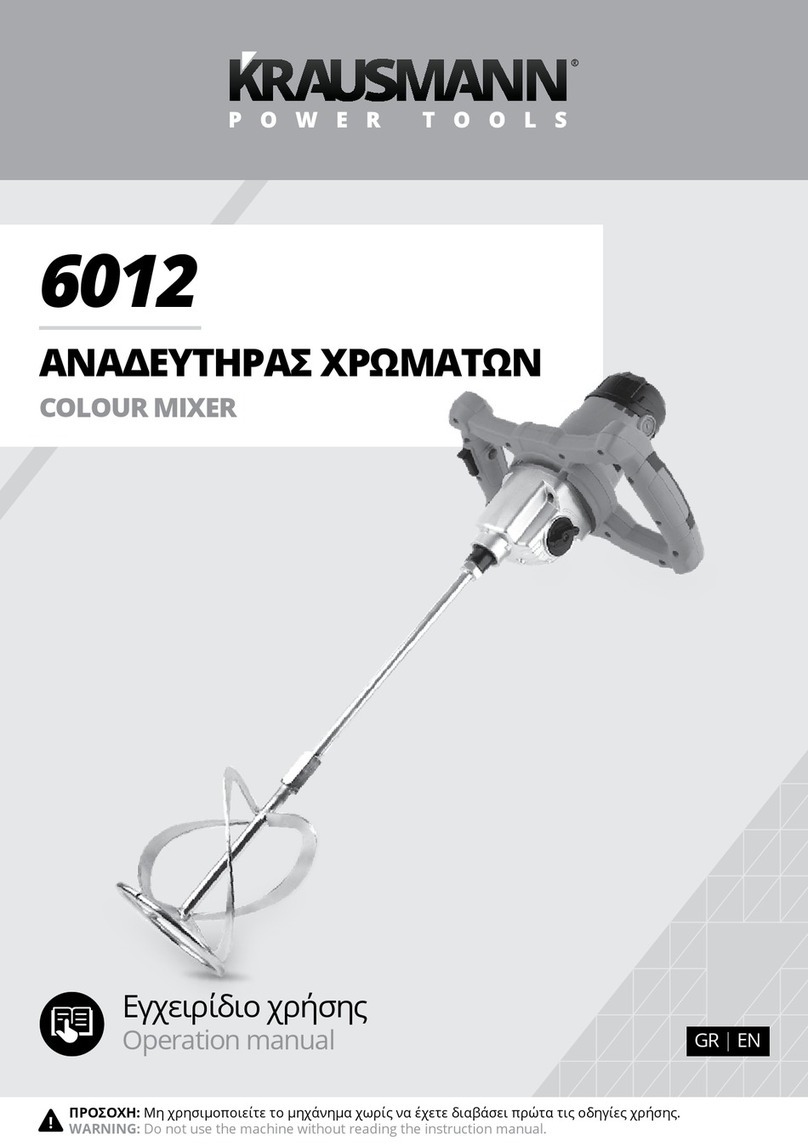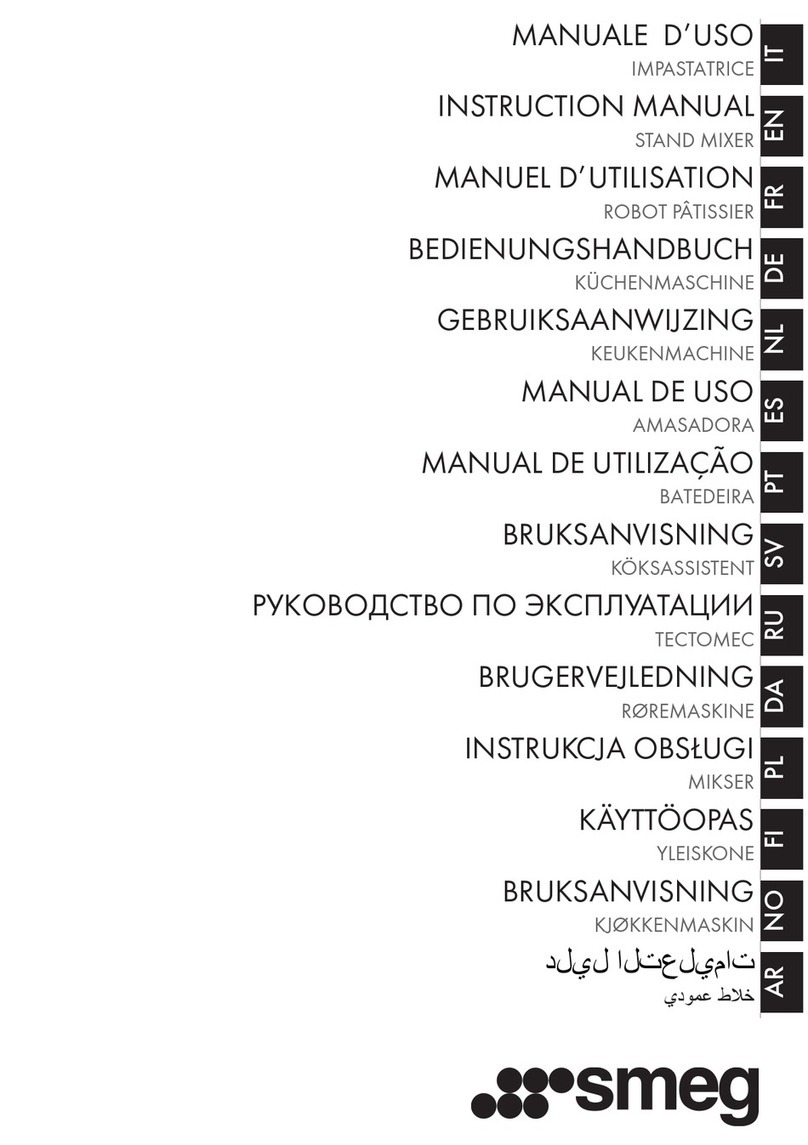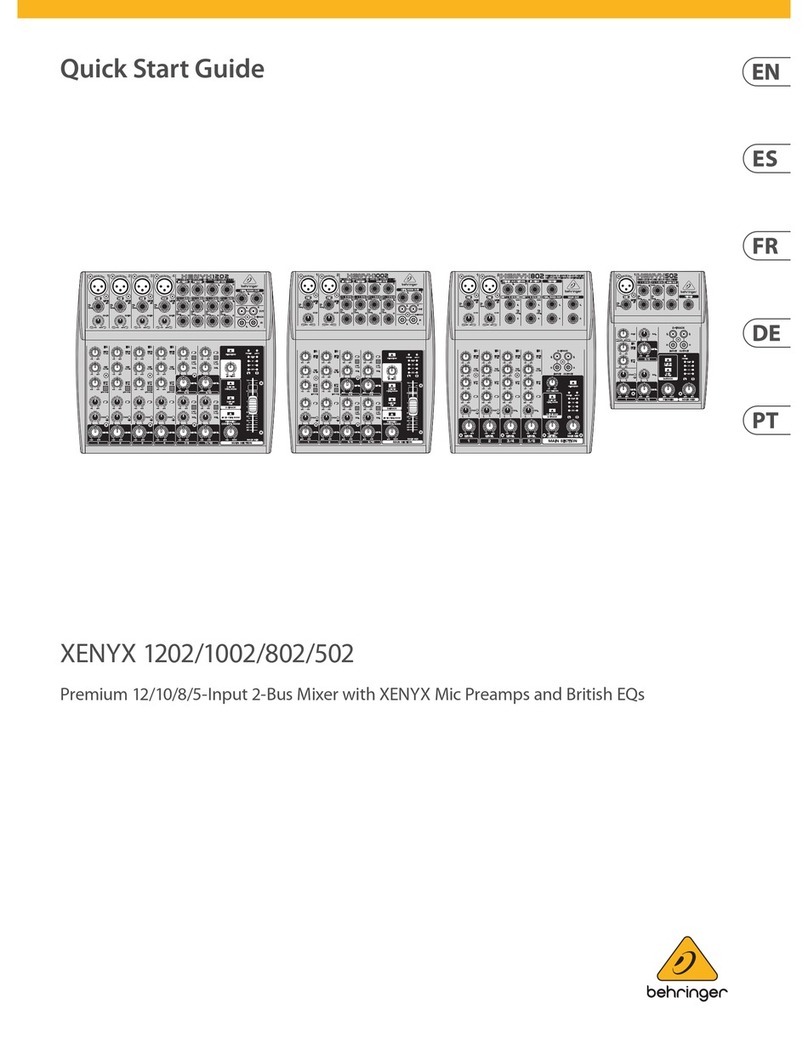Hisonic HS233 User manual

$lissnik'
HS233 UHF DualWireless Microphone Mixer
With Bluetooth Connection
User's Manual
wvrrw.h ison ic.net

Sl-i;gnigt HS2z3uHFDuar wireressMicrophoneMixerwithBluetoothconnection:Usef'sManual
Introduction
This Hisonic@ HS223 UHF Dual Wireless Microphone Mixer
and Bluetooth system is a wireless + wired microphone
mixing system for Karaoke or musicians. It is equipped
with a dual UHF band wireless microphones, it also
supports dual wired microphones at same time. You can
have four DeoDle to use it at the same time. The HS223
has two channels output level adjustment, it has echo and
tone adjustment functions.
More importantly, it has Bluetooth capabilities to connet
Bluetooth enabled device with this system, so that you can
play back music from your cellphone, iPad, computers.
Using the mobile APP, you can do Karaoke with this Mixer,
easy and convenient. It has small size, light weight and
easy to carry.
Built-in HDMI digital and analog audio input and output interface, it can be easily connected to the TV, personal com
-puter, LCD screen, CD player. HD player, TV Set-Top Boxes and other audio or video playback and output equipments.
This is not only a microphone system. it integrates your voice with music.
Feature Overviews
a HDIM(Ver 1.4) to Connect the LCD Display, ry, Media Speaker, HD player, Set-Top Box, ect...
o @3.5mm Stereo AudioJacks to Connect the Amplifier, Computer, CD Player, HD Player, MP3 Players, Smart Phone, etc
o Dual Channel UHF Wireless Microphone Included and Dual Channel Wiered Microphone are Supports
o Adjustable Echo Level and Tone control fgr All Microphones
a Built-inBluetooth(Ver4.2) FunctiontoApplytheMobileApplicationsforVoiceorMusic
o Small Size. Light Weight and Easy to Carry
a EasilyConnectAll KindsofAudioandVideoDevicestoYourownVoiceorAudioTracks
Schematic Diagram Chapter 1.
O Bluetooth and External Audio Source Output Volume Control Knob
g Wireless and Wired Microphone Channel A Volume Control Knob
O Wireless and Wired Microphone Channel B Volume Control Knob
O Wireless and Wired Microphone Echo effect Control Knob
O Wireless and Wired Microphone Tone effect Control Knob
@ Power Switch
O LED Power and UHF Wireless Microphone Connect Indicator
@ @7a" Wired Microphone Channel A InputJack
I @%" Wired Microphone Channel B InputJack
@ H DMI Digital Audio lVideo Input Port
@ H DMI Digital Audio lVideo Output Port
@ @3smm Analog Audio InputJack
(9 @3.5mm Analog Audio outputJack
@ DC-in 5V Power Adapter Socket

Slibgnij*t Hs223 uHF Duarwireress Microphone Mixerwith Btuetooth connection User's Manual
Schematic Diagram Chapter 2.
O Handheld Wireless Microphone Battery Underuoltage LED Indicator
O Handheld Wireless Microphone Power and Mute Function Slide Switch
g Handheld Wireless Microphone Battery Compartment Cap
@ HandheldWireless Microphone Channel color identification head.
G@
BIue head means this wireless microphone can be used in channel A.
Orange head means this wireless microphone can be used in channel B.
Method of Application
1. Connect the Power Adapter
First plug the power adapter into the AC outlet, then connect the power cable with the powerjack in the rear panel of
the smart mixer, then press the power switch in the front panel, the power LED indicator will be on to indicate that the
smart mixer has entered the working status.
At the same time, the built-in Bluetooth will begin to work. The Bluetooth device is identified as "Hisonic".
2. Turn On the Handheld UHF Wireless Microphones
Twist and remove the cap ofthe battery compartment ofthe handhelg_UHF wireless microphone. Install the AA batteries
according to the following instructions, each wireless microphone uses two AA batteries as the power supply, separate
the two AA batteries into the battery compartment, the negative side of the battery is placed on one side of the spri ng,
the positive electrode ofthe battery is put into the side without a spring.
Then twist the battery compartmet cap, and slide up the power switch to ON position to turn on the UHF wireless
microphone, after a short wait time, the smart mixer will automatically connect to the wireless microphone. And the
LED indicator Iight will turn blue in the front panel.
+ Use the Bluetooth Function
Open the mobile device's Bluetooth menu to search for the smart mixer Bluetooth identification mark is "Hisonic".
and click it to connect the system with your device.
When the smart mixer's power is turned on, the Bluetooth function of this smart mixer will always be on.
You can use the audio applications ofr the mobile devices to play the music on other equipments, such as media
speaker, HDTV, amplifier, personal computer, etc...
This smart mixer uses Bluetooth version 4.2.
4. Use the AUDIO SOUND Volume Control
This AUDlO SOUND volume control allows continuous adjustment of the music output level.
By adjusting the AUDIo SOUND knob, you can control the output volume ofthe audio source, Bluetooth input, Line-in
input, HDMI input.
Then you can connect the audio output to the amplifier or an active loudspeaker. With this, you mix the microphone
sound and music together and they are output to an active speaker or an amplifier where it goes to a speaker.
5. Control the Microphone Volume of the A or B
There are two knobs that control microphone volume, Volume A knob controls the sound level of the wireless micro-
phone A and wired microphone, Volume B knob controls the sound level of the wireless microphone B and wired
microphone B.

lil-nqnrgt H5223,UHF Duai Wiretess Microphone Mixer with Bluetooth connection user's Ma nual
5. ECHO Effect
To adjust the echo effect, turn this knob to get the best echo depth.
7. TONE Effect
This knob is used to change the tone of the audio output.
8. Use the Wired M,icrophone On the Smart Mixer
HS223 has capability of using two wired microphones, it has two RCA microphone jacks, you can plug in the two O74"
audio cable wired microphone at the same time. The output volume is controlled by Volume A and Volume B knobs.
9. Use the HDMI Input and Output Functions
This system is built with HDMI port, one input and one output, you can connect the video source via HDI\4I cable to this
HS223. then, connect HDMI output to a TV. The audio ofthe HDMI will be mixed with microphone sound and the mixed
sound will be output through the H5223 audio outputjack, the outputjack is @3.5mm audio jack. The @3.5mm cable
will be connected with an amplifier or an active speaker.
@
Note: The HS223 smart mixer's retail package does not contain any HDMI cables. and No wired microPhone is
included either.
10. Use the Line-inJack
You can use this line jack to input your music from your cellphone, MP3 player or other sound sources like iPad, iPod.
The Line-in music will be mixed with the miciophone sound and'6ut put-the Hs223 outputjack, the input and output
are both @3.5mmjacks. The outputjack can be connected to an amplifier or active speaker.
@il
Please read all operating instructions before using the equipment.
'Tp reduce the risk of electric shock, do not open the Unit. Any service should be done by a
qualified technician.
Do not expose this unit to direct sunlight or sources of extreme heat.
clean only with a damp cloth and avoid using solvents or dtergents.
Do not expose the unit to rain or moisture.
Make sure other equipments are turned off and volume levels set down When connecting
these equipments to this system or before turning it back on again.
This system can not accept amplified signals. All input sources need to be at line level.
Ifyou have any question, please do call us for advice before you return it or open the system.
Do not placed the equipment in water, or close to fire.
Please do not allow children access to the equipment.

$liggn.!^St Hs223 uHF Duat wiretess Microphone Mixerwith Btuetooth connection User'5 Manual
Specifications
HDMI Interface Ver: '1.4
Bluetooth Ver:4.2
Wireless Frequency Range: UHF
THD: <0.5"/"
Signal-Noise Ratio: >85d8
Frequency Response: 30Hz - 1 8kHz @t3dB
Operating Range: >1 00ft
Typical Tone Control: r15dB @1okHz
Microphone Gain: +26dB Max.
Wired Microphone Input Impedance: 22kO
Audio Line-in Input Inpedance: 1oko
Power Supply: DC 5V | 1 000mA
Connection Intructions
Wireless Microphone Transmitting Power: 1 0dBm
Modulation Mode: FM
Max Modulation:75kHz
Spurious Emission: >60dB
Power Supply: DC 3V (AA Batteries *2)
Net Weight(Approx): 10 oz
Dimensions(Approx): 63/4 x 4y2 x 2y2 inches

}l-ngni*t HS223 uHF Dual wireless Microphone Mixer wirh Btuetooth connection User's Manual
Package Informations
HS223 UHF Wireless Microphone l\4ixer
User's Manual
UHF Handheld Wireless Microphone
@3.5mm to @3.5mm Stereo Male Plug Audio Cable
@3.5mm Stereo Male Plug to Stereo RCA Audio Adapter Cable
DC 5V Power AdaDter
*2
*2
Hisonic International. Inc.
Tel: 909.628.6088
Fax: 9O9.628.7999
Email: [email protected]
Website: www.hisonic.net
Address: 5185 Cliffwood Dr, Montclair, CA 91763, U.S.
O 201 7 Hisonic. Hisonic and other Hisonic marks are owned by Hisonic International, Inc. and
All other trademarks are the property of thier{Fspgctive owners ffi
may be registered.
Paint in China Ver 0.5
Table of contents