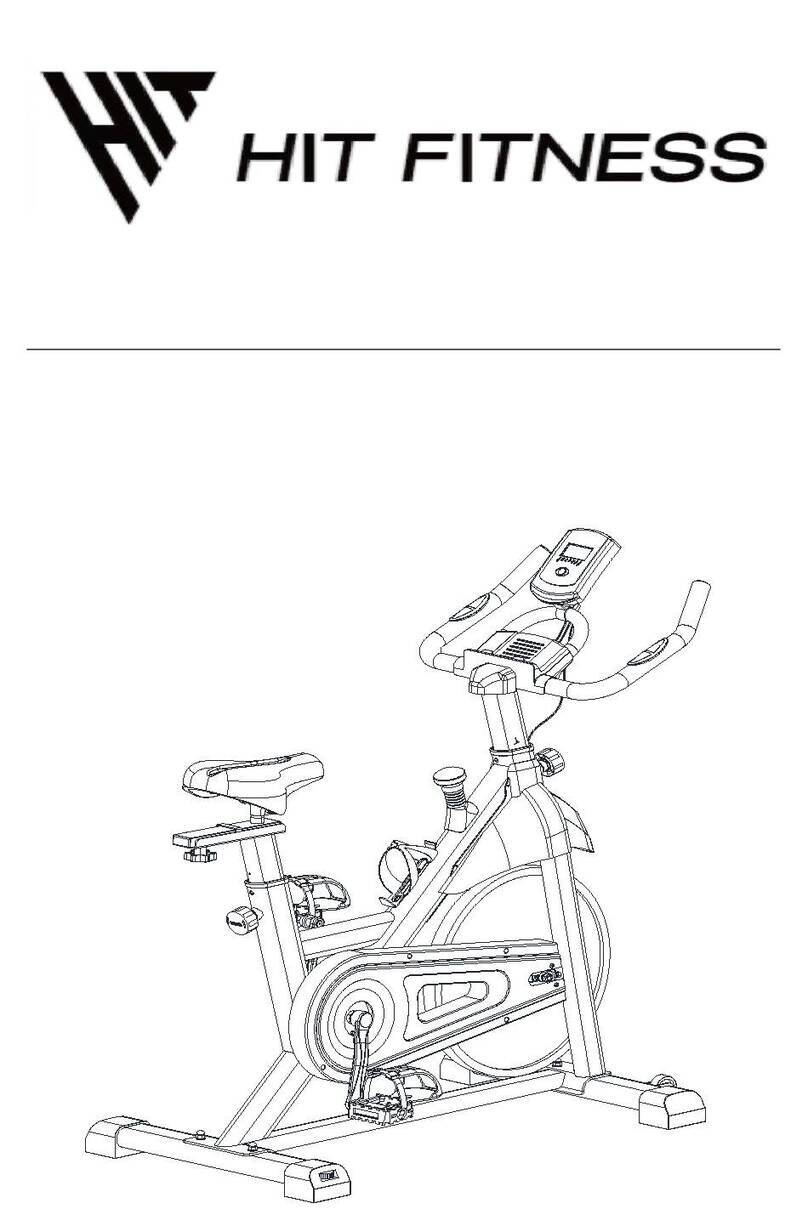HIT FITNESS G7 PRO User manual
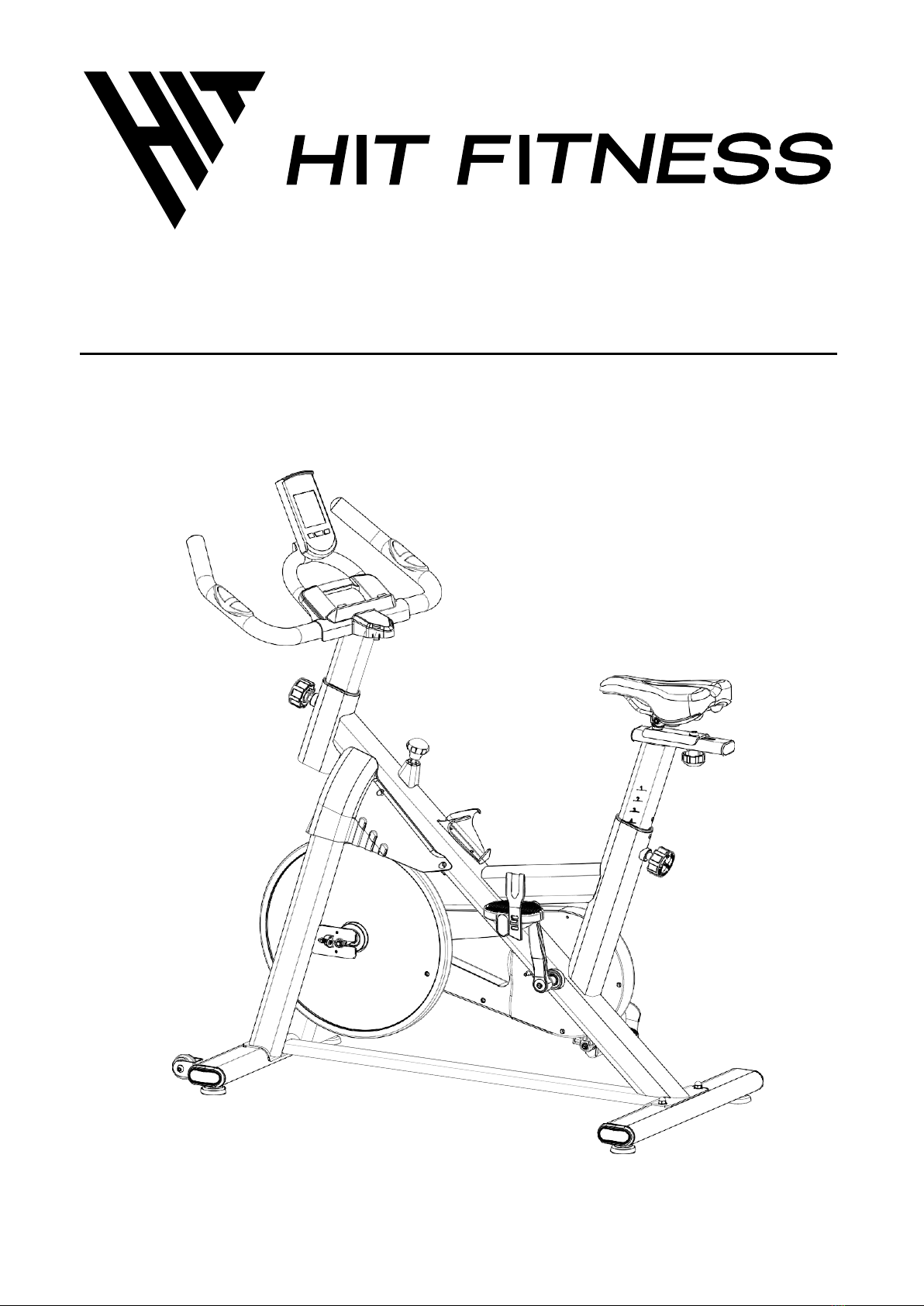
HIT00697
G7 PRO INDOOR CYCLING BIKE
USER MANUAL

CONTENTS
1.Product Brief............................................................................................................. 1
2.Safety Instructions and Warnings .......................................................................... 5
3.Installation Instructions........................................................................................... 7
4.Warm-up Suggestions ............................................................................................ 11
5.Console Function Instructions .............................................................................. 12
6.Maintenance............................................................................................................ 13
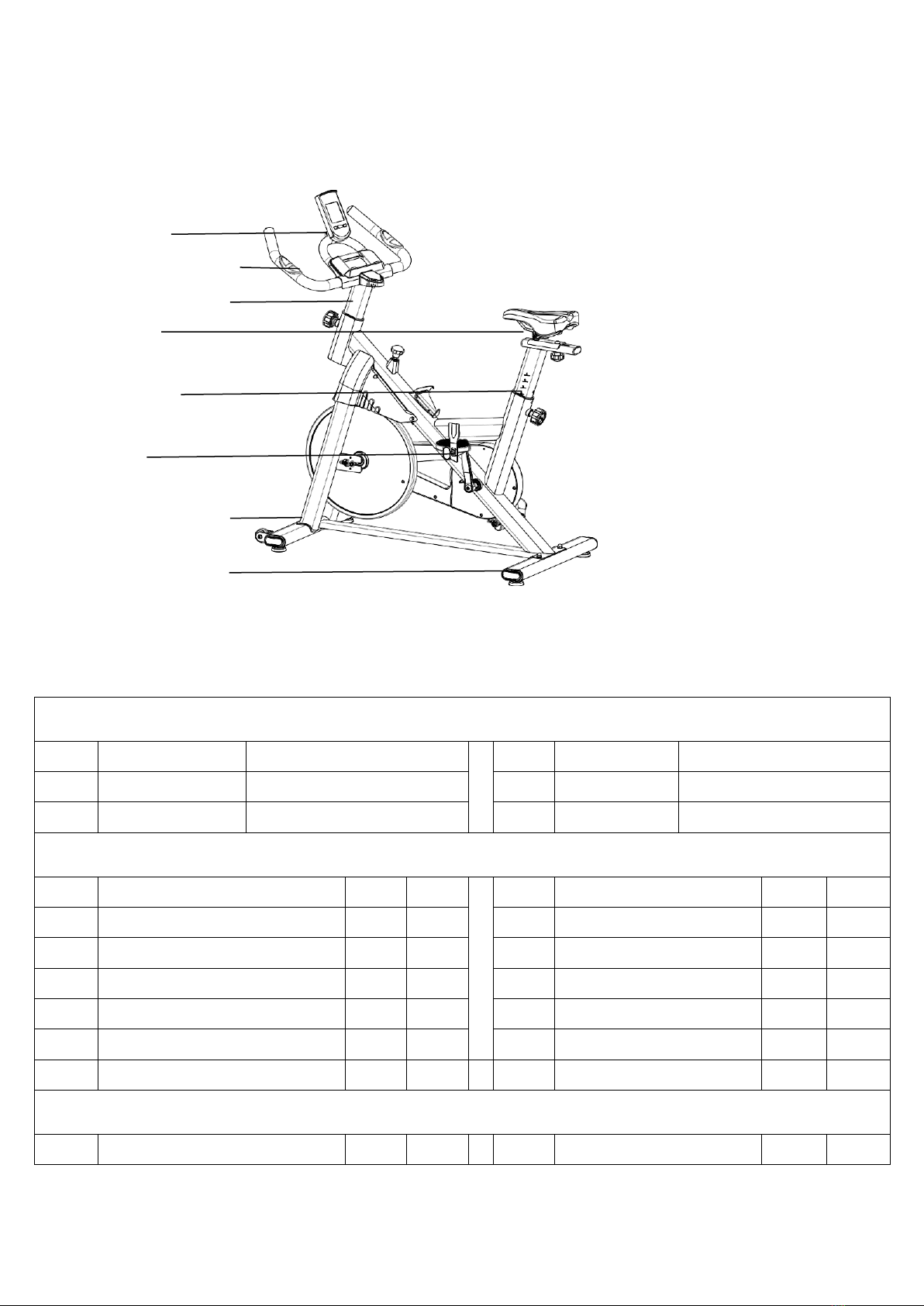
1
1.
Product Brief
Console
Front handlebar
Handlebar post
Saddle
Seat Post
Pedal
Front stabilizer
Rear stabilizer
Main Parameters
No.
Item
Description
No.
Item
Description
1
Max Load
130kg
3
Product Size
1050*430*1050mm
2
Flywheel
18kg
Packing List
No.
Item
Unit
Qty
No.
Item
Unit
Qty
1
Frame
pc
1
7
Phone Holder
pc
1
2
Front Stabilizer
set
1
8
Front Handlebar
pc
1
3
Rear Stabilizer
set
1
9
Seat Post
set
1
4
Pedal
set
1
10
User manual
set
1
5
Saddle
set
1
11
Console
pc
1
6
Handlebar Post
set
1
12
Toolkit List
No.
Item
Unit
Qty
No.
Item
Unit
Qty
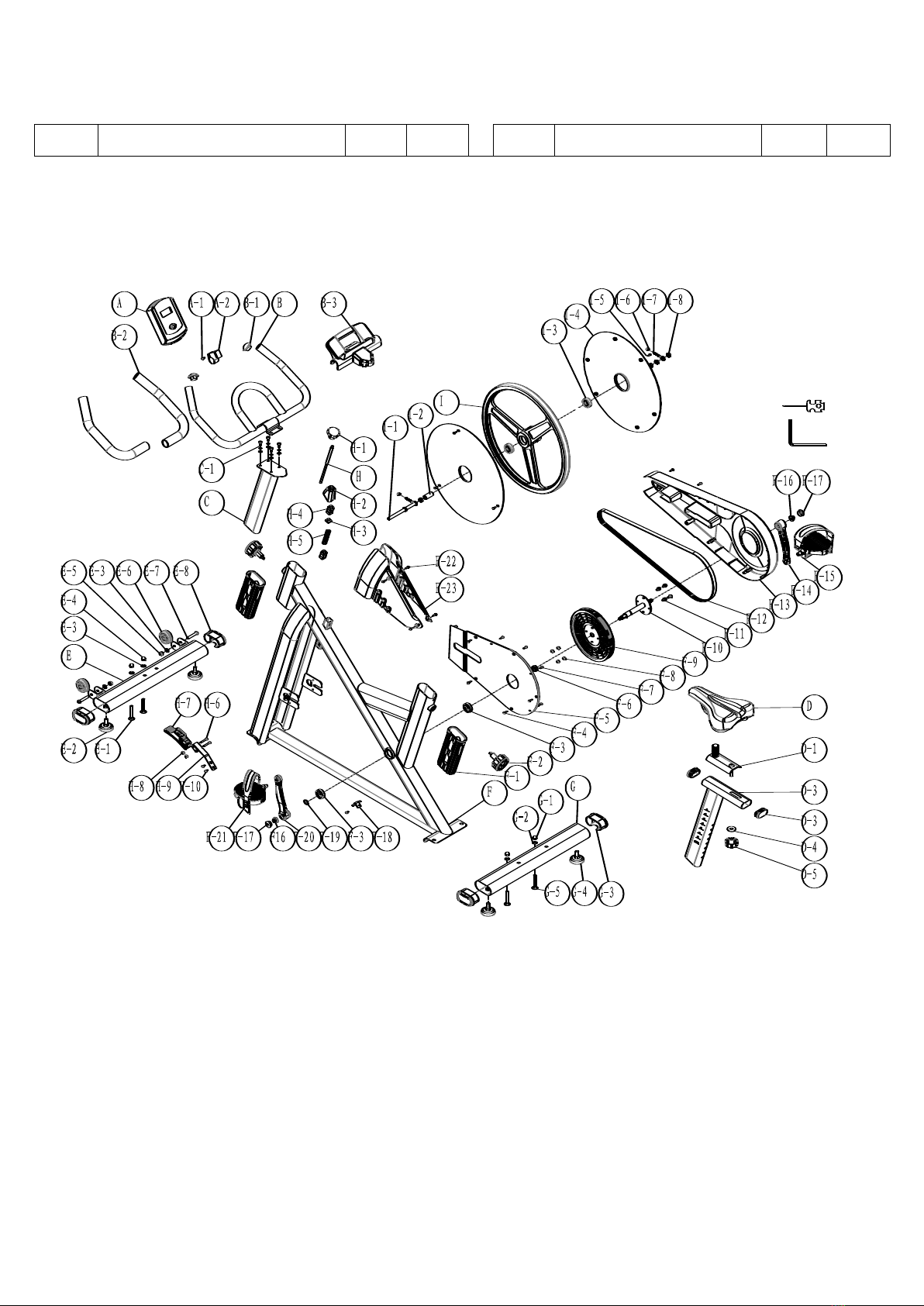
2
1
Allen Key 5mm
pc
1
6
Combination Wrench
pc
1

3
PARTS LIST AND TOOLS
No.
Item
Qty
No.
Item
Qty
A
Console
1
F-11
External Hexagon Screw
4
B
Handlebar
1
F-12
Pulley
1
B-1
Semi-round tube plug
2
F-13
Left Chain Cover
1
B-2
Handlebar cover
2
F-14
Crank Arm(Right)
1
B-3
IPAD holder
1
F-15
Pedal(Right)
1
C
Handlebar Post
1
F-16
Hexagon flange nuts with
glue
2
C-1
Round Head Internal
Hexagon Screw
4
F-17
Crank cover
2
D
Saddle
1
F-18
Sensor Fixed Seat
1
D-1
Slider
1
F-19
C Shaped Buckle
1
D-2
Seat Post
1
F-20
Crank Arm(Left)
1
D-3
Tube Plug
2
F-21
Pedal(Left)
1
D-4
Flat Washer
1
F-22
Cross recessed Flat head
self-tapping screws
5
D-5
Knob
1
F-23
Decorative cover
1
E
Front Stabilizer
1
G
Rear Stabilizer
1
E-1
Square Neck Screw
2
G-1
Lock Nut
2
E-2
Adjustable Pad
2
G-2
Flat Washer
2
E-3
Flat Washer
4
G-3
40*80 Oval Plug
2
E-4
Cap Nut
2
G-4
Adjustable Pad
2
E-5
Lock Nut
2
G-5
Square Neck Screw
2
E-6
Transportation Wheel
2
H
Break lever
1
E-7
Pan Head Internal
Hexagon Screw
2
H-1
Brake nut
1
E-8
40*80 Oval plug
2
H-2
Brake cover
1
F
Frame
1
H-3
Brake square fixed screw
1
F-1
Seat Post Sleeve
2
H-4
Break lower sleeve
2
F-2
pull pin knob
2
H-5
Compression spring
1
F-3
Bearing
2
H-6
Cross recessed Flat head
screw
2
F-4
Cross recessed Flat head
self-tapping screws
11
H-7
Brake assembly
1
F-5
Right Chain Cover
1
H-8
Lock Nut
2
F-6
Spacer sleeve of the center
shaft
1
H-9
Brake pad
1
F-7
Triangular mechanical
tooth screws
1
H-10
Cross recessed Flat head
self-tapping screws
2
F-8
Lock Nut
4
I-5
Cross recessed Flat head
self-tapping screws
6

4
F-9
Pulley wheel
1
I-6
Lock Nut
2
F-10
Axis
1
I-7
Bent chain
2
No.
Item
Qty
No.
Item
Qty
I-3
Bearing
2
I-2
Flywheel sleeve
1
I-4
Flywheel cover
2
I-8
Hex nut
5
I
Flywheel
1
L-1
Allen wrench
1
I-1
Flywheel Axle Core
1
L-2
Combination wrench
1

5
2.
Safety Instructions and Warnings
To make sure of your safety and avoid injuries, Please read the following instructions
carefully before using the bike and also pay attention to the following safety warnings.
NOTE:Though the product has been thoroughly considered in terms of safety issues in its
designand production, please make sure to follow the instructions below.
We do not bear any consequences caused by improper use.
◆This bike is suitable for indoor use. Set up and operate it on a solid level surface. Do not place
any objects on the bike.
◆If the power cord is damaged, to avoid danger, it must be replaced by professionals from the
manufacturer, its maintenance department or related departments.
◆Please unplug the power plug if the product is not used for long time.
◆When the product is not in use, please lock the flywheel to avoid injury.
◆This product is not suitable for children. Please do not use it if you feel unwell, otherwise it
may cause injury.
◆Handicapped or disabled persons should not use the spinning bike without the advice of a
qualified health professional or physician.
◆Do not use the bike in a dusty room and maintain it the room to a certain humidity. Avoid
strong static electricity or it will affect the normal use of the console. Please use the original
parts, they are forbidden to be replaced without instructions.
◆Do not use the bike near a hot or moving object.
◆Please unplug the bike before moving it. Non-professionals are not allowed to disassemble the
bike without authorization, otherwise serious consequences may occur.
◆Please make sure the garment is fastened or zippered, do not wear loose or dangling clothing
while using the bike.
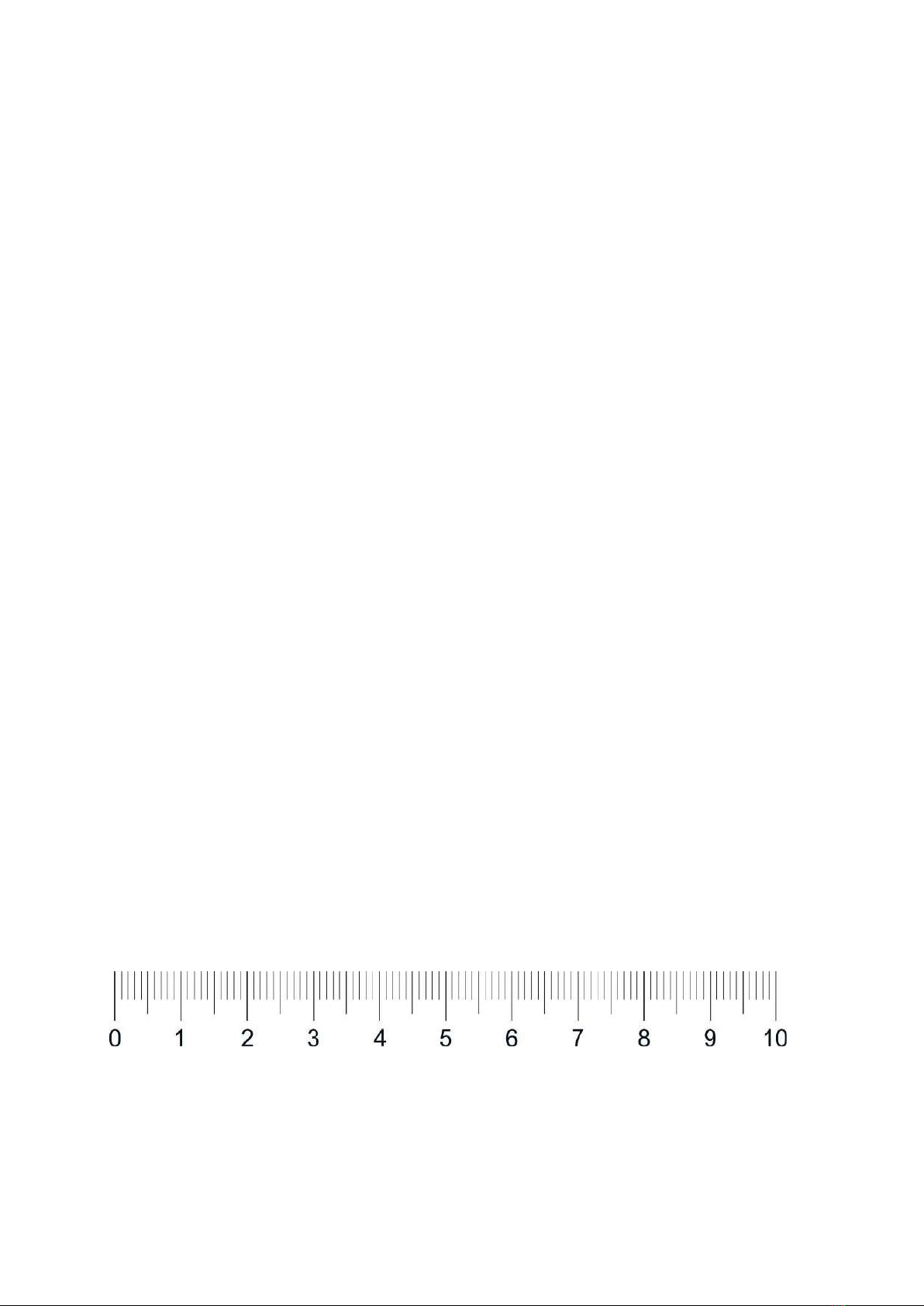
6
◆If you feel unwell or uncomfortable during use, please stop and consult a physician.
◆Use qualified sockets to avoid danger. If the plug is not compatible with the socket, please do
not touch the plug and ask an electrician to handle it.
◆The product is suitable for home use, not for professional training and test, can not be used for
medical purposes.
◆Do not use it when the shell is cracked, broken off (the internal structure is exposed) or the
welded part is cracked.
◆Do not use immediately after eating, feeling fatigue, or not in a good physical condition.
--It may do harm to your health.
◆Do not scatter objects like needles, trash or water on the plug. Do not touch the plug with
wet hands.
--It may cause electric shock, short circuit, or fire.
◆Please unplug the bike when not in use.
H A R D WA R E I D E N T I F I C AT I O N C H A R T
- - - - - - - - - - - - - - - - - - - - - - - - - - - - - - - - - - - - - - - - - - - - - - - - - - - - - - - - - - - - - - - - - - - - - - - - - - - - - - - - - - - - - -
This chart is provided to help identify the hardware used in the assembly process. Use the
smallscale to check the length of the bolts and screws.

7
3.
Installation Instructions
As you assemble it, all screws are simply attached first, and finally tightened
after thebike is completely assembled.
Step 1. Firstly take out the Front Stabilizer E# and remove the pre-assembled E-1#, E-3#, E-4#.
Take out the Rear stabilizer G# and remove the pre-assembled G-1#, G-2#, and G-5#. Install as
shown in the figure below: place the front stabilizer, the Rear Stabilizer, and finally use the
combination wrench L-2#to secure E-4# and G-1# cap nuts.
Step 2. Take out the Right Pedal F-15# and Left Pedal F-21# from the package. Install as shown in
the figure below: use the Combination Wrench L-2# to rotate in the arrow direction and then lock.
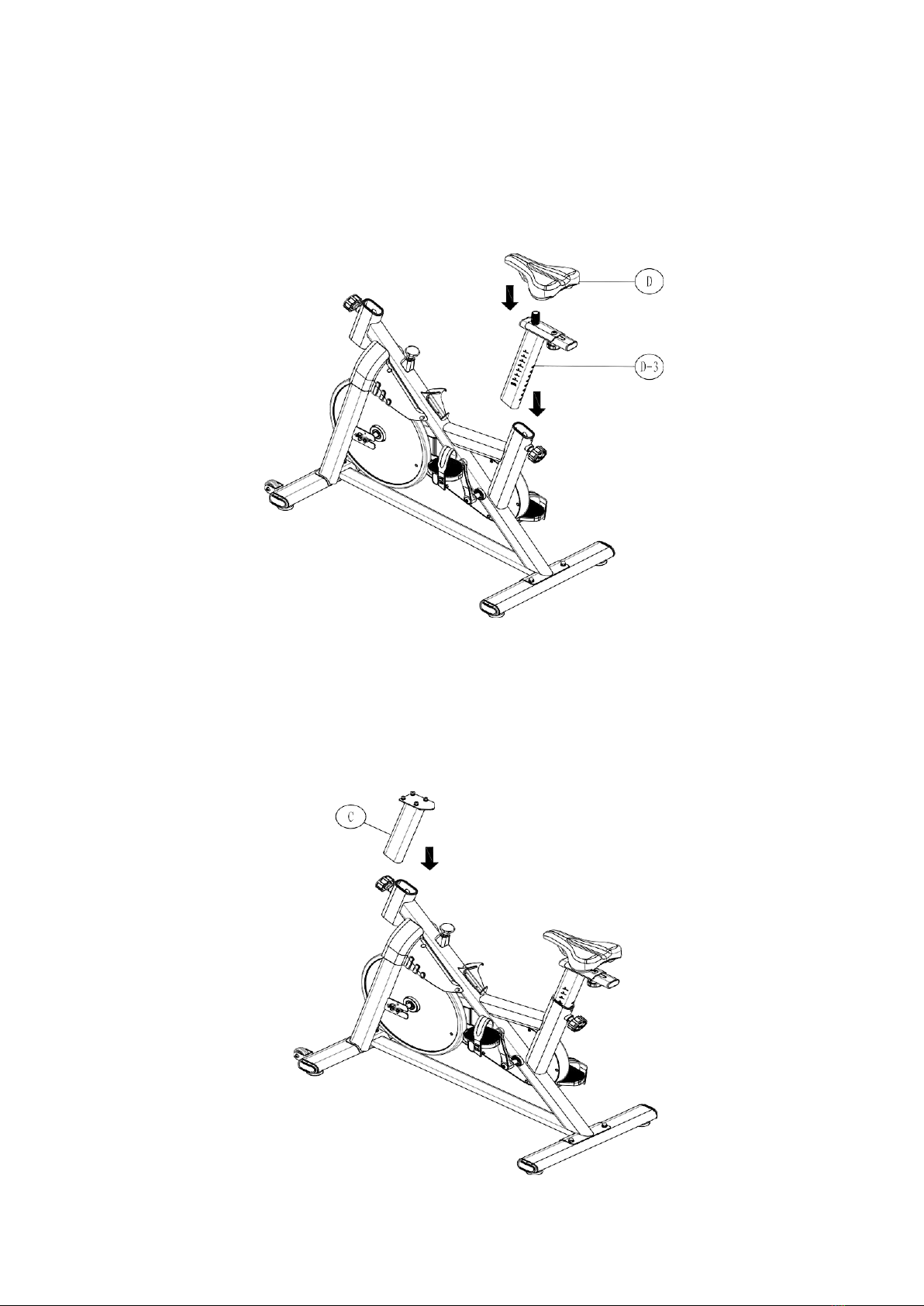
8
Step 3. Take out the Seat post D-3# and the Saddle D#from the package, install as shown in the
figure below: turn the pull pin knob counterclockwise and put the seat post into the
frame and use the pull pin knob to lock it. Use the Combination Wrench L-2# to lock
the saddle after adjusting into a proper angle and direction.
Step 4. Take out the Handlebar Post C# , turn the pull pin knob counterclockwise and draw it outward, then
insert the handlebar post into the frame and use the pull pin knob to lock it.

9
Step 5. Take out the Front Handlebar B# and the pre-assembled three combination internal
hexagon screws C-1# and install as shown in the figure below: align the front handlebar
with the hole of the handlebar post, install the three combination internal hexagon
screws, and use the Allen key L-1# to secure it. Take out the phone holder B-3#, insert it
into the handlebar and refer to the arrow direction.
Step 6. Take out the monitor A#, buckle the monitor onto the front handlebar,install battery on the
monitor and the whole bike is completely assembled.
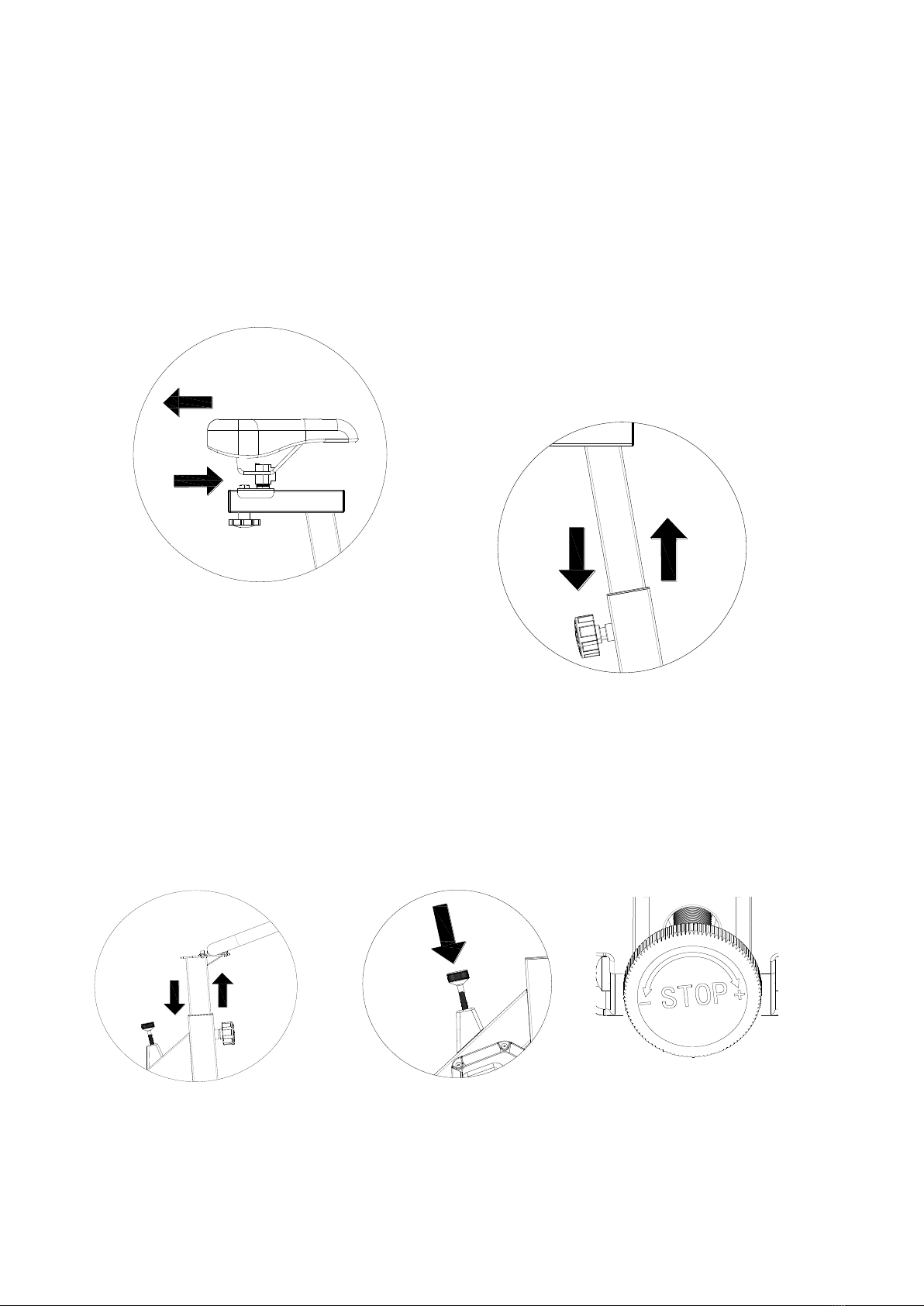
10
Please do not lock all screws tightly until you have followed all steps above to
assemble the bike. Please inspect carefully before using the bike.
You can adjust the height of handlebar and seat with the adjusting knob according to your sitting posture
Note: Please don't exceed the STOP mark when adjusting the height of the handlebar post.
Seat Adjustment:
You can adjust the seat distance from the handlebar with the adjustment handle under the seat.
Please press STOP brake knob hard if in the event of an emergency.
When the product is not in use, please keep the resistance in the highest level by
rotating the brake knob and loose it before using next time.
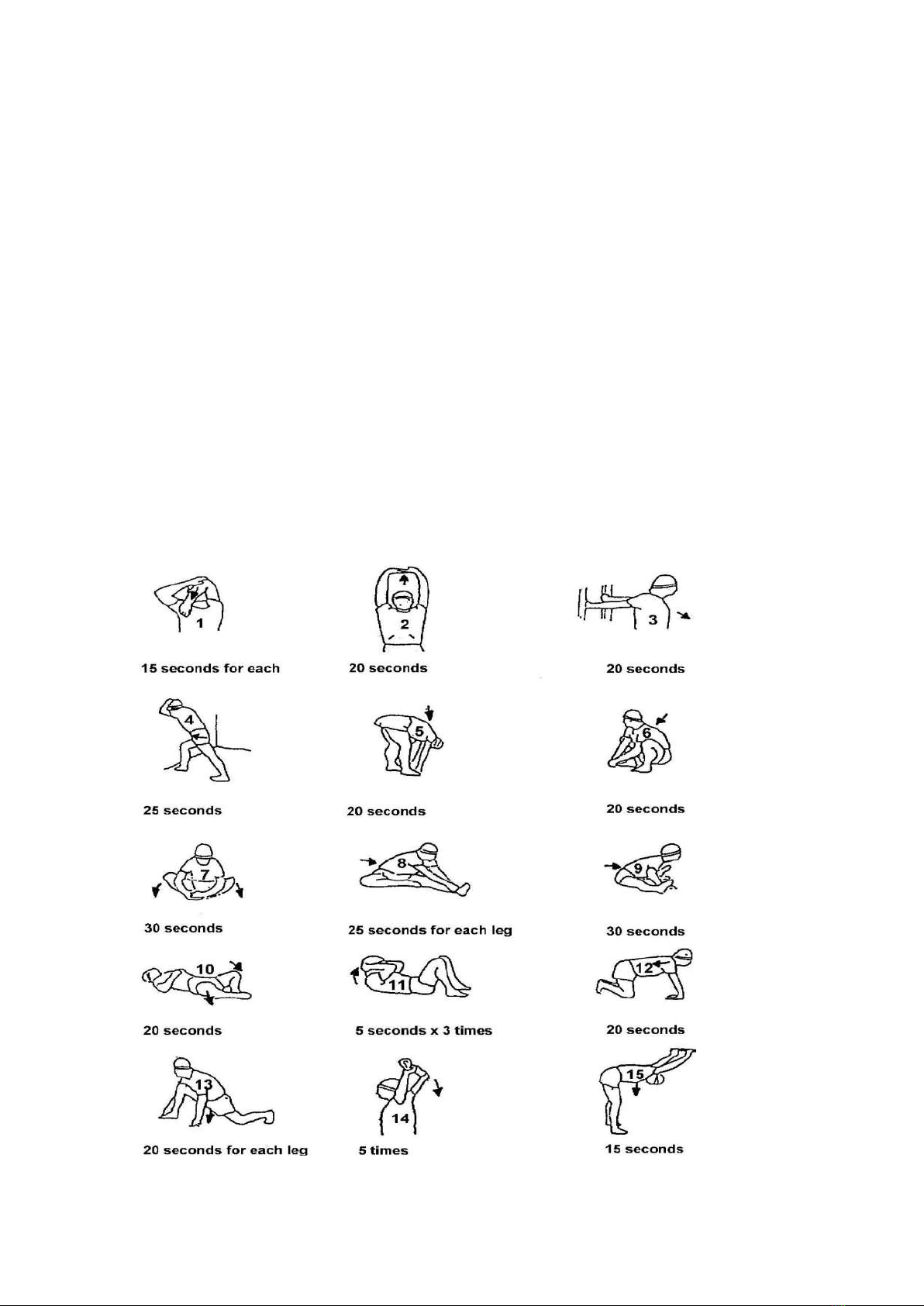
11
4.
Warm-up Suggestions
Warm-up and Stretching
WARM-UP
The purpose of warming up is to prepare your body for exercise and to minimize injuries. Warming
up for two to five minutes before strength training or aerobic exercising can raise your heart rate
and warm your working muscles which can also help to avoid injuries.
STRETCHING
Stretching is very important to warm up your muscles before exercise to avoid injuries or to relax your
muscles to relieve the soreness in muscles after strength or aerobic training. Muscles stretches are easier and
more efficient at this time because of their elevated temperature, which greatly reduces the risk of injury.
Each stretch should be held for 15 to 30 seconds.
Here are the suggested warm-up and stretching exercise as below.

12
5.
Console Function Instructions
FUNCTION BUTTONS
MODE
a) Press the button to select TIME, DISTANCE, CAL and PULSE to preset.
SET
a)To set up the target value of TIME, DISTANCE, CAL and PULSE.
b)Hold down the button to speed up the increment.
RESET
a)Press the button to reset function value when setting .
b)Press the button and hold for 2 seconds to reset all value to be zero.
(When the user replace batteries, all the values will reset to ZERO automatically.)
FUNCTIONS & OPERATIONS
1. Time
Accumulates total time from 00:00 up to 99:59.The user may preset target time by pressing SET
button .Each increment is 1 minute. Automatically count down from targeting value during exercise.
2. Speed
Display the current training speed from 0.0 to 999.9 KPH or MPH.
3. Distance
Accumulates total distance from 0.0 up to 999.9 km or mile. The user may preset target distance by pressing
SET button. Automatically count down from targeting value during exercise.
4. Calories
Accumulates calories consumption during training from 0 to max.999.9 calories. The user may also preset
the target calorie before training by press SET & MODE button.
Automatically count down from targeting value during exercise.
Note:
If the computer displays abnormally, please re-install the battery and try again.
The batteries must be removed from the appliance before it is scrapped and that they disposed of safety.
While the user starts to do exercise, the Display will show out the workout value automatically. Once they
stop exercising over 256 sec. the Display will turn off.

13
6. Maintenance
Cleanliness: Comprehensive cleaning will extend the life of the spin bike.
Remove dust regularly to keep it clean. Make sure the sports shoes are clean and avoid bringing
foreign objects into the spin bike.
Maintenance: Replace the defective parts immediately or do not use the spin bike until the
defective parts are replaced. Please pay special attention to the most easily worn components.
This manual suits for next models
1
Table of contents
Other HIT FITNESS Exercise Bike manuals
Popular Exercise Bike manuals by other brands

Sunny Health & Fitness
Sunny Health & Fitness SF-B121021 user manual

Monark
Monark 827E instruction manual

Stamina
Stamina 1310 owner's manual

American Fitness
American Fitness SPR-BK1072A owner's manual

Cateye
Cateye CS-1000 (CYCLO SIMULATOR) Service manual

BH FITNESS
BH FITNESS H9158H Instructions for assembly and use