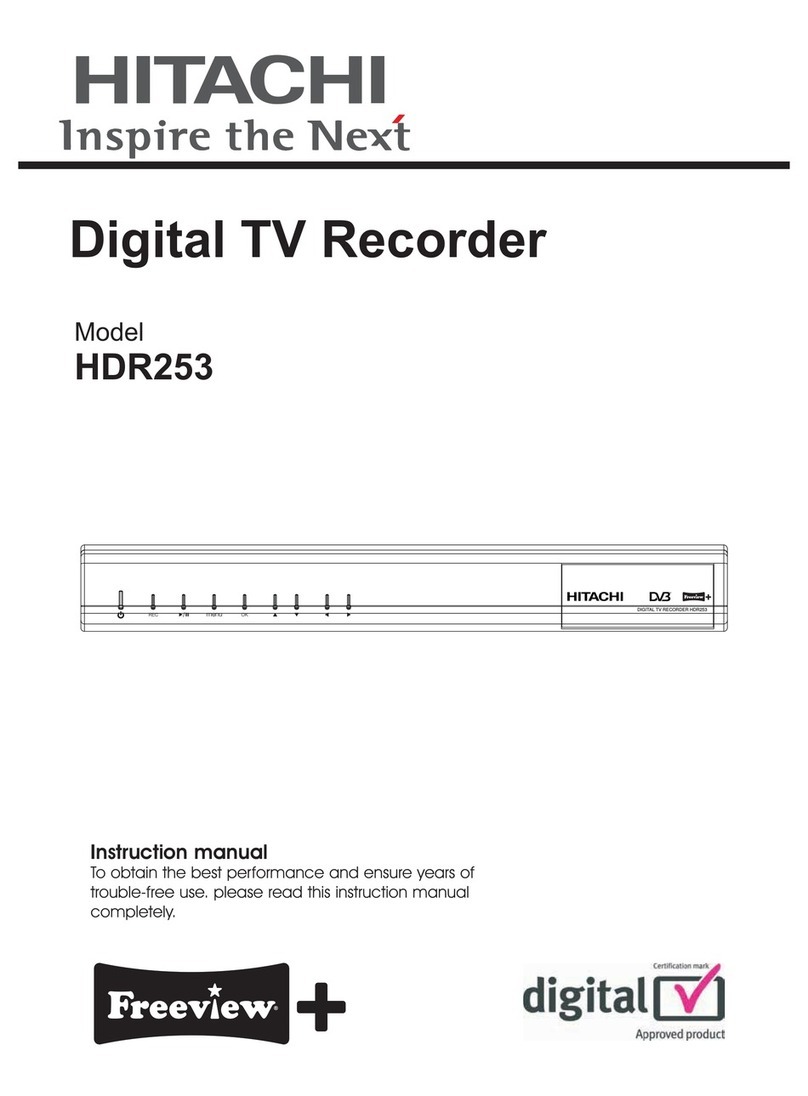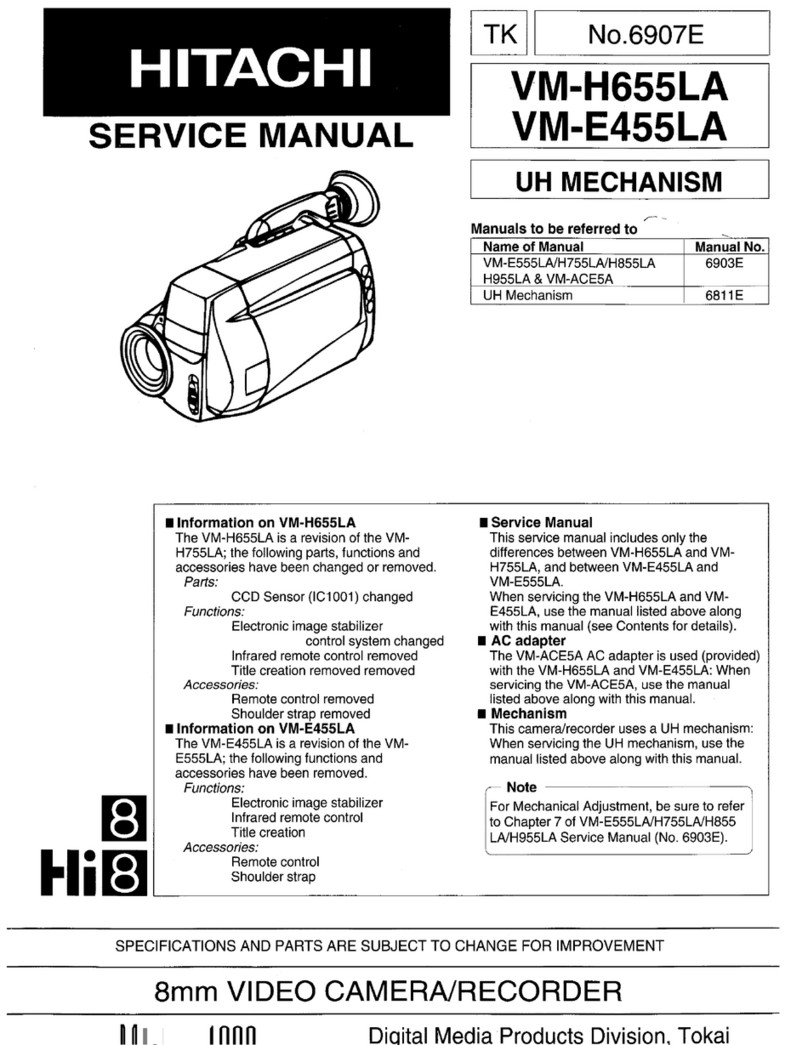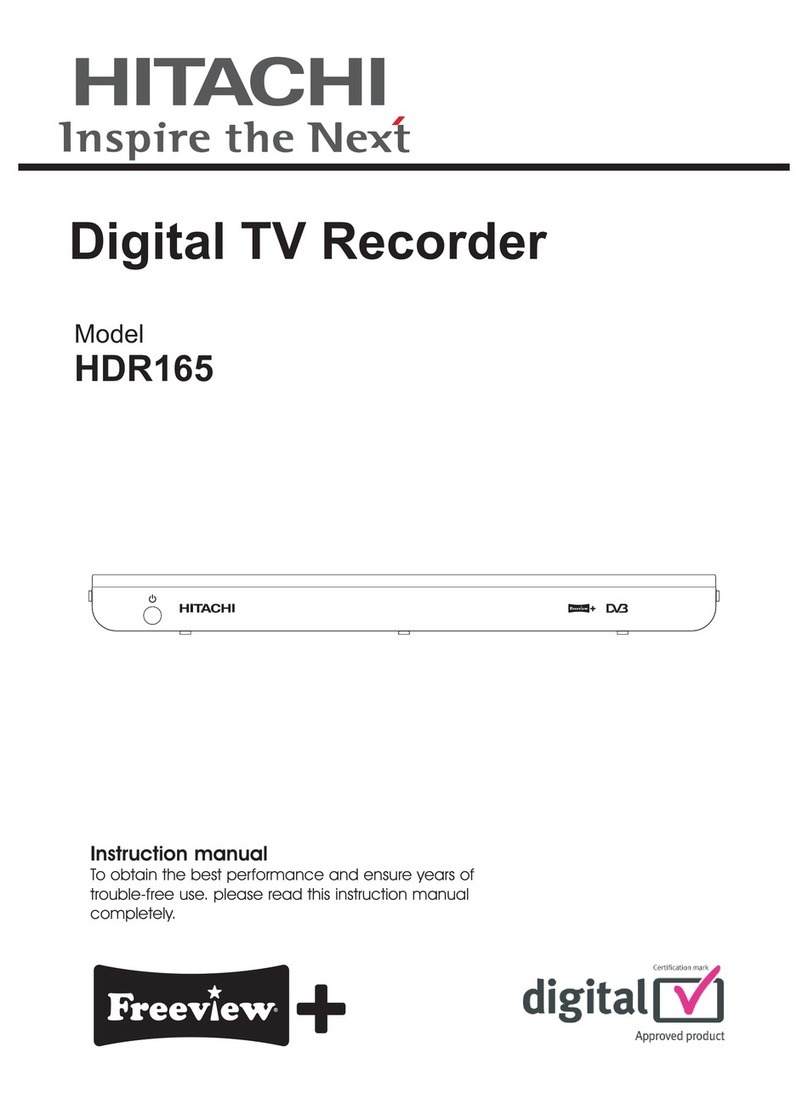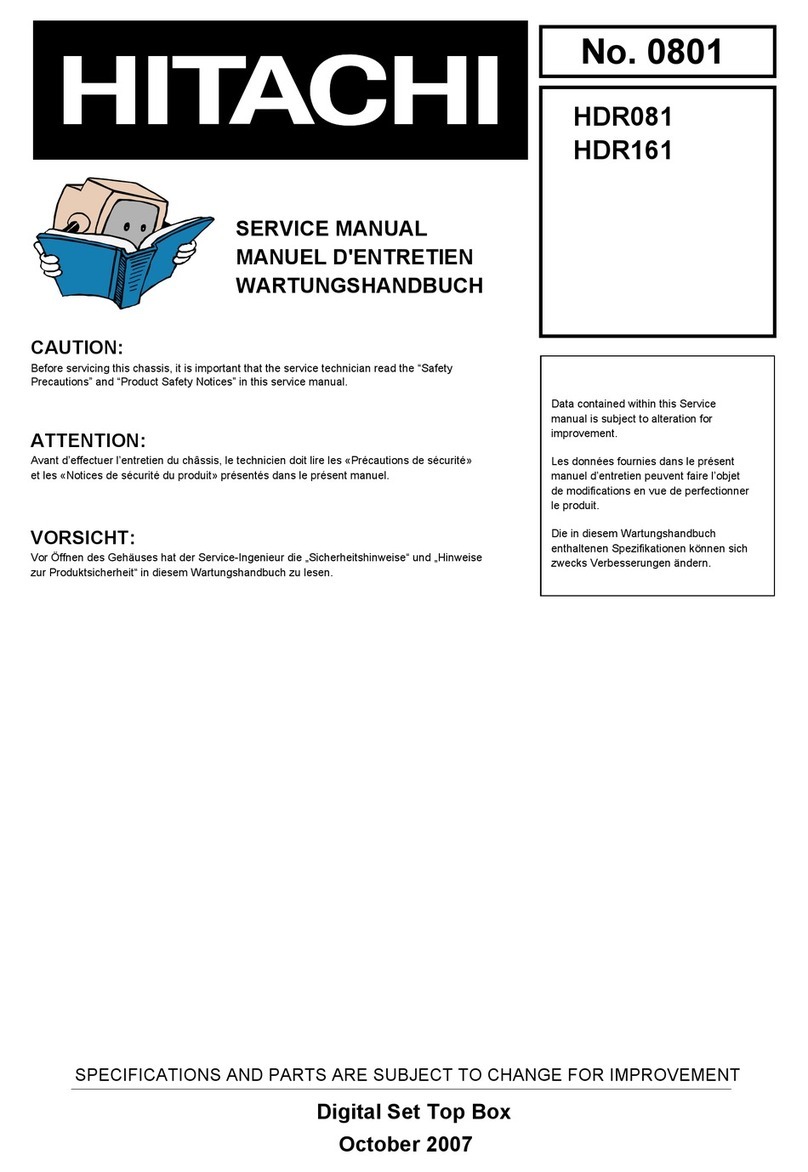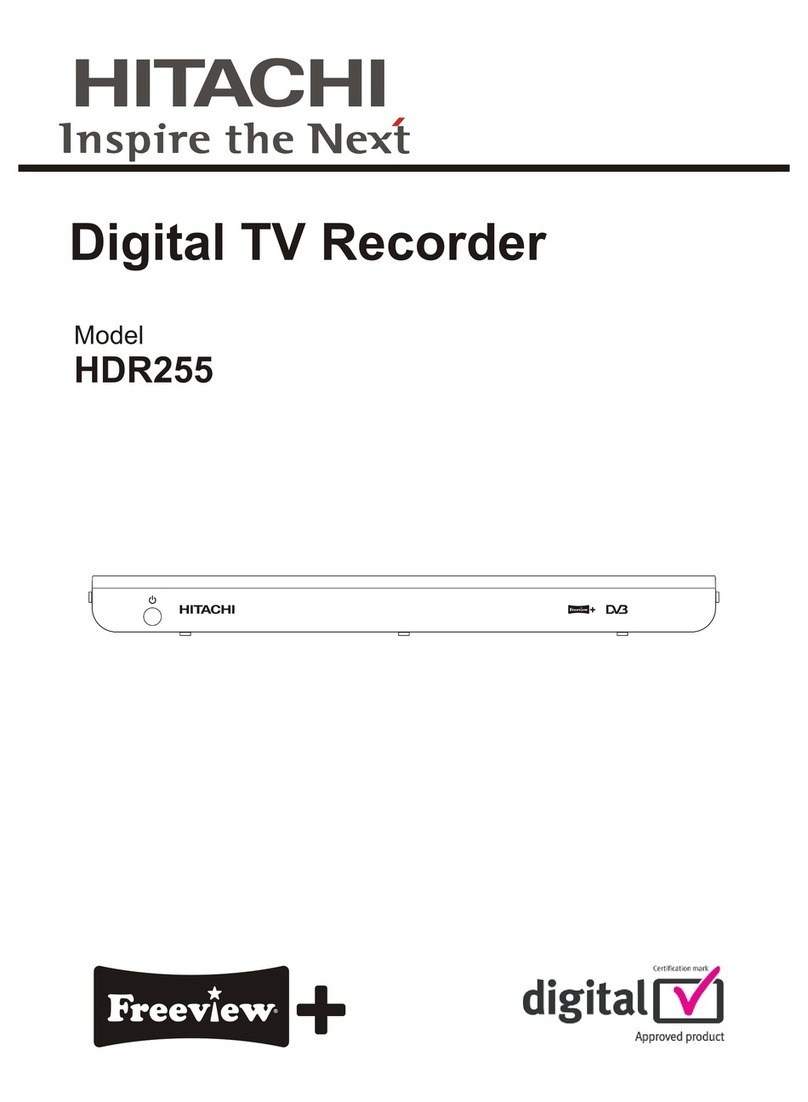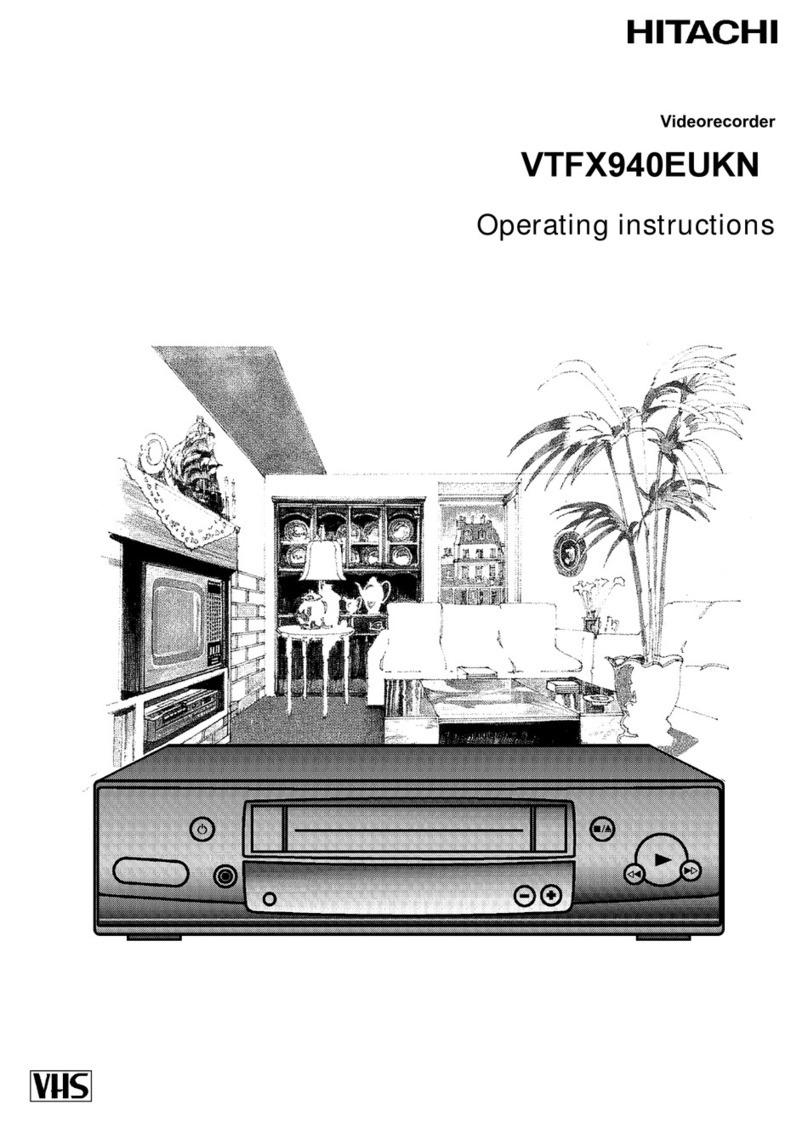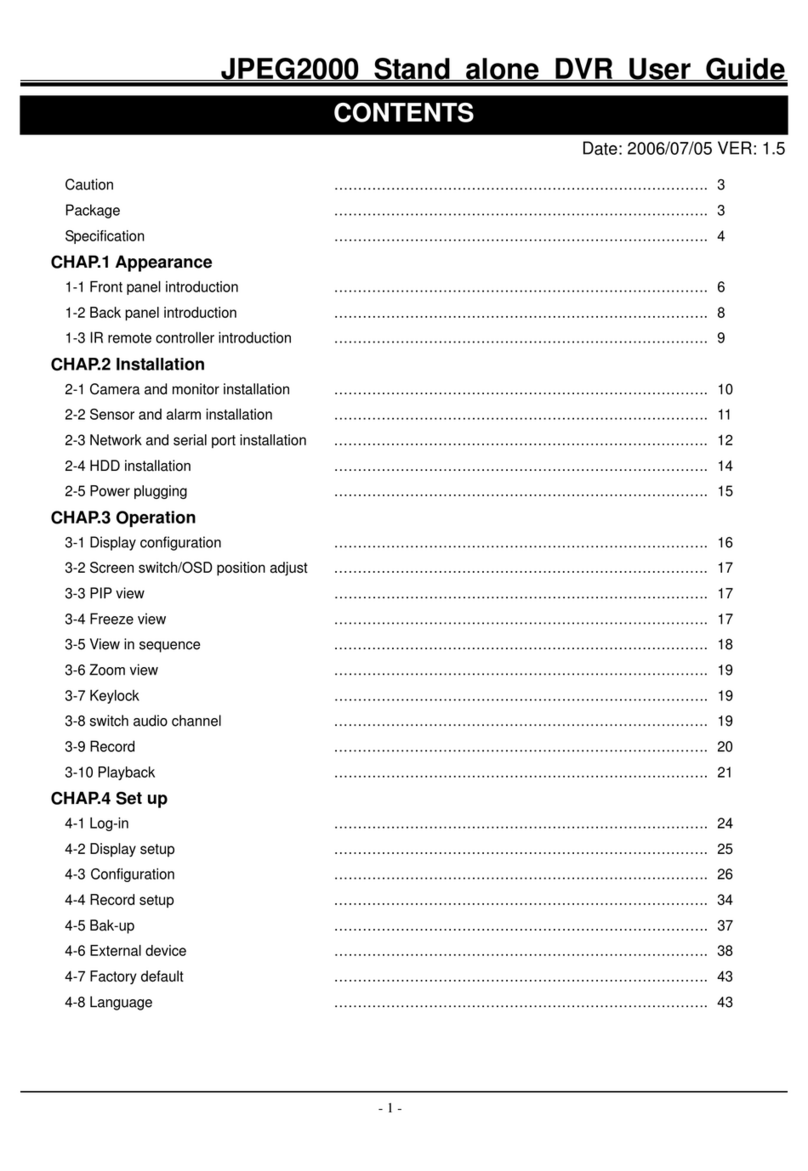INDEX
IMPORTANT SAFEGUARDS..................................................................................................................................................................................2
SOMEDOS ANDDON'TSON THESAFEUSEOFEQUIPMENT...........................................................................................................................6
POWERCORD(MAINSLEAD)...............................................................................................................................................................................7
SAFETYPRECAUTIONS........................................................................................................................................................................................7
FUNCTIONS............................................................................................................................................................................................................8
INTRODUCTION.....................................................................................................................................................................................................9
REMOTECONTROL.............................................................................................................................................................................................10
GETTINGSTARTED.............................................................................................................................................................................................10
FRONT AND BACKPANEL...................................................................................................................................................................................11
CONNECTION DIAGRAMS...................................................................................................................................................................................12
REMOTECONTROL &FUNCTIONS....................................................................................................................................................................13
MENU INTERFACE...............................................................................................................................................................................................15
FIRST TIMEINSTALLATION.................................................................................................................................................................................15
MAINMENU..........................................................................................................................................................................................................15
1.CHANNELLIST.................................................................................................................................................................................................16
1.1. NAVIGATINGCHANNELLIST.......................................................................................................................................................................16
1.2. DELETINGCHANNEL....................................................................................................................................................................................16
1.3.EDITCHANNELS...........................................................................................................................................................................................16
1.4.ADDINGLOCKS TOCHANNELS...................................................................................................................................................................16
1.5.SETTINGFAVOURITELIST...........................................................................................................................................................................17
2.PROGRAMMEGUIDE(7 DAYSEPG)...............................................................................................................................................................17
2.1.PROGRAMMEOPTIONS...............................................................................................................................................................................18
2.1.1.SELECTCHANNEL.....................................................................................................................................................................................18
2.1.2.RECORD / DELETETIMER.........................................................................................................................................................................18
2.1.3.RECORD SERIES/ DELETESERIESTIMER.............................................................................................................................................18
2.1.4.CHECKCONFLICTS...................................................................................................................................................................................19
2.1.5.SETREMINDER / DELETEREMINDER......................................................................................................................................................19
2.1.6.SPLITRECORD..........................................................................................................................................................................................19
2.1.7.MULTIPLE/ALTERNATIVE TIMERRECORD............................................................................................................................................20
3.TIMERS.............................................................................................................................................................................................................21
4.RECORDINGSLIBRARY..................................................................................................................................................................................22
4.1.PLAYOPTIONS.............................................................................................................................................................................................22
4.1.1.PLAYFROMSTART....................................................................................................................................................................................22
4.1.2.RESUME.....................................................................................................................................................................................................22
4.1.3.PLAYFROMOFFSET.................................................................................................................................................................................23
4.1.4.MANAGE CHAPTERS.................................................................................................................................................................................23
4.1.5.CREATEARCHIVE(ARCHIVEMANAGEMENT).........................................................................................................................................23
EDITRECORDINGS.............................................................................................................................................................................................23
MAINTITLE...........................................................................................................................................................................................................24
RECORDINGTITLE..............................................................................................................................................................................................24
4.2. CHAPTER OPTIONS......................................................................................................................................................................................25
4.2.1.CREATENEWCHAPTERMARK................................................................................................................................................................25
4.2.2.FORWARDSTONEXTCHAPTER..............................................................................................................................................................25
4.2.3.BACKTOSTART OFCHAPTER.................................................................................................................................................................25
4.2.4.BACKTOPREVIOUSCHAPTER................................................................................................................................................................25
5.COMMONINTERFACE(forPayServiceChannels)..........................................................................................................................................25
6.SETUP..............................................................................................................................................................................................................26
6.1. RECORDINGS...............................................................................................................................................................................................26
6.1.1.MAXTIMESHIFT.........................................................................................................................................................................................26
6.1.2.AUTODISCARD..........................................................................................................................................................................................26
6.1.3.FORMATDISK............................................................................................................................................................................................27
6.1.4.HARD DISK INFO........................................................................................................................................................................................27
RecordingFormat..................................................................................................................................................................................................28
UnrecordableMaterial............................................................................................................................................................................................28
HardDiskOperation(Recording /Playback / TimeShiftRecording)......................................................................................................................28
6.2. CONFIGURATION..........................................................................................................................................................................................29
6.2.1.TVTYPE......................................................................................................................................................................................................29
6.2.2.TVOUT.......................................................................................................................................................................................................29
6.2.3.VCROUT....................................................................................................................................................................................................29
6.2.4.HDMI RESOLUTION....................................................................................................................................................................................29
6.2.5.LOWPOWER OPTION................................................................................................................................................................................29
6.2.6.FAVOURITEMODE.....................................................................................................................................................................................29
6.2.7.CHANNELLIST...........................................................................................................................................................................................30
6.2.8.SCAN ENCRYPTEDCHANNELS................................................................................................................................................................30
6.2.9.RECEIVERUPGRADE-OAD.....................................................................................................................................................................30
6.2.10.PARENTAL LOCKING...............................................................................................................................................................................30
6.2.10.i. MENULOCK............................................................................................................................................................................................30
6.2.10.ii.SETPIN..................................................................................................................................................................................................31
6.3.LANGUAGE....................................................................................................................................................................................................31
6.4.INSTALLATION..............................................................................................................................................................................................31
6.4.1.AUTOMATICCHANNELSCAN...................................................................................................................................................................31
6.4.2.MANUAL CHANNELSCAN.........................................................................................................................................................................32
6.4.3.FIRSTTIMEINSTALLATION.......................................................................................................................................................................32
7.MESSAGES......................................................................................................................................................................................................32
8.SPECIFICFUNCTIONSOFREMOTECONTROL.............................................................................................................................................33
TIMESHIFTING(PAUSELIVERECORDING)......................................................................................................................................................34
9.TROUBLE SHOOTINGGUIDE..........................................................................................................................................................................36
10.TECHNICALSPECIFICATIONS......................................................................................................................................................................37
11.UKGUARANTEE.............................................................................................................................................................................................39
12.IMPORTANT NOTICE:....................................................................................................................................................................................40
DIGITAL SWITCHOVERAND YOUR TVEQUIPMENT.........................................................................................................................................40