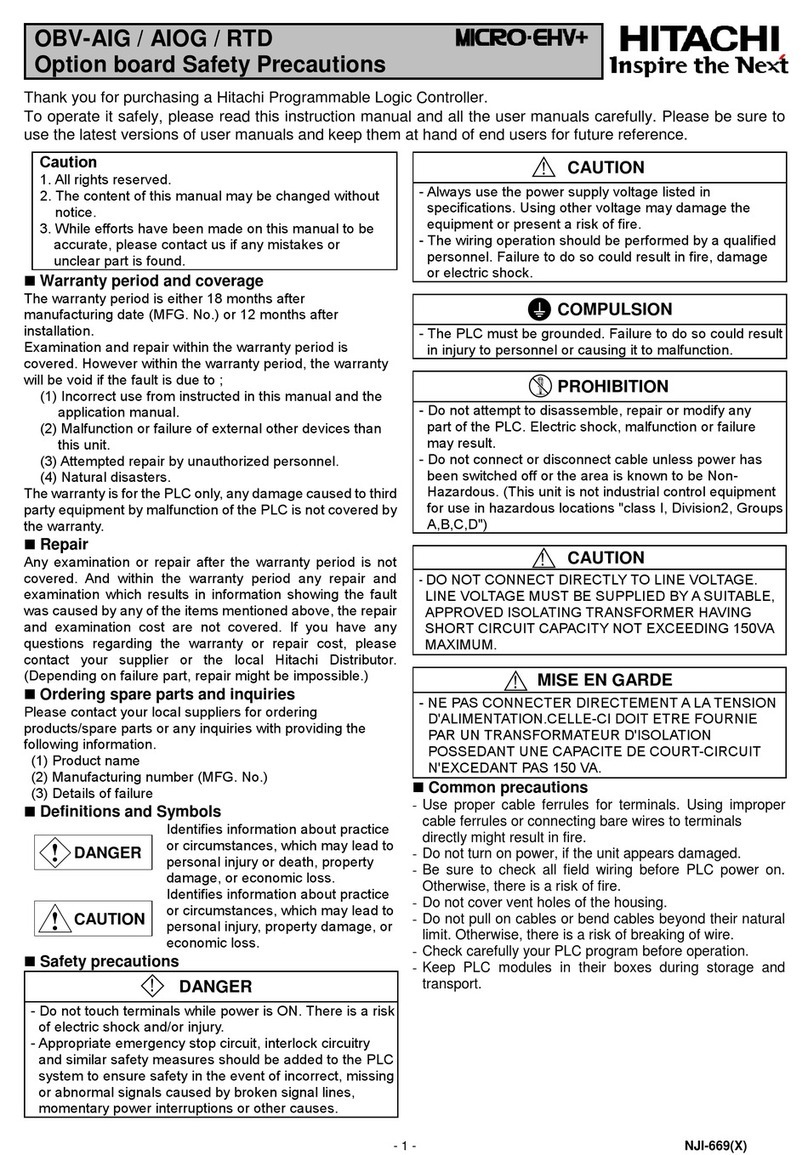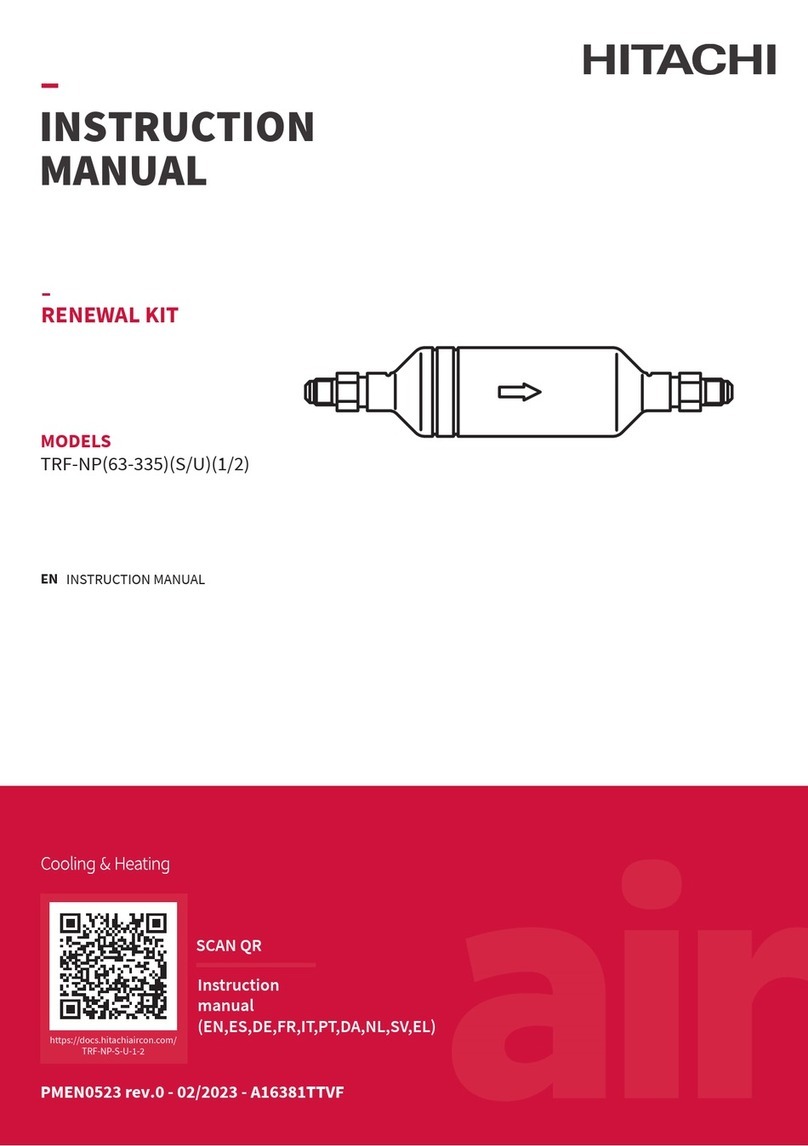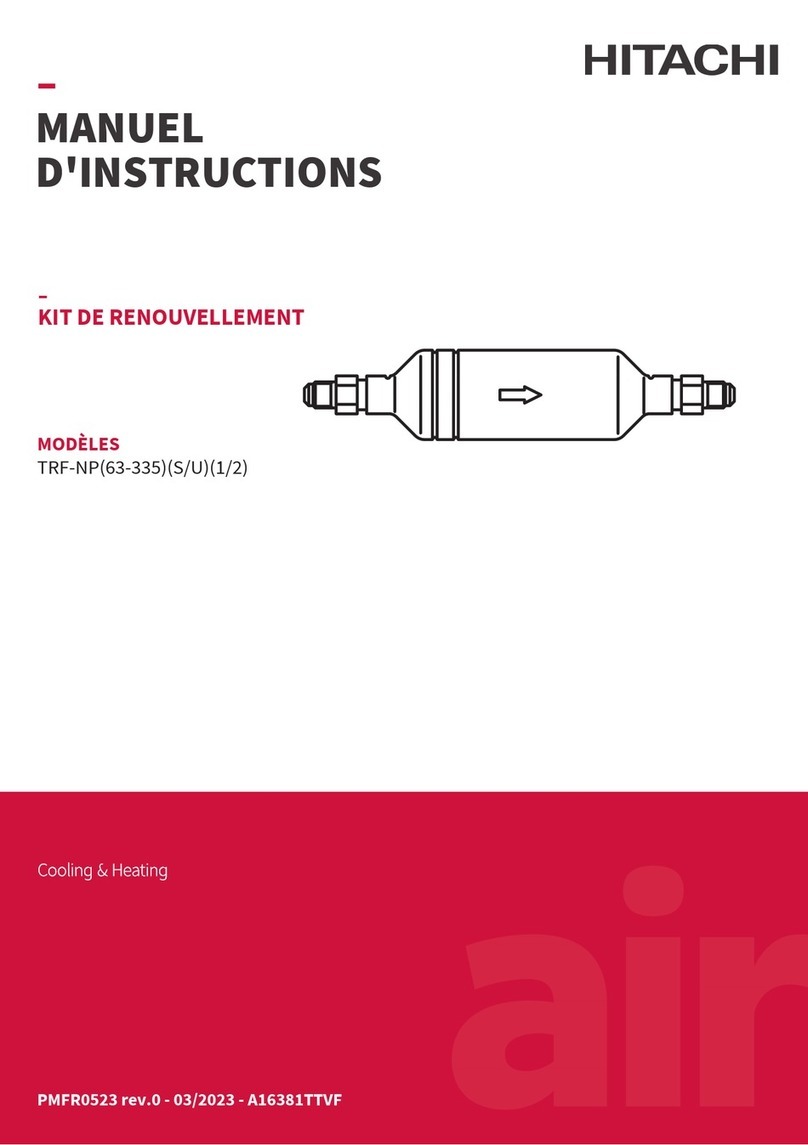9.4.1.3 1ph/2ph/3ph operating mode ...................................................................................... 47
9.4.1.4 Circuit breaker lockout................................................................................................. 48
9.4.1.5 Completing the test...................................................................................................... 49
9.5 Monitoring............................................................................................................................49
9.5.1 Gas medium supervision SSIMG...................................................................................... 49
9.5.1.1 Testing the gas medium supervision for pressure alarm .............................................49
9.5.1.2 Testing the gas medium supervision for temperature alarm ....................................... 49
9.5.1.3 Completing the test...................................................................................................... 49
9.5.2 Liquid medium supervision SSIML....................................................................................49
9.5.2.1 Testing the liquid medium supervision for level alarm and level lockout conditions.....49
9.5.2.2 Testing the gas medium supervision for temperature alarm and temperature
lockout conditions.........................................................................................................50
9.5.2.3 Completing the test...................................................................................................... 50
9.5.3 Breaker monitoring SSCBR...............................................................................................50
9.5.3.1 Verifying the settings.................................................................................................... 50
9.5.3.2 Completing the test...................................................................................................... 52
9.5.4 Limit counter L4UFCNT.....................................................................................................52
9.5.4.1 Completing the test...................................................................................................... 52
9.6 Basic IED functions............................................................................................................. 52
9.6.1 Parameter setting group handling SETGRPS...................................................................52
9.6.1.1 Verifying the settings.................................................................................................... 52
9.6.1.2 Completing the test...................................................................................................... 53
9.7 Exit test mode......................................................................................................................53
Section 10 Commissioning and maintenance of the fault clearing system..............55
10.1 Commissioning tests........................................................................................................... 55
10.2 Periodic maintenance tests................................................................................................. 55
10.2.1 Visual inspection............................................................................................................... 55
10.2.2 Maintenance tests............................................................................................................. 55
10.2.2.1 Preparation...................................................................................................................56
10.2.2.2 Recording.....................................................................................................................56
10.2.2.3 Secondary injection......................................................................................................56
10.2.2.4 Alarm test..................................................................................................................... 56
10.2.2.5 Self supervision check................................................................................................. 56
10.2.2.6 Trip circuit check.......................................................................................................... 57
10.2.2.7 Restoring......................................................................................................................57
Section 11 Troubleshooting...........................................................................................59
11.1 Checking the self supervision signals................................................................................. 59
11.1.1 Checking the self supervision function..............................................................................59
11.1.1.1 Determine the cause of an internal failure................................................................... 59
11.1.2 Self supervision data.........................................................................................................59
11.1.2.1 General IED status.......................................................................................................59
11.2 Fault tracing.........................................................................................................................60
11.2.1 Internal fault indications.....................................................................................................60
11.2.2 Using LHMI service kit-connected PC...............................................................................61
11.2.3 Diagnosing the IED status via the LHMI hint menu...........................................................62
1MRK511447-UEN Rev. E Table of contents
Switchgear control unit SAM600-IO 3
Commissioning manual
© 2017 - 2023 Hitachi Energy. All rights reserved