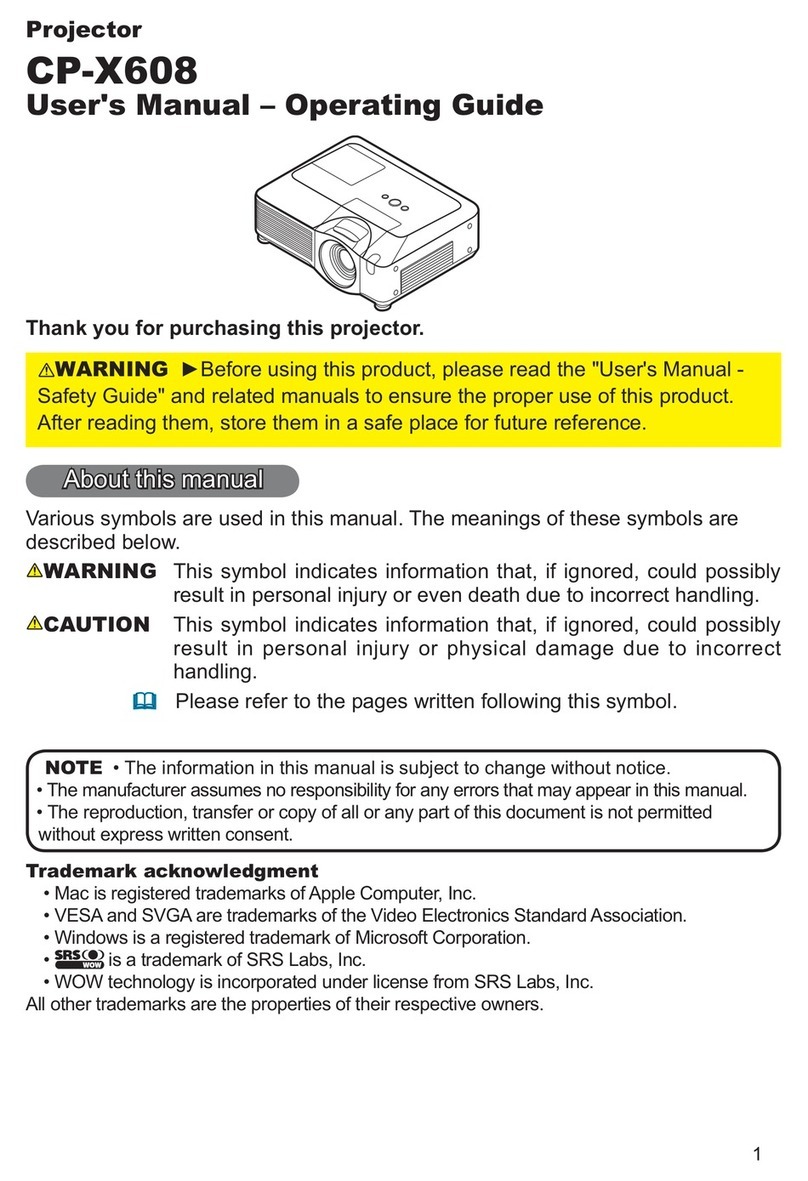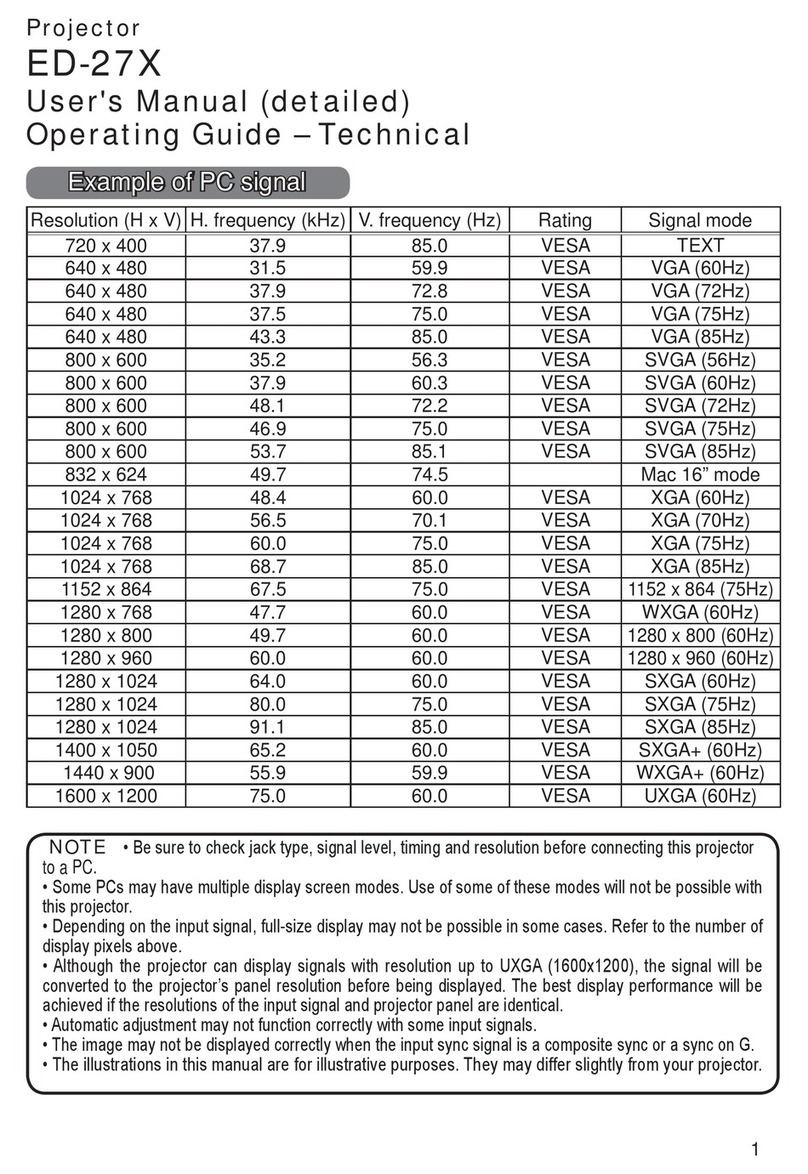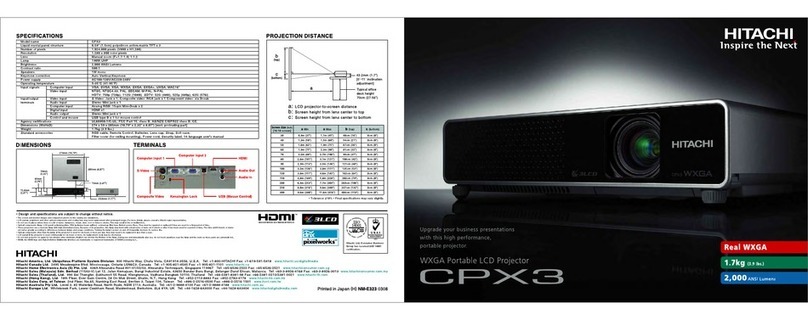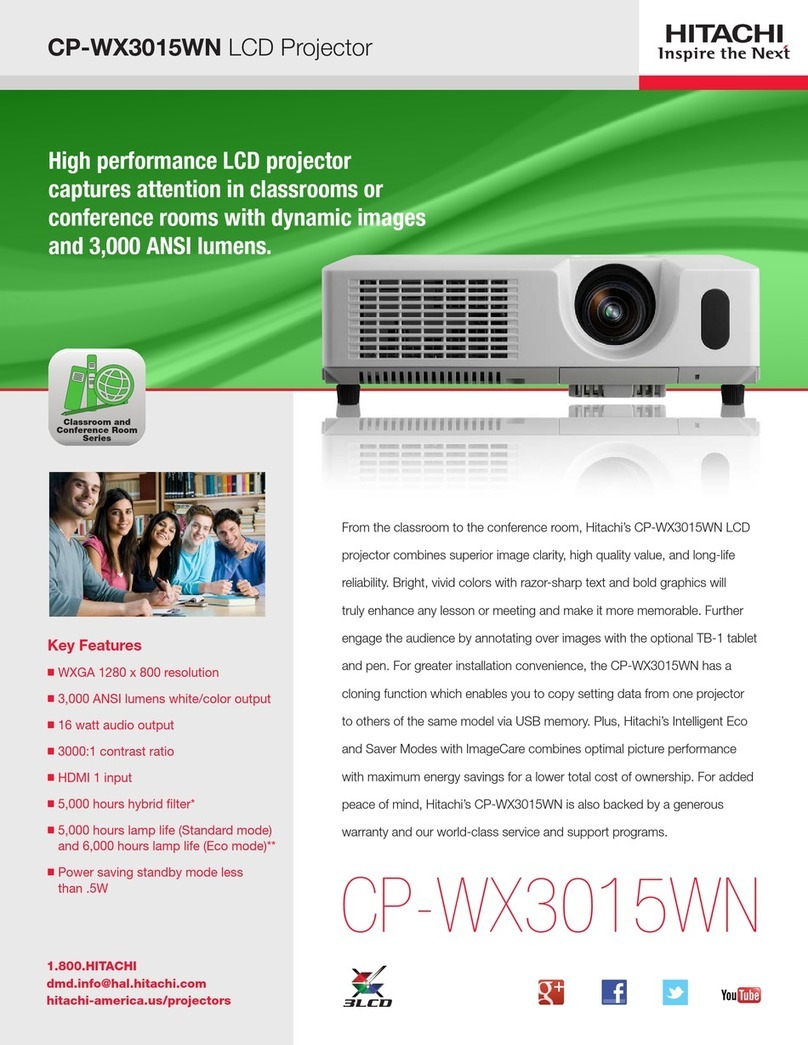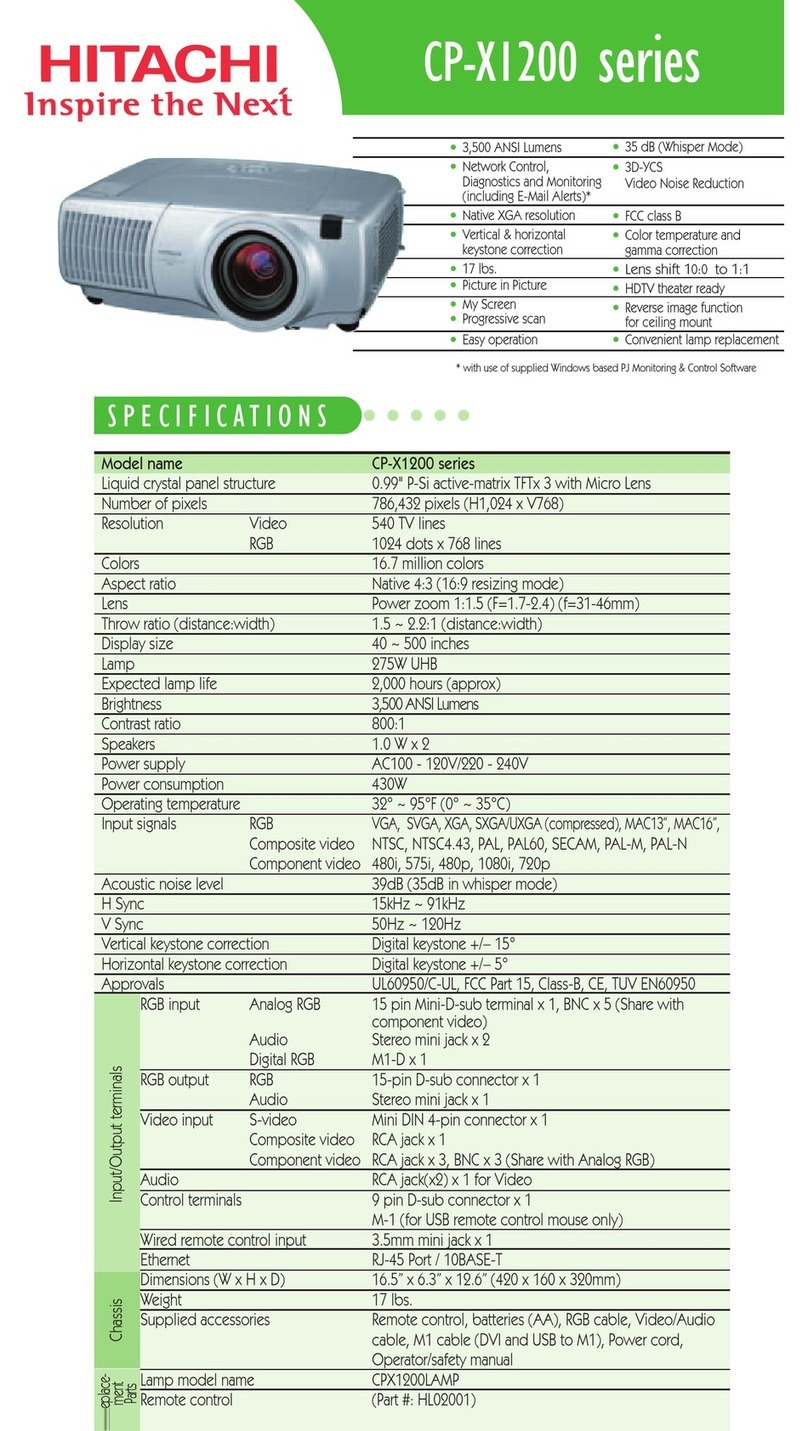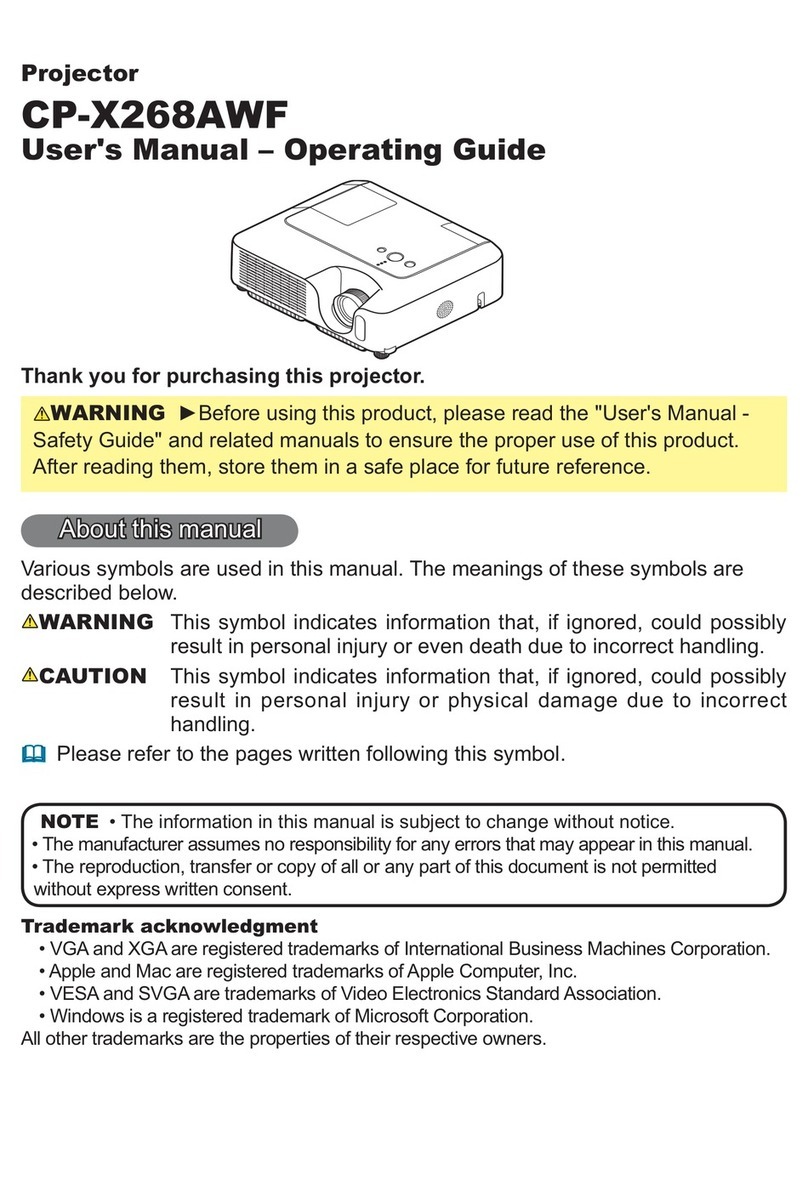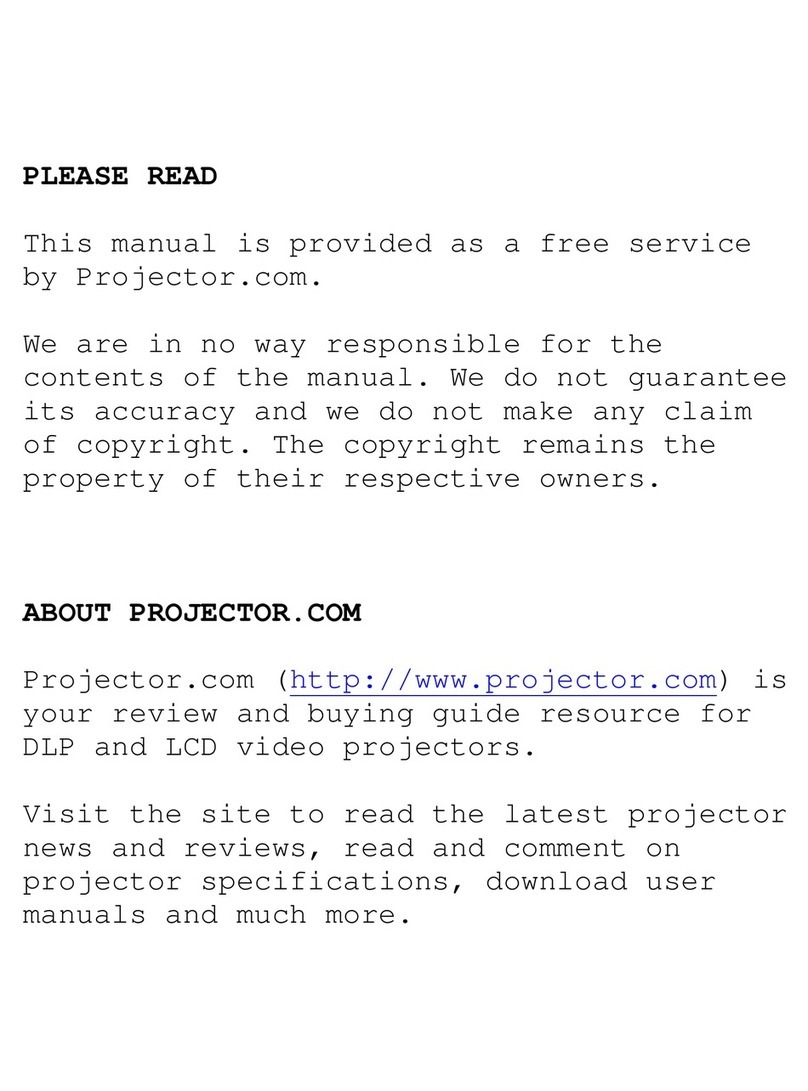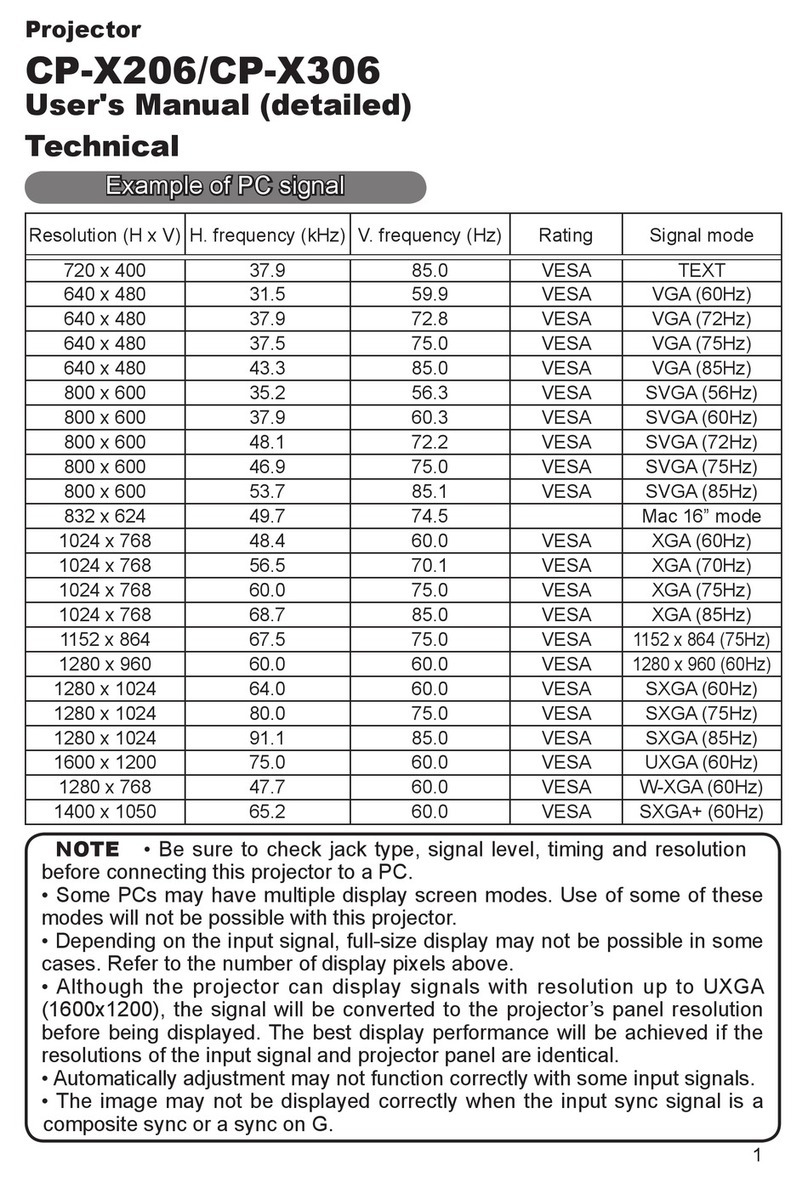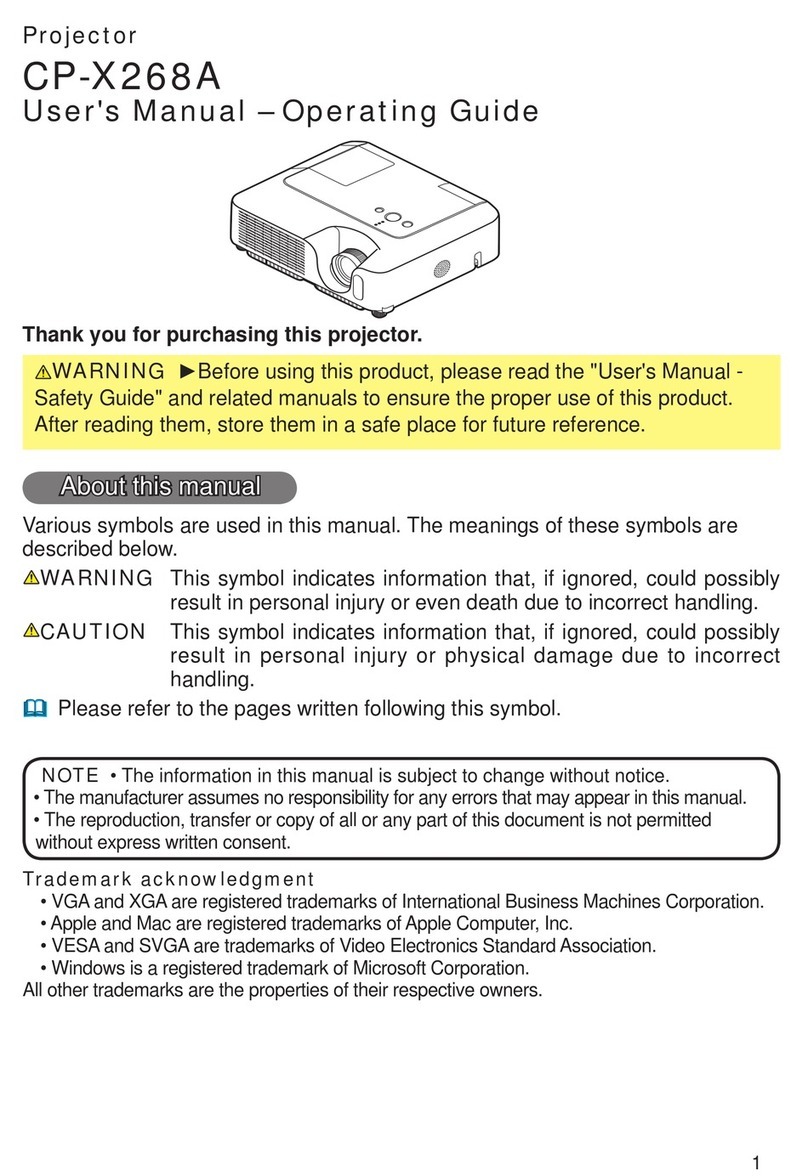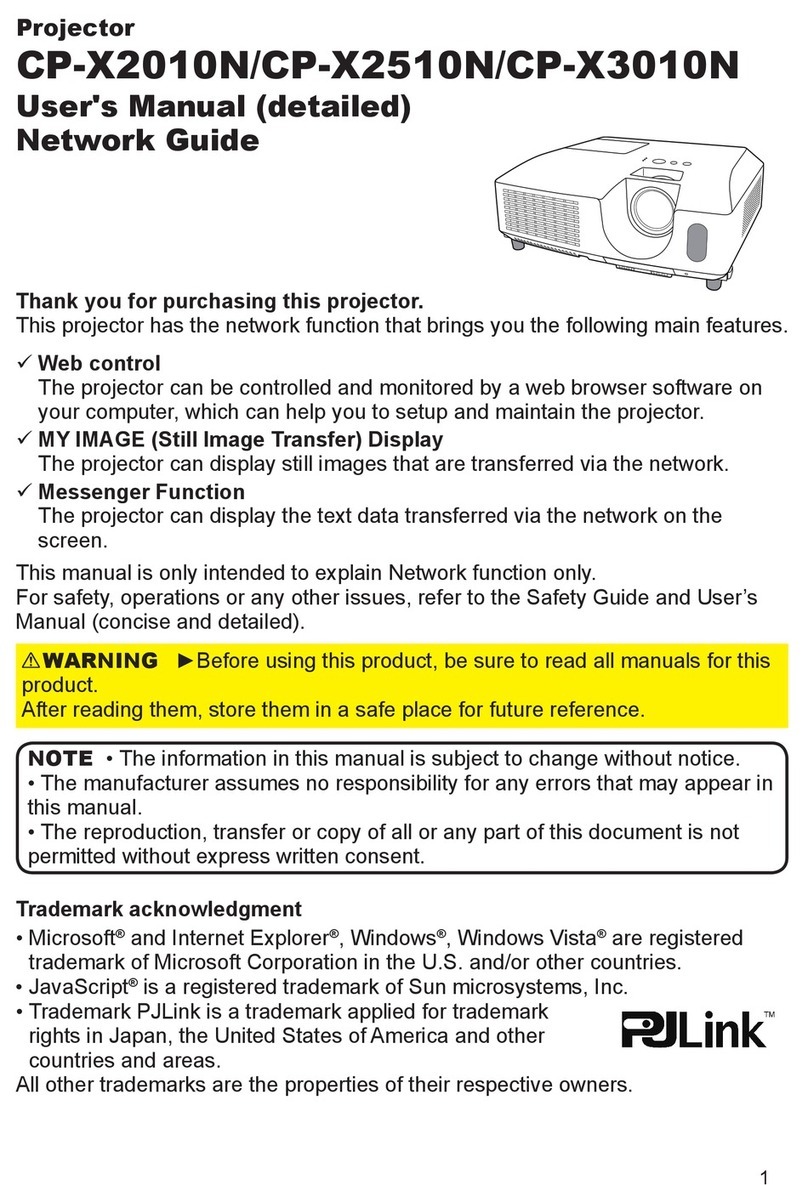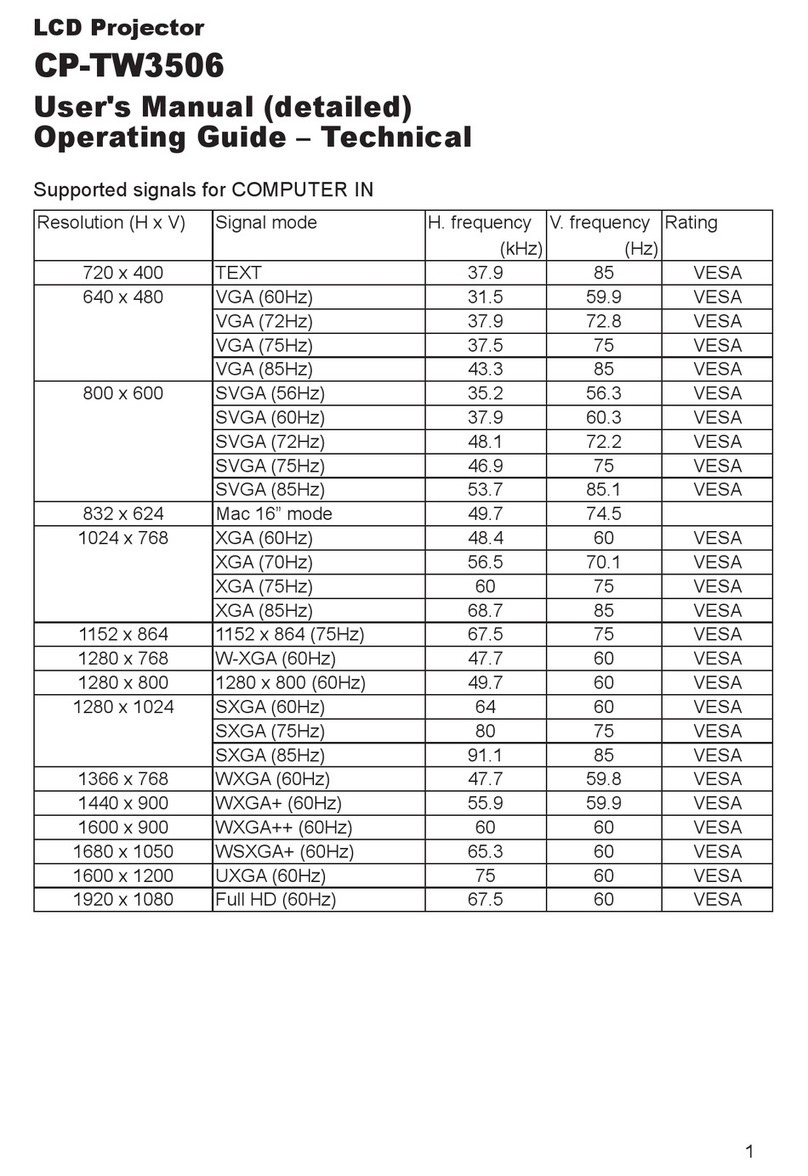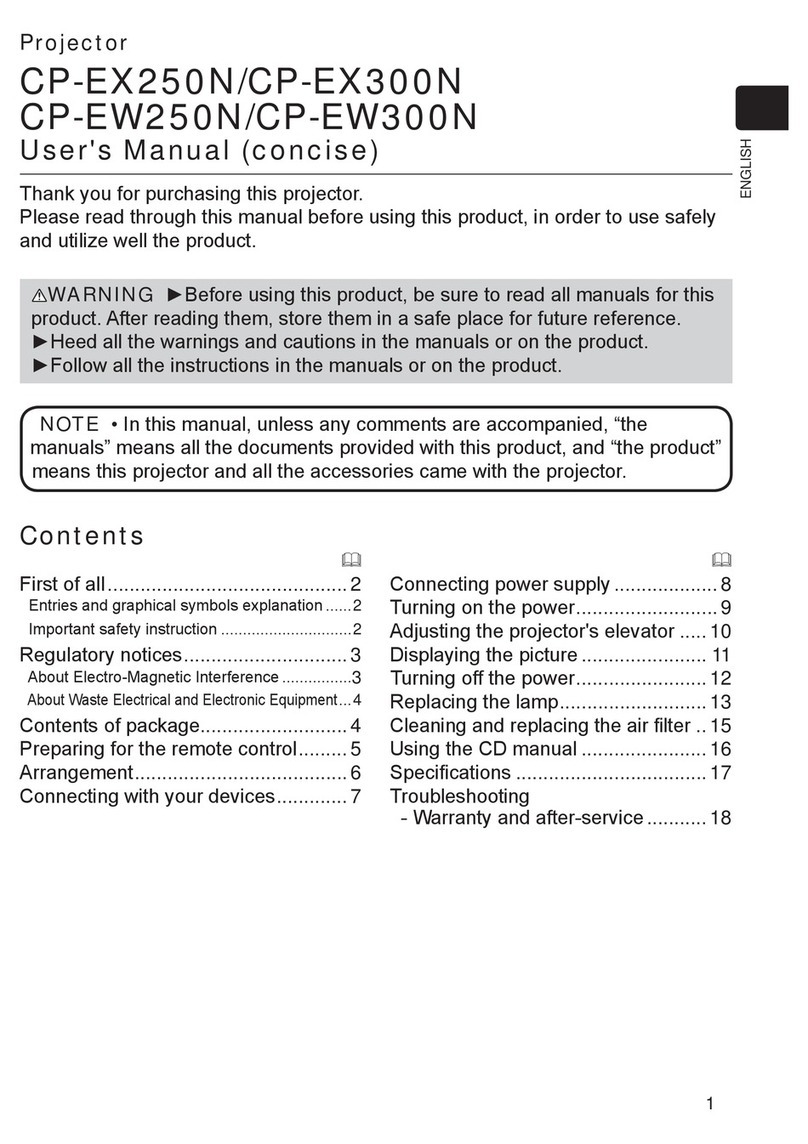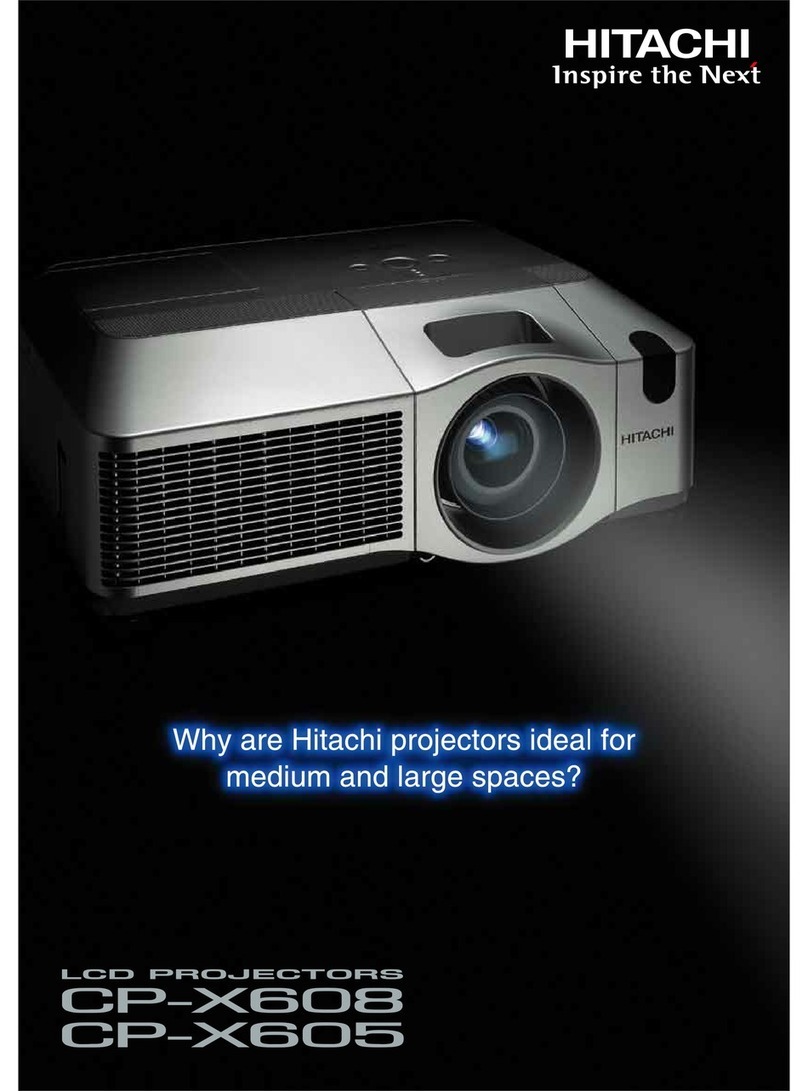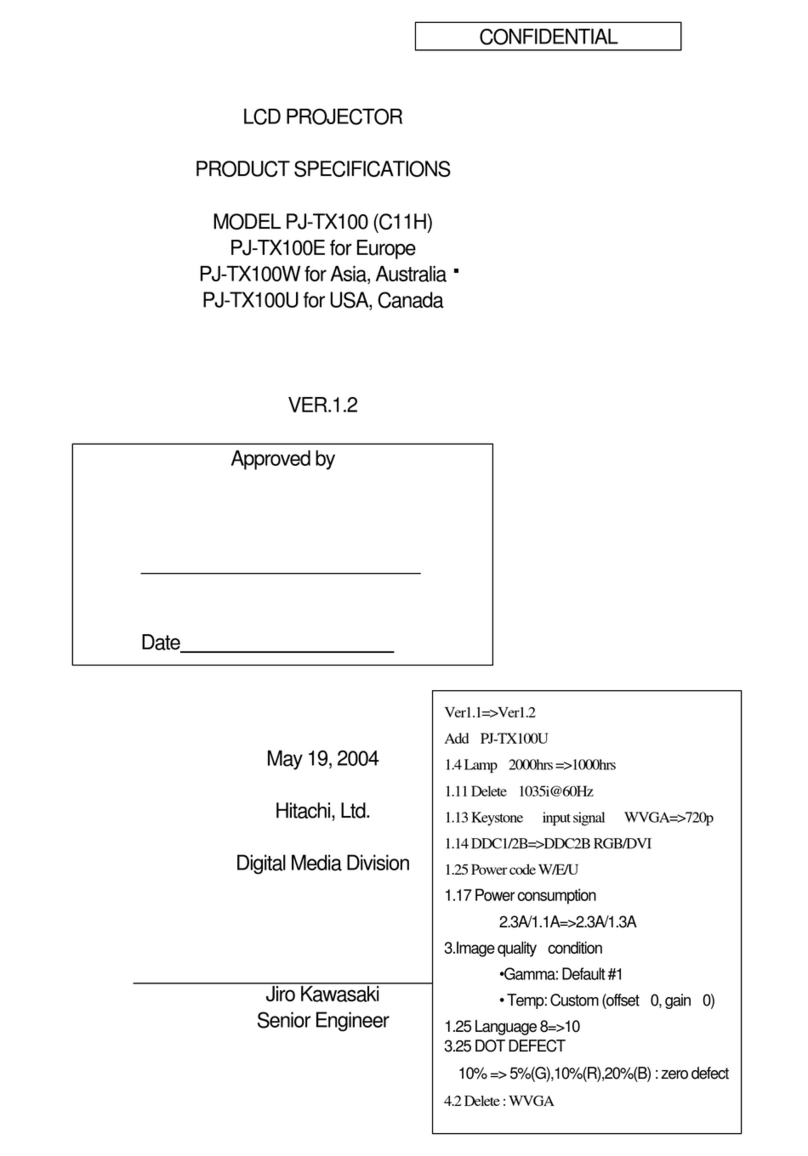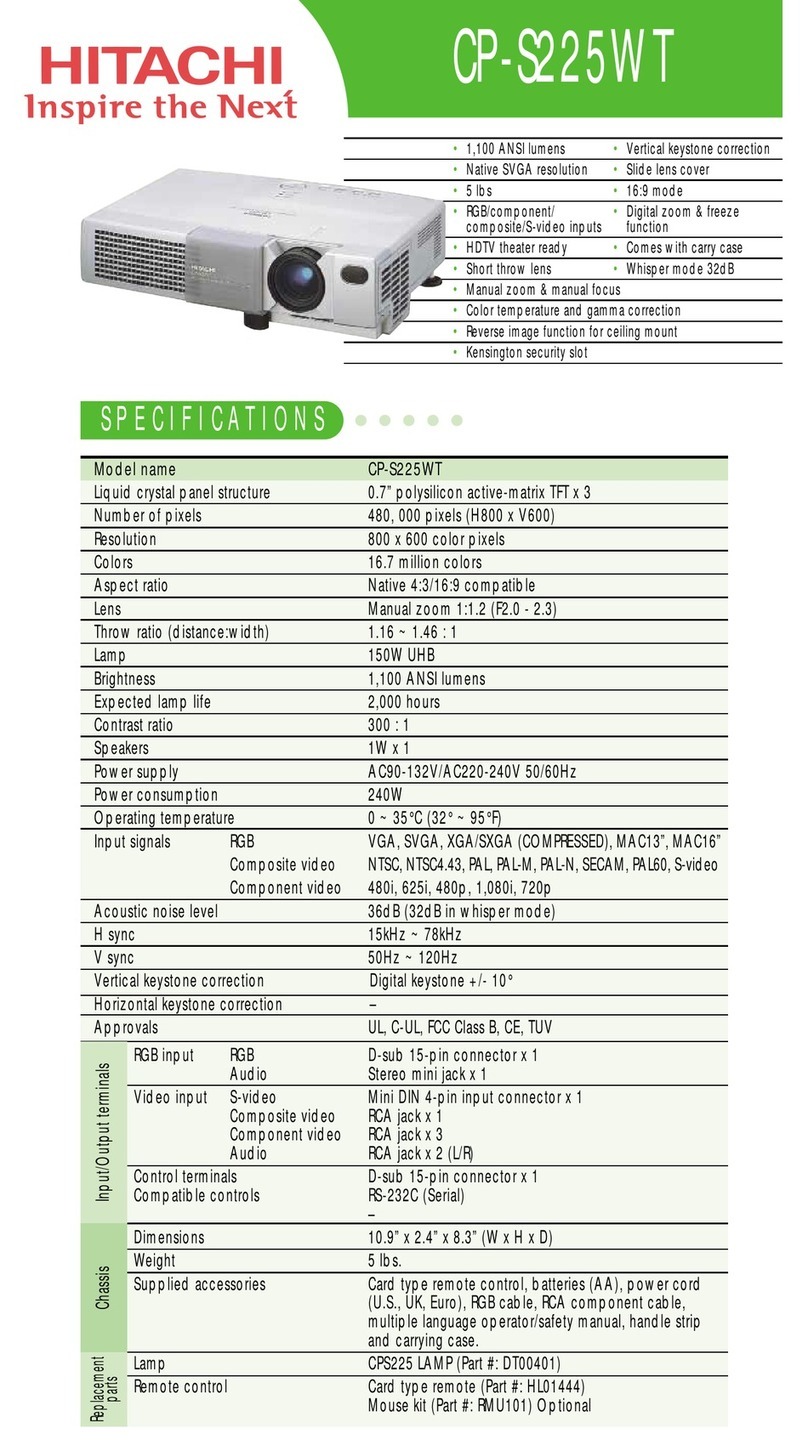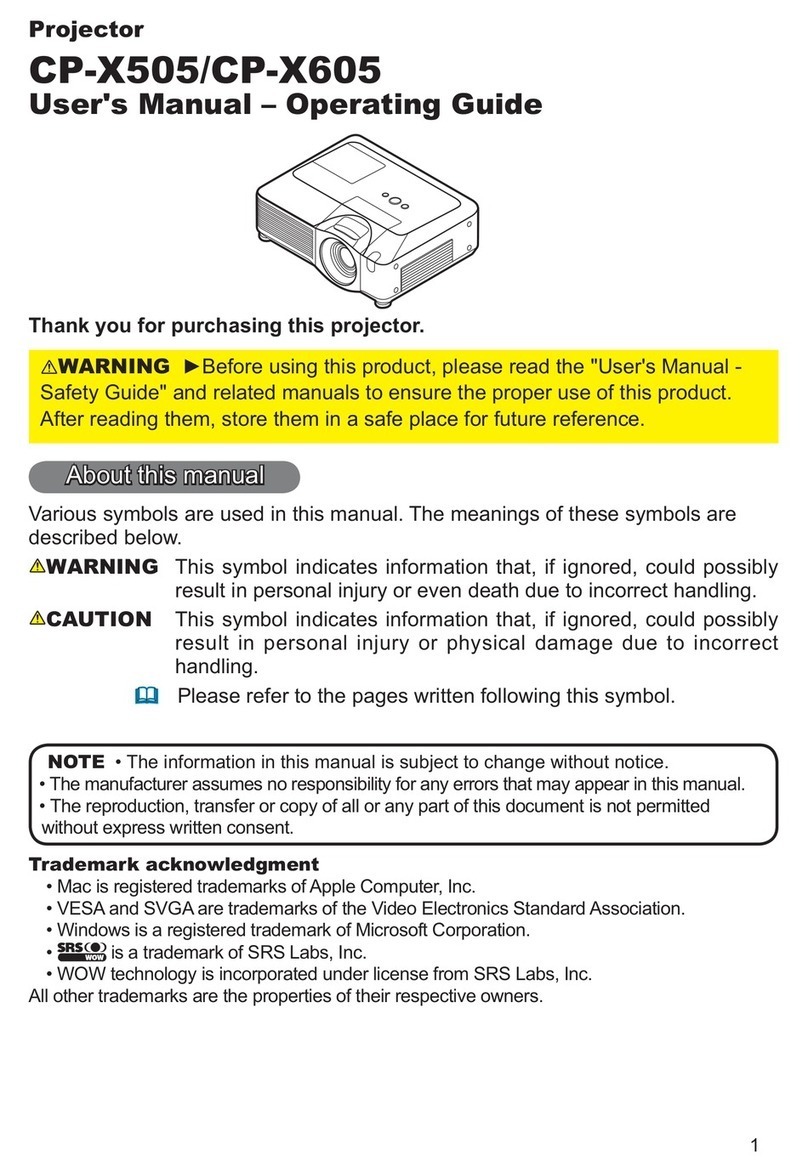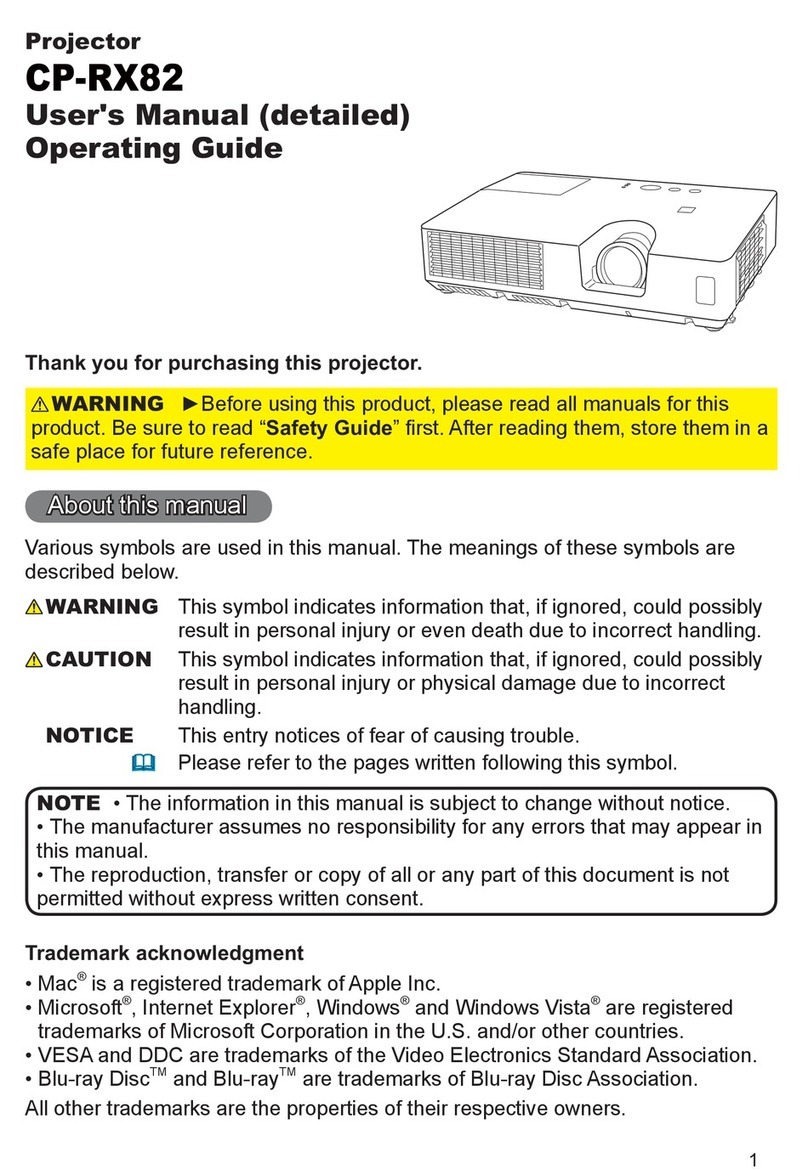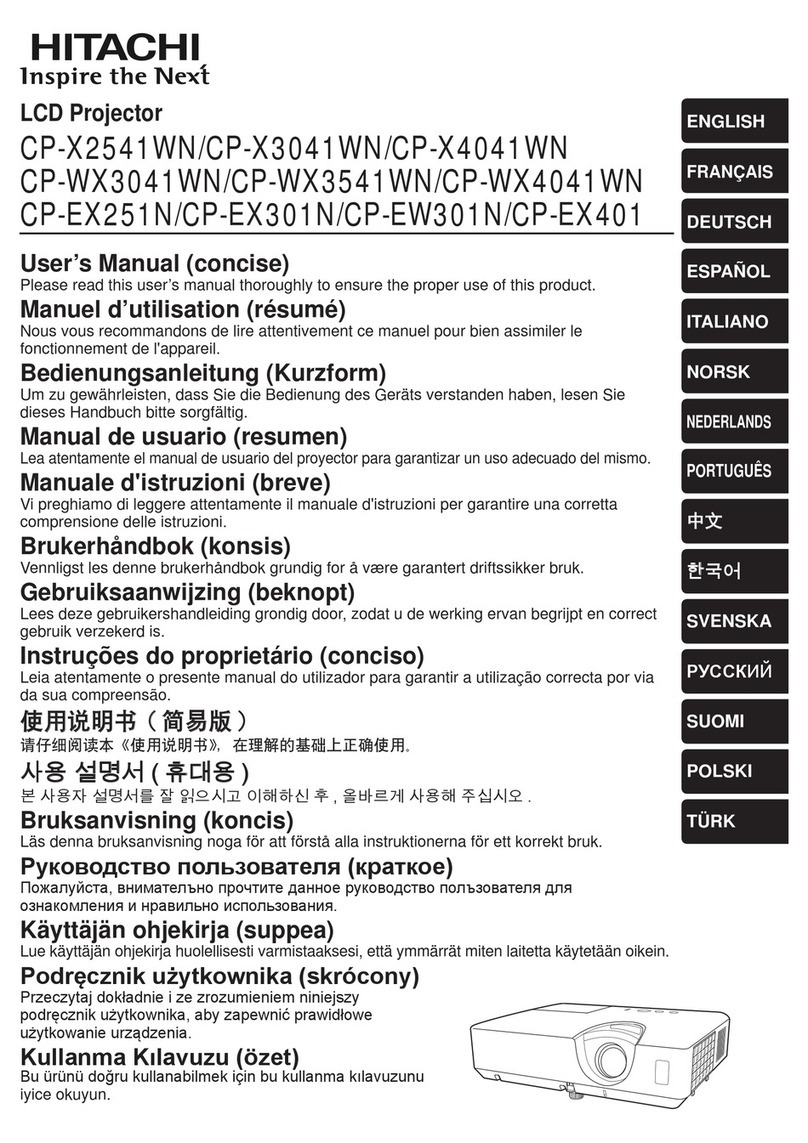●Unique Hitachi Technology – The CP-A100/ED-A110 LCD
projector redefines the meaning of ultra short throw and will
revolutionise the way that projectors are used in education
and business.
●Ultra Short Throw – Using Hitachi’s new unique high
performance lens, we are able to dramatically reduce the
throw distance, combined with the introduction of a high angle
projection capability means that the quiet CP-A100/ED-A110
projector can be sited only 42cm away for a 60" screen.
Benefits include:
• Optimises available space
• Flexible for both intimate or large environments
• More room for presenter and audience
• Shadow free presentations
• No direct glare from the projector light
●Versatile Performance – With an ultra short throw distance of
42cm for a 60" projection screen and the high angle projection
enables the positioning of the CP-A100/ED-A110 to be very close
to the screen, creating a truly versatile solution that can be used
in schools with interactive whiteboards, businesses, exhibitions
and even at home.
Existing technology
Aspheric Surface
Free Shaped Surface
New Unique
Hitachi Technology
●Network Capability – LAN through RJ-45.
●Security – Excellent multi-level security protection reduces the
risk of theft, including PIN locks, security bar, security labels,
Kensington lock, an email alert when removed from the network,
and an optional, distinctive orange-for-education panel.
●Picture quality – Hitachi’s unique high performance lens
technology, creates the highest possible picture quality. The vivid
3LCD 8 bit colour offers 16.7m colours with XGA resolution
bringing you clear, and sharp images. A high performance Hitachi
light engine delivers 2000 Lumens in bright mode and 1500
Lumens in normal mode.
●Connectivity – Wide-ranging connectivity features include Dual
RGB inputs and one RGB output, three audio inputs and one
output, plus an RJ-45 socket for wired LAN access.
●Easy Maintenance – Easy maintainance is assured with the
inclusion of highly effective parts throughout the projector.
Aconveniently located door on top of the projector means less
fuss to change lamps, as well as an accessible filter door to allow
quick access for cleaning.
●Design – The CP-A100/ED-A110 has been refined to create a
complete compact product design. Using stylish contours to
create a modern look, combined with changeable panels to give
you flexibility and choice of colours.
HITACHI DIGITAL MEDIA, Hitachi Europe Ltd, Whitebrook Park, Lower Cookham Road, Maidenhead, Berkshire SL6 8YA UNITED KINGDOM
Tel: +44 (0)1628 585 000 Fax: +44 (0)1628 585 500 www.hitachidigitalmedia.com
The specification above and photography is for reference only and may be subject to change. 06/07
CP-A100/ED-A110
CP-A100/ED-A110 Technical Specifications
PIN Lock MyScreen PIN Lock
OPTICAL
Resolution XGA
Number of colour 8 bit/colour, 16.7 M colours
Brightness Normal Mode 1500 ANSI Lumens
Bright Mode 2000 ANSI Lumens
Contrast Ratio 400:1
Lens Mirror type by electric. Mirror opens when the lamp is turned on,
and closed when the lamp is off. No optical zoom. Electronic focus.
Digital zoom
Lamp 220W
Diagonal Display Size 60"~100"
COMPATIBILITY
Computer Compatibility IBM Compatible VGA, SVGA, XGA, SXGA, UXGA, MAC 16"
Video Compatibility NTSC/PAL/SECAM/PAL-M,N/NTSC4.43
SDTV: 525i(480i), 525p(480p), 625i(576i)
HDTV: 750p (720p@60Hz), 1125i(1080i@50/60Hz)
FEATURES
Plug & Play (DDC2B)
OSD Languages MENU: 17 Languages
Basic functions Freeze, Magnifying, Blank, Auto adjustment, Search,
Page UP & DOWN (for USB mouse function)
Picture adjustments Equalizing Gamma Correction, 2-3 pull down, Progressive Scan,
Noise Reduction
Digital Keystone Manual Vertical keystone 5 degrees (@XGA 60HZ)
Advanced Features MyScreen, My Memory, My Button, Blackboard/Whiteboard mode,
Day time mode, Input source naming (English), Resolution setting
Outward Easy Lamp replace from top, Back side filter
Power on & off Quick on, direct on, direct off
Security Systems Pin lock, MyScreen pin lock, Keypad lock, Kensington slot, E-mail alert
CONNECTORS
Computer Input 2 x 15-pin Mini D-sub
Monitor Out Port 1 x 15-pin Mini D-sub
Video Input Port 1 x RCA Jack
1 x S-Video Jack
1 x Component
Audio Input Port 2 x Stereo Mini Jack
1 x RCA (L/R) Pair (Selectable on OSD)
Audio Output Port 1 x Stereo Mini Jack
Control Port 1 x 9-pin D-sub for RS232 control
Wired Network 1 x RJ-45
Mouse Emulation Port 1 x USB Type B for mouse control
POWER
Power Supply 100-120V/220-240V auto switching
CERTIFICATION
UL 60950/ C-UL, FCC Part 15 Class B. CE, AS/NZS CISPR22 Class B
MISCELLANEOUS
Lamp indicator light, Power light, Ceiling Mount image, Rear Projection Image
ACCESSORIES SUPPLIED
Remote Control with Batteries
●
Power Cord
●
User Manual
●
Computer Cable
●
Softcase
●
Security Label
●
Cable Cover
●
(option)
Stand
●
60" Screen
42cm
42cm