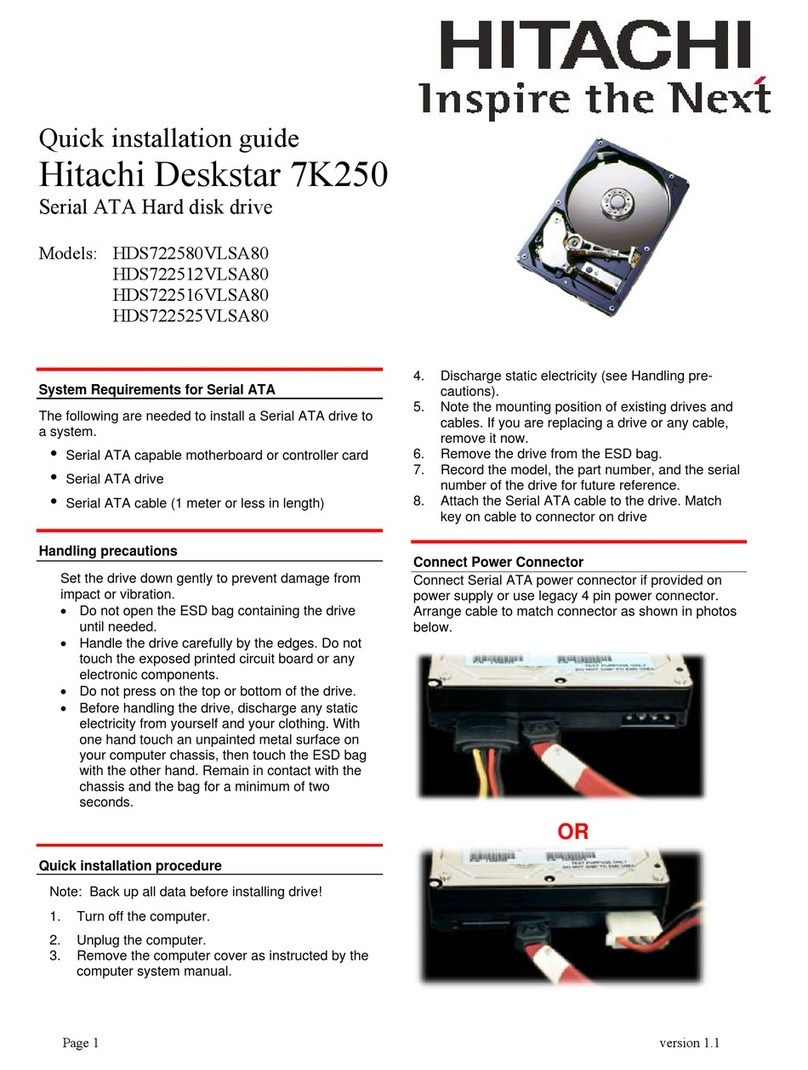Hitachi Deskstar 7K160 User manual
Other Hitachi Storage manuals

Hitachi
Hitachi HTS543232L9A300 User manual

Hitachi
Hitachi Ultrastar 15K300 User manual
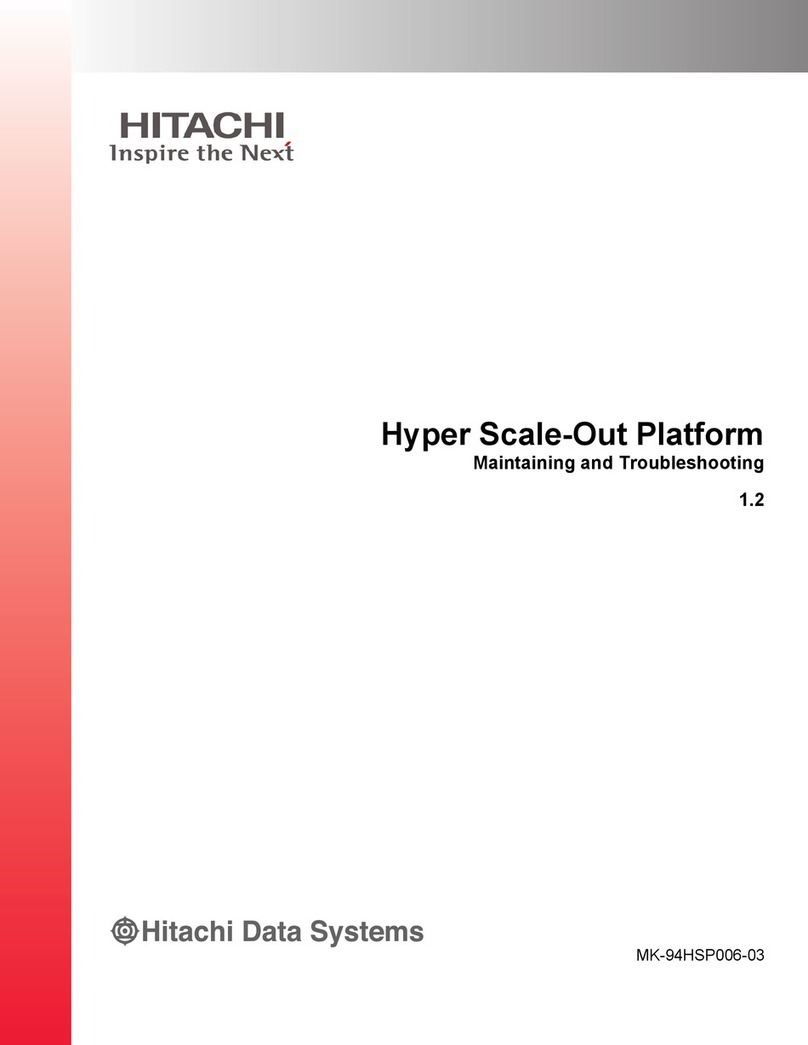
Hitachi
Hitachi Hyper Scale-Out Assembly Instructions

Hitachi
Hitachi VSP G1000 User manual

Hitachi
Hitachi Travelstar 7K100 User manual
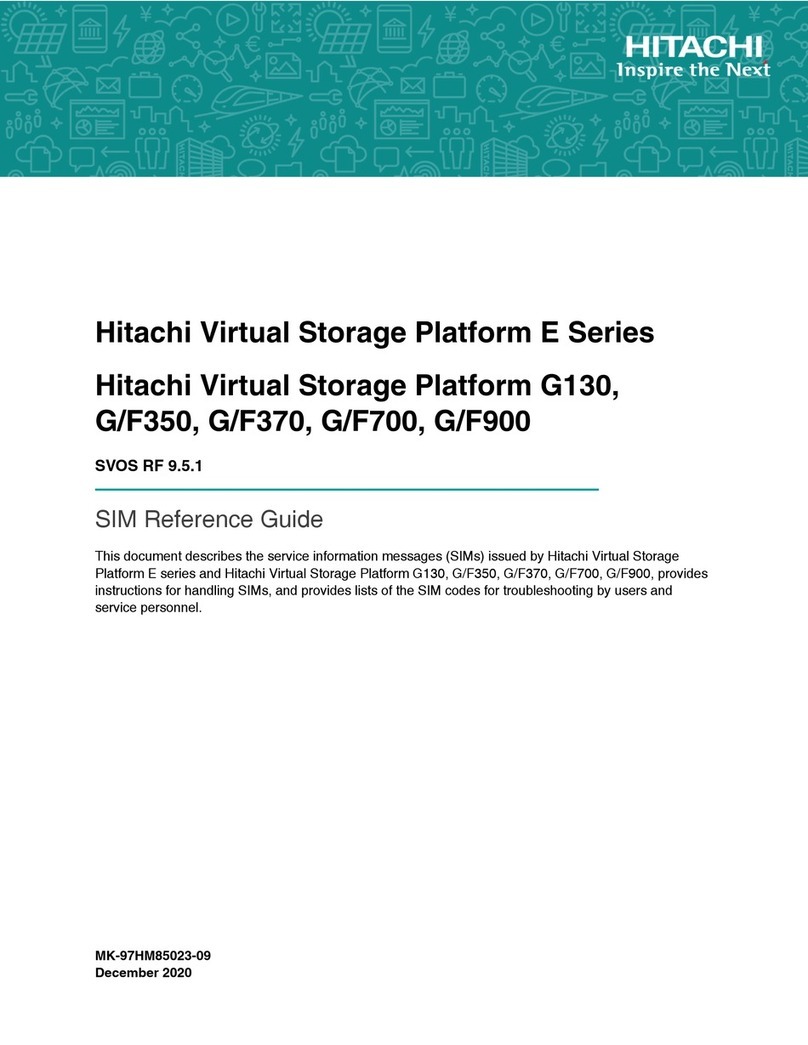
Hitachi
Hitachi Virtual Storage Platform E Series User manual

Hitachi
Hitachi 88-06-0x Operating and maintenance manual
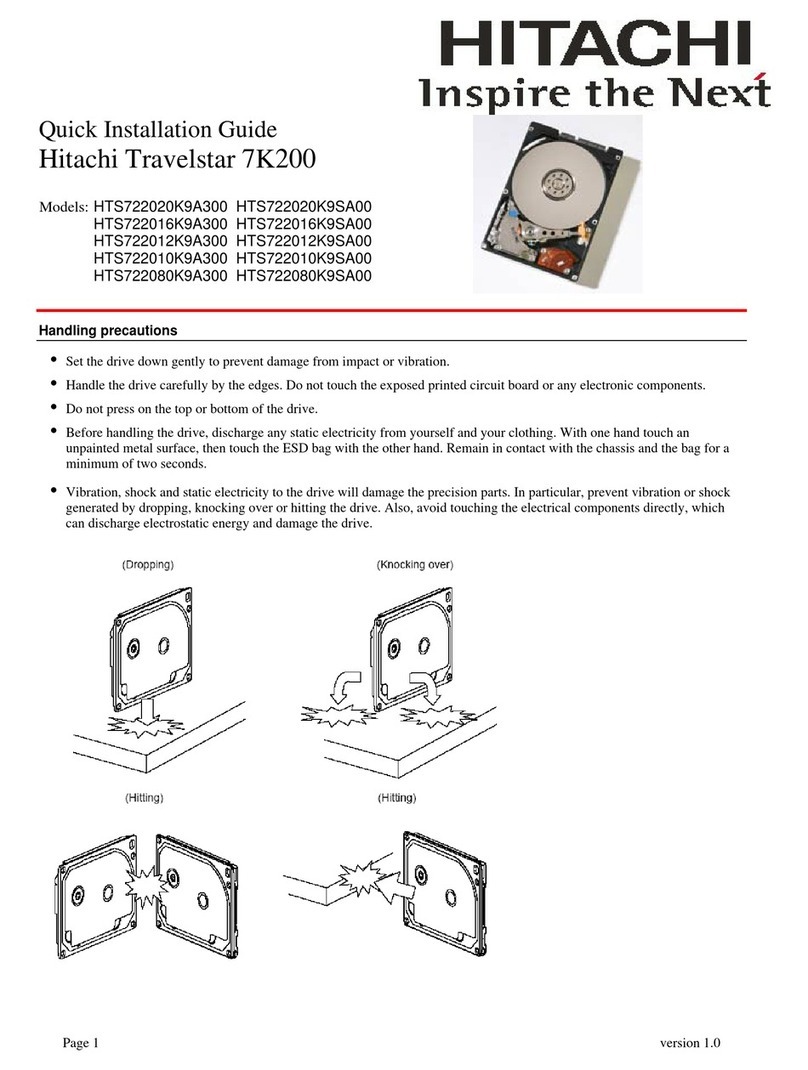
Hitachi
Hitachi Travelstar 2.5 inch SATA HTS722020K9A300 User manual
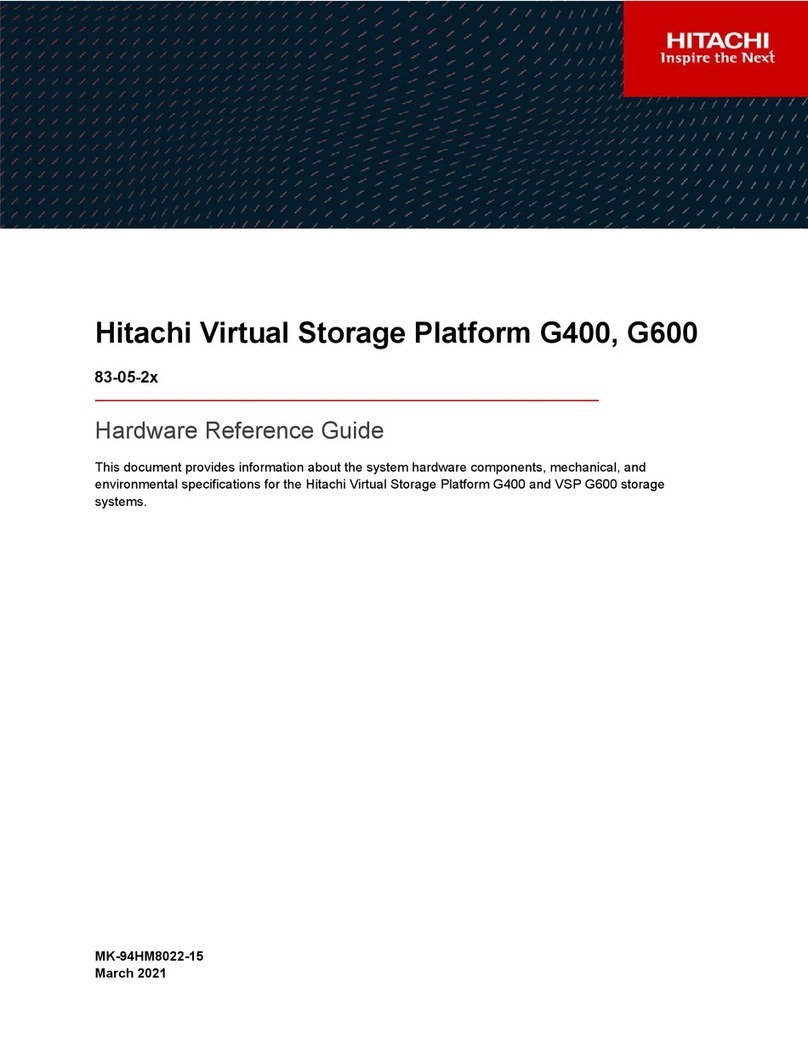
Hitachi
Hitachi Virtual Storage Platform G400 Operating and maintenance manual
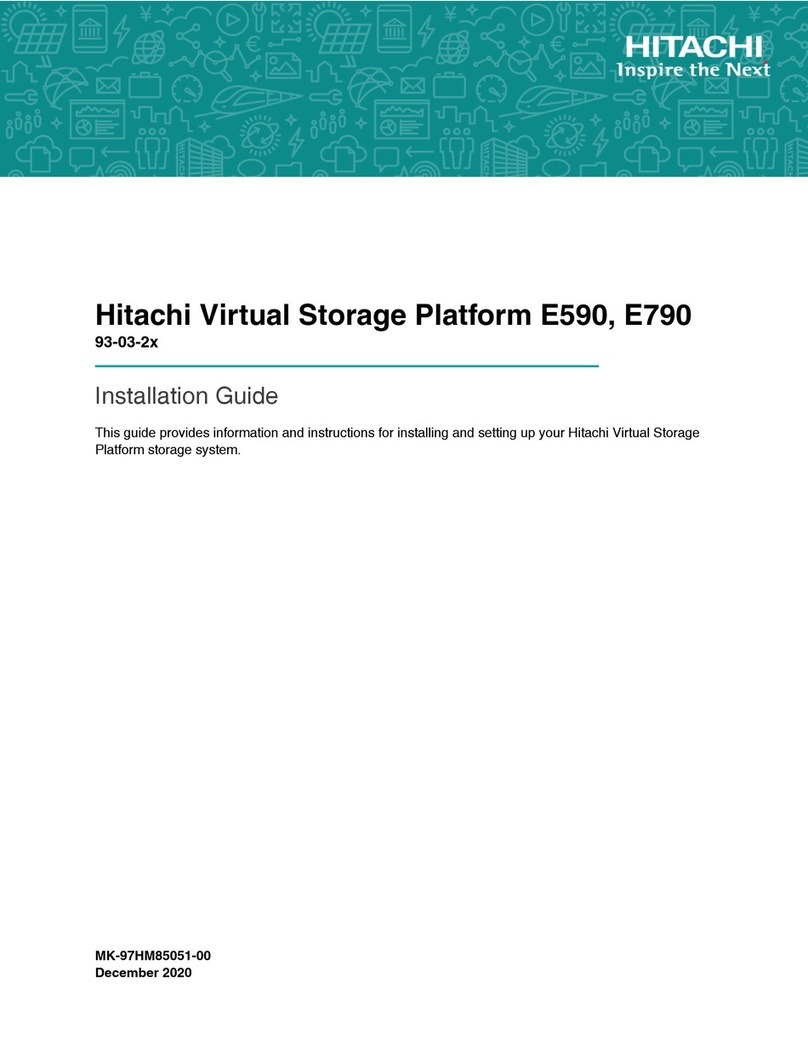
Hitachi
Hitachi E590 User manual
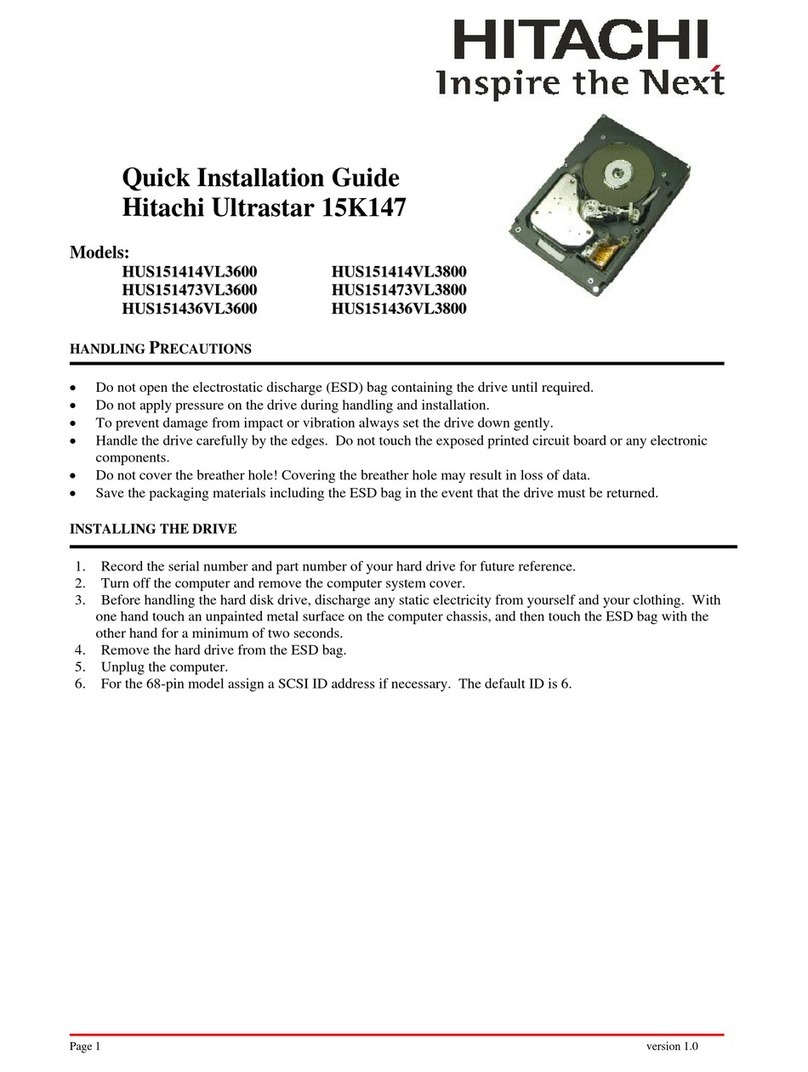
Hitachi
Hitachi Ultrastar 15K147 User manual
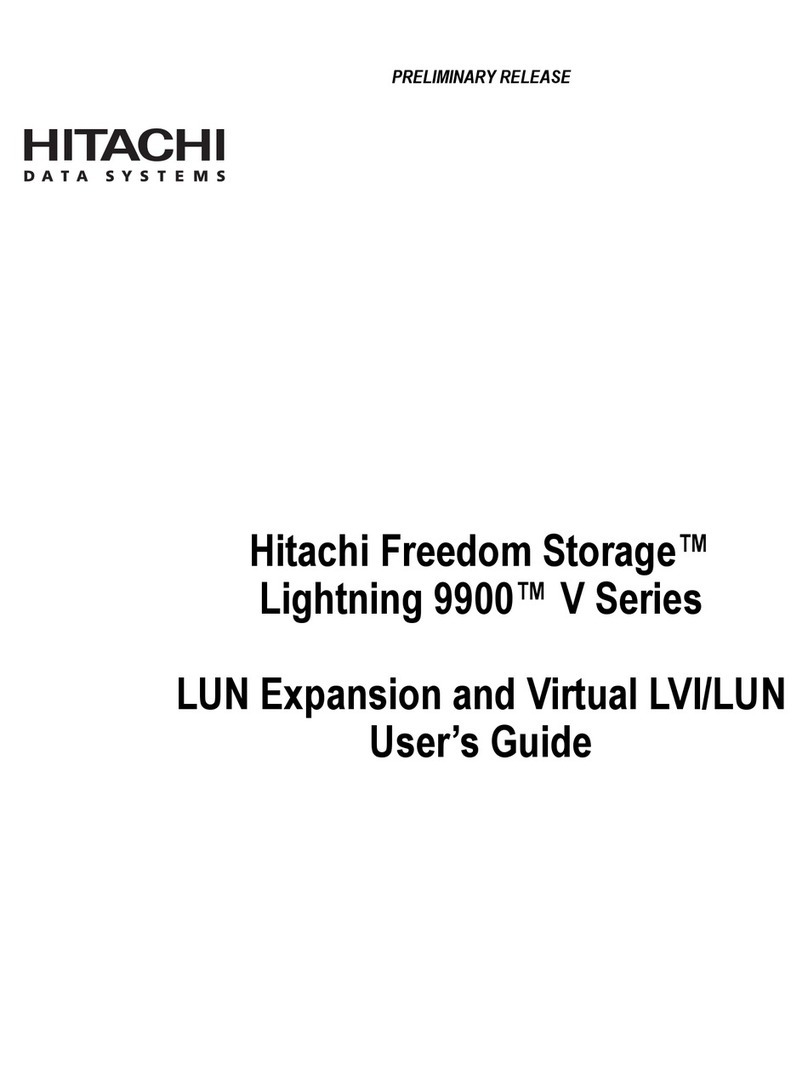
Hitachi
Hitachi 9900 Series User manual

Hitachi
Hitachi Deskstar 7K400 User manual
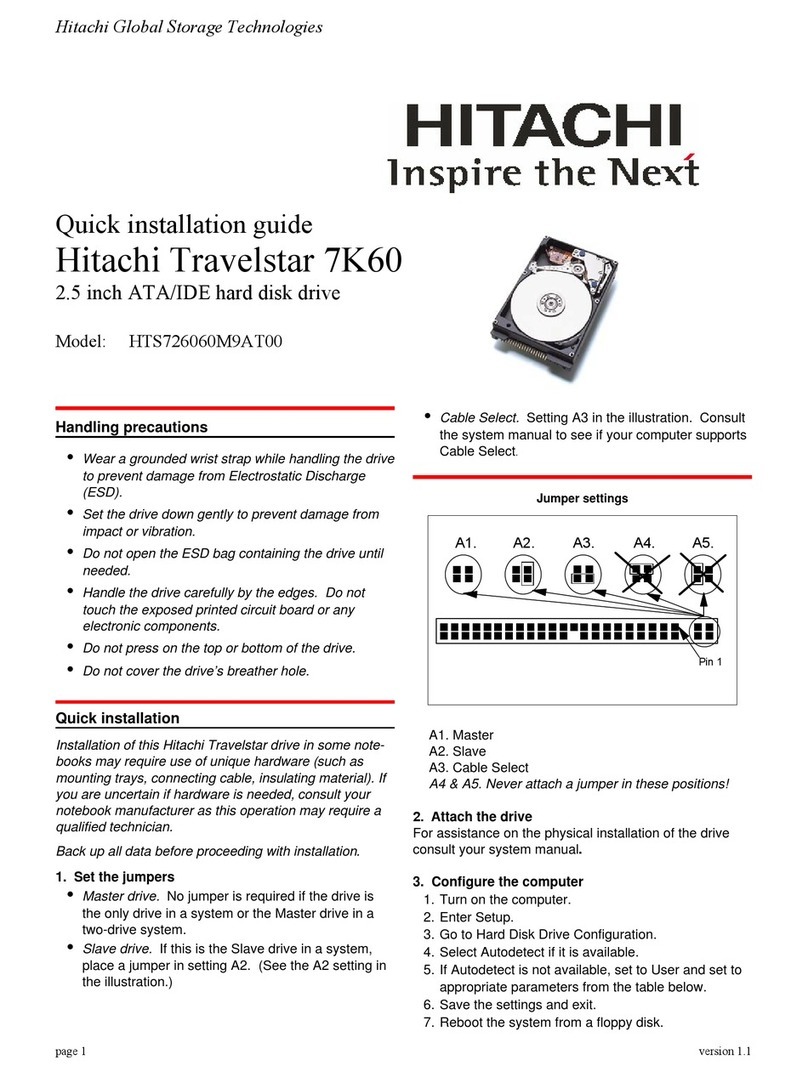
Hitachi
Hitachi Travelstar 7K60 User manual

Hitachi
Hitachi 88-02-0 Series Operating and maintenance manual
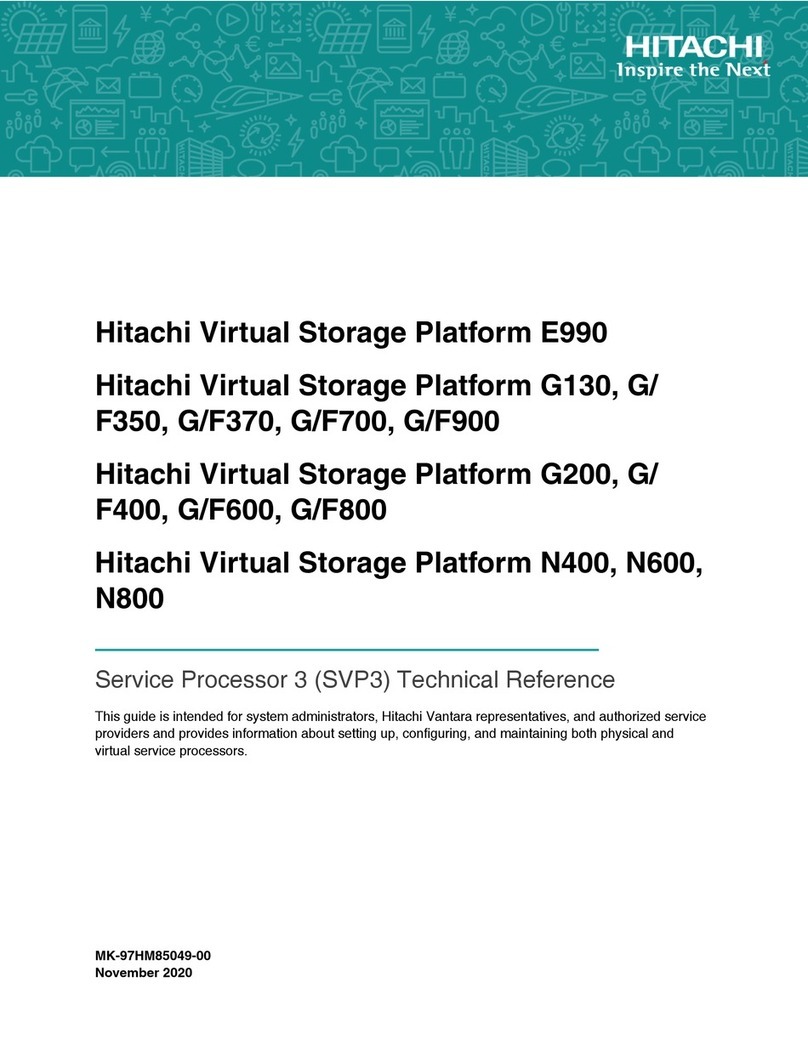
Hitachi
Hitachi E990 Use and care manual

Hitachi
Hitachi 2.5-Inch Mobile 5400 RPM 7mm Travelstar... User manual

Hitachi
Hitachi DK23CA-10 - 10 GB Hard Drive User manual
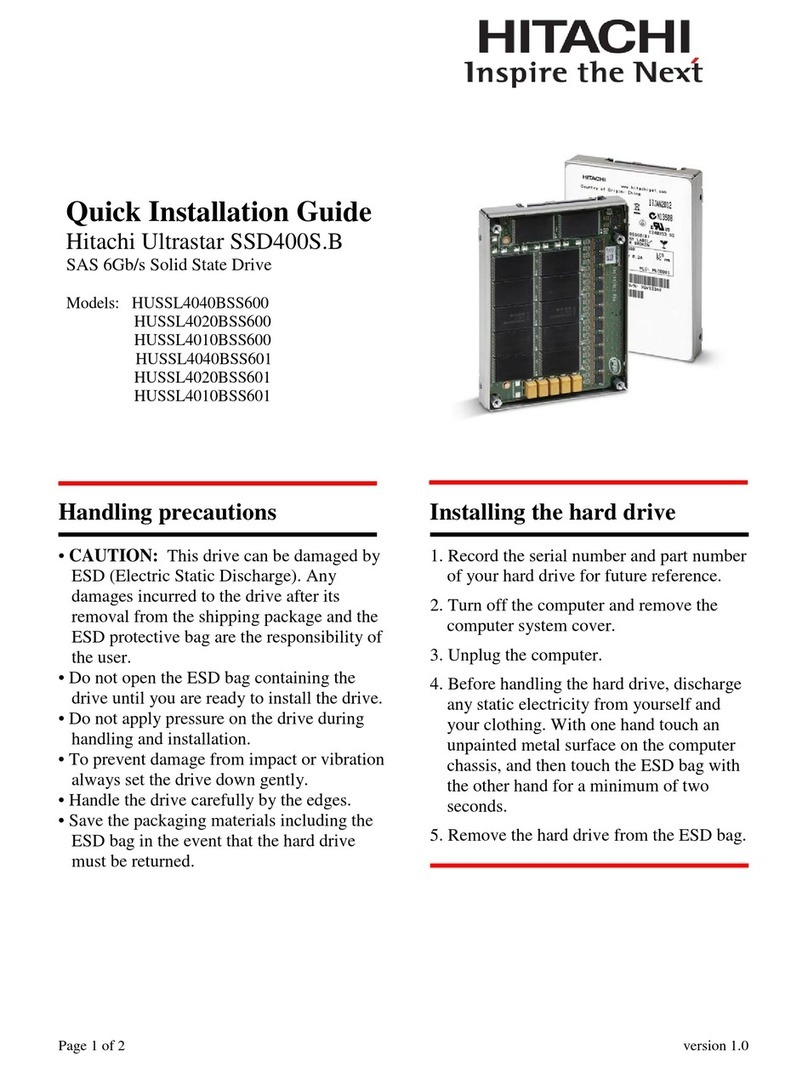
Hitachi
Hitachi HUSSL4040BSS600 User manual
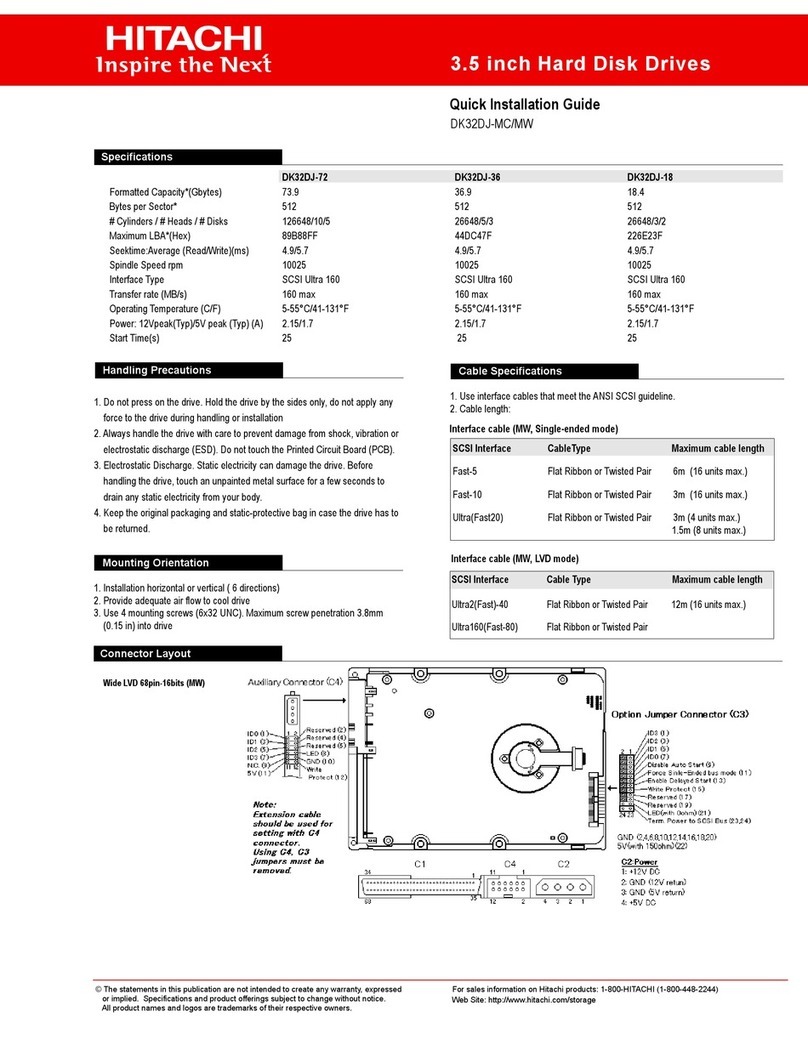
Hitachi
Hitachi DK32DJ-MC User manual