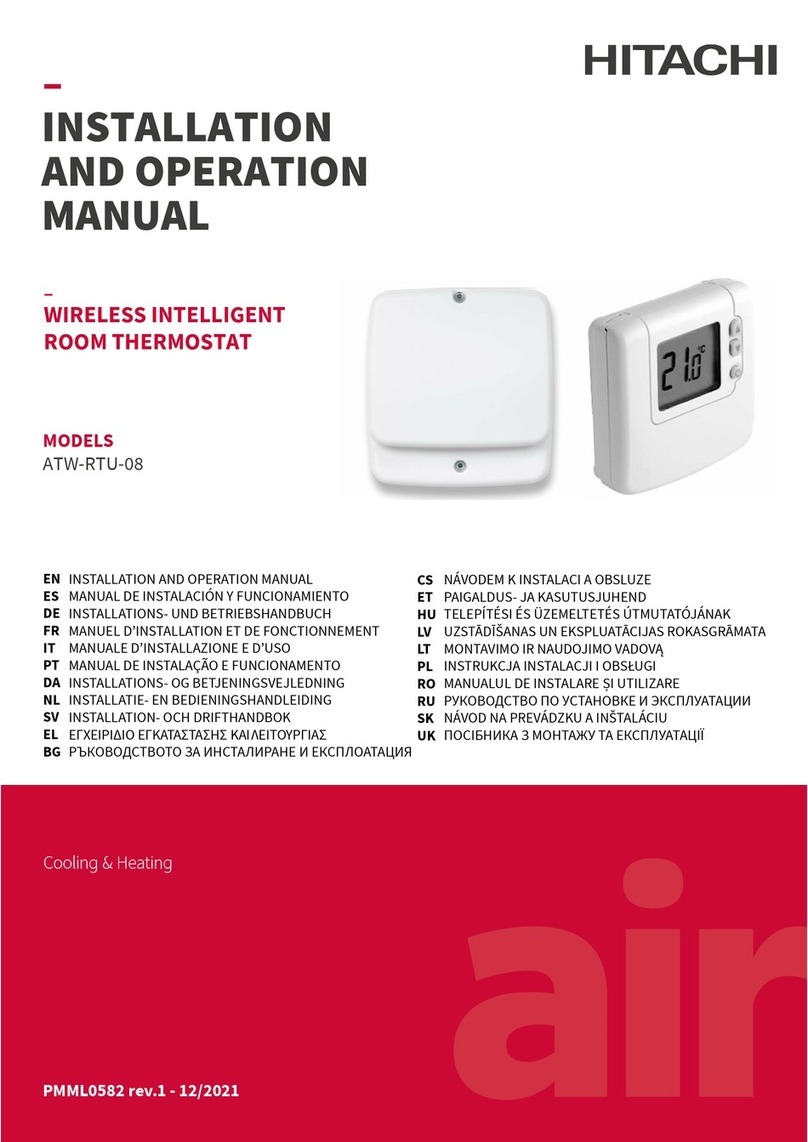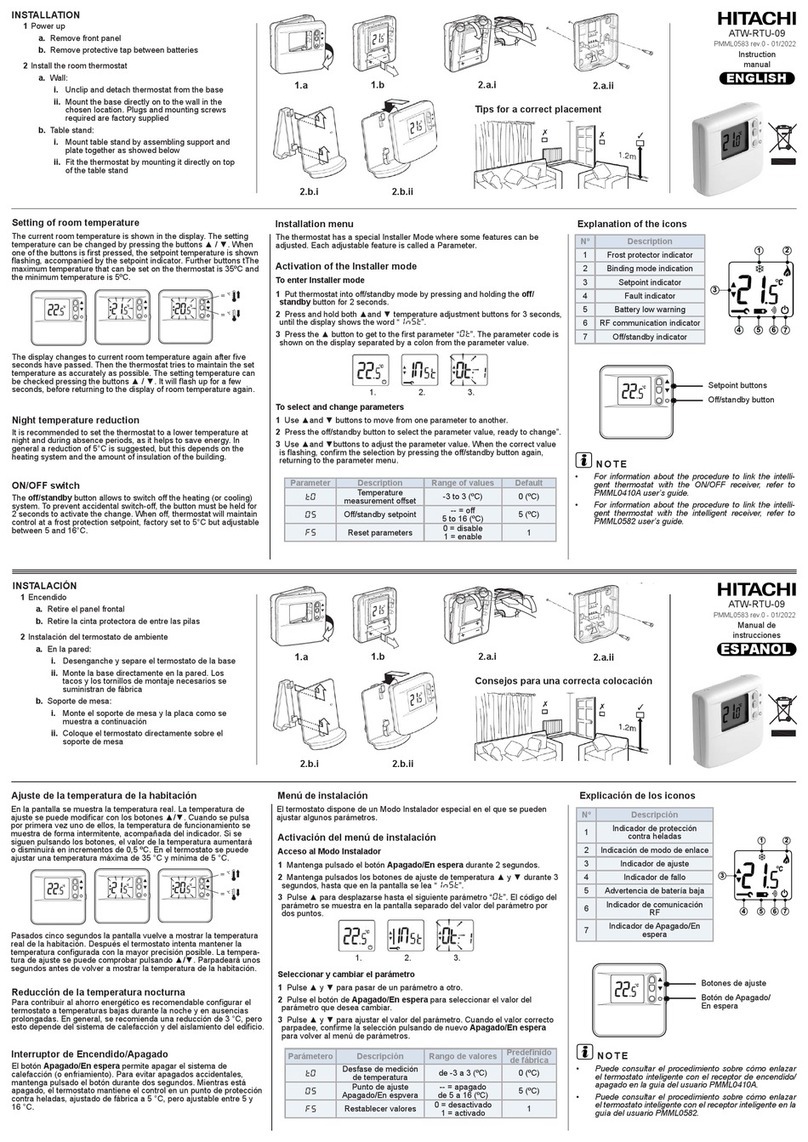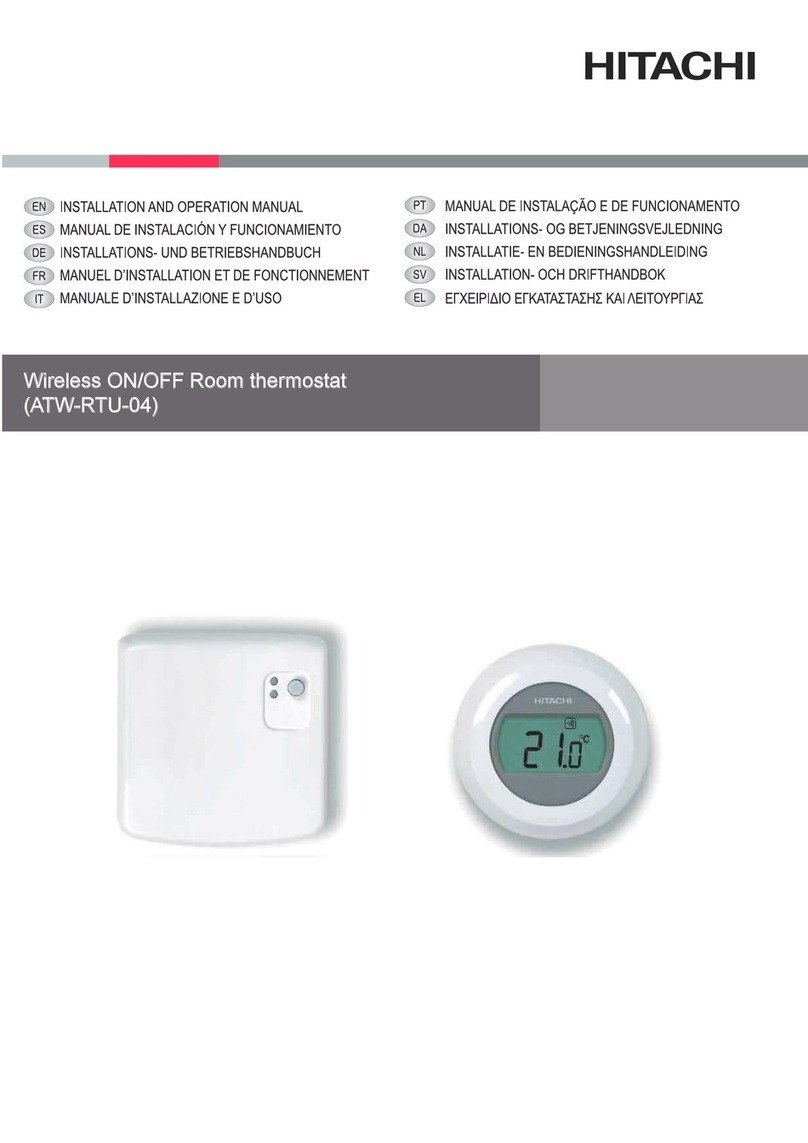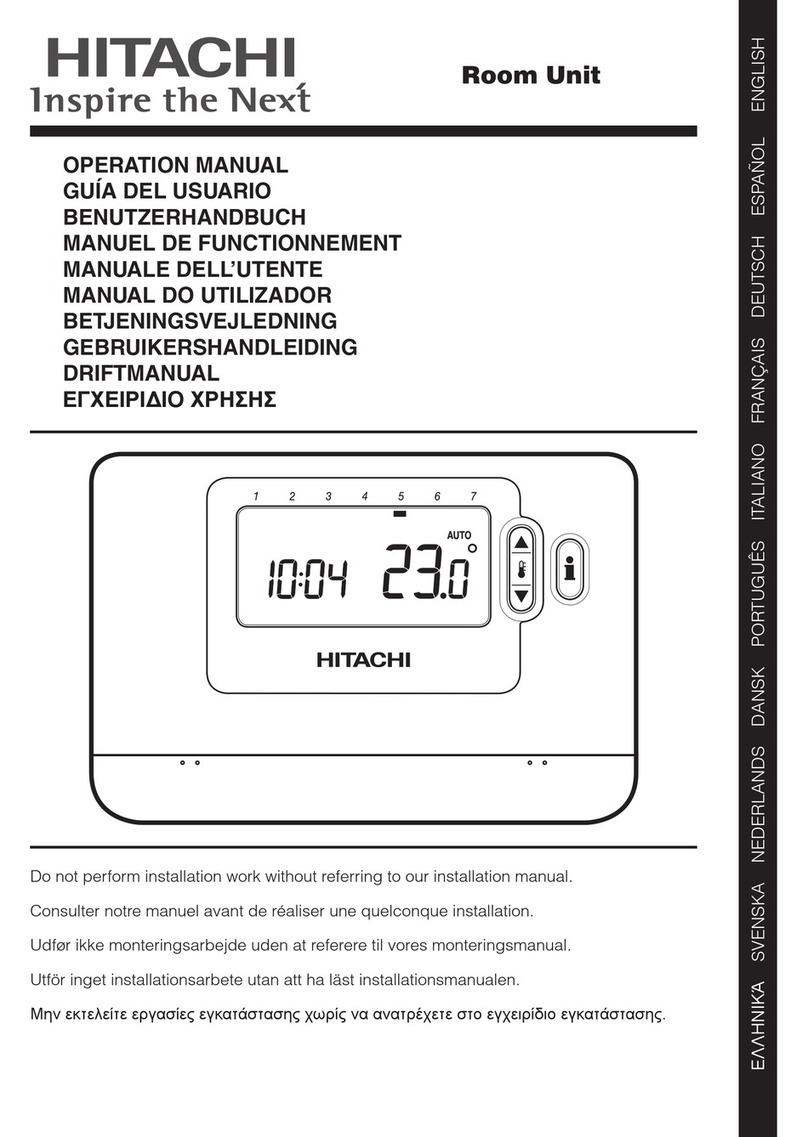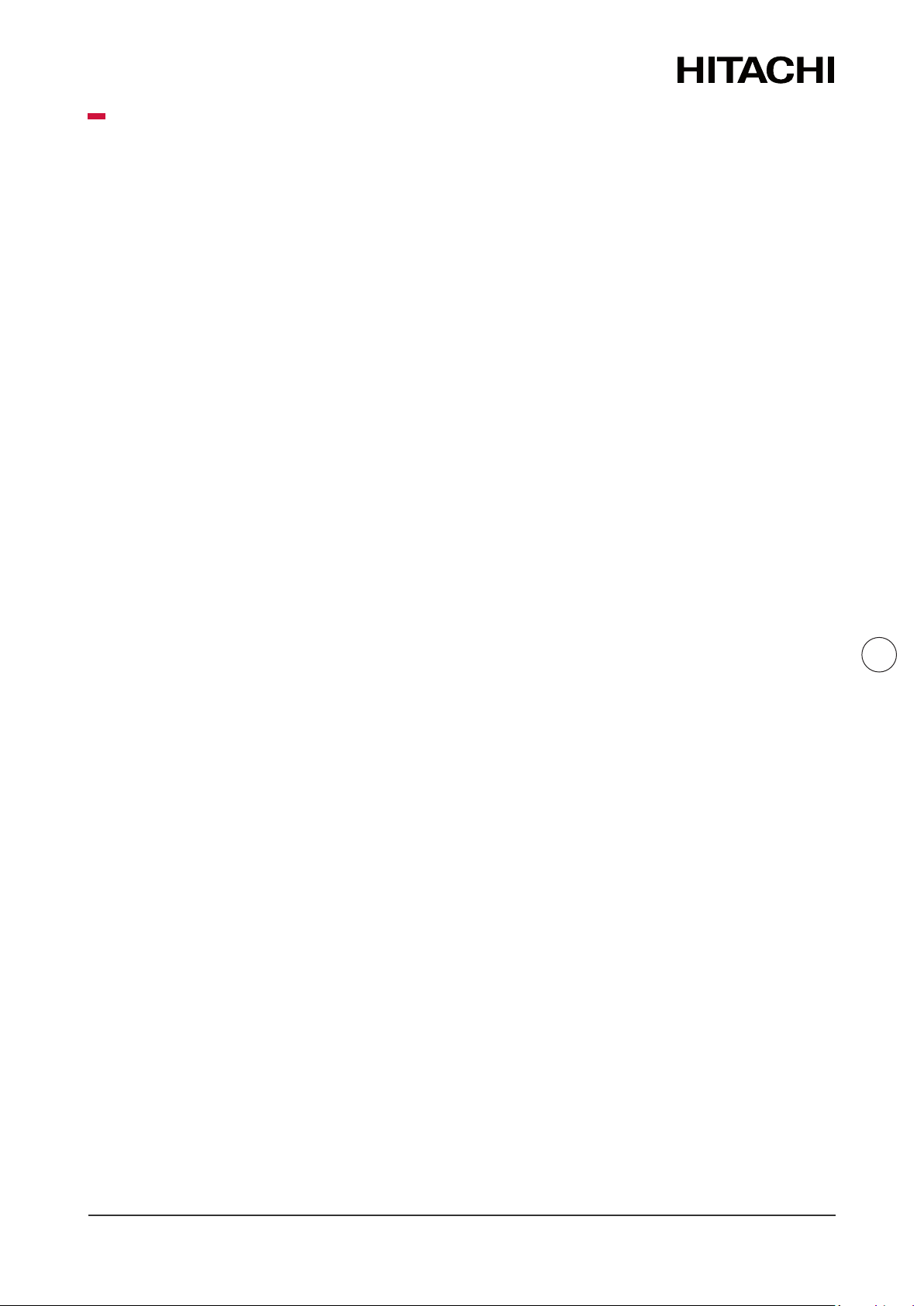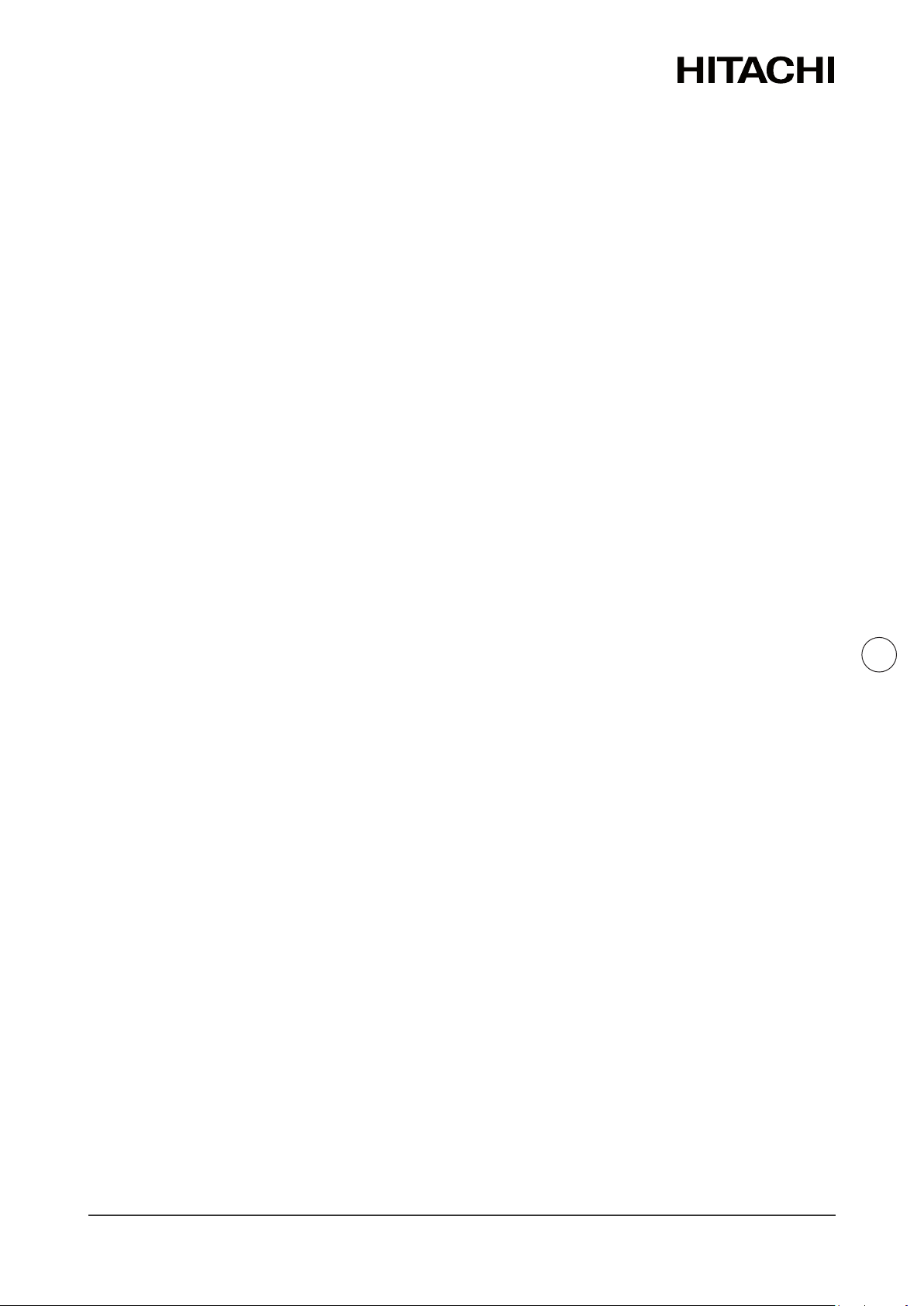BG
•
•
CS
•
•
ET
•
•
•
• -
•
•
LT
•
•