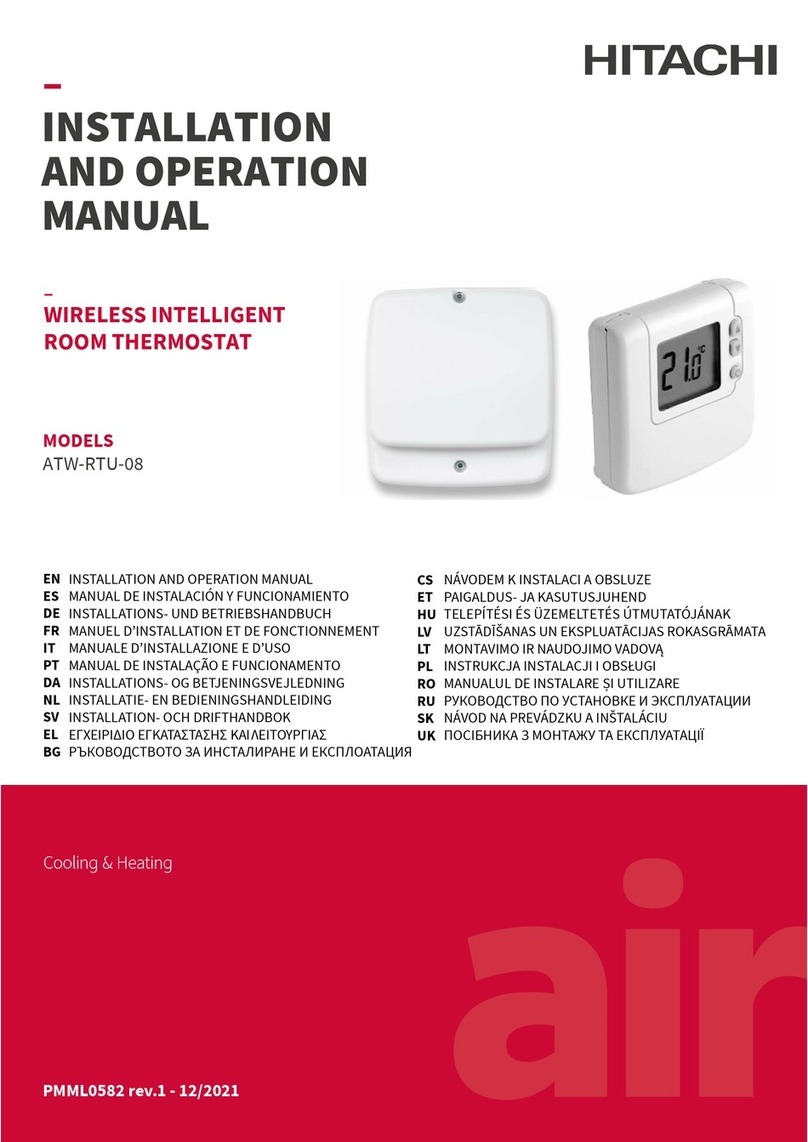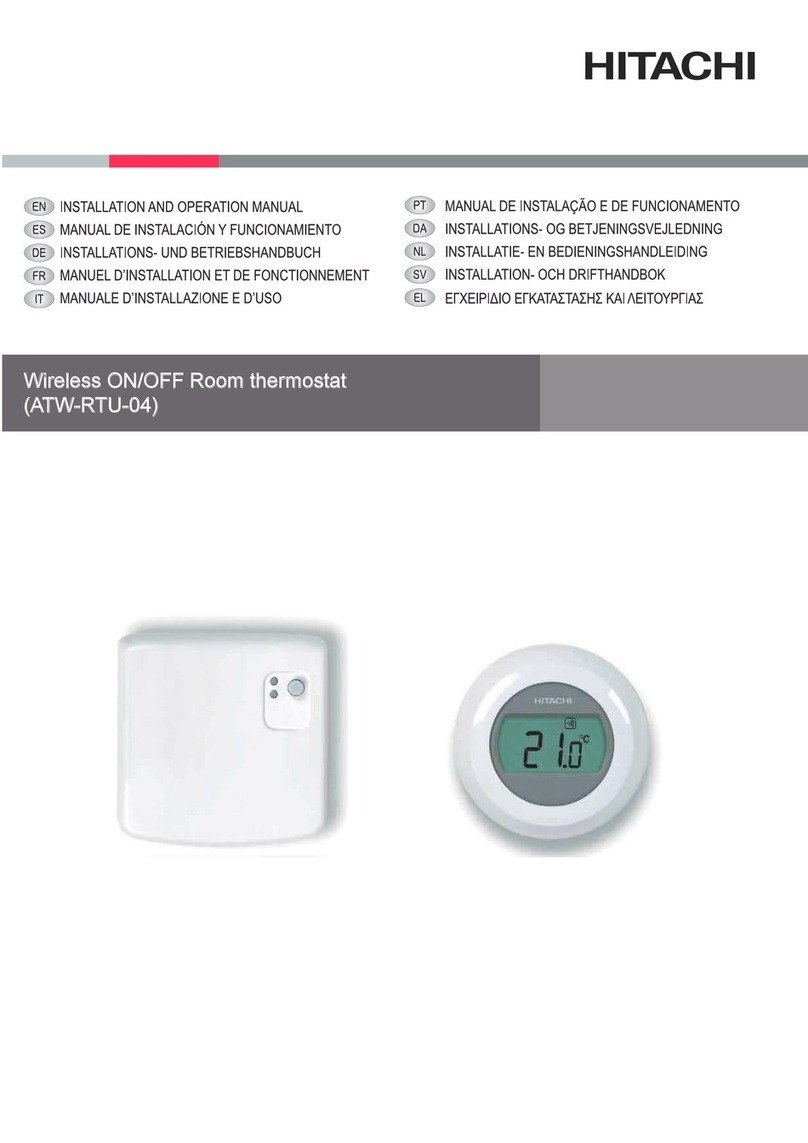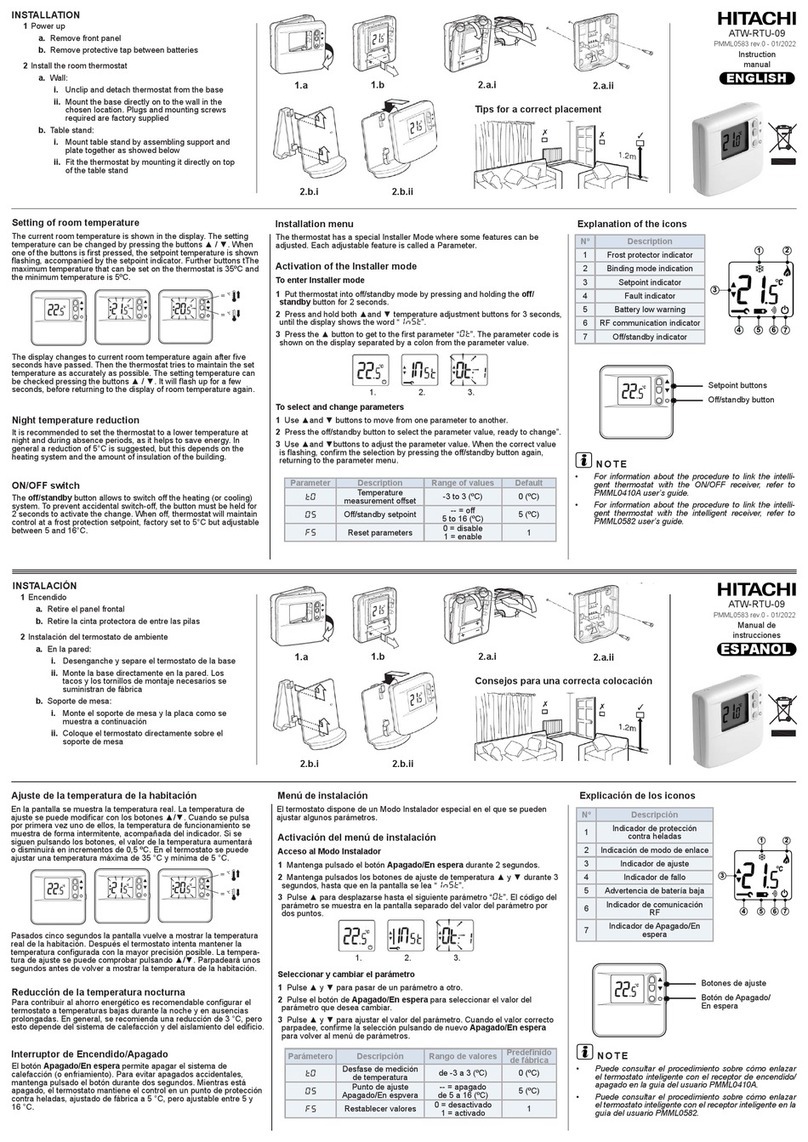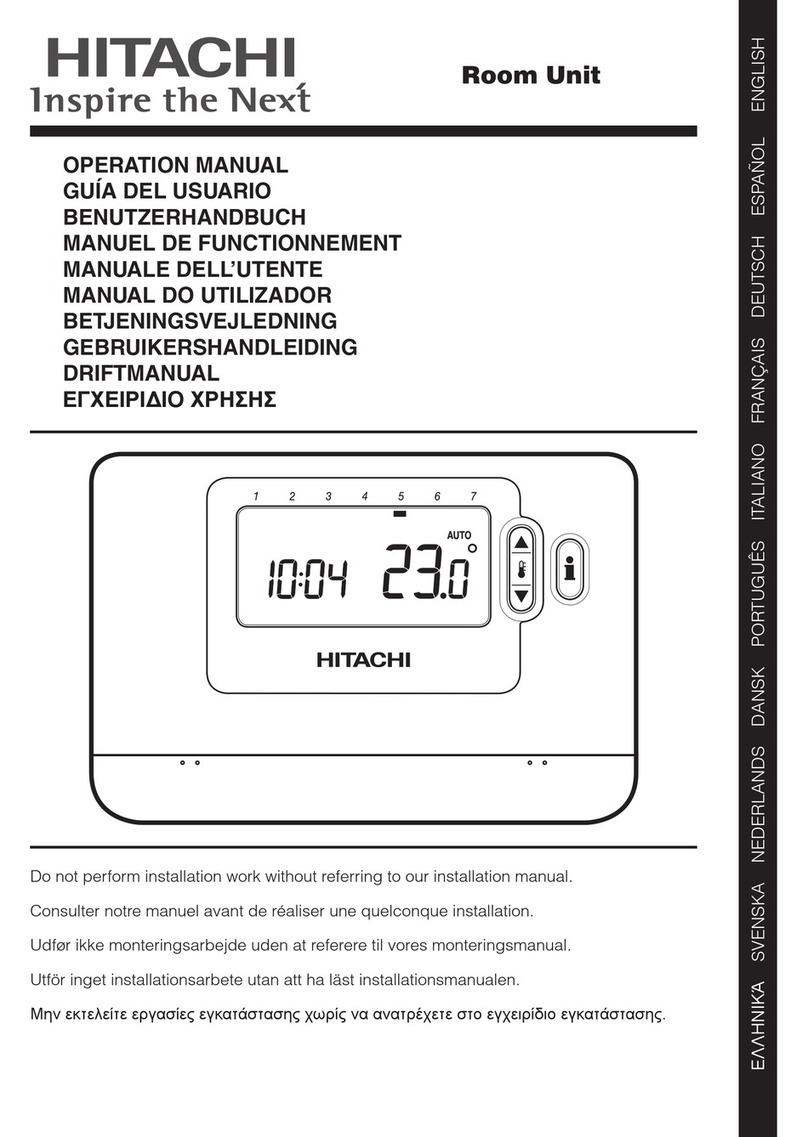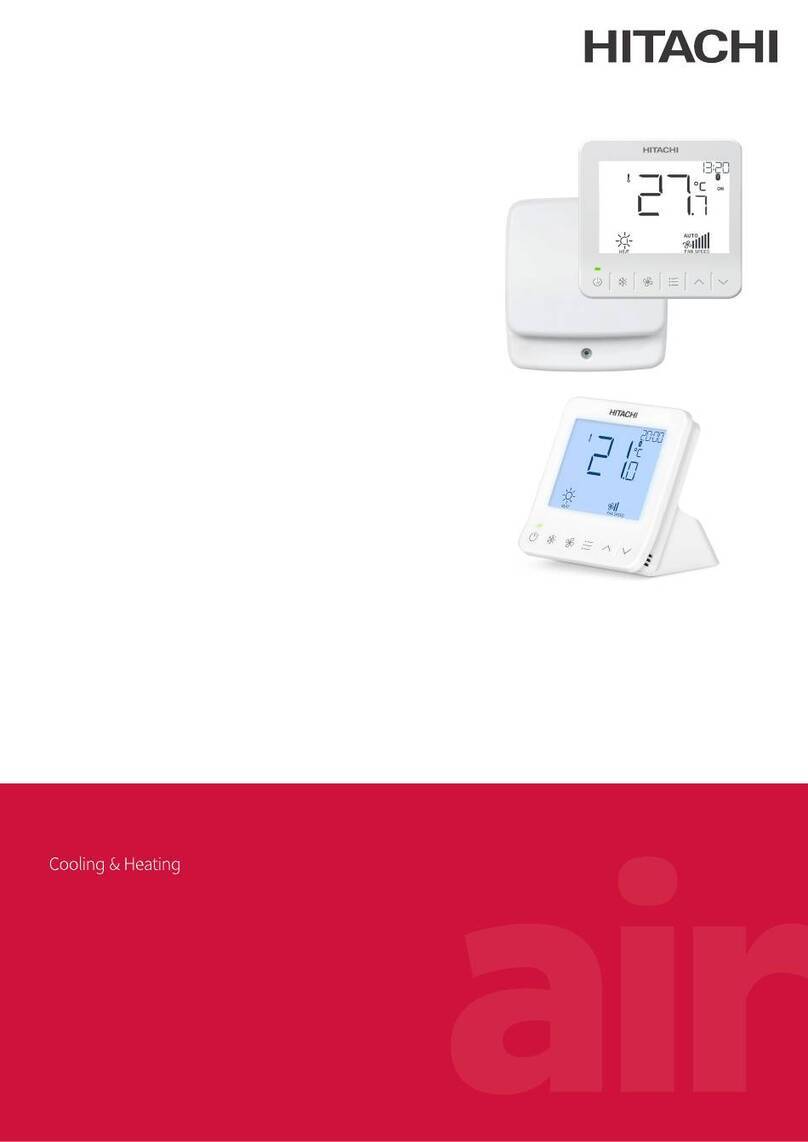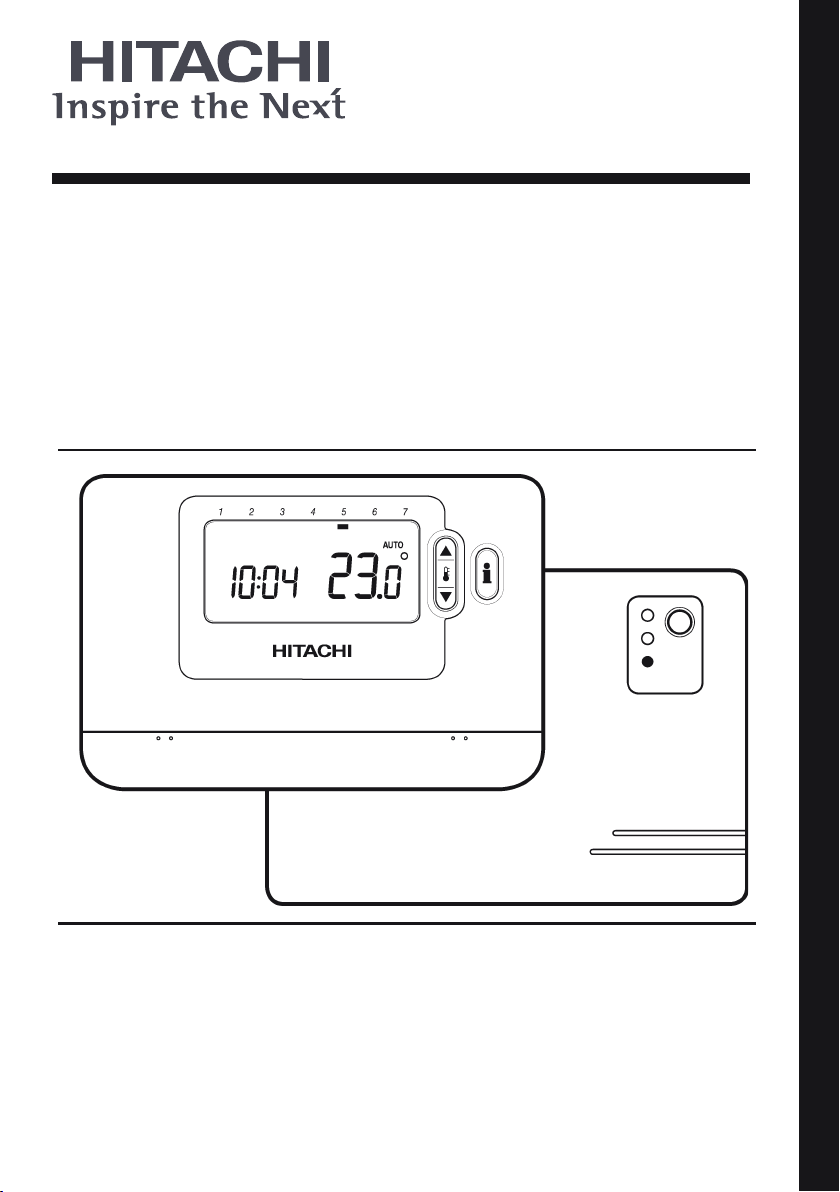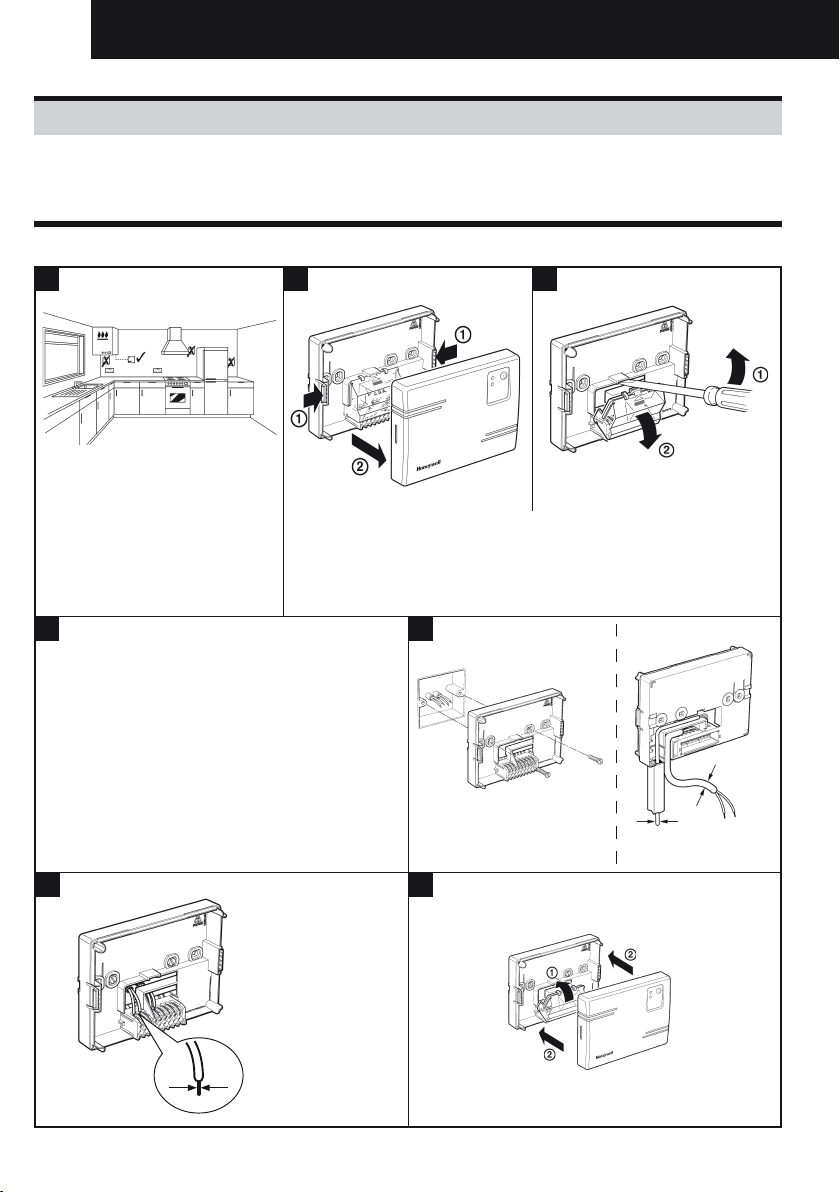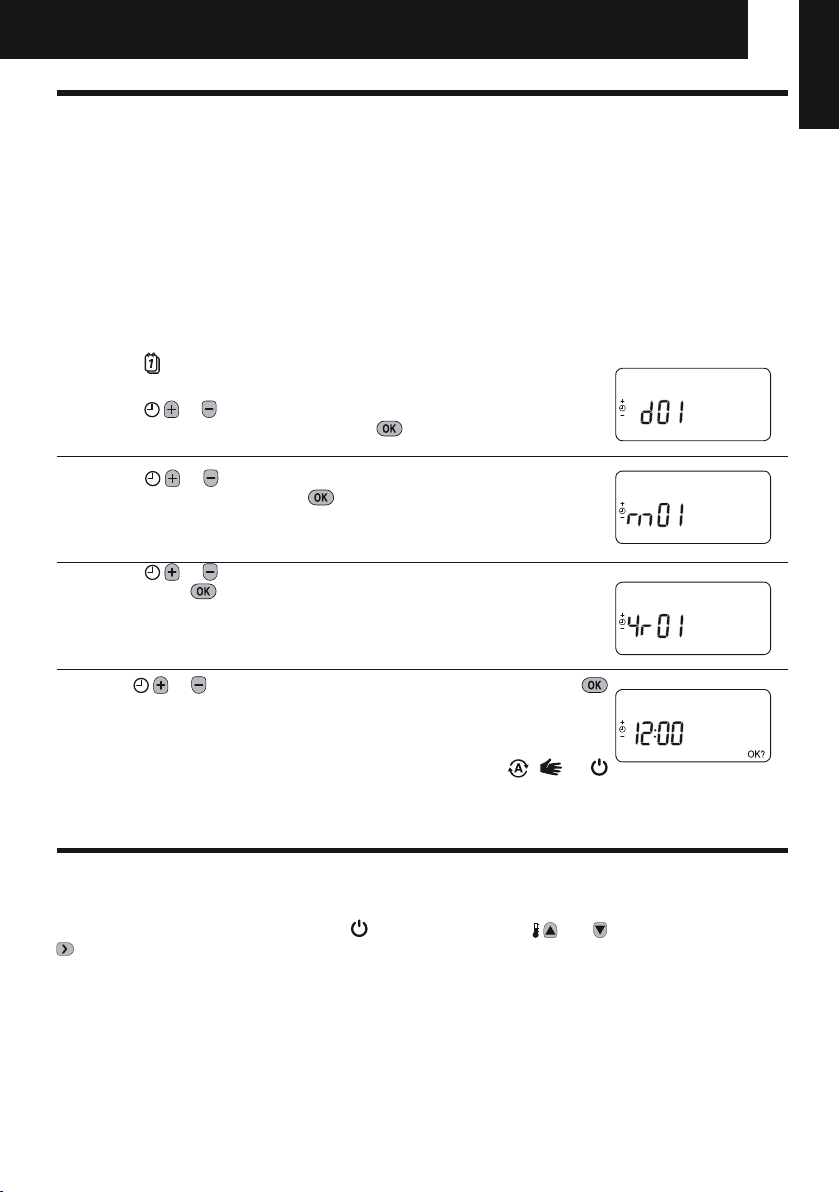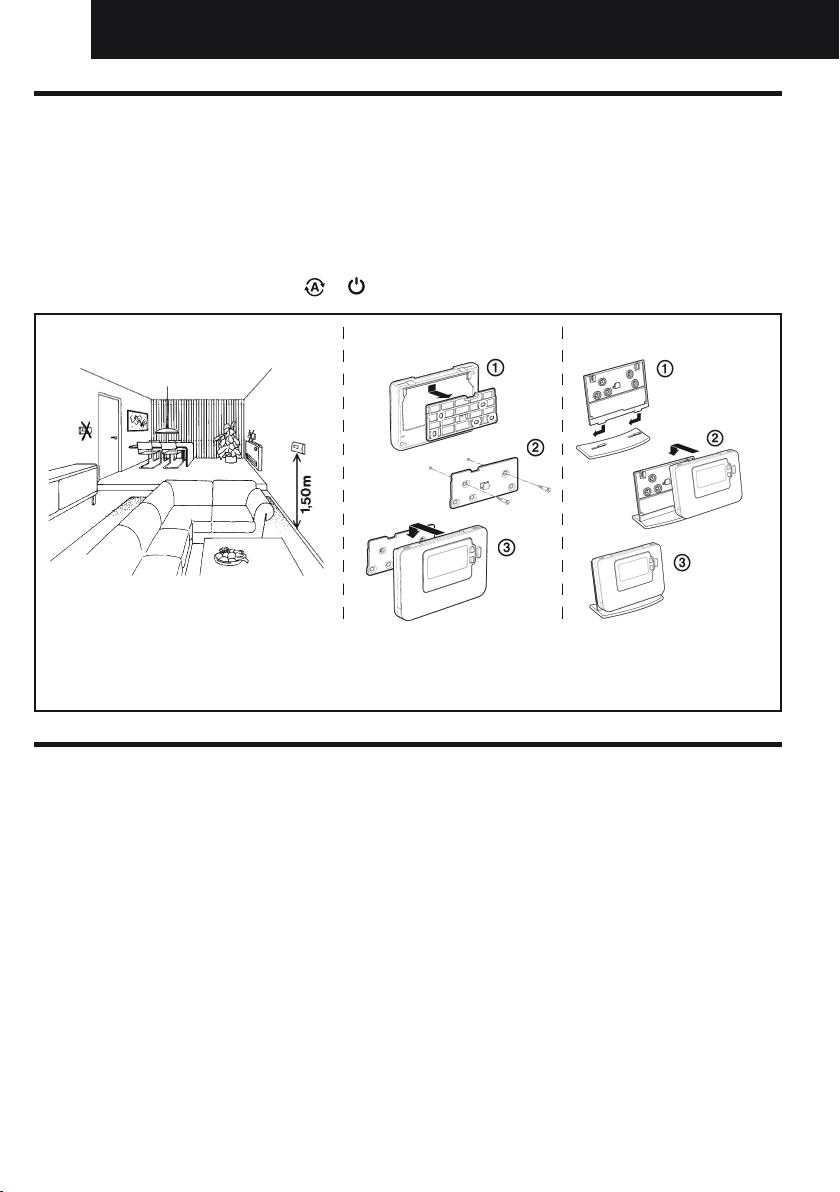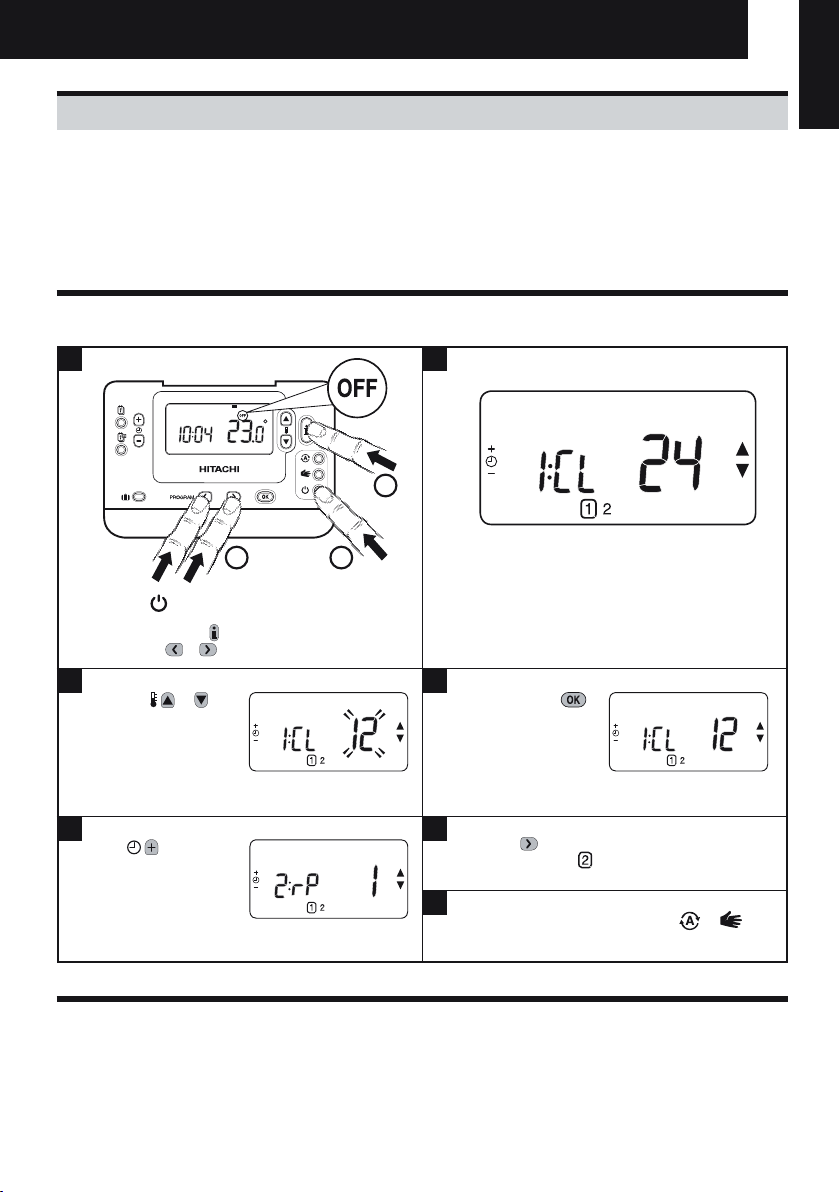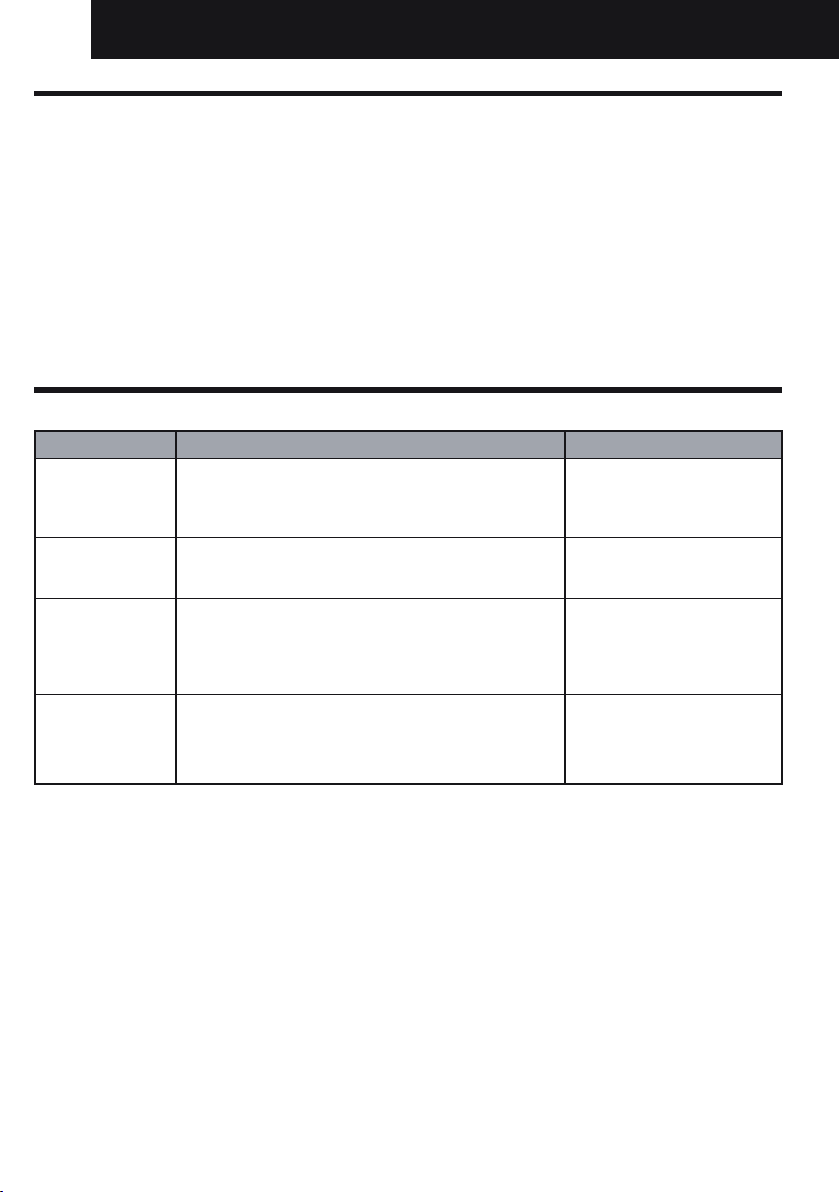2
Description
The Room Unit communicates with the RF Receiver
on an 868MHz Radio Frequency (RF) band to control the
AquaFREEsystem. Neither product will communicate
with other RF products that use different frequencies or
communication protocols.
Note: The RF link between the Room Unit and RF Receiver in
system packs is pre-configured at the factory and therefore these
components SHOULD be installed at the same site. This makes the
installation process fast and easy, but if products from individual
system packs are separated, or mixed with other pre-configured
system packs during installations please refer to section 4. Binding
/ Rebinding Procedure to bind the desired units together and
allow them to communicate with each other.
Table of Contents
Section Page
1. Installation Information .........................................................................................................................3
2. Installing the Programmable thermostat.............................................................................................4
2.1 Installing the RF Receiver..................................................................................................................4
2.2 Installing the Room Unit.....................................................................................................................5
2.2.1 Power Up....................................................................................................................................5
2.2.2 RF Communication Check..........................................................................................................5
2.2.3 Locating the Room Unit..............................................................................................................6
3. Installer Mode.........................................................................................................................................7
3.1 Entering Installer Mode......................................................................................................................7
3.2 Fail-Safe Mode Setup ........................................................................................................................7
3.3
Using the Room Unit for Specific Applications ..................................................................................8
3.4
Using the Special Features of the Room Unit ....................................................................................8
3.5 Installer Parameters Table .................................................................................................................9
3.5.1 Category 1 - Room Unit Settings................................................................................................9
3.5.2 Category 2 - System Settings...................................................................................................10
4. Binding / Rebinding Procedure ..........................................................................................................11
5. Trouble Shooting .................................................................................................................................12
5.1 Trouble Shooting Guide ...................................................................................................................12
Installation and Operation Manual
Installation and Operation Manual