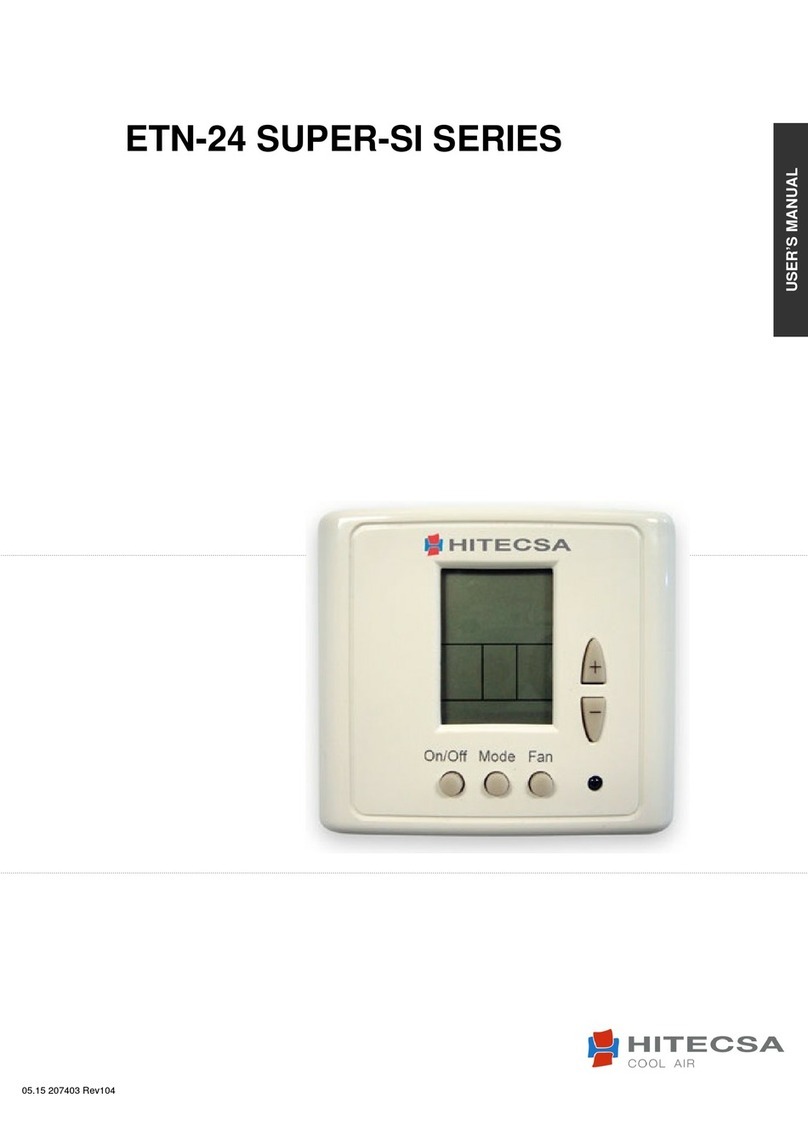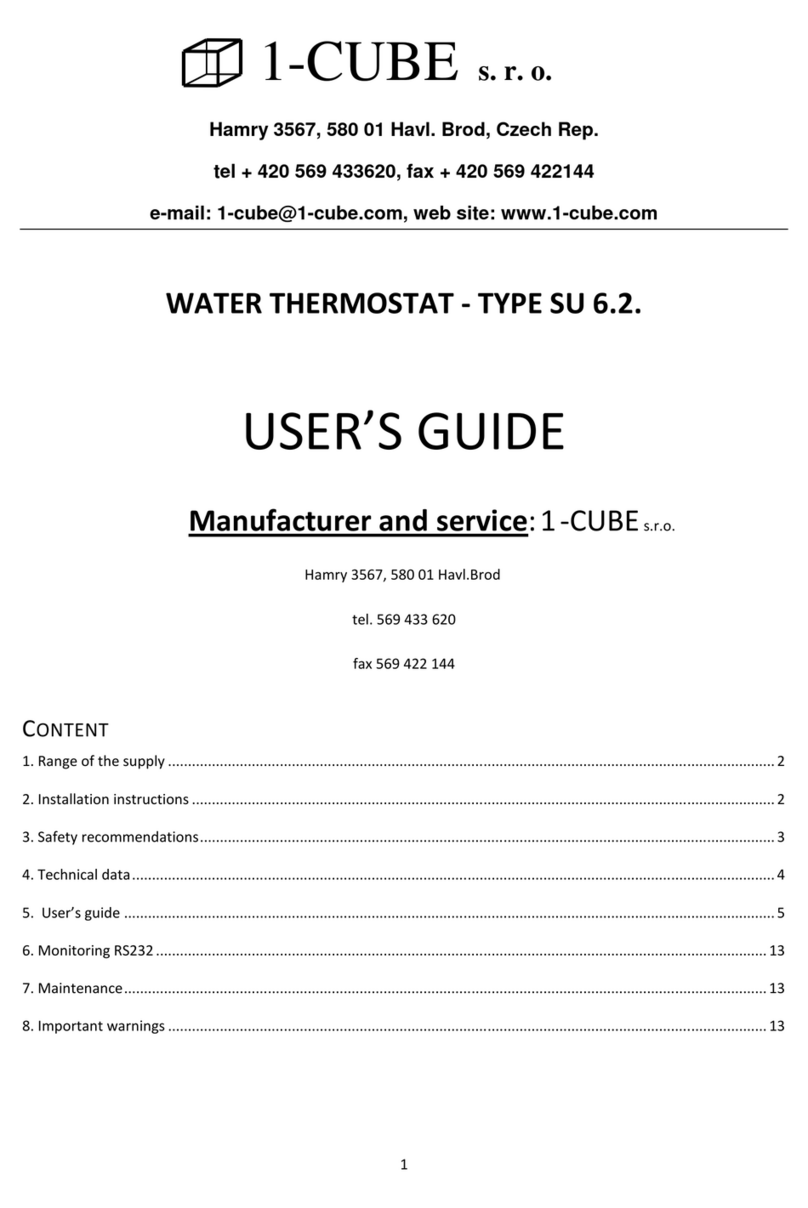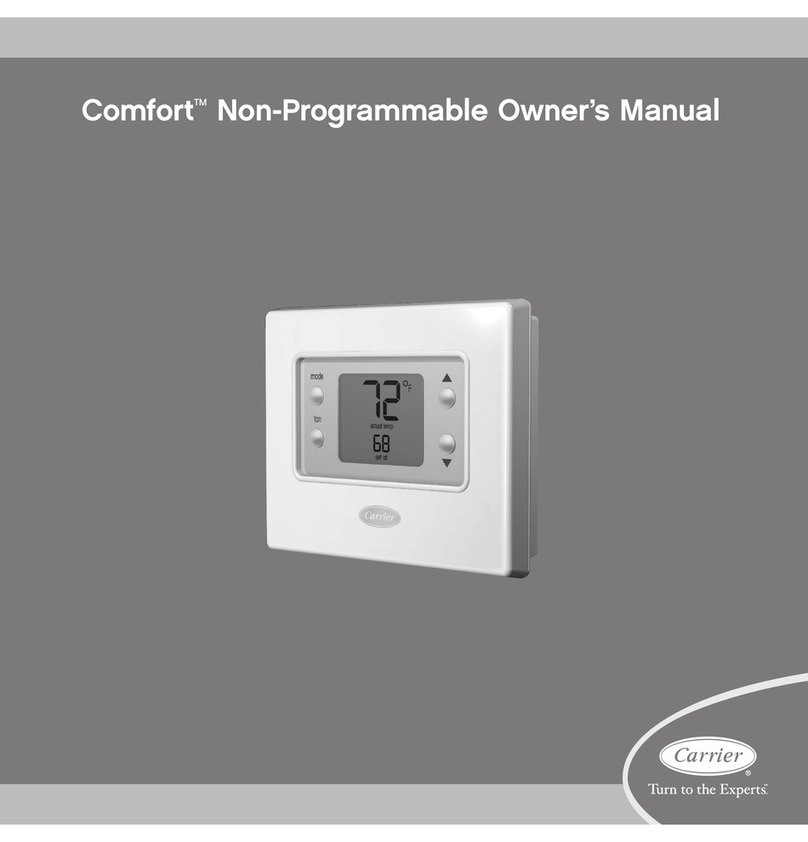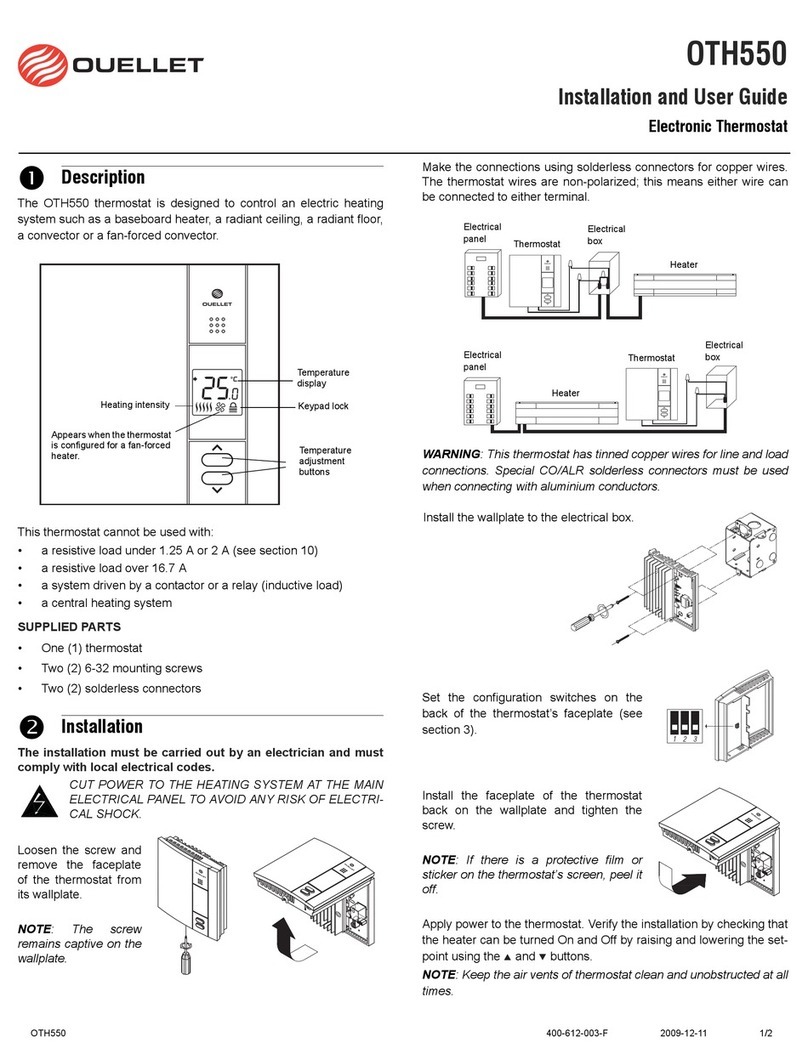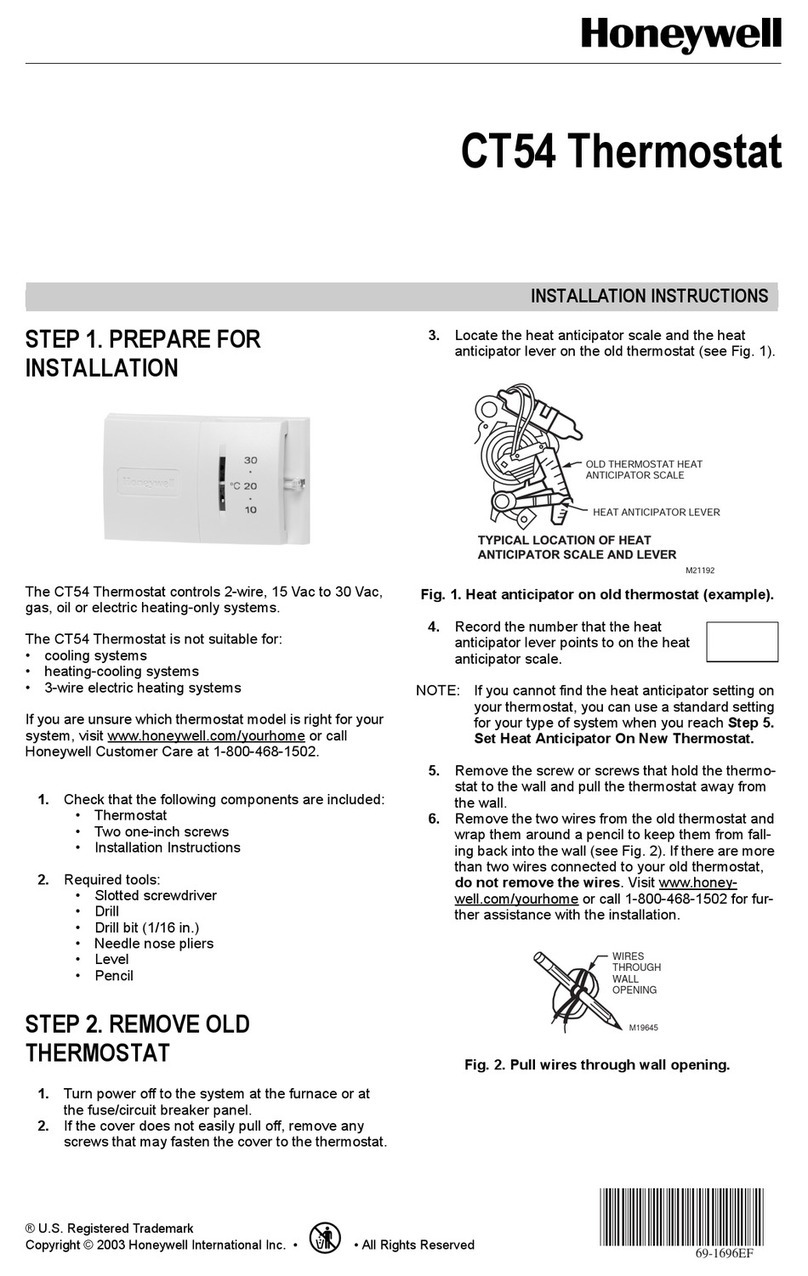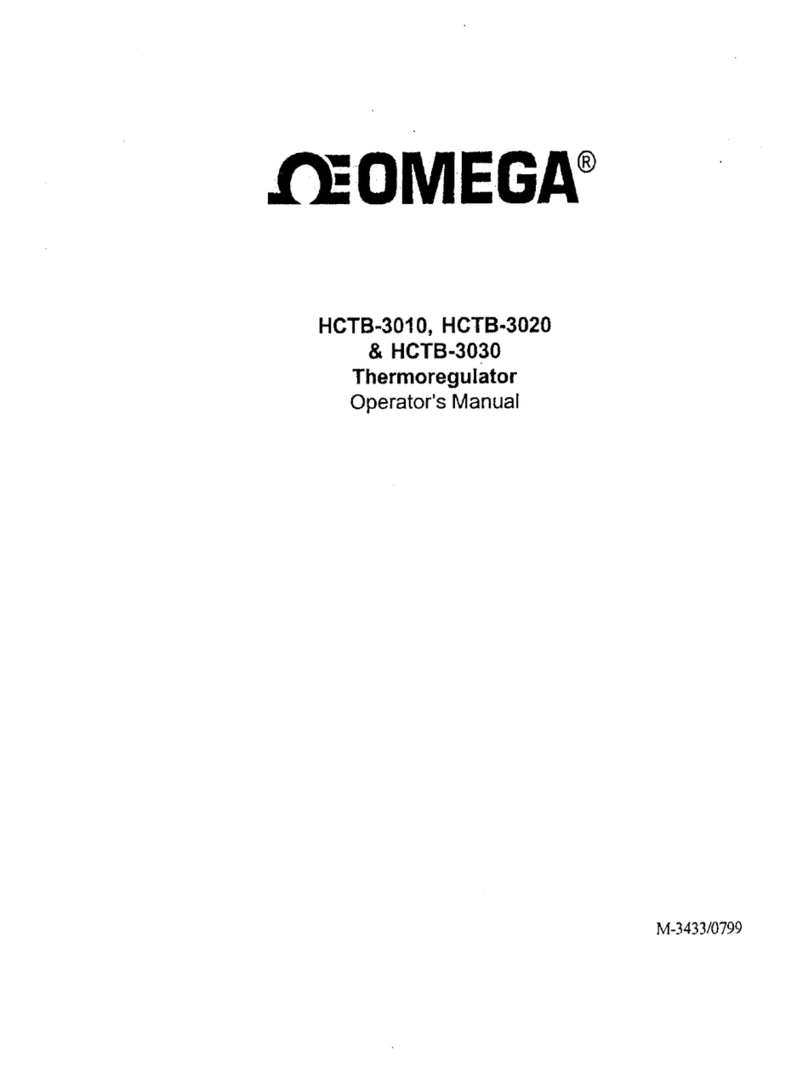Hitecsa TH-TUNE User manual

USER MANUAL
06.18 207803 Rev.100
TH-TUNE
AIR-AIR AND WATER-AIR AUTONOMOUS UNITS
SOLO FRIO

Thank you for trusting the Hitecsa Products. Our company has been offering the market an extended range of specialized units for
air conditioning and cooling installations for over 35 years. Our approach is based on efficiency, adaptability, usability and practical
solutions. This has been the hallmark of our product catalogue.
The versatility of our factory allows us to contribute solutions, almost tailored to each project’s specifications, in search of a solution
to every problem that arises in design and implementation of air conditioning installations.
From all of us at Hiplus Aire Acondicionado, once again, thank you very much.

3
06.18 207803 Rev.100
TH-TUNE
Air-Air and Water-Air autonomous units
TH-TUNE Air-Air / Water-Air
INDEX
INSTALLATION INSTRUCTIONS ......................................................................................... 4
ELECTRICAL CONECTIONS ................................................................................................. 5
POWER SUPPLY.................................................................................................................5
CONECTIONS.....................................................................................................................5
OPERATING MANUAL....................................................................................................... 6
DISPLAY:............................................................................................................................6
ON-OFF CONTROL.............................................................................................................6
TEMPERATURE ADJUSTMENT...........................................................................................6
Th-tune internal temperature probe calibration.........................................................6
SYSTEM MODES ................................................................................................................6
INTERNAL FAN MODES: ..........................................................................................................6
TIME SCHEDULE.....................................................................................................................7
Examples of time programming:.................................................................................7
WARNINGS AND INFORMATION SIGNALS ....................................................................................8
Description of the Warning Codes ..............................................................................8
ALARMS...............................................................................................................................8
Alarm Codes Reset ......................................................................................................8
Alarm Codes Description .............................................................................................9
DESCRIPTION OF MODBUS PARAMETERS ...................................................................... 10
ADDRESS PARAMETER CONFIGURATION........................................................................10
BAUD (RATE) PARAMETER CONFIGURATION..................................................................10

4
06.18 207803 Rev.100
TH-TUNE
Air-Air and Water-Air autonomous units
INSTALLATION INSTRUCTIONS

5
06.18 207803 Rev.100
TH-TUNE
Air-Air and Water-Air autonomous units
ELECTRICAL CONECTIONS
POWER SUPPLY
The thermostat can operate at 50 Hz and at 60 Hz, and the voltage tolerances are 230V ± 20%.
CONECTIONS
Two wire power supply AWG18 (Cable section: 05 mm² to 1,5 mm²) connected to 230 VAC (L+N) terminals.
485 serial, Shielded and twisted pair AWG 20/22 and with drain wire connected to GND. Connected to board and
thermostat terminals. Maximum length = 500 m.
ATENTION –To avoid possible electromagnetic interferences separate as much as you can the power and signal
cables. Never insert in the same cable conduits, including ones of the electrical panel boards.

6
06.18 207803 Rev.100
TH-TUNE
Air-Air and Water-Air autonomous units
OPERATION MANUAL
DISPLAY:
- Backlighted LCD display.
- Two alphanumerical 4-character strings.
- Set of symbols to obtain all the information of
the operation simultaneously on the same
screen.
- Multi-function center button: rotate to scroll
through the menus or increase/decrease a
value and press to enter or select.
ON-OFF CONTROL
Press and hold the button (On / Off) for two seconds to turn the thermostat on or off. The word "OFF" will be displayed on the thermostat
screen when it is off.
NOTE: The thermostat will show "OFFd" if the remote on-off contact is open and "OFFs" when the shutdown is done through Modbus.
TEMPERATURE ADJUSTMENT
Adjust the setpoint temperature rotating the central button.
Th-tune internal temperature probe calibration
Apply a positive or negative correction value which will be added to the probe value. The zero value will not change the probe value.
Press and hold FAN + ON/OFF keys until a password is required.
Access with the password “22” and press to validate. Rotate the central button until the option PCAL appears and
select it.
Beware of any element of this menu! The ThTUNE can be disabled.
Turn the central button to modify the correction value and press to validate.
SYSTEM MODES
Press (Mode) button to alternate between the available operations modes.
Available system modes:
Cooling Mode –Display will show the icon: and in the down-Right corner: .
Heating Mode –Display will show the icon: & . This mode is not available for cooling only machines.
Automatic Mode –Display will show: “Auto”. This mode is not available for cooling only machines. This operating
mode will change between cold and heat depending on the selected temperature setpoint. The mode that is active at
each moment will be indicated in the lower right part of the display: Heating, Cooling.
Only Fan –Display will show two icons at the same time: . The fan will operate in continuous mode and will
not take into account the temperature value introduced in the setpoint. Only one speed is available.
NOTE: When the outdoor temperature is very low and you want the machine to operate in cooling mode, either by
selecting this mode or by selecting the Auto mode. If the machine does NOT have condensation control then it could
stop due to the activation of an alarm.
Beware of always leaving Auto mode active! The conditions that lead to the previous error could be given.
Internal Fan Modes:
“Fan / Autofan” with Ventilation “Continuous / Auto”
Press (Fan) button, to alternate between automatic or continuous ventilation modes.
With automatic fan - The icon on the screen will show "Auto".
The fan only works when there is a request for cold or heat.
Without automatic fan - The word "Auto" disappears from the icon.
The fan operates in continuous mode.
Clock
Mode
Fan
On /Off
2 Water_Air
1 Air_Air

7
06.18 207803 Rev.100
TH-TUNE
Air-Air and Water-Air autonomous units
OPERATION
Time schedule
Examples of time programming:
oContinuous Day Schedule from 9:00am to 9:00pm
- t1: Start up, “8:45”
- t2, t3: Unscheduled, “--:--“
- t4: Stoppage, “20:00”
- t5, t6: Unscheduled, “--:--“
oSplit Day Schedule 9:00-13:00 and 16:00-20:00
- t1: Start up, “8:45”
- t2: Stoppage for absence of midday or reduce to a more economicalsetpoint.“13:00”
- t3: Start up or return to normal setpoint. “16:00”
- t4: Stoppage of end of day “20:00”
t5, t6: Unscheduled, “--:--“
oDomestic Schedule
- t1: Start up, “7:00”
- t2: Stoppage for absence or reduce to a more economicalsetpoint. “8:30”
- t3: Start up or return to normal setpoint. “13:15”.
- t4: Stoppage for absence or reduce to a more economicalsetpoint. “15:30”
- t5: Start up or return to main setpoint
- t6: Nocturnal stoppage or reduce to a more economicalsetpoint. “13:00”
Press and hold CLOCK button for 3 seconds until appears “Cloc”on the screen.
(Make sure that the thermostat time is correct by selecting “Time band”).
- In general, to scroll through the different screens, turn the central button and select
by pressing it.
Turn the central button to select the desired type of program.
- Daily by selecting every day, weekly (shows all days), or one from Monday to Friday
and another from Saturday to Sunday, Press the central button to select the day or
days desired.
Turning the button, you can select 6 different screens in order that correspond to 6
different times throughout the day (see screens).
- On each screen a setpoint temperature is programmed if we want the machine
running or "OFF" if we want to stop it and the time at which it will be activated. If
instead of an hour we select “--:--“, the screen will be deprogrammed and will not
be activated.
- The time that we can select in each screen will always be greater than the one of
the previous screen.
- The operation mode can not be modified, it will be the one that is active.
- To leave, select the ESC screen.
- The screen figures are illustrative and each user can select the schedule according
to their particular needs.
- After the last time section (t6), the next one will start again for the t1 section of the
following day.

8
06.18 207803 Rev.100
TH-TUNE
Air-Air and Water-Air autonomous units
OPERATION
Warnings and Information signals
On the Th-tune screen, some 4-letter alphanumeric characters (AL01) may appear,
When the ( ) symbol also appears then it is an alarm, otherwise it is a warning or an information signal. The
warnings disappear automatically when the cause disappears, however the alarms have to be reset.
Description of the Warning Codes
CODE
DESCRIPTION
FIELD
AVFS
Warning of Dirty Filter
General
IFAb
No water flow Info.
Water-Air
OFFd
The remote contact On-off is open.
General
OFFs
Stoppage through supervisor (Modbus, Bacnet, etc.)
General
Seccurity stoppage
General
Alarms
Alarm Codes Reset
Press the central button several times until RES
appears (only available when there is at least one active
alarm).
All alarms, whose causes have disappeared or have
been solved, are canceled.
Turn the central button to change from 0 to 1.
Press the central button once.
When the reset has been made, the text will change
to OK.
After the reset, the thermostat will return automatically to its normal state, displaying the ambient or return temperature as configured.
All alarms are serious, cause the unit stoppage and activate an output signal through a relay.
WARNING!

9
06.18 207803 Rev.100
TH-TUNE
Air-Air and Water-Air autonomous units
OPERATION
Alarm Codes Description
CODE
DESCRIPTION
FIELD
AL01
Alarm probe B1 disconnected (Outdoor Temperature)
General
AL02
Alarm probe B2 disconnected (Air supply Temperature)
General
AL03
Alarm probe B3 disconnected (Comp. 1 discharge Temperature)
General
AL05
Alarm probe B5 disconnected (Return humidity)
General
AL06
Alarm probe B6 disconnected (Return humidity)
General
AL07
Alarm probe B7 disconnected (Outdoor humidity)
General
AL08
Alarm probe B8 disconnected (Water inlet temperature circuit 2)
Water-Air
AL09
Alarm probe B9 disconnected (Water outlet temperature circuit 3)
Water-Air
AL11
Alarm probe B11 disconnected (Low pressure C1, only units with 2 circuits)
General
AL12
Alarm probe B12 disconnected (Low pressure C2, only units with 2 circuits)
General
ALb1
Alarm probe B1 disconnected (Outdoor temperature)
General
ALb2
Alarm probe B2 disconnected (Air supply temperature)
General
ALb3
Alarm probe B3 disconnected (Comp. 1 discharge Temperature)
General
ALb5
Alarm probe B5 disconnected (Return humidity)
General
ALb6
Alarm probe B6 disconnected (Return humidity)
Water-Air (all)
ALb7
Alarm probe B7 disconnected (Outdoor humidity)
Water-Air (all)
ALb8
Alarm probe B8 disconnected (Water inlet temperature circuit 2)
Water-Air
ALb9
Alarm probe B9 disconnected (Water outlet temperature circuit 3)
Water-Air
ALF6
Thermic alarm outdoor fan/compressor
Air-Air
Thermic alarm compressor
Water-Air
ALF7
Thermic alarm indoor fan
Air-Air (1 Circ.)
Thermic alarm outdoor fan 2 (2-circuit unit)
Air-Air (2 Circ.)
Thermic alar indoor fan
Water-Air
ALF8
Thermic alarm indoor fan (2-circuit unit)
Air-Air (2 Circ.)
ALH1
Antifreeze alarm 1 (Water inlet below 12 ºC)
Water-Air
ALH2
Antifreeze alarm 2 (Water outlet below 6 ºC)
Water-Air
ALH3
Antifreeze alarm 3 (Water inlet < 15ºC and ΔT > 8ºC)
Water-Air
ALH4
Antifreeze alarm 4 (Compressor ON and water inlet/outlet ΔT lower than 1,5 ºC)
Water-Air
ALIF
Alarm flow switch
Water-Air
ALPA
High pressure switch alarm circuit 1
General
ALPB
Low pressure switch alarm circuit 11
General
ALPM
Minimal pressure switch alarm
General
ALRF
Lack of refrigerant alarm
General
A2F7
Thermic alarm compressor 2 (2-circuit unit)
General
A2F8
Thermic alarm indoor fan 2 (2-circuit unit)
General
A2PA
High pressure switch alarm circuit 2
General
A2PB
Low pressure switch alarm circuit 2
General
A2PM
Minimal pressure switch alarm circuit 2
General
A2RF
Alarm lack of refrigerant circuit 2
General
Note: if code “AL” is shown on the display, then reset as has been explained in the previous paragraph.

10
06.18 207803 Rev.100
TH-TUNE
Air-Air and Water-Air autonomous units
DESCRIPTION OF MODBUS PARAMETERS
To be able to change the MODBUS parameters from the THTUNE terminal, the communications must first be enabled with a PGD1 or a
MiniPGD terminal: Enable the supervisor in the factory level menu and enable Start / Stop of the unit through supervisor.
ADDRESS PARAMETER CONFIGURATION
Press the central button until ADDR appears.
Turn the central button to select the direction
(1-200).
Press the central button once to confirm.
BAUD (RATE) PARAMETER CONFIGURATION
Press the central button until BAUD appears.
Turn the central button to select the speed.
(0, 1, 2, 3, 4)
0 → 1200
1 → 2400
2 → 4800
3 → 9600
4 → 19200
Press the central button once to confirm.

11
06.18 207803 Rev.100
TH-TUNE
Air-Air and Water-Air autonomous units
Reserved the right to make any modifications without previous notice.Translated from the original manual in Spanish.
Other manuals for TH-TUNE
1
Table of contents
Other Hitecsa Thermostat manuals