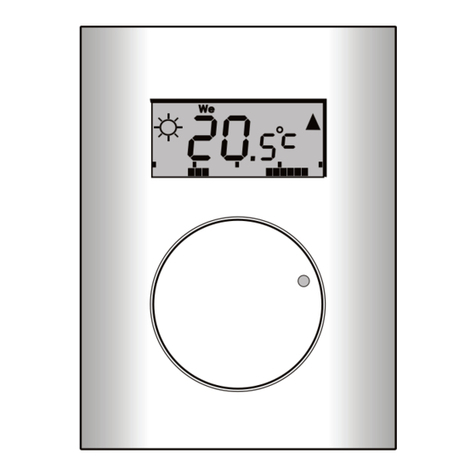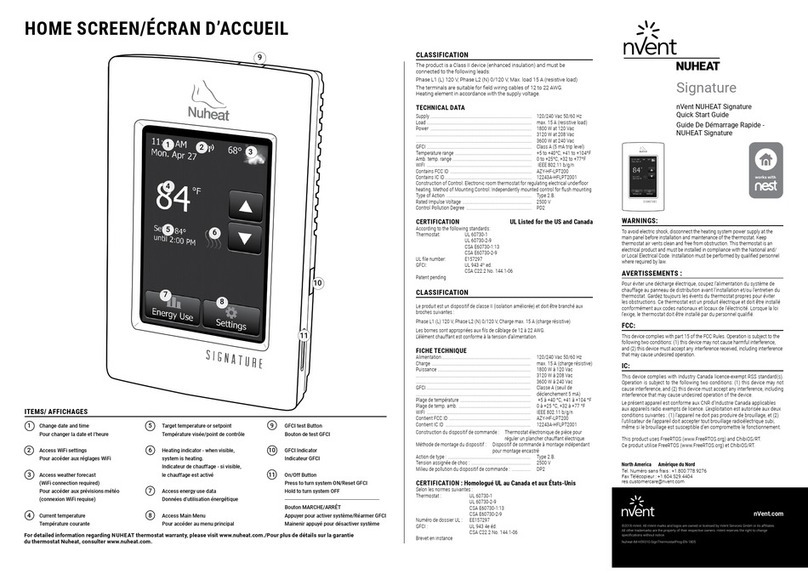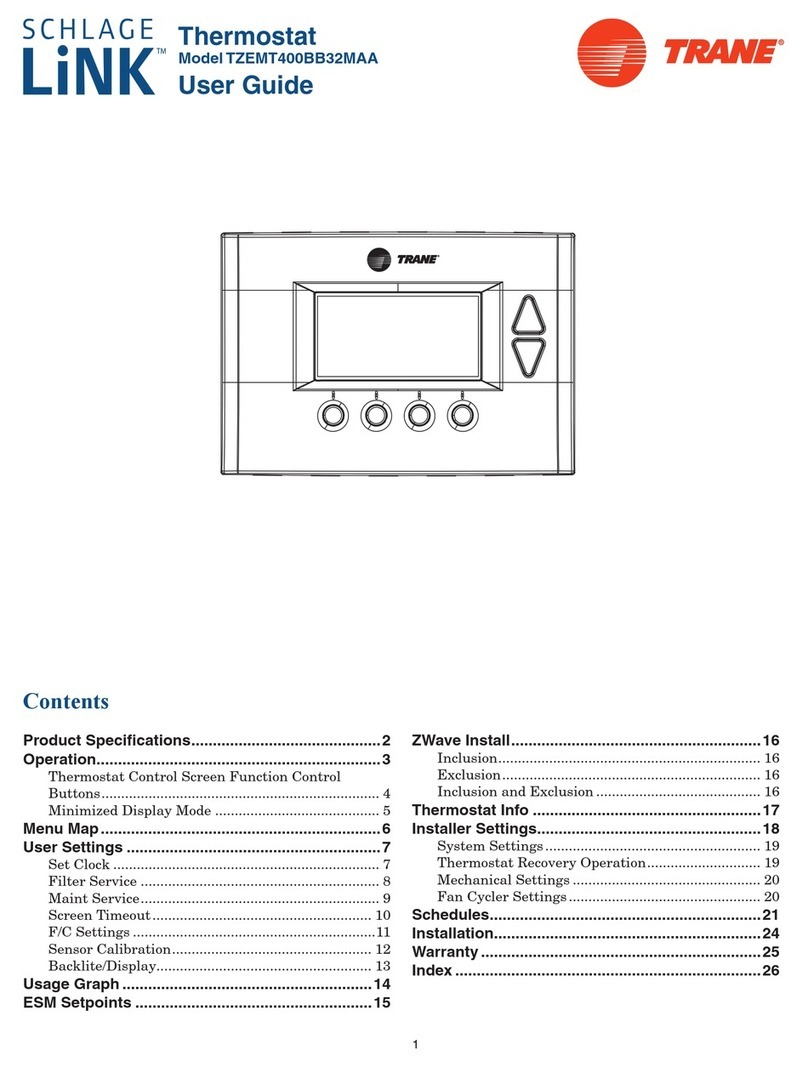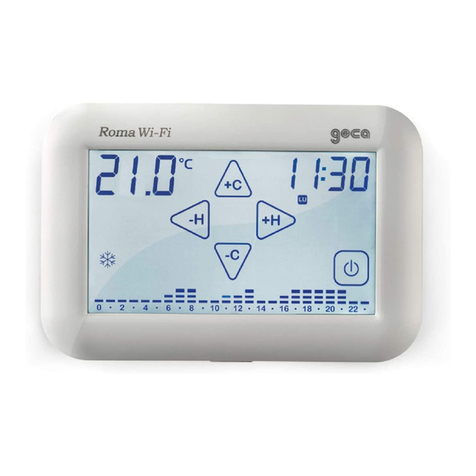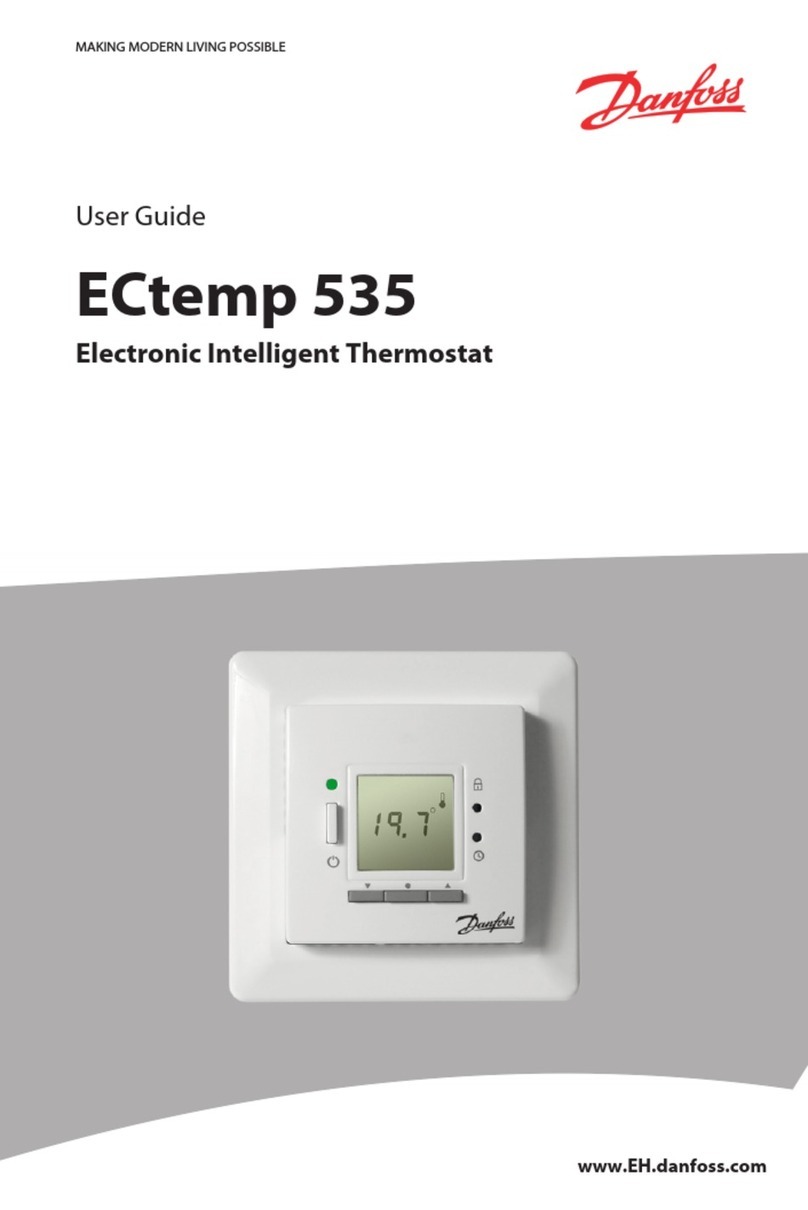Hive Active Heating User manual

Hive Active Heatin
Thermostat
installation uide

Installation order
For quick and efficient setup install Hive Active Heatin in this order:
Install hub
Wait until the hub
flashes AMBER
1
Here’s what you’ll need to
install Hive Active Heatin
• A working gas central heating system
• An existing broadband connection with a spare Ethernet port
• An Android or Apple smartphone to control your heating via
the app or an up to date web browser.
Add thermostat
It will show ‘Search’
and then connect
3
Complete online setup
Control your
thermostat remotely
4
Install receiver
Wait until the status liht
flashes AMBER
2
Status
Hot
water
Central
heating
Status
Hot
water
Central
heating

2
Please remember that for your
own safety Hive Active Heating
should always be installed by
a qualified professional.
Contents
The hub pae 3
The receiver pae 7
The thermostat pae 23
Controllin your thermostat remotely pae 30
Multizone pae 31

3
1 The Hive Hub
If you already have a Hive Hub just put it into pairin mode. To do this
press the button at the rear of the hub for second and release it.
The middle liht should now flash AMBER showin it is in pairin mode.
Then move on to stae .
If you are not installin a hub just now skip to step .
Button

4
1a – Installing your hub
To install the hub, there must be a broadband connection with a spare
network port and a power socket must be nearby. Once this has been
located, connect the hub as follows:
Connect the hub to the household’s
broadband router usin the network
cable provided.
1
Fit the power cable into the hub and
plu it into a power socket.
2
Wait for the middle liht to flash
AMBER. Durin start-up the GREEN
liht will flash, followed by the
AMBER liht. This usually takes
5-10 minutes.
3

1b – Connecting the hub
Once the AMBER liht is flashin, the hub is set up and you can move onto
installin the receiver. If no lihts are displayed immediately after the hub
has been turned on, check all cables are connected and the power socket
works. If the problem still persists contact Hive Technical Support.
5

6
Hub lights and what they mean:
Colour Pattern What does this mean? Notes
GREEN Flashin Installation and start-up.
The hub is attemptin to
connect to the Hive
servers and update itself.
Do not disconnect the hub.
If flashin continues after 15 minutes,
contact Hive Technical Support to
confirm that it has connected.
AMBER Flashin Installation. The hub
is actively seekin to
connect to the receiver
and thermostat.
The hub will search for devices for
2 hours at a time. It will then pause,
and show solid AMBER.
AMBER Solid Installation. The hub
has paused its search
for other devices.
To restart the search, simply turn the
hub off then on. The AMBER flashin
liht should then return.
GREEN Solid Normal operation.
The hub is connected.
This happens once the hub, receiver
and thermostat are all installed and
synchronised.
RED Solid or
Flashin
Error. The hub has
failed to connect to
the Hive servers.
Check that the hub is plued in and
that the broadband is workin. If the
problem persists, call Technical Support.

7
2 The receiver
Important information: Before you get started
• Before fittin, isolate the mains electricity supply to the central heatin
system. Confirm it is isolated and secured in the off position for the
duration of the installation. Remember to always follow appropriate safe
electrical isolation procedures and test to confirm that the supply is
isolated before touchin any electrical connections.
• This product should only be installed by an electrically skilled person
competent in the installation of electrical accessories. The wirin must
comply to the current edition of BS7671 (The IET Wirin Reulations),
and the appropriate Buildin Reulations or Standards in place.
• The Hive receiver is double insulated so doesn’t need an earth connection.
You’ll find a tether on the backplate to secure an earth wire if needed.
• This product is designed for fixed wiring installation only. It must be
supplied via a switched fused spur with a minimum contact separation
of 3mm (both live and neutral) and fitted with a 3A fuse.

8
Single channel receiver
for combi boilers and additional
plumbed heatin zones
Dual channel receiver
for conventional boilers
with hot water tanks
Installing the correct receiver
Hive Active Heatin has two
types of receiver: Status
Hot
water
Central
heating
Status
Hot
water
Central
heating

Wiring labels
Use the labels provided and attach them to the wires to help you remember
which one is which durin the installation.
Sticker here
9

2a – Installing the receiver
You should fit the receiver in a convenient location close to the boiler or
central heatin system. Make sure it’s at least cm away from lare metal
objects, such as a boiler or hot water cylinder, to avoid interference with radio
sinals. Take care to avoid any cables and pipes that may be buried in the
walls. Once you’ve found a suitable location, install the receiver as follows:
Loosen the screws on the underside
of the receiver and remove the
backplate by pullin the bottom
of it away from the front panel.
1
10
Status
Hot
water
Central
heating

11
Run cable from the
boiler or wirin centre
(if required), then continue
on to the next section to
wire up the backplate.
Fix the backplate to the wall
with the terminals at the top.
2
3

12
2b – Single channel
receiver wiring
2b – Dual channel
receiver wiring
N: Permanent neutral
L: Permanent live
1: Common
3: Heatin on (NO)
2: Heatin o (NC)
4: (unused)
Earth
tether
N: Permanent neutral
L: Permanent live
1: Hot water o (NC)
3: Hot water on (NO)
2: Heatin o (NC)
4: Heatin on (NO)
Earth
tether

13
2c – Testing the boiler
To test the receiver to boiler connection follow these steps:
1
Visually check the wirin to confirm that the connections have been
carried out correctly, referrin to the labels on the wires and any
photoraphs taken before replacement bean
2
Confirm that the receiver’s front panel is in place and that it is safe
to commission the boiler
3Check the middle liht on the Hub is flashin Amber – if it isn’t,
o back to step 1
4Restore power to the central heatin system – the receiver’s status
liht should flash AMBER. This means it’s ready to connect to the
hub and thermostat
5Test the receiver’s wirin to the heatin system by pressin the
Central heatin button. The GREEN liht above the Central
heatin button should come on and the boiler should fire up.
Once you’ve completed these tests, leave the receiver switched on
with the status liht flashin – this means it’s ready to connect to
the hub and thermostat. Next, install the thermostat.

14
Important information: Replacing existing controls
If there’s an existin sinle zone timer or wireless receiver, you should replace
it with the Hive receiver. Hive receivers are backplate compatible with a
number of common boiler controls that may already be fitted in the home.
If the existin controller doesn’t have a compatible backplate, remove it
completely and wire in the Hive receiver in its place. If needed you can use
a stand-off plate (SP, supplied separately) to create space to accommodate
existin wirin, or use a decoration plate (DP) when replacin a larer controller.
If the existin controller does have a compatible backplate, simply remove the
front panel of the existin controller and snap the Hive receiver front panel on
in its place.
• Single channel receiver compatibility: WR1 receiver, UT2 and EMT2 timers
• Dual channel receiver compatibility: UP2 and EMP2 prorammers
Important information: Replacing an existing thermostat
If you’re replacin an existin wired thermostat, you should ensure that the
pre-existin wires and connections are made safe. This can be achieved by
disconnectin or bridin out the wired thermostat in the wirin centre or
boiler. Where cables are left at the wireless thermostat position, they should
be housed and terminated within an enclosure to prevent access. If you’re
replacin an existin wireless thermostat, decommission it by detachin it
from the wall and removin its batteries.

15
Important information: Gravity-fed and part-pumped systems
Gravity-fed and part-pumped systems are wired differently to standard
boilers. With these, the hot water relay switches on the boiler, whilst the
heatin relay opens a valve, operates a pump, or both, to divert hot water
to the heatin. If you are installin into a ravity-fed or part pumped system,
complete the wirin and then switch the Hive receiver to ‘ravity-fed’ mode
as follows:
1Switch off the power to the boiler and receiver
2Wait at least 5 seconds, then switch the boiler and receiver back on
3Press and hold the hot water button for at least 10 seconds
The receiver status liht will flash BLUE for 3 seconds when enterin
‘ravity-fed’ mode. Or GREEN for ‘fully pumped’ mode. Fully pumped
mode is the default for new devices.

16
Important information: Multizone receiver installation
If you’re installin Hive Multizone, you’ll need to install all the receivers before
proceedin to the next step.
Note: Hive Multizone can support up to three heatin zones and one hot
water zone. Each Multizone installation should include a maximum of:
When installin a dual channel receiver, the chosen central heatin zone will
need to be wired into the dual channel receiver and this zone will control the
hot water.
One dual channel
and two single
channel receivers
Three single
channel receivers
or

Hot tips: See page 13 (section 2c) on how to confirm receivers are
installed and operatin the heatin system correctly.
Label the receivers once you have installed them so that it’s clear which
receiver controls which zone.
See page 31 on how to set-up Multizone.
17

Important information: Stand-alone installation
For Hive Active Heatin a hub, a receiver and a thermostat are installed.
When this service hasn’t been bouht, the thermostat and receiver can
also be installed without a hub. This is known as ‘stand-alone’ mode.
Follow the steps in the next section if the thermostat and receiver are
oin to be installed without a hub in ‘stand-alone’ mode (where Hive Active
Heatin hasn’t been purchased).
In ‘stand-alone’ mode the thermostat acts as a standard wireless
prorammable thermostat without the remote heatin control features
and functionality of Hive Active Heatin.
18

Activating stand-alone mode
1Remove the batteries from the thermostat
2Switch off the boiler and receiver
3Wait at least 5 seconds, then turn the boiler and receiver back on.
The receiver’s status liht will bein to flash AMBER
4Press and hold the heating button for at least 10 seconds – until the
status light begins to flash WHITE. The receiver is now in ‘stand-alone’
mode and is searchin for a thermostat
5Insert the batteries into the thermostat, press and hold down the
menu and back buttons on the thermostat and follow the
factory reset instructions on screen. After about 10 seconds, ‘Welcome’
and ‘Searchin…’ will be displayed on screen. If the thermostat shows
‘REJOIN’ then try steps 1 and 5 aain.
19
Other manuals for Active Heating
9
Table of contents
Other Hive Thermostat manuals

Hive
Hive Active Heating User manual

Hive
Hive Active Heating User manual

Hive
Hive Active Heating User manual

Hive
Hive Active Heating User manual

Hive
Hive Active Heating User manual
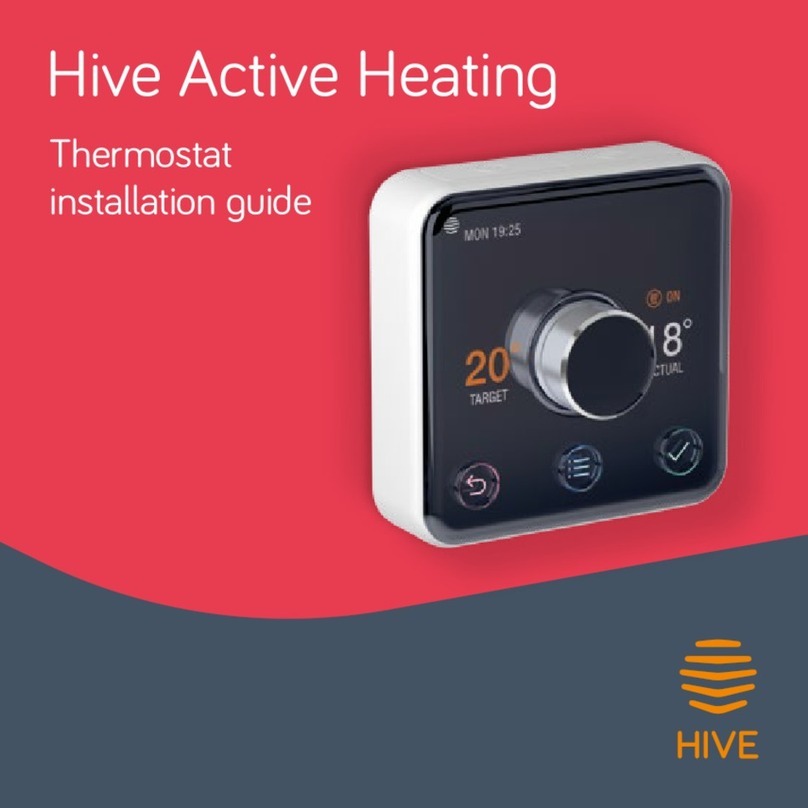
Hive
Hive HAH2PMZ User manual

Hive
Hive Active Heating User manual
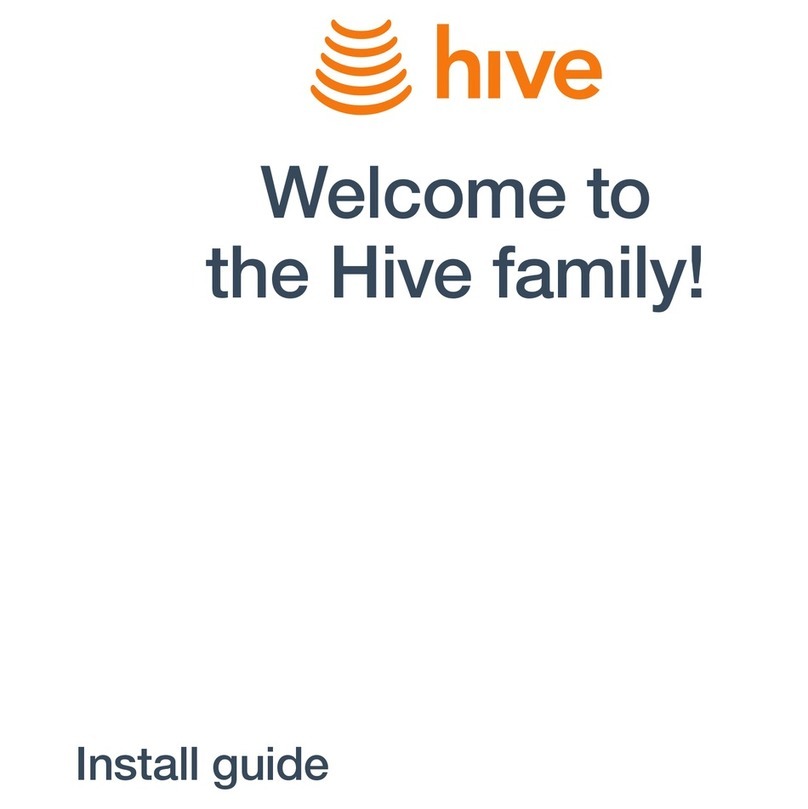
Hive
Hive SLT4A User manual

Hive
Hive Active Heating User manual

Hive
Hive Active Heating User manual
Popular Thermostat manuals by other brands

Ferroli
Ferroli ROMEO W RF manual

Lux Products
Lux Products T20-1141 Installation and operating instructions
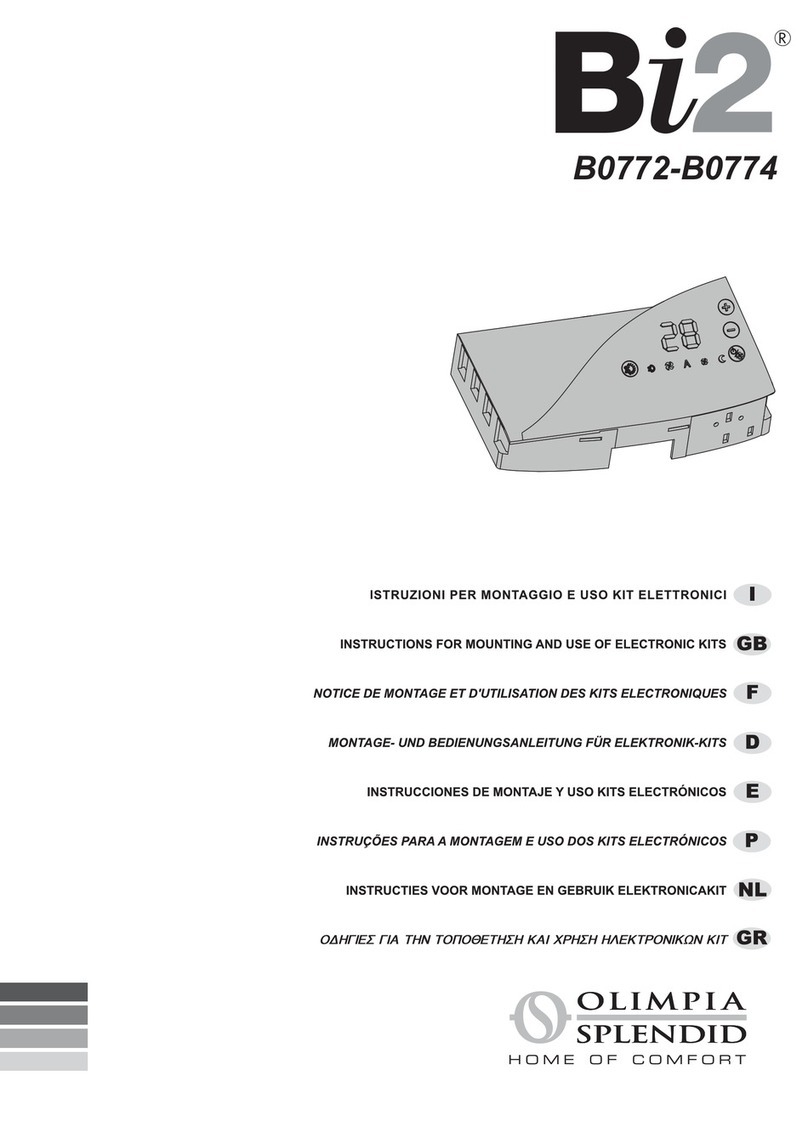
Olimpia splendid
Olimpia splendid Bi2 B0772 Instructions for mounting and use
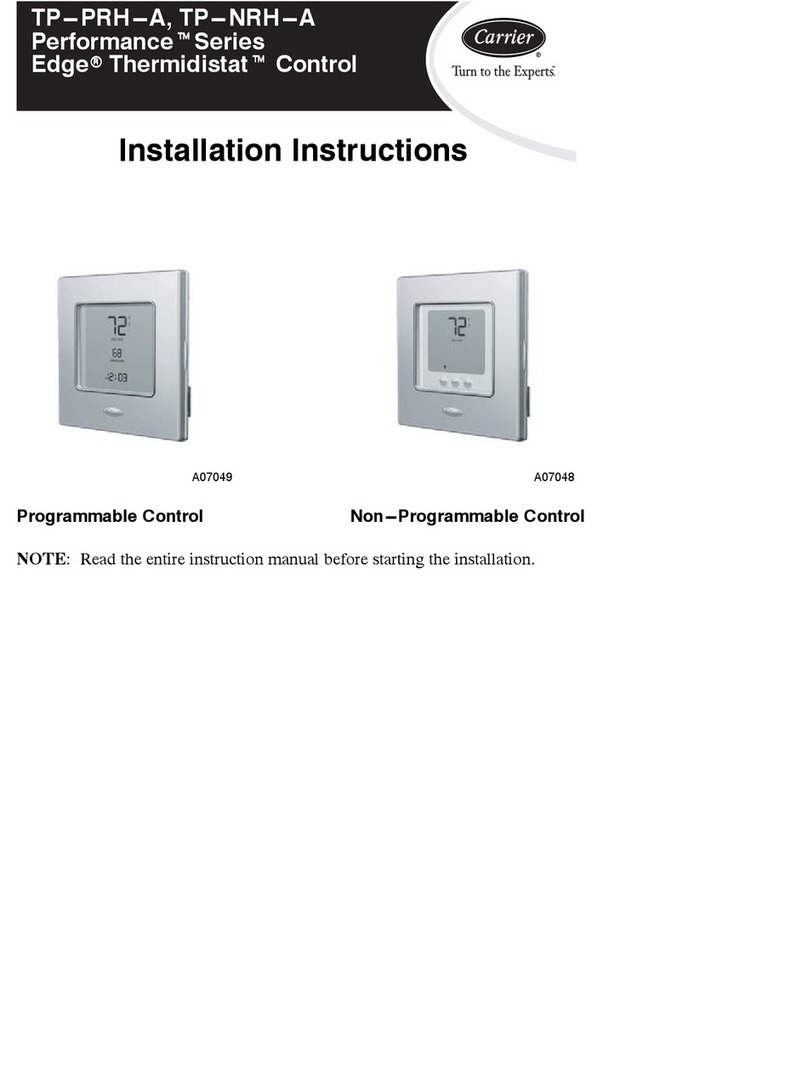
Carrier
Carrier A07048 installation instructions

Salus
Salus RT510RF Full user manual

Emerson
Emerson White-Rodgers 1F75H-21NP user manual