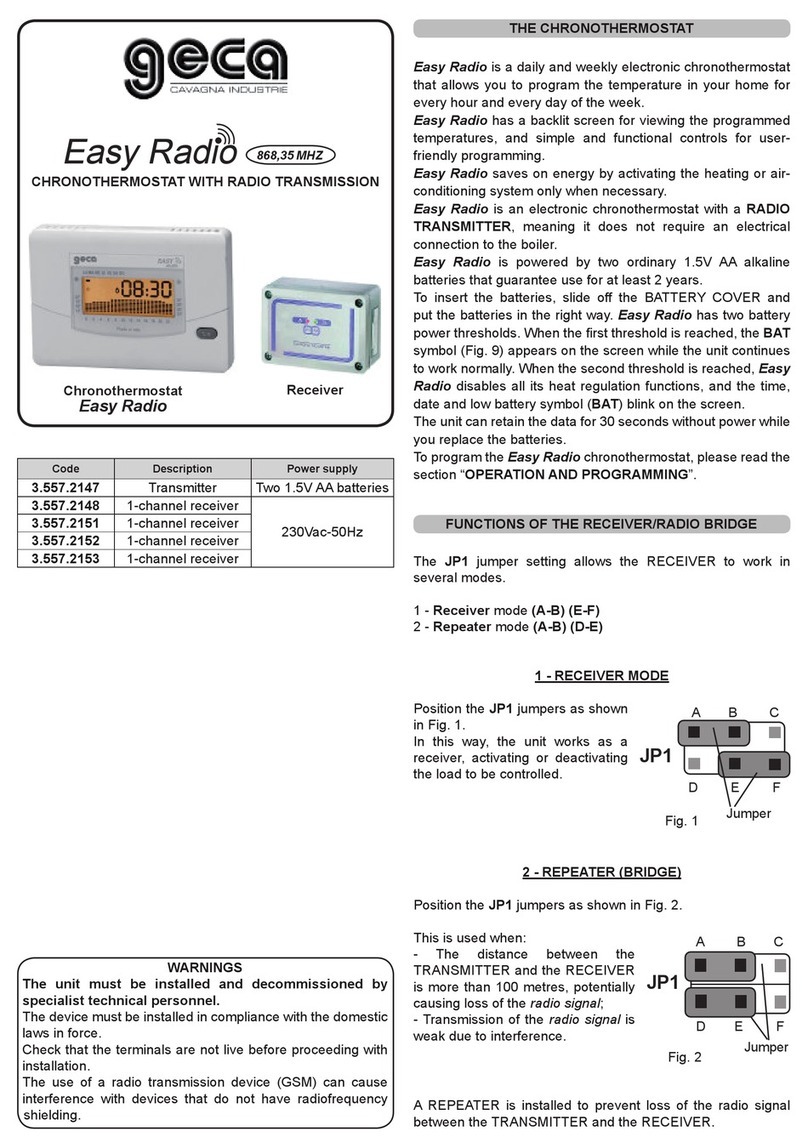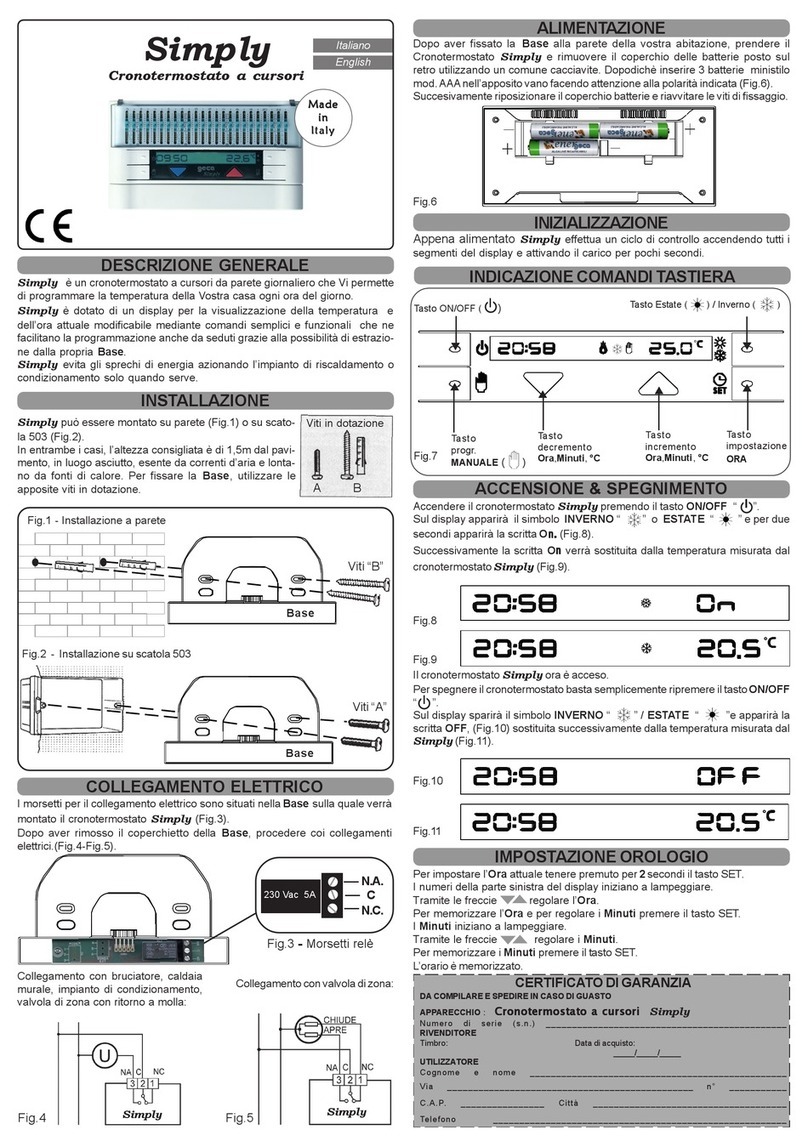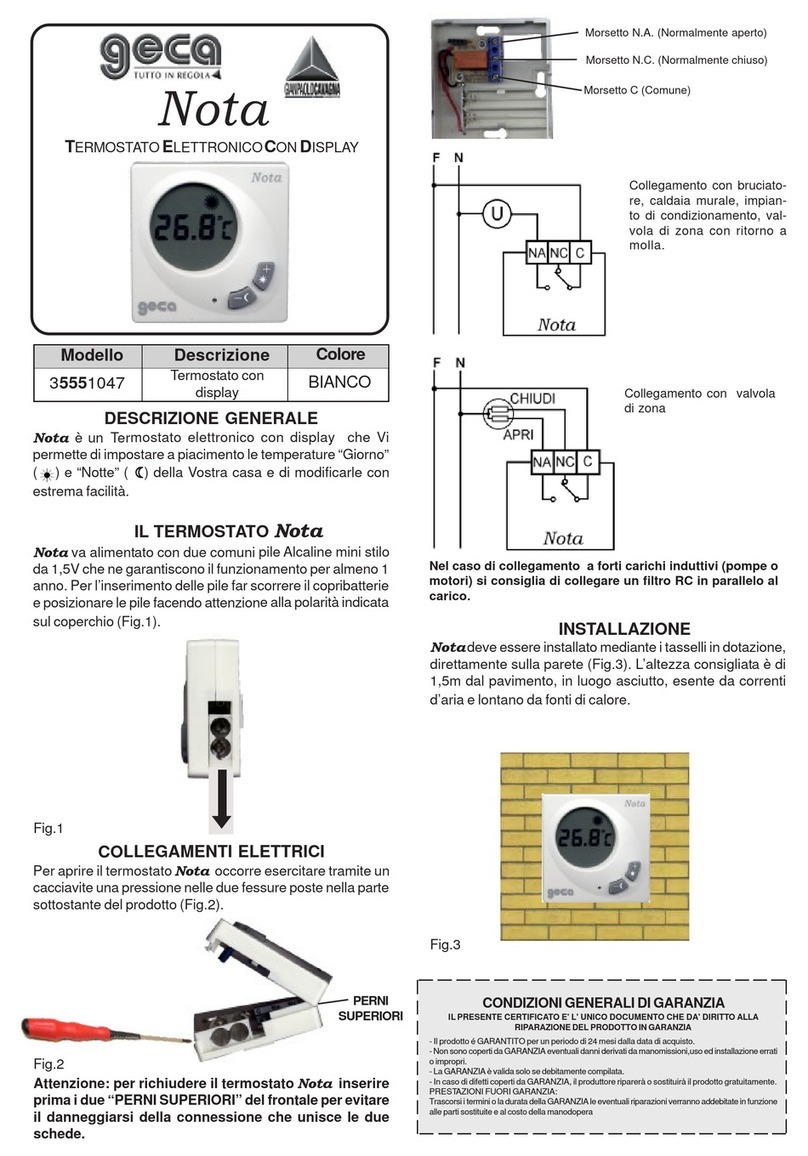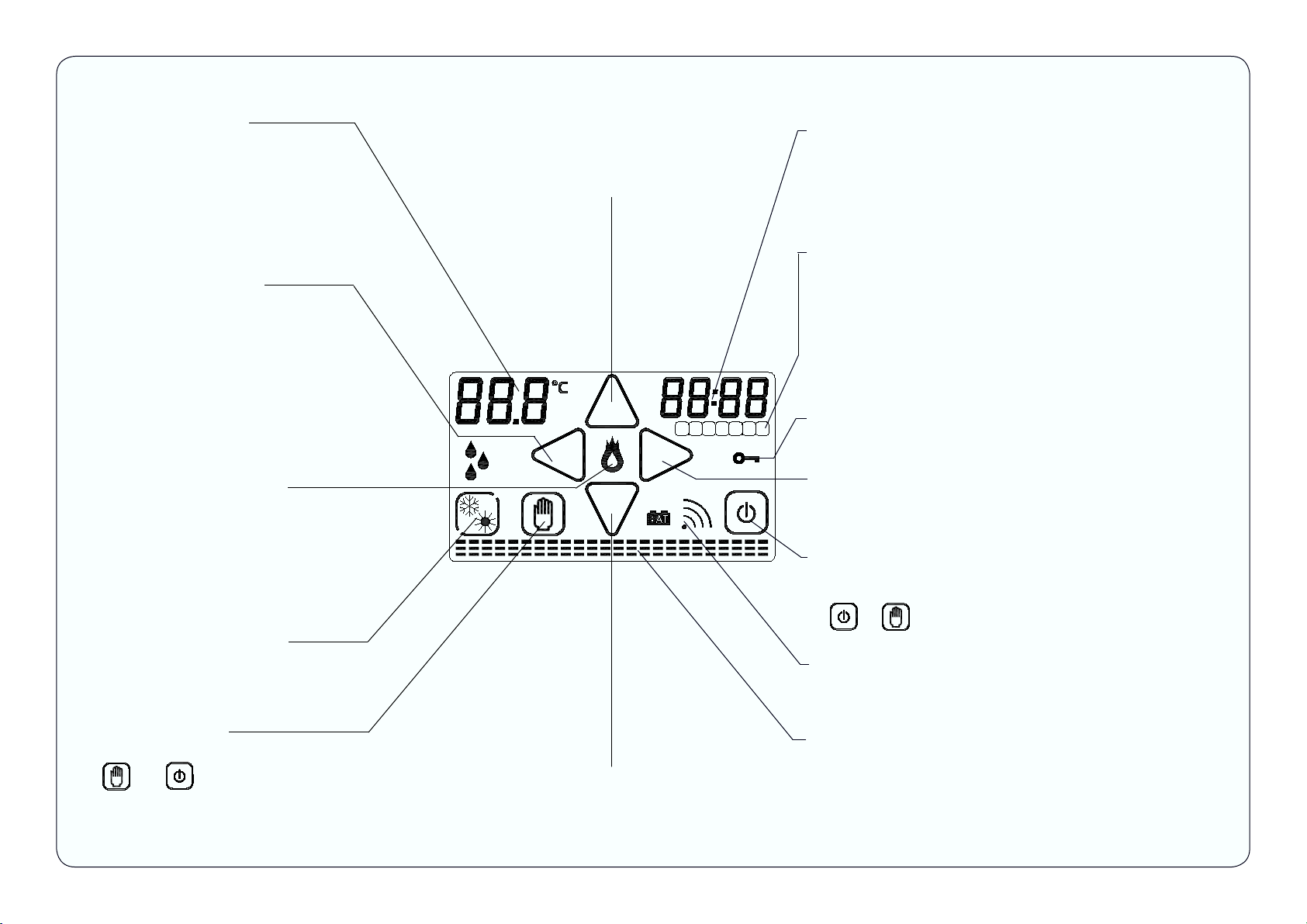3
PAGE 5 - The Roma Wi Fi Programmable Thermostat
PAGE 6 - General Description
Power 230 V AC - 50/60 Hz
Electrical Connection
PAGE 7 - Wallplate Installation
Roma Wi Fi Programmable Thermostat Installation
PAGE 9 - Icons on the Display
PAGE 10- First Power-Up
Temperature Chart on the Display
PAGE 11 - System Control Contact
Setup Menu
PAGE 12- Setup Menu Flow Chart
PAGE 13- Signal Quality
PAGE 14- Wi-Fi Submenu
Wi-Fi Module ON
Wi-Fi Module OFF
PAGE 15- Wi-Fi Configuration (First Power-Up)
PAGE 16- Wi-Fi Module Reset
Hour
PAGE 17- Measured Temperature Correction (Cort.)
PAGE 18- Programmable Thermostat Reset (RST)
Exit.
PAGE 19- Weekly Program
PAGE 20- COPY Function
DATE and TIME Setup
PAGE 21- Manual Program
PAGE 22- Manual Program Scheduling
PAGE 23- Summer/Winter Mode
ON/OFF.
PAGE 24- Password-protected Locking
PAGE 25- Maintenance Range
PAGE 26- Proper Use and Maintenance
PAGE 27- Product size
Technical Specifications
PAGE App Mode for iOS Operating System
PAGE 30- Configuring a New Device
PAGE 32- Interface of the App’s Home Screen
PAGE 33- Possible Errors
Add Mobile Device
Add/Delete Device
PAGE 34- Sending Settings Using the App
Turning the Programmable Thermostat ON/OFF
PAGE 35- Automatic Winter Mode
PAGE 36- Weekly Program
PAGE 38- Automatic Winter Mode
PAGE 39- Manual Time-Limited Operation
PAGE 40- Advanced Parameters
Maximum/minimum temperature exceeded.
Anti-freeze temperature.
Manual time-limited mode timing.
PAGE 43- Problems/Solutions
PAGE 45 App Mode for Android Operating System
PAGE 30- Configuring a New Device
PAGE 32- Interface of the App’s Home Screen
PAGE 49- Possible Errors
Add Mobile Device
Add/Delete Device
PAGE 34- Sending Settings Using the App
Turning the Programmable Thermostat ON/OFF
PAGE 35- Automatic Winter Mode
PAGE 36- Weekly Program
PAGE 54- Automatic Winter Mode
PAGE 55- Manual Time-Limited Operation
PAGE 56- Advanced Parameters
Maximum/minimum temperature exceeded.
Anti-freeze temperature.
Manual time-limited mode timing.
PAGE 59- Problems/Solutions
TABLE OF CONTENTS