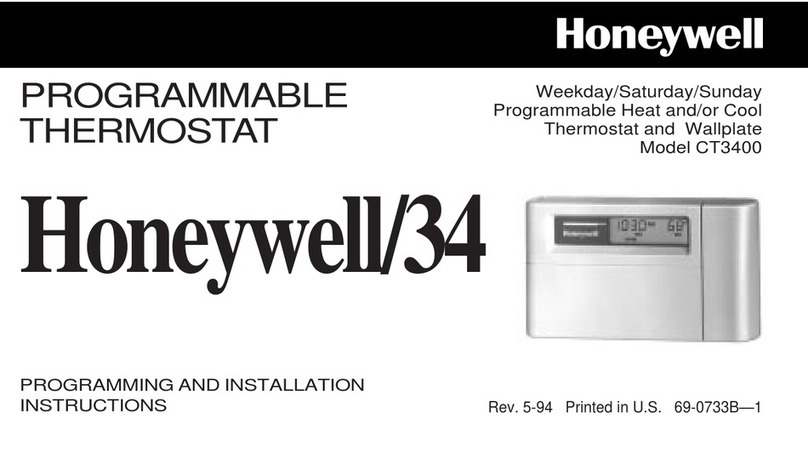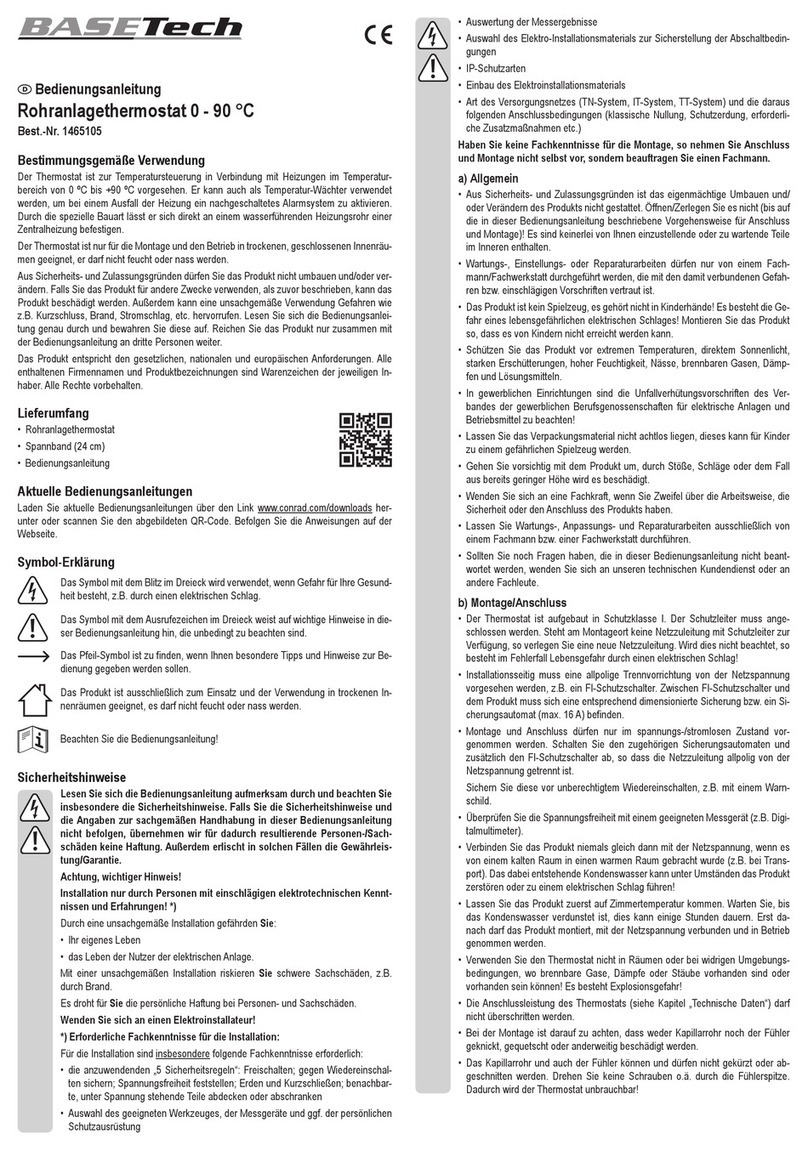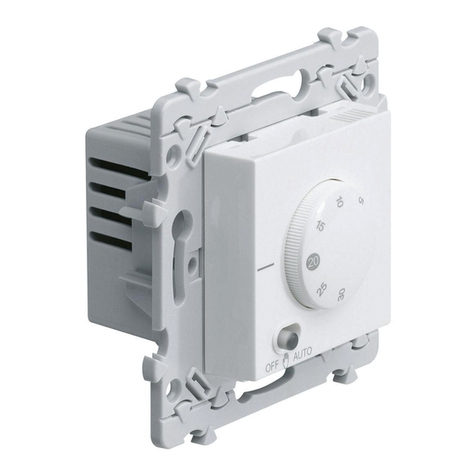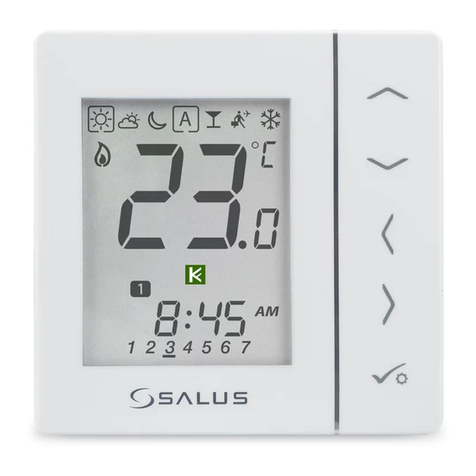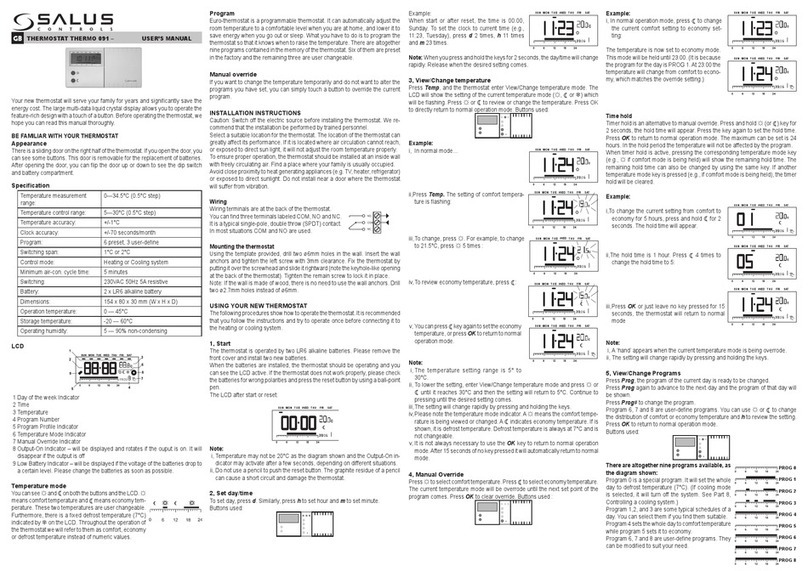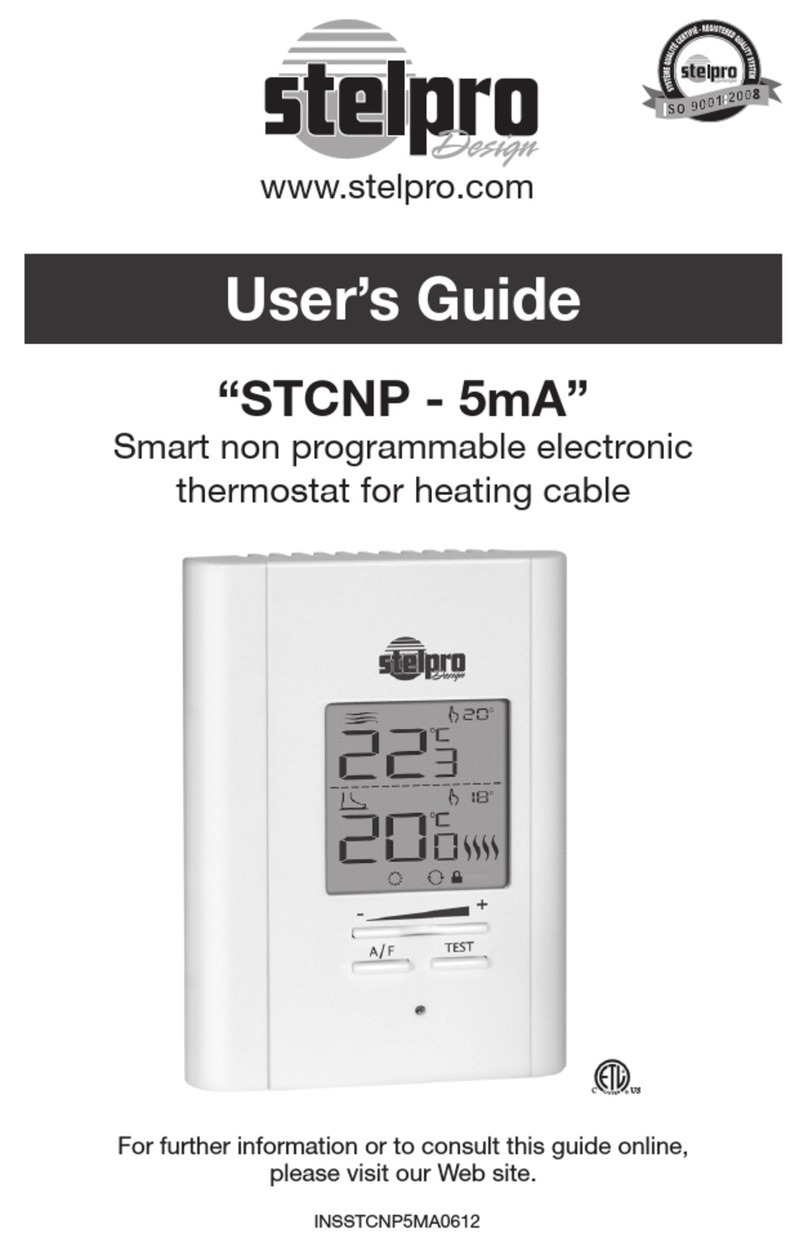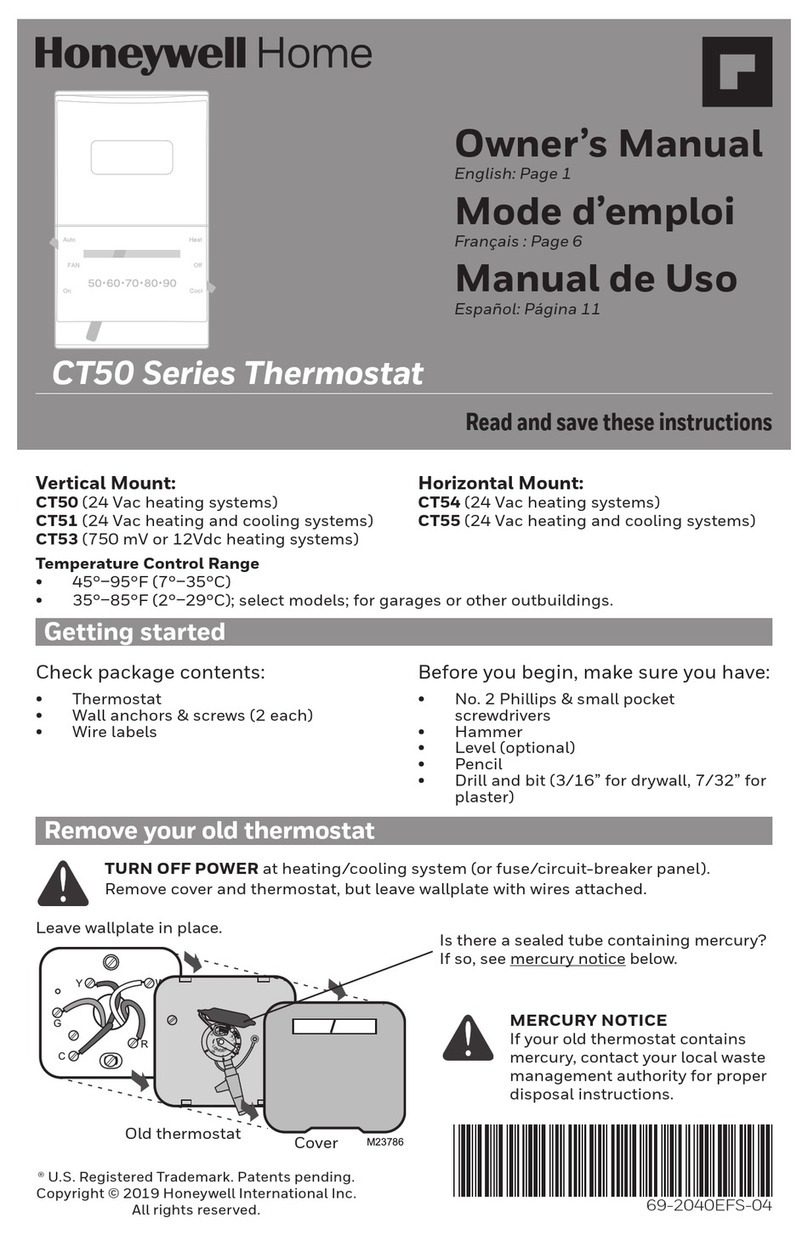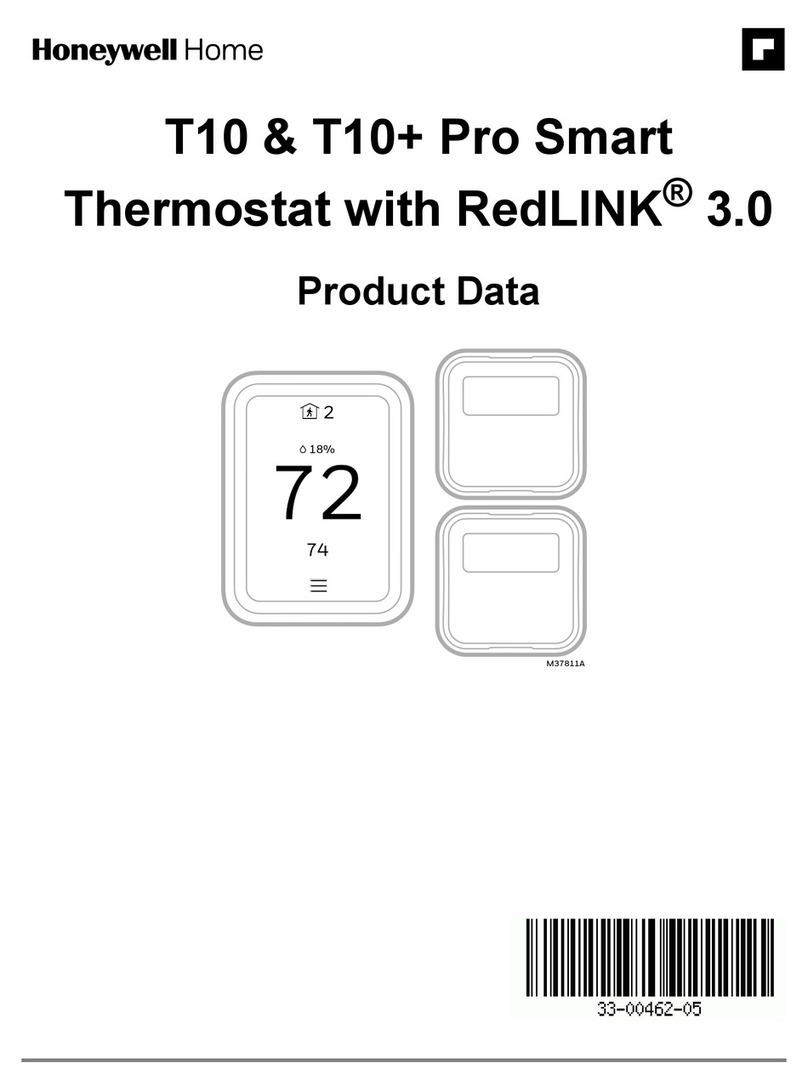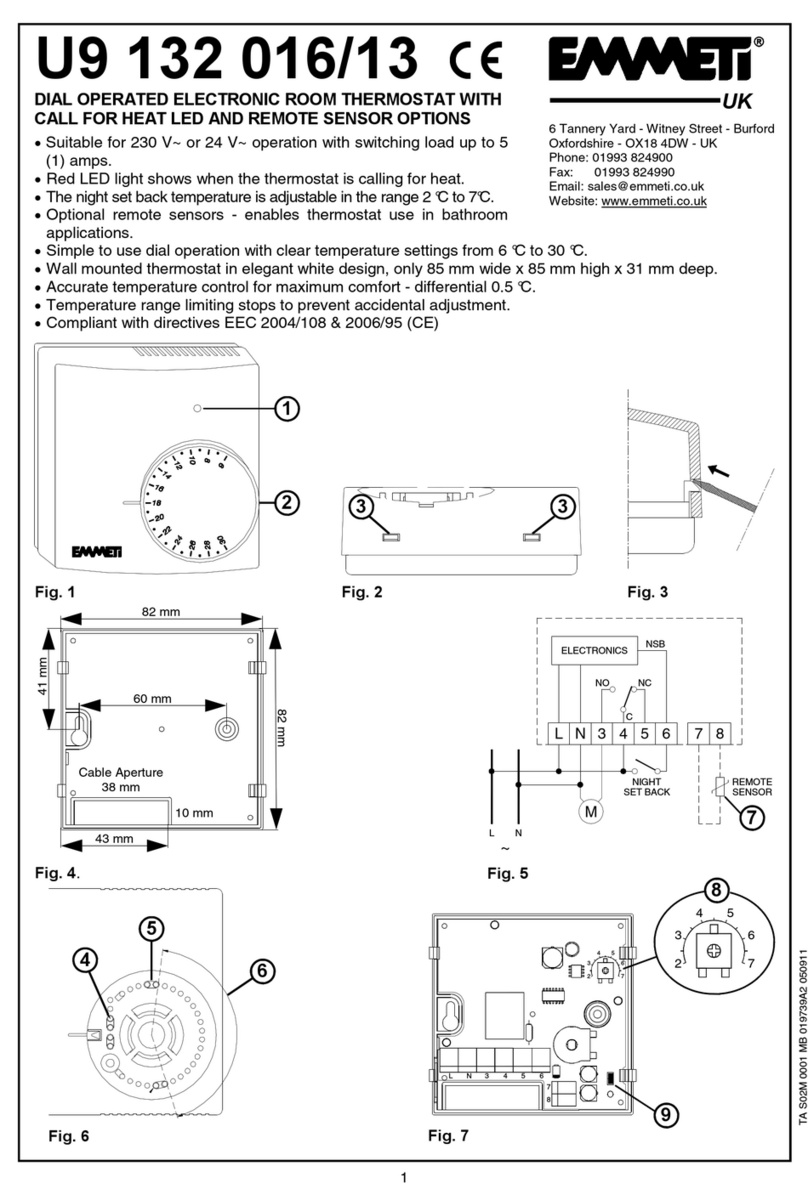Hive Active Heating User manual
Other Hive Thermostat manuals

Hive
Hive Active Heating User manual

Hive
Hive Active Heating User manual

Hive
Hive Active Heating User manual

Hive
Hive Active Heating User manual

Hive
Hive Active Heating User manual

Hive
Hive Active Heating User manual
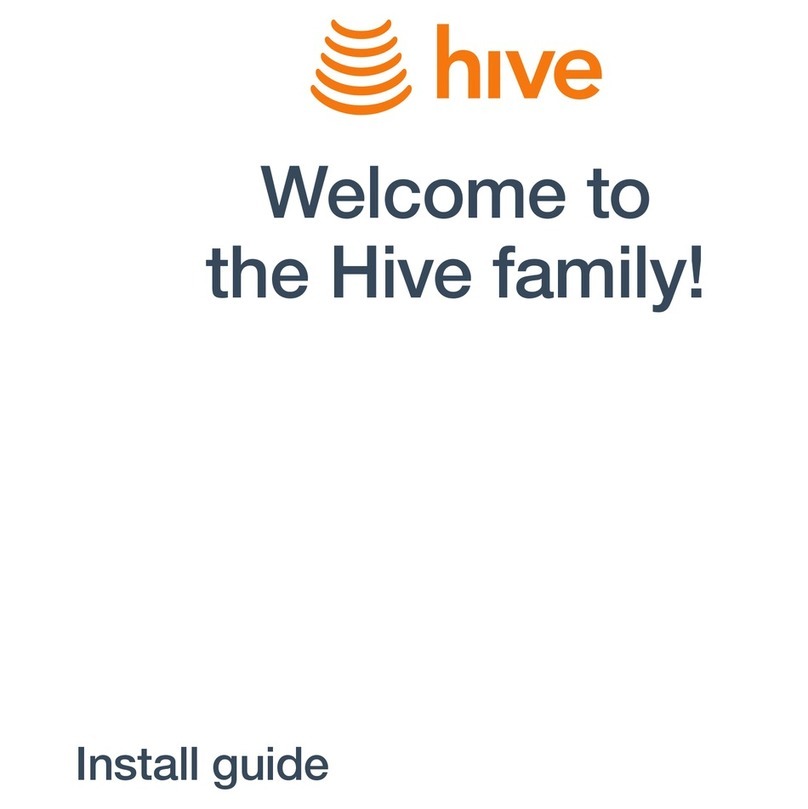
Hive
Hive SLT4A User manual
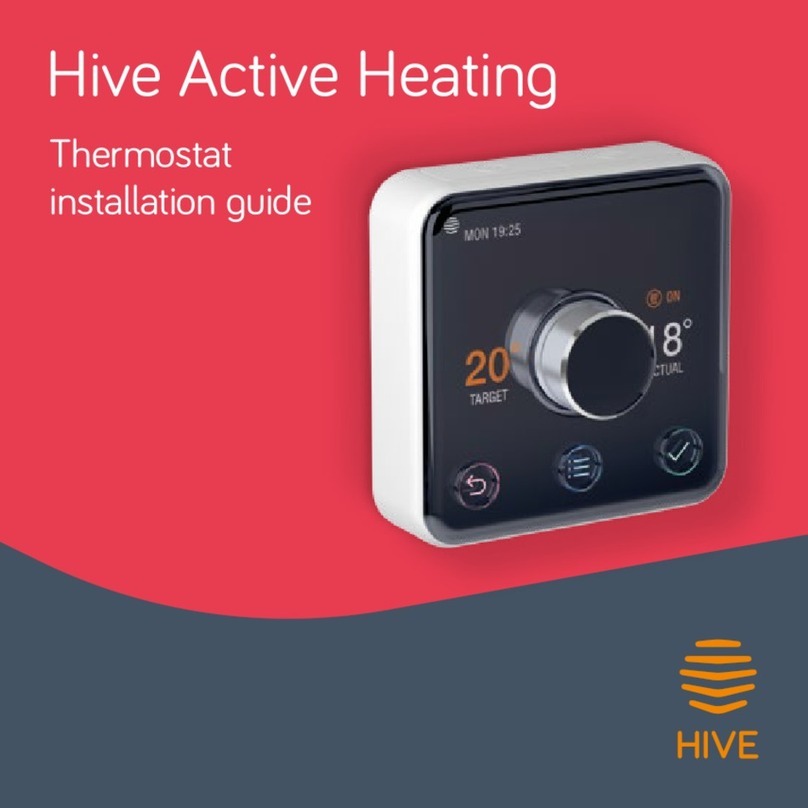
Hive
Hive HAH2PMZ User manual

Hive
Hive Active Heating User manual

Hive
Hive Active Heating User manual