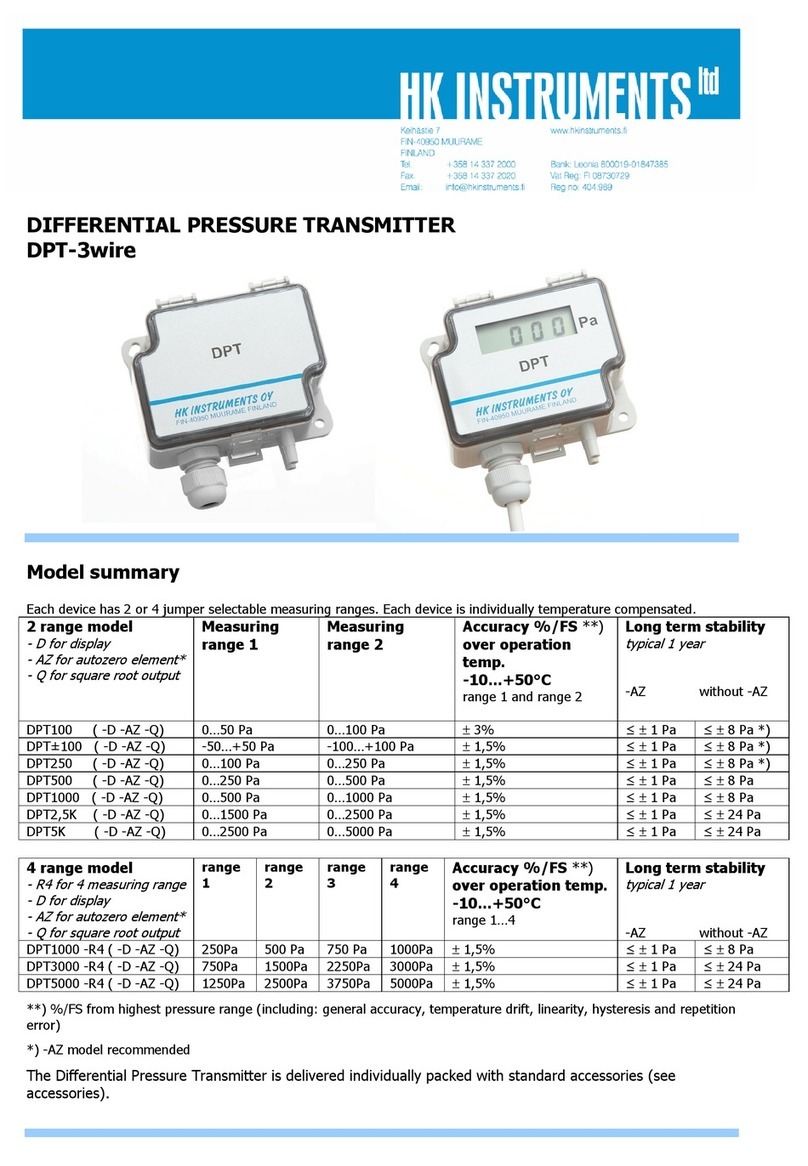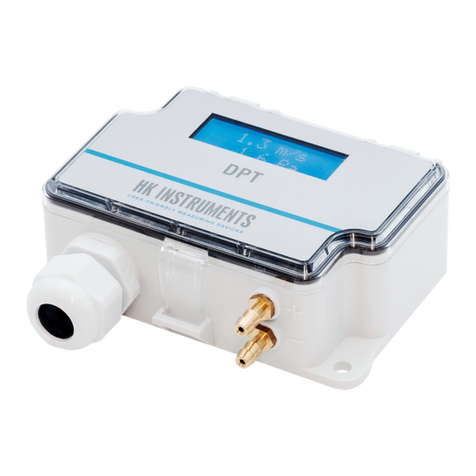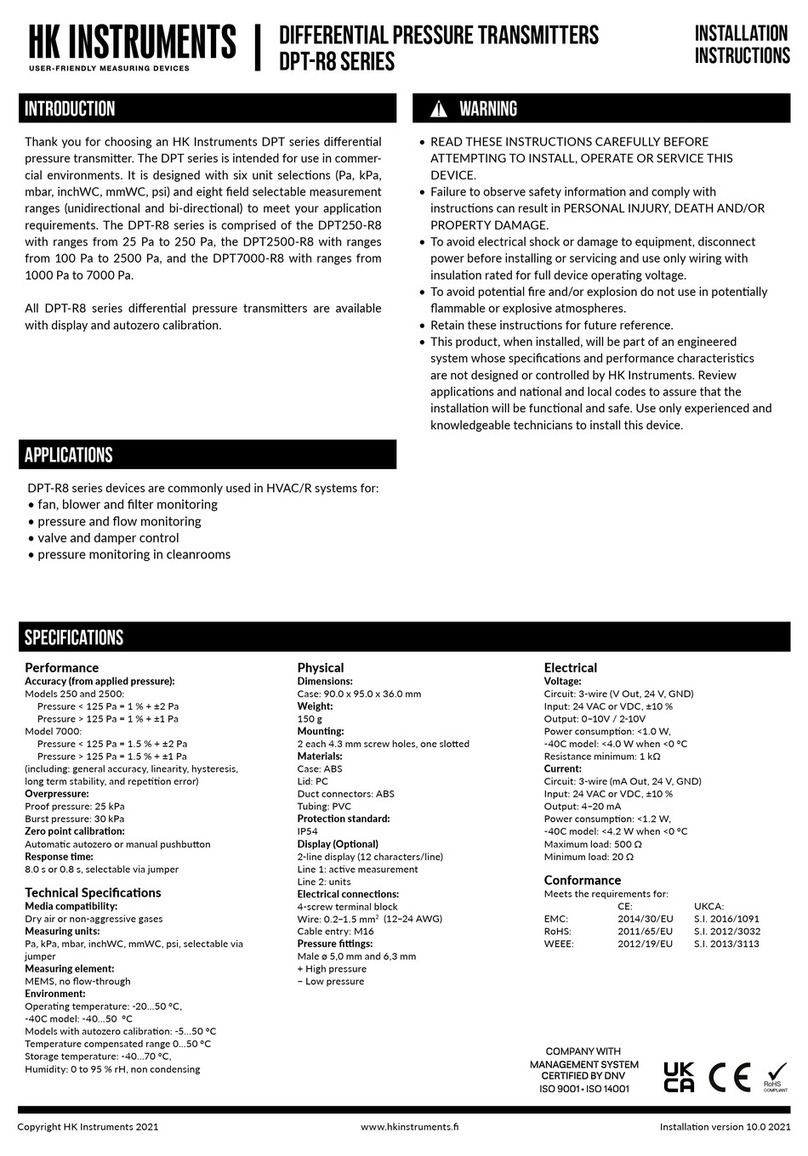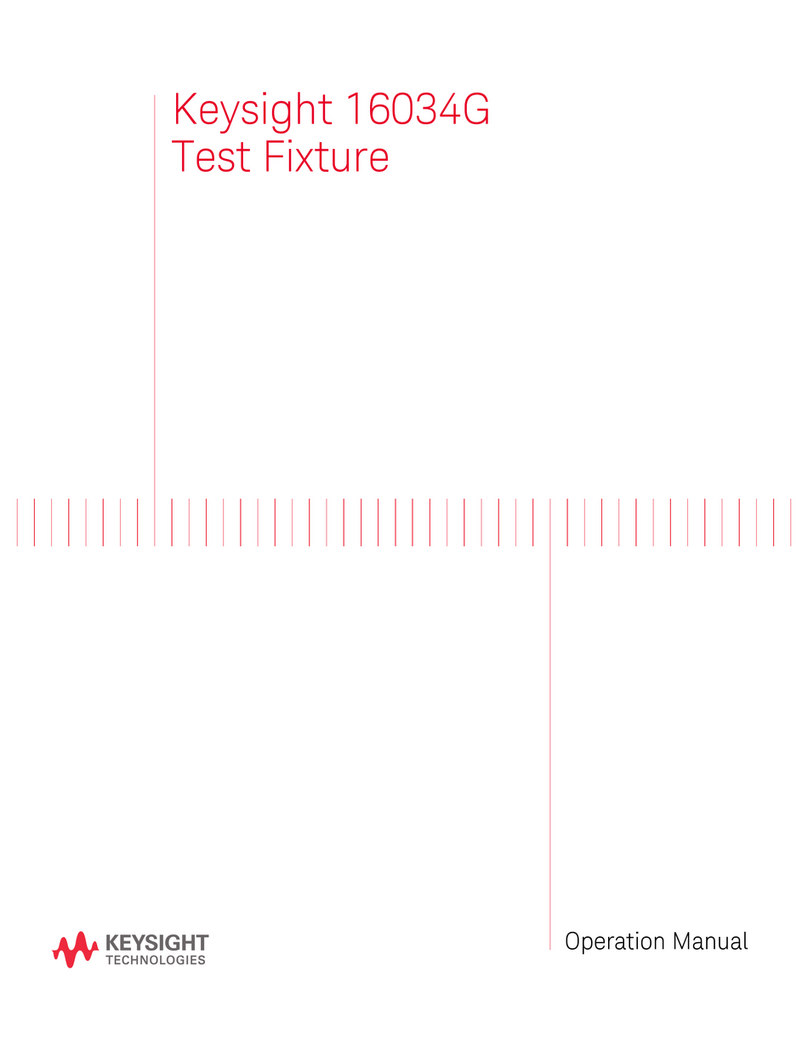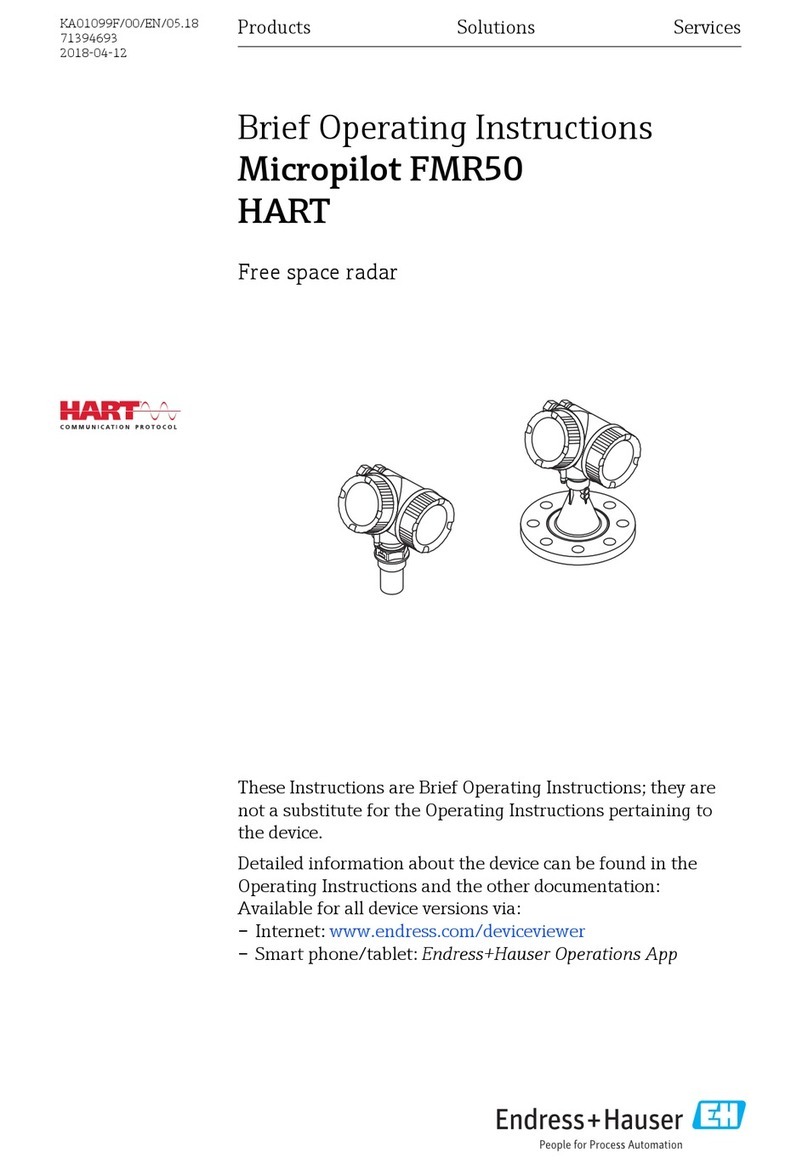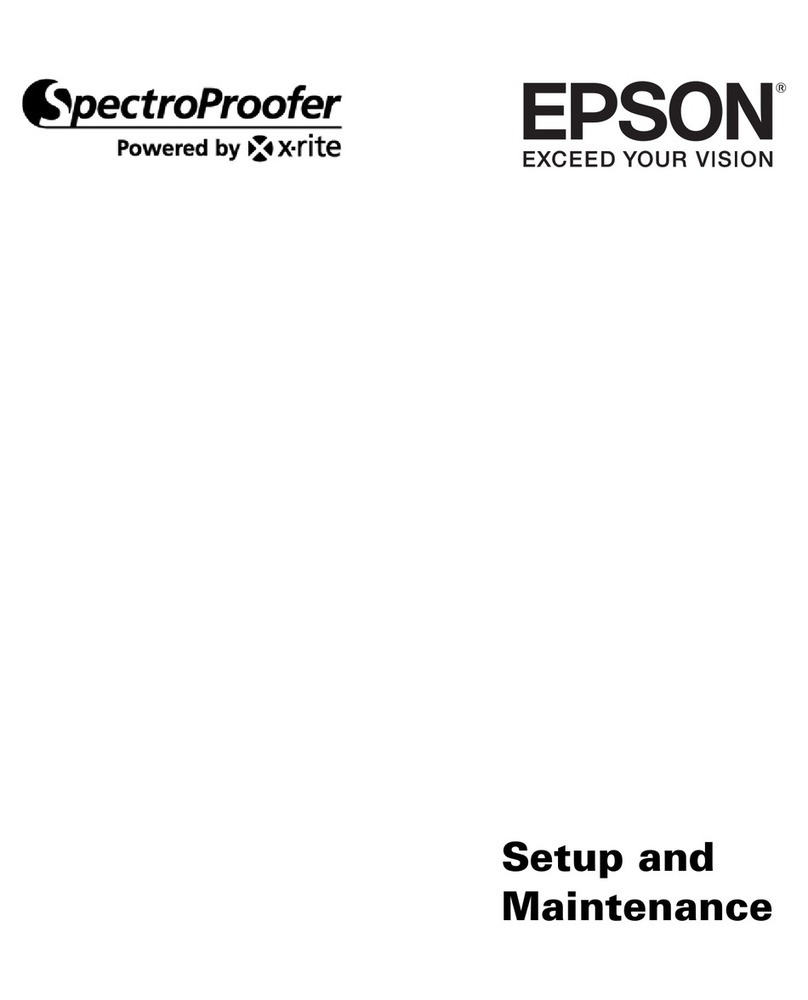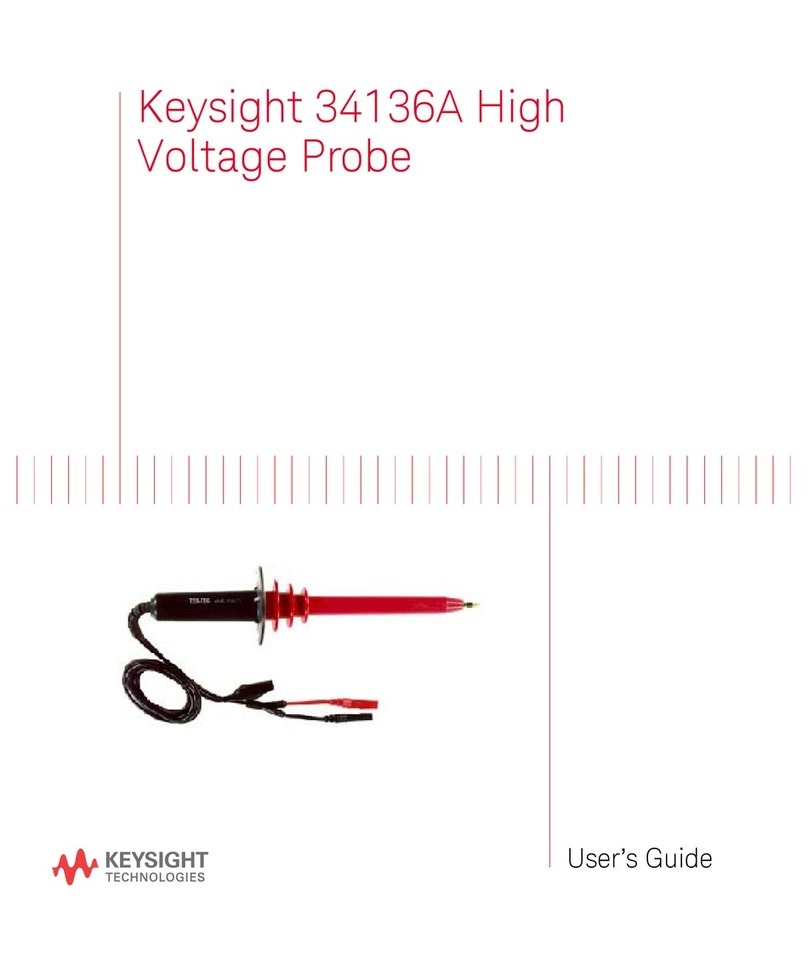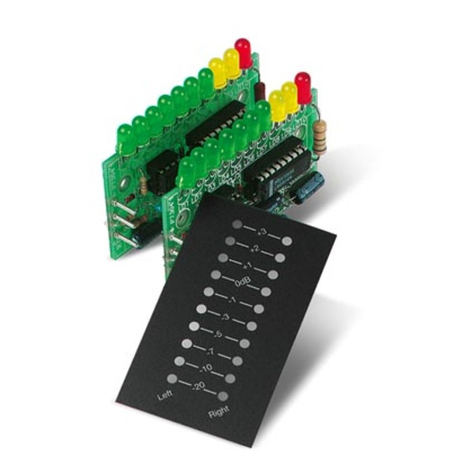Copyright HK Instruments 2022 www.hkinstruments. Installaon version 9.0 2022
INSTALLATION
INSTRUCTIONS
CARBON DIOXIDE TRANSMITTERS
CDT2000 Series
• READ THESE INSTRUCTIONS CAREFULLY BEFORE ATTEMPTING
TO INSTALL, OPERATE OR SERVICE THIS DEVICE.
• Failuretoobservesafetyinformaonandcomplywithinstrucons
canresultinPERSONALINJURY,DEATHAND/ORPROPERTY
DAMAGE.
• Toavoidelectricalshockordamagetoequipment,disconnect
powerbeforeinstallingorservicinganduseonlywiringwith
insulaonratedforfulldeviceoperangvoltage.
• Toavoidpotenalreand/orexplosiondonotuseinpotenally
ammableorexplosiveatmospheres.
• Retaintheseinstruconsforfuturereference.
• Thisproduct,wheninstalled,willbepartofanengineeredsystem
whosespecicaonsandperformancecharacteriscsarenot
designedorcontrolledbyHKInstruments.Reviewapplicaons
andnaonalandlocalcodestoassurethattheinstallaonwill
befunconalandsafe.Useonlyexperiencedandknowledgeable
technicianstoinstallthisdevice.
•Fuseatloadsupply(normally6A,10A,16A)doesnotalwayslimit
therelayoutputloadcurrentto6A.RelayMaximumLoad(250Vx
6Ares.)
•Addanexternalfusetorelaycommonconnector.Useame-lag
fuse(max6A)thatisinaccordancewiththestandardIEC60127-2.
Theproductdoesn’thaveaninternalfusefortherelay.
CAUTION:Theproductmayonlybeconnectedtoovervoltage
categoryIIelectricitynetworkaccordingtoIEC60664-1.
SPECIFICATIONS
ThankyouforchoosinganHKInstrumentsCDT2000seriescarbon
dioxidetransmier.TheCDT2000seriesisintendedforuseincom-
mercialenvironmentsinHVAC/Rapplicaons.
TheCDT2000seriesmeasurescarbondioxide(CO2),ulizingthein-
dustrystandardNDIRmeasurementprinciple,andtemperature(T).
Oponalrelavehumidity(rH)measurementisalsoavailableinthe
samedevice.Eachmeasurementparameter(CO2,rH,T)hasasepa-
rateeldcongurableoutput.
TheCDT2000seriescarbondioxidetransmiersareavailablewith
Modbusconguraon,relayandtouchscreendisplay.
The CDT2000 series transmiers calibrate themselves automa-
callyusingABCTMlogic.TheABCTMlogicrequiresthatthespacein
which the transmier is used needs to to be unoccupied for four
hoursperdaysothattheindoorCO2concentraondropstotheout-
sidelevel.CDT2000-DCisadualchannelmodelwithameasuring
channelandareferencechannelthatmakesaconnuouscompari-
sonandthenecessaryadjustmentaccordingly.CDT2000-DCisalso
suitableforbuildingsthatareconnuouslyoccupied.
•humidityinvariousindustrialapplicaons
•temperaturesinHVAC/Renvironment
•CDT2000-DCseriesdevicescanalsobeusedinapplicaonswhere
thereisaconstantsourceofcarbondioxidepresent(forexample
hospitalsandgreenhouses)
SPECIFICATIONS
Performance
Measurement ranges:
CO2:400–2000ppm
Temperature:0...50°C
Relavehumidity:0–100%
Accuracy:
CO2:±40ppm+3%ofreading,DCmodel:75ppmor
10%ofreading(whicheverisgreater)
Temperature:<0.5ºC
Relavehumidity:±2...3%at0...50°Cand10–90%rH
Totalerrorbandincludesaccuracy,hysteresisand
temperatureeectover5...50°Cand10–90%rH.
Technical Specicaons
Media compability:
Dryairornon-aggressivegases
Measuring units:
ppm,°Cand%rH
Measuring element:
CO2:Non-dispersiveinfrared(NDIR)
Temperature: Pt1000(modelswithoutrH-measurement
Integrated(modelswithrH-measurement)
Relavehumidity:Thermosetpolymercapacive
sensingelement
Calibraon:
Automacself-calibraonABCLogicTMorconnuous
comparison(DC)
Environment:
Operangtemperature:0...50°C
Storagetemperature:-20...70°C
Humidity:0to95%rH,noncondensing
Physical
Dimensions:
Case:99x90x32mm
Weight:
150g
Mounng:
3screwholessloed,3.8mm
Materials:
Case: ABS
Protecon standard:
IP20
Display (Oponal)
Touchscreen
Size:77.4x52.4mm
Electrical connecons:
Powersupply:
5-screwterminalblock
(24V,GND,CO2,rH,T)
0.2–1.5mm2(16–24AWG)
Relay out:
3-screwterminalblock
(NC,COM,NO)
0.2–1.5mm2(16–24AWG)
Electrical
Input: 24VACorVDC,±10%
Currentconsumpon:max90mA(at24V)+
10mAforeachvoltageoutputor20mAfor
eachcurrentoutput
Outputsignal(CO2,rH,temperature):
0–10V,R>1kΩ
2–10V,R>1kΩ(oponalvoltageoutput,displayrequired)
4–20mA,R<500Ω
Relay out:
SPDTRelay,250VAC/30VDC/6A
Adjustableswitchingpointandhysteresis
Conformance
Meetsrequirementsfor:
CE: UKCA:
EMC: 2014/30/EU S.I.2016/1091
RoHS: 2011/65/EU S.I.2012/3032
LVD/EESR: 2014/35/EU S.I.2016/1101
WEEE: 2012/19/EU S.I.2013/3113
INTRODUCTION
APPLICATIONS
WARNING
CDTseriesdevicesarecommonlyusedtomonitor:
• CO2andhumiditylevelsinoces,publicspaces,meengrooms
andclassrooms
• CO2levelsofreturnairinvenlaonsystems
•incomingairandreturnairhumiditylevelsinvenlaonsystem
RoHS
COMPLIANT