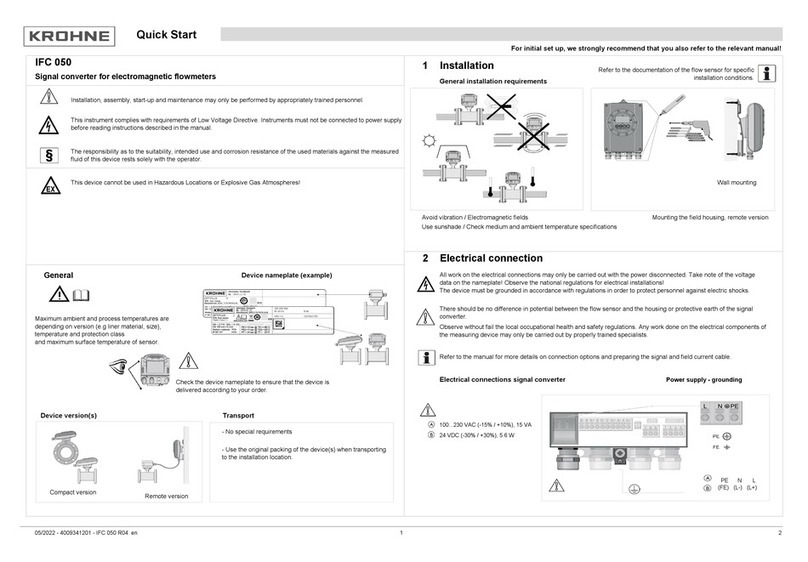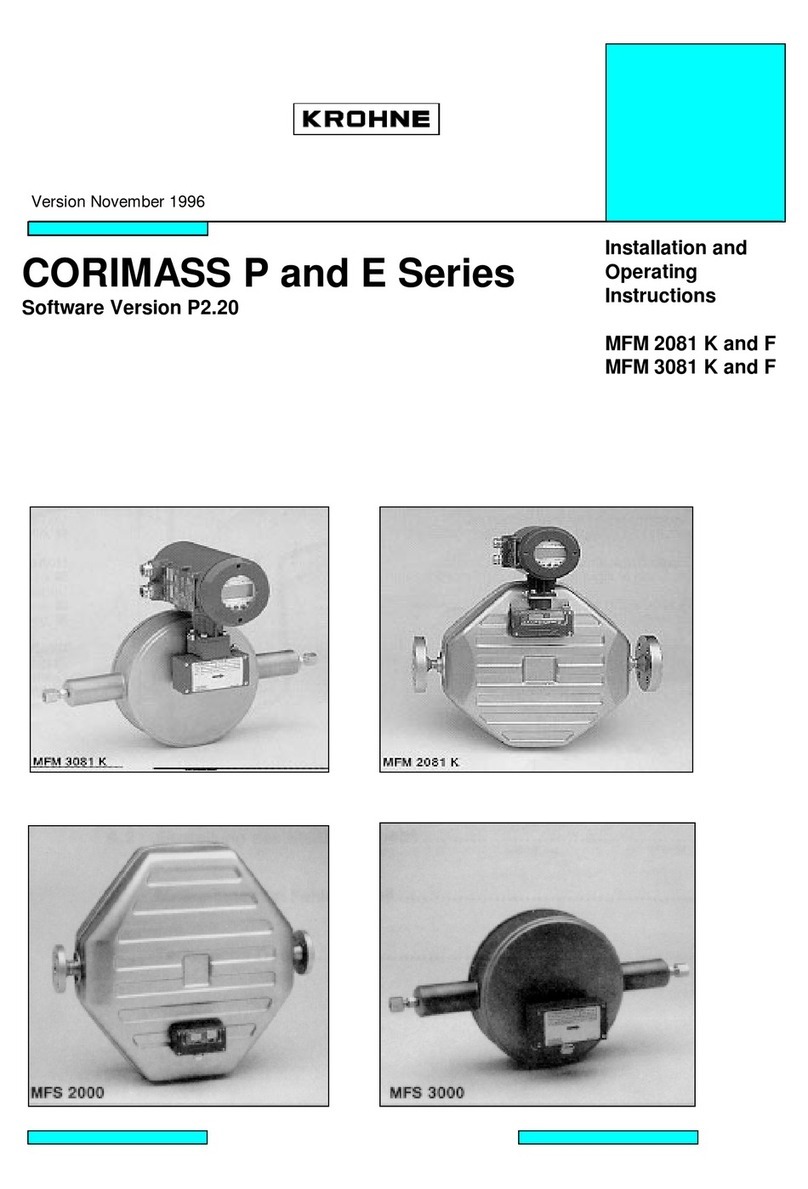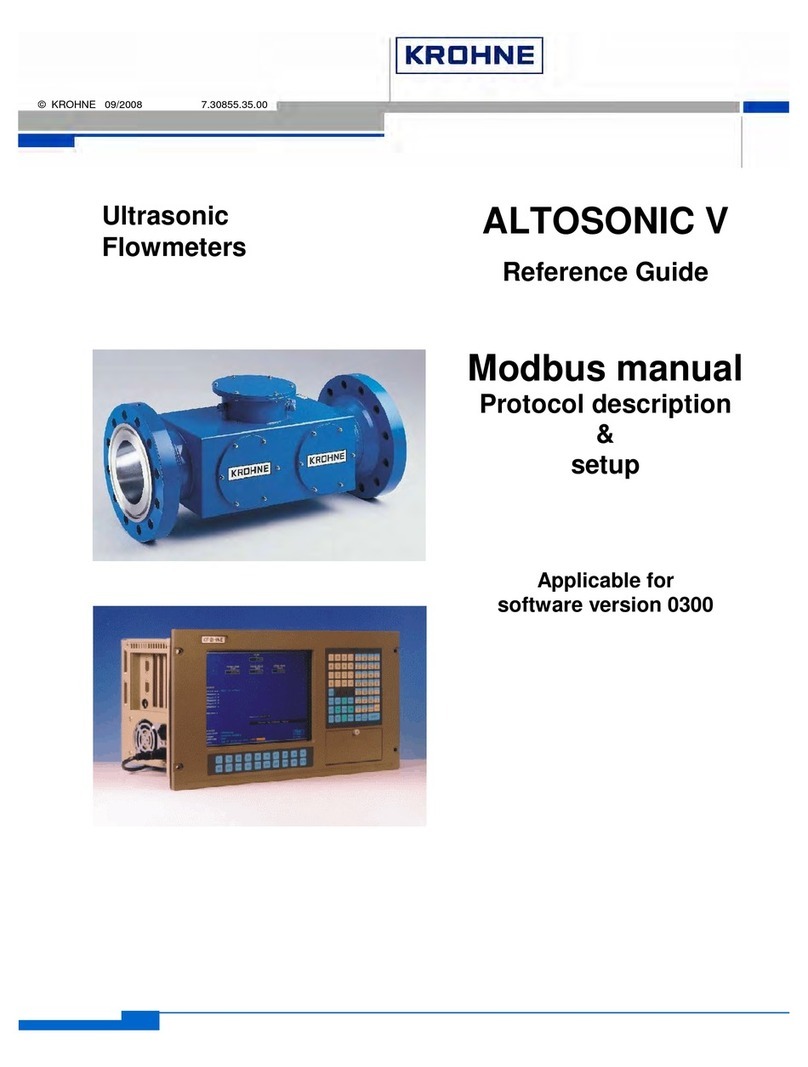02/2019 - MA OPTIWAVE-M 7400 C R01 en
OPTIWAVE-M 7400 C
1
Safety instructions 5
1.1
Software history...........................................................................................................................5
1.2
Intended use ................................................................................................................................5
1.3
Certification..................................................................................................................................6
1.4
Radio approvals............................................................................................................................6
1.4.1
European Union (EU) ......................................................................................................................... 6
1.4.2
U.S.A. and Canada.............................................................................................................................. 9
1.5
Safety instructions from the manufacturer ...............................................................................12
1.5.1
Copyright and data protection......................................................................................................... 12
1.5.2
Disclaimer ........................................................................................................................................ 12
1.5.3
Product liability and warranty.......................................................................................................... 13
1.5.4
Information concerning the documentation ................................................................................... 13
1.5.5
Warnings and symbols used ............................................................................................................ 14
1.6
Safety instructions for the operator ..........................................................................................14
2
Installation 15
2.1
How to turn or remove the signal converter .............................................................................15
3
Start-up 16
3.1
How to start the device..............................................................................................................16
3.2
Operating concept .....................................................................................................................16
3.3
Digital display screen .................................................................................................................17
3.3.1
Display screen layout ....................................................................................................................... 17
3.3.2
Keypad buttons................................................................................................................................ 18
4
Operation 21
4.1
User modes ................................................................................................................................21
4.2
Normal mode .............................................................................................................................21
4.3
Program mode ...........................................................................................................................24
4.3.1
General notes................................................................................................................................... 24
4.3.2
Protection of the device settings (access levels) ............................................................................. 25
4.3.3
How to get access to the Quick Setup menu ................................................................................... 27
4.3.4
Keypad functions ............................................................................................................................. 28
4.3.5
How to save settings changed in Program mode............................................................................. 31
4.3.6
Menu overview ................................................................................................................................ 32
4.3.7
Function description ........................................................................................................................ 38
4.4
Further information on device configuration in Program mode ...............................................58
4.4.1
Standard setup................................................................................................................................. 58
4.4.2
Empty spectrum recording .............................................................................................................. 61
4.4.3
How to make a filter to remove radar signal interference .............................................................. 64
4.5
Status messages and diagnostic data ........................................................................................65