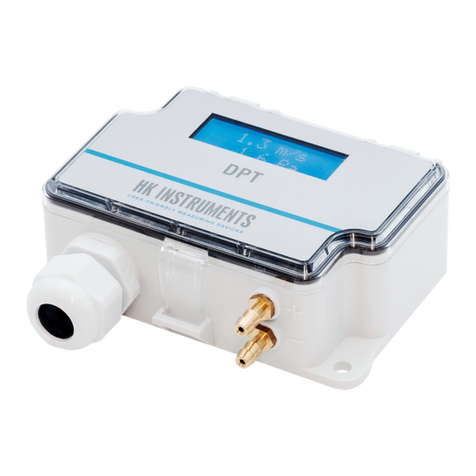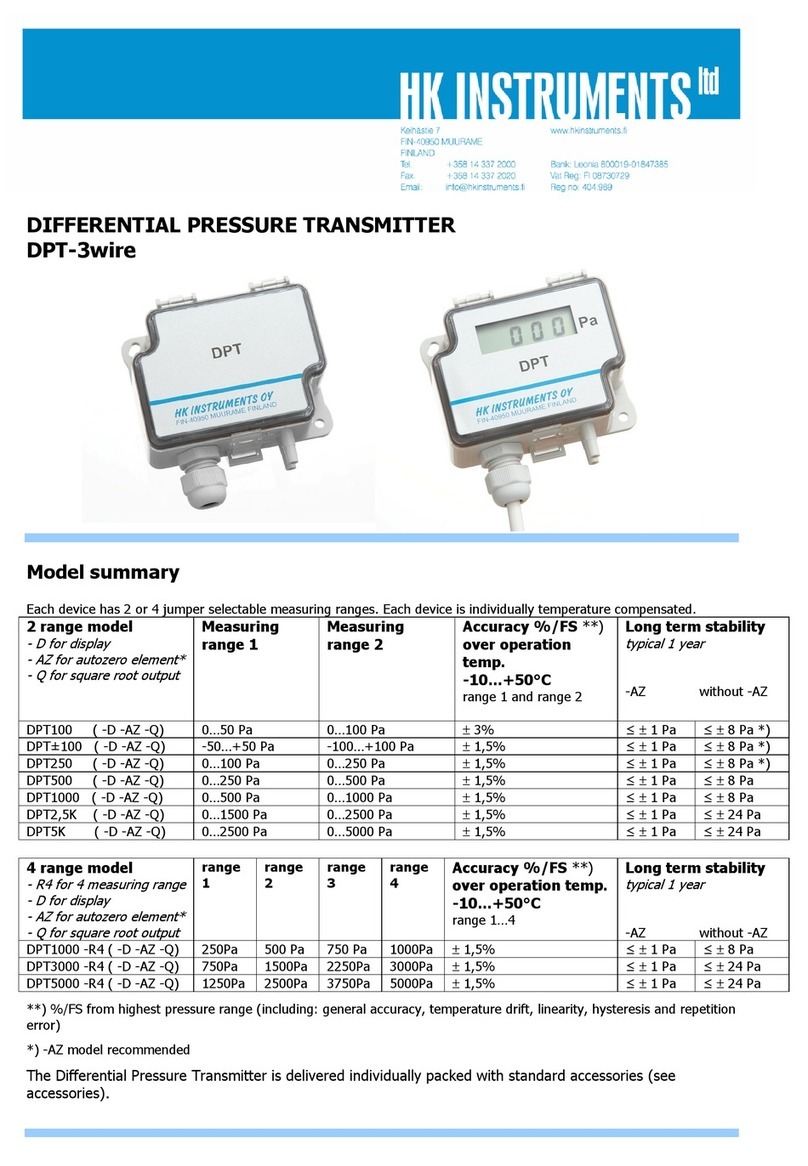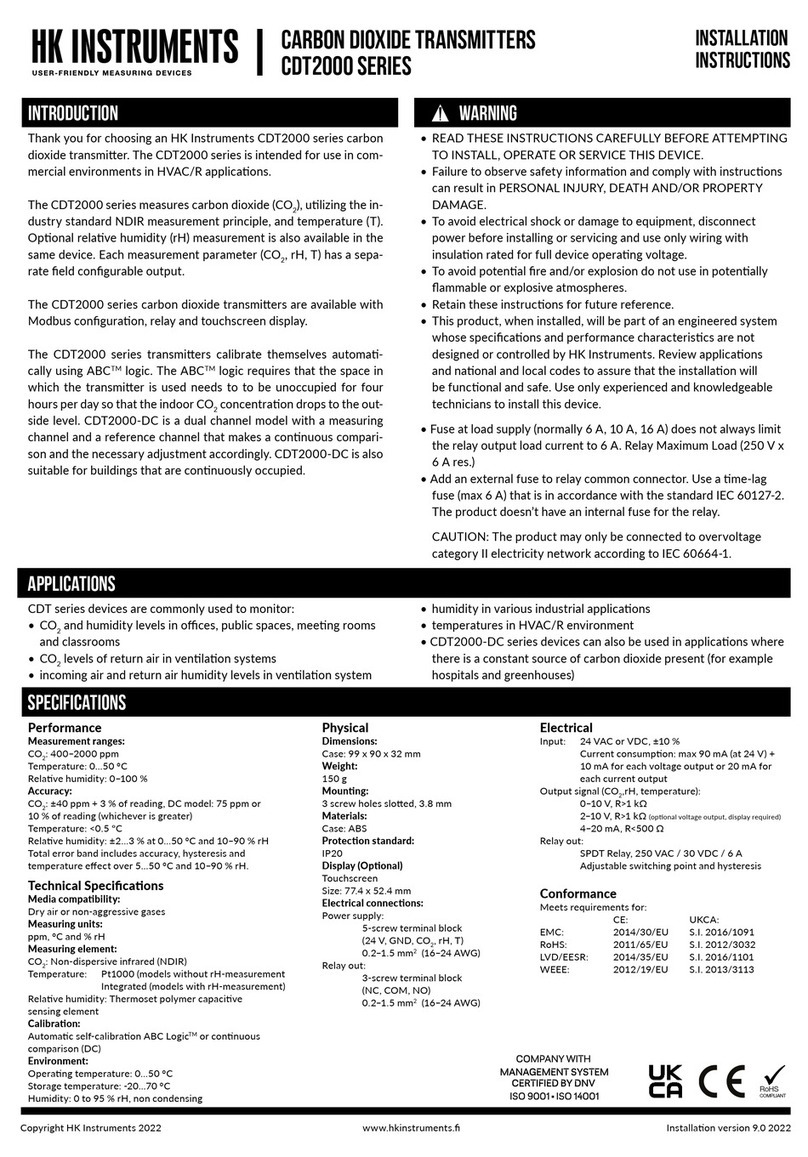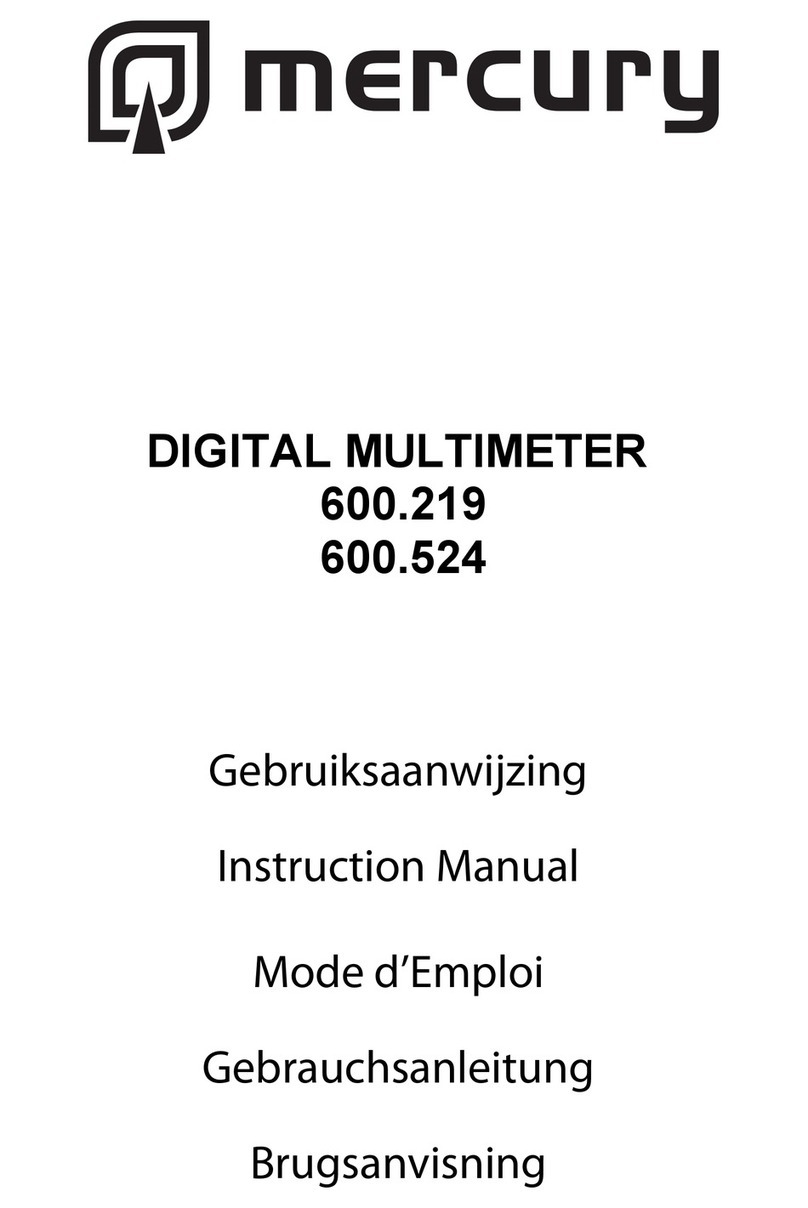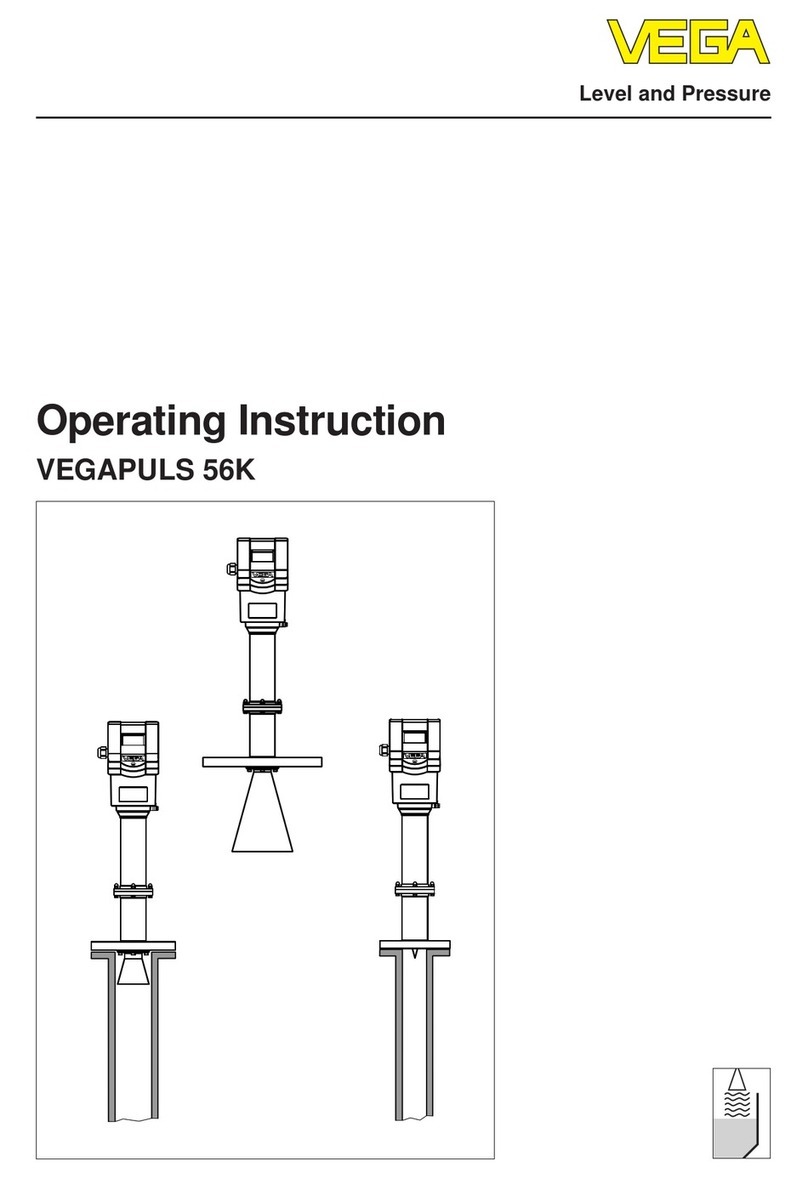Copyright HK Instruments 2021 www.hkinstruments. Installaon version 10.0 2021
Thesellerisobligatedtoprovideawarrantyofveyearsforthedeliv-
eredgoodsregardingmaterialandmanufacturing.Thewarrantyperiod
isconsidered tostart on thedelivery dateof theproduct.If a defect
in raw materials or a produconawisfound, theseller is obligated,
whentheproductissenttothesellerwithoutdelayorbeforeexpira-
onofthewarranty,toamendthemistakeathis/herdiscreoneither
by repairing the defecve product or by delivering free of charge to
thebuyeranewawlessproductandsendingittothebuyer.Delivery
costsfor therepairunderwarrantywillbepaidbythebuyer and the
return costs by the seller. The warranty does not comprise damages
causedbyaccident,lightning,oodorothernaturalphenomenon,nor-
malwearandtear,improperorcarelesshandling,abnormaluse,over-
loading,improperstorage,incorrectcareorreconstrucon,orchanges
andinstallaonworknotdonebytheseller.Theseleconofmaterials
fordevicespronetocorrosionisthebuyer’sresponsibility,unlessother-
wiseislegallyagreedupon.Shouldthemanufactureralterthestructure
ofthedevice, thesellerisnotobligatedtomakecomparablechanges
todevicesalreadypurchased.Appealingforwarrantyrequiresthatthe
buyerhascorrectlyfullledhis/herduesarisenfromthedeliveryand
stated in the contract. The seller will give a new warranty for goods
thathavebeenreplacedorrepairedwithinthewarranty,howeveronly
totheexpiraonoftheoriginalproduct’swarrantyme.Thewarranty
includestherepairofadefecvepartordevice,orifneeded,anewpart
ordevice,butnotinstallaonorexchangecosts.Undernocircumstance
isthesellerliablefordamagescompensaonforindirectdamage.
NOTE! Always zero the device before use.
Tozerothedevicetwooponsareavailable:
1)ManualPushbuonzeropointcalibraon
2)Autozerocalibraon
Doesmytransmierhaveanautozerocalibraon?Seetheproductla-
bel.Ifitshows-AZinthemodelnumber,thenyouhavetheautozero
calibraon.
1)ManualPushbuonzeropointcalibraon
NOTE:Supplyvoltagemustbeconnectedatleastonehourpriortozero
pointadjustment.
a)Disconnectbothpressuretubesfromthepressureportslabeled+
and–.
b)PushdownthezerobuonunltheLEDlight(red)turnsonandthe
displayreads“zeroing”(displayopononly).(seeFigure4)
c)Thezeroingofthedevicewillproceedautomacallyin4seconds.
Zeroingledlightsonlyforamoment.Zeroiningiscompletewhen
thedisplayreads0(displayopononly).
d)ReinstallthepressuretubesensuringthattheHighpressuretube
isconnectedtotheportlabeled+,andtheLowpressuretubeis
connectedtotheportlabeled−.
STEP 8: ZEROING THE DEVICE
WARRANTY POLICY
RECYCLING/DISPOSAL
The parts le over from installaon should be
recycled according to your local instrucons.
Decommissioned devices should be taken to a
recyclingsitethatspecializesinelectronicwaste.
a) Disconnect both pressure tubes from the pressure ports labeled +
and –.
b) Push down the zero buon (joysck) unl the LED light (red)
turns on and the display reads “zeroing” (display opon only). (see
Figure 6)
c) The zeroing of the device will proceed automacally. Zeroing is
complete when the LED turns off, and the display reads 0 (display
opon only).
d) Reinstall the pressure tubes, ensuring the High pressure tube is
connected to the port labeled +, and the Low pressure tube is
connected to the port labeled −.
Press down buon
LED turns ON
Display reads “Zeroing”
LED
Figure 4
2)Autozerocalibraon
Ifthedeviceincludestheoponalautozerocircuit ,noaconisrequired.
Autozerocalibraon(-AZ)isanautozerofunconintheformofanau-
tomaczeroingcircuitbuiltintothePCBboard.Theautozerocalibra-
onelectronicallyadjuststhetransmierzeroatpredeterminedme
intervals(every10minutes).Thefunconeliminatesalloutputsignal
dri due to thermal, electronic or mechanical eects, as well as the
needfortechnicianstoremovehighandlowpressuretubeswhenper-
forming inial or periodic transmier zero point calibraon. The au-
tozero adjustment takes4 seconds aer which the device returns to
its normal measuring mode. During the 4 second adjustment period,
theoutputanddisplayvalueswillfreezetothelatestmeasuredvalue.
Transmiersequippedwiththeautozerocalibraonarevirtuallymain-
tenancefree.
Span point calibration
Oponalspanpointcalibraon(-S)isusedforadjusngtheupperrange
value of the measurement range. The span point calibraon has been
performedbythemanufactureranditisusuallynotnecessarytoadjust
thespansengonsite.Insomecases,spanpointeldcalibraonmay
benecessary,e.g.incaseofannualcalibraonincleanroomapplicaons.
The span point calibraon requires a cered high accuracy pressure
calibratorforreferencepressure.
Toperformaspanpointcalibraon:
1)Connect pressuretubesbetweenthetransmierandthepressure
calibratorconnectors.Connectposivepressuretoport“+”andneg-
avepressuretoport“-”.
2)Setthecalibratorsupplypressuretomatchtheupperrangevalueof
themeasurementrangeusedinthetransmier(e.g.whenused-50…
+50Pameasurementrange,setthecalibratorpressureto+50Pa).
3)Openthelidofthetransmier.
4)Performamanualpushbuonzeropointcalibraon(seestep8).
5)Adjusttheupperrangevaluebyturningthetrimmer(seeschemacs)
withascrewdriverunlthevalueshownonthetransmierdisplay
correspondstothesetupvalueofthecalibrator.
Thelidofthedevicehastobeclosedwhentheoperaontemperature
isbelow0°C.Thedisplayneeds15minutestowarmupifthedeviceis
startedintemperaturebelow0°C.
NOTE!Thepowerconsumponrisesandtherecanbeanaddionalerror
of0,015Vor0,024mAwhentheoperaontemperatureisbelow0°C.
-40C MODEL: OPERATION IN COLD ENVIRONMENT