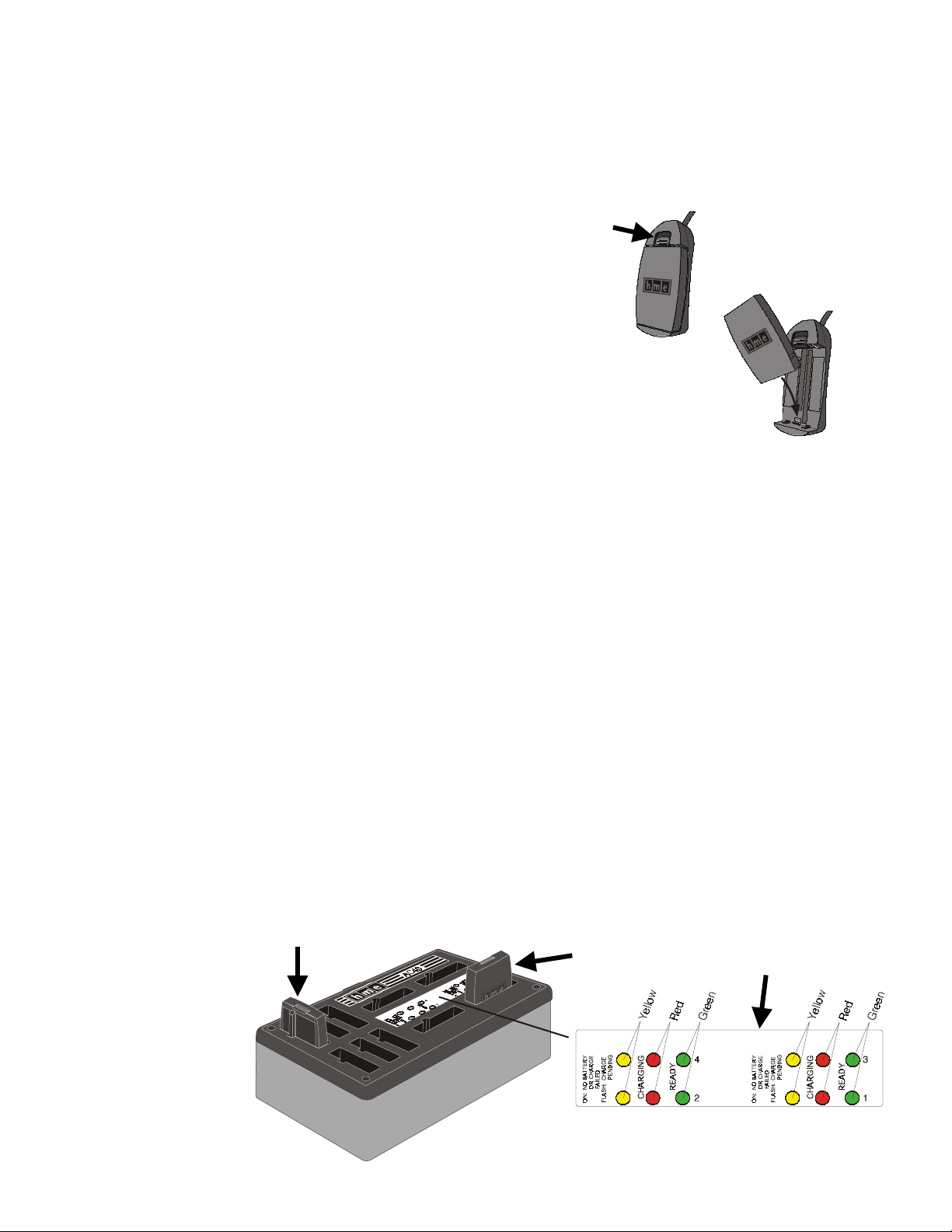6
• Turn the headset power on and release the power button. After hearing the status
message, press and hold the Power button and touch the Volume-down button
– You will hear “Auto-hands-free on” or “Auto-hands-free off”
NOTE: You must touch the Volume-down button within 2 seconds after pressing
the Power button, or you will turn the power off and have to begin again. If the
auto-hands-free feature does not come on, you may need to reconfigure the S1
switch in the base station. Call HME Customer Support at 1-800-848-4468 for help.
• The last Auto-hands-free on/off message heard will remain in effect until you
change it again or turn the headset power off.
b. Configuration Settings
• Turn the headset power on and release the power button. After hearing the status
message, press and hold the Power button and press the Bbutton. NOTE: You
must press the Bbutton within 2 seconds after pressing the power button, or you
will turn the power off and have to begin again.
• You will hear “Configuration” in the headset.
• Select the desired configuration setting described below.
• When finished, press and release the Bbutton to exit the configuration-settings
mode. You will hear “Power on, lane (one or two)” in the headset, in the
selected language.
• Configuration settings will remain in effect until you change them again.
Hands-free On/Off Configuration
• Touch and release the Volume-down button – you will hear “Hands-free on.”
• Touch and release the Volume-down button again – you will hear “Hands-free off.”
• You will continue to hear “Hands-free on” or “Hands-free off ” messages
alternating each time you touch and release the Volume-down button.
• The last Hands-free on/off message heard will be selected when you exit the
configuration-settings mode by pressing the Bbutton.
Single/Dual Lane Configuration
• Touch and release the A1 button – you will hear “Single lane.”
• Touch and release the A1 button again – you will hear “Dual lane.”
• You will continue to hear “Single lane” or “Dual lane” messages alternating each
time you touch and release the A1 button.
• The last Single/Dual lane message heard will be selected when you exit the
configuration-settings mode by pressing the Bbutton.
Language Selection
• Touch and release Volume-up button – you will hear “English.”
• Touch and release Volume-up button again – you will hear “Español.”
• Touch and release Volume-up button again – you will hear “Français.”
• You will continue to hear “English,” “Español” and “Français” each time you
touch and release the Volume-up button.
• The last language message heard will be selected when you exit the
configuration settings mode by pressing the Bbutton.
Operating Channel Configuration
• CAUTION: If you touch the A2 button you may change the headset
operating channel, in which case you will hear “Channel __.” If this
happens, do not touch any other headset buttons until you hear a second
“Channel __” message (approximately 15 seconds), indicating the headset
has reverted to its previous channel setting. If you do not hear the
second message, call HME Customer Support at 1-800-848-4468.