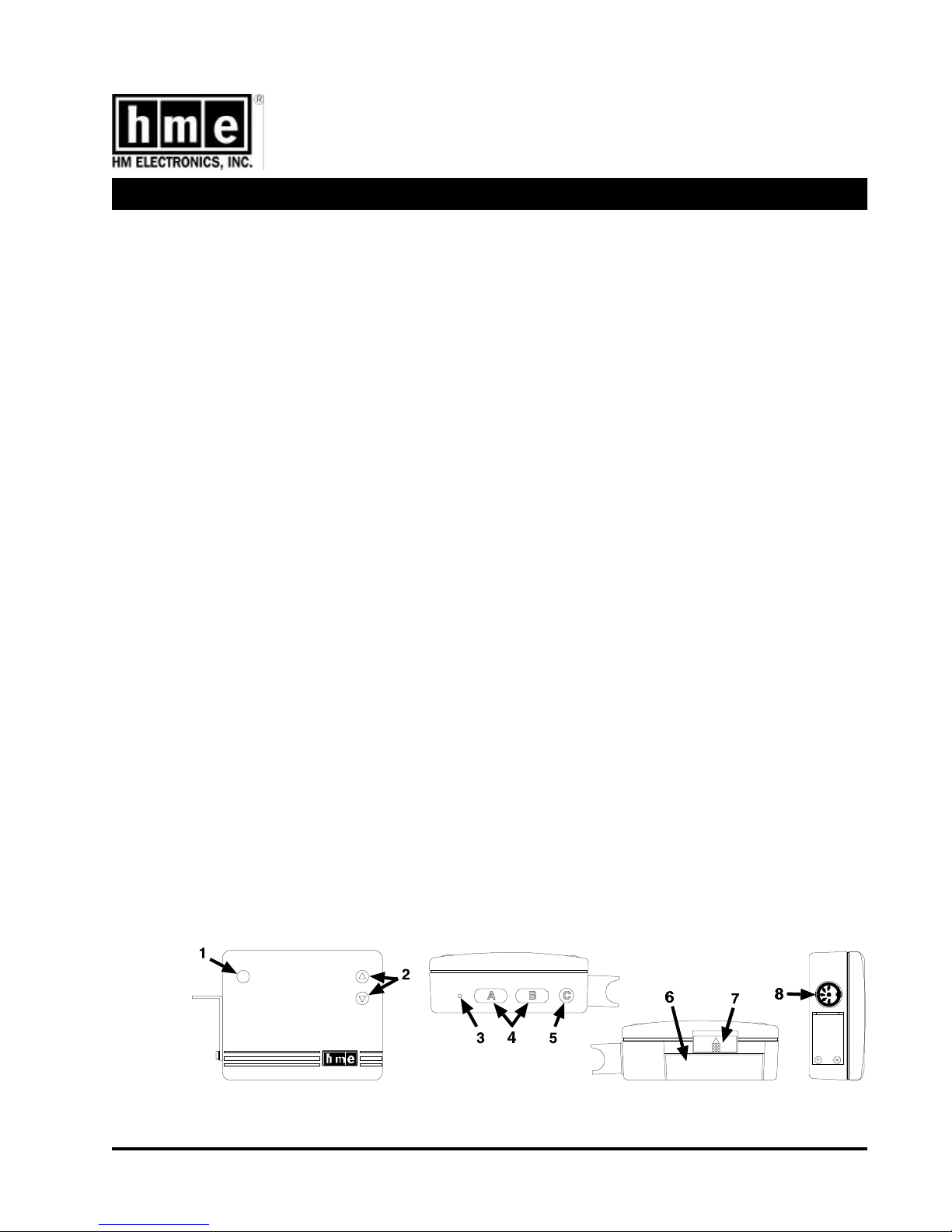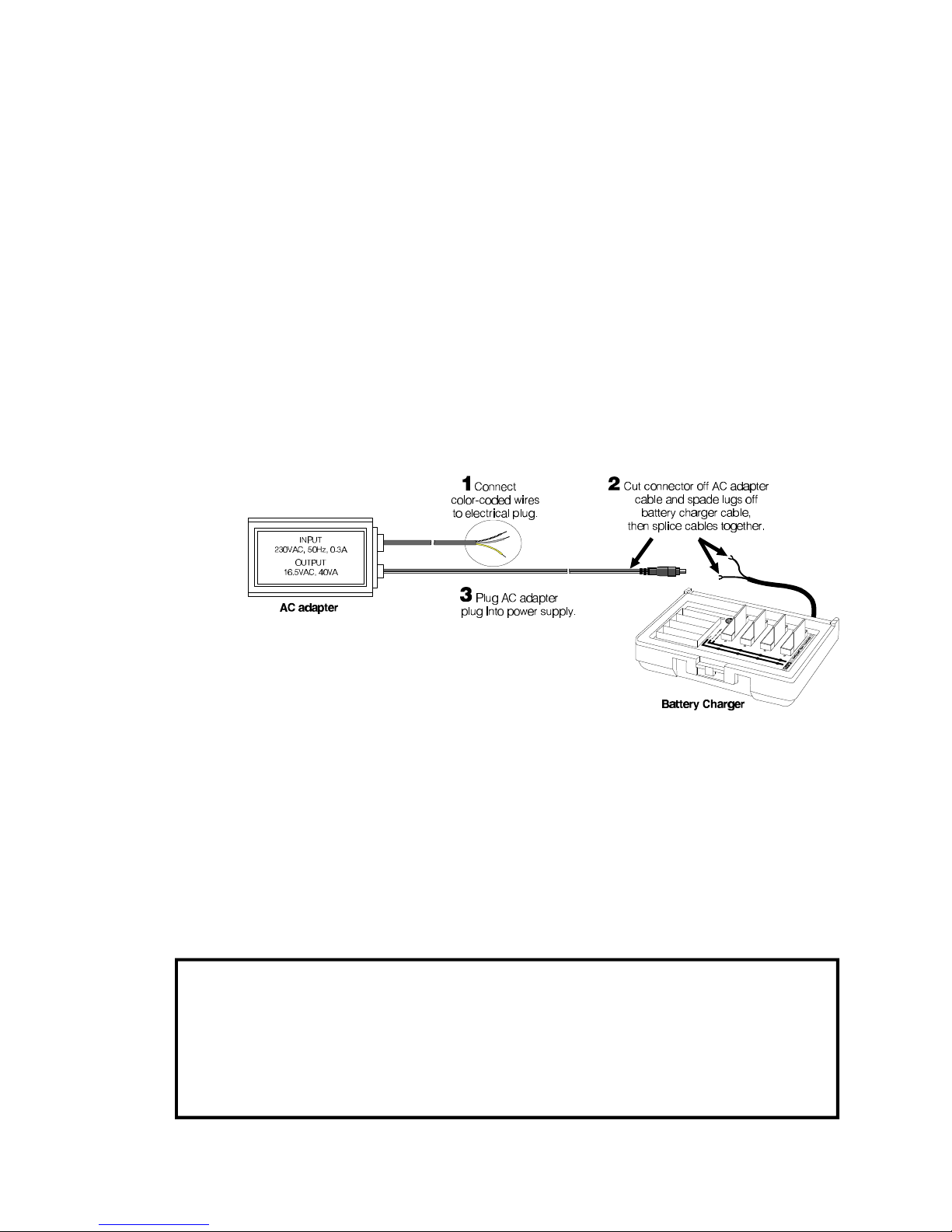3
II. The Optional Battery Charger
A. Battery Charger Power Supply Connections in the U.S.A.
NOTE: For use outside the United States, see 230VAC
adapter connections in section IV, B.
Connect the battery charger cable to the 16.5VAC
adapter as shown in Figure 4. Plug the adapter into an
AC electrical outlet and secure it to the outlet with the
grounding screw (if provided). The green and red lights
will come on, one at a time, until they are all lit. Then
they will go off, one at a time, indicating the charger is
ready for use when all the lights are off.
Place batteries in the AC420 Battery Charger as shown in Figure 5. A few seconds
after each battery is placed in the charger, the red CHARGING light on the panel
adjacent to the battery will indicate the battery charging status. See the CHARGING
LIGHT STATUS TABLE below for a detailed explanation of what is happening.
When the battery is fully charged, the green READY indicator below it will light
(approximately 4 hours).
CAUTION: Do not remove batteries from the battery charger until the green
READY light is lit, or the charger will restart the charge cycle.
Figure 5. Battery charger shown with a properly installed battery
Figure 4. 16.5VAC adapter
cable connectionscable connections
CHARGING LIGHT STATUS TABLE – WITH BATTERY INSERTED
RED CHARGING LIGHT WHAT IT MEANS WHAT TO DO
OFF Charger doesn’t see the battery SEE NOTE
STEADY ON Battery is being charged Wait. Do not remove battery.
BLINKS: 2 seconds ON; 2 seconds OFF Battery is being discharged Wait. Do not remove battery.
BLINKS: 2 times quick; 3 seconds OFF DISCHARGE ERROR Battery is not discharging properly. SEE NOTE
BLINKS: 3 times quick; 3 seconds OFF CHARGING ERROR Battery is not charging properly. SEE NOTE
BLINKS: 4 times quick; 2 seconds OFF LOW BATTERY ERROR SEE NOTE
BLINKS: 5 times quick; 2 seconds OFF CHARGING ERROR SEE NOTE
NOTE: Either the battery or the charger has a problem. Mark the battery and retry in a different slot. The battery is faulty if it
has the same problem in a different slot AND a known-good battery passes in the same slots. The charger circuitry is faulty if
a known-good BATTERY fails in the same slots.