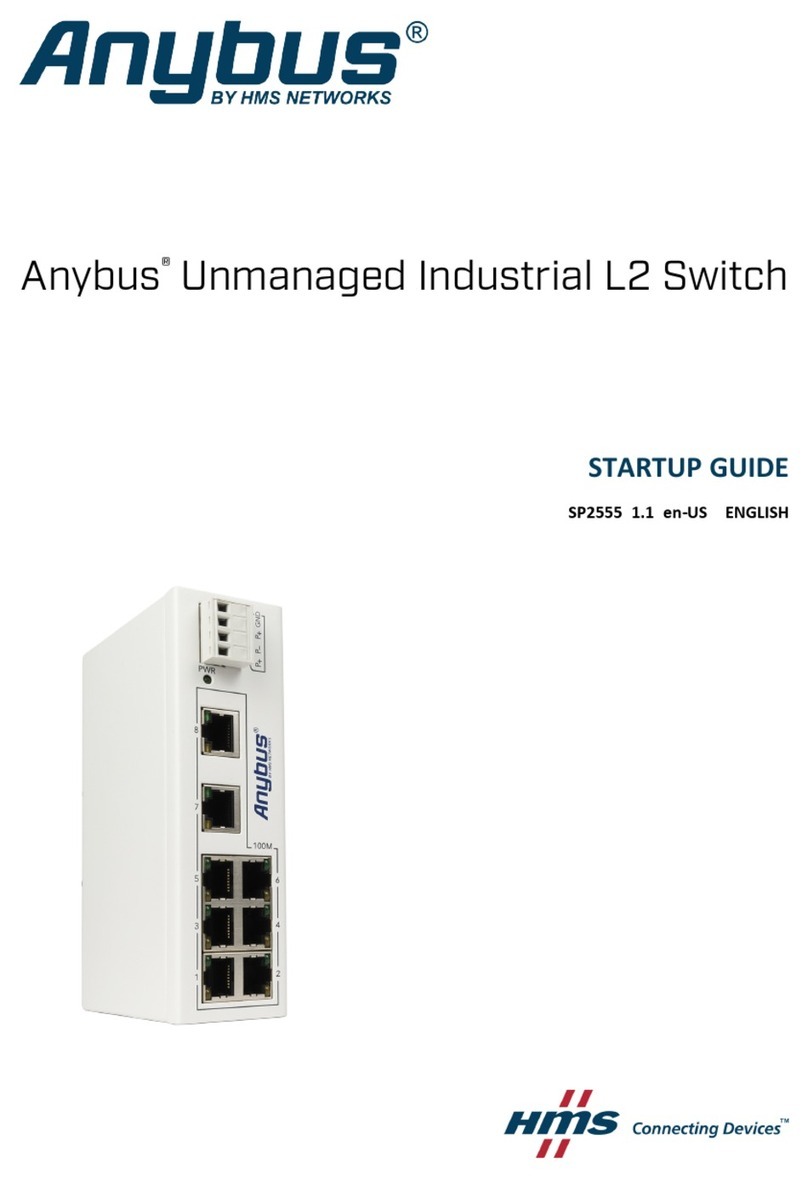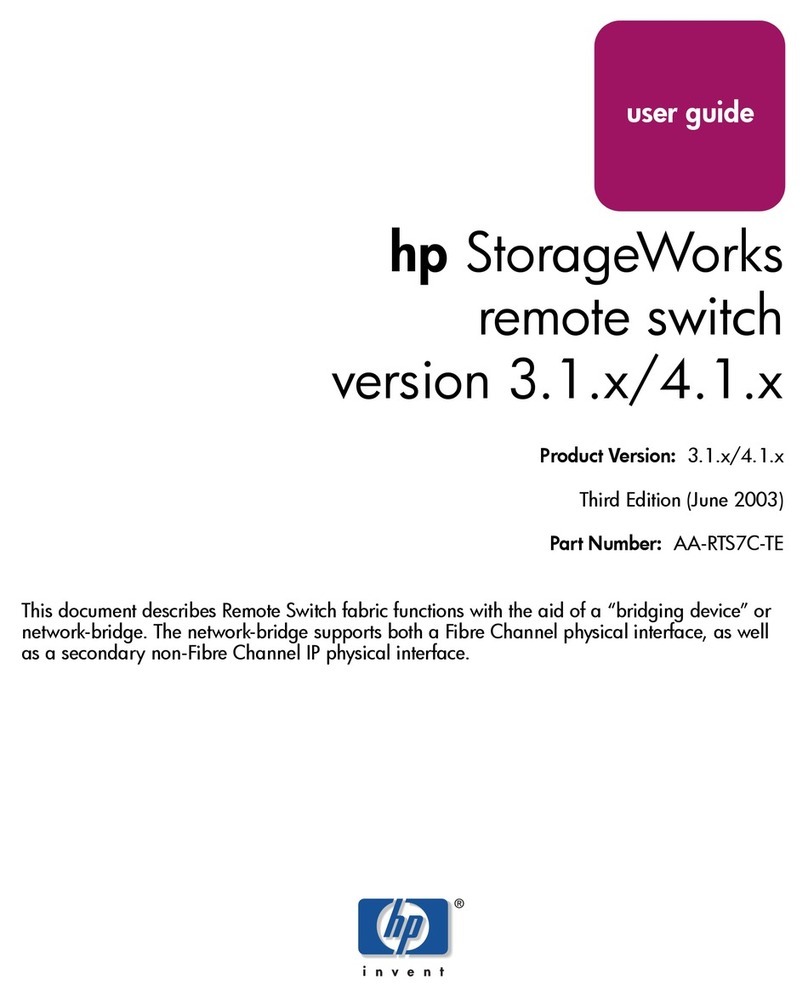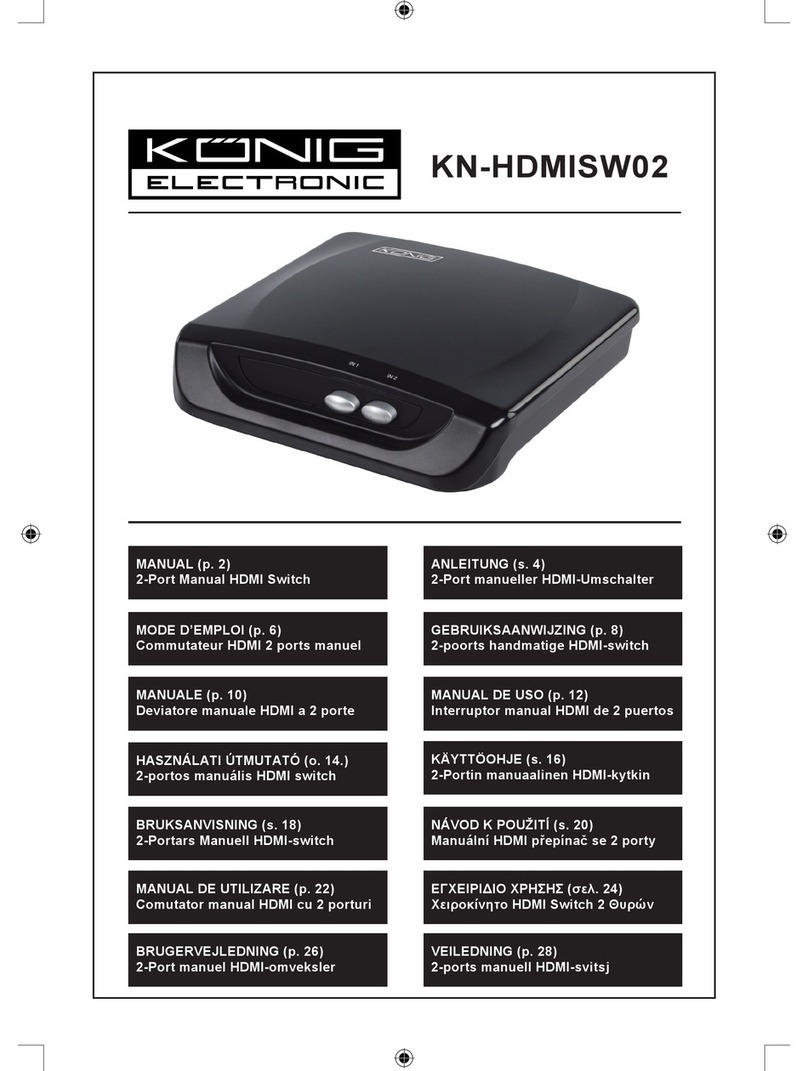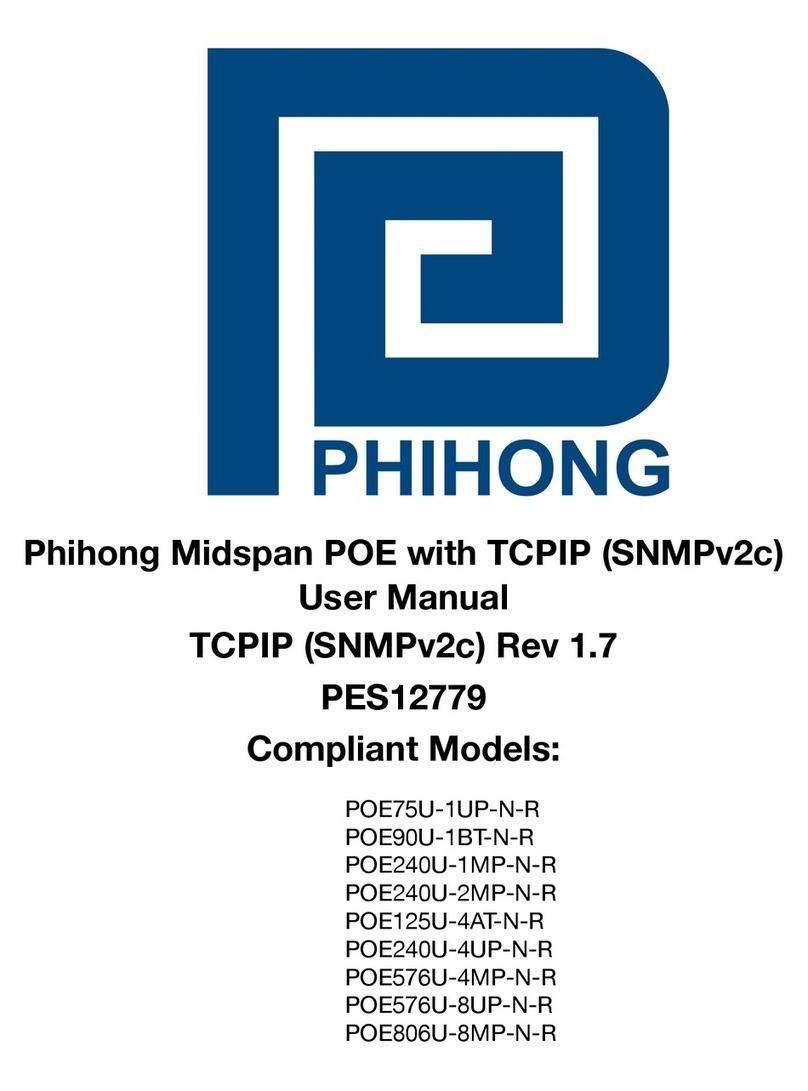HMS Networks Anybus User guide

Anybus®Managed Layer 2 PoE Switch
STARTUP GUIDE
SP2978
Version 1.1
Publicaon date 2022-05-09
ENGLISH

Important User Informaon
Disclaimer
The informaon in this document is for informaonal purposes only. Please inform
HMS Networks of any inaccuracies or omissions found in this document. HMS Networks
disclaims any responsibility or liability for any errors that may appear in this document.
HMS Networks reserves the right to modify its products in line with its policy of
connuous product development. The informaon in this document shall therefore not
be construed as a commitment on the part of HMS Networks and is subject to change
without noce. HMS Networks makes no commitment to update or keep current the
informaon in this document.
The data, examples and illustraons found in this document are included for illustrave
purposes and are only intended to help improve understanding of the funconality and
handling of the product. In view of the wide range of possible applicaons of the product,
and because of the many variables and requirements associated with any parcular
implementaon, HMS Networks cannot assume responsibility or liability for actual use
based on the data, examples or illustraons included in this document nor for any
damages incurred during installaon of the product. Those responsible for the use of
the product must acquire sucient knowledge in order to ensure that the product is
used correctly in their specic applicaon and that the applicaon meets all performance
and safety requirements including any applicable laws, regulaons, codes and standards.
Further, HMS Networks will under no circumstances assume liability or responsibility for
any problems that may arise as a result from the use of undocumented features or
funconal side eects found outside the documented scope of the product. The eects
caused by any direct or indirect use of such aspects of the product are undened and may
include e.g. compability issues and stability issues.
Copyright © 2022 HMS Networks
Contact Informaon
Postal address:
Box 4126
300 04 Halmstad, Sweden
E-Mail: inf[email protected]

1. Preface
1.1. About This Document
This document describes how to install Anybus® Managed Layer 2 PoE Switch.
For addional documentaon and soware downloads, FAQs, troubleshoong guides and
technical support, please visit www.anybus.com/support.
1.2. Document Convenons
Safety Symbols
DANGER
Instrucons that must be followed to avoid an imminently hazardous
situaon which, if not avoided, will result in death or serious injury.
WARNING
Instrucons that must be followed to avoid a potenal hazardous situaon
that, if not avoided, could result in death or serious injury.
CAUTION
Instrucon that must be followed to avoid a potenal hazardous situaon
that, if not avoided, could result in minor or moderate injury.
IMPORTANT
Instrucon that must be followed to avoid a risk of reduced funconality
and/or damage to the equipment, or to avoid a network security risk.
Preface Anybus® Managed Layer 2 PoE Switch
SP2978 Version 1.1 Page 1 of 16

Informaon Symbols
NOTE
Addional informaon which may facilitate installaon and/or operaon.
TIP
Helpful advice and suggesons.
1.3. Trademarks
Anybus® is a registered trademark of HMS Networks.
All other trademarks are the property of their respecve holders.
Anybus® Managed Layer 2 PoE Switch Trademarks
Page 2 of 16 SP2978 Version 1.1

2. Safety
2.1. Intended Use
The intended use of this equipment is as a communicaon interface and gateway. The
equipment receives and transmits data on various physical levels and connecon types.
If this equipment is used in a manner not specied by the manufacturer, the protecon
provided by the equipment may be impaired.
2.2. General Safety
CAUTION
Ensure that the power supply is turned o before connecng it to the
equipment.
CAUTION
Connecng power with reverse polarity or using the wrong type of power
supply may damage the equipment. Make sure that the power supply is
connected correctly and of the recommended type.
CAUTION
This equipment contains parts that can be damaged by electrostac
discharge (ESD). Use ESD prevenon measures to avoid damage.
CAUTION
To avoid system damage, the equipment should be connected to ground.
Safety Anybus® Managed Layer 2 PoE Switch
SP2978 Version 1.1 Page 3 of 16

CAUTION
This equipment is recommended for use in both industrial and domesc
environments. For industrial environments it is mandatory to use the
funconal earth connecon to comply with immunity requirements. For
domesc environments the funconal earth must be used if a shielded
Ethernet cable is used, in order to meet emission requirements.
CAUTION
This equipment emits RF energy in the ISM (Industrial, Scienc, Medical)
band. Make sure that all medical devices used in proximity to this
equipment meet appropriate suscepbility specicaons for this type of
RF energy.
CAUTION
Minimum temperature rang of the cable to be connected to the eld
wiring terminals, 90 °C.
CAUTION
When wiring low voltage input for Managed L2 PoE Switch output, it
may generate higher current. The wiring cable must meet or exceed the
AWG16 specicaon.
CAUTION
Hot surface. Do not touch. When the switch is in operaon, the metal
surface temperature becomes very hot.
Anybus® Managed Layer 2 PoE Switch General Safety
Page 4 of 16 SP2978 Version 1.1

IMPORTANT
Installaon, conguraon, pung into service, use and maintenance must
be performed by personnel authorized by the manufacturer.
IMPORTANT
Using the wrong type of power supply can damage the equipment. Ensure
that the power supply is connected properly and of the recommended
type.
General Safety Anybus® Managed Layer 2 PoE Switch
SP2978 Version 1.1 Page 5 of 16

3. Cyber Security
IMPORTANT
The equipment is intended to be used in a restricted access locaon.
Access should only be given to skilled person or instructed person who has
been instructed in the operaon of the equipment.
IMPORTANT
The switch must be installed at Restricted Access Locaons, such as
control room/control cabinet. The switch is designed for in building
installaon only and is not intended to be connected to exposed (outside
plant) networks.
Anybus® Managed Layer 2 PoE Switch Cyber Security
Page 6 of 16 SP2978 Version 1.1

4. Preparaon
4.1. Package Checklist
Table 1. Box Contents
Item Pieces
Product unit 1
Startup Guide 1
Safety and Regulatory Compliance Informaon 1
4.2. Support and Resources
For addional documentaon and soware downloads, FAQs, troubleshoong guides and
technical support, please visit www.anybus.com/support.
NOTE
Have the product arcle number available, to search for the specic
product page. You nd the product arcle number on the product cover.
Preparaon Anybus® Managed Layer 2 PoE Switch
SP2978 Version 1.1 Page 7 of 16

5. Installaon
5.1. DIN Rail Mounng
NOTE
Mount the switch on a DIN rail in accordance with the EN 50022 standard.
NOTE
Mount the switch at a height of ≤2 m.
Mount the switch on a DIN rail:
1. Insert the upper end of the DIN rail clip into the DIN rail.
2. Push the boom of the DIN rail clip into the DIN rail.
Anybus® Managed Layer 2 PoE Switch Installaon
Page 8 of 16 SP2978 Version 1.1

5.2. Connecng Ground Screw
CAUTION
To avoid system damage, the equipment should be connected to ground.
Figure 1. Grounding Screw
Establish a direct connecon between the ground screw and the grounding surface prior
to connecng devices.
1. Connect a ground wire to the Managed L2 PoE Switch ground point.
2. Tighten the Grounding Screw.
3. Connect the corresponding end of the ground wire to the rack/cabinet ground.
Connecng Ground Screw Anybus® Managed Layer 2 PoE Switch
SP2978 Version 1.1 Page 9 of 16

5.3. Connecng Digital Output Wires
The relay output of the 2-pin terminal block connector are used to detect user-congured
events.
When a user-congured event is triggered, the two wires aached to the fault contacts,
form a close circuit. The fault circuit remains opened unl a user-congured event occur.
NOTE
The relay contact supports 0.5 A current, DC 24 V. Do not exceed these
voltage and current limits.
Connect the switch to Digital Output (DO):
1. Insert the wires into the 2-pin DO contact on the terminal block connector.
2. Tighten the wire-clamp screws.
Anybus® Managed Layer 2 PoE Switch Connecng Digital Output Wires
Page 10 of 16 SP2978 Version 1.1

5.4. Connecng Digital Input Wires
The Digital Input comes with photo-coupler isolaon.
NOTE
The Digital High accepts 11 - 30 VDC.
The Digital Low accepts 0 - 10 VDC.
Connect the switch to Digital Input (DI):
1. Insert the wires into the 2-pin DI + and DI - contacts on the terminal block connector.
2. Tighten the wire-clamp screws.
5.5. Connecng to Ethernet
Connect the switch to a Ethernet network.
All eight available Ethernet ports are 802.3af/at PoE compliant. Each port can deliver up to
30 W, with a total PoE power budget of 120 W at 24 V input.
5.6. Connecng to a Fiber Network
Connect the switch to a ber network via an SFP port.
The two available SFP ports are found above the eight Ethernet ports on the front of the
product.
Connecng Digital Input Wires Anybus® Managed Layer 2 PoE Switch
SP2978 Version 1.1 Page 11 of 16

5.7. Connecng Power Wires
CAUTION
Ensure that the power supply is turned o before connecng it to the
equipment.
CAUTION
When wiring low voltage input for Managed L2 PoE Switch output, it
may generate higher current. The wiring cable must meet or exceed the
AWG16 specicaon.
IMPORTANT
Using the wrong type of power supply can damage the equipment. Ensure
that the power supply is connected properly and of the recommended
type.
Figure 2. Power Connector
Connect the switch to power:
1. Connecng to main power supply P1: Insert the posive and negave wires into the
P1+ and P1- contacts on the 4 pin terminal block.
2. Connecng to redundant power supply P2: Insert the posive and negave wires
into the P2+ and P2- contacts on the 4 pin terminal block
3. Tighten the wire-clamp screws.
4. Connect the power wires to a DC switching type power supply.
Anybus® Managed Layer 2 PoE Switch Connecng Power Wires
Page 12 of 16 SP2978 Version 1.1

5.8. Diagnosc Console and Reset Buon
The switch provides a reset buon and a diagnosc console connector.
For the RS232 Diagnosc Console, the default baud rate sengs are 115,200, N, 8, 1.
The reset buon makes it possible to reset the switch or reload factory defaults (> 7 sec).
Diagnosc Console and Reset Buon Anybus® Managed Layer 2 PoE Switch
SP2978 Version 1.1 Page 13 of 16

6. Conguraon
6.1. Before You Begin Conguraon
The switch is congured through web management.
You can also congure the switch through console management, Telnet management or
SSH management.
NOTE
The switch default IP address is hp://192.168.10.1/.
NOTE
The default switch login user name and password is admin.
6.2. Accessing the Web Management Interface
Prepare for conguring the switch sengs via the web management interface.
Before You Begin
• Connect the switch to your computer.
• Connect the switch to power.
• To link your computer with the switch, make sure that the IP address of the computer is
located in the same subnet as the switch default IP address.
Access the web management interface:
1. In your browser, type hp://192.168.10.1 (or the IP address of the switch) and press
Enter.
• The web-based management interface login screen appears.
2. In the login screen, enter user name and password (default values are admin, admin).
3. Click OK.
• The web-based management interface welcome page appears.
Anybus® Managed Layer 2 PoE Switch Conguraon
Page 14 of 16 SP2978 Version 1.1

7. Verify Operaon
Table 2. System LED Indicators
LED Status Descripon
P1 and P2 Power Green DC-IN power is on
O No power in DC-IN
DO/Alarm Red Failure in port link, ping, power, DO or DI State by SW control
O Operaon normal
Table 3. Ethernet LED Indicators
LED Status Descripon
Status Green Link established
Green, blinking Packets transming/receiving
O Link inacve
PoE Amber PoE acve
O No PoE
Table 4. SFP Port LED Indicators
LED Status Descripon
SFP Port LED 1 Green Link established
Green, blinking Packets transming/receiving
O Link inacve
SFP Port LED 2 Amber Link speed 1 Gbit/s
O Link speed 100 Mbit/s
Verify Operaon Anybus® Managed Layer 2 PoE Switch
SP2978 Version 1.1 Page 15 of 16

8. Technical Data
Table 5. Technical Specicaons
Order Code AWB5005
Ethernet 8 x 10/100/1000Base-T RJ-45, PoE+
2 x 100/1000Base SFP, DDM
Store and Forward Technology with Non-Blocking Switch Fabric
Diagnosc Console 1 x RS232 (RJ45) 115200.n.8.1
Operang Temperature -40 ~ 70°C, 0% - 95% Non-Condensing
Data Speeds 1000Base-T, 1000Base-X, 100Base-TX, 100Base-FX 10Base-TX
Power 24 VDC (12-57 VDC) Max. 120 W @ 24 VDC, Max. 60 W @ 12 VDC
Support for dual power supplies
Weight 1200g
Housing Material Steel/aluminium
IP Protecon Class IP30
Dimensions 58 x 155 x 120 (W x H x D) without DIN Rail Clip
Mounng DIN-rail mount (bracket included)
Conguraon CGI WebGUI, CLI, Telnet, SSH, SNMP
Security IEEE 802.1X/RADIUS, Management IP, Management VLAN, SSL
Redundancy Rapid Spanning Tree Protocol/Spanning Tree Protocol (RSTP/STP)
Trac Management Flow Control, Port Trunk/802.3ad LACP, VLAN, Private VLAN, Shared VLAN, Rate Limiters,
Port Mirror, IGMP Snooping v2, Port classicaon, Port policing, Port scheduler, Port
shaping, QoS control list, Storm policing, WRED, Port Security, ACL, Loop Protecon
Network Management IPv4 management, SNMP v1/v2c/v3/Trap, MIBs, LLDP, DHCP client, TFTP, System Log, NTP
PoE IEEE 802.3at Power Over Ethernet Plus (PoE+), backward compable with 802.3af PoE
For more informaon, refer to datasheet at www.anybus.com/support.
Anybus® Managed Layer 2 PoE Switch Technical Data
Page 16 of 16 SP2978 Version 1.1
Other manuals for Anybus
2
Table of contents
Other HMS Networks Switch manuals
Popular Switch manuals by other brands

DANLERS
DANLERS TLSW HB Installation notes
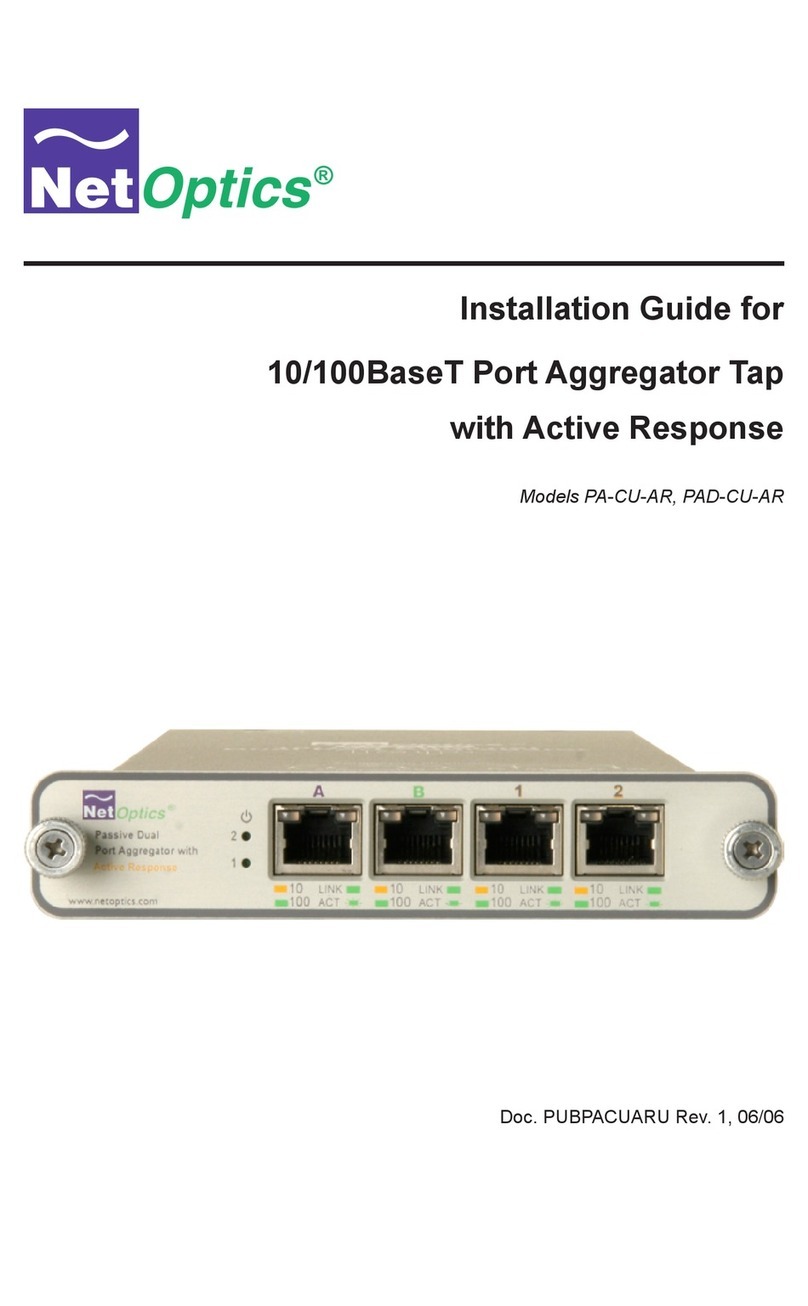
Net Optics
Net Optics PA-CU-AR installation guide

Artel
Artel INFINITYLINK ILC205 Installation and operation guide

SUTO
SUTO S409 Instruction and operation manual
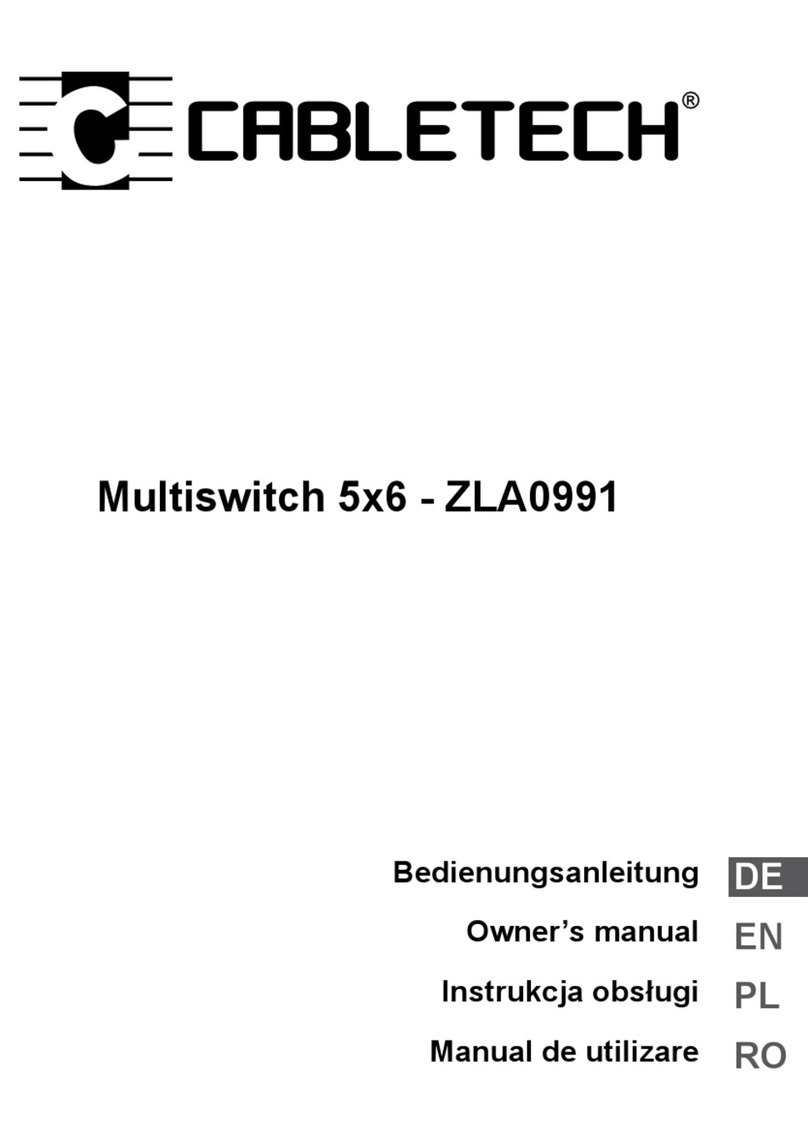
Cabletech
Cabletech ZLA0991 owner's manual

Keysight Technologies
Keysight Technologies 87104A SP4T Operating and service manual