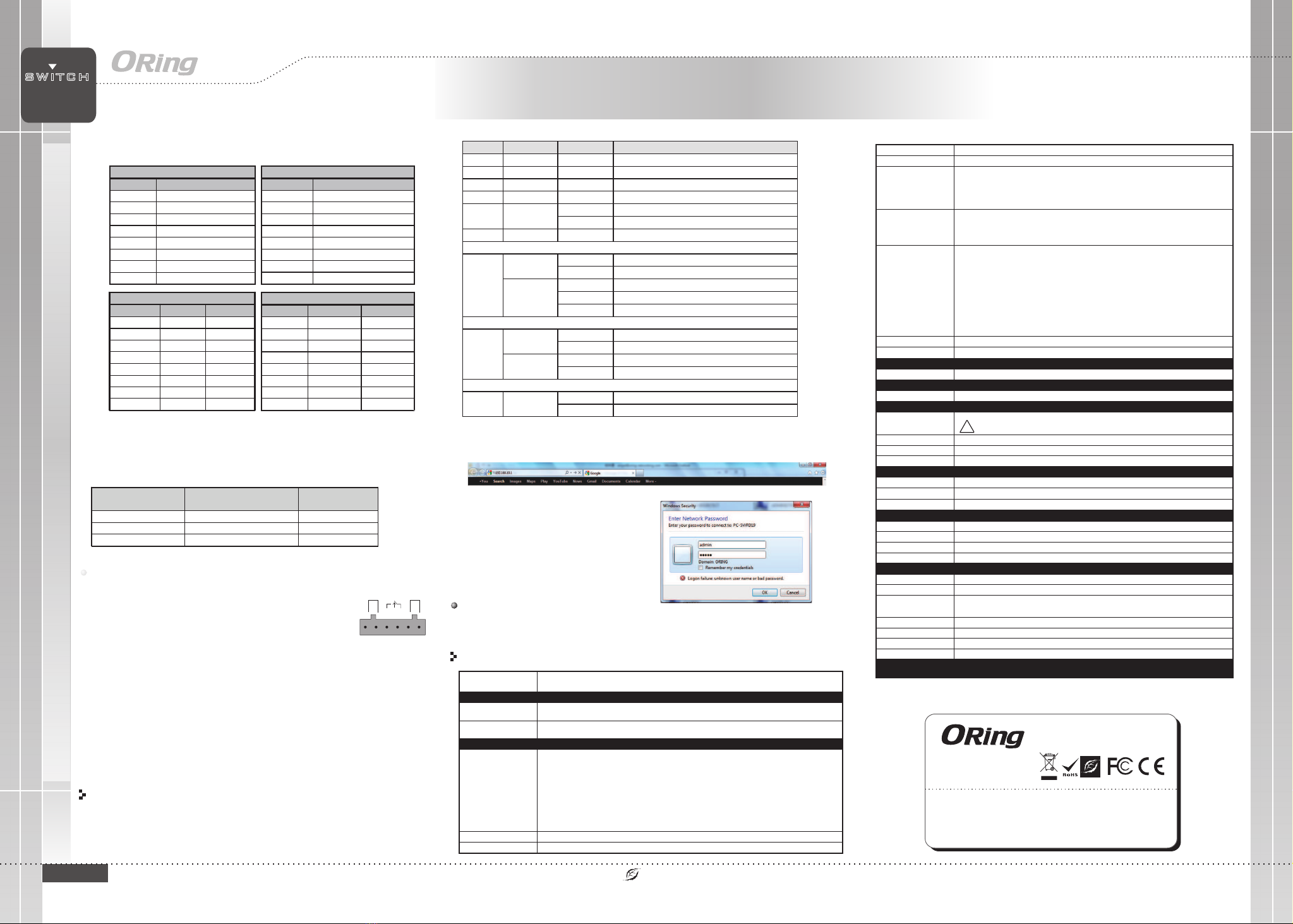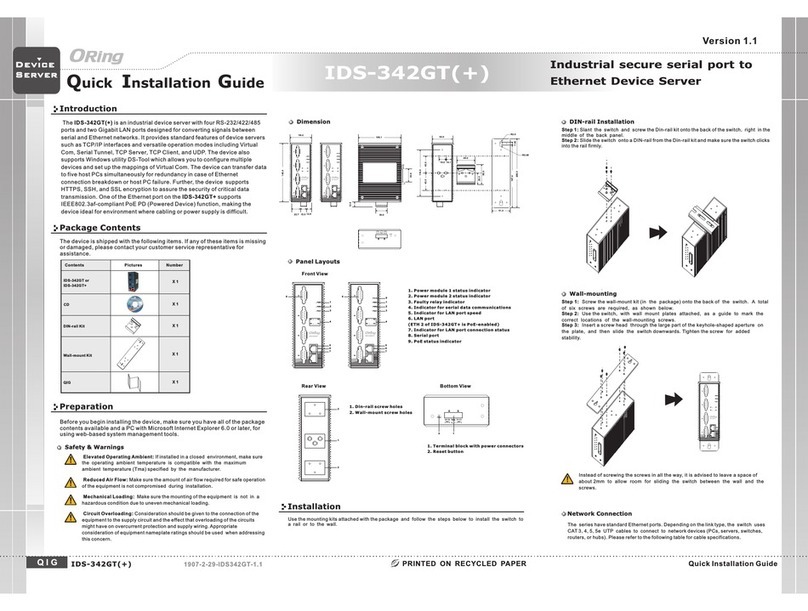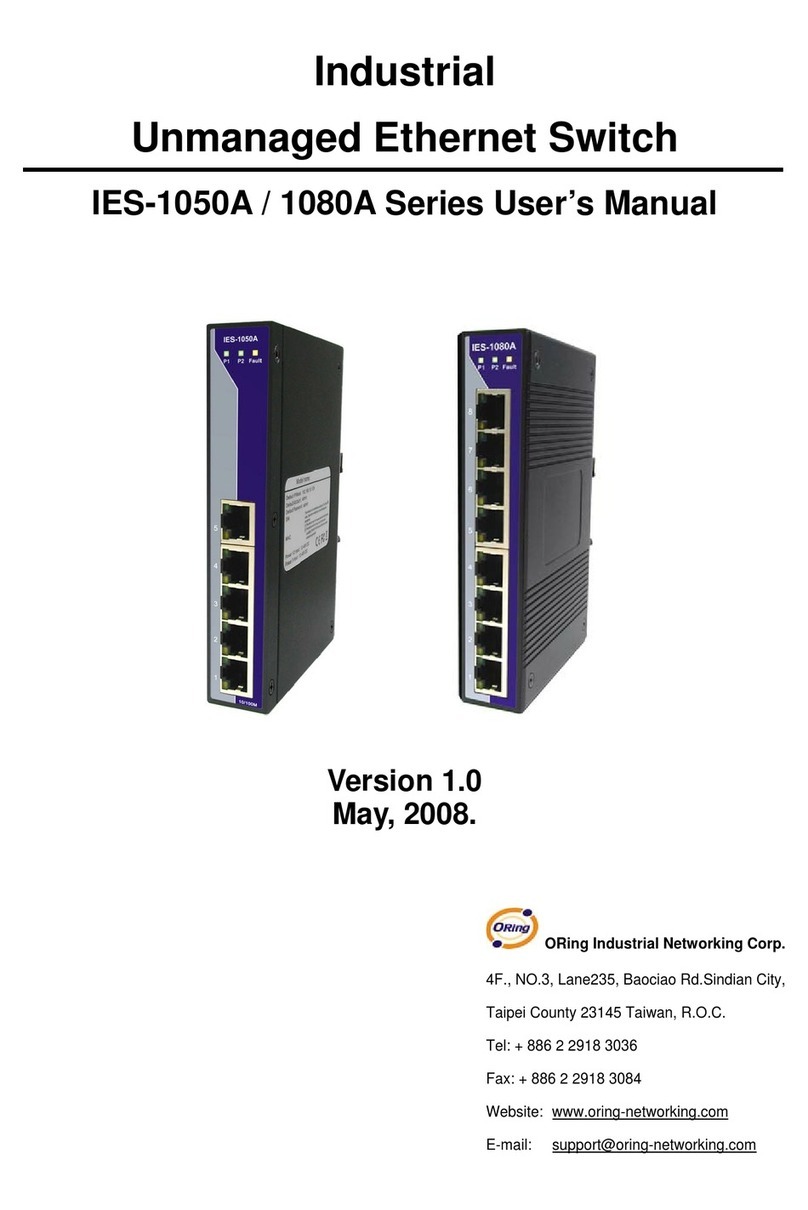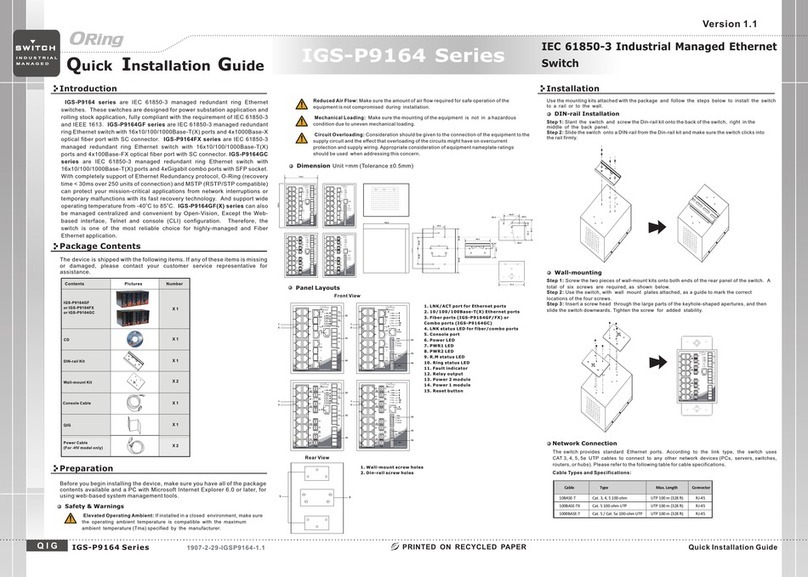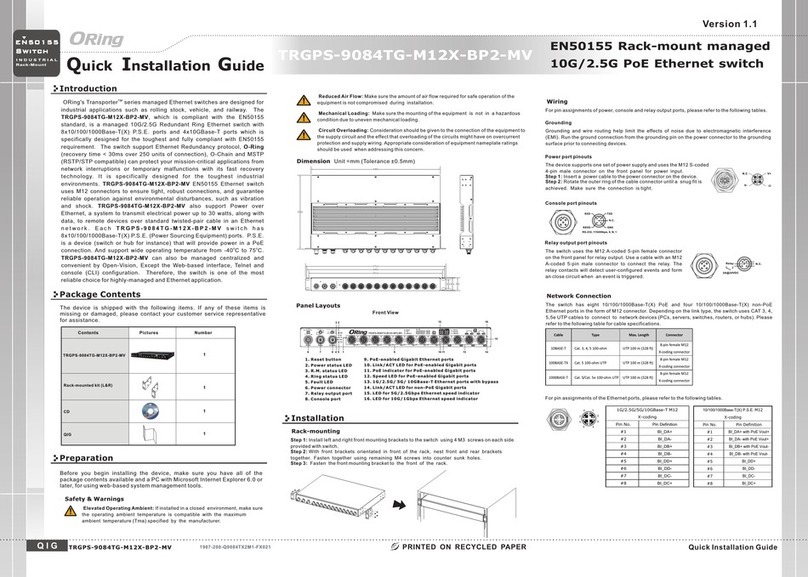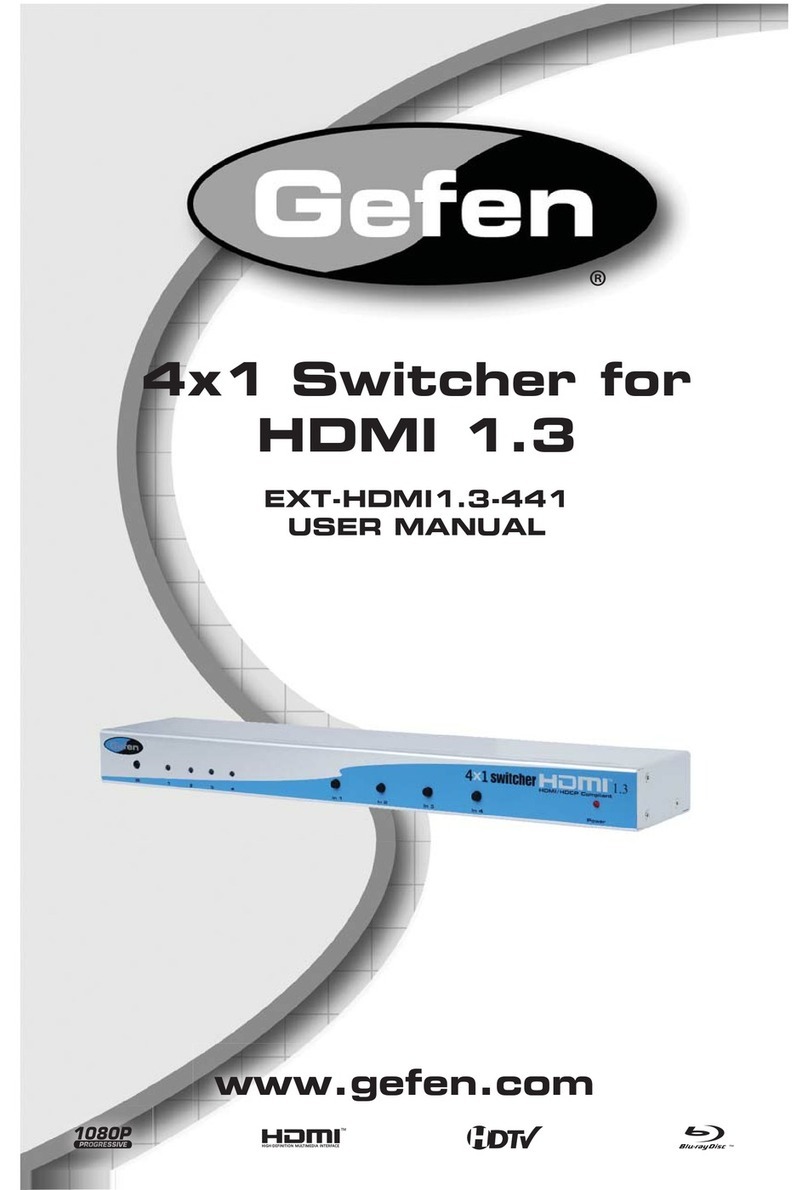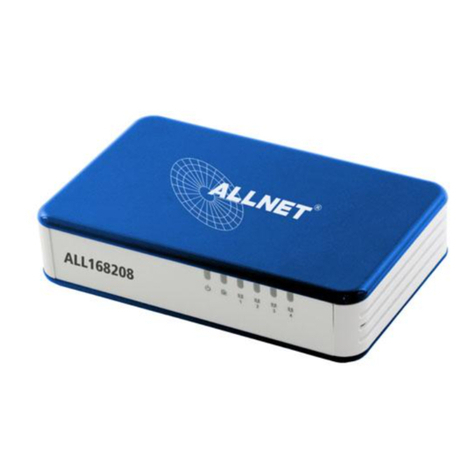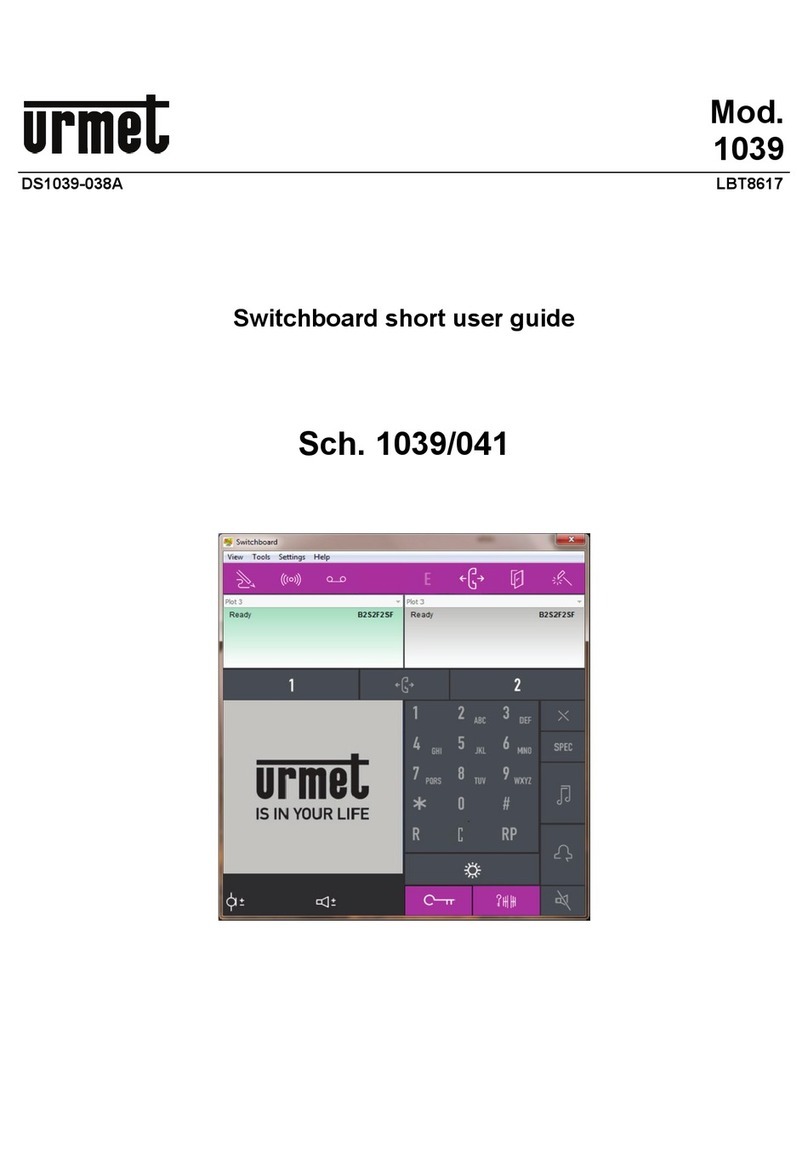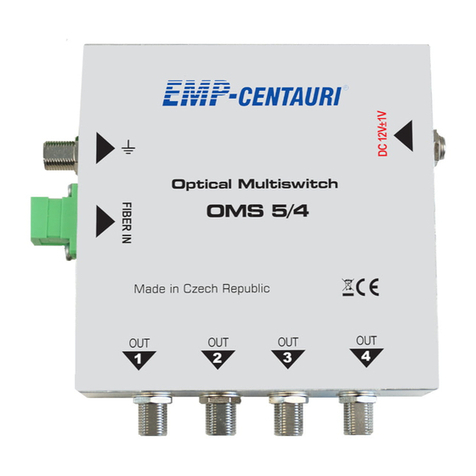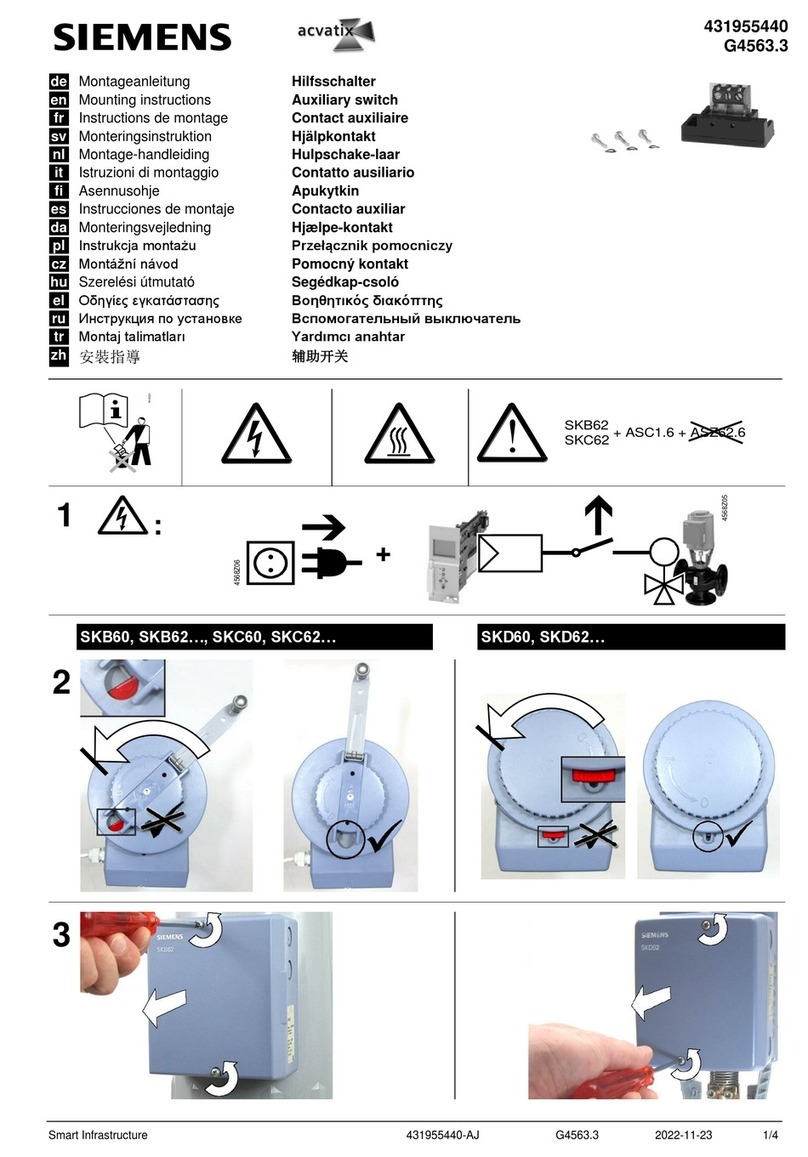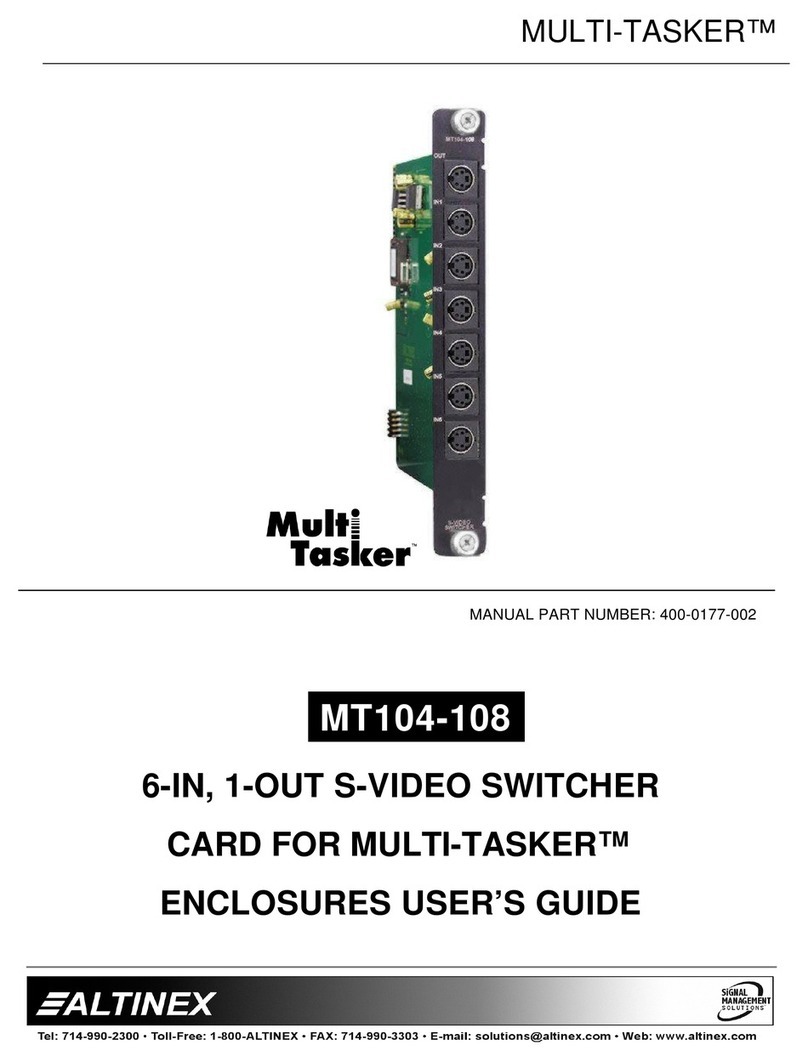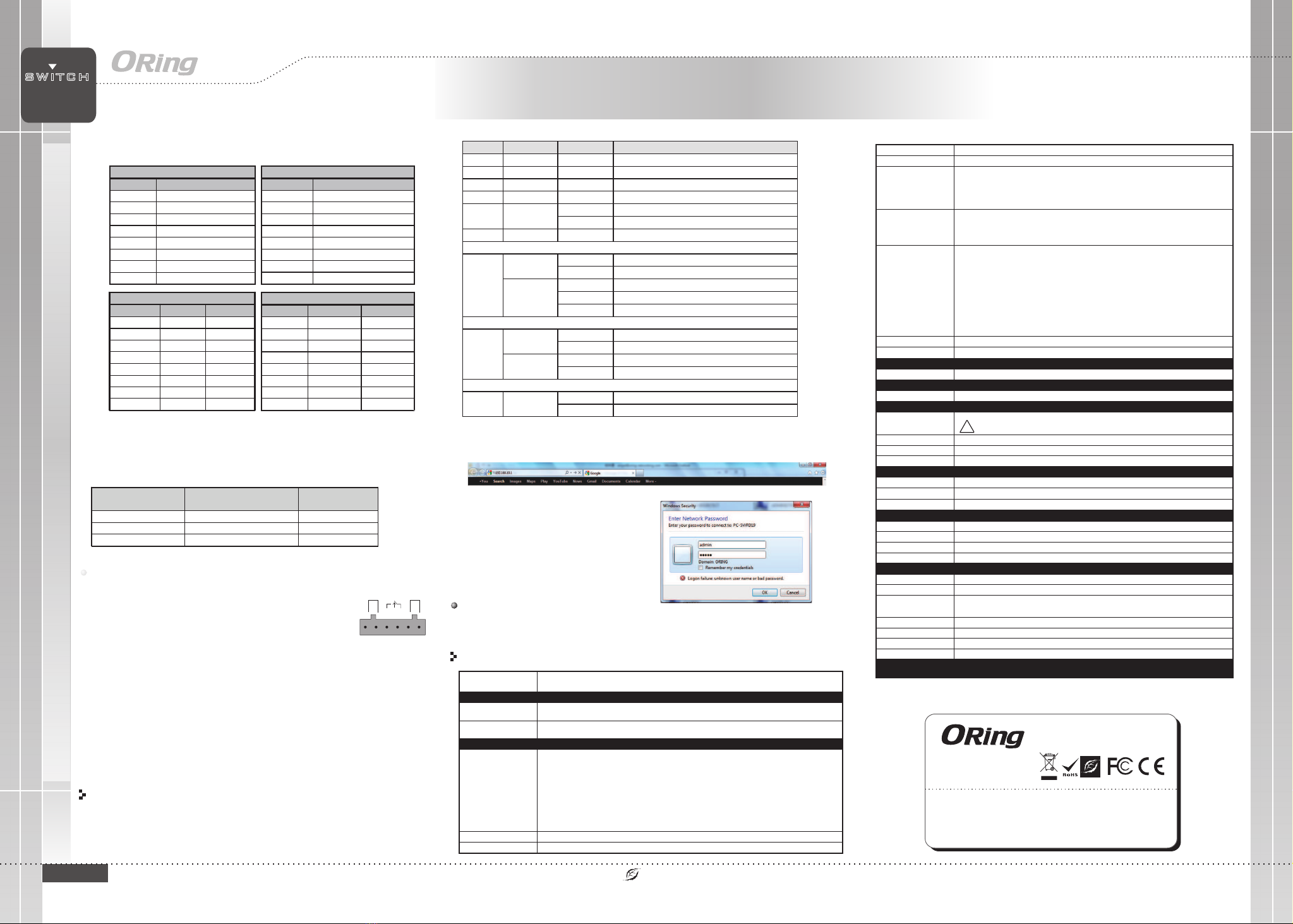
Q I G Quick Installation Guide
PRINTED ON RECYCLED PAPER
Version 2.1
Quick Installation Guide
Resetting
To reboot the switch, press the button less than 5 seconds.Reset
To restore the switch configurations back to the factory defaults, press the button more than 5Reset
seconds.
Specifications
Configurations
After installing the switch, the green power LED should turn on. Please refer to
the following tablet for LED indication.
1. Launch the Internet Explorer and type in IP address of the switch. The default static IP address is
192.168.10.1
2. Log in with default user name and password
(both are ). After logging in, you shouldadmin
see the following screen. For more information
on configurations, please refer to the user
manual. For information on operating the switch
using ORing’s Open-Vision management utility,
please go to ORing website.
Follow the steps to set up the switch:
PWR Green On DC power on
PWR1 Green On DC power module 1 activated
PWR2 Green On DC power module 2 activated
R.M Green On Ring Master
Ring Green
On Ring enabled
Blinking Ring structure is broken (i.e. part of the ring is disconnected)
Fault Amber On Faulty relay (power failure or port disconnected)
10/100Base-T(X) Ethernet ports
LNK/ACT
with speed
Green
On Port link up
Blinking Data transmitted
Amber
On Full-duplex mode
Off Half-duplex mode
Blinking Half-duplex mode and collision occurred
10/100/1000Base-T(X) Ethernet ports (Combo port)
LNK/ACT
with speed
Green
On Port link up
Blinking Data transmitted
Amber
On Port link at 100Mbps
Off Port link at 10/1000Mbps
SFP (Combo port)
LNK/ACT Green
On Port link up
Blinking Data transmitted
For pin assignments for different types of cables, please refer to the following
tables.
10/100 Base-T(X) MDI/MDI-X
Pin Number MDI port MDI-X port
1 TD+(transmit) RD+(receive)
2 TD-(transmit) RD-(receive)
3 RD+(receive) TD+(transmit)
4 Not used Not used
5 Not used Not used
6 RD-(receive) TD-(transmit)
7 Not used Not used
8 Not used Not used
Note: “+” and “-” signs represent the polarity of the wires that make up each
wire pair.
To connect the console port to an external management device, you need an RJ-45 to
DB-9 cable, which is also supplied in the package. Below is the console port pin
assignment information.
Console Port Pin Definition
PC (male) pin assignment RS-232 with DB9 (female) pin
assignment (RJ45-DB9 cable) RJ45 pin assignment
PIN#2 RxD PIN#2 RxD PIN#2 RxD
PIN#3 TxD PIN#3 TxD PIN#3 TxD
PIN#5 GND PIN#5 GND PIN#5 GND
Wiring
The switch supports dual redundant power supplies, Power Supply1
(PWR1) and Power Supply 2 (PWR2). The connections for PWR1,
PWR2 and the RELAY are located on the terminal block.
STEP 1: Insert the negative/positive wires into the V-/V+ terminals,
respectively.
STEP 2: To keep the DC wires from pulling loose, use a small flat-
blade screwdriver to tighten the wire-clamp screws on the front of the
terminal block connector.
PWR-1PWR-2
1A@24V
V2- V2+ V1- V1+
Fault
Power inputs
The two sets of relay contacts of the 6-pin terminal block connector are used to detect user-
configured events. The two wires attached to the fault contacts form an open circuit when a
user-configured when an event is triggered. If a user-configured event does not occur, the
fault circuit remains closed.
Relay contact
1000Base-T MDI/MDI-X
Pin Number MDI port MDI-X port
1 BI_DA+ BI_DB+
2 BI_DA- BI_DB-
3 BI_DB+ BI_DA+
4 BI_DC+ BI_DD+
5 BI_DC- BI_DD-
6 BI_DB- BI_DA-
7 BI_DD+ BI_DC+
8 BI_DD- BI_DC-
1000Base-T RJ-45 Port
Pin Number Assignment
1 BI_DA+
2 BI_DA-
3 BI_DB+
4 BI_DC+
5 BI_DC-
6 BI_DB-
7 BI_DD+
8 BI_DD-
10/100 Base-T(X) RJ-45 Port
Pin Number Assignments
1 TD+
2 TD-
3 RD+
4 Not used
5 Not used
6 RD-
7 Not used
8 Not used
Grounding and wire routing help limit the effects of noise due to electromagnetic
interference (EMI). Run the ground connection from the ground screws to the grounding
surface prior to connecting devices.
Grounding
OR i n g S w i t c h M o d e l
Ph y s i c a l P o r t s
Te c h n o l o g y
Et h ernet Sta n dards
10 / 100 Base-T ( X) Port s i n RJ45
Au to MDI/MDI X
RS - 232 Seria l C onsole Port
Gi g a bit combo Po r t in RJ-45
an d S F P
Sw itch Prop e rties
Se c urity Features
En a ble/dis a ble ports , M A C based por t s ecurity
Port base d n e twork acc e ss contro l ( 802.1x)
VL A N (802.1Q ) t o segrega t e and secure n e twork traffic
Su p ports Q-i n -Q VLAN for p e r formanc e & s ecurity t o e xpand the V L AN space
Radius cen t raliz e d passwor d m anagemen t
SN M P V1/V2c/ V 3 encrypt e d a uthenti c ation and a c cess secur i ty
So f tware Features
ST P /RSTP/M S TP (IEEE 802 . 1D/w/s)
Redundan t R ing (O-Ri n g) with rec o very tim e l ess than 10 / 30ms ove r 2 50 units
Fast Et h ernet por t s supports l e ss 10 milli s econds re c overy ti m e.NO T E 1.
. Gi g abit Ethe r net ports s u p ports les s 3 0 millise c onds reco very time .NO T E 2
TOS/Dif f s erv suppo r ted
Qu a lity of Se r v ice (802. 1 p) for real - time tra f fic
VL A N (802.1Q ) w ith VLAN ta g ging and GVR P s upporte d
IG M P Snoopin g f or multic a s t filteri n g
Port conf i g urati o n, status , s t atistic s , monitor i ng, securi ty
SN T P for synch r onizing o f c locks ove r network
Su p port PTP Cl i ent (Prec i s ion Time Pr o tocol) cl o ck synchro n ization
DH C P Server / C l ient supp o rt
Port Tru n k support
MV R ( Multica s t VLAN Re g istra t i on) suppo r t
Mo d bus TCP
Ne t work Re d undancy O-Ring , O - Chain, MR P , MS T P/RSTP/ S TP*N O TE
RS - 232 in RJ45 c o nnector w i t h console c a ble. 9600 b ps, 8, N, 1
IE S - 3 1 6 2 G C
16
2
IE E E 802.3 for 1 0 Base-T
IE E E 802.3u fo r 1 00Base-T X a nd 100Bas e -FX
IE E E 802.3z fo r 1 000Base -X
IE E E 802.3ab f o r 1000Bas e -T
IE E E 802.3x fo r F low contr o l
IE E E 802.3ad f o r LACP (Lin k A ggregati o n Control P r otocol)
IE E E 802.1D fo r S TP (Spann i ng Tree Pr o tocol)
IE E E 802.1p fo r C OS (Class o f S ervice)
IE E E 802.1Q fo r V LAN Tag ging
IE E E 802.1w fo r R STP (Ra p i d Spannin g Tree Pro t ocol)
IE E E 802.1s fo r M STP (Mult i p le Spanni n g Tree Pr o tocol)
IE E E 802.1x fo r A uthenti c ation
IE E E 802.1AB f o r LLDP (Lin k L ayer Dis c overy P r o tocol)
Sw itch late n cy: 2.28 us
Sw itch band w idth: 7.2 G b ps
Th r oughput ( p acket per s e cond):5 . 375Mpps @ 6 4Bytes pa c ket
Ma x . Number of Avail a ble VLANs : 4 096
VL A N ID Rang e : VID 1 to 4095
IG M P multica s t groups: 1 0 2 4
Port rat e l imiting : U ser Defin e
MA C Tabl e 8K
Pr o cessing S t ore-and - Forw a rd
Packet b u f fer 1M b its
En v i r o n m e n t a l
-4 0 t o 85 C (-40 to 18 5 F )
o o
St o rage Tempera ture
Op e ratin g Temperature
5% t o 9 5% Non-co n densingOp e ratin g H umidity
Reg u l a t o r y a p p r ovals
EN 5 5 032, CISP R 32, EN 6100 0 - 3-2, EN 610 0 0-3-3, FC C Part 15 B cl a ss AEM I
EN 5 5 024 (IEC/ E N 61000-4- 2 ( ESD: Cont a ct 4KV, Air 8KV ) , IEC/EN 610 0 0-4-3 (RS : 3 V),
IE C /EN 61000 - 4-4 (EFT Po w er 0.5KV, Sig n al 0.5KV) , I EC/EN 6100 0 -4-5 (Sur g e: Powe r 0 .5KV, RJ45 1K V ),
IE C /EN 61000 - 4-6 (CS: 3V) , I EC/EN 610 0 0-4-8(PF M F), IEC/E N 6 1000-4-1 1 ( DIP))
EM S
IE C 60068-2 - 27Sh o ck
IE C 60068-2 - 31
IE C 60068-2 - 6Vi b ratio n
EN 6 0950-1, U L 61010-1 , U L-61010- 2 -201
Sa f ety
Fr e e Fa l l
MT B F
600504.1569 hrs
-4 0 t o 75 C (-40 to 16 7 F )
o o
Fau l t c o n t a c t
Relay Relay outp u t to carry ca p acity of 1A a t 2 4 VDC
Po w e r
Redundan t I nput powe r
Power cons u mption( Typ.) 1 5Wa t ts, 12-48 V DC/1.2A-0.3A
Ov erload cu r rent prot e c tion
Reverse p o larity p r o tection
Pr e sent
Pr e sent on ter m inal bloc k
Ph y s i c a l C h a r a c teristic
En c losure IP - 30 Aluminu m ( non UL cert i fied)
Di m ension (W x D x H )
Weigh t ( g) 12 2 0 g
Du a l DC input 12 - 48VDC on 6- p in termin a l block
* Su p plied by SE LV s o urce eva l uated by UL 6 1 010-1 or 61 0 10-2-20 1 p ower suppl y o nly.
* Fourni pa r l a source SE LV évaluée un i q uement pa r l 'alimen t ation UL 61 0 10-1 or 6101 0 -2-201.
96 . 4(W)x10 8 .5(D)x15 4 (H) mm (3.8 x 4.27x6. 0 6 inch.)
Pr i ority Que u es 4
Re s e t F u n c t i o n
Reset But t o n < 5 se c : Syste m r eboot, > 5 sec : Fac t ory defau l t
CE E M C (EN 55024 , E N 55032), F C C Part 15 BEM C
Wa r r a n t y
*NOTE : This function is available by request only
IES-3162GC Industrial Managed Ethernet Switch
S W I T C H
I N D U S T R I A L
IES-3162GC
!
Up t o 2 000mOp e ratin g A lttitude
ORing Industrial Networking Corp.
Copyright© 2010 ORing
All rights reserved.
TEL: +886-2-2218-1066
FAX: +886-2-2218-1014
Address 3F No 542 2 Zhongzheng Rd Xindian Dist New: ., . - , ., .,
Taipei City 23148 Taiwan,
Website: www.oringnet.com
E-mail: support@oringnet.com
Contact for maintenance and repair service: