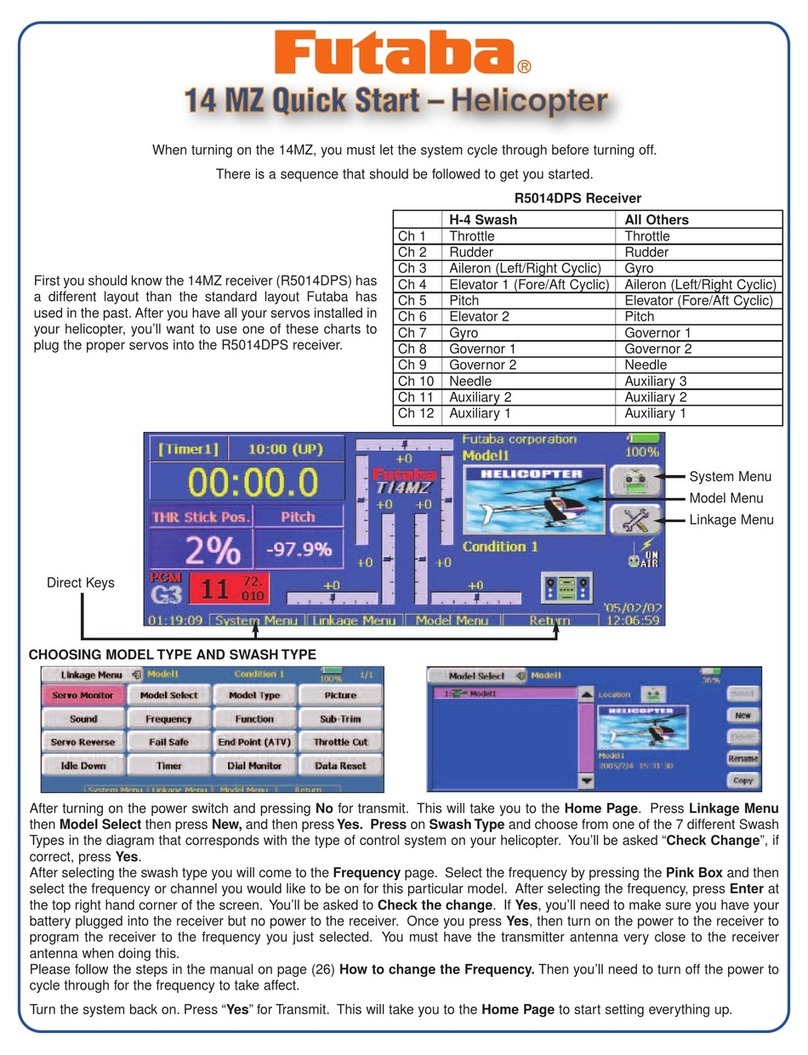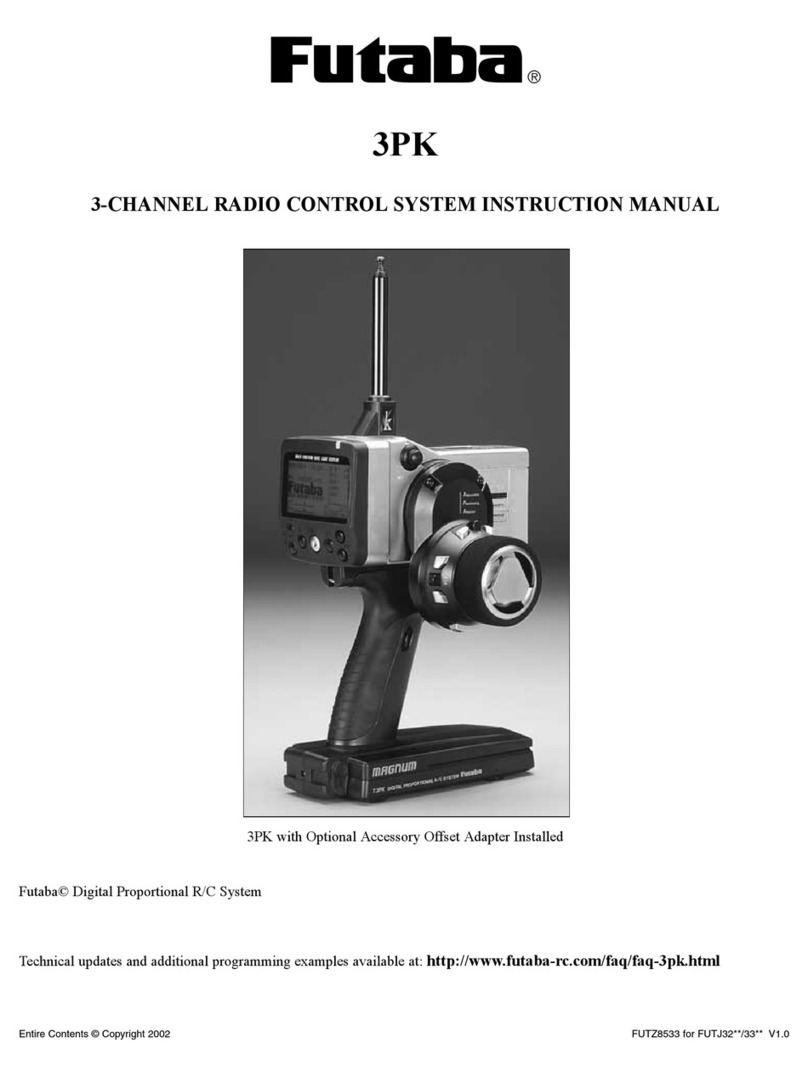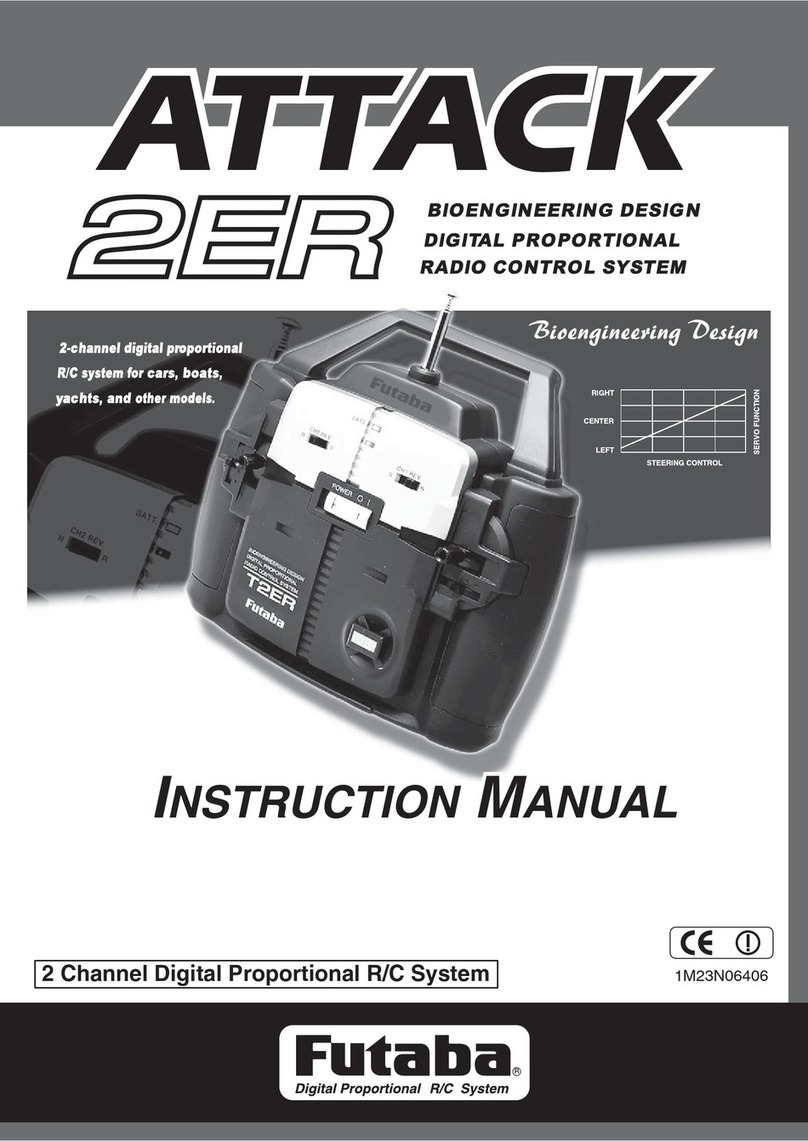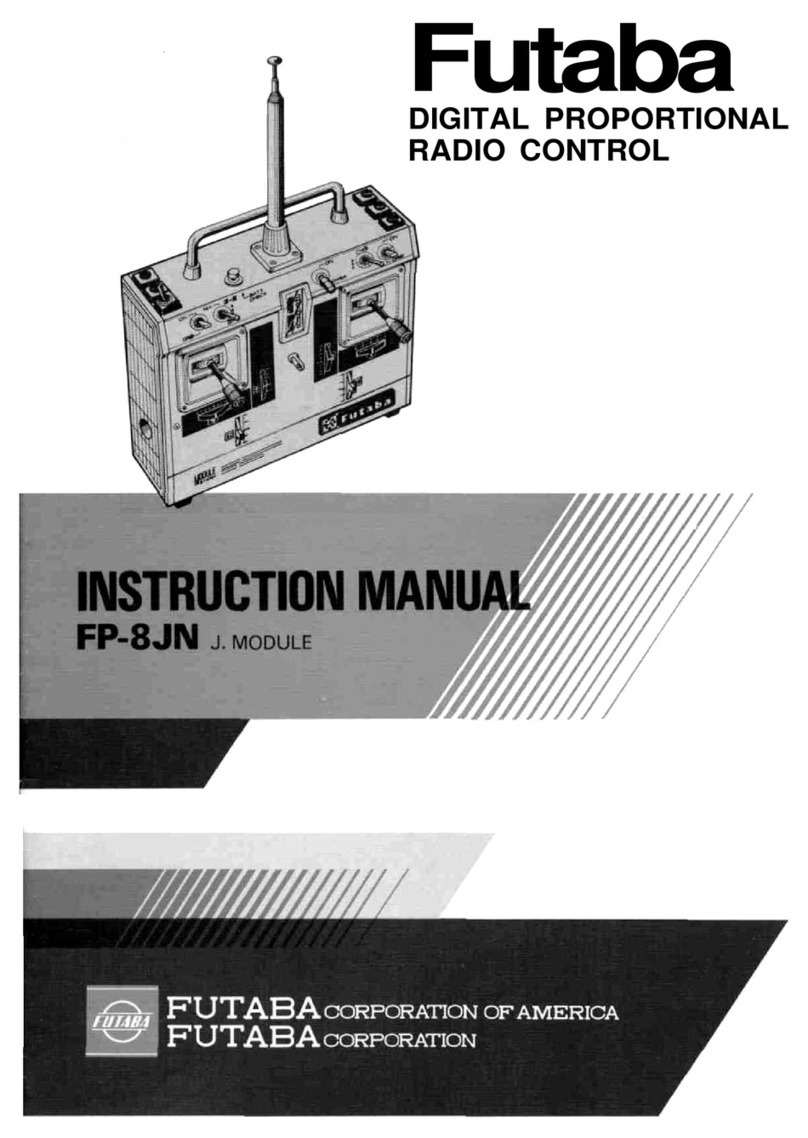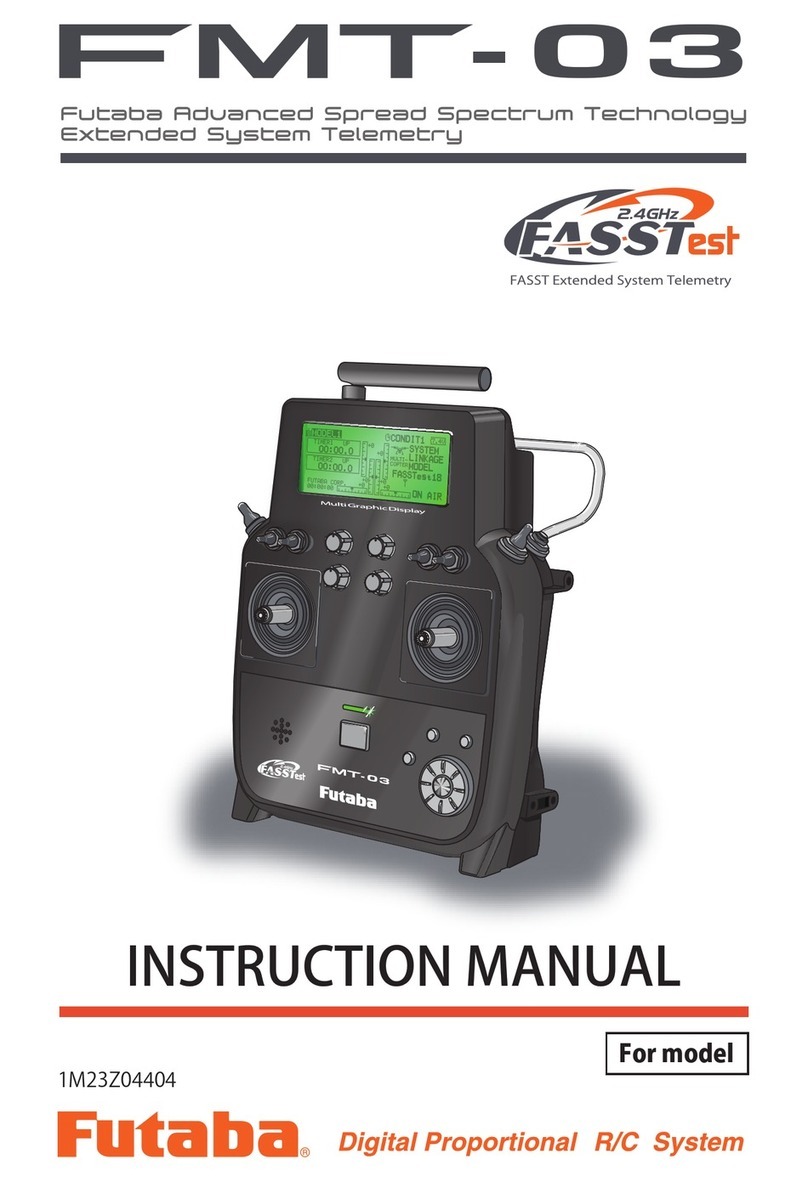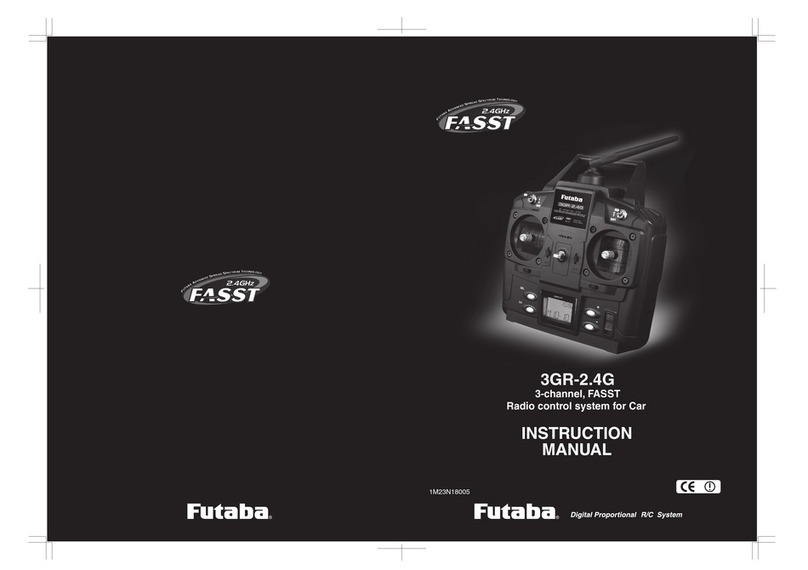PRECAUTIONS
•Connect the receiver(orMCR-4A),servos, switches, and
battery firmlyas shown inFig. 7 (Fig. 8). Then extend the
transmitterand receiver antennas fully.
•Setthe transmitterpower switch toON. Then setthe receiv-
er(orMCR-4A)power switchtoON. The servosstop near
the neutralposition.Operate the transmittersticksand
check that each servofollowsthe movement of the stick.
•Connect the pushrod to each servohorn,then check if the
directionof travelof each servomatchesthe direction of
operationof its transmitterstick.To reversethe direction of
servotravel,switchthe servoreversingswitch.
•Operate each servooveritsfulltravel,and check if the push-
rod binds or is too loose. Applyingunreasonableforceto the
servohorn willadverselyaffectthe servoand quickly drain
the battery.Alwaysmake the travelof each control mecha-
nism somewhat larger than the fulltravel(includingtrim)of
the servohorn. Adjust the servohorns sothat they move
smoothly even when the trimleverand stickare operated
simultaneouslyinthe same direction.
•Bealertfornoise.
This set is noise-resistant,butis not completely immune to
noise. We recommend the use of noiseless parts and noise
killercapacitor.
•When installingthe switch harness, cut a rectangular hole
somewhat largerthanthe fullstrokeof the switchand install
the switchso thatit moves smoothly fromON to OFF. This
also appliesto the switchmount when the switch is install-
ed inside the fuselage and is turnedon and offfromthe out-
side
with
a
piece of wire,etc. Install
the
switchwhere
it
will
not beexposedto engine oil,dust,etc.
•Eventhough the receiverantennais long, donotcutor
bundle it.
•Installthe servos securely.Tighten the mounting screws un-
til the rubber grommet iscrushedslightly.If the screwsare
too tight, the cushioning effectwill beadversely affected.
SERVO MOUNTING
Fig.
10
•Spare servo horns are supplied. Use them as needed.
•Wrapthe receiverinsponge rubber. Waterproofand dust-
proof the receiverbyplacing itin a plasticbag and wrapping
arubber band around the open end of the bag.Dothe same
withthe receiver/servobattery.
•Use therubber bands wrappedaround the receiver to hold
the servoand switchleads.
•Aftermounting iscomplete,recheck eachpart, then check
the range bymaking the transmitterantenna as short as
possible, extendingthe receiverantenna fully,and operating
the set froma distanceof20m to 30m. The movement of
each servoshould followthe movement of each stickof the
transmitter.
•The motor controller connects to channel 3 inthe MCR-4A.
•
Motor
aircraftvibrate
less
thanengine aircraft,butthe
receiver and servoshould bevibrationproofed.
•Ifthe NiCdbattery pack is connected inreverse,
the MCR-4Amay bedamaged beyond repair.Be
surethatthe (+)and (—)connectionsarecorrect.
Blacklead wire0
Red lead wire +
Fig.
11
•Aftermounting and checking are complete, takeyour model
to the shop where you purchased the set, or to an experienc-
ed radio controlmodeler, and ask them to teach youhow to
handle your radiocontrolsetinthe proper manner and to
inspect your set-up carefully.
•
To
enjoyradio
control
models
fully,
be
sure
to
observe
all
safety standards.
USINGTHE ANTENNA FREQUENCY FLAG
Attachthe frequencyflagto
the flagholder asshown inthe
figure.
Fig.
12
The flag can beattachedto.
andremoved from, the
antenna withonetouch.
Fig.
13
Thishornpermitsshiftingofthe
servo neutralpositionattheservo
horn. Settingand shiftingthe neu-
tralposition.
a) Angle divisions
1)The splined horn has 25 seg-
ments. The amount ofchange per
segment is;360-25=14.4°.
2) The minimum adjustableangle
is determinedbythenumber of
arms or number oftheholes.For
four arms,the minimum adjust-
able angleis:
Fig.14
b) Effect
To shiftthe holes center lineto
the right(clockwise)relativeto
baselineA,shiftarm 2 tothepo-
sitionof arm1 and set it tothe
positionclosesttobaselineA.
[Example]For a fourarmhorn,
theangular shiftpersegment is
14.4". The shifttotherightis90°
-(14.4x6)=3.6°.
To shiftby thesame angle inthe
oppositedirection,usethe oppo-
sitearm number.
Fig.
15
For a sixarmhorn, turnthe arm
counterclockwiseand set arm2
tothepositionofarm1.The ad-
justableangle is60°- (14.4x 4)
=2.4°.
Arm3 shift4.8°totheright,arm
6shifts2.4° to theleft,and arm4
shifts7.2° tothe rightand left.
Fig.
16