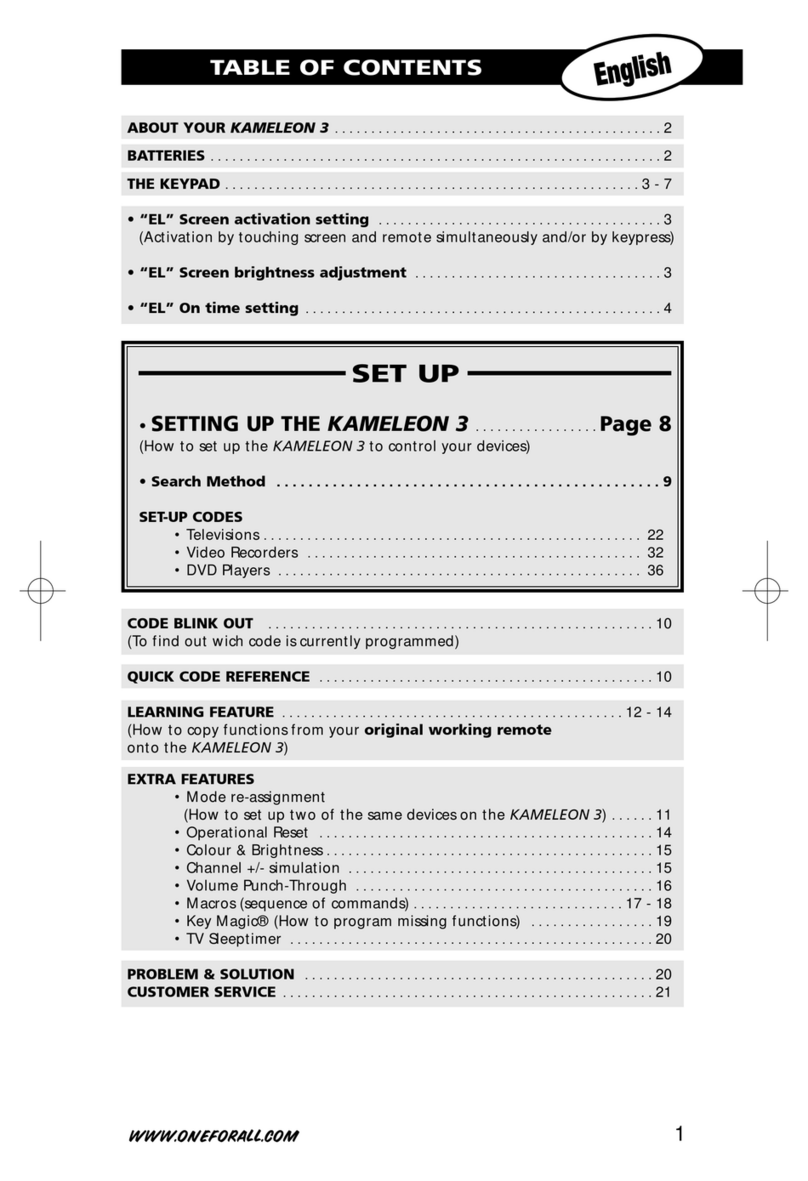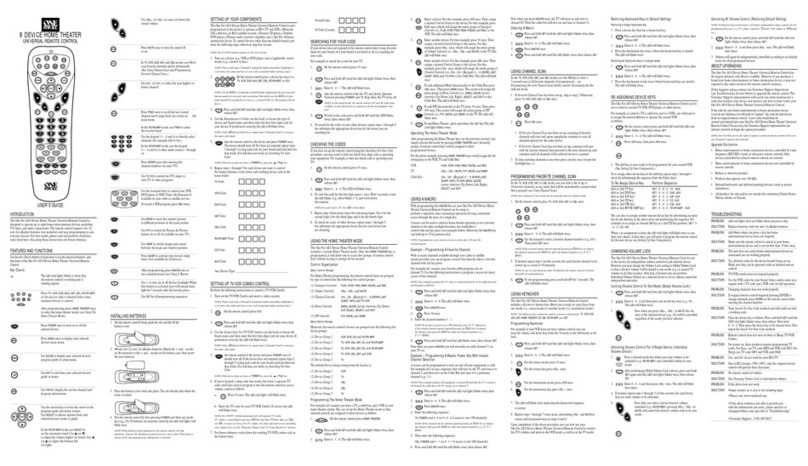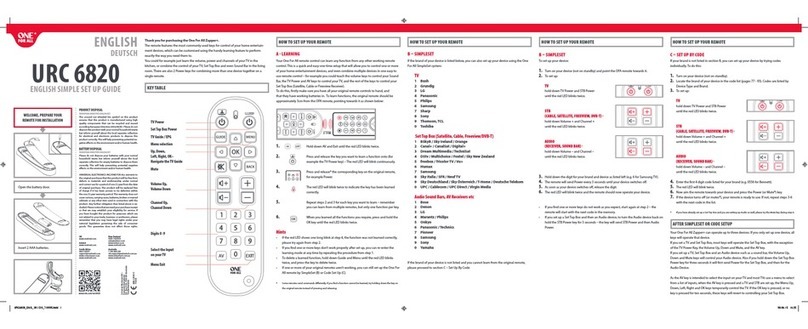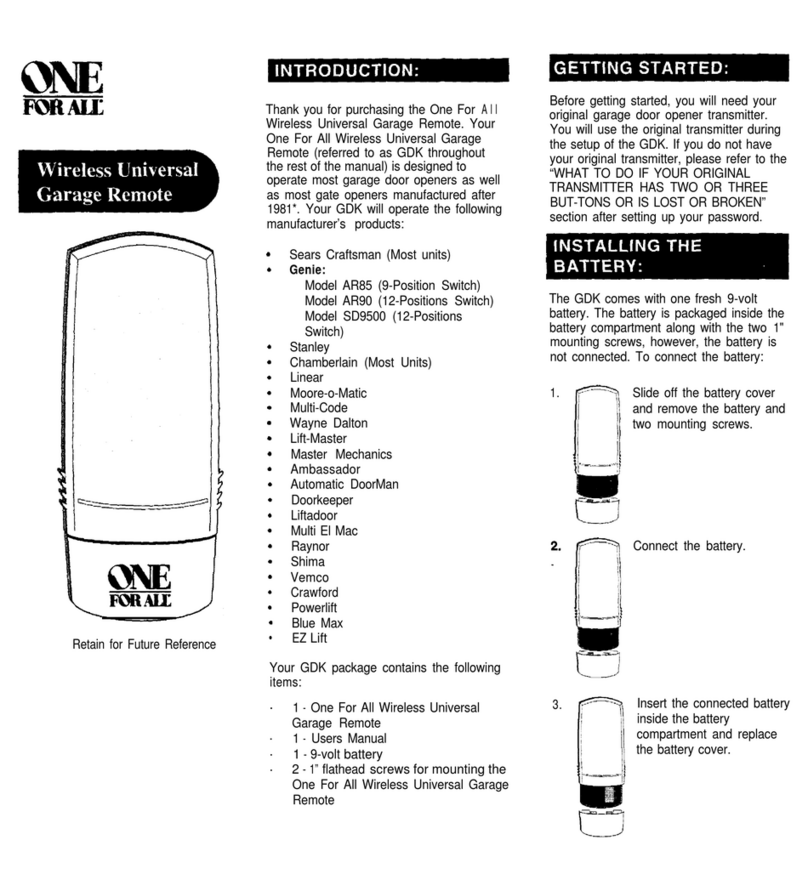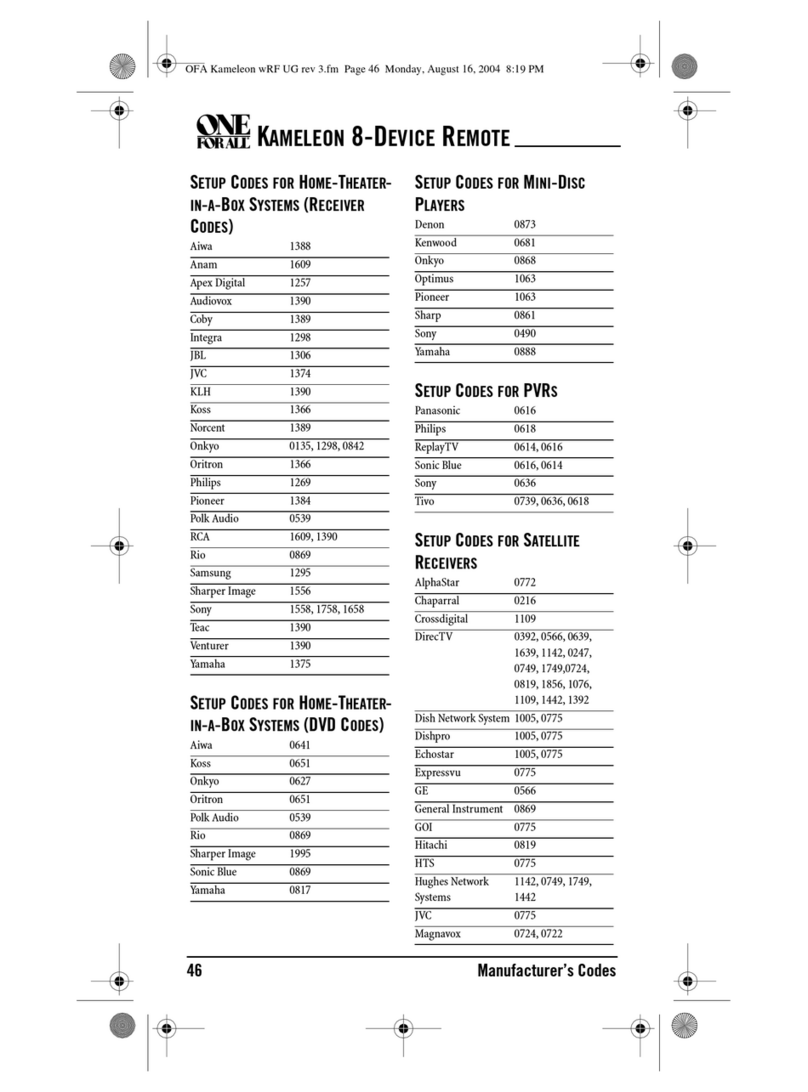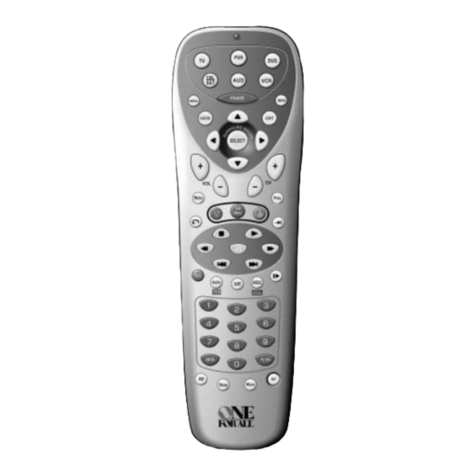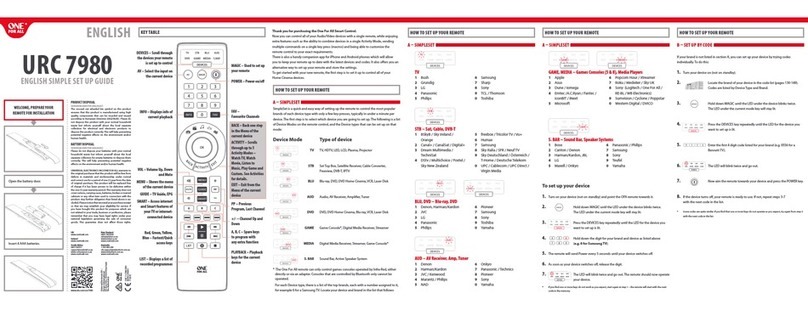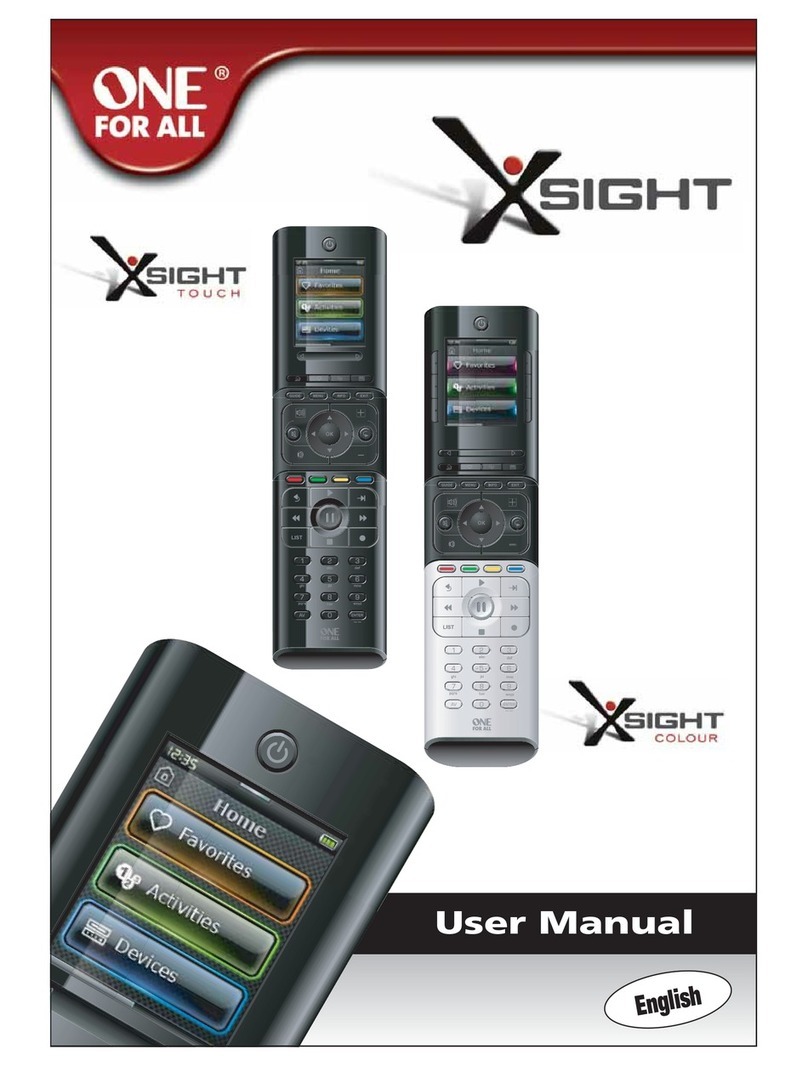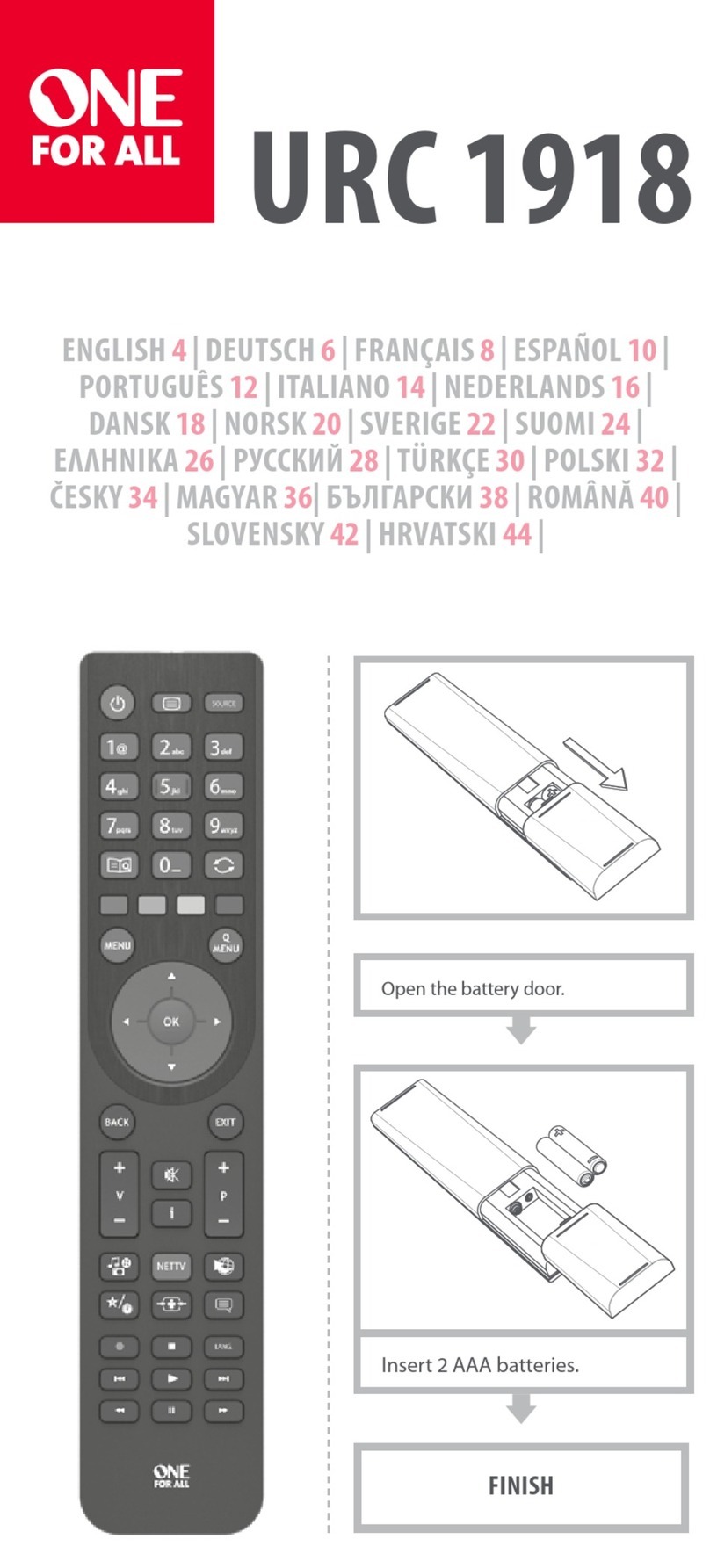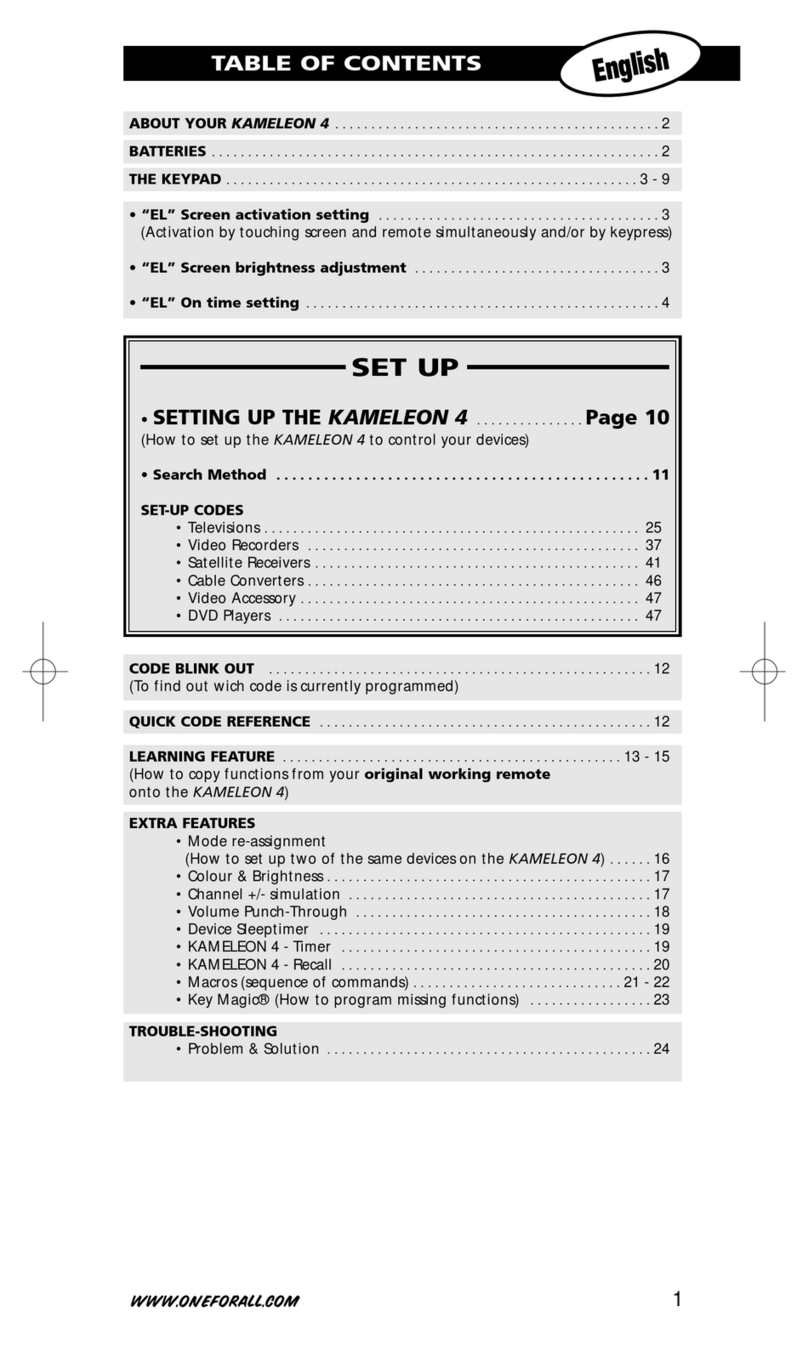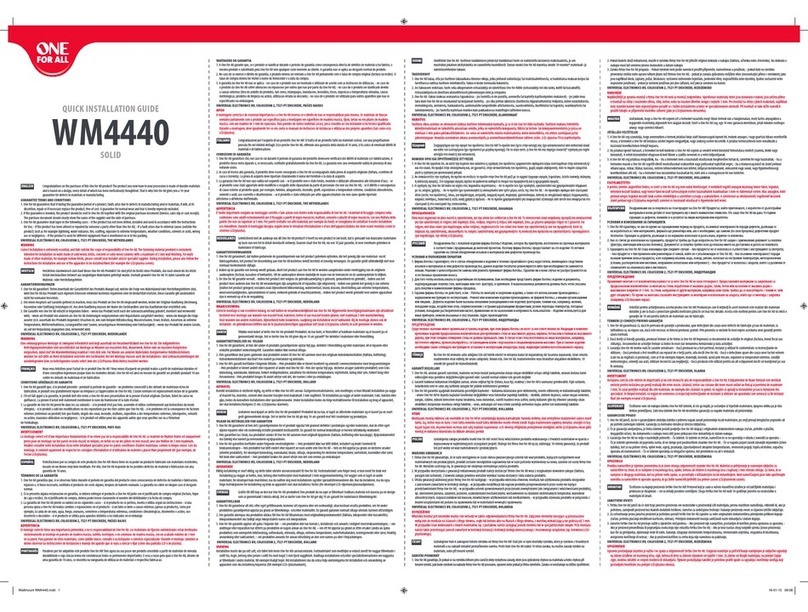INTRODUCTION
TheOneForAll 4 DevicesUniversal
RemoteControlisdesigned to operate
three(or four) homeentertainment
devices,depending on themodel pur-
chased(seeKeyCharts,Mode Keys on
theright).
The remotecontrolrequiresfourfresh
AAAalkalinebatteries(notincluded)and
easyprogrammingtocontrolyourdevices.
Forbestresults,pleasereadandperform
allinstructionslistedhere.Also,keep
theseinstructionsforfuturereference.
FEATURES AND FUNCTIONS
Usethe Key Charts tolearnhowtousethe
universalfunctionsof the OneForAll4
DevicesUniversal RemoteControl.
Key Charts UseSET forall
programming
sequences.
TheLED (redlight)
blinkstoshowthat
theremotecontrolis
workingand is
sendingsignals.
Press POWER once to
turn onor off the
selecteddevice.
Mode Keys for 4 Devices:
Press VCR,DVD,TV,or
CBL/SAT oncetoselect
ahomeentertainment
device tocontrol.
Usethekeypad(0~9)
todirectly select
channels(forexample,
09or31).
Press MUTE once to
turnsoundoff
oron.
Press PREV CH onceto
recallthelast-viewed
channelandtopage
backonescreenon the
mainmenu.
Press ENTER once
afterenteringchannel
numberson some TV
models.
UseMENU (orEXIT) to
chooseoptions(or
exit)fromyour
selecteddevice’s
menuorguide.
UseVOL+ (orVOL-)
toraise(orlower)the
soundvolume.
UseCH+ (orCH-) to
selectthe next higher
(orlower)channel.
When controlling a
DVDplayer,use SKIP
FORWARD tonext DVD
chapter.,useSKIP
REVERSE tothe last
DVDchapter.
Press SHIFT and use
theUp/Down/Left
Rightcursorkeysto
movethecursorinthe
programguideand
menuscreens.
Press SHIFT and MUTE
toselect a menuitem.
Press SLEEP to activate
yourdevice’ssleep
timer(not available
foralldevices).
Usethe transport keys
tocontrol yourVCR,
CDorDVDplayer,or
VOD. To record a
program,press the
record key (REC)
twice.
useTV/VID to switch
theTV’s inputtoview
TVorvideoprogram.
INSTALLING BATTERIES
1. Ontheremotecontrol’sback,pushthe
tab andlift off the battery cover.
2. Obtainfour(4)newAAA alkaline
batteries.Matchthe+and – marks
onthebatteriestothe+and –
marksinthebattery case,theninsert
thenewbatteries.
3. Pressthebattery coverback into
place.The tabshouldclick when the
coveris locked.
4. TesttheunitbypressingPOWER
andanymodekey(e.g.,TV).If the
batteriesareinsertedcorrectly,the
LEDwill blink once.
NOTE:Whenbatteriesneed replacement,
theremotecontrolwillstopoperating.
Removetheold batteriesandinsertnew
oneswithin30minutesto ensureall of
yourprogramminginformation is restored.
PROGRAMMING
DEVICE CONTROL
TheOneForAll 4 Devices remotecon-
trolis preprogrammedatthefactory to
operatean RCATV andVCR,a Motorola
(GI)cablebox,and aToshibaDVDplay-
er.Tocontroldevicesotherthanthe
defaultbrands,performthefollowing
steps;otherwise skipthissection:
NOTE:ForTV/VCRCombocontrol,see the
nextsection.
1. Turnona device(e.g.,VCR)and,if
applicable, insertmedia, (e.g.,
cassetteordisc).
NOTE:Please readsteps2-4 completely
beforeproceeding.Highlightor write down
thecodes and device youwish to program
beforemoving on tostep2.
2. Ontheremotecontrol,pressa device
keyonce(i.e., VCR,DVD,TV,or
CBL/SAT ).Pressand holdSET until
theLEDblinkstwice,thenrelease
SET.
3. Usethe Manufacturer’sCodes to
locatethe type of device andbrand
nameandthen enterthe firstfour-
digitcodeforyourcomponent.If
performedcorrectly,theLED will
blinktwice.
NOTE:If the LED didnot blinktwice, then
repeatsteps 2through3and tryentering
thesame codeagain.
4. Aimtheremotecontrolatthedevice
andpressPOWER once.Thedevice
should turn off. If it does notrespond,
repeatsteps2-3,tryingeachcodefor
yourbranduntilyoufind onethat
works.If it still does notwork,try
SearchingForYourCode.
NOTE:If the device does not have a
POWER
key,pressthe(
PLAY
)key.
5. Repeatsteps1through4foreach
device youwantto control.
PROGRAMMING
TV/VCR COMBO CONTROL
Performthefollowinginstructionsto
control aTV/VCRCombo:
1. Turnonthe TV/VCR Comboand
inserta video cassette.
NOTE:Please readsteps2-4completely
beforeproceeding.Highlight or write down
thecodes anddeviceyou wish to program
beforemoving on to step 2.
2. Ontheremotecontrol,pressVCR.
Press and holdSET untiltheLED
blinkstwice,thenreleaseSET.
3. Usethe Setup CodesForTV/VCR
Combos (on the backside)tolocate
thebrandname and thenenterthe
firstfour-digitcode foryourdevice.
If performedcorrectly, the LED will
blinktwice.
NOTE:If the LED didnot blinktwice, then
repeatsteps 2through3and tryentering
thesame codeagain.
4. Aimtheremotecontrolatthedevice
andpressPOWER once.Itshould turn
off.If the devicedoes not respond,
repeatsteps2-3,tryingeachcodefor
yourbranduntilyoufind onethat
works.If it still does notwork,try
SearchingForYourCode.
NOTE:If the device does not have a
POWER
key,pressthe(
PLAY
)key.
SEARCHING FOR YOUR CODE
If your devicedoes not respond to the
remotecontrolaftertryingall codes
listed for yourbrand,or if yourbrand is
notlistedat all,try searchingforyour
code. Forexample,to searchfora code
foryourTV:
1. Ontheremotecontrol,pressTV once.
2. Pressand holdSET until the LED
blinkstwice,then releaseSET.
3. Enter 9- 9-1.The LED will
blinktwice.
4. Aimtheremotecontrolat the the
TVand slowlyalternatebetween
pressing POWER andTV.Stopwhen
theTV turns off.
NOTE:In thesearchmode,theremote
controlwillsendIR codes fromits library
tothe selecteddevice,startingwiththe
mostpopularcode first.
5. Tolockin the code,pressand hold
SET untiltheLEDblinkstwice,then
releaseSET.
6. To searchfor thecodes of your other
devices,repeatsteps1through5,but
substitute the appropriate device key
forthe deviceyouaresearchingfor.
CHECKING THE CODES
If you have setup theremote control
usingtheSearching ForYourCode
procedure,youmayneedtofind out
whichfour-digitcodeis operatingyour
equipment:
Forexample,tofindoutwhichcode is
operatingyourTV:
1. Ontheremotecontrol,pressTV once.
2. Pressand holdSET until the LED
blinkstwice,then releaseSET.
3. Enter 9- 9-0.The LED will
blinktwice.
4. Toviewthe code forthefirstdigit,
press1once.Wait 3seconds,count
theLEDblinks(e.g.,3 blinks=3)
andwritedownthenumber.
NOTE:If a code digit is“0”, theLED will
notblink.
5. Repeatstep4threemoretimesfor
remainingdigits.Use2for the
seconddigit,3for the thirddigit,
and4forthe fourthdigit.
6. To checkfor codesof other devices,
repeatsteps1through5,but substi-
tutethe appropriatedevicekeyfor
each device you are checking.
Asbefore,writedowneachfour-
digitcode.
RE-ASSIGNING DEVICE KEYS
TheOneForAll 4 Devicescanbeset to
control asecondTV,VCR,orDVDplayer.
Forexample,tocontroltwoTVs,aVCR,
andacablebox,youwillneedtore-
assigntheunusedDVD key to operate
thesecondTVasfollows:
1. Ontheremotecontrol,pressand
holdSET until the LED blinkstwice,
thenreleaseSET.
2. Enter9- 9- 2.The LED will
blinktwice.
3. PressTV once,then press DVD once.
4. TheDVD keyisnowreadyto be
programmedfor yoursecondTV.
SeeProgrammingDeviceControl.
Tore-assignotherdevicekeys,repeat
steps1 through4 by substitutingthekey
sequencefromthebelowchart forthe
mostpopularcomponents:
To Re-Assign Key
Sequence Perform
VCR as2ndTV key: SET-9 - 9- 2
-TV -VCR
VCR as2ndCBL key: SET -9 -9 -2
-CBL/SAT -VCR
VCR as2ndSAT key: SET-9 - 9 - 2
-CBL/SAT -VCR
VCR as2ndDVDkey: SET-9 - 9 - 2
-DVD -VCR
VCR backtoVCR:SET - 9 - 9-2
-VCR -VCR
DVD as2ndTV key: SET-9 - 9- 2
-TV -DVD
DVD as2ndCBL key: SET -9 -9 -2
-CBL/SAT -DVD
DVD as2ndSAT key: SET-9 - 9 - 2
-CBL/SAT -DVD
DVD as2ndVCRkey: SET -9 -9 - 2
-VCR -DVD
DVD backtoDVD:SET - 9 - 9-2
-DVD -DVD
Whena re-assignmentis done,the LED
will blink twicetoconfirmyourchoice.
At thattime,youwillneedtoprogram
theremotecontrolforthenewdevice
(seeProgrammingDeviceControl).
CHANGING VOLUME LOCK
TheOneForAll 4 Devicesissetto
control the volume of yourTV in the TV,
VCR,CBL/SAT,and DVDmodes.If you
wantthevolumetobecontrolledbya
modeotherthanTV (e.g.,CBL/SAT),
changetheVolume Lockas follows:
To Change Volume Lock To
Another Mode:
1. Ontheremotecontrol,pressand
holdSET until the LED blinkstwice,
thenreleaseSET.
2. Enter9- 9- 3andthenpressany
modekeyonce(exceptTV).The LED
will blinktwice.
3. Now,wheneveryoupressVOL+,
VOL–,orMUTE,volumewillbe
controlledbyyourmode choice.
Unlocking Volume Control:
NOTE:Perform theseinstructionswhen you
wantindependentvolumecontrolforeach
programmeddevice(e.g.,TV volumecontrol
inTV mode,CBL/SATvolumecontrolin
CBL/SAT mode,etc.)
1. Ontheremotecontrol,pressand
holdSET until the LED blinkstwice,
thenreleaseSET.
2. Enter9- 9- 3andthenpressVOL+.
TheLEDwill blinkfourtimes.
3. Volumewillagainbe controlled
accordingtoitsdefaultstates.
TROUBLESHOOTING
Forassistance,pleasecontactusin any
of thefollowing ways:
• ConsumerHelpLine: (330) 405-8612
• Internet: http://www.oneforall.com
PROBLEM: LEDdoesnotblink when
youpressakey.
SOLUTION: Replacebatterieswith
fournew
AAA
alkaline
batteries.
PROBLEM: LEDblinkswhenyou
pressa key,buthome
entertainmentcomponent
does not respond.
SOLUTION: Make suretheremote
control isaimedatyour
homeentertainment
deviceandis not farther
than15feetaway.
PROBLEM: Theunit doesnotcontrol
homeentertainment
devicesorcommandsare
notworkingproperly.
SOLUTION: Try alllistedcodes forthe
component brands being
setup.Makesurethey
can be operated with an
infrared remote control.
PROBLEM: TV/VCRcombodoesnot
respondproperly.
SOLUTION: Use theVCRcodesfor
yourbrand.Some combo
unitsmayrequirebotha
TVcodeand aVCRcode
forfull operation.
PROBLEM: Changingchannelsdoes
notworkproperly.
SOLUTION: If original remotecontrol
requiredpressingENTER
tochange channels,press
ENTER onthe remote
controlafterentering the
channel number.
PROBLEM: Tried“SearchMethod”
andstill couldnotfind a
working code.
SOLUTION: Clearthe devicekey as
follows: Pressand hold
SET untiltheLED
blinkstwice,then release.
Nextenter9-9- 2.Then
pressthe device key to be
clearedtwice.Nowrepeat
the“SearchMethod.”
PROBLEM: CH▲andCH▼donot
workforyourRCATV.
SOLUTION: Dueto RCAdesign (1983-
1987),onlytheoriginal
remote control will oper-
atethese functions.
PROBLEM: Remotecontroldoes not
turnon Sonyor Sharp
TV/VCRCombo.
SOLUTION: Forpoweron,these prod-
uctsrequireprogramming
TVcodes.ForSony, use
TVcode0000 andVCR
code0032.ForSharp,use
TVcode0093 andVCR
code0048.
LIFETIME WARRANTY
OneForALL("OFA")warrantsthis
productto be freefromdefectsin mate-
rialsand workmanship,under normal
use,throughoutthe period of the prod-
uct’sownershipbythe originalpurchas-
er.Thiswarrantydoes not coverdamage
orfailurescausedbyproductsor ser-
vicesnotsuppliedbyOFA,orwhich
resultfromaccident,misuses,abuse,
neglect,mishandling,misapplication,
faultyinstallation,set-up adjustment,
improper maintenance,alteration,mal-
adjustment of consumer controls,modi-
fications,commercialuse,orthatis
attributableto acts of God.
Thereareno expresswarrantiesexcept
aslistedabove.OFA SHALLNOTBE
LIABLEFORINCIDENTAL OR CONSE-
QUENTIALDAMAGES RESULTING
FROMTHE USE OF THIS PRODUCT
ORARISINGOUT OFANYBREACHOF
WARRANTY,ALL EXPRESSAND
IMPLIEDWARRANTIES,INCLUDING
THEWARRANTIES OF MER-
CHANTABILITYAND FITNESS FORA
PARTICULARPURPOSE,ARELIMIT-
EDTOTHEWARRANTY PERIODSET
FORTHABOVE.Somestatesdonot
allow theexclusion orlimitation of inci-
dentalor consequentialdamagers,or
limitationsonhowlonganimpliedwar-
rantylasts,sothe aboveexclusionsor
limitationsmaynotapplyto you.This
warrantygivesyouspecificlegal rights
andyoumayalso haveotherrights
which vary fromstatetostate.
Toobtainwarrantyservicefora defec-
tiveproduct,pleasereturntheproduct,
preferably intheoriginalcarton,along
with yourpurchase receipt,tothe store
of original purchasefor thefirst 90 days.
Anotedetailingthecomplaint wouldbe
helpful.The store,at its option,will
replaceor repairthis product if foundto
bedefective.
If theunit has been purchasedmore
than90daysago,plsreturnittoImpact
DistributionServices,6262 Patterson
PassRoad,SuiteC,Livermore,CA94550
togetherwith theoriginalreceiptand
$3.95tocoverpostageandhandling.It
will be repaired or replaced at the manu-
facturer’soption.Themanufacturer
reserves the rightto substitute a current-
lymanufacturedmodel withequalor
superiorfeatures.
ADDITIONAL INFORMATION
ONEFORALL® is theregisteredtrade-
mark of UniversalElectronicsInc.
ComputimeInternationalLtd.is the
Licenseeof the ONEFOR ALL®brand
forUSA andCanada.
Copyright2001byUniversal Electronics
Inc.Nopart of thispublication maybe
reproduced,transmitted,transcribed,
storedinanyretrievalsystem,or trans-
latedto any language,in anyform or by
anymeans,electronic,mechanical,mag-
netic,optical,manual,orotherwise,
withoutthe prior writtenpermissionof
Universal Electronics Inc.
OneForAll®4 Devicesiscompatibilefor
useinNorthAmericaexcludingMexico.
URC-4330 12/01