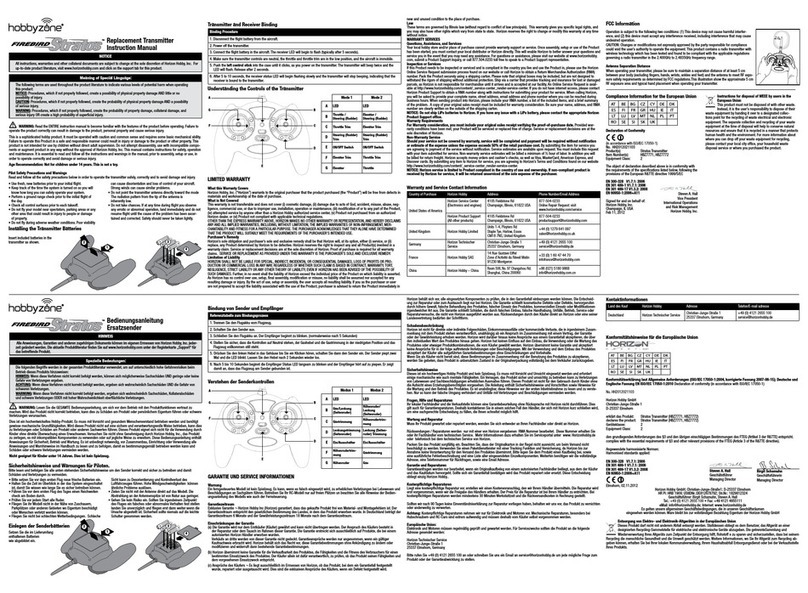RTF
EN
17
Sport Cub S
Problem Possible Cause Solution
Reduced flight
time or aircraft
underpowered
Flight battery charge is low Completely recharge flight battery
Propeller is installed backwards Install propeller with numbers facing forward
Flight battery is damaged Replace flight battery and follow flight battery
instructions
Flight conditions may be too cold Make sure battery is warm before use
Battery capacity is too low for flight
conditions Replace battery or use a larger capacity
battery
LED on receiver
flashes rapidly
and aircraft
will not bind
to transmitter
(during binding)
Transmitter is too near aircraft during
binding process Power off transmitter, move transmitter a
larger distance from aircraft, disconnect and
reconnect flight battery to aircraft and follow
binding instructions
Bind switch or button was not held
while transmitter was powered on Power off transmitter and repeat bind process
Aircraft or transmitter is too close to
large metal object, wireless source or
another transmitter
Move aircraft and transmitter to another
location and attempt binding again
LED on receiver
flashes rapidly
and aircraft will
not respond to
transmitter (after
binding)
Less than a 5-second wait between
first powering on transmitter and
connecting flight battery to aircraft
Leaving transmitter on, disconnect and
reconnect flight battery to aircraft
Aircraft is bound to a different model
memory (ModelMatchTM radios only) Select correct model memory on transmitter
and disconnect and reconnect flight battery
to aircraft
Flight battery/transmitter battery
charge is too low Replace/recharge batteries
Transmitter may have been bound to
a different model (or with a different
DSM Protocol)
Select the right transmitter or bind to the new
one
Aircraft or transmitter is too close to
large metal object, wireless source or
another transmitter
Move aircraft and transmitter to another
location and attempt connecting again
Control surface
does not move Control surface, control horn, linkage
or servo damage Replace or repair damaged parts and adjust
controls
Wire damaged or connections loose Do a check of wires and connections; connect
or replace as needed
Flight battery charge is low Fully recharge flight battery
Control linkage does not move freely Make sure control linkage moves freely
Controls
reversed Transmitter settings reversed Do the Control Direction Test and adjust
controls on transmitter appropriately
Motor loses
power Damage to motor or power
components Do a check of motor and power components
for damage (replace as needed)
Nut on prop shaft is too tight Loosen prop shaft nut until propeller shaft
turns freely
Motor power
pulses then loss
of power
Battery power is down to the point of
receiver/ESC Low Voltage Cutoff (LVC) Recharge flight battery or replace battery that
is no longer performing
Servo locks or
freezes at full
travel
Travel adjust value is set above 100%
overdriving the servo Set Travel adjust to 100% or less and/or
set sub trims to Zero and adjust linkages
mechanically