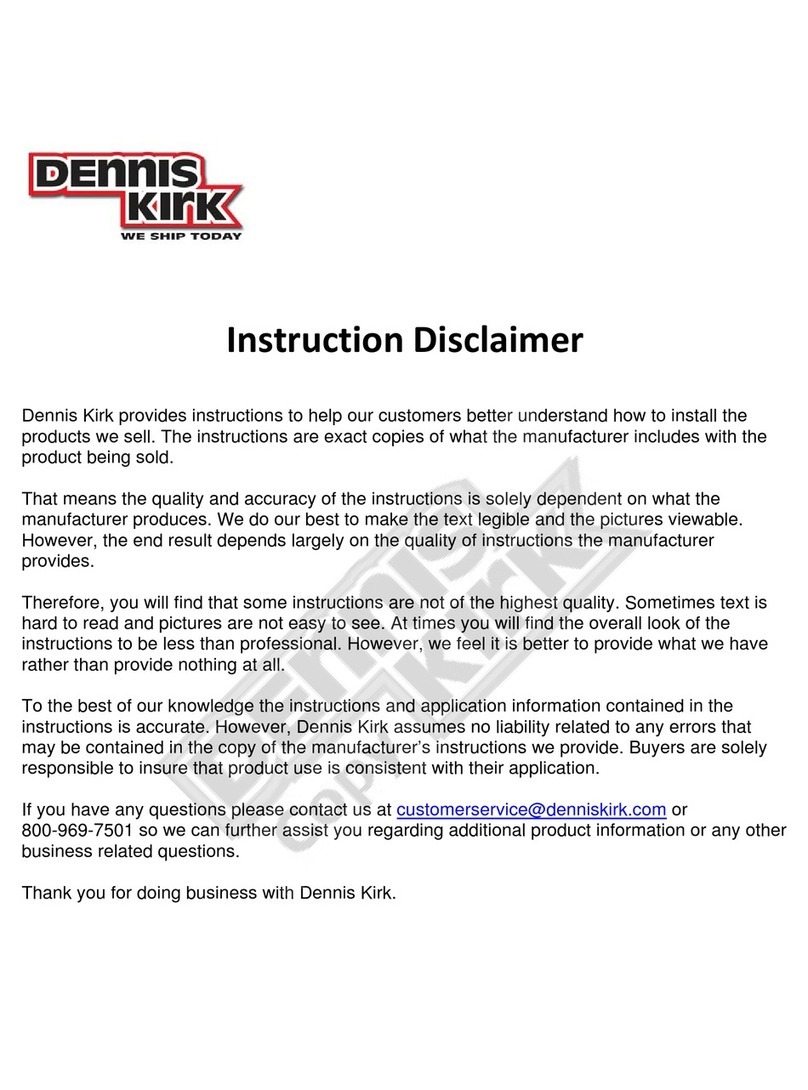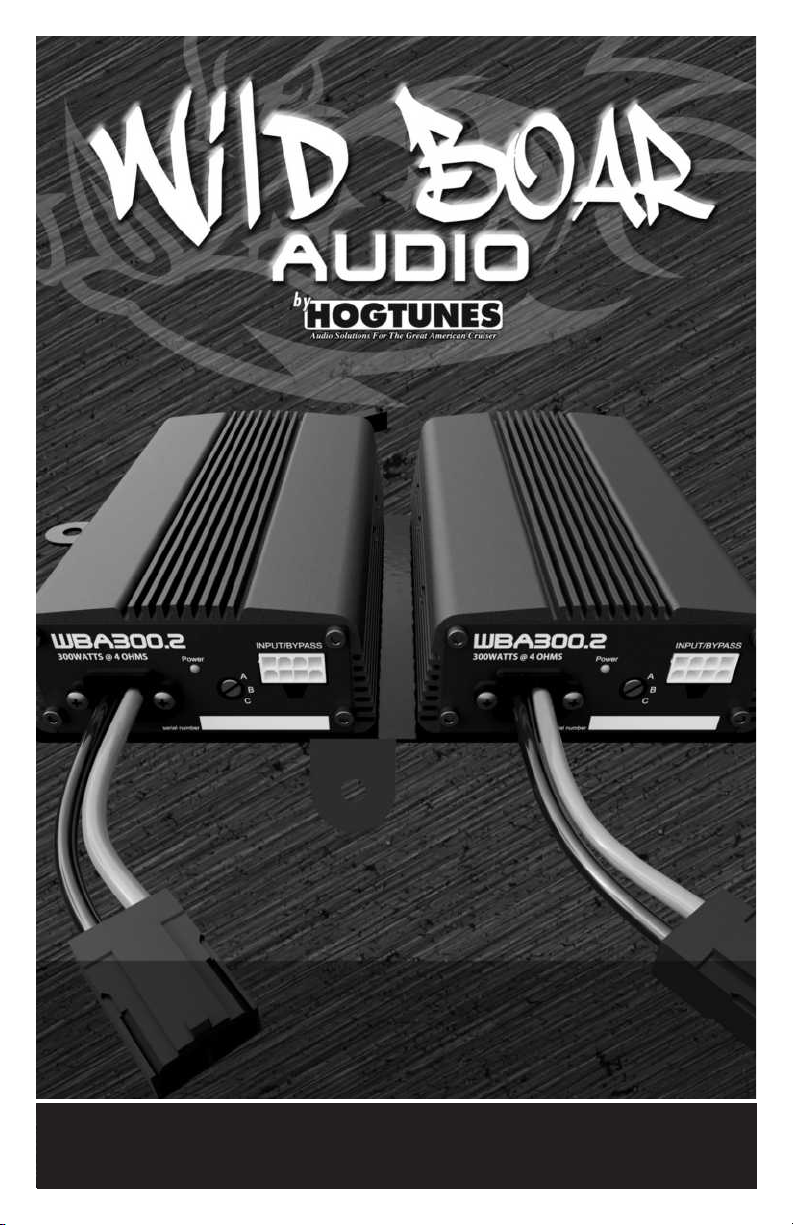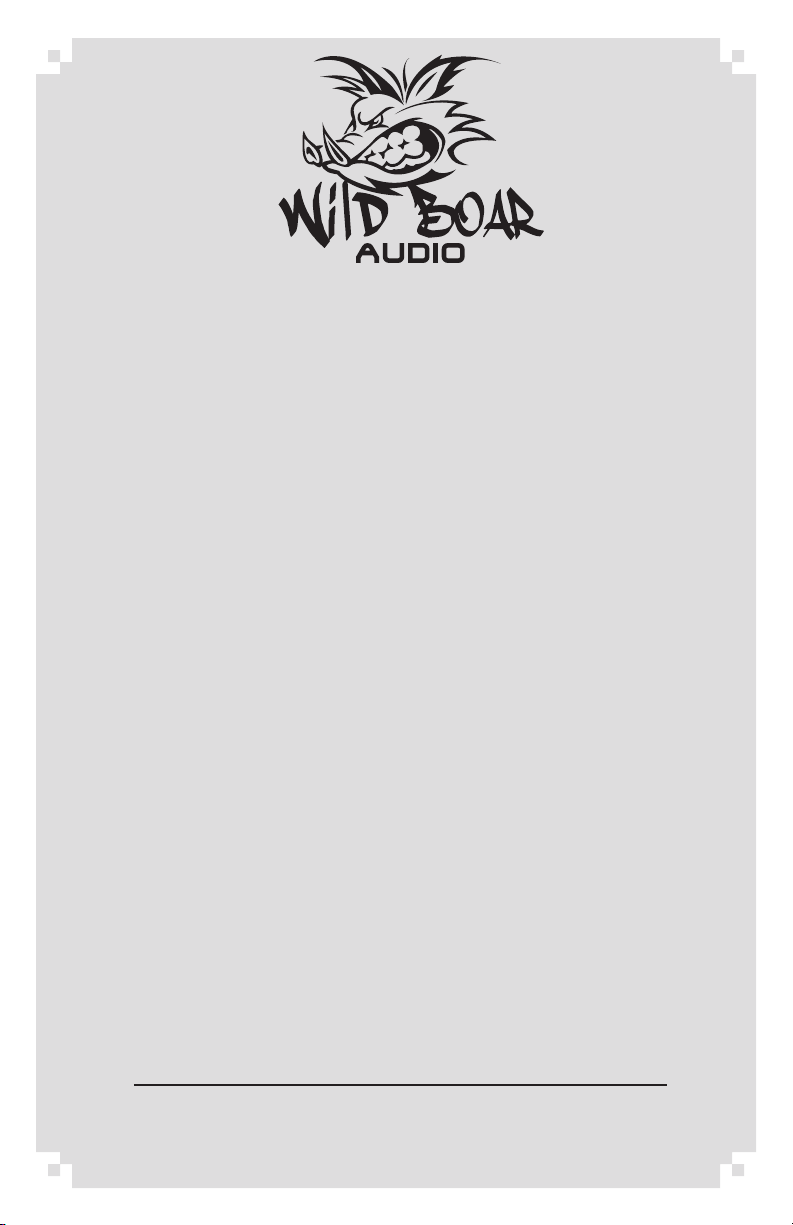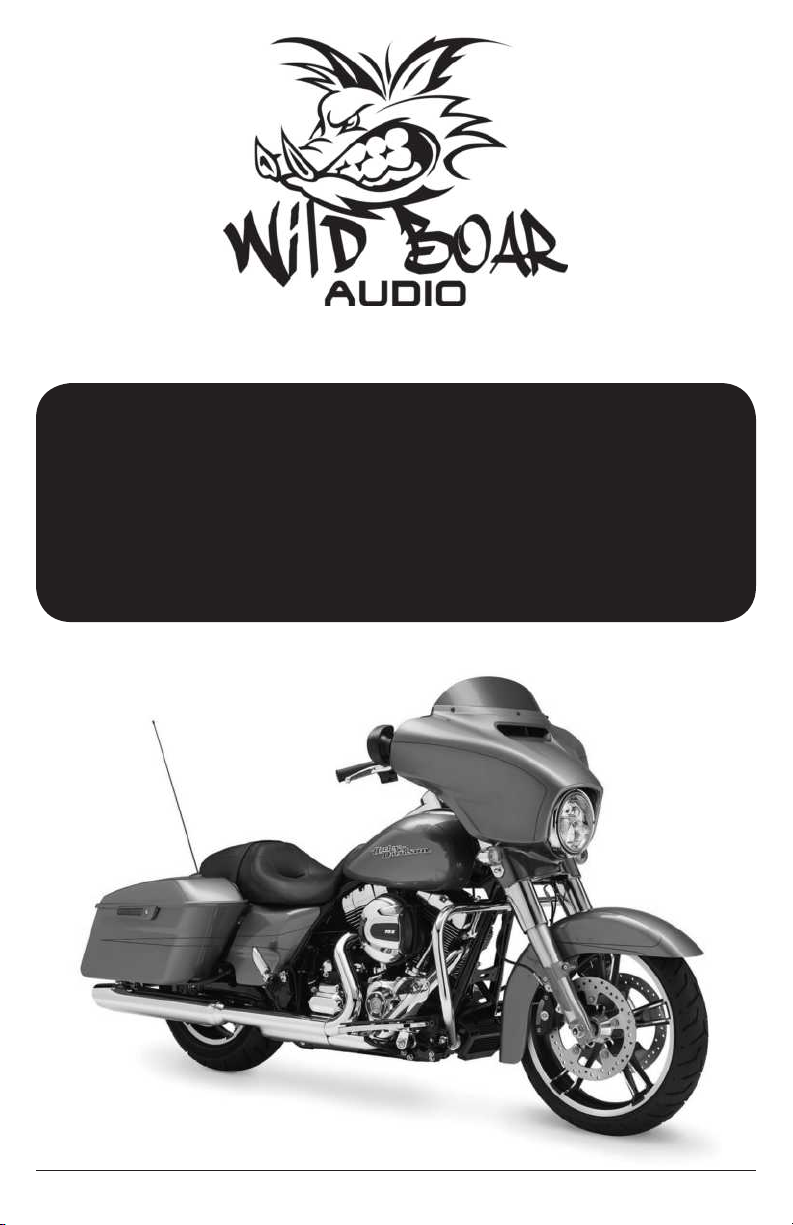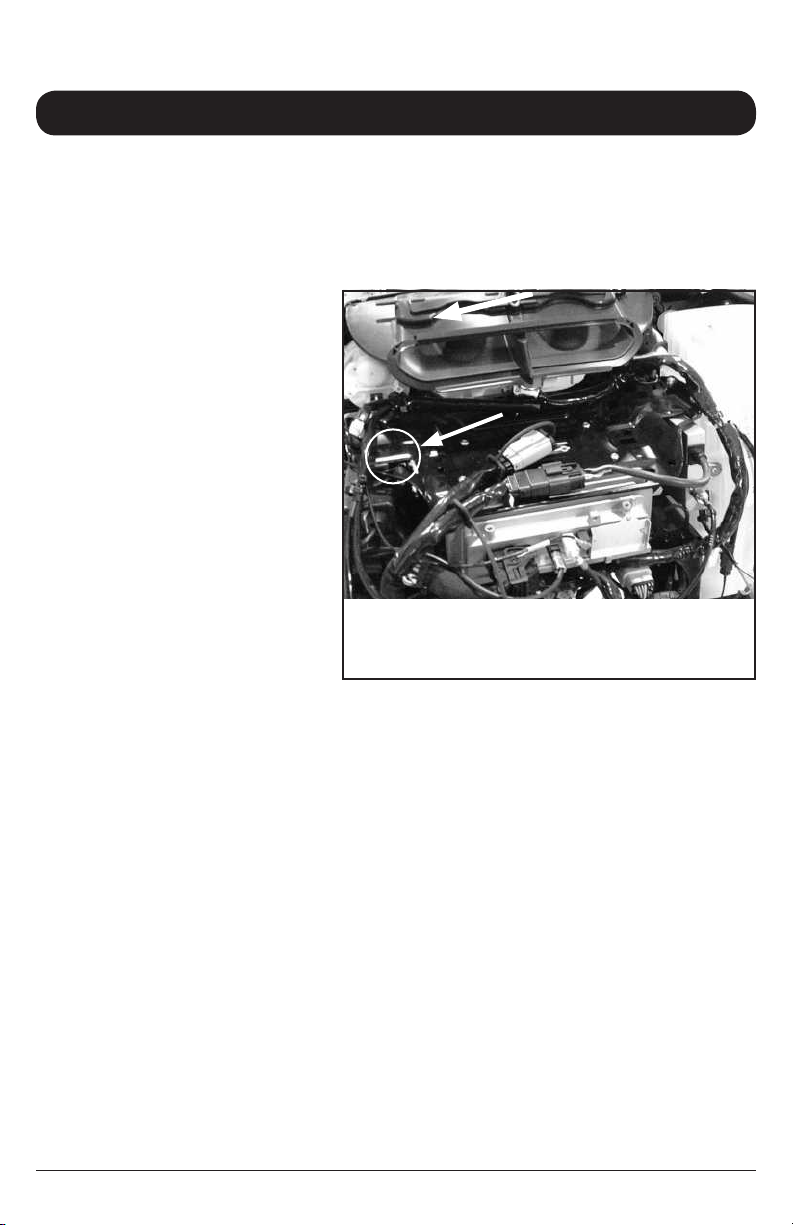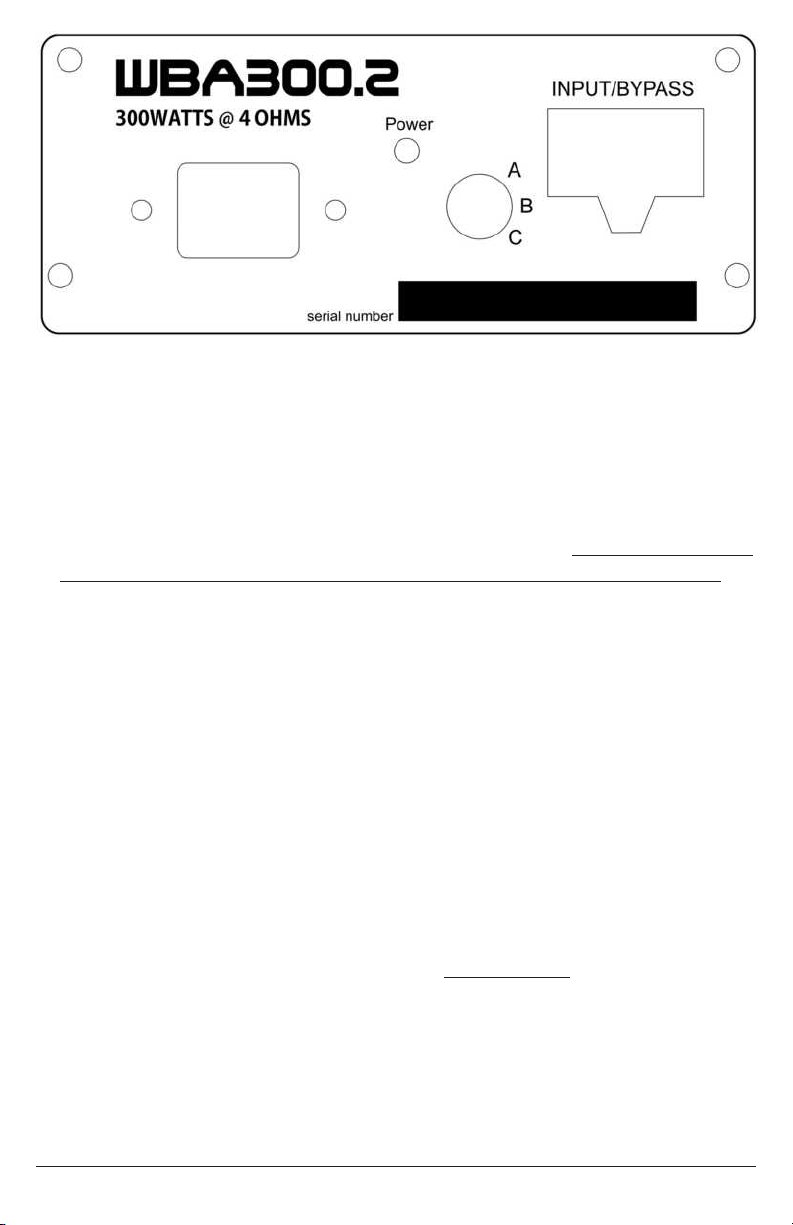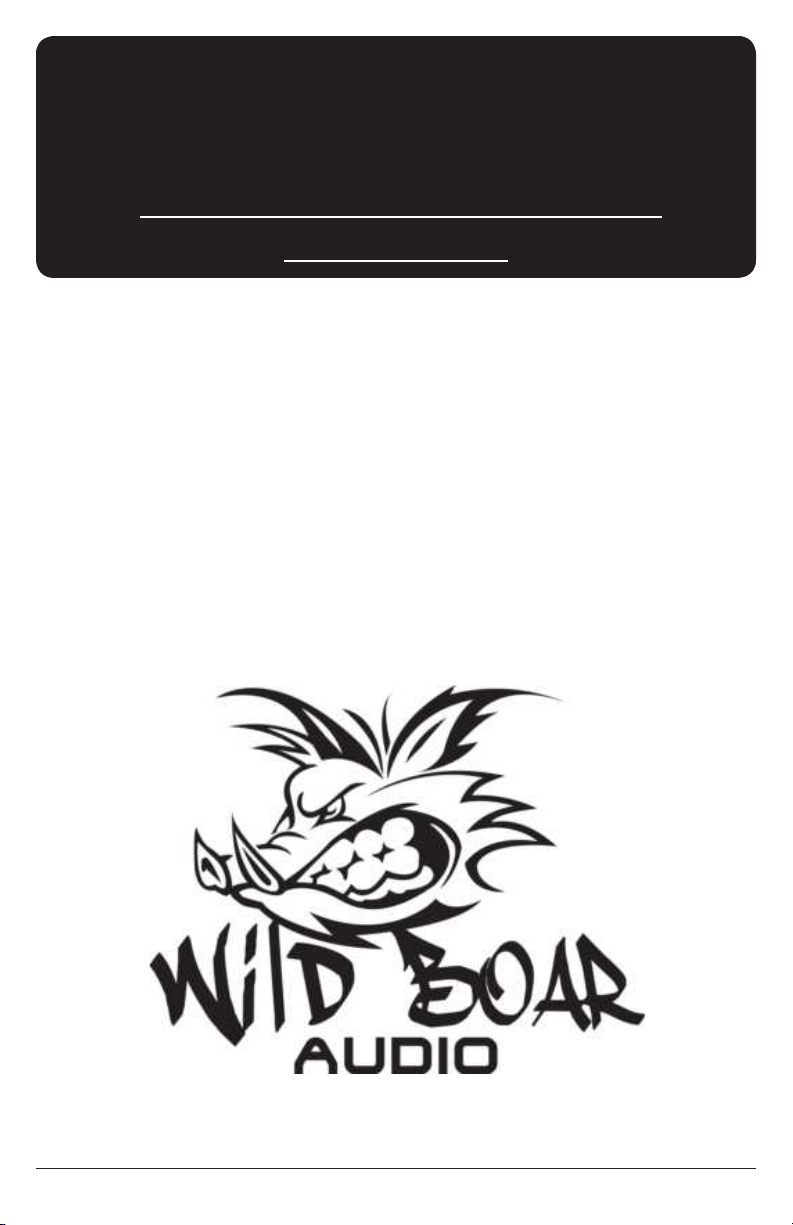IMPORTANT
In this install we refer to one amp as the “Master” and the other
amp as the “Slave”. The Master always has the main input
harness go into it, and is always the amp that powers the
front fairing speakers. When installed, the amp on the left
(brake side) of the bike is the Master amplifier.
Step #6: Take one amp, and make sure its “Radio Flash Selector Switch” on the side
of the amp is set to position “A”. In the same orientation as it came out of
the box, “stick” the amp to the left half of the plate so the power harness is
closest to the back of the radio. The “amplified output pigtail” will sit closest
to your inner fairing. Have this pig tail so the 4 pin black plug is easy to
get to. This first amp goes on the left (brake side) and from here on out
is referred to as the MASTER amplifier. The second amp powers “other”
speakers on your bike and needs to have the “Radio Flash Selector Switch”
set. Please refer to the middle section of page 7 and set the switch for your
install. With the switch set, take the second amp and “stick it” on your right
(clutch) side oriented the same way as the first amp. From here on out, the
second amp you stick in place is referred to as the SLAVE amplifier.
Step #7: Locate the “splitter” power harness included in the kit. Plug one of the
“splits” into the power connector on each amplifier. Let the balance of the
power harness hang for now.
Step #8: On each front speaker’s cabinet, there is a 2 pin plug that has pink and pink
with black stripe wires. The plugs attach the speaker’s wiring to the bike’s
wiring and need to be separated. Locate the “main input” harness and insert
its 8 pin plug into the “audio input” on the MASTER (left side) amplifier. On
this input harness, take the plug with the green heat shrink on the end and
install it into the mating plug on the brake side of the bike. Take the plug with
the yellow heat shrink on the end and install it into the mating plug on the
clutch side of the bike.
Step #9: Locate a bag with a harness in it that says “Audio Out” and plug it into the
amplified out “pigtail” on the Master (left side) amplifier. Take the 2 pin plug
with the blue heat shrink on one end and install it into the plug going into the
brake side speaker cabinet. Take the 2 pin plug with the brown heat shrink
and install it into the plug going into the clutch side speaker cabinet.
Step #10: Locate the bag labeled “input link.” The input link has 2 blue plugs on it,
one of which mates to the empty blue plug on the master (left side) amps
main input harness. Plug these together. The 8 pin plug on the input link
plugs into the “audio in” on the slave (right) amp. This is how we get music
from the master amplifier into the slave amplifier. There will be 1 blue plug
that stays empty which is there for possible future system expansion.
4