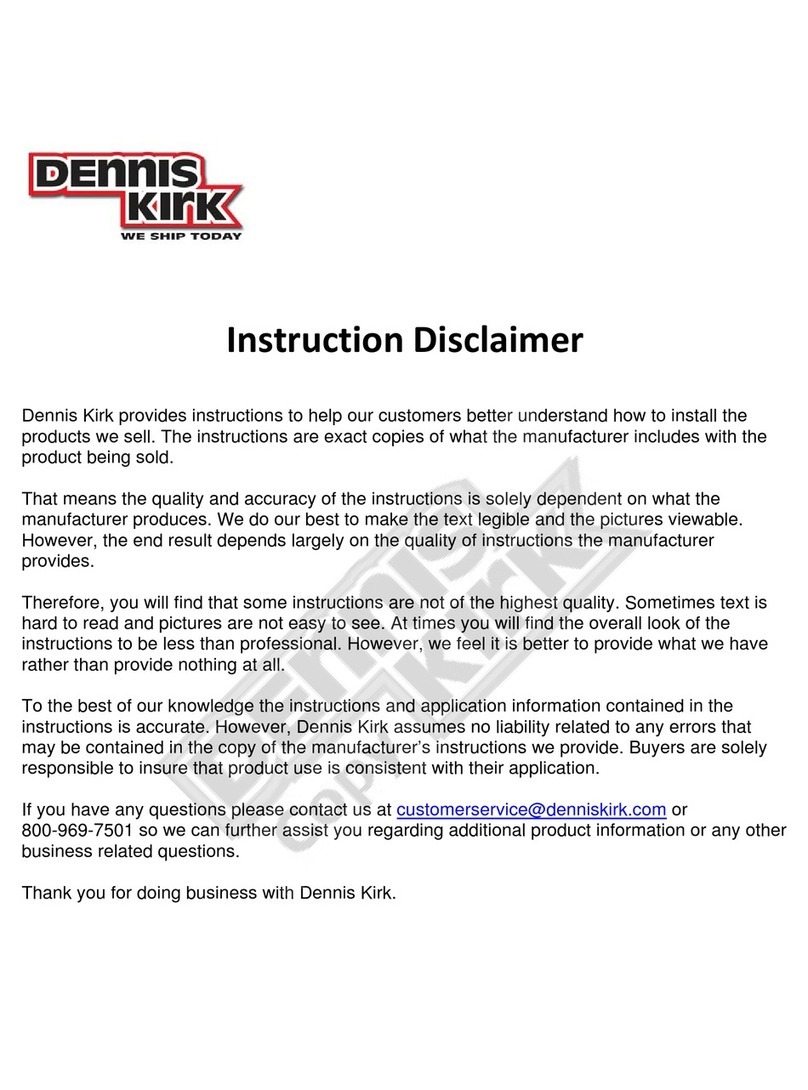4
Section 1
FRONT SPEAKER INSTALLATIONFRONT SPEAKER INSTALLATIONFRONT SPEAKER INSTALLATION
Step #1: Grill Trim Ring Selection:
In the box, you will see that the metal mesh grill with tweeter in it is
sitting in the black trim ring. If you turn this over, you will see “tabs” in
the metal mesh used to secure the mesh to the black trim ring have not
been folded over. These were left unfolded in case you want to remove
the mesh, and have your black trim rings customized, or if you want to
place the metal mesh in the chrome trim rings that also came in the box.
No matter which trim rings you choose, the metal mesh grill with tweeter
must be properly “seated” in the trim ring and all 6 metal mesh “tabs”
must be folded over before proceeding.
Step #2: Removing the Factory Grills:
Each factory grill will be removed from the inner fairing by prying up
on them. Start with your fingers, but if you must use a tool, please use
something with a 90° end being extra careful not to scratch your inner
fairing...especially if its painted! On the back of each grill, there is a
rubber gasket and 2 white clips which will be removed from the factory
grills and re-installed on the Wild Boar Audio grills.
Step #4: Removing the Factory Speakers:
With the grills off the bike remove the 4 screws that secure the factory
speaker to bike. Gently pull up each factory speaker so it’s coming
away from the bike and carefully remove the speaker wires. Put the
factory speakers aside.
Step #5: Installing the Wild Boar Audio WBC 1654 RG Speaker:
Take a Wild Boar Audio woofer and attach the factory speaker
wires noting they will only go on one way. The #1 reason for tech
related calls is loose wires at the speaker which is why we designed
the self-locking clips on the speaker frame. You will need to “maneuver”
NOTE: The factory clips must be removed carefully!
Using your thumbnails or a flat edge under each side,
gently pry the 2 ends apart (as per the image) and pull
up to release each clip from the stock grill. If you put a
flat edge under one end only, the clip cannot release
and you have a very good chance of breaking the clip.