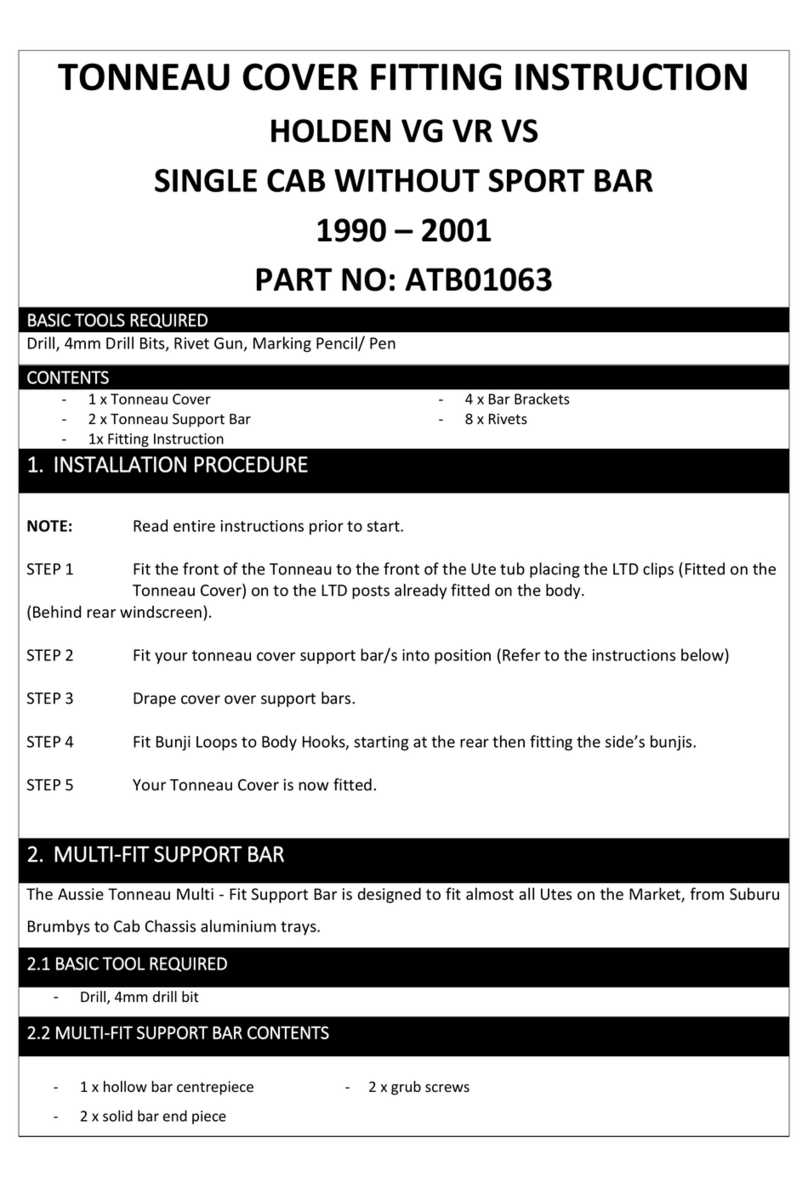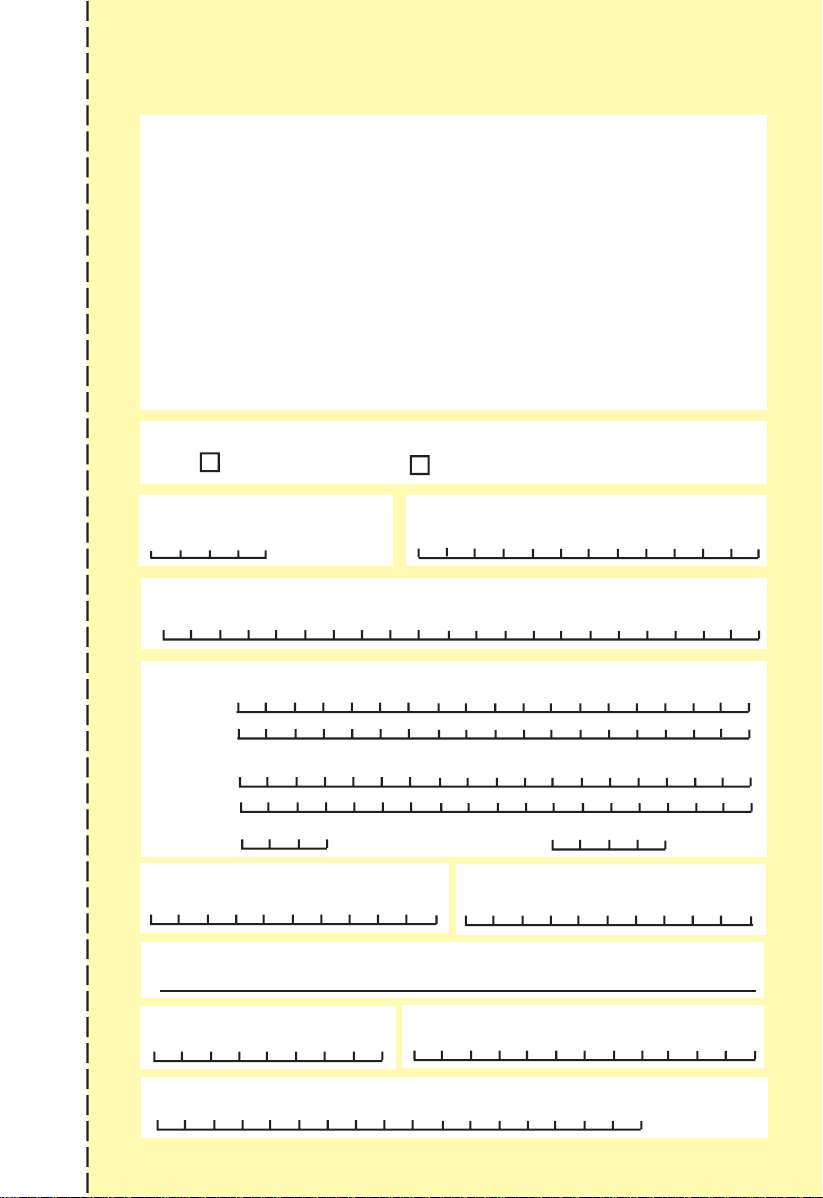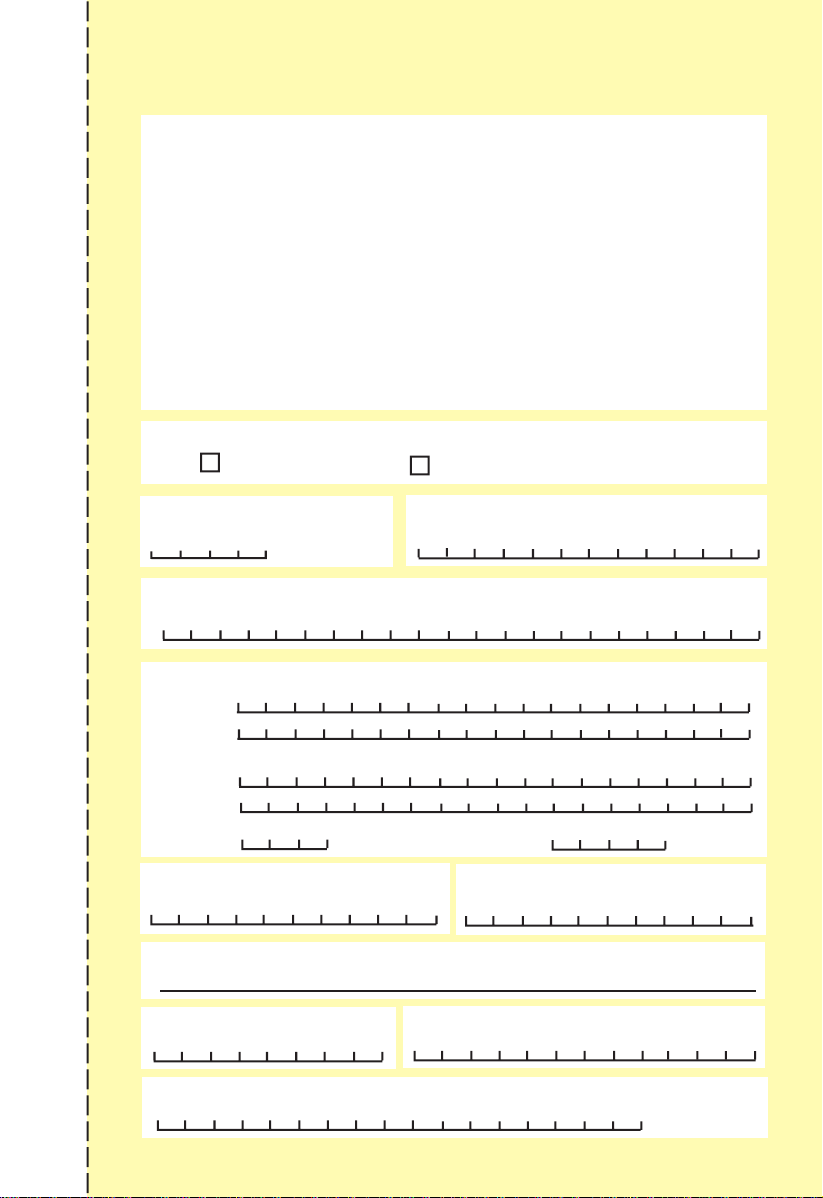Dashboard 1
Locks 2
Know your vehicle 3
Driving 4
Fuel 5
Emergencies 6
Weekly checks 7
Specifications 8
After sales 9
ow and load 10
Cleaning 11
Servicing 12
Index
Engine starting, running-in, safety, manual transmission,
automatic transmission, driving precautions, brake assist,
tyre traction, snow chains, traction control, ABS braking.
Fuel, petrol filling, emission control, reducing fuel consumption.
eys and locks, safety rear-door switches, manual and power
door locks, deadlocking, the remote control, tailgate lock, rear
door lock, emergency procedure for electric door locks, electronic
immobiliser.
New vehicle warranty, parts and accessories
warranty, warranty questions and answers,
roadside assistance, customer assistance,
Holden Retailers.
Interior cleaning, exterior cleaning, cleaning products.
Service intervals, service light, additional service
requirements, maintenance schedule, service times,
service coupons.
Dashboard layout, tilt steering, horn, gauges,
warning / reminder lights, wipers and washers,
exterior lights, radio / CD, ventilation, heating,
air conditioning, demisting, triple information display,
bonnet release, ignition, cruise control.
Front seat adjustment, head restraint
adjustment, seat folding, luggage
compartment enlargement, transporting objects, seat belts, child restraints,
park brake, interior lights, convenience features, windows, mirrors.
Specifications, dimensions, identification labels.
Accidents, flat tyre, towing your vehicle,
engine overheating, flat battery, airbags,
bulb replacement, fuses.
Miscellaneous checks, engine oil level,
engine coolant level, brake fluid level,
automatic transmission fluid level, washer
fluid level, battery, tyres.
Loading the vehicle, roof racks, towing, safe
towing tips, towing precautions.
CONTENTS