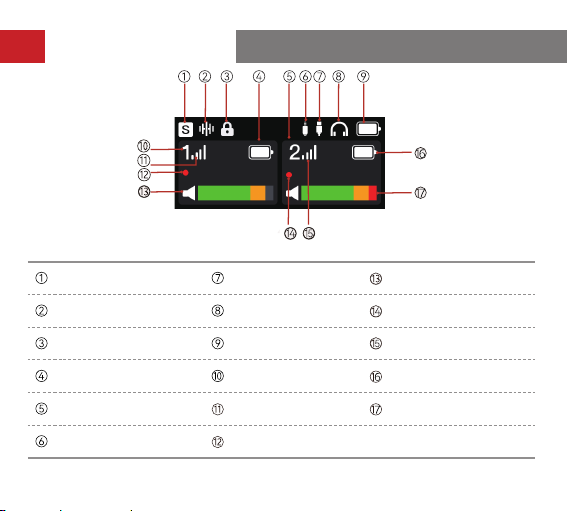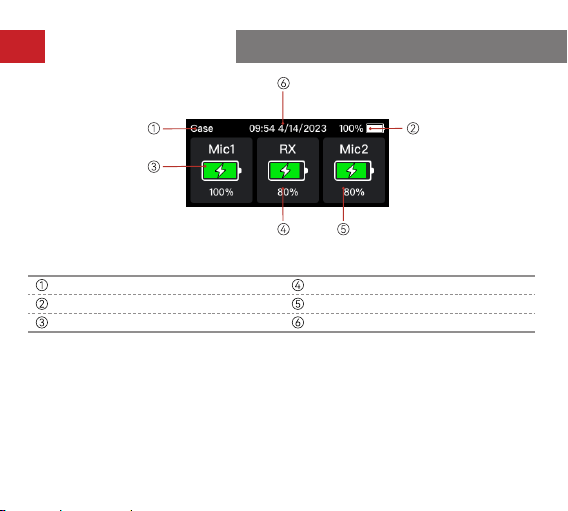EN-4
●Extremely compact, portable design
●2 TX + 1 RX and 1 TX + 1 RX modes
●Multiple LARK MAX systems working together in the same environment with
frequency hopping technology
●Built-in lithium battery with ultra-long operating time
●Charging case for storage and charging
●Automatic switch to the external microphone
●Professional-level wireless audio specifications
●Environmental Noise Cancellation (ENC) technology on the transmitter to
eliminate environmental noise
●2.4GHz digital wireless transmission to deliver crystal-clear sound
●Transmitter capability of working as a standalone recorder, with 8GB of built-in
storage
●AMOLED touchscreen on the receiver to display recording status, wireless
information, and more
Key Features