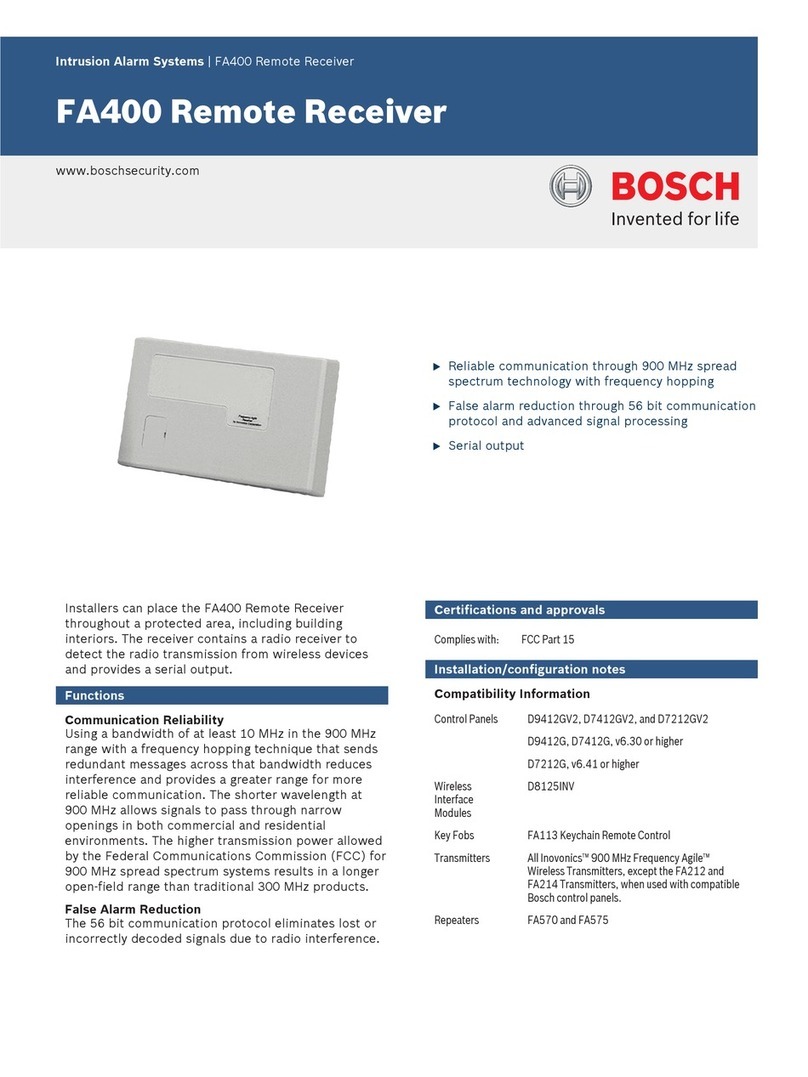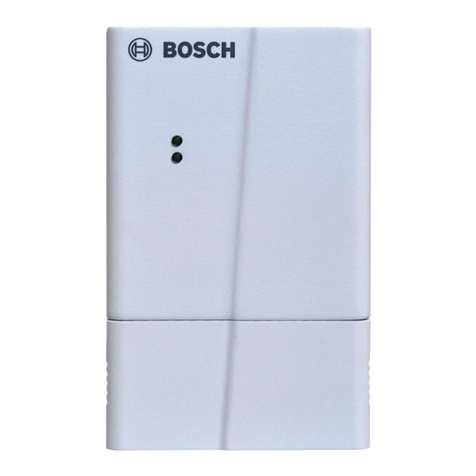6en|Generalinstallation RADIONreceiverOP
2014.12|02|F.01U.261.835 ReferenceGuide BoschSecuritySystems,Inc.
2 Generalinstallation
Phasesofinstallation
TheinstallationoftheRADIONsystemisachievedbyfollowingthesequentialprocessas
definedinthischapter.Overall,therearefourmainphases;
– Planning
– Physicalinstallationofthedevices
– Systemenrollment/configuration
– Systemtesting(walktest,patterntest)
Itisessentialthatthesestepsorphasesareadheredtointheordermentionedabovefor
properfunctionalityandoperation.
WheninstallingaRADIONsystem,youmustplanyourinstallationbasedonthecontrolpanel
andRADIONdevicespecifications,andtheradio-frequencysignalstrength(RFSS)between
devices,receivers,andcontrolpanels.
Installationconsiderations
– RADIONdevicesareintendedonlyforindoor,dryapplications.
– MountRADIONdevicesonflat,rigidsurfaces.Somedevicescanbeoptionallycorner
mountedasindicatedintheinstallationinstructions.
– AvoidmountingRADIONdevicesinareaswithlarge,metallicobjects,electricalpanels,or
electricmotors.Theymightreducetheradio-frequency(RF)rangeofaRADIONdevice.
– Avoidinstallingthedeviceswhereexcessivehumidity,moisture,ortemperaturesoutside
oftheacceptableoperatingrangeexist.
– Wireallobjectsaccordingtotheirspecifications.
– RADIONdevicesusebatteriesofvaryingtypes.Wheninstallingbatteries,observesafety
andpolarityrecommendationsasindicatedinthedocumentationforthoseproducts.
2.1 Installationworkflow
Toinstall,configure,andtestthesystem,usetheworkflowbelowandfollowinsequential
order,fromtoptobottom,checkingeachboxasyoucompleteastep.
Notice!
Alwayspowerdownthecontrolpanelwhenconnectingmodules,orotherwiring.Power
downthecontrolpanelbyunpluggingthetransformeranddisconnectingthebattery
PlantheinstallationoftheRADIONsystem
InstalltheRADIONcomponents(refertothegraphicalinstallationguidesandthissystem
referenceguidefordetails)
Programwirelesspointsinthecontrolpanel
EnrollpointRFIDforwirelesspoints
VerifyLEDresponsesondevices
Performalocalwalktestforinstalleddetectors
Reviewsignalstrengthandmarginofeachpoint
Completetheinstallation