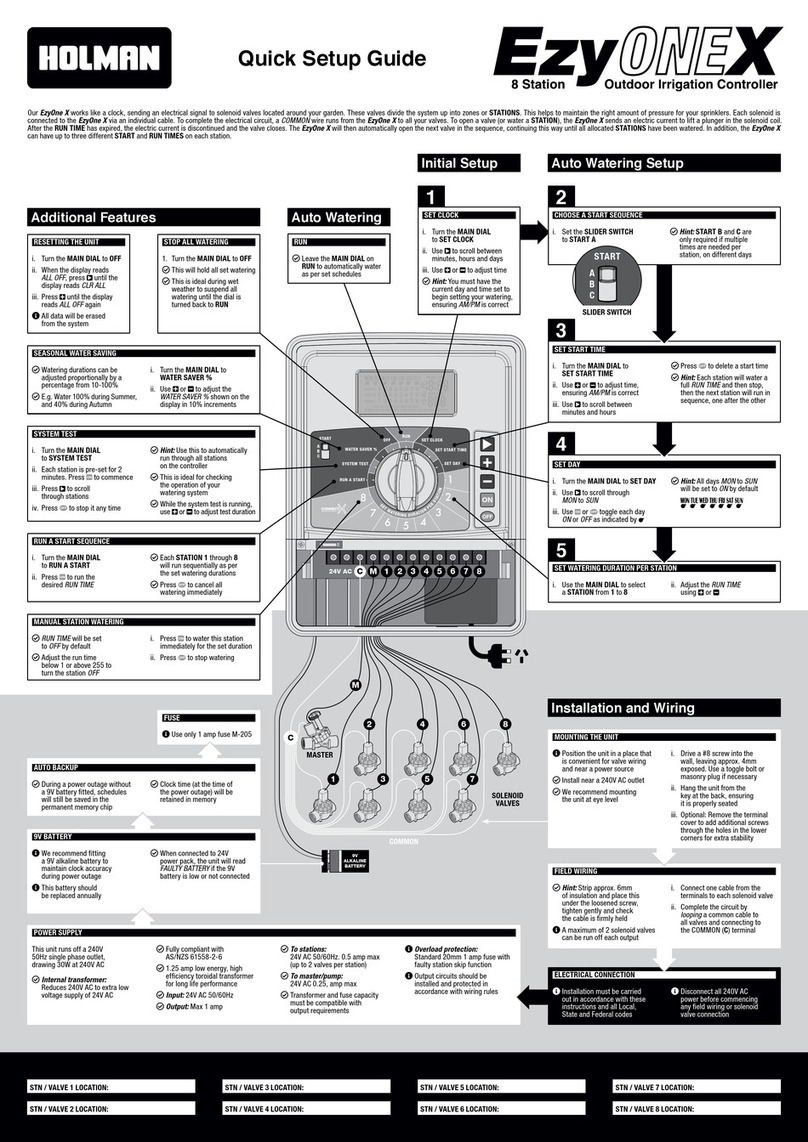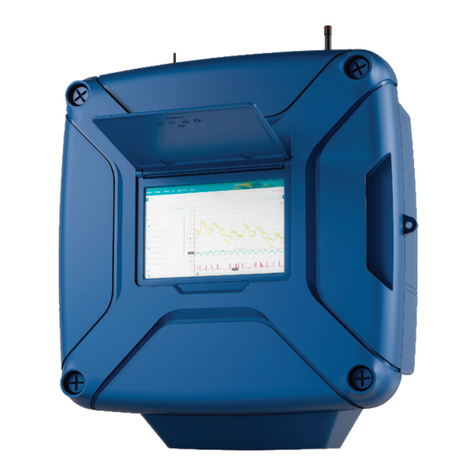5
SET WATERING DURATION PER STATION
i. Use the MAIN DIAL to select
a STATION from 1to 6
ii. Adjust the RUN TIME
using or
SET DAY
i. Turn the MAIN DIAL to SET DAY
ii. Use to scroll through
MON to SUN
iii. Use or toggle each day
ON or OFF as indicated by
LHint: All days MON to SUN
will be set to ON by default
4
SET START TIME
i. Turn the MAIN DIAL to
SET START TIME
ii. Use or to adjust time,
ensuring AM/PM is correct
iii. Use to scroll between
minutes and hours
LPress to delete a start time
LHint: Each station will water a
full RUNTIME and then stop,
then the next station will run in
sequence, one after the other
3
2
CHOOSE A START SEQUENCE
i. Set the SLIDER SWITCH
to START A
LHint: START B and Care
only required if multiple
times are needed per
station, on different days
SLIDER SWITCH
FUSE
Use only 1 amp fuse M-205
SEASONAL WATER SAVING
LWatering durations can be
adjusted proportionally by a
percentage from 10-100%
LE.g. Water 100% during Summer,
and 40% during Autumn
i. Turn the MAIN DIAL to
RUN and press
ii. Use or to adjust the
WATER SAVER % shown on the
display in 10% increments
POWER SUPPLY
This unit can run off a 50Hz
external transformer with
an output of 24V AC 50Hz
LInput: 24V AC 50Hz
LOutput: Max 1 amp
LTo stations:
24V AC 50/60Hz.
0.5 amp max
LTo master/pump:
24V AC 0.25, amp max
Transformer and fuse
capacity must be compatible
with output requirements
LOverload protection:
Standard 20mm 1 amp fuse
Output circuits should be
installed and protected in
accordance with wiring rules
ELECTRICAL CONNECTION
Installation must be carried
out in accordance with these
instructions and all Local,
State and Federal codes
Disconnect all 240VAC
power before commencing
any field wiring or solenoid
valve connection
AUTO BACKUP
LDuring a power outage
without a 9V battery
fitted, schedules will
still be saved in the
permanent memory chip
LClock time (at the time
of the power outage) will
be retained in memory
RESETTING THE UNIT
i. Turn the MAIN DIAL to OFF
ii. When the display reads
ALL OFF, press until the
display reads CLR ALL
iii. Press until the display
reads ALL OFF again
All data will be erased
from the system
STOP ALL WATERING
1. Turn the MAIN DIAL to OFF
LThis will hold all set watering
LThis is ideal during wet
weather to suspend all
watering until the dial is
turned back to RUN
RUN
OFF
RUN A
START
SET CLOCK
SET
START
TIME
SET
DAY
15
6
24 3
SET WATERING
DURATION PER
STATION
C
P
1
2
3
4
5
6
C
C
P
AC AC 1 2 3 4 5 6
9V
ALKALINE
BATTERY
24V AC
POWER
PACK
STATION / VALVE 1 LOCATION: STATION / VALVE 3 LOCATION: STATION / VALVE 5 LOCATION:
STATION / VALVE 2 LOCATION: STATION / VALVE 4 LOCATION: STATION / VALVE 6 LOCATION:
Auto Watering SetupInitial Setup
Additional Features Auto Watering
#8
SOLENOID
VALVES
MASTER
COMMON
9V BATTERY
We recommend fitting
a 9V alkaline battery to
maintain clock accuracy
during power outage
This battery should
be replaced annually
LWhen connected to 24V
power pack, the unit will read
FAULTYBATTERY if the 9V
battery is low or not connected
FIELD WIRING
LHint: Strip approx. 6mm
of insulation and place this
under the loosened screw,
tighten gently and check
the cable is firmly held
A maximum of 2 solenoid valves
can be run off each output
i. Connect one cable from the
terminals to each solenoid valve
ii. Complete the circuit by
looping a common cable to
all valves and connecting to
the COMMON (C) terminal
MOUNTING THE UNIT
The unit is an indoor model and
must not be exposed to rain or
water ingress, or direct sunlight
LInstall near a 240V AC outlet
LWe recommend mounting
the unit at eye level
i. Drive a #8 screw into the
wall, leaving approx. 4mm
exposed. Use a toggle bolt or
masonry plug if necessary
ii. Hang the unit from the
key at the back, ensuring
it is properly seated
iii. Optional: Remove the terminal
cover to add additional screws
through the holes in the lower
corners for extra stability
1
MANUAL WATERING PER STATION
LRUN TIME will be set
to OFF by default
LAdjust the run time
below 1 or above 255 to
turn the station OFF
i. Press to water this station
immediately for the set duration
ii. Press to stop watering
Installation and Wiring
6 Station Indoor Irrigation Controller
Quick Setup Guide
Our EzyOneMini works like a clock, sending an electrical signal to solenoid valves located around your garden. These valves divide the system up into zones or STATIONS. This helps to maintain the right amount of pressure for your sprinklers. Each solenoid is
connected to the EzyOneMini via an individual cable. To complete the electrical circuit, a COMMON wire runs from the EzyOneMini to all your valves. To open a valve (or water a STATION), the EzyOneMini sends an electric current to lift a plunger in the solenoid
coil. After the RUN TIME has expired, the electric current is discontinued and the valve closes. The EzyOneMini will then automatically open the next valve in the sequence, continuing this way until all allocated STATIONS have been watered. In addition, the
EzyOneMini can have up to three different START and RUN TIMES on each station.
SET CLOCK
i. Turn the MAIN DIAL
to SET CLOCK
ii. Use to scroll between
minutes, hours and days
iii. Use or to adjust time
LHint: You must have the
current day and time set to
begin setting your watering,
ensuring AM/PM is correct
RUN
LLeave the MAIN DIAL on
RUN to automatically water
as per set schedules
RUN A START SEQUENCE
i. Turn the MAIN DIAL
to RUN A START
ii. Press to run the
desired RUN TIME
LEach STATION 1through 6
will run sequentially as per
the set watering durations
LPress to cancel all
watering immediately