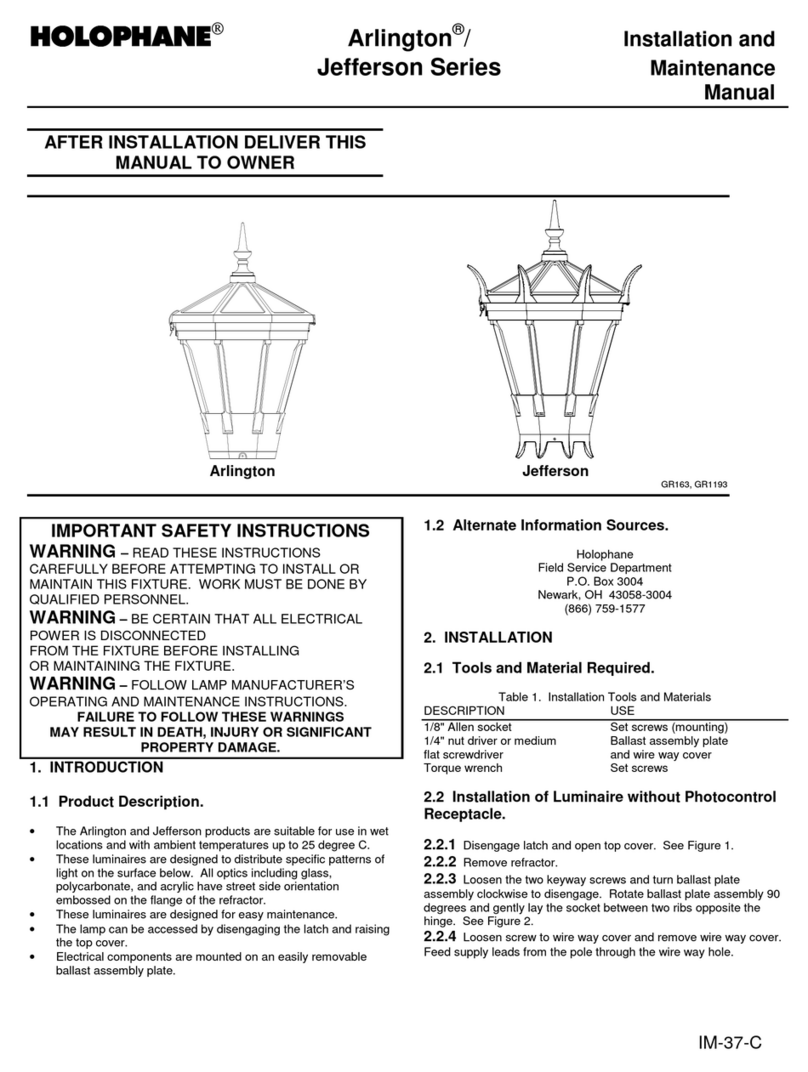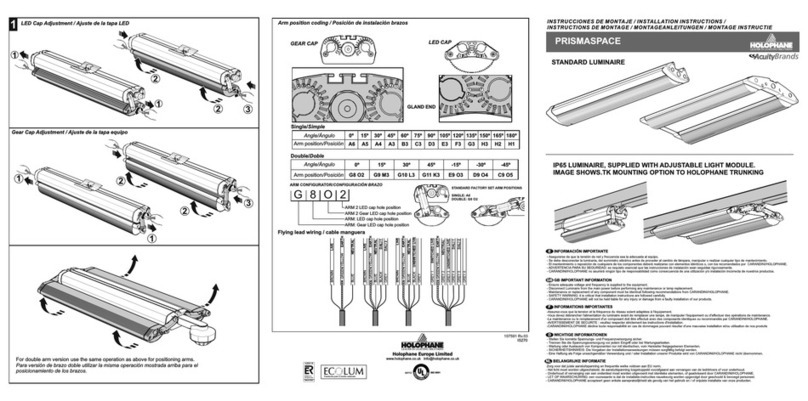IM-352-D
LEDIMPORTANTSAFETYINSTRUCTIONS
•Toreducetheriskofdeath,personalinjuryorpropertydamagefromfire,electricshock,fallingparts,cuts/abrasions,and
otherhazardspleasereadallwarningsandinstructionsincludedwithandonthefixtureboxandallfixturelabels.
•Beforeinstalling,servicing,orperformingroutinemaintenanceuponthisequipment,followthesegeneralprecautions.
•Installationandserviceofluminairesshouldbeperformedbyaqualifiedlicensedelectrician.
•Maintenanceoftheluminairesshouldbeperformedbyperson(s)familiarwiththeluminaires’constructionandoperation
andanyhazardsinvolved.Regularfixturemaintenanceprogramsarerecommended.
•Itwilloccasionallybenecessarytocleantheoutsideoftherefractor/lens.Frequencyofcleaningwilldependonambient
dirtlevelandminimumlightoutputwhichisacceptabletouser.Refractor/lensshouldbewashedinasolutionofwarm
waterandanymild,non‐abrasivehouseholddetergent,rinsedwithcleanwaterandwipeddry.Shouldopticalassembly
becomedirtyontheinside,wiperefractor/lensandcleaninabovemanner,replacingdamagedgasketsasnecessary.
•DONOTINSTALLDAMAGEDPRODUCT!Thisluminairehasbeenproperlypackedsothatnopartsshouldhavebeen
damagedduringtransit.Inspecttoconfirm.Anypartdamagedorbrokenduringorafterassemblyshouldbereplaced.
•Recycle:ForinformationonhowtorecycleLEDelectronicproducts,pleasevisitwww.epa.gov.
•Theseinstructionsdonotpurporttocoveralldetailsorvariationsinequipmentnortoprovideeverypossiblecontingency
tomeetinconnectionwithinstallation,operation,ormaintenance.Shouldfurtherinformationbedesiredorshould
particularproblemsarisewhicharenotcoveredsufficientlyforthepurchaser’sorowner’spurposes,thismattershouldbe
referredtoAcuityBrandsLighting,Inc.
READANDFOLLOWALLSAFETYINSTRUCTIONS!
SAVETHESEINSTRUCTIONSANDDELIVERTOOWNERAFTERINSTALLATION
9Disconnectorturnoffpowerbefore
installationorservicing.
9Verifythatsupplyvoltageiscorrectby
comparingitwiththeluminairelabel
information.
9Makeallelectricalandgrounded
connectionsinaccordancewiththeNational
ElectricalCode(NEC)andanyapplicable
localcoderequirements.
9Allwiringconnectionsshouldbecapped
withULapprovedrecognizedwire
connectors.
WARNING
RISKOFELECTRICSHOCK
9Allowlamp/fixturetocoolbeforehandling.
Donottouchenclosureorlightsource.
9Donotexceedmaximumwattagemarkedon
luminairelabel.
9Followallmanufacturer’swarnings,
recommendationsandrestrictionsfor:driver
type,burningposition,mounting
locations/methods,replacementand
recycling.
WARNING
RISKOFBURN
9Wearglovesandsafetyglassesatalltimes
whenremovingluminairefromcarton,
installing,servicingorperforming
maintenance.
9Avoiddirecteyeexposuretothelightsource
whileitison.
CAUTION
RISKOFINJURY
9Keepcombustibleandothermaterialsthat
canburn,awayfromlamp/lens.
9Donotoperateincloseproximitytopersons,
combustiblematerialsorsubstances
affectedbyheatordrying.
CAUTION