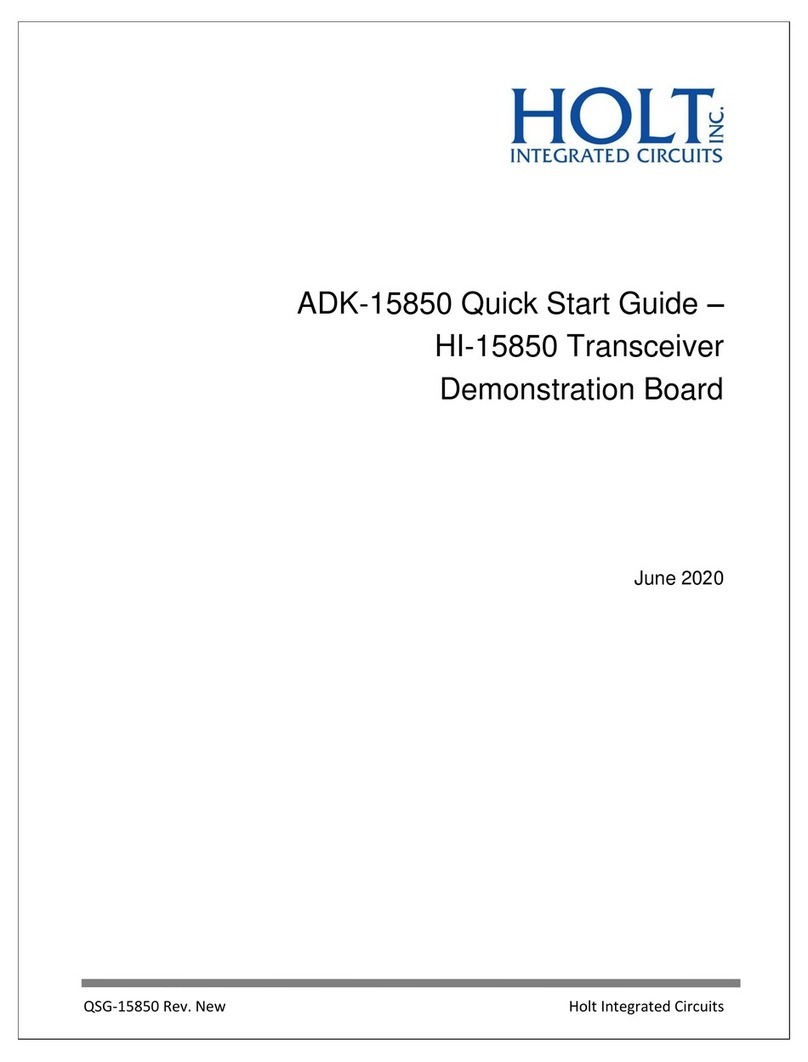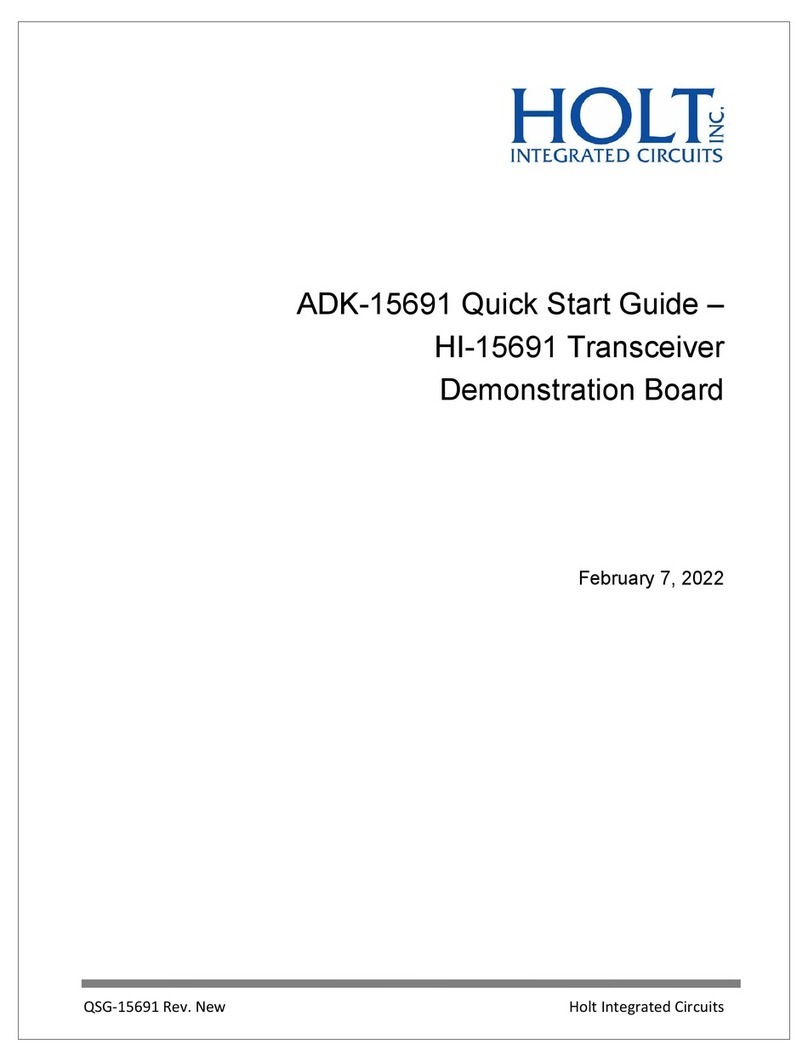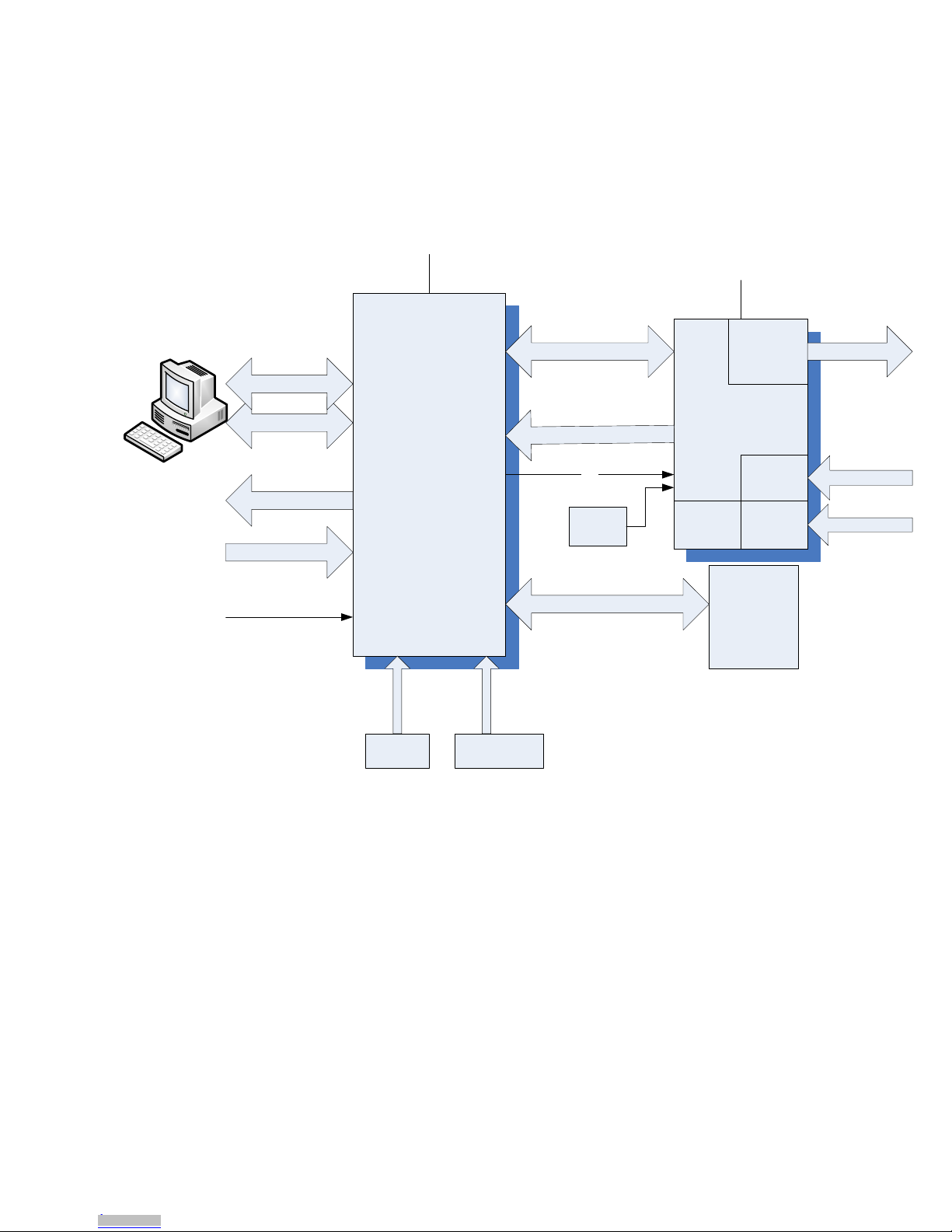_____________________________________________________________________________________
AN‐160Rev.CHOLTINTEGRATEDCIRCUITS
10
PL2 Match 1 Reg 0xB0
PL2 Match 2 Reg 0xD0
PL2 Match 3 Reg 0xFF
Press SW4 or spacebar to continue
Pressing SW-3 displays the contents of the Label memory for both
receivers as shown:
Receiver 1 Labels
Labels 0 - 63: 0xFF 0xFF 0xFF 0xFF 0xFF 0xFF 0xFF 0xFF
Labels 64-127: 0xFF 0xFF 0xFF 0xFF 0xFF 0xFF 0xFF 0xFF
Labels 128-191: 0x00 0x00 0x00 0x00 0x00 0x00 0x00 0x00
Labels 192-255: 0x00 0x00 0x00 0x00 0x00 0x00 0x00 0x00
Receiver 2 Labels
Labels 0 - 63: 0x00 0x00 0x00 0x00 0x00 0x00 0x00 0x00
Labels 64-127: 0x00 0x00 0x00 0x00 0x00 0x00 0x00 0x00
Labels 128-191: 0xFF 0xFF 0xFF 0xFF 0xFF 0xFF 0xFF 0xFF
Labels 192-255: 0xFF 0xFF 0xFF 0xFF 0xFF 0xFF 0xFF 0xFF
Press Button-4 to Resume
On‐The‐FlyConsoleCommands
Whiletransmitting,Consolecommandsareavailablebypressingtheupperorlowercaseletterofthe
Consolecommand.Enteringthesecommandson‐the‐flyaltersthetransmissioncharacteristicssuchas
enablingordisablingParity,reversingthelabelfieldbitorderofeitherthetransmitterorthereceiver,or
enablingtheSDONfeature.TheSDONfeatureallowsfilteringonthereceiverdatabits9and10based
ontheReceiverControlRegistersettingofSD9andSD10.AshortmessageontheConsoleshowsthe
newstatusofanynewcommandentered.
Usingtheon‐the‐flyConsolecommandswhileviewingthetransmittersignalonanoscilloscopeprovides
aneasywaytolearnhowthecontrolregisterconfigurationbitsaffectsthedatapattern.Keepinmind
theOPT1andOTP2switchesforTransmitParityandLabelrecognitionareonlysampledimmediately
afterareset.TochangethesesettingsfirstmakethechangeandthenpresstheRESETbutton.
Whiletransmitting,itispossibletopresstheHkeyontheConsoletodisplaythehelpscreen.
ConsoleCommandsHelpScreen:
--- Console Commands Help ---
P = Parity Toggle on/off
T = TFLIP Toggle on/off
Downloaded from Arrow.com.Downloaded from Arrow.com.Downloaded from Arrow.com.Downloaded from Arrow.com.Downloaded from Arrow.com.Downloaded from Arrow.com.Downloaded from Arrow.com.Downloaded from Arrow.com.Downloaded from Arrow.com.Downloaded from Arrow.com.