Intrinsyc Open-Q 626 mSOM User manual
Other Intrinsyc Microcontroller manuals
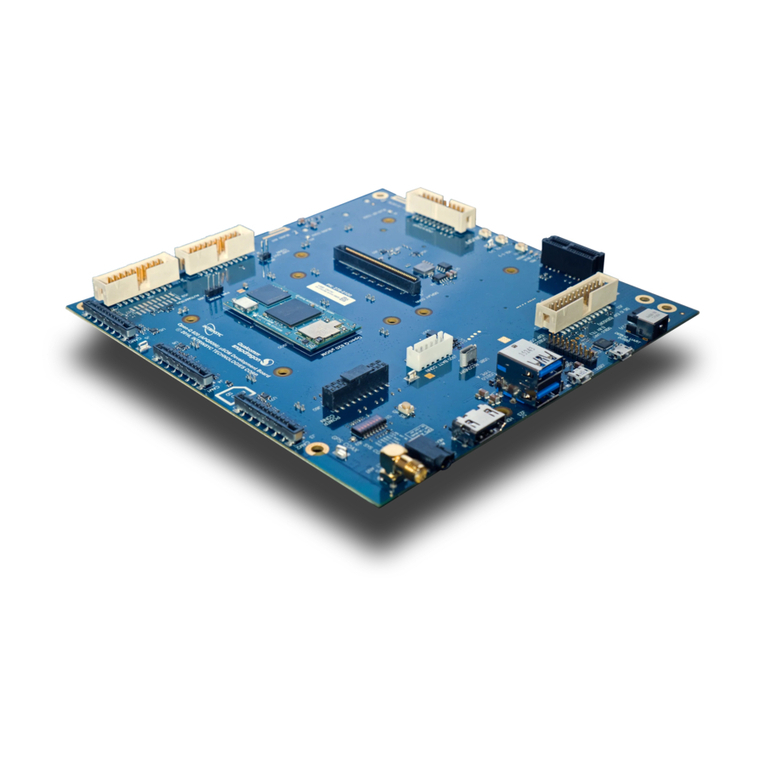
Intrinsyc
Intrinsyc APQ8096 User manual
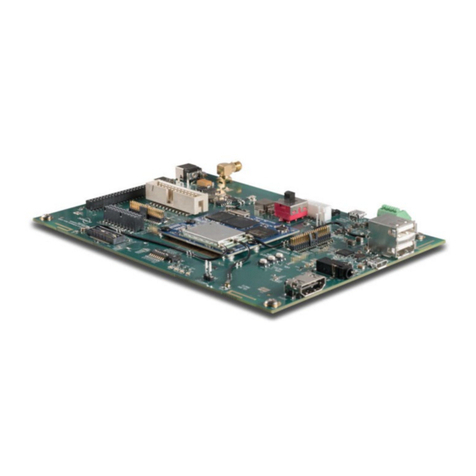
Intrinsyc
Intrinsyc LANTRONIX Open-Q 624A User manual

Intrinsyc
Intrinsyc LANTRONIX Open-Q 820 User manual
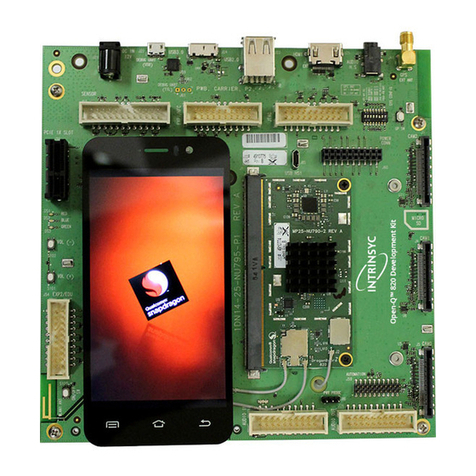
Intrinsyc
Intrinsyc LANTRONIX Open-Q 820 User manual

Intrinsyc
Intrinsyc Open-Q 670 HDK User manual

Intrinsyc
Intrinsyc Lantronix Open-Q 865XR SOM User manual

Intrinsyc
Intrinsyc Open-Q 670 HDK User manual
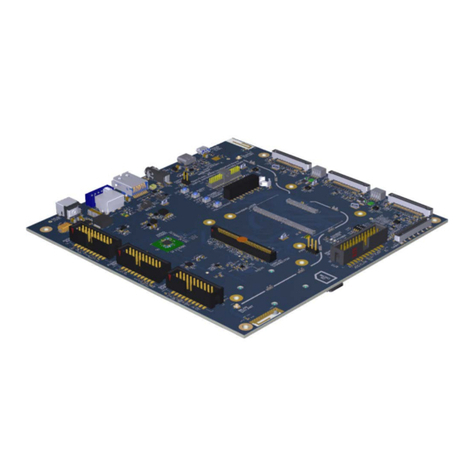
Intrinsyc
Intrinsyc Open-Q 845 mSOM User manual

Intrinsyc
Intrinsyc Open-X 8M User manual

Intrinsyc
Intrinsyc Open-Q 212A User manual

Intrinsyc
Intrinsyc Open-Q 212A User manual

Intrinsyc
Intrinsyc Open-Q 410 User manual

Intrinsyc
Intrinsyc LANTRONIX Open-Q 820 User manual
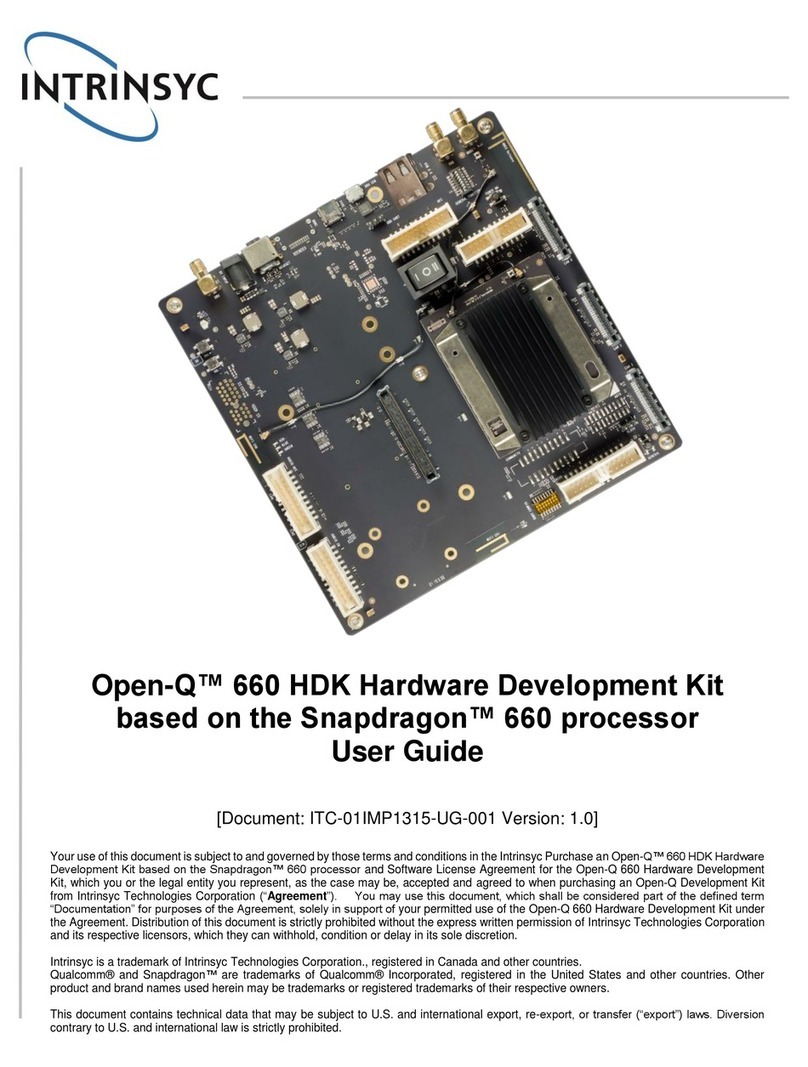
Intrinsyc
Intrinsyc Open-Q 660 User manual

Intrinsyc
Intrinsyc Open-Q 660 mSOM User manual
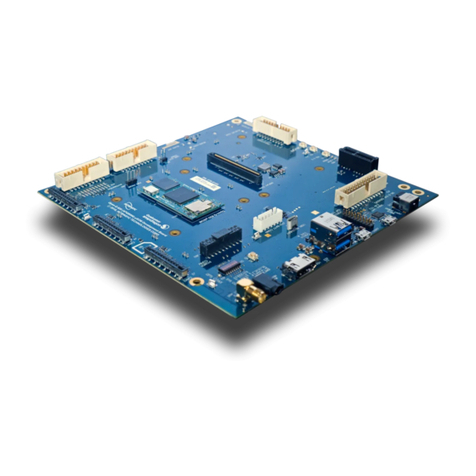
Intrinsyc
Intrinsyc Open-Q 835 uSOM User manual

Intrinsyc
Intrinsyc LANTRONIX Open-Q 820 User manual

Intrinsyc
Intrinsyc Open-Q 2500 User manual

Intrinsyc
Intrinsyc Open-Q 835 User manual

Intrinsyc
Intrinsyc Open-Q 2100 User manual
Popular Microcontroller manuals by other brands

DIGITAL-LOGIC
DIGITAL-LOGIC MICROSPACE manual

Texas Instruments
Texas Instruments TMS320F2837 D Series Workshop Guide and Lab Manual

CYPRES
CYPRES CY14NVSRAMKIT-001 user guide

Espressif Systems
Espressif Systems ESP8266EX Programming guide

Abov
Abov AC33M8128L user manual
Silicon Laboratories
Silicon Laboratories C8051F800 user guide













