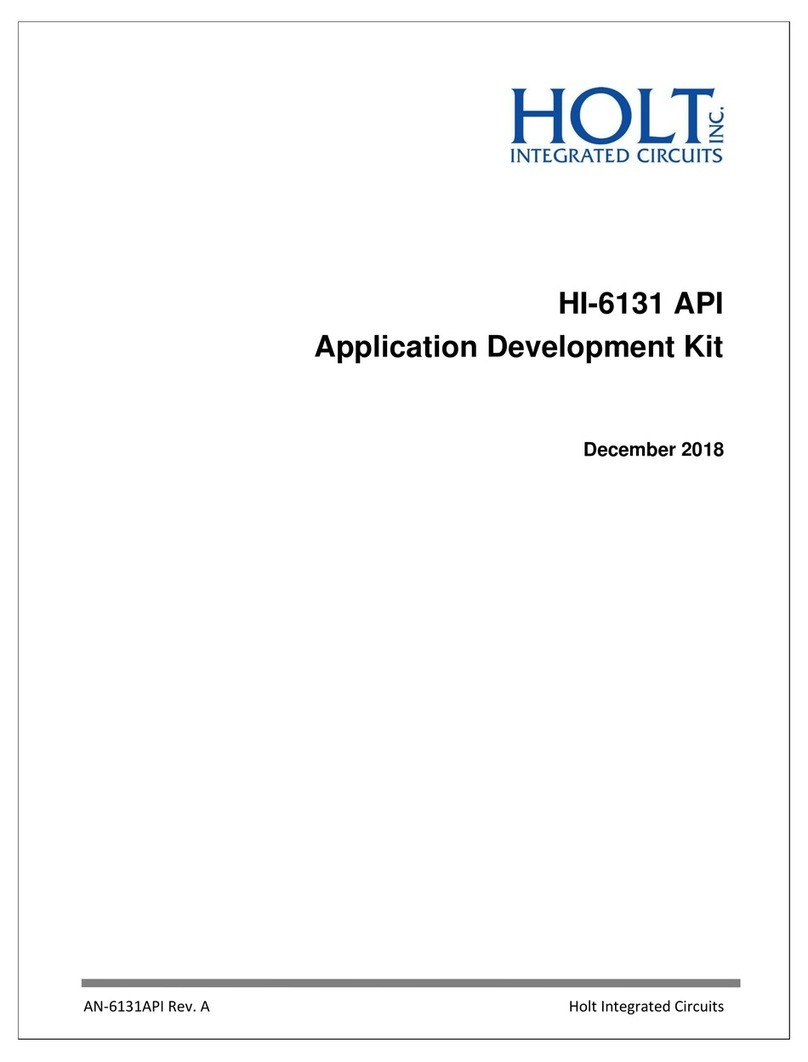AN-35850
8 Holt Integrated Circuits
Initial Set Up and Quick Start
Before attempting to run the demo programs, a suitable PC is required with serial COM support so the
demo programs and utilities can be invoked by entering commands on the console menu. This demo
program is already flashed into the Cortex M3 MCU and operates out of the box –no IDE flash
programming is required to run the demo programs.
1. A PC needs a serial (COM) port or USB connection and a “terminal emulation” program like
TeraTerm. Most computers no longer have RS232 com ports so will require a serial-to-USB
adapter, supplied with the ADK. Connect this to the computer’s USB port and the 9 pin connector
to the ADK board.
2. If using Windows 2000 or Windows XP, you can use HyperTerminal for terminal emulation. Open
HyperTerminal by clicking Start then All Programs; click the Windows Accessories then
Communications program group. Double-click HyperTerminal to run it. Skip the next paragraph.
If using Vista, Windows 7 or Windows 10…
HyperTerminal is not included with these versions of Windows. Install the free open-source
terminal emulation program, TeraTerm 4.71, by running the provided teraterm-4.71.exe installer
program from the Holt CD. Accept the license agreement stating redistribution is permitted
provided that copyright notice is retained. The notice can be displayed from the TeraTerm window
by clicking Help then clicking About TeraTerm. Continuing to install…
Accept the default install destination and click Next.
At the Select Components screen, unselect all options except Additional Plug-in =
TTXResizeMenu and click Next.
Select the installed language, then click Next.
Accept the default Start Menu folder, then click Next.
Select any desired shortcuts, then click Next.
At the Ready to Install screen, click Install.
Run the TeraTerm program. At the New Connection screen, select (x)Serial and choose the
selected COM port. Click Setup then Serial Port to open the serial port setup window. Choose
these settings: Baud Rate: 115200, Data: 8 bits, Parity: none, Stop: 1 bit, Flow Control: none.
3. Plug-in the provided 5V DC power supply and connect the cable to the power input jack on the
lower circuit board. If TeraTerm is running and configured correctly, the command menu below
should appear in the console window. This menu appears whenever board power is applied, or
when the RESET pushbutton is pressed. After verifying correct TeraTerm communication with the
evaluation board, the terminal set up can be saved by clicking Setup then Save Setup.