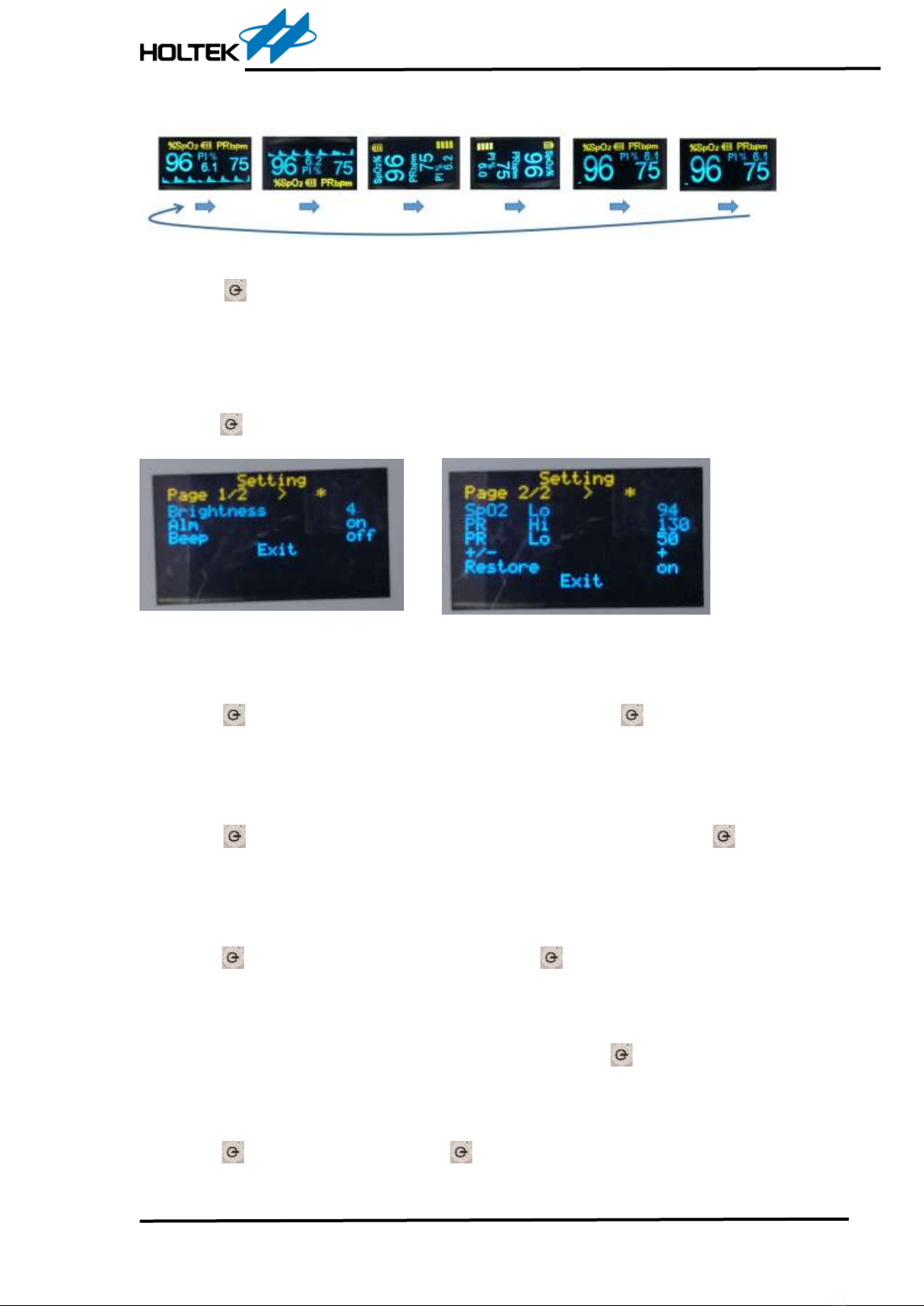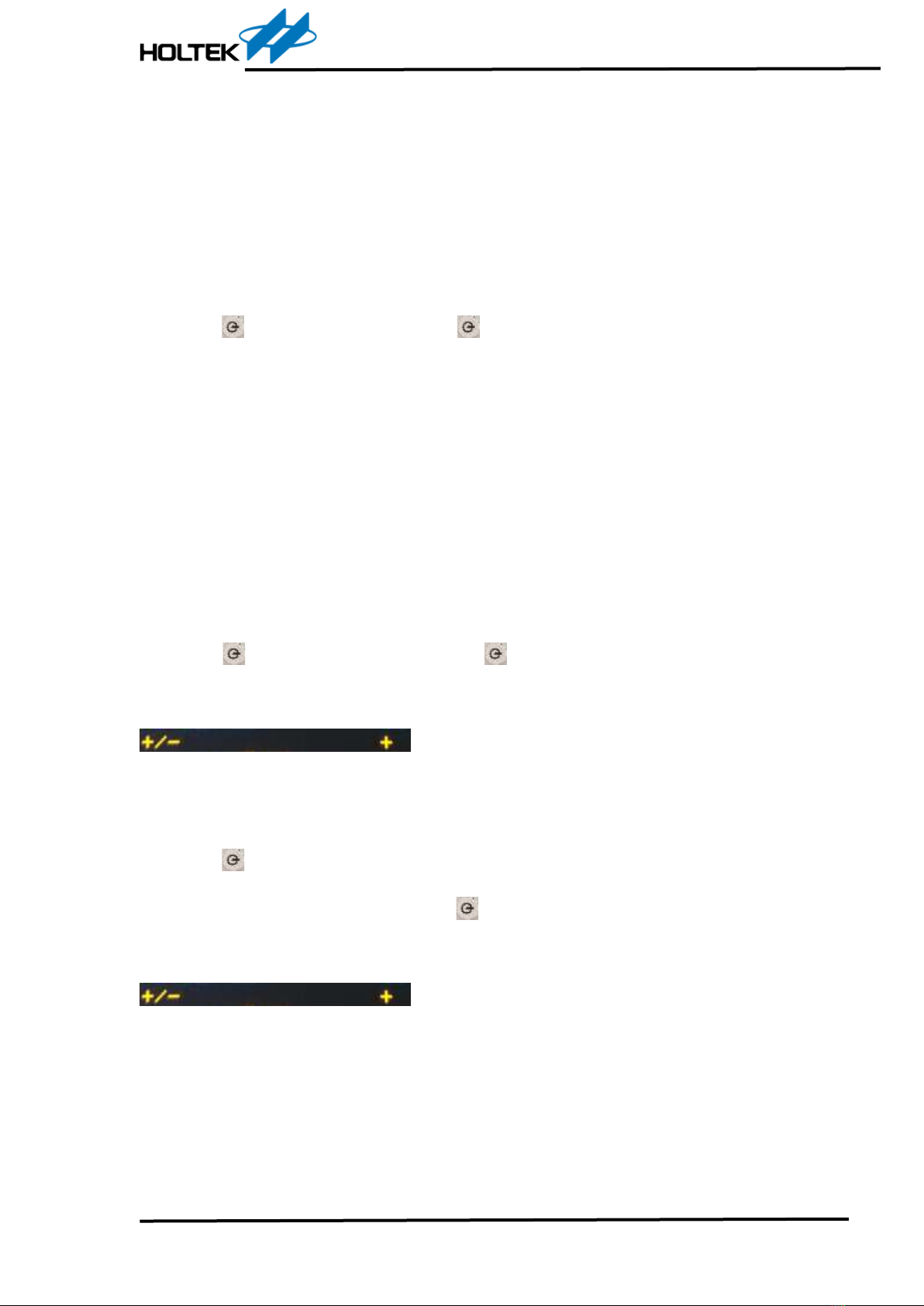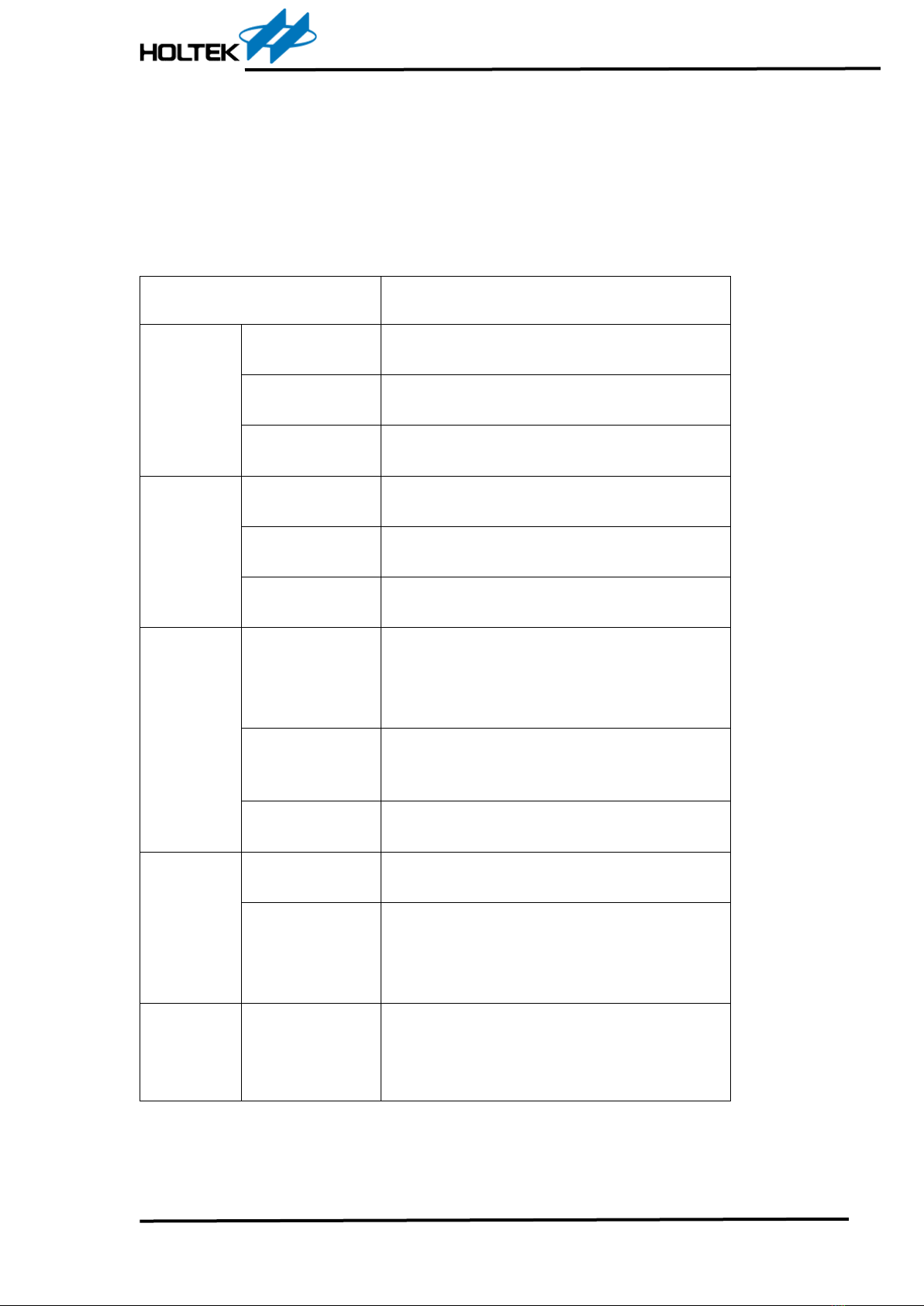ON state: the alarm voice is turned on, there will be a tick voice if the blood oxygen and pulse rate
exceed the range, and the value out of the range will flash once per second. There will be no flash
if the value does not exceed the range.
OFF state: the alarm voice is turned off, there will be no tick voice if the blood oxygen and pulse
rate exceed the range. The value out of the range will flash once per second. There will be no flash
if the value does not exceed the range.
5.6 Set beep sound (Beep)
Short press to move to “Beep”, long press to switch on/off.
ON state: The heartbeat alert tone is turned on. During the measurement, each heartbeat will be
heard with one beep sound, and the sound will be synchronized with the pulse rate.
-When both the alarm (Alm) and the beep sound (Beep) are turned on, if the blood oxygen and
pulse rate measurement values exceed the range, the pulse rate beeps will disappear, only the
tick alarm sound and the flash of the out-of-range values.
-When the alarm (Alm) is off and the beep sound (Beep) is on, if the blood oxygen and pulse
rate measurement values exceed the range, there will be no tick alarm sound, only the beep
sound and the flash of the out-of-range values.
OFF state: the beep sound is turned off.
5.7 Set the lower limit of the blood oxygen alarm
Short press to move to “SpO2 Lo”, long press , the setting value increases or decreases
by 1 unit. To decide whether the setting value is increased or decreased is by setting the “+/-“ to
be “+” or “-”.
Setting range: 70 – 99.
5.8 Set the upper/lower limit of the heart rate alarm
Short press to move to “PR Hi” to set the heart rate alarm upper limit, or move to “PR Lo” to
set the heart rate alarm lower limit, long press , the setting value increases or decreases by 5
unit. To decide whether the setting value is increased or decreased is by setting the “+/-“ to be “+”
or “-”.
Setting range: 25 – 250.
The“PR Hi”value is the maximum limit of“PR Lo”value.
The“PR Lo”value is the minimum limit of“PR Hi”value.
For example, when the “PR Hi”value is 130, the“PR Lo”value can be adjusted up to 130, and
cannot be adjusted upwards. When the “PR Lo”value is 50, the“PR Hi”value can be adjusted
down to 50, and cannot be adjusted further down.