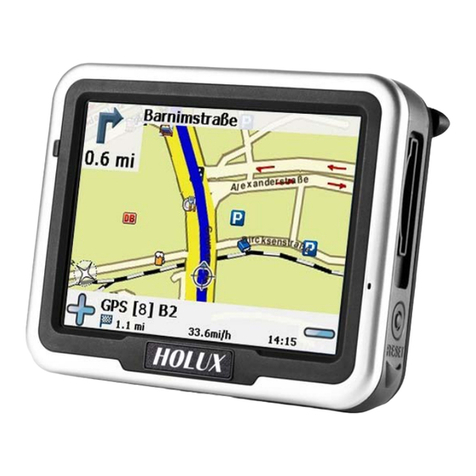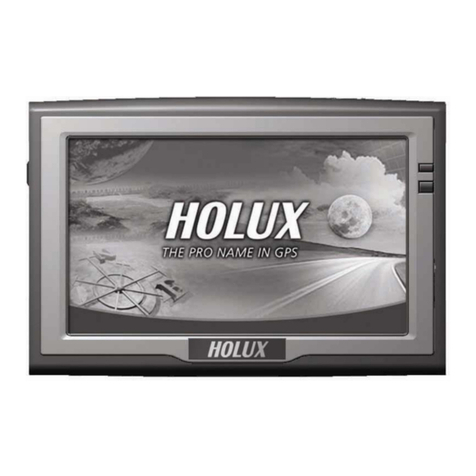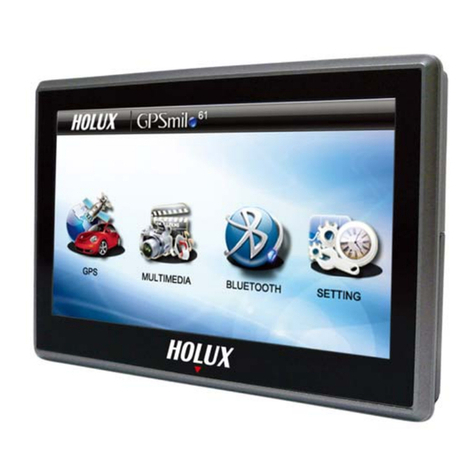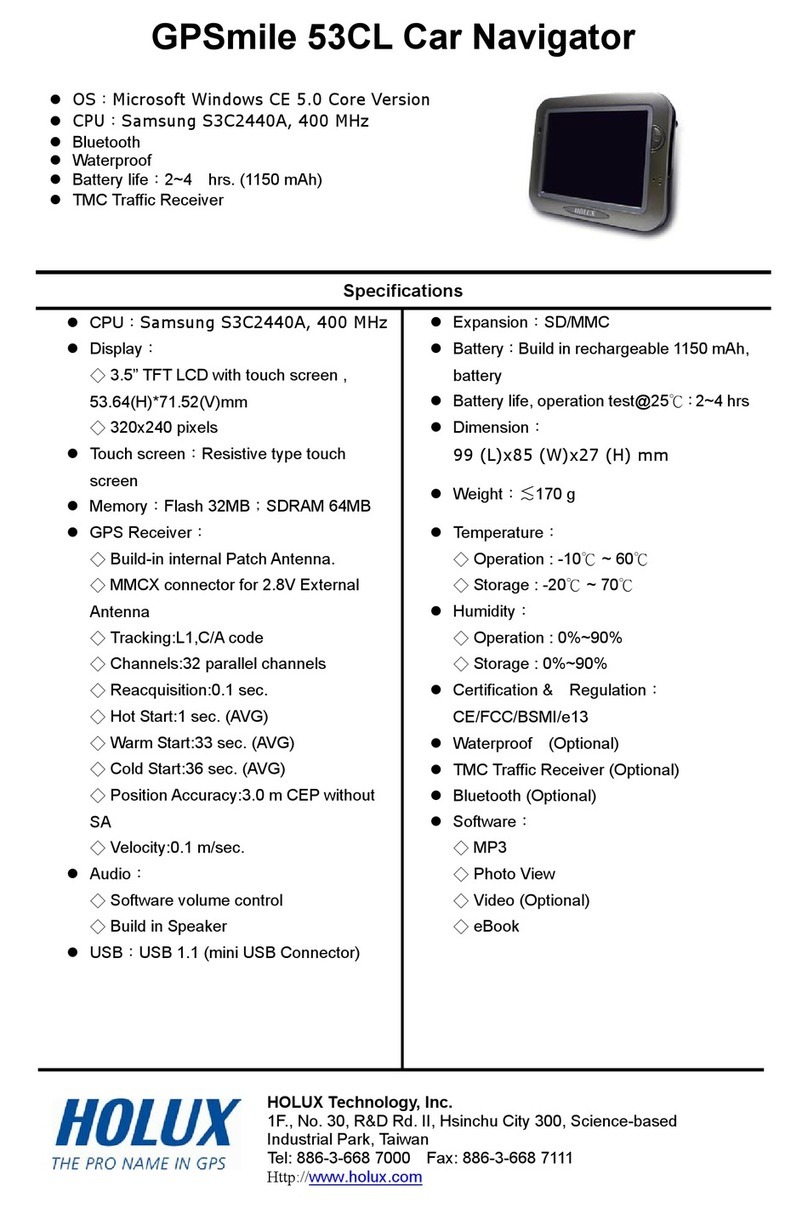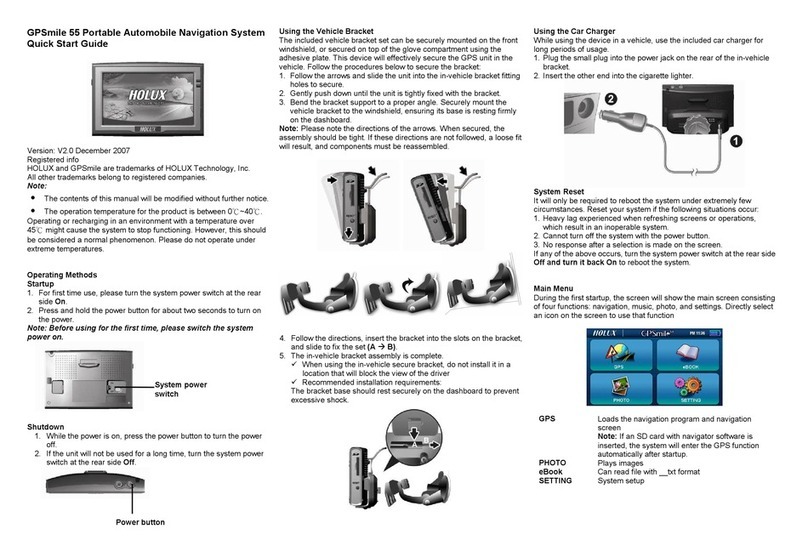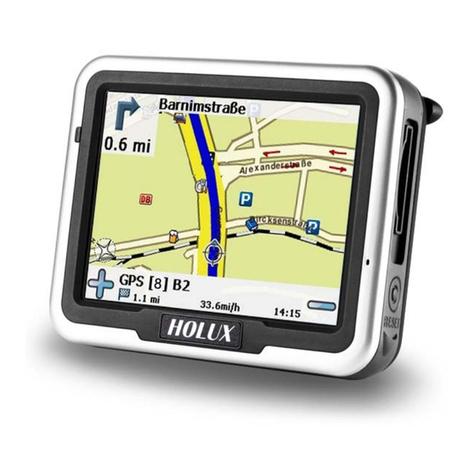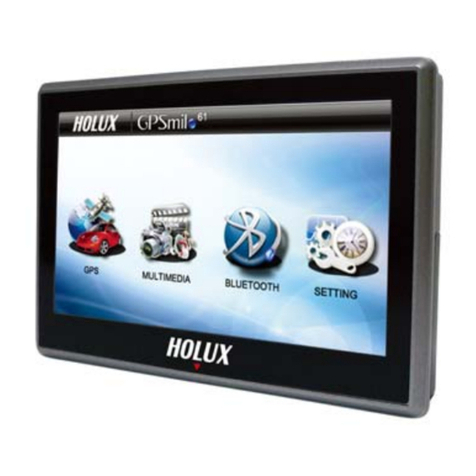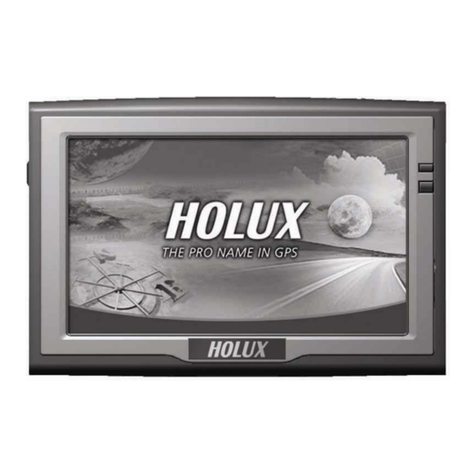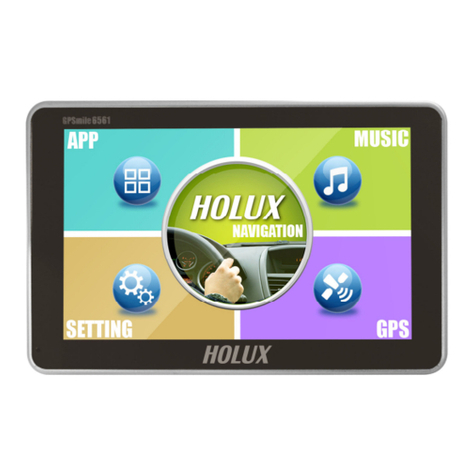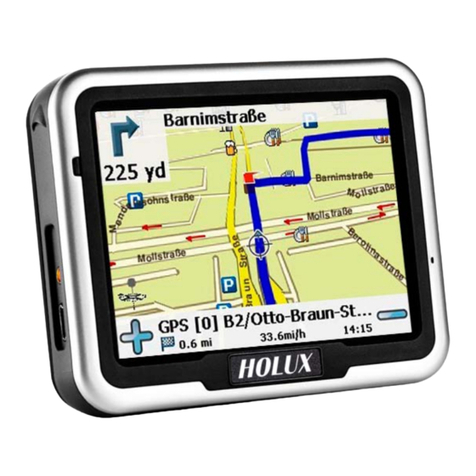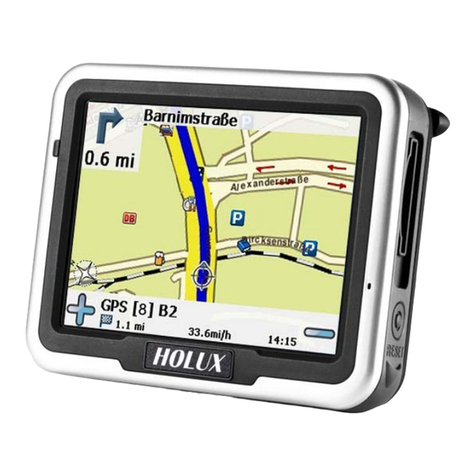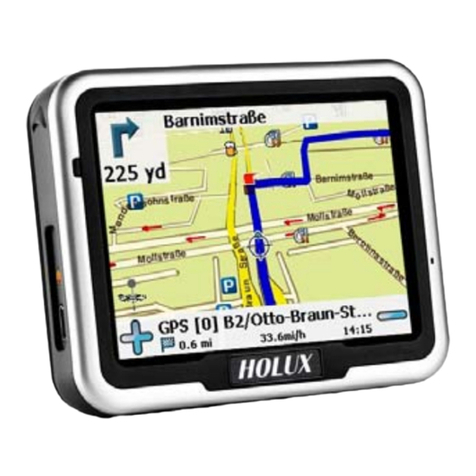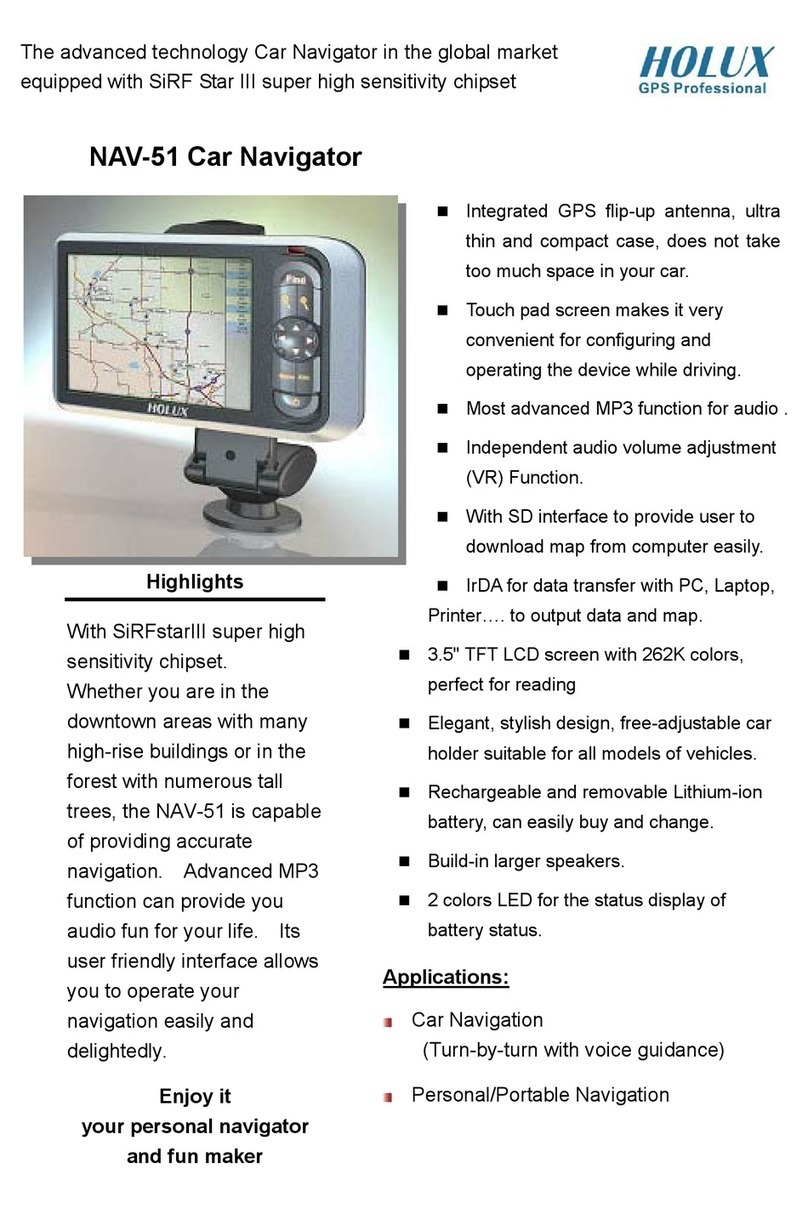GPSmile55
Startup .................................................................................... 13
Shutdown................................................................................ 13
Using Functions..............................................................14
Function Menu Image Browsing Function........................ 15
Setting..................................................................................... 18
Power...........................................................................................18
Time ............................................................................................20
Panel Ad ustment.......................................................................21
Reset GPS ...................................................................................23
Version ........................................................................................25
Bluetooth.....................................................................................26
Bluetooth PhoneLink......................................................31
Hands free.............................................................................. 37
Setup menu............................................................................. 38
Startup Message.........................................................................40
Click Voice..................................................................................41
Hot Key .......................................................................................42
Troubleshooting..............................................................43
System reset ............................................................................ 43
Quick Troubleshooting .......................................................... 44
Normal Care and Maintenance............................................. 44
Keep dry .............................................................................................. 44
Do not drop the unit......................................................................... 44
Avoid sudden te perature changes ............................................44
Keep away fro strong agnetic fields ..................................... 45
Operating te perature .................................................................... 45
Avoid exposure to sunlight ............................................................ 45
Using the stylus .................................................................................45
Cleaning the screen ..........................................................................45
Do not disasse ble .......................................................................... 45
Storage.................................................................................... 45